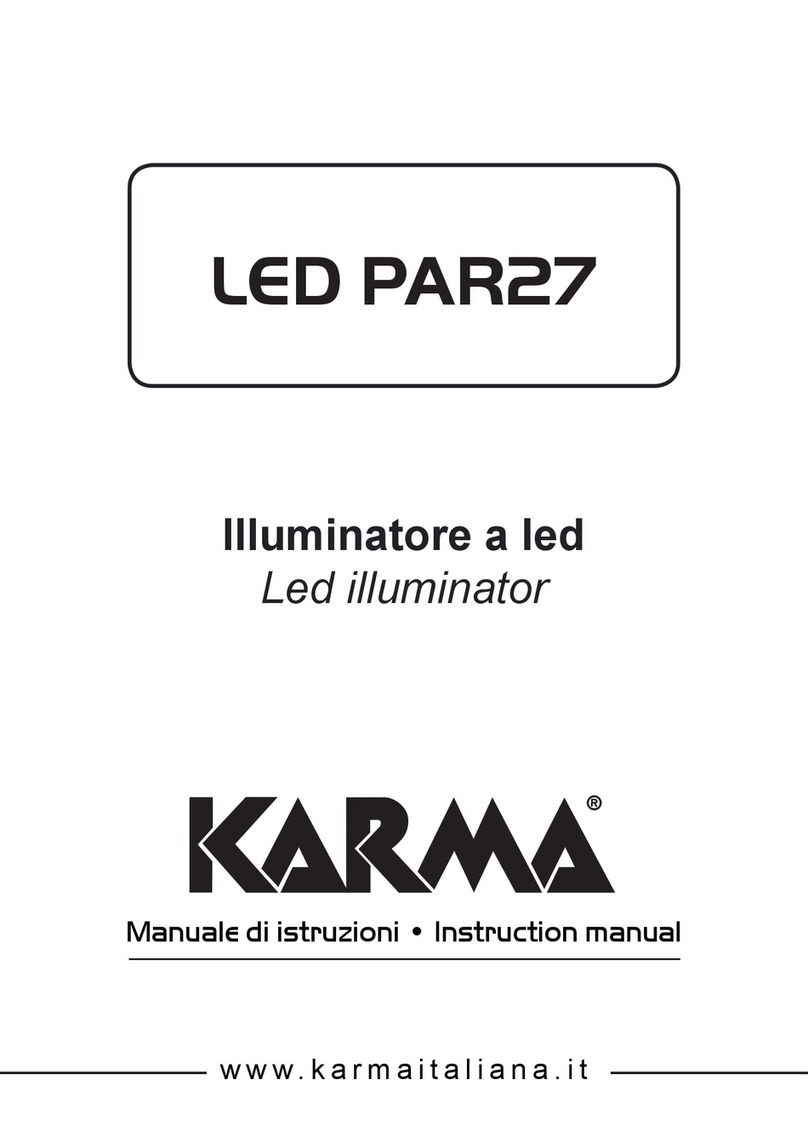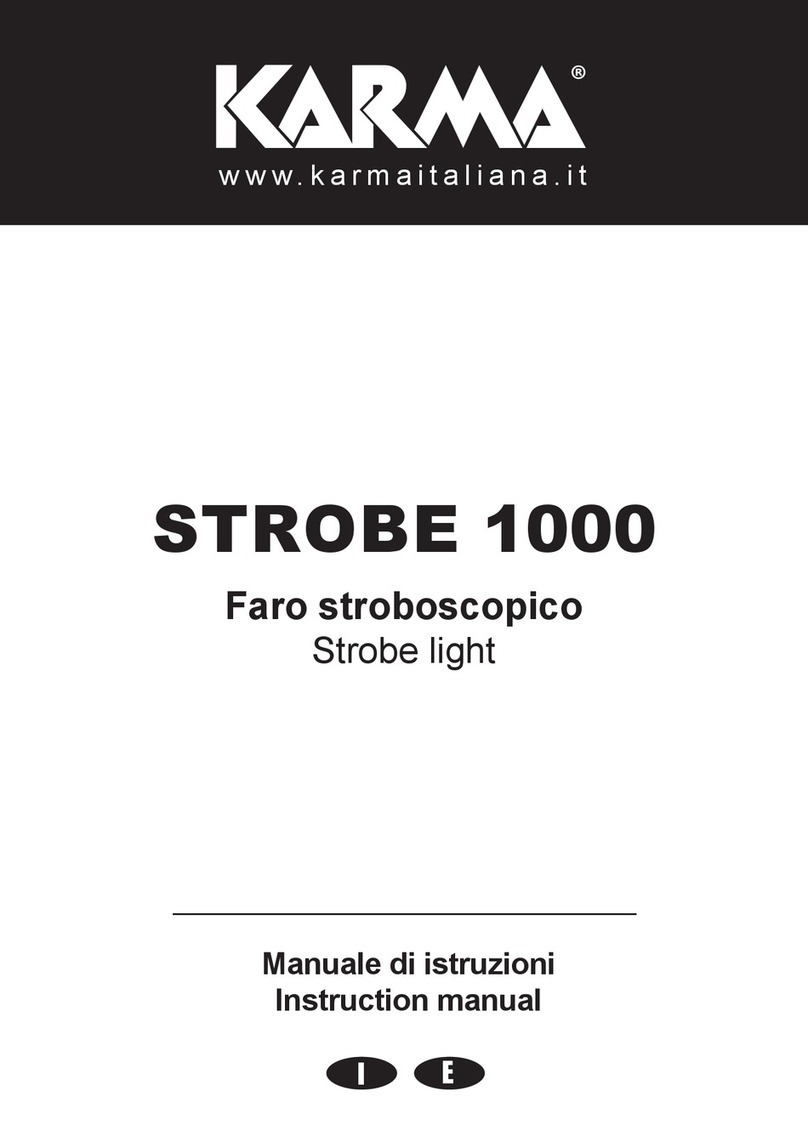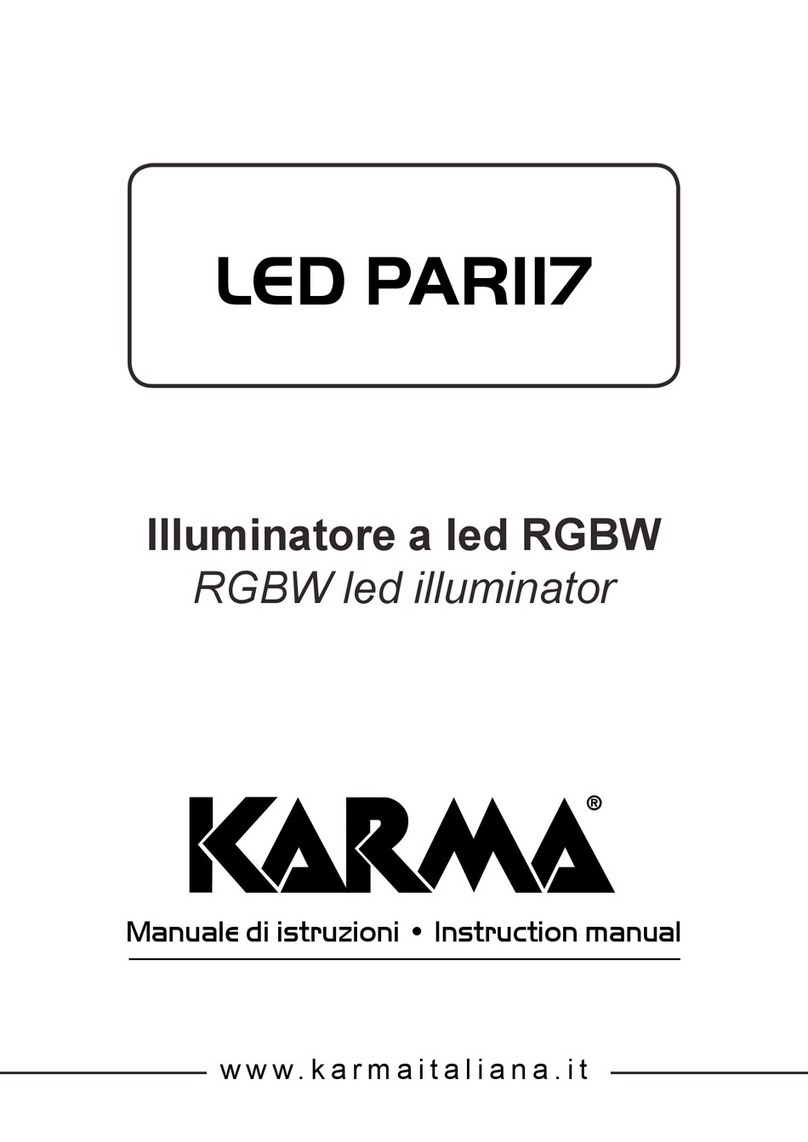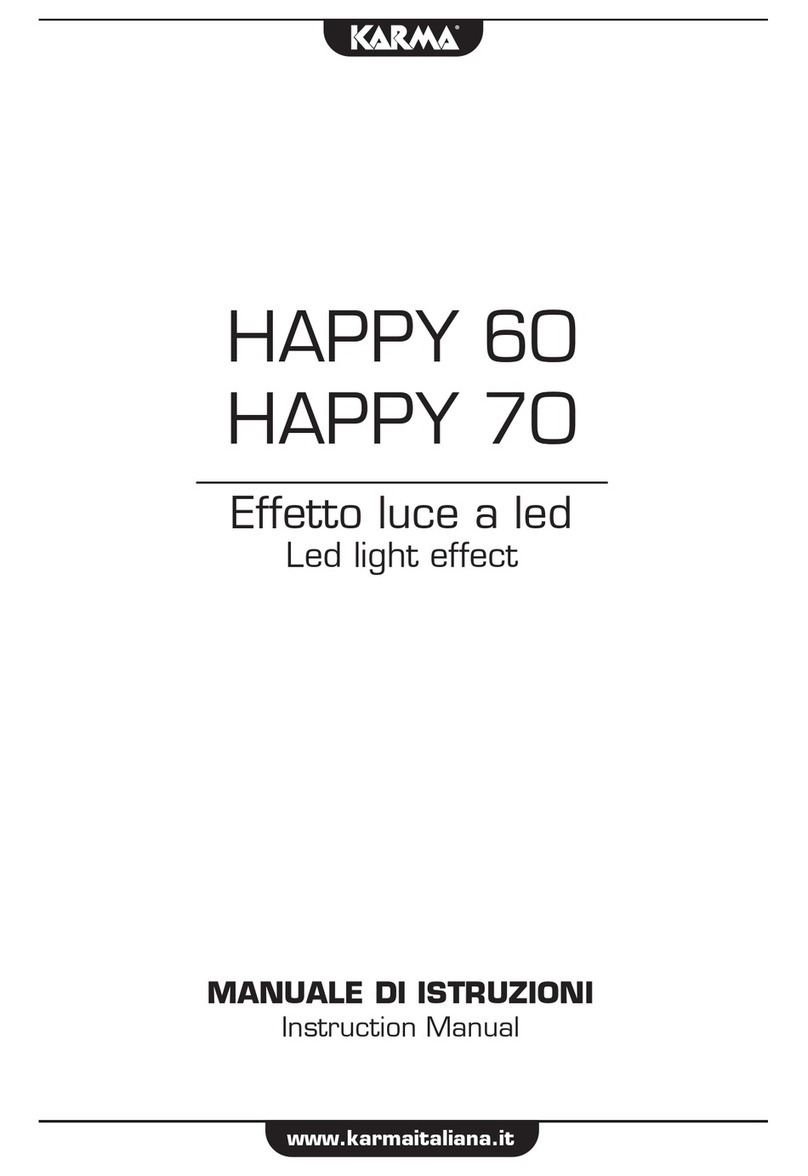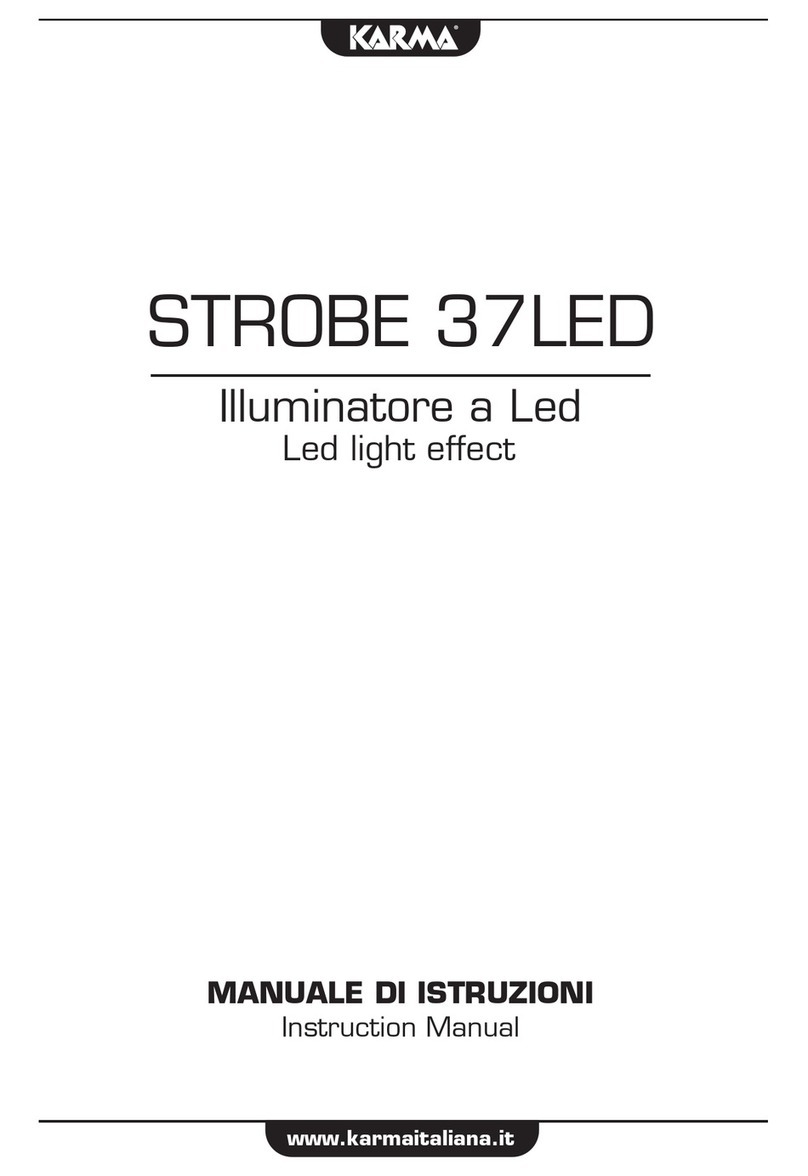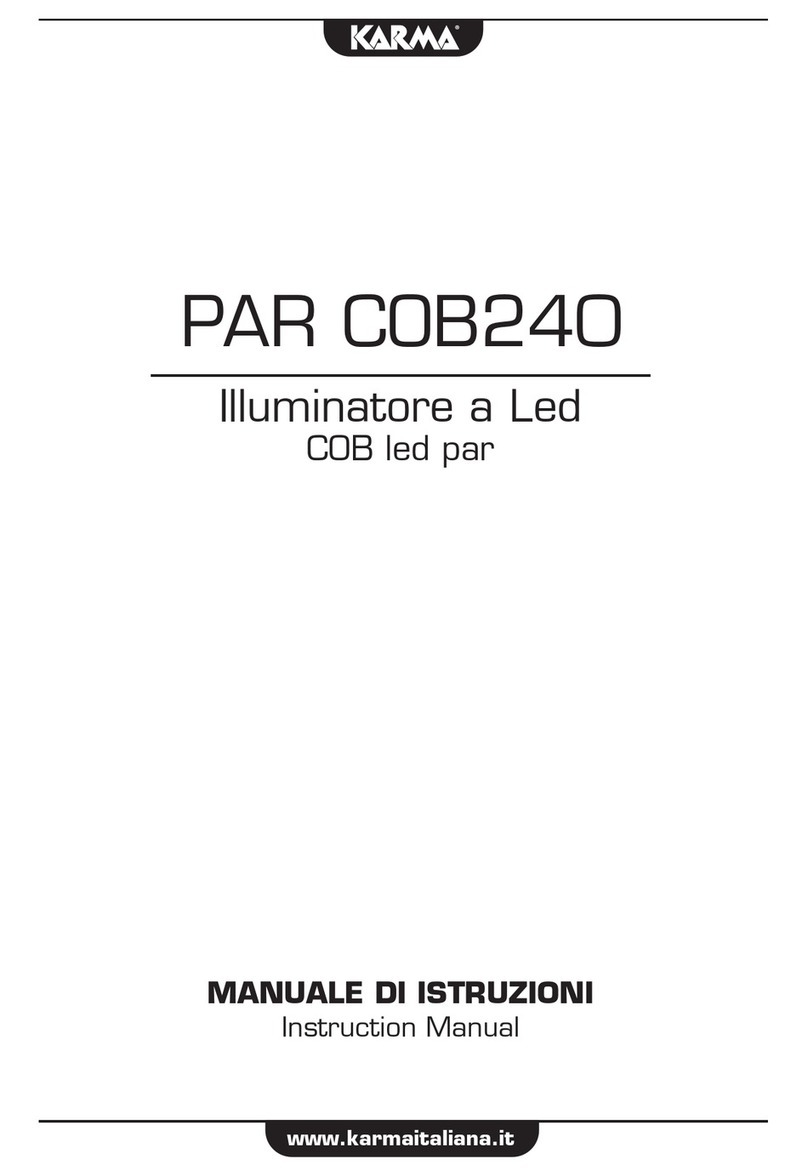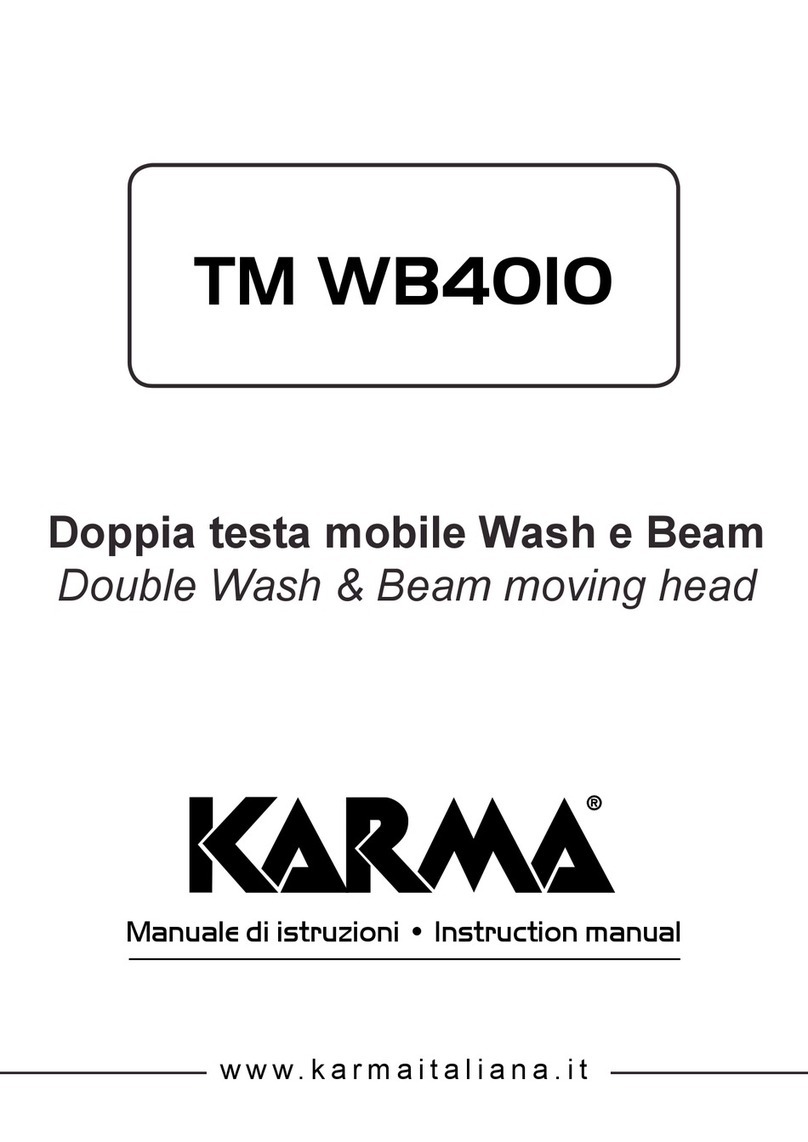76
ottenere il colore desiderato. Potete attivare la
funzione strobo regolando il parametro Fxxx.
Modalità sound
In modalità attivazione sonora, grazie al mi-
crofono interno, l’unità risponderà ai toni della
musica in bassa frequenza. Premete MENU
e selezionate “Suox”. Confermate con Enter.
Potete scegliere uno dei 9 programmi preim-
postati per questa modalità.
Modalità DMX
In una connessione DMX 512 ci sono 512
canali a disposizione.
Ogni apparecchio DMX impiega 1 o più canali
per gestire le varie funzioni.
L’utente deve assegnare un indirizzo di
partenza ad ogni apparecchio DMX connesso
all’impianto. Tale indirizzo indicherà il primo
canale occupato nella centralina.
Bisogna pianicare la scelta dell’indirizzo di
partenza in modo da non far mai sovrapporre
i canali, onde evitare un funzionamento non
corretto dell’apparecchio.
Esempio: Ammettiamo di collegare 3
apparecchi DMX ognuno dotato di 10 canali,
il primo apparecchio dovrà essere settato
sull’indirizzo 1, il secondo apparecchio
sull’indirizzo 11 ed il terzo sull’ indirizzo 21.
Tuttavia si può usare lo stesso indirizzo di
partenza su più apparecchi se si desidera
ottenere un loro movimento all’unisono. Gli
apparecchi DMX sono concepiti per ricevere
dati tramite collegamento seriale Daisy Chain.
Questo tipo di collegamento si ha quando
l’uscita dati di un apparecchio è connessa
all’ingresso dati del successivo. L’ordine in cui
gli apparecchi sono collegati non ha importanza
e non incide su come la centralina comunica
con ciascuno di essi. Utilizzare l’ordine in cui il
cablaggio è più semplice e diretto.
La lunghezza del cavo di segnale non dovrebbe
superare i 100 metri per evitare l’interferenze
tra segnali e altri apparecchi elettrici. Spesso
alla ne di un impianto DMX è richiesto un
the desired colour. You can activate the strobe
function by adjusting the Fxxx setting.
Sound mode
In sound activation mode, thanks to the built-in
microphone, the unit will be activated by the low
frequency music tones. Press MENU and select
“Suox”. Conrm with Enter.
You can choose one of the 9 preset programs for
this mode.
DMX mode
In a DMX 512 connection there are 512 channels
available.
Each DMX xture uses one or more channels to
manage its functions.
The user must assign a starting address to each
DMX xture connected to the system. This
address will indicate the rst channel used on the
controller.
You have to plan the starting address choice in
order to avoid channels’ overlapping. Otherwise
the xture will not work correctly.
Example: If you need to connect 3 DMX xtures,
each with 10 channels, the rst unit is to be set on
address 1, the second unit on address 11 and the
third one on address 21.
Anyway you can set the same starting address
on several devices, if you wish them to operate
in synchrony. DMX devices are conceived
to receive datas through a serial Daisy Chain
connection.
With this kind of connection the data output of
a xture is connected to the data input of the
following one. The connection order of of the
devices is not important and has no eect on how
the controller communicates with each of them.
We suggest to put them in the easiest and most
direct sequence for cable connection.
The cable length should not be more than 100 m
to avoid interferences with other signals or electric
devices. A terminator is often required at the end
of a DMX system.