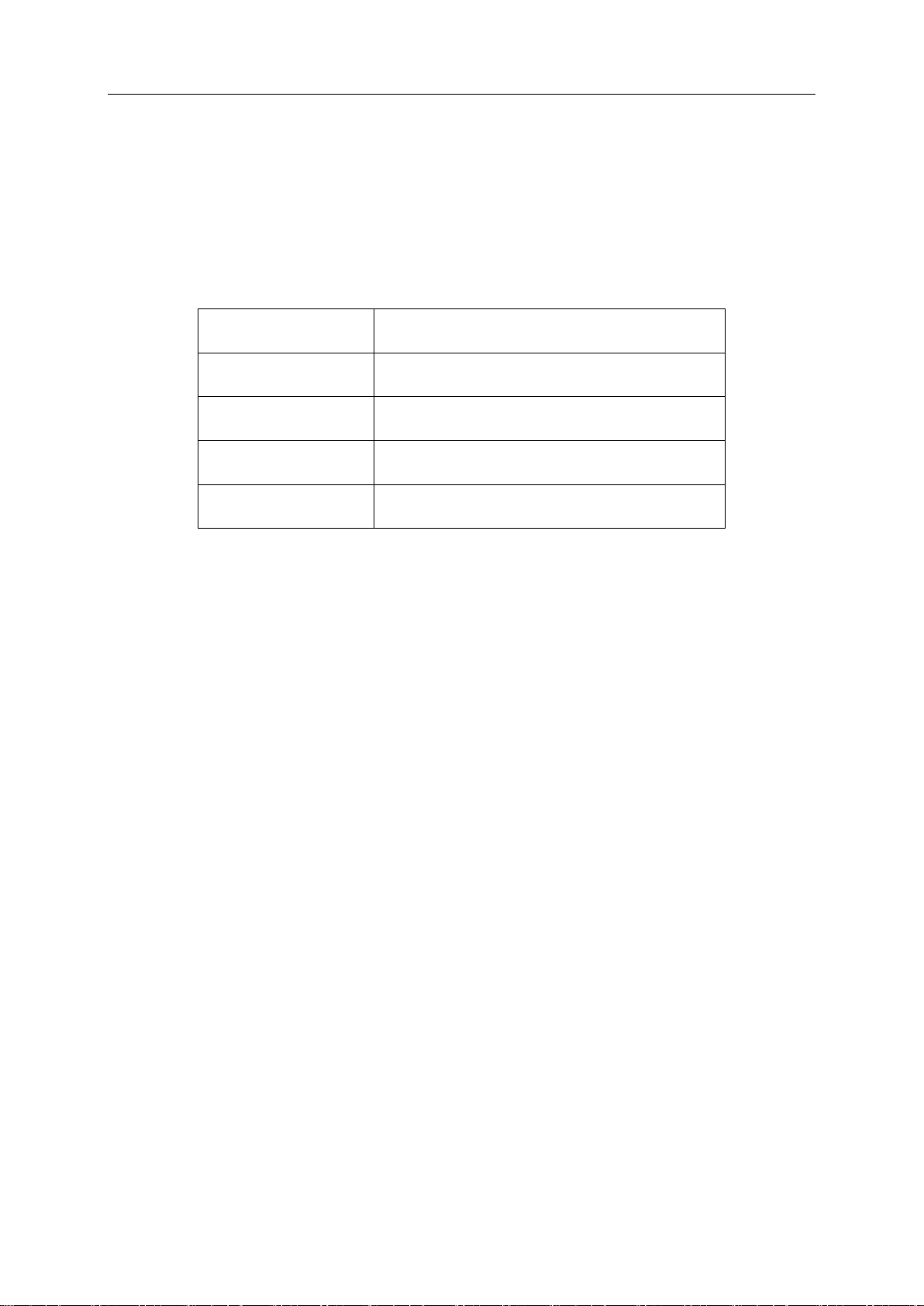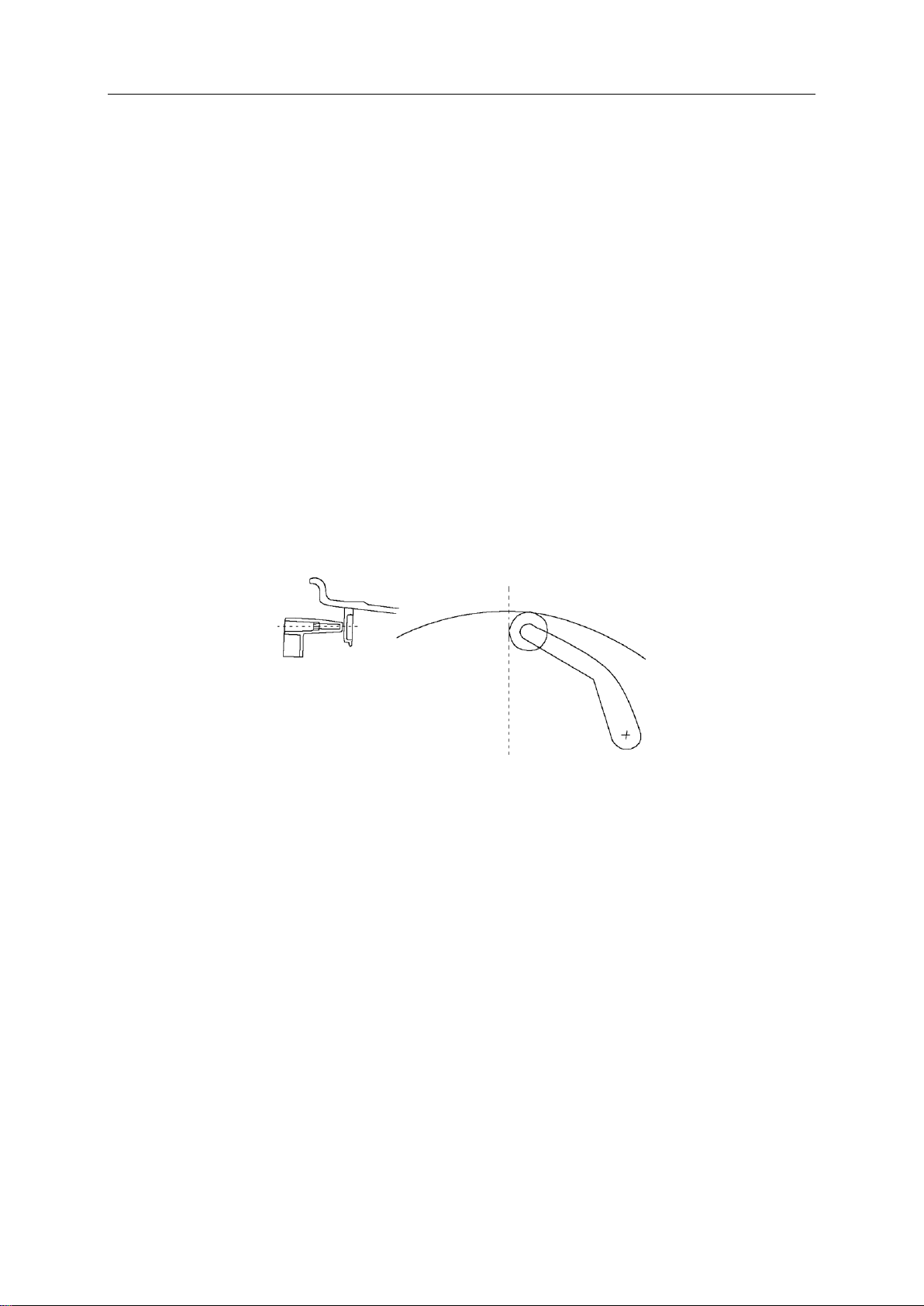W H E E L B L A N C E R
- 6 -
4. Tire Balance operation
4.1 After the power is turned on and the device code is displayed, the
display window displays "8.0 5.7 14.0", which proves that the
machine is normal.
4.2 Installation of Wheels
(1) preparation before the test: check and remove the dust, soil and
tread of the tire whether there are metal, stone and other foreign
bodies; Check whether the tire pressure is in line with the specified
value; Check whether the positioning surface and mounting hole of
the rim are deformed, check whether there are foreign bodies in the
tire; Remove the original balance block.
(2) There are three types of wheel installation, including positive
positioning, reverse positioning and additional flanges for large and
medium tires. A positioning method can be selected arbitrarily
according to the actual situation.
4.2.1 forward positioning
Spindle - Wheels (rim mounting face
inwards)- Fit cone (small head
inwards)- Wheels - Quick nut
forward positioning is a common positioning
method, the operation is simple and fast, mainly suitable for
ordinary steel ring and thin aluminum alloy ring, this
positioning is suitable for the steel ring deformation is
small。