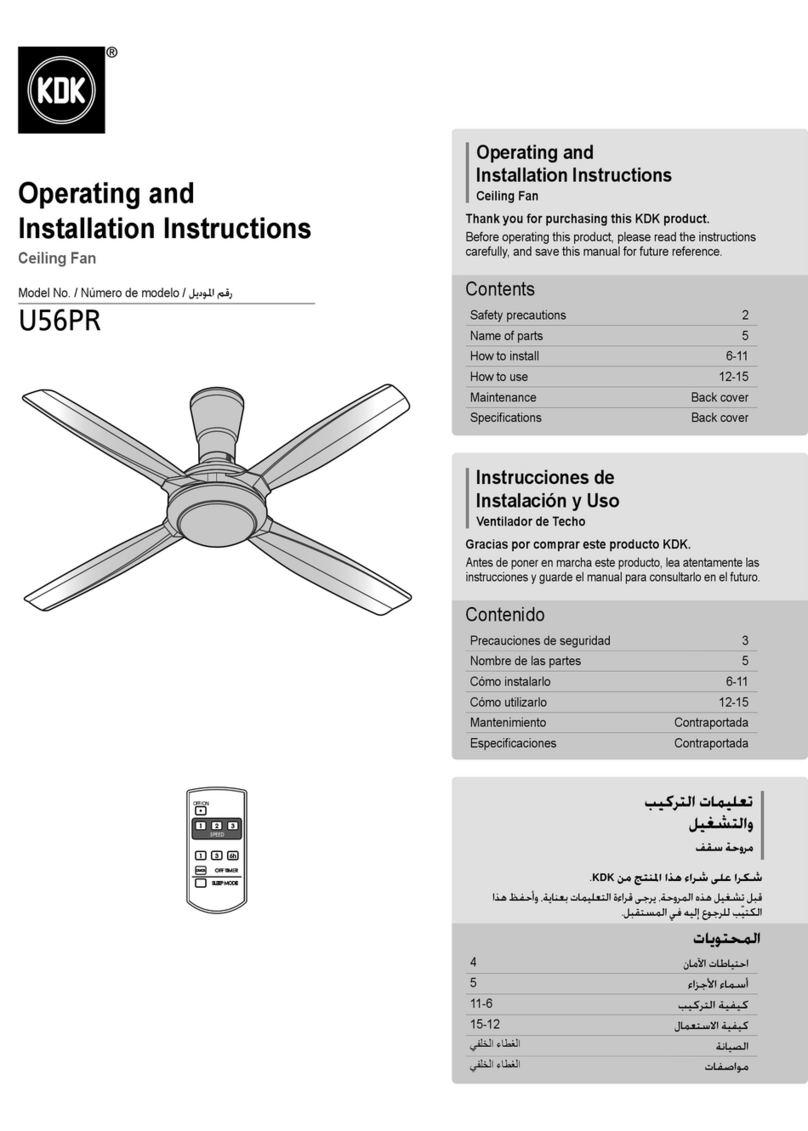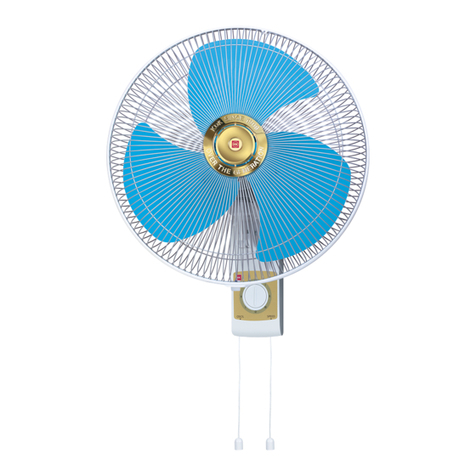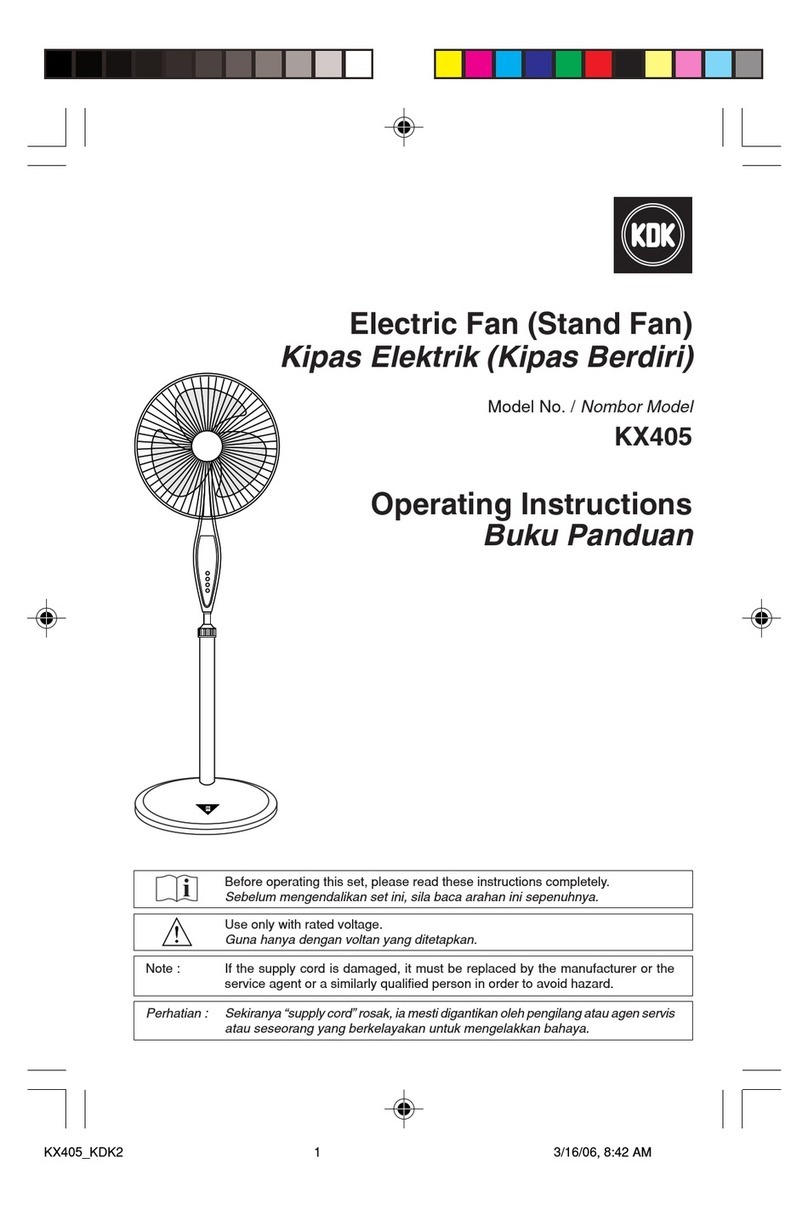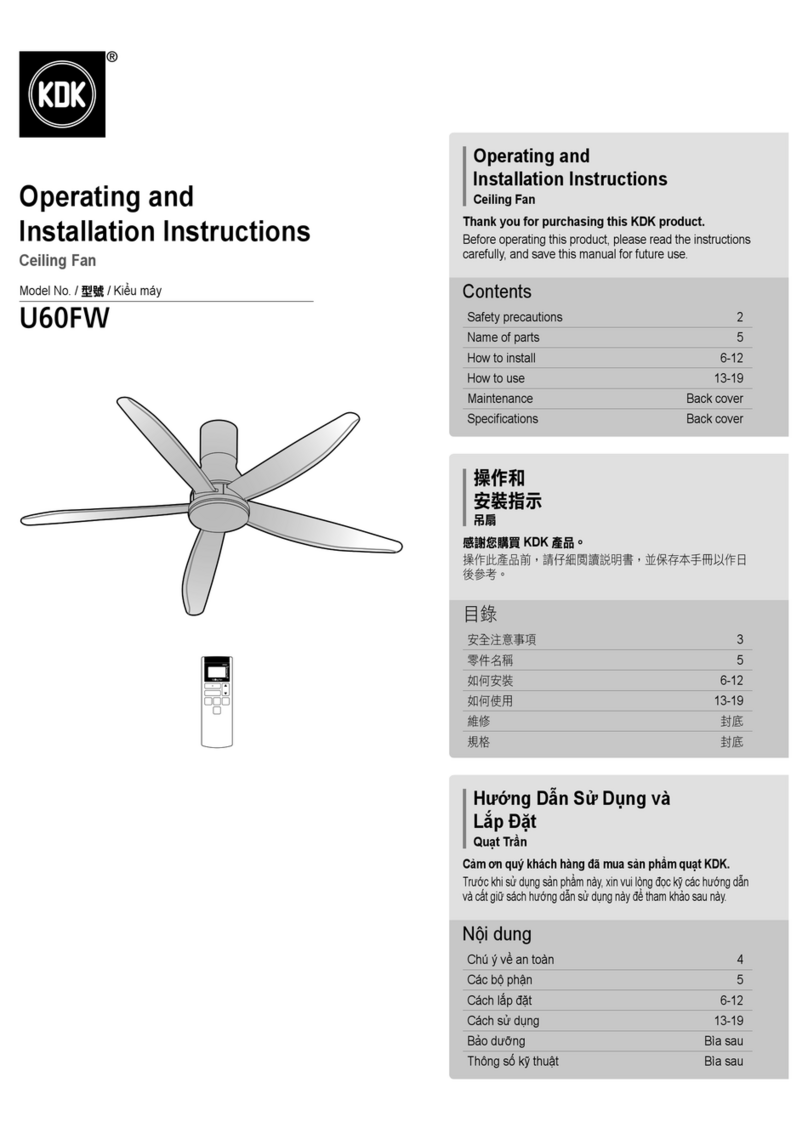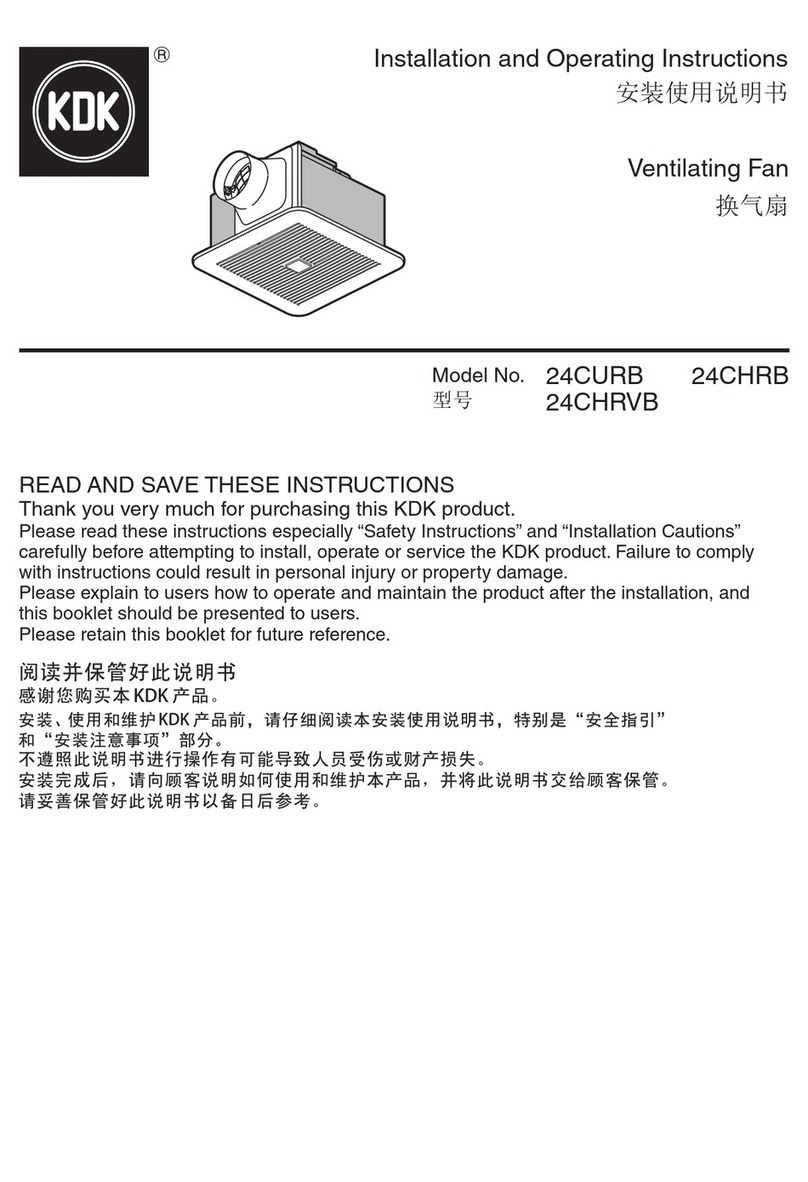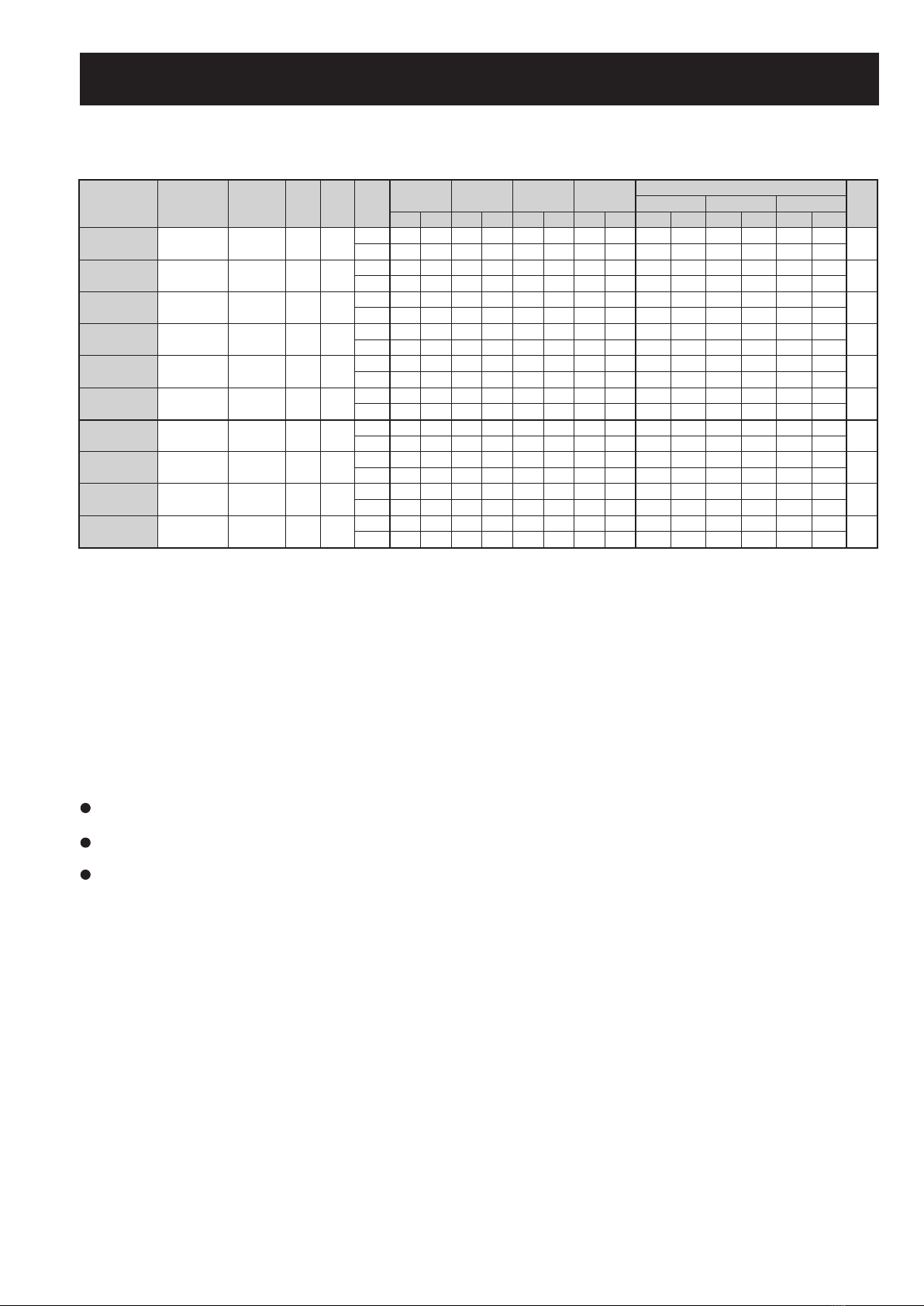2
WARNING
Safety Precautions
To avoid any injury or damage, please follow the rules as mentioned below :
Denotes a potential hazard that could result in serious injury or death.
Denotes a hazard that could result in minor injury or damage to the unit or other
equipment.
Any damage would happen due to NOT following the rules or miss-use, the levels of damage are
categorized and explained as indicated below :
The following symbols are used to classify and describe the of instructions to be observed.
WARNING
Denotes a potential hazard that will result in serious injury or death.
DANGER
CAUTION
This symbol indicates an action that must NOT be performed.
This symbol indicates an action that must be performed.
DANGER
Install to the strong foundation. Reinforce, when intensity is insufficient.
When installation intensity is insufficient, it may cause an unexpected accident.
Securely tighten the assembly and connection bolts.
If they are not sufficiently tightened, the product may fall and cause injury.
Securely mount all components and parts.
If they fall, it may cause an injury.
When combustible gas leakage occurs, open the windows to make air circulate.
When you start the fan, a spark of the electrical contacts may cause an explosion or fire.
This fan should be installed so that the metal parts of the product and mounting screw do not contact
any metallic members in the wall, such as metal laths, wire laths and metal plate.
It is possible to cause fire hazards in case of electric leak.
This symbol indicates that caution is advised.
After terminating the use of the product, remove the product without leaving it there.
Product may drop and cause injury.
A bird net or an equivalent guard is attached to out-air intake.
If a foreign object such as a bird's nest is found, remove it. Such an object may hinder oxygen flow into the room.
Out-air intake should be installed away from exhaust ports, such as combustion gas.
It may hinder oxygen flow into the room.
Disconnect power supply completely before inspection or maintenance.
May cause injury or electric shocks.
Do not use the product to ventilate gas or an open combustion appliance (heater).
When you use a gas or an oil stove in your room, be sure to procure a separate ventilator.
WARNING
CAUTION
Safety Precautions
Unauthorized operator or inspector is not allowed to access.
May cause unexpected accident.
Do not insert fingers or sticks into the inlet or outlet openings.
May cause injury by the fan rotating at high speed inside.
Don't use the product without connecting the ducts on both inlet and or outlet. In that case, attach net
protection.
May cause injury by sucking the body during operation.
Do not spill water or cleaner directly on the parts of the product.
May cause short-circuits or electric shocks.
When combustible gas leakage occurs, do not turn on or turn off.
Turning on or off the product may cause explosion by its spark.
Do not install the fan where explosive dusts or gas may be generated.
May cause explosion or fire.
Do not turn on or off the product with a wet hand.
May cause electric shocks.
When you carry the product, be sure to note its weight and center of gravity.
If the product is not correctly lifted, held up, or held, it may fall and cause an injury.
This product must be properly and reliably grounded.
If the product fails or if an electricity leakage occurs in it, it may cause an electric shock.
Stop immediately the operation in case of any abnormality (noise, vibration, smell), and request for
repair.
May cause unexpected accidents.
Wear protectors such as gloves and helmets during installation and maintenance.
May cause injury or burn.
Electrical wiring, ducting and installation should be done by specialist.
Insufficient wiring or installation may cause unexpected accident.
Electric wiring must be done in accordance with the local rule.
Incorrect wiring may result in leakage of electricity or fire.
Install the fan so that duct weight is not applied to the fan.
Malfunction and object drop can cause injury.
When hanging from the ceiling, use standard size and required quantity of hanging bolts.
Inadequate installation can cause product drop and injury.
Duct and or product should perform heat insulation for dew condensation prevention.
If the heat insulation is not secure, water may enter the room and cause the household goods to become wet.
Apply rated voltage to this product indicated on the name plate.
It may cause fire or electric shock.
Operate in rated range (temperature, frequency, air volume).
Out of the rated range may cause the wheel breakage, motor burnout, or unexpected accident.