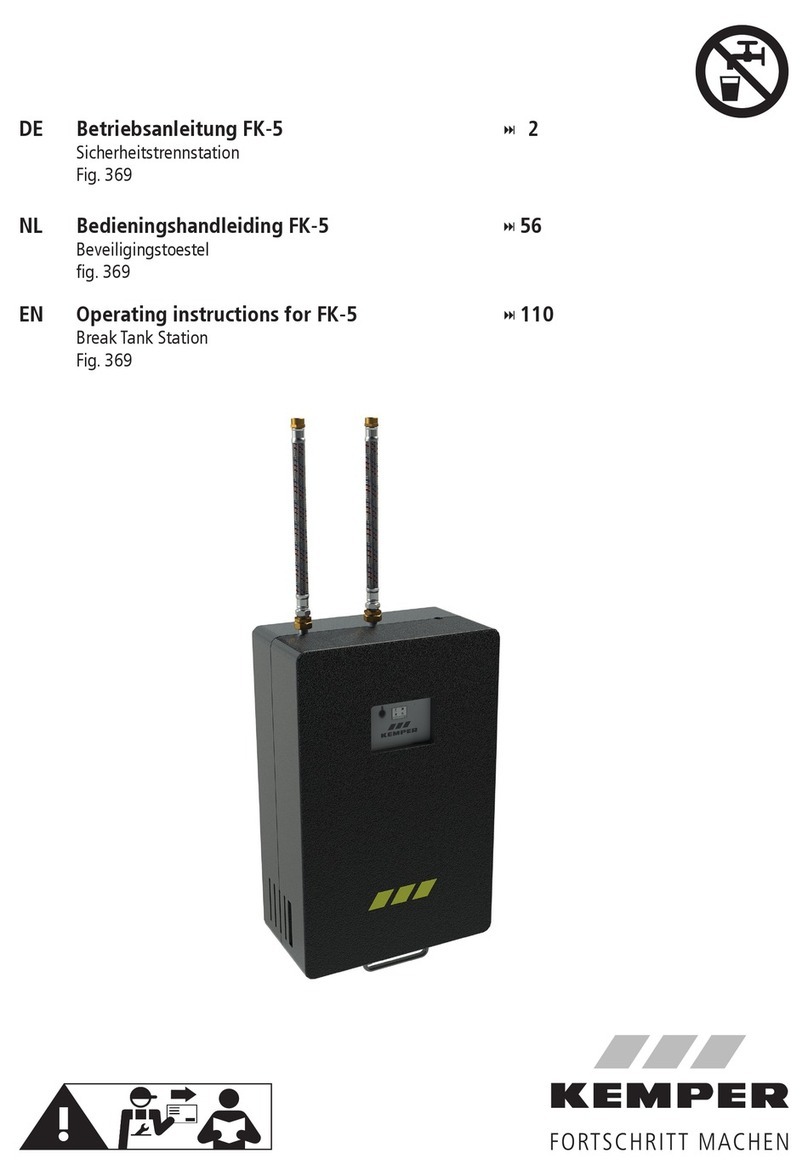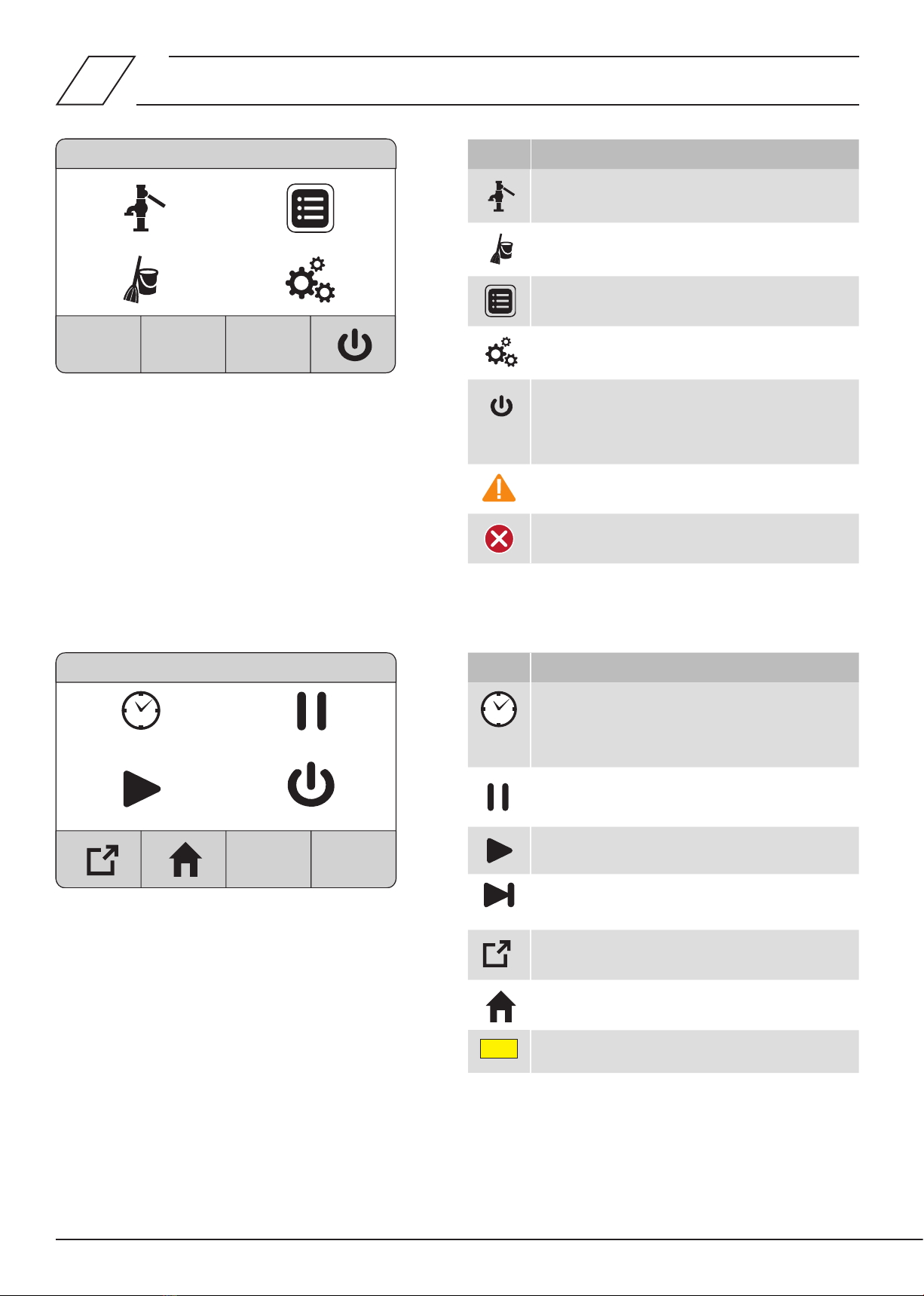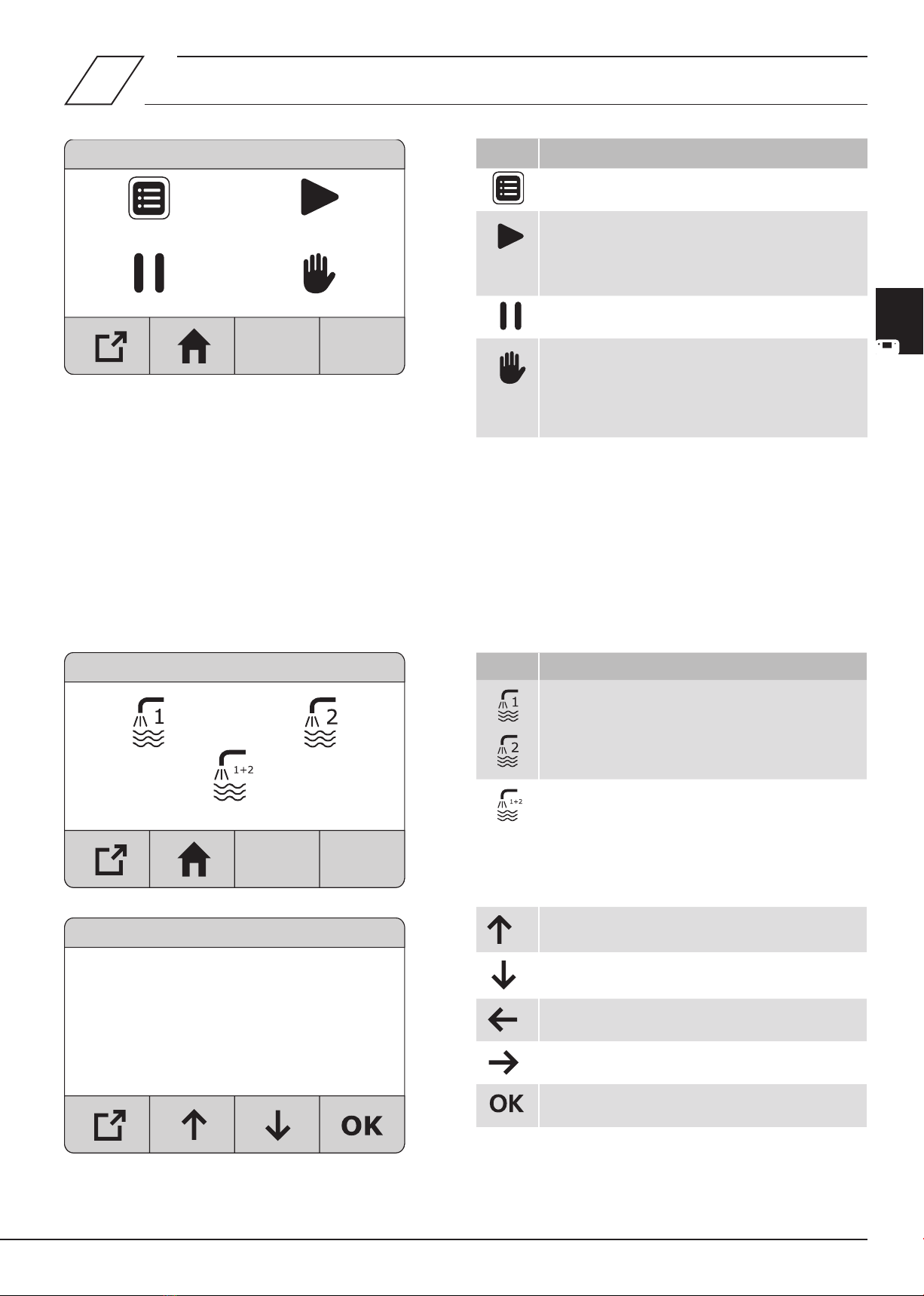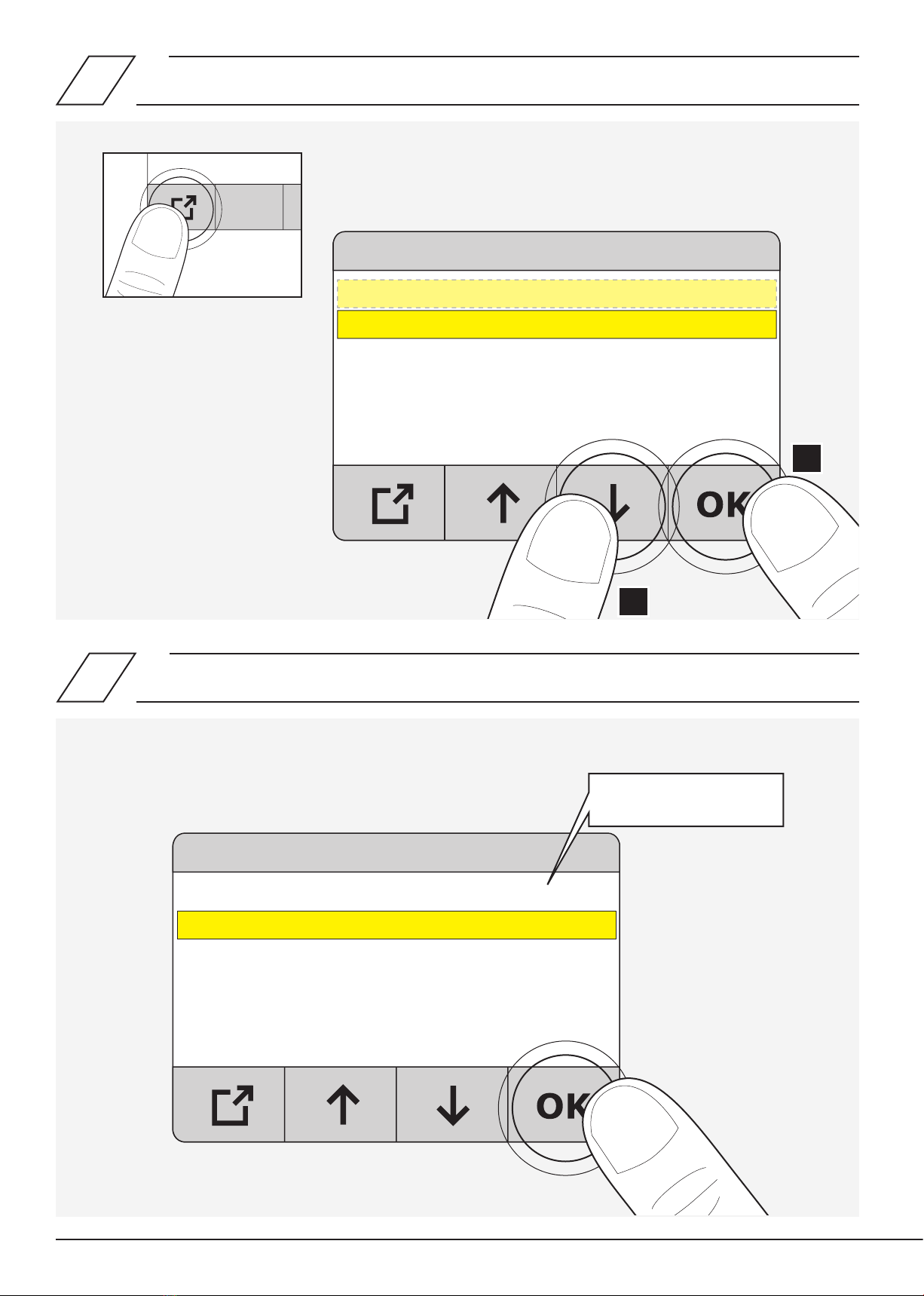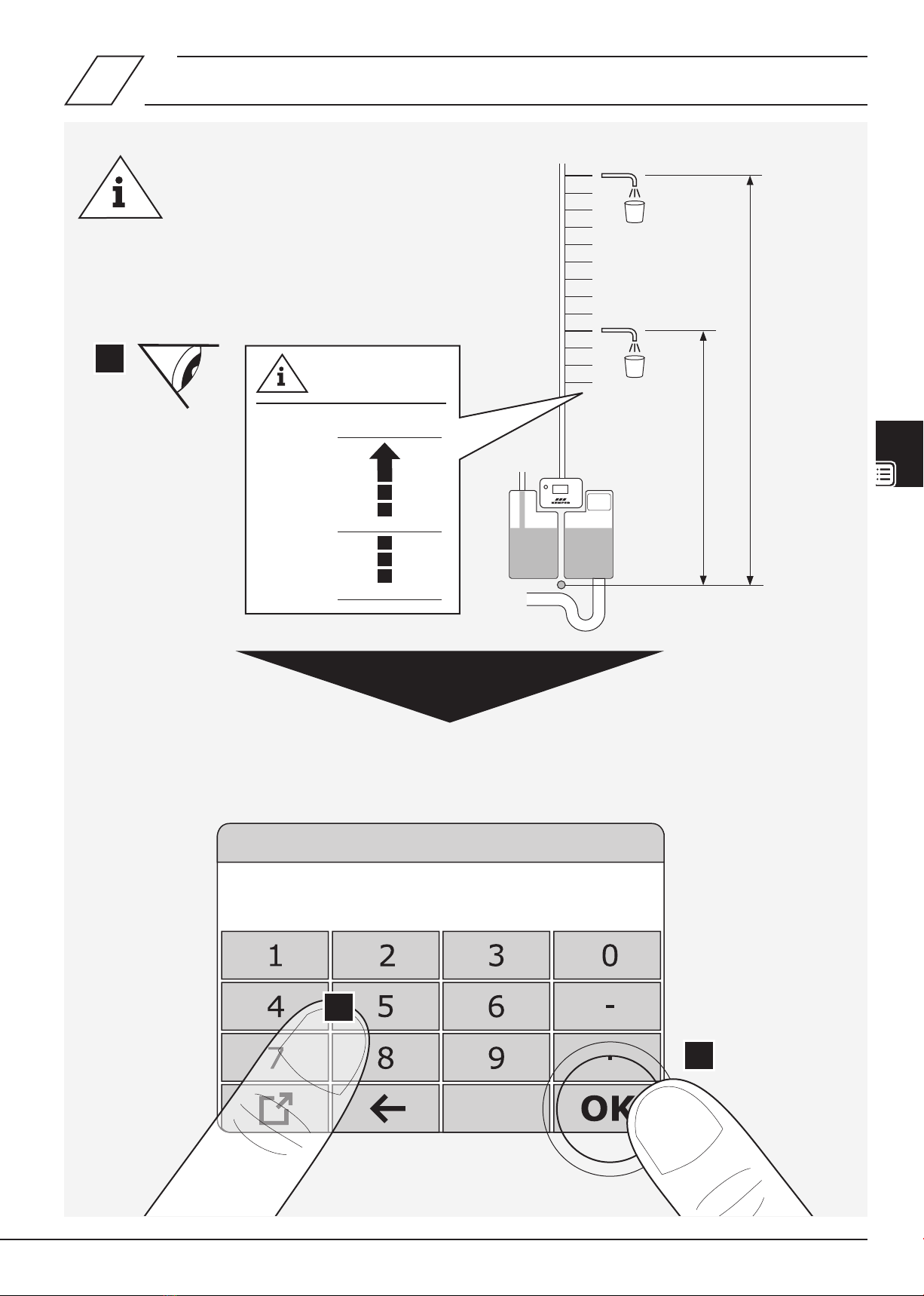© www.kemper-group.com – 09.2023 / K410036900025-00 – 3 /56
Safety instructions
Power supply 230 V AC
Electrical power input DN 20: 3,3 A
DN 25: 5,5 A
Electrical power DN 20: 759 W
DN 25 1265 W
Power factor 0,97
Protection class IP 54
Medium Water
Ambient temp., max. 40°C
Ambient temp., min. 2°C
Inowing medium, temp. max. 35°C
Inowing medium, temp. min. 2°C
Flow pressure, max. DN 20/DN 25: 4,0 bar | 0,4 MPa
Flow pressure, min. DN20: 1,0 bar | 0,1 MPa
DN25: 1,5 bar | 0,15 MPa
Pressure stage PN 10
Outlet pump pressure DN 20: 4.3 bar | 0,43 MPa
DN 25: 5,9 bar | 0,59 MPa
DU value DN 20: 0,83 l/s
DN 25: 1,67 l/s
Sanitary and drinking water installation:
DIN EN 1717 / DIN 1988-100
DIN EN 806-5
EMC:
EN 61000-6-1
EN 61000-6-3
Low-voltage:
EN 60335-1
Machinery Regulation:
(EU) 2023/1230
Use the device
- only in sound condition
- as intended.
Note! A software update is recommended if the current version of
the rmware is not present.
Liability
No warranty or liability for:
- Non-compliance with the instructions.
- Incorrect installation and/or operation.
- Unauthorised modication of the product.
- Other incorrect operation.
Warning! Any water withdrawn must under no
circustances be used as drinking water – even in small
amounts!
Note! The inlet valves and pump switch on automatically
for a short period of time if the device has not been used
for more than 48 hours.
Note! Only use suitable cleaning agents that do not foam
according to DVGW W 291 / W 319.
After cleaning the device, you must remove any cleaning
agent residues from the system completely!
Maintenance and repair
Warning! Only competent specialists with drinking water
installation qualications are permitted to carry out repair
or maintenance work.
Danger! Only specialists with electrical system
qualications are permitted to carry out electrical
installation, repair or maintenance work!
Danger! Before working on live components, be
sure to disconnect the system from the power supply.
Danger! Prior to any maintenance work on electrical
elements, disconnect the system from the mains. To do
this, always disconnect the mains plug.
Warning! Following the installation, addition of accessories or
maintenance, all feed pipes must be ushed according to DIN EN
806-5 and VDI/DVGW (Association of German Engineers/German
association for gas and water) 6023.
Warning! Priority must be given to the national and regional stan-
dards and provisions on sanitary installations, electrical installations
and accident prevention.
Note! Only remove the USB stick once data transmission is comple-
te, or the controller may be damaged during a rmware update.
Important notes for the device operating organisation
Important notes for the device operating organisation