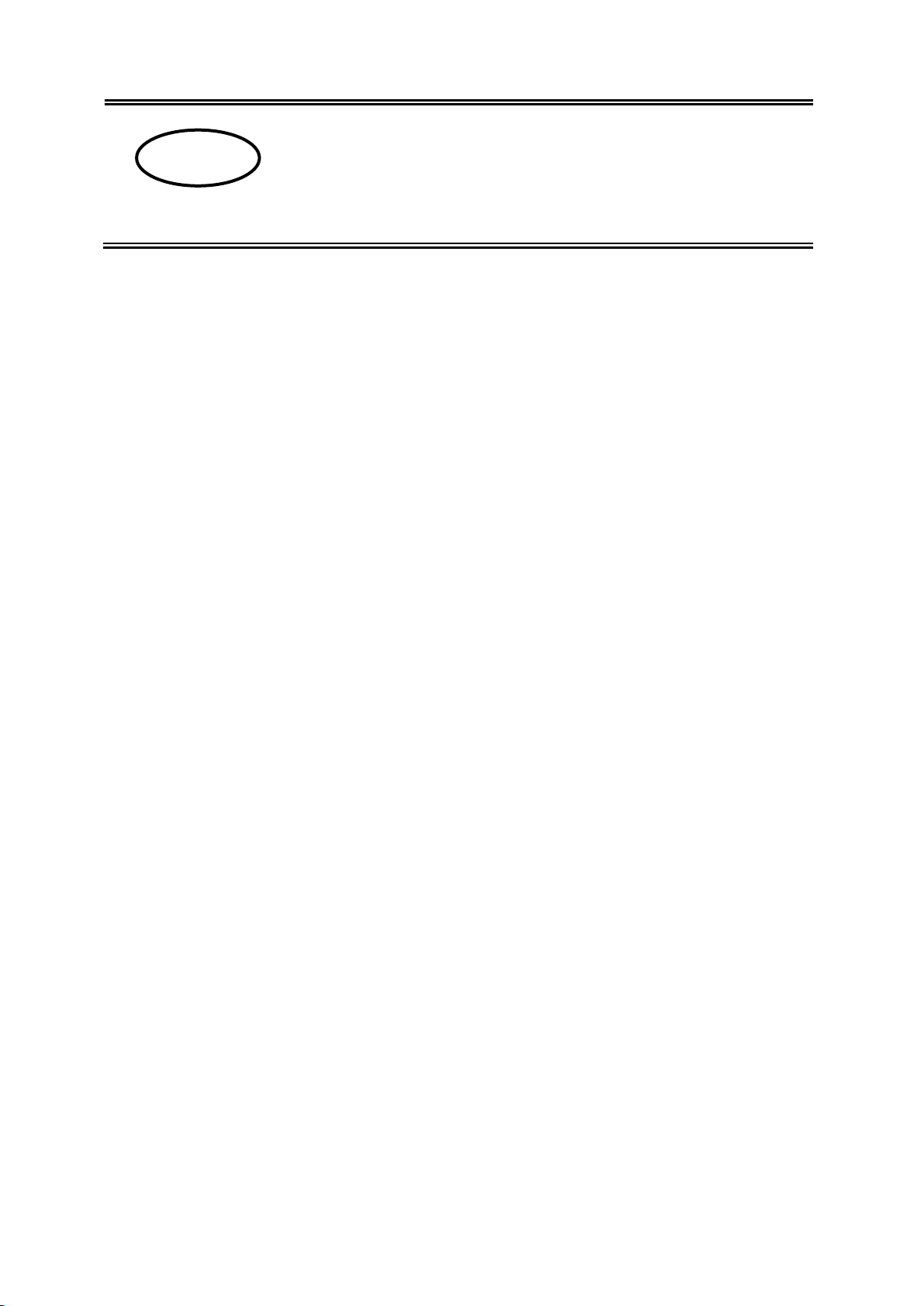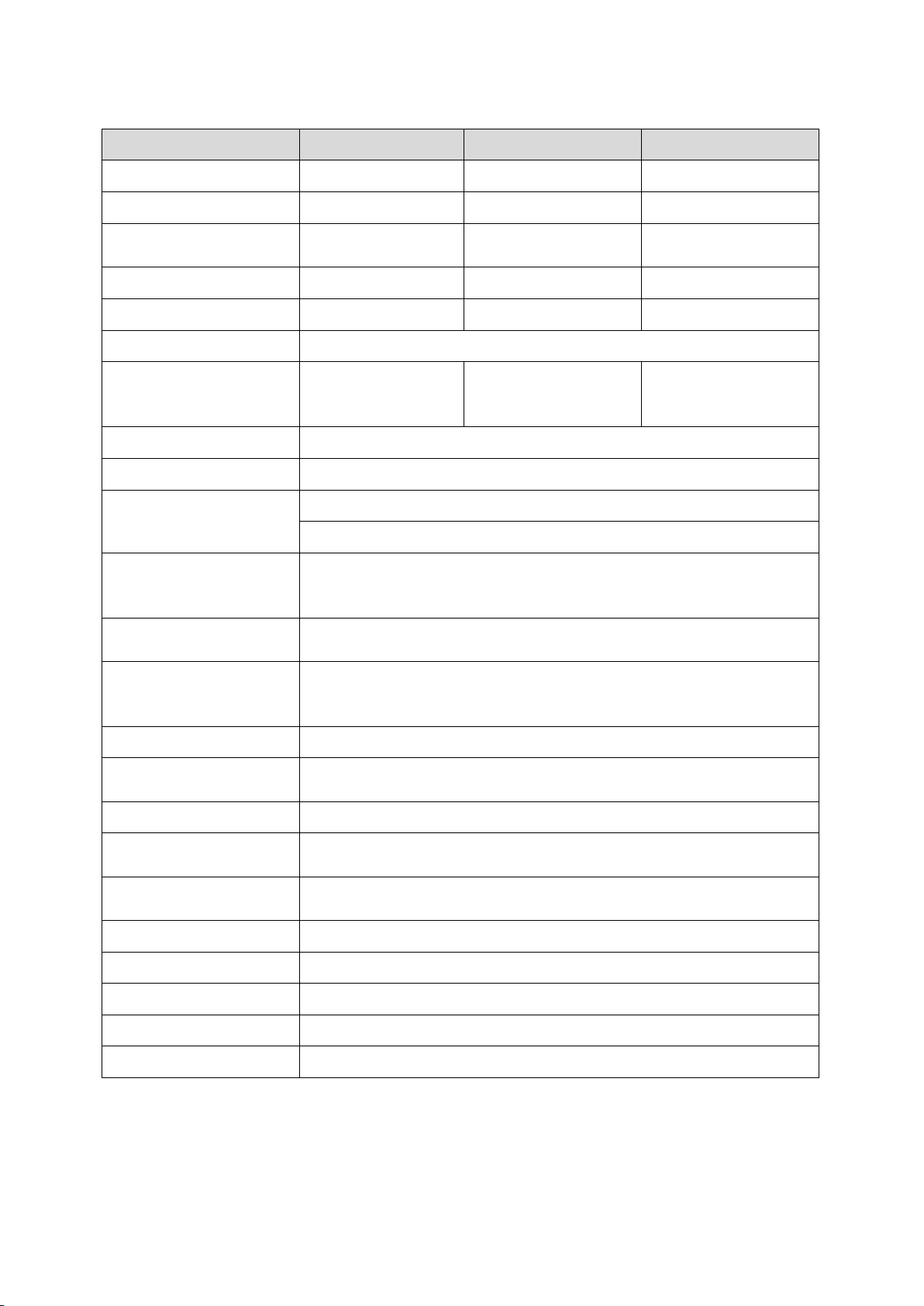TFES_TFEJ-BA-e-2210 2
10.2 Actual value setting method: Weighing the reference sample quantity........................... 34
10.3 Numerical input of the piece weight..................................................................................... 35
10.4 Other functions....................................................................................................................... 35
11 Percent weighing......................................................................................... 37
11.1 Selecting the percent weighing function............................................................................. 37
11.2 Other functions....................................................................................................................... 38
12 Coefficient multiplication............................................................................ 40
12.1 Selecting the coefficient multiplication function ................................................................ 40
12.2 Apply coefficient multiplication............................................................................................ 40
12.3 Other functions....................................................................................................................... 41
13 Weighing with tolerance range................................................................... 42
13.1 Selection of weighing function with tolerance range......................................................... 43
13.2 Set discrimination condition................................................................................................. 44
13.3 Setting the discrimination range .......................................................................................... 44
13.4 Set discrimination method .................................................................................................... 44
13.5 Set acoustic signal................................................................................................................. 45
13.6 Set relay output control......................................................................................................... 45
13.7 Setting the tolerance values.................................................................................................. 45
14 Totalizing...................................................................................................... 48
14.1 Select the Totalizing function ............................................................................................... 48
14.2 Set totalizing method ............................................................................................................. 49
14.3 Using the totalizing function................................................................................................. 49
14.3.1 TOTAL-Adding ..................................................................................................................... 49
14.3.2 NET-Adding.......................................................................................................................... 50
14.3.3 Display or clear the total sum:.............................................................................................. 50
15 PRE-TARE .................................................................................................... 51
15.1 Storing PRE-TARE values ..................................................................................................... 51
15.2 Activate and deactivate stored PRE-TARE values.............................................................. 52
15.3 Exit PRE-TARE mode............................................................................................................. 53
16 Settings for operation and operating behavior......................................... 54
16.1 Setting the short commands for weighing applications .................................................... 54
16.2 Assigning the function keys ................................................................................................. 55
16.3 Stabilisation waiting time ...................................................................................................... 56
16.4 Bar graph display ................................................................................................................... 56
16.5 Acoustic signal....................................................................................................................... 57
16.6 Background lighting............................................................................................................... 58
16.7 Stability settings..................................................................................................................... 58
16.8 Reaction settings.................................................................................................................... 59
16.9 Zero-Tracking.......................................................................................................................... 59
16.10 Simple SCS (Self Counting System) ................................................................................ 60
16.10.1 Enabling / disabling Simple SCS ......................................................................................... 60
16.10.2 Using Simple SCS................................................................................................................ 60
16.11 Multi-range mode ............................................................................................................... 61
16.12 Automatic switch-off function .......................................................................................... 62
17 User administration and access rights...................................................... 63
17.1 User administration................................................................................................................ 63
17.1.1 Activate / deactivate password control................................................................................. 63
17.1.2Assign passwords ................................................................................................................ 64
17.2 Logging a user on to the scale ............................................................................................. 64
17.3 Managing access rights......................................................................................................... 65
17.3.1 Lock keys ............................................................................................................................. 65
17.3.2 Lock menu............................................................................................................................ 66
17.3.3 Unlock all access locks ........................................................................................................ 66
17.4 Set short commands and functions for users..................................................................... 66
18 System Settings........................................................................................... 67
18.1 Call System Settings.............................................................................................................. 67