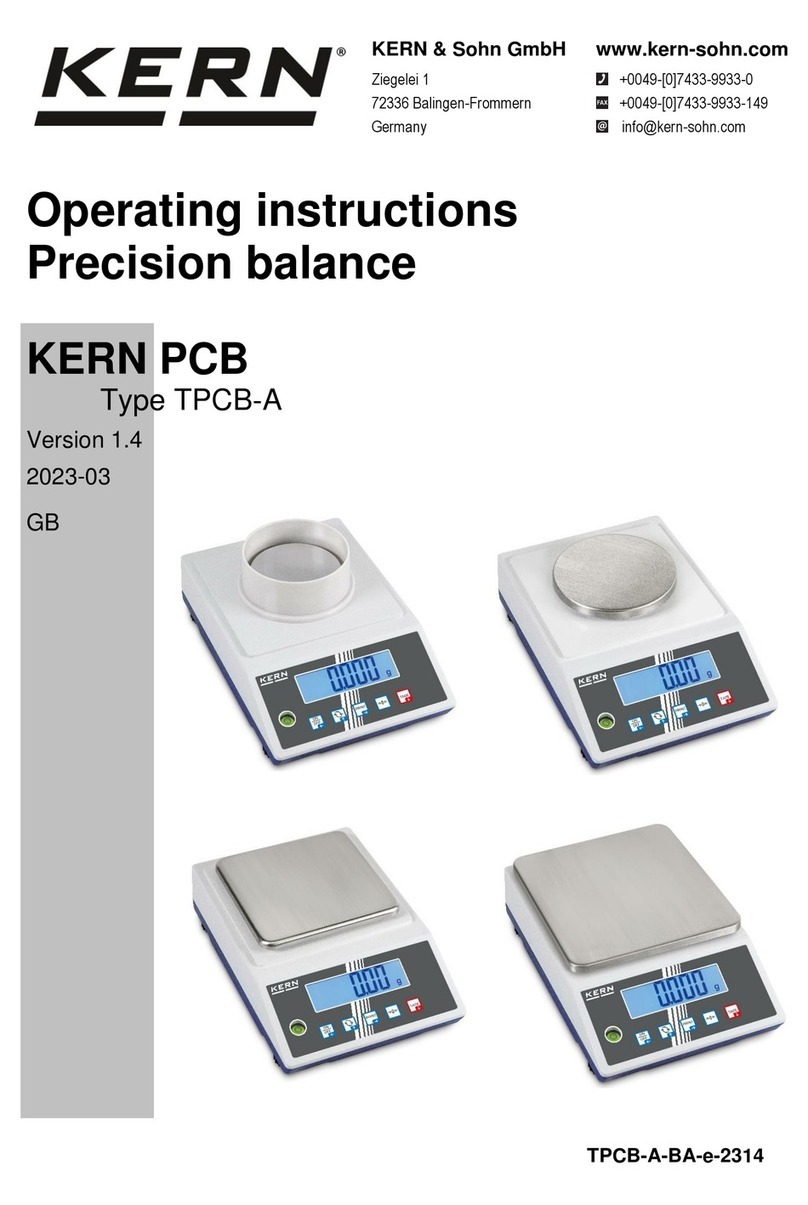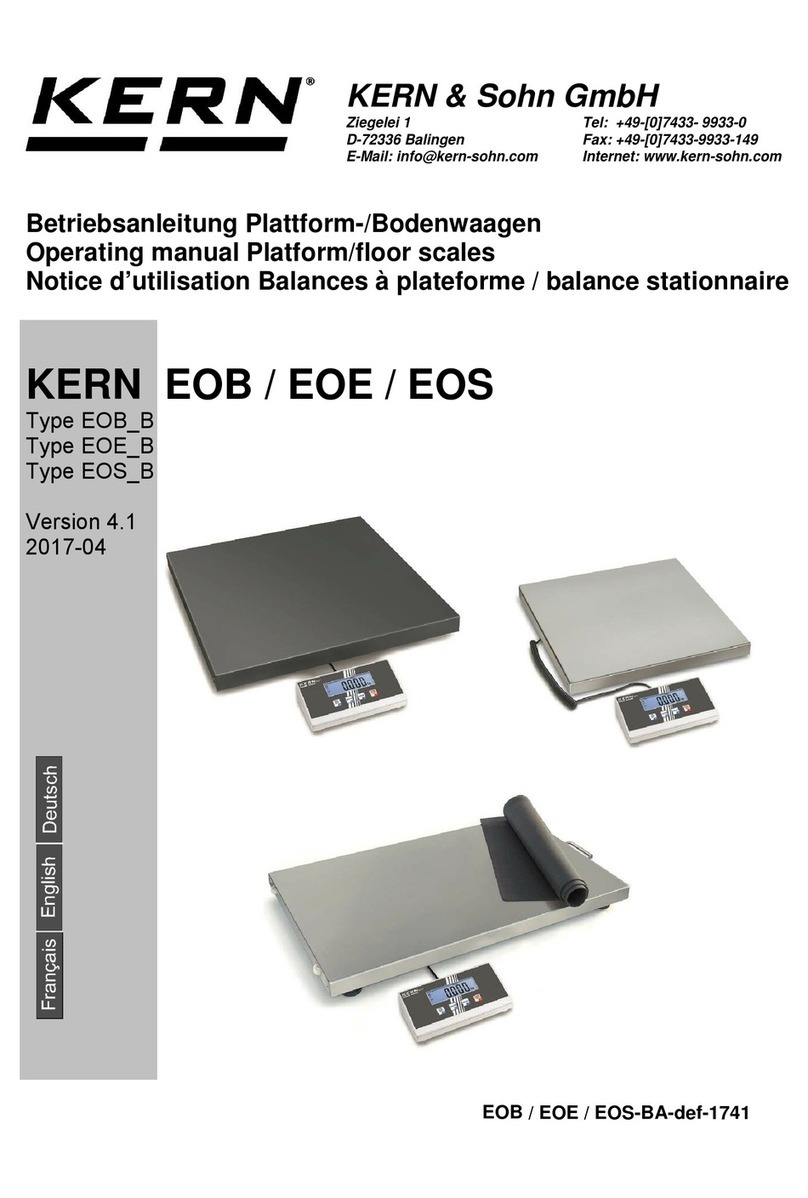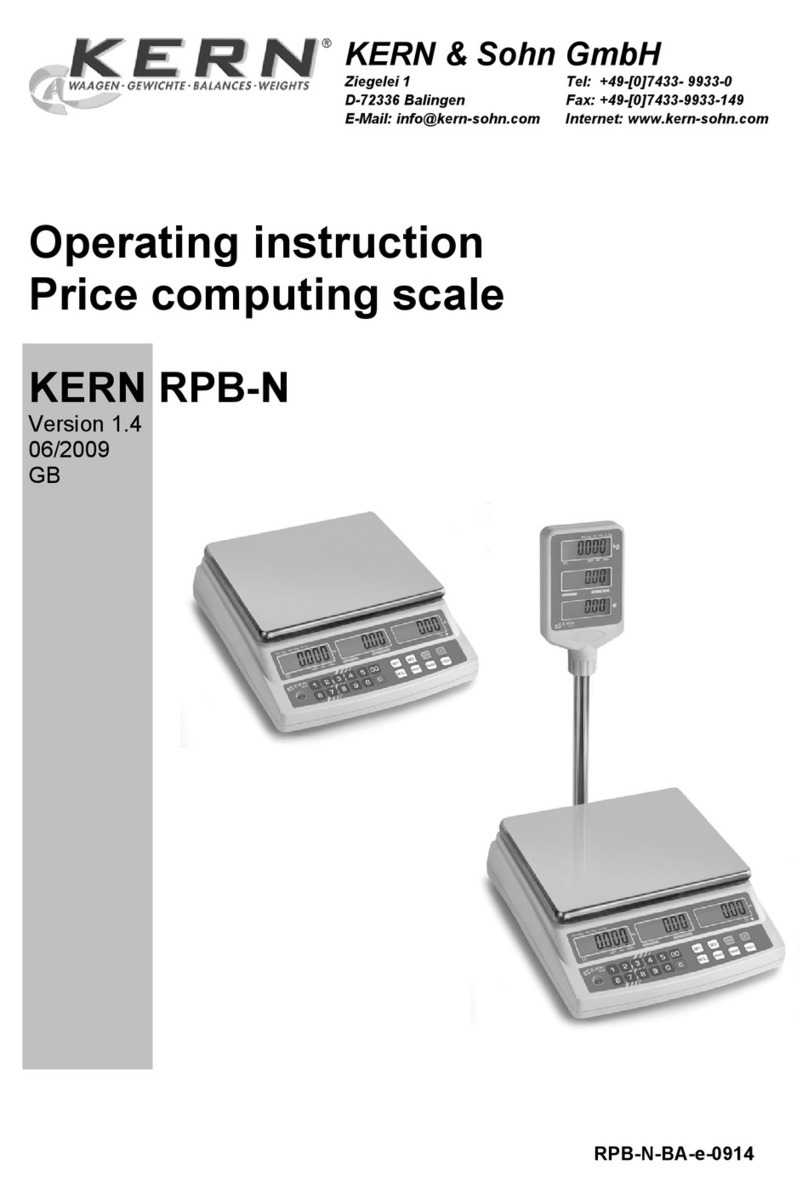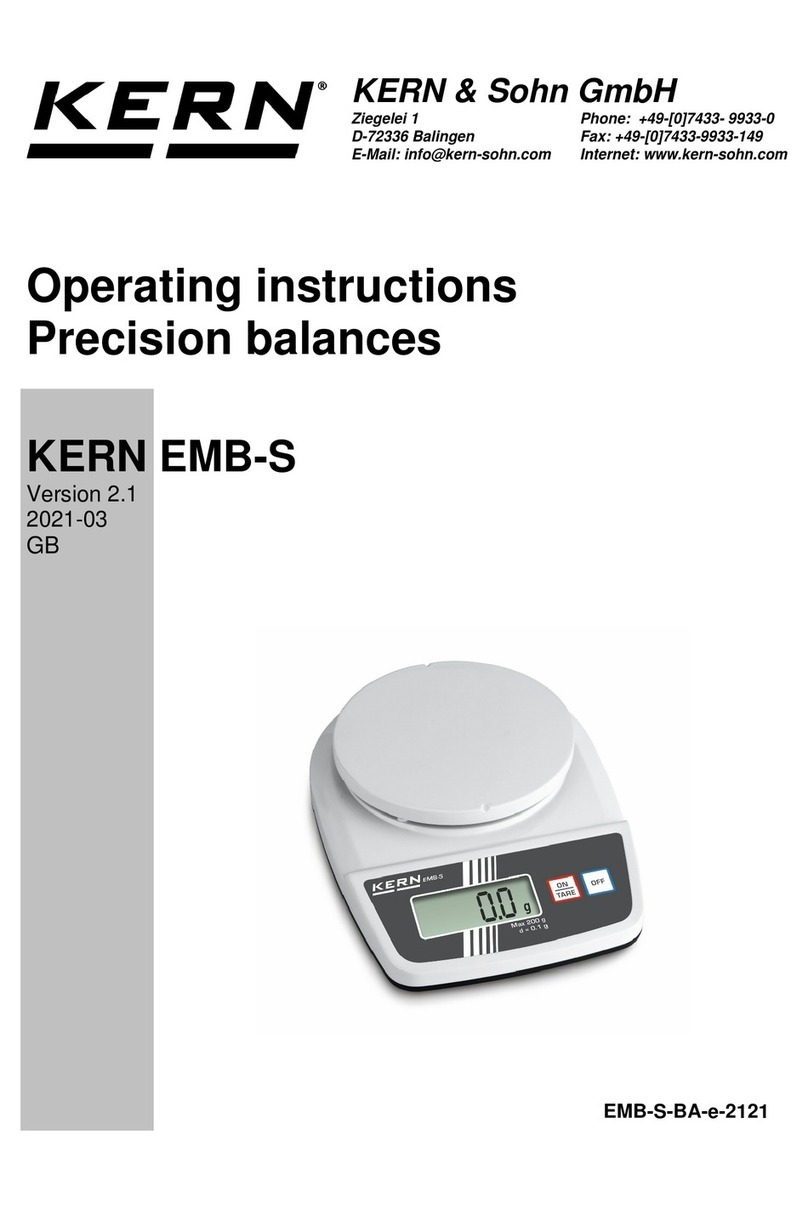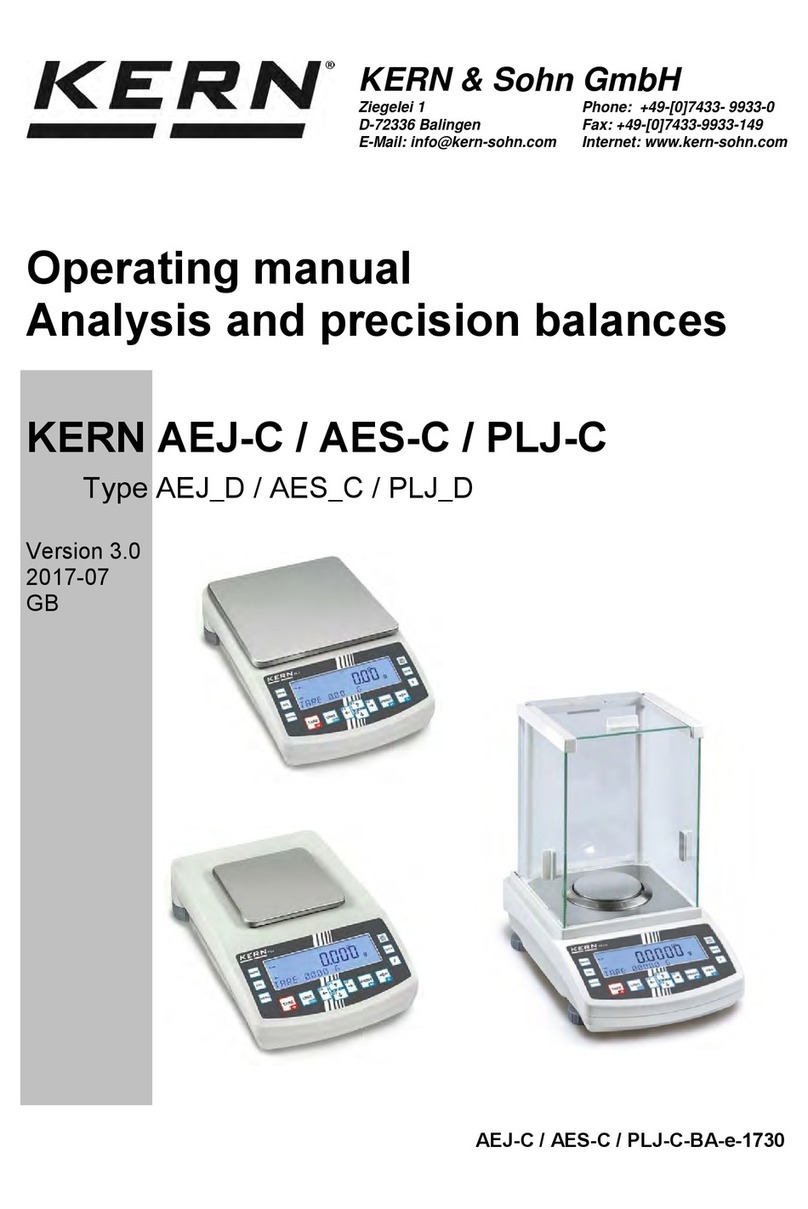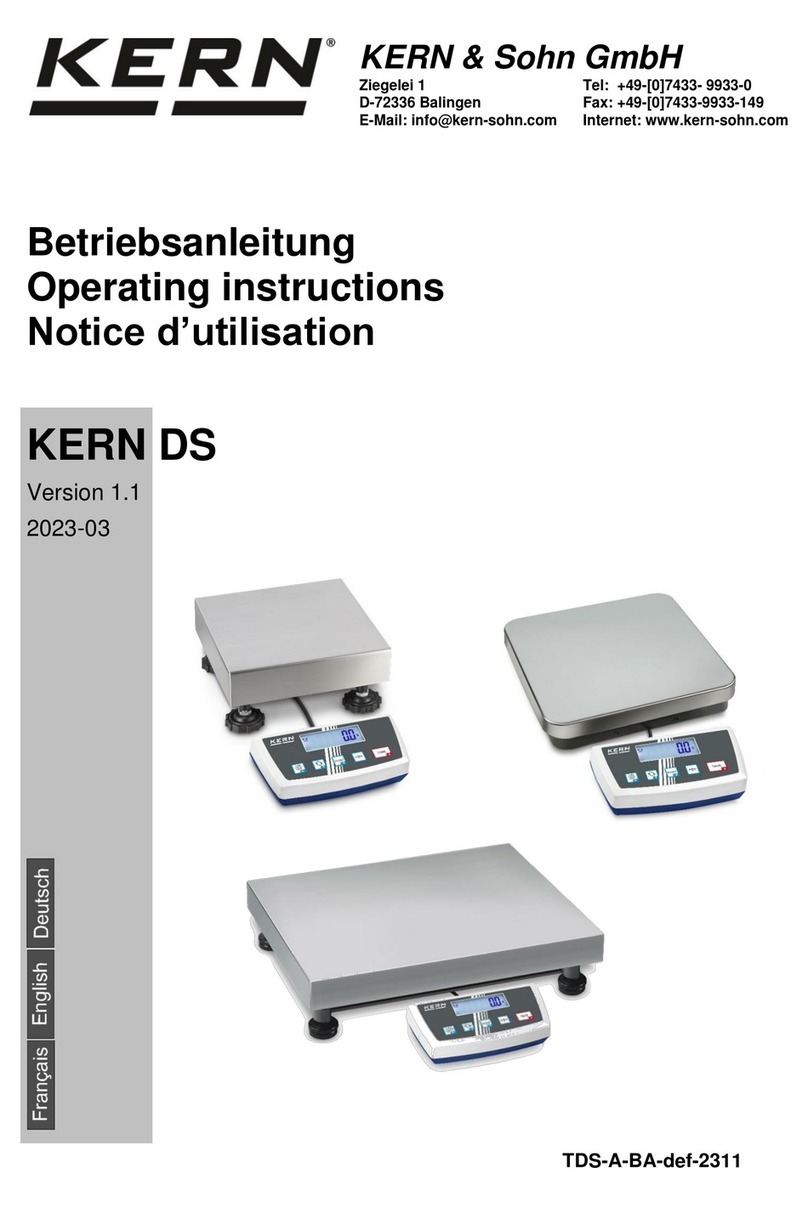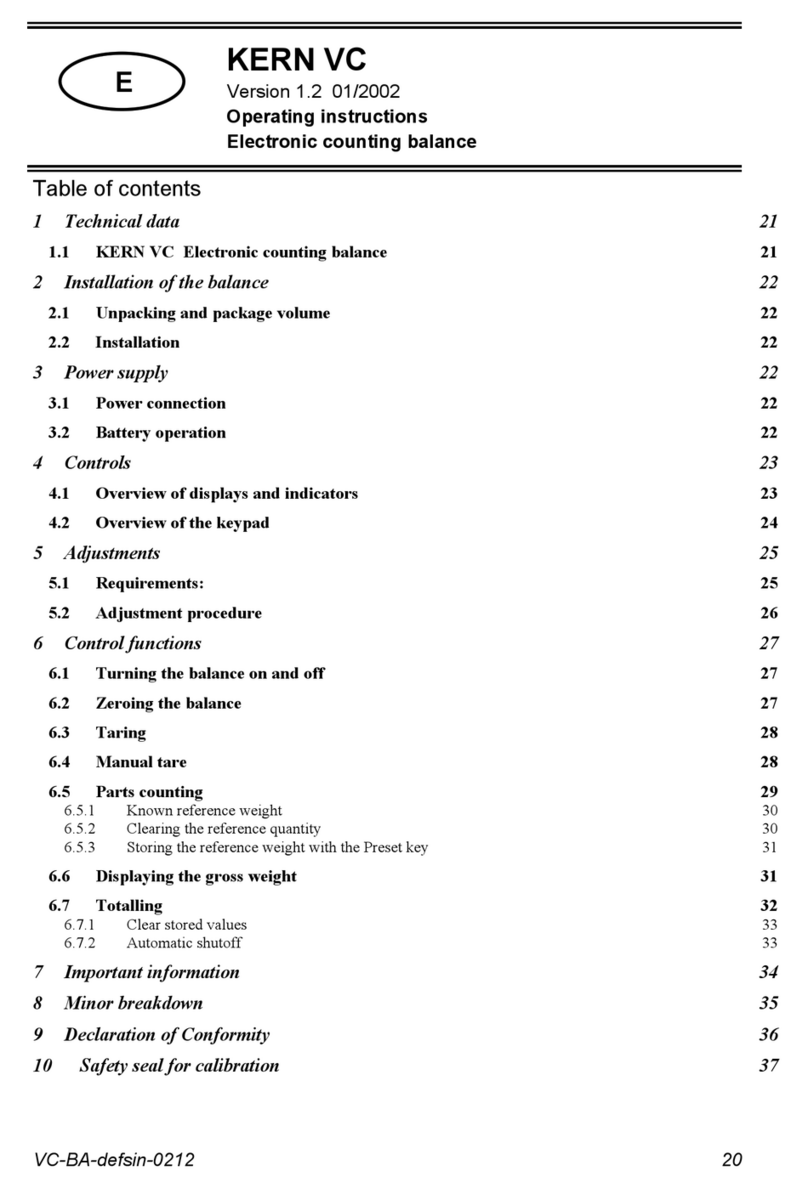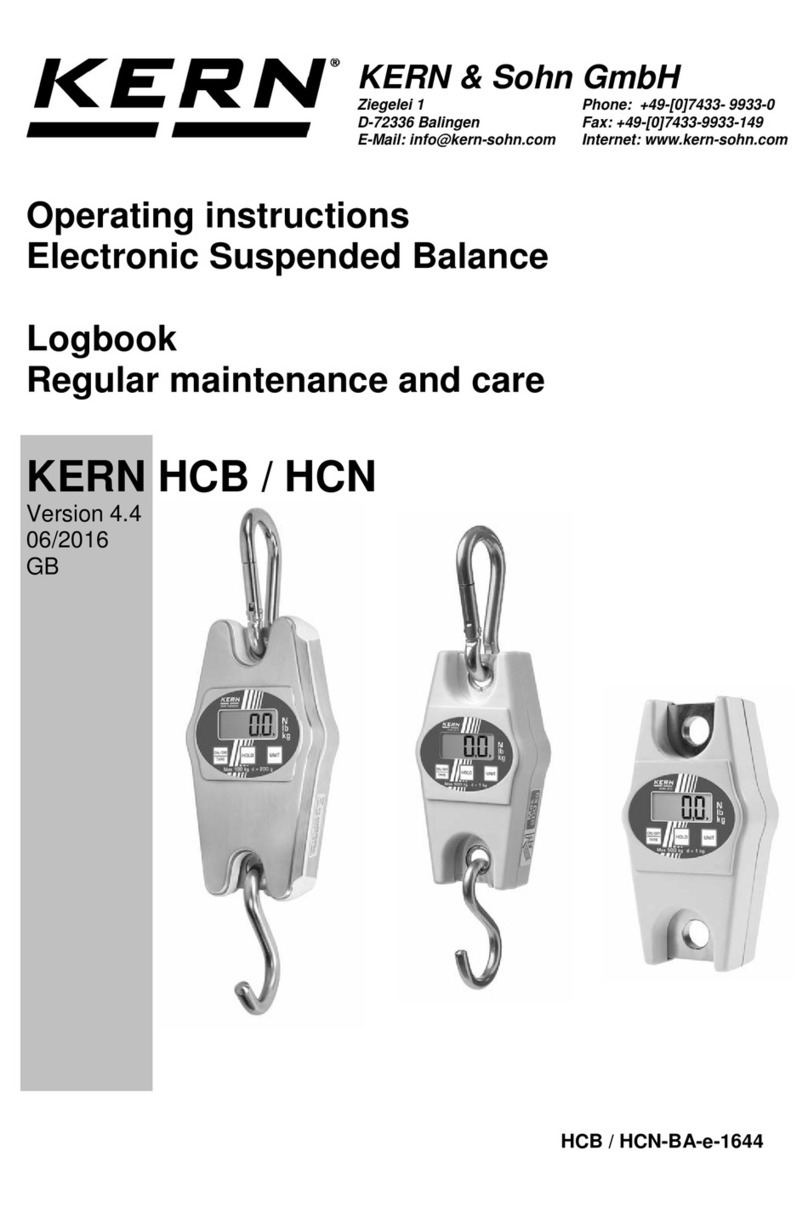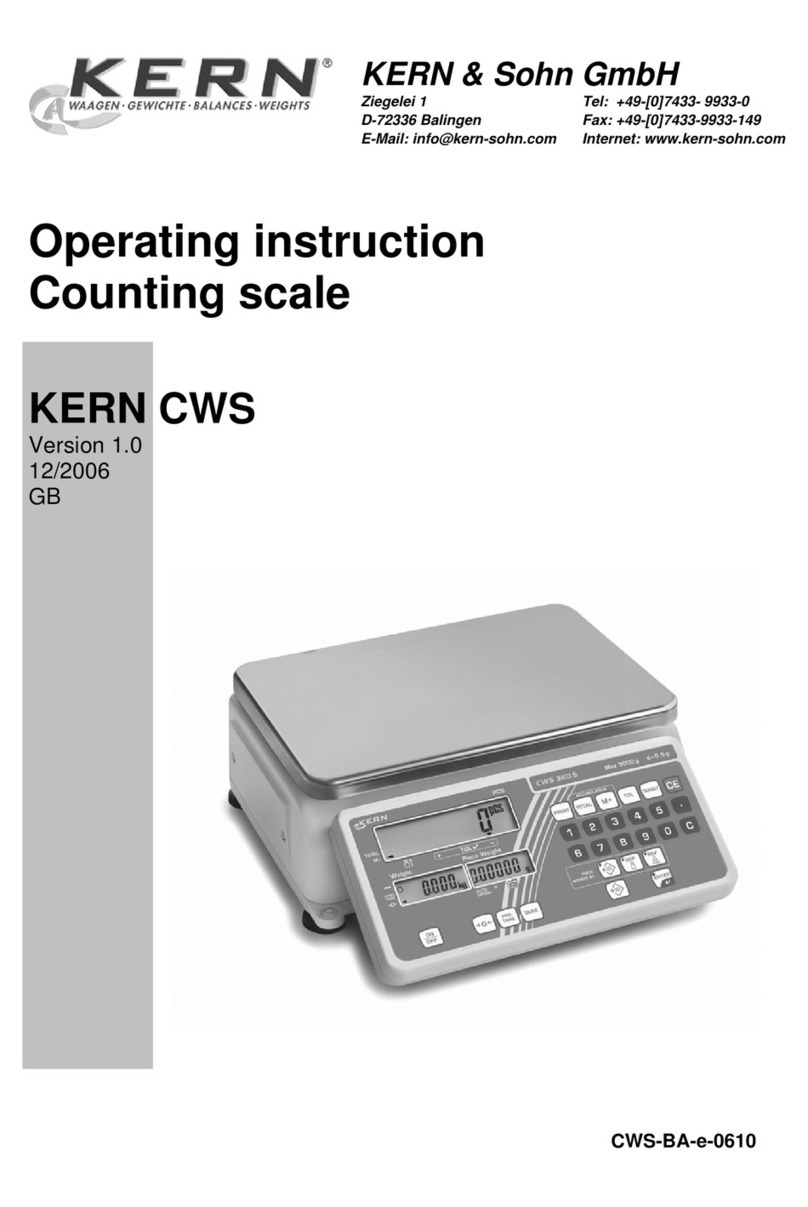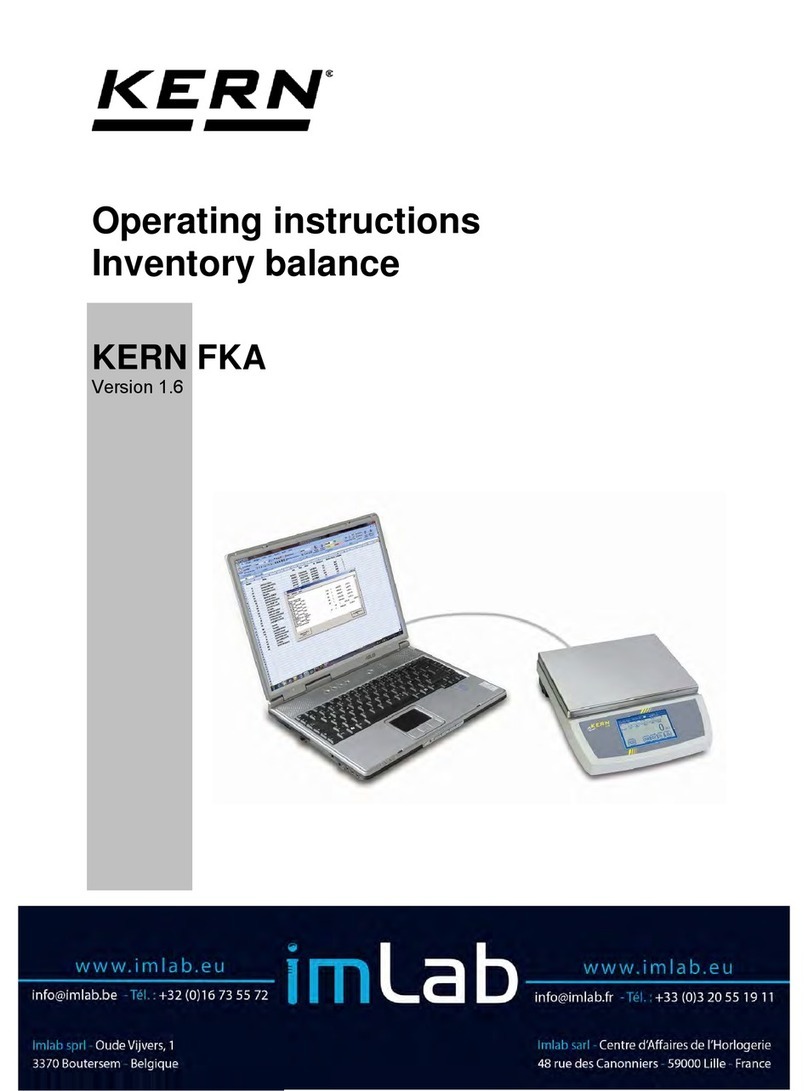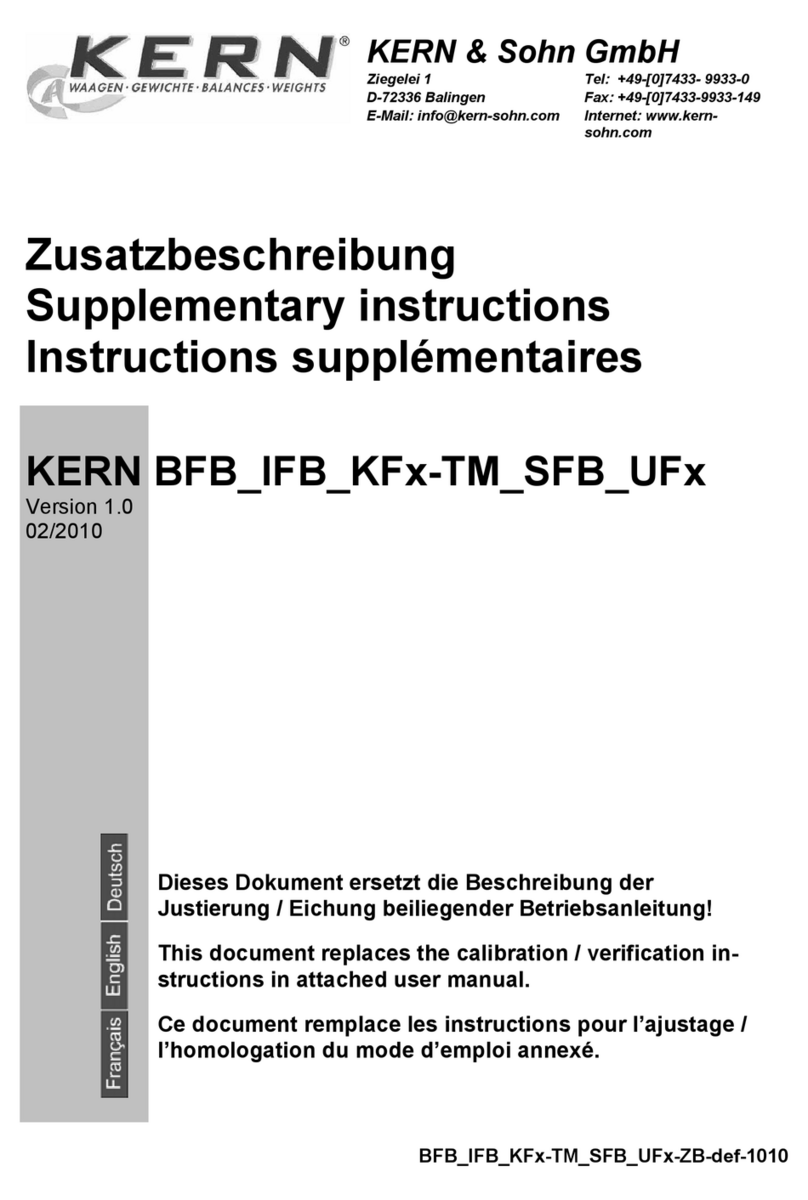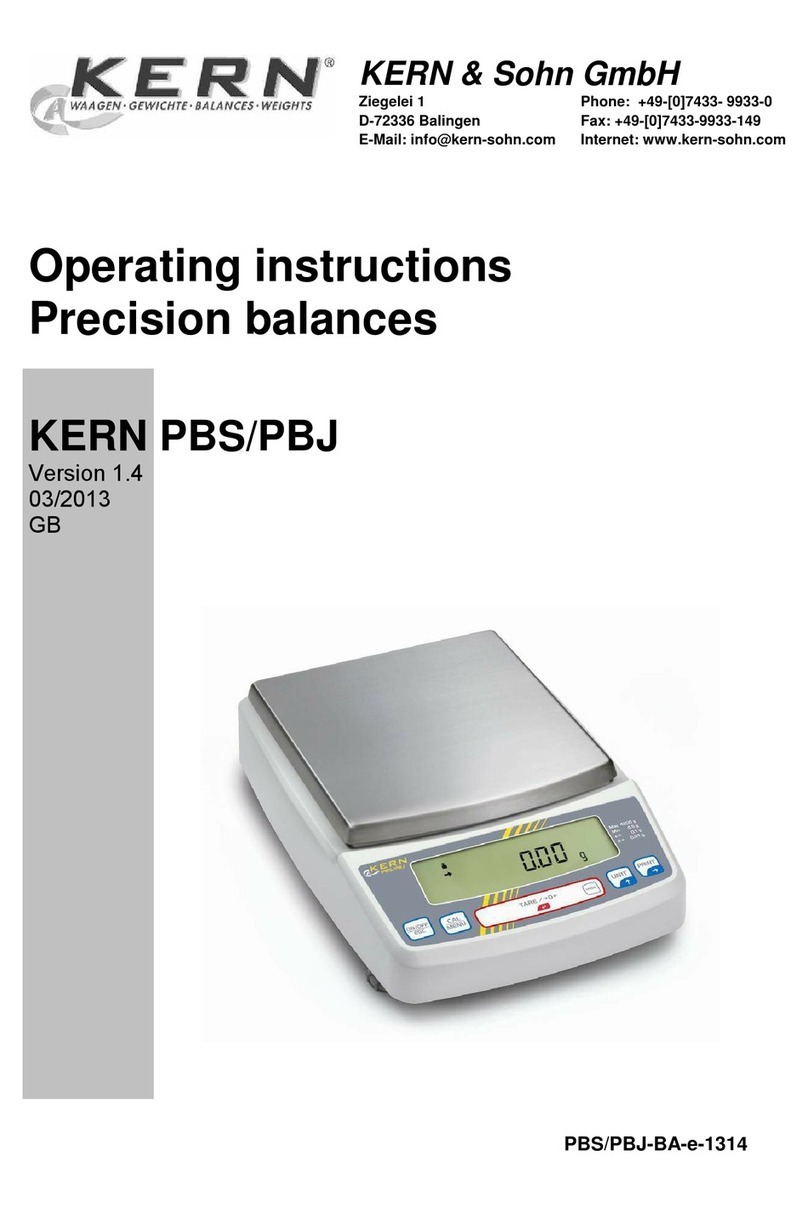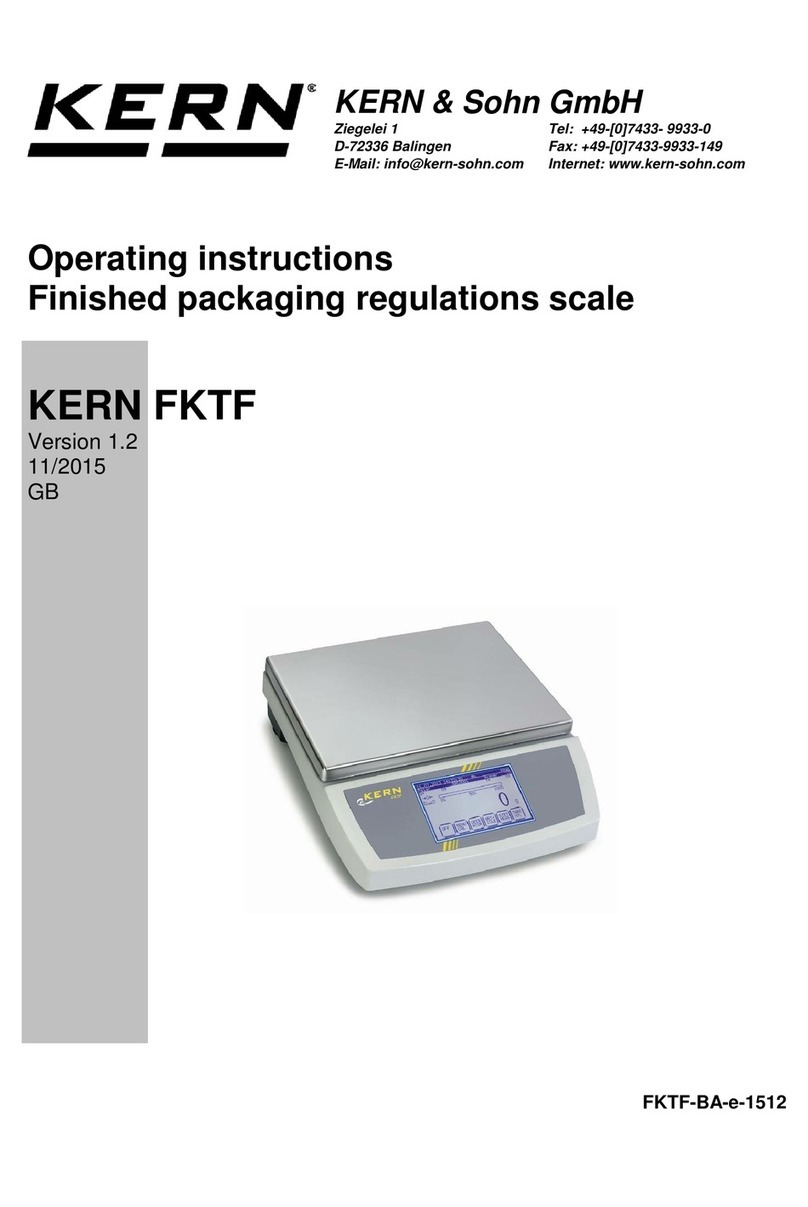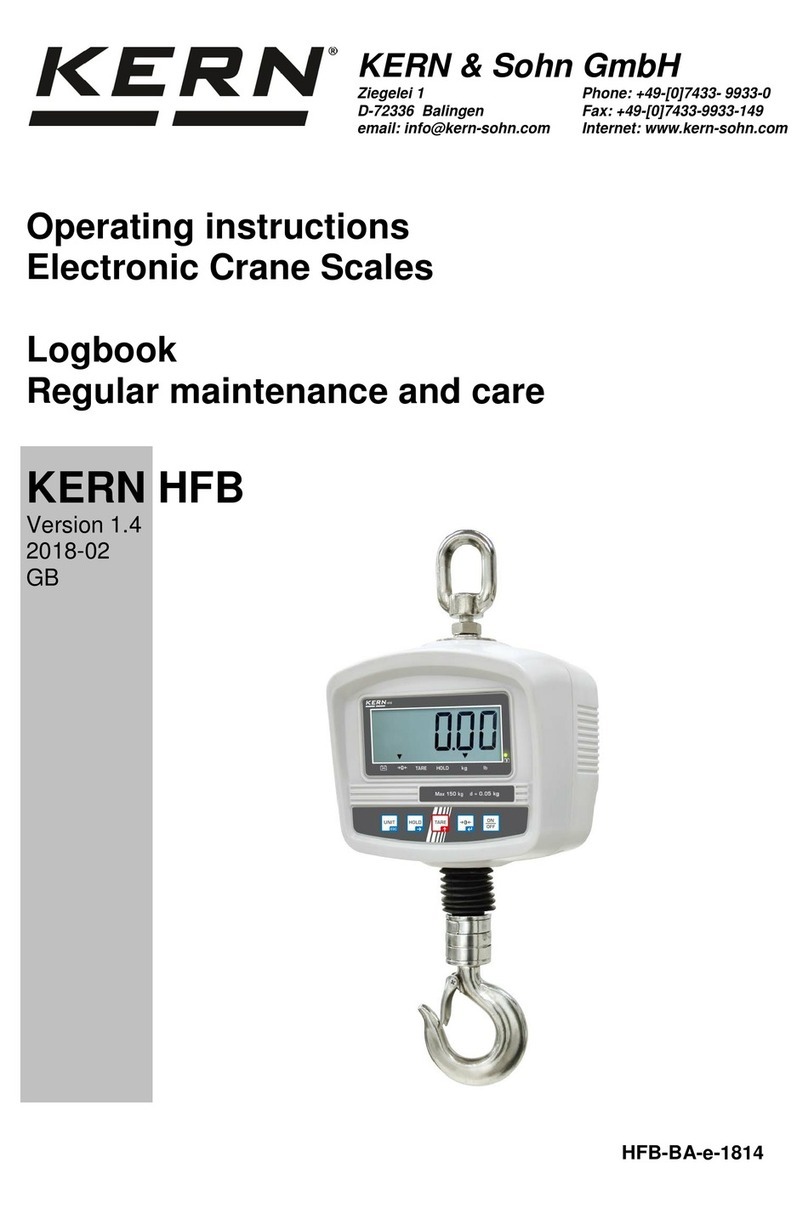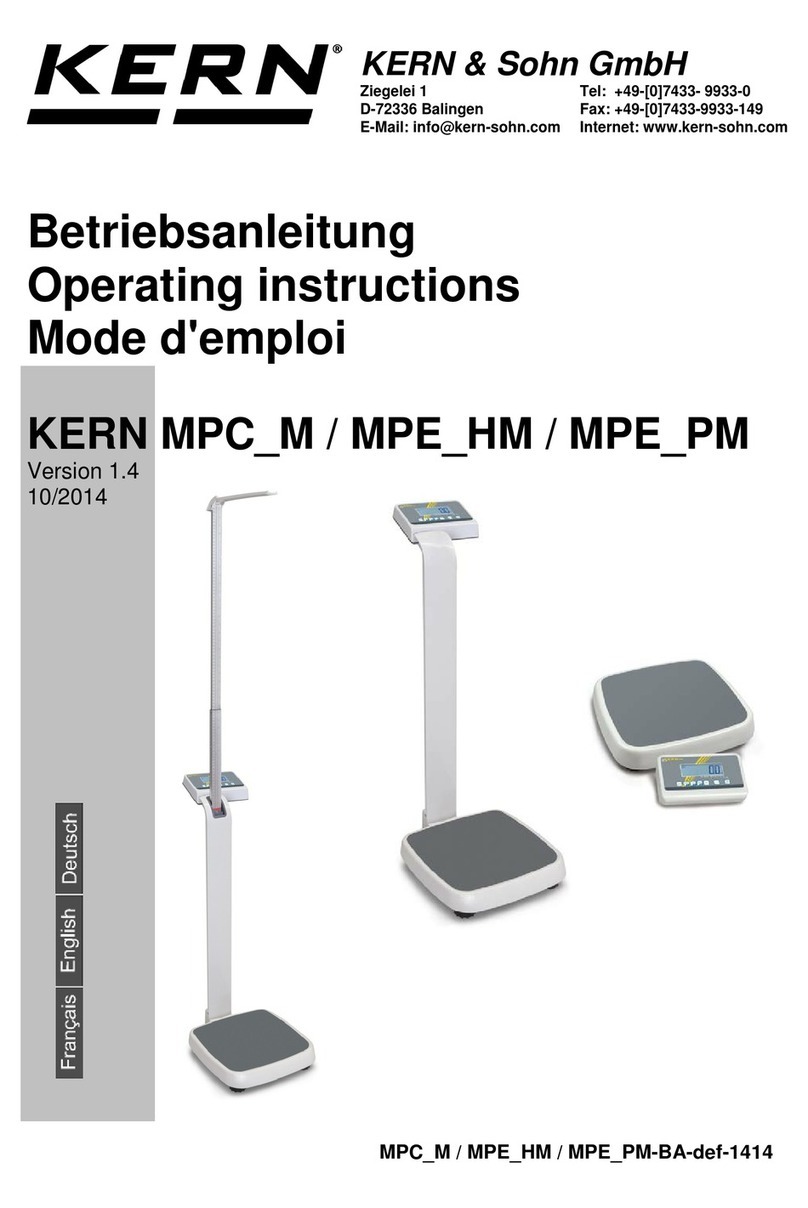3
Contents
1 Putting into service ....................................................................................................................... 4
1.1 Unpacking and checking contents .................................................................................................. 4
1. Safety and environmental protection ................................................................................................ 4
1.3 Positioning and leveling the scale ................................................................................................... 5
1.4 Connecting to power supply ............................................................................................................ 6
1.5 Battery operation ............................................................................................................................. 6
1.6 Monitoring the test substances ........................................................................................................ 7
1.7 Verification ....................................................................................................................................... 7
2 Weighing ....................................................................................................................................... 8
.1 Switching on and off and zeroing .................................................................................................... 8
. Simple weighing .............................................................................................................................. 8
.3 Weighing with tare ........................................................................................................................... 8
.4 Recording weighing results .............................................................................................................. 9
.5 Special functions (master mode) ..................................................................................................... 9
3 Master ode .............................................................................................................................. 10
3.1 Overview and operation ................................................................................................................ 10
3. Adjustment (CAL) ........................................................................................................................ 10
3.3 Scale calibration (adjustment) ...................................................................................................... 11
3.4 Scale settings ............................................................................................................................... 14
3.5 Interface configuration .................................................................................................................. 15
3.6 Printing master mode settings ...................................................................................................... 17
3.7 Saving settings and exiting master mode ..................................................................................... 17
3.8 Making a typical setting in master mode ......................................................................................17
4 Other i portant infor ation ...................................................................................................... 18
4.1 Error messages ............................................................................................................................ 18
4. Cleaning instructions .................................................................................................................... 19
4.3 Declaration of conformity ............................................................................................................ 0
4.4 GEO-value table ...........................................................................................................................
4.5 Technical data .............................................................................................................................. 3
4.6 Interface commands .................................................................................................................... 5