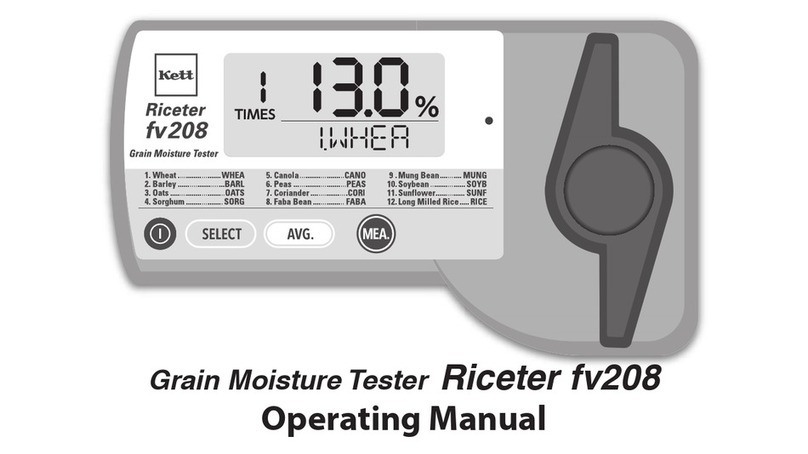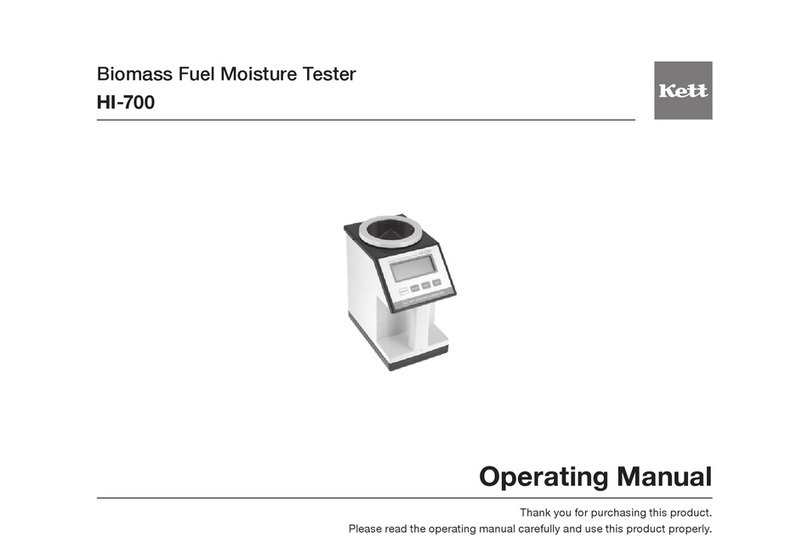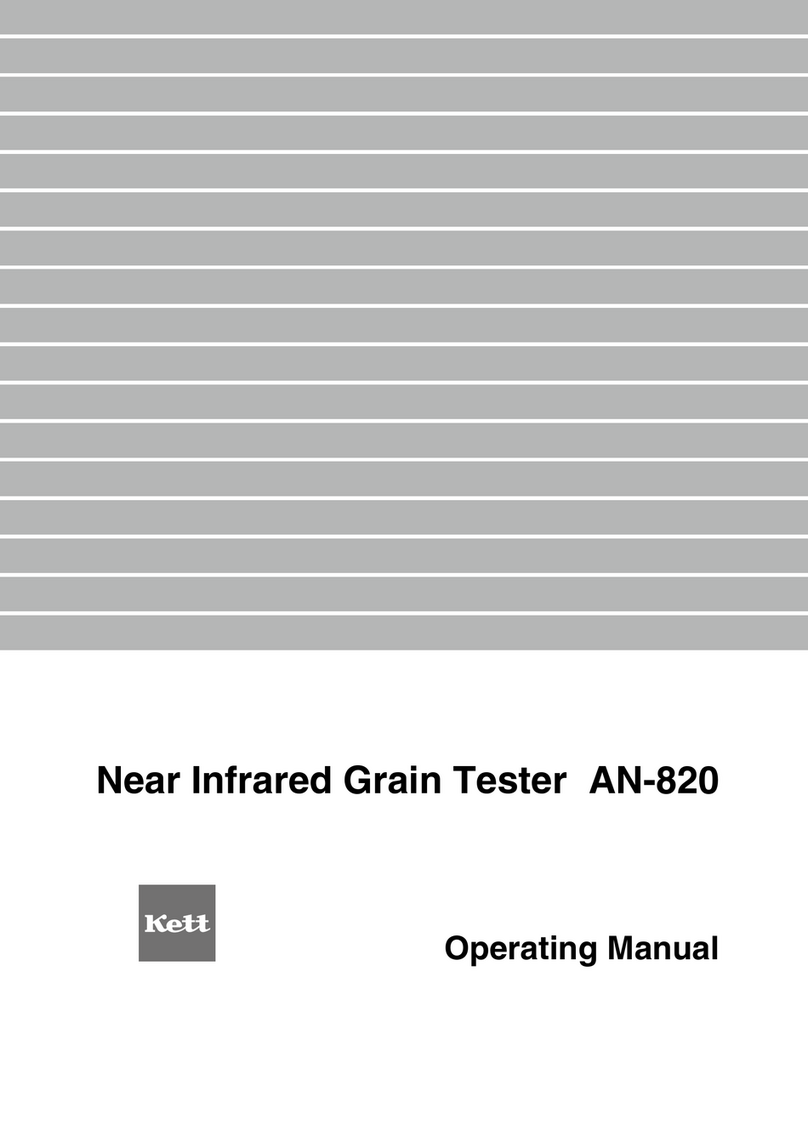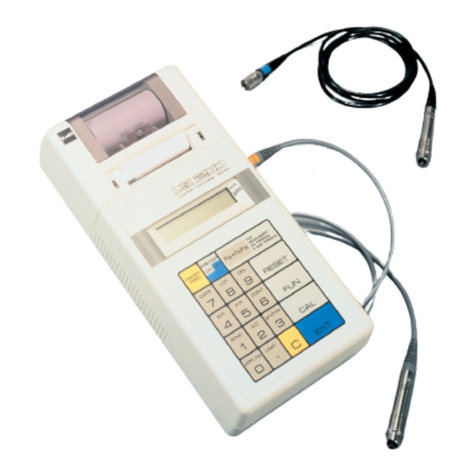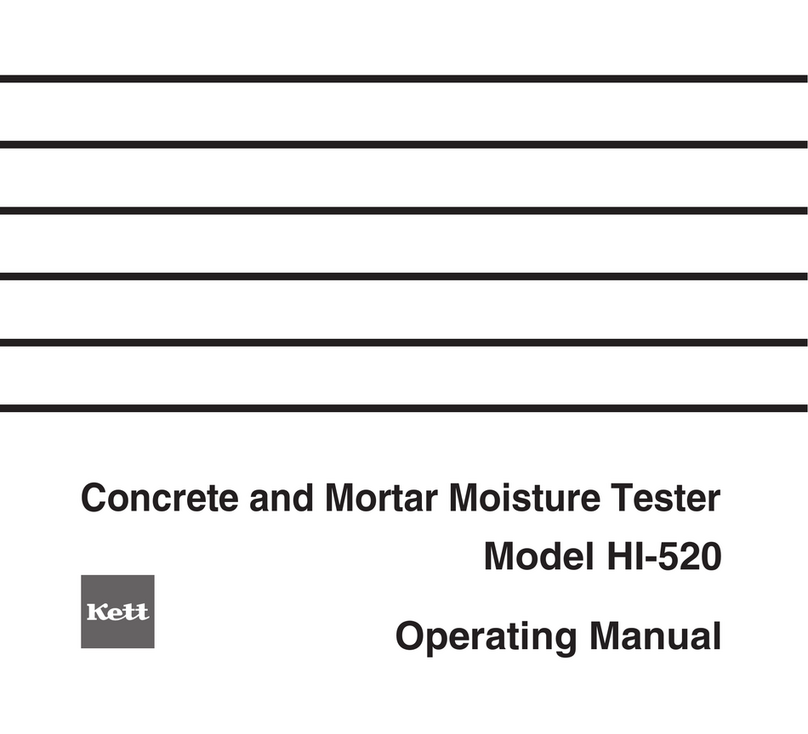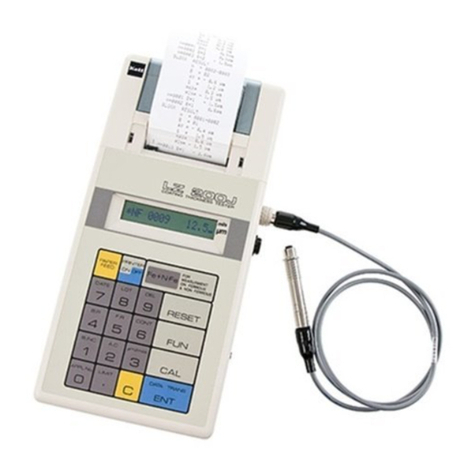Paper Moisture Tester
KH-70
Instruction Manual
HOLD – FUNCTION:
If this key is being pressed before
measurement is taken, the measured value
is kept „frozen“. Now it is possible to take
measurements at places where the values
can’t be read directly.
The activated HOLD function is indicated
with a colon “:“ at the left side of the display.
By pressing this key again, the HOLD-
function is de-activated.
INSTALLING BATTERY
• Open the battery lid on the backside of
the meter.
• Install a 9 volt L6R22.
• Close the lid.
A low voltage is indicated “ “ at the left
; upper side on the display when the battery
needs to be replaced. A new battery should
be inserted to achieve correct measuring
results.
ENVIRONMENT PROTECTION
According to the regulations
for battery dispose, all batteries
must be returned to the trade
or to battery collecting points. You are not
allowed to dispose batteries through the
household waste.
ONLY FOR EU COUNTRIES
Do not dispose of electrical
tools together with household
waste material ! In observance of
European Directive 2002/96/ EC
on waste electrical and electronic
equipment and its implementation in
accordance with national law, electric tools
that have reach the end of their life must
be collected separately and returned to an
environmentally recycling facility.
SELECTION OF CARDBOARD GROUPS
OR PAPER GROUPS
Depending on the specific weight of
the paper, different groups of paper are
applied. Group P3 is used for papers of 80
gr. For lighter papers one should choose P2
or P1, equivalently P4 – P6 for heavier paper
qualities.
MEASURING TAKEN ON CARDBOARDS:
To measure cardboard, the cardboard-
groups C1 – C6 are chosen. Choose the
groups from the equivalent structures
shown in the drawing beneath.
C1 3.6 mm 2 Sheets
C2 6.5 mm 3 Sheets
C3 2.8 mm 3 Sheets
C4 1.5 mm 6 Sheets
C5 1.0 mm 3 Sheets
C6 2.0 mm 6 Sheets
P1 Filter paper, Tissue paper
P2
Note:
Due to dierent contents and various
measuring conditions, the necessary
calibration curve may deviate from the saved
one. After the unit has been switched on,
the previous selected density is indicated in
the display P1-P6 and C1-C6. After 2 sec. the
unit is ready to take measurements.
SWITCH-ON
By pressing this key once, if the device is o,
the unit is switched on.
SWITCH-OFF
By pressing this key once, if the device is on,
the unit is switched o.
Or: Automatically after approx. 2 minutes.
ALARM FUNCTION
The KH-70 has the possibility to give an
acoustic alarm in case
of an user selectable alarm threshold is
reached or exceeded. By pressing this key
and hold , the actual alarm threshold value
(L6 – L36) is shown in the display. To de-
activate the alarm function, the unit has to
be switched o. After 2 sec. the unit is ready
to take measurements.
MEASURING PROCEDURE
After selecting the appropriate material-
group the unit must be hold up in the air for
automatic 0-correction. After about 2 sec.
“00.0“ is displayed and the unit ready for
measuring.
Hold the spring electrodes without
excessive force and in a approx. 40o angel
to the material.
40o
All of the 3 measuring springs must be
in good contact with the material to be
measured.
Measurements may be taken in different
spots of the material, or the measuring
springs could be slided across the material.
ATTENTION: In principle, care has to be
taken regarding the base underneath.
No metal parts should be near. The best
measuring results are obtained, when the
material to be measured is hold up in the
air, or a Styrofoam base with a minimum
thickness of 50 mm is being put beneath
the material to be measured.
MEASUREMENTS TAKEN ON PAPER:
A metal base or metal parts in the surroundings
cause unfavourable influences to the
measuring results. Care has to be taken that
air gaps between the layers are avoided
as much as possible. For measurements
taken on turning rolls, these should be
taken after the copper brushes; just to avoid
electrostatic discharges over the unit.