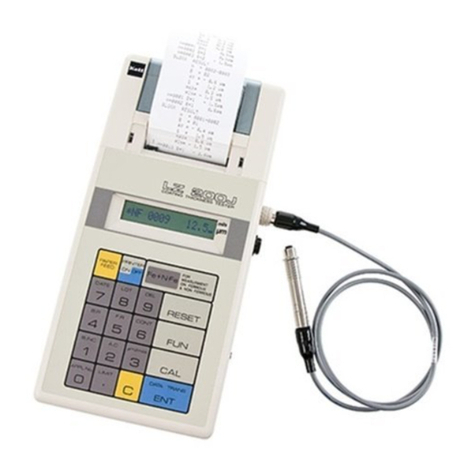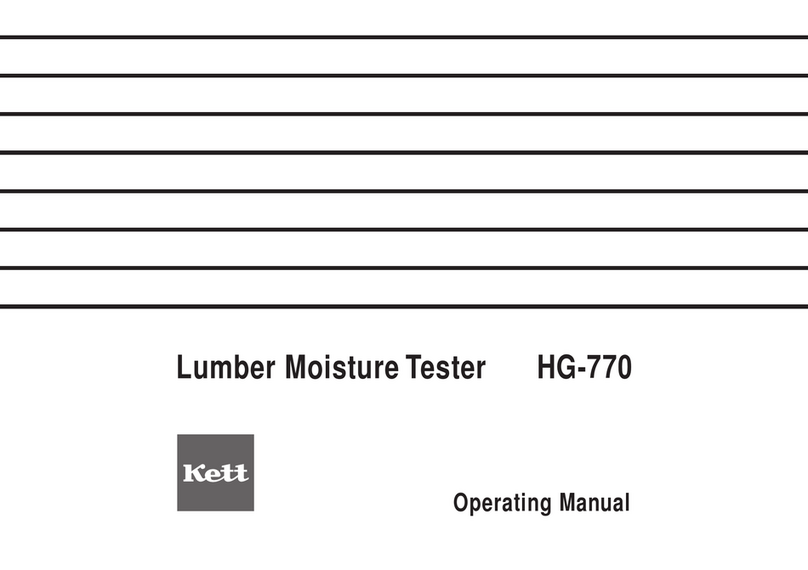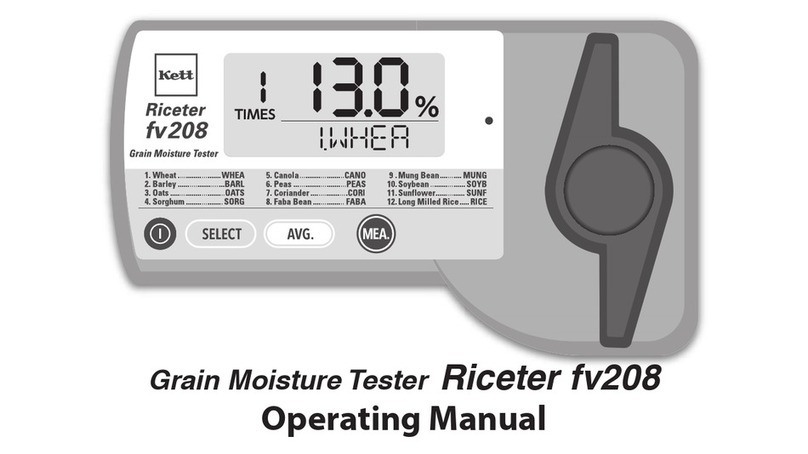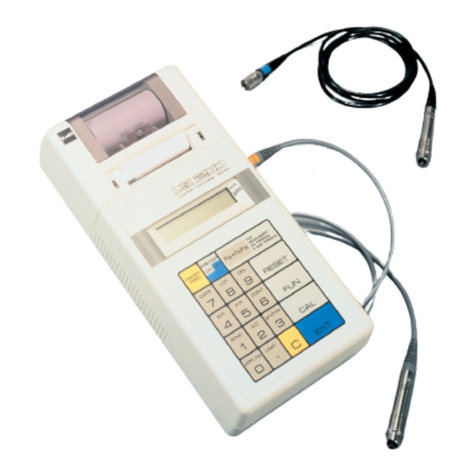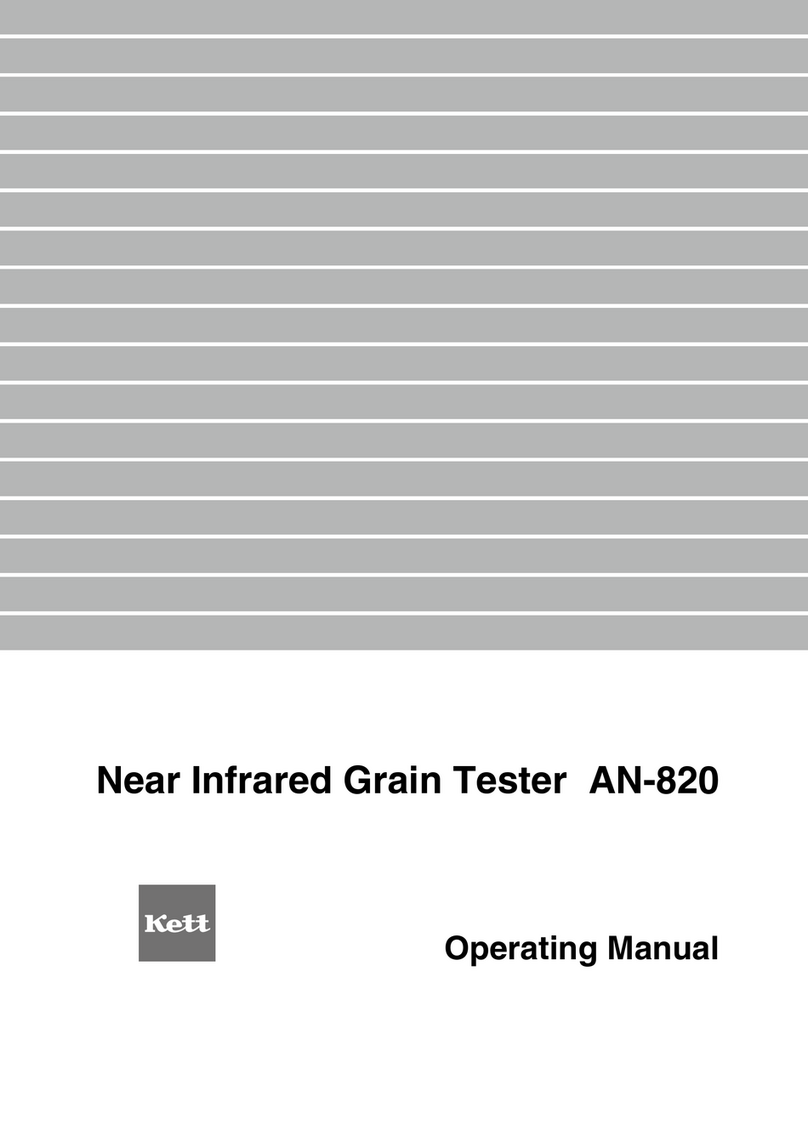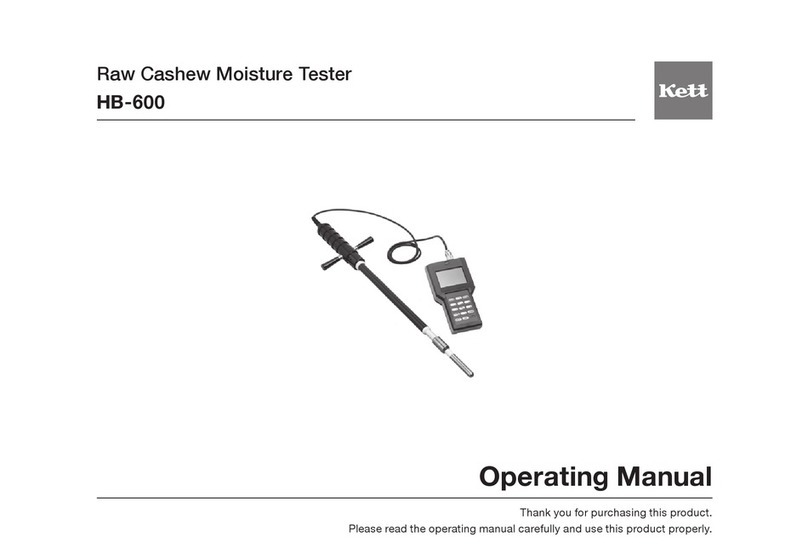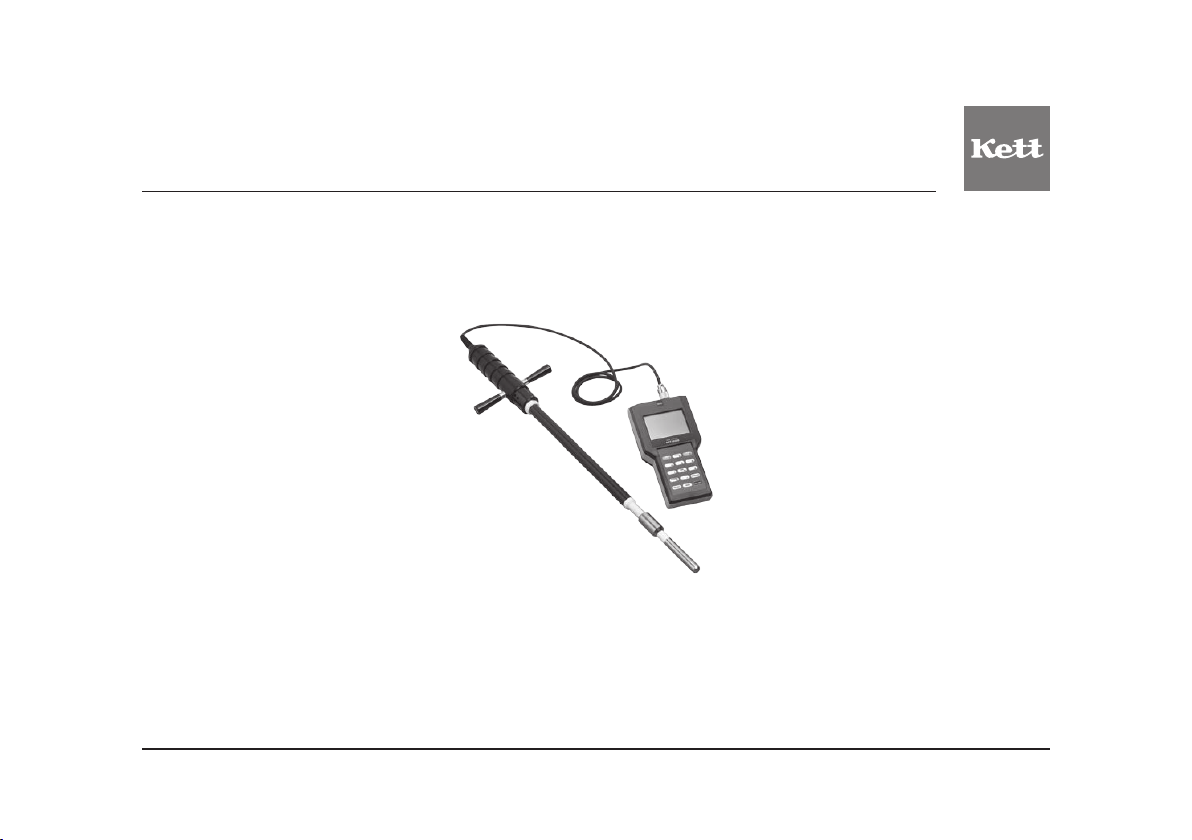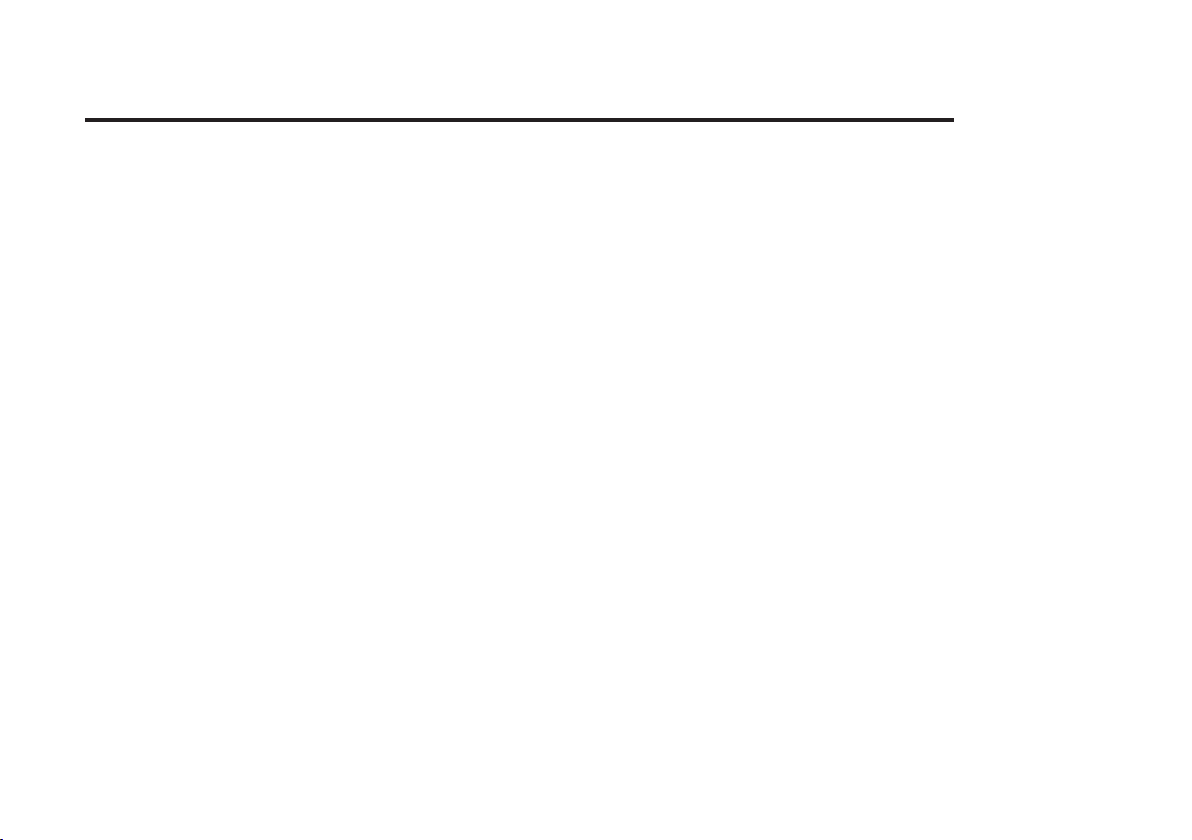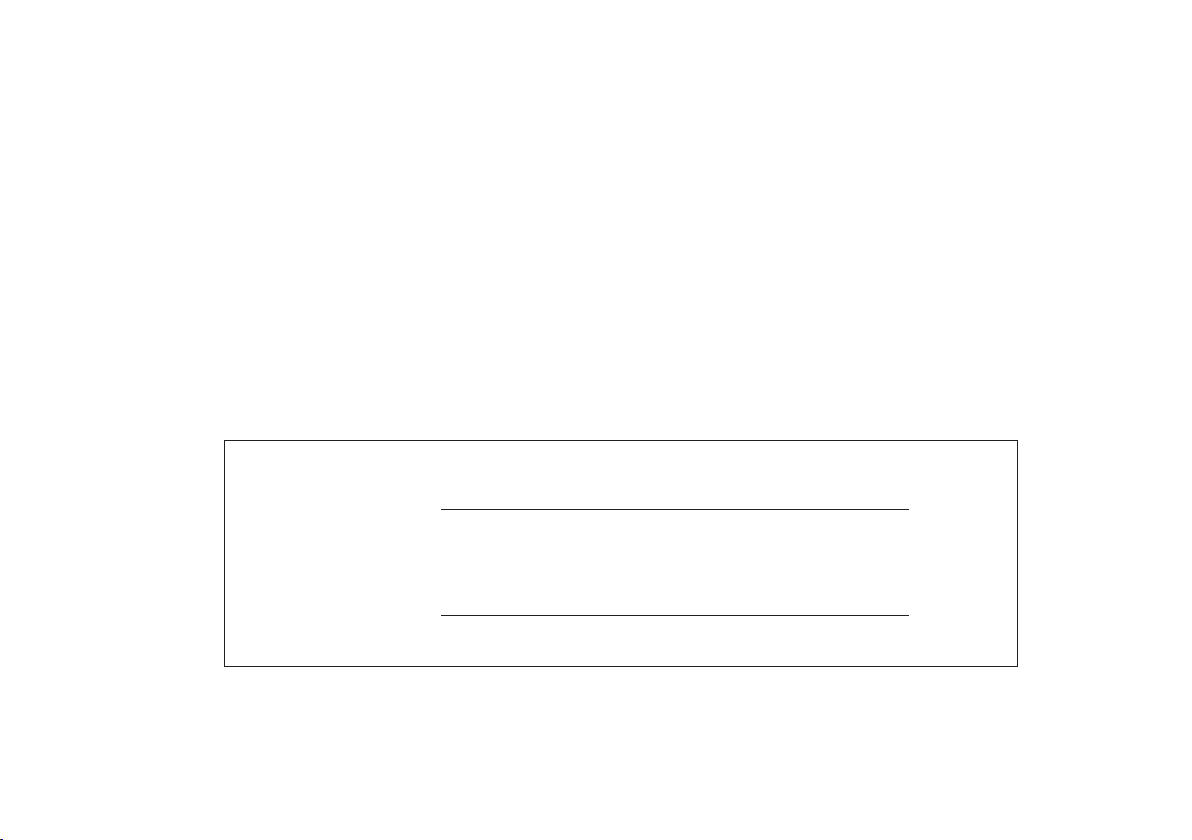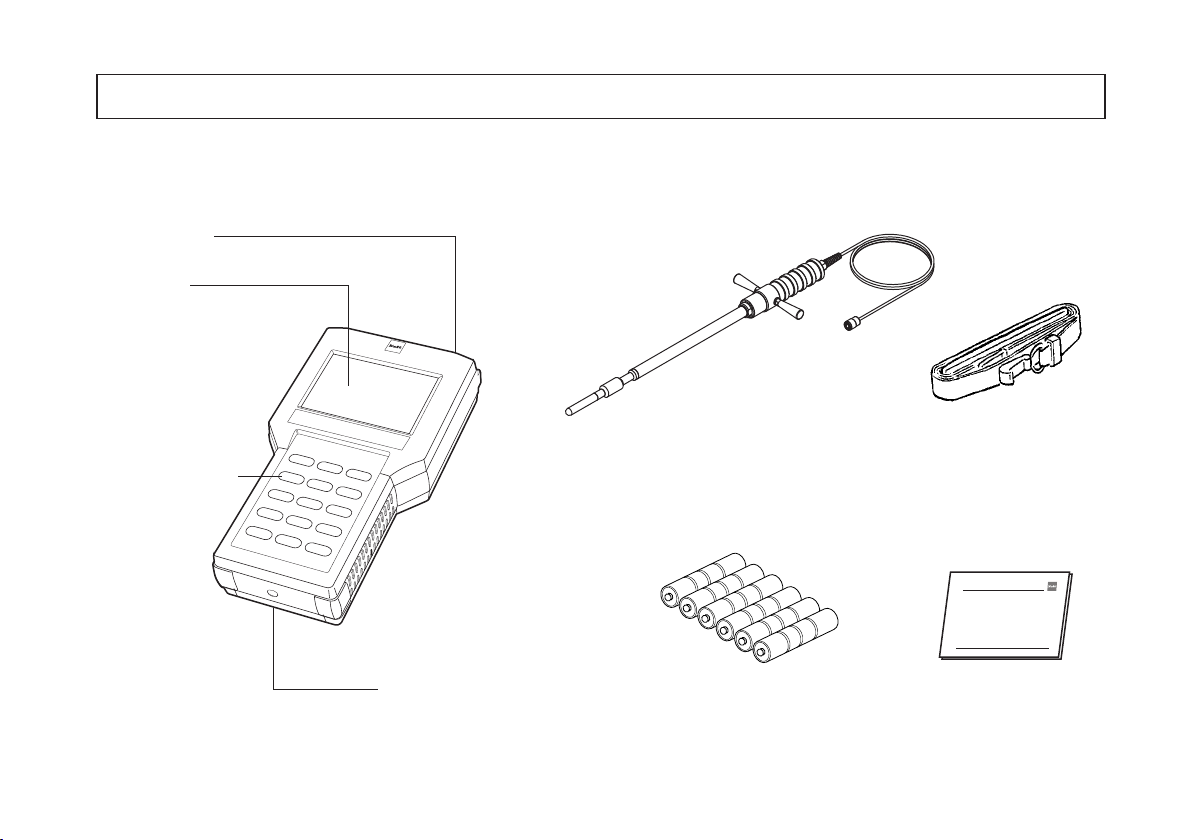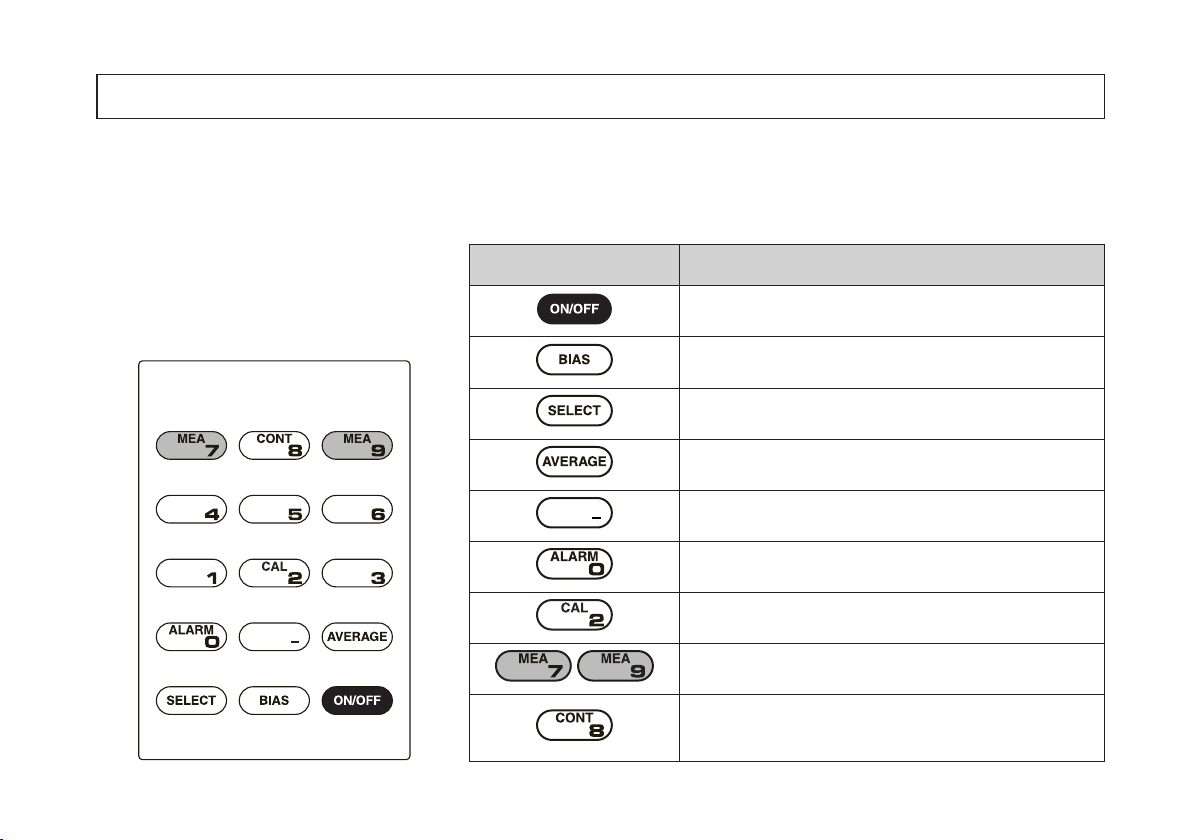4
This unit is a wood chip moisture tester that applies electric resistance of an object to be measured. Only
putting the bar sensor into wood chips displays their moisture content (%). This moisture tester needs only
simple operation for quick measurement without selecting an operator or measurement environment.
1. Features
● Autopowerofunction
If no measurement is made or key is operated
for approximately 5 minutes, the power is
automatically shut off and avoids wasting the
batteries.
● Upperlimitsettingfunction
Setting any moisture value enables a buzzer to
sound when a measured moisture value exceeds
the set moisture value.
● Abletocompensateformoisturevalues
A moisture value can be corrected in the range
from -9.9 to +9.9%.
● Up to 13 types of user original calibration
curvesregistrable
In order to support various t ypes of wood
chips, user-originated calibration curves can be
registered under numbers from 03 to 15.
●Calibrationcurveselectablefrom2types
Regarding an electric resistance type moisture
tester, an electric resistance value of an object
to be measured is measured, and a moisture
content is converted from the resistance value.
This transformation formula is called a calibration
curve. This unit has pre-registered calibration
curves for cutting chips and crushing chips in
accordance with a dierence in shape and type
of wood chips, and accordingly, only selecting a
calibration curve number enables a user to simply
conduct measurement.
Calibration curve No. 02:
Crushing chips
Calibration curve No. 01:
Cutting chips