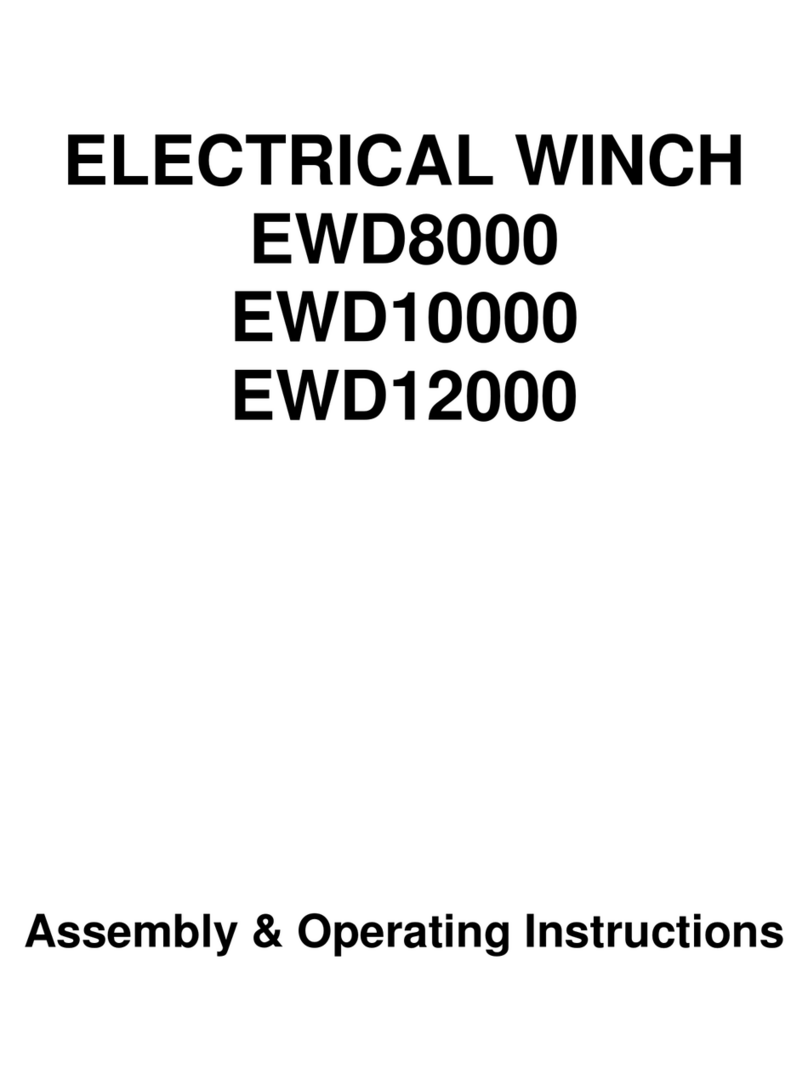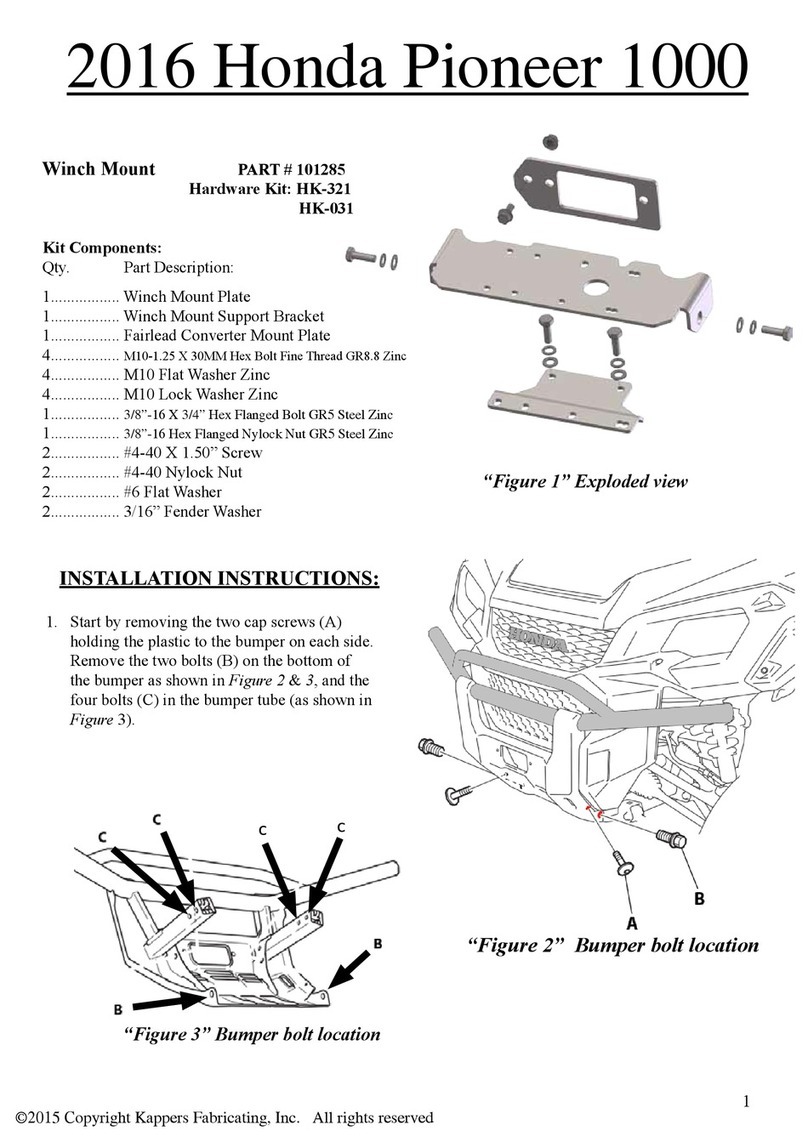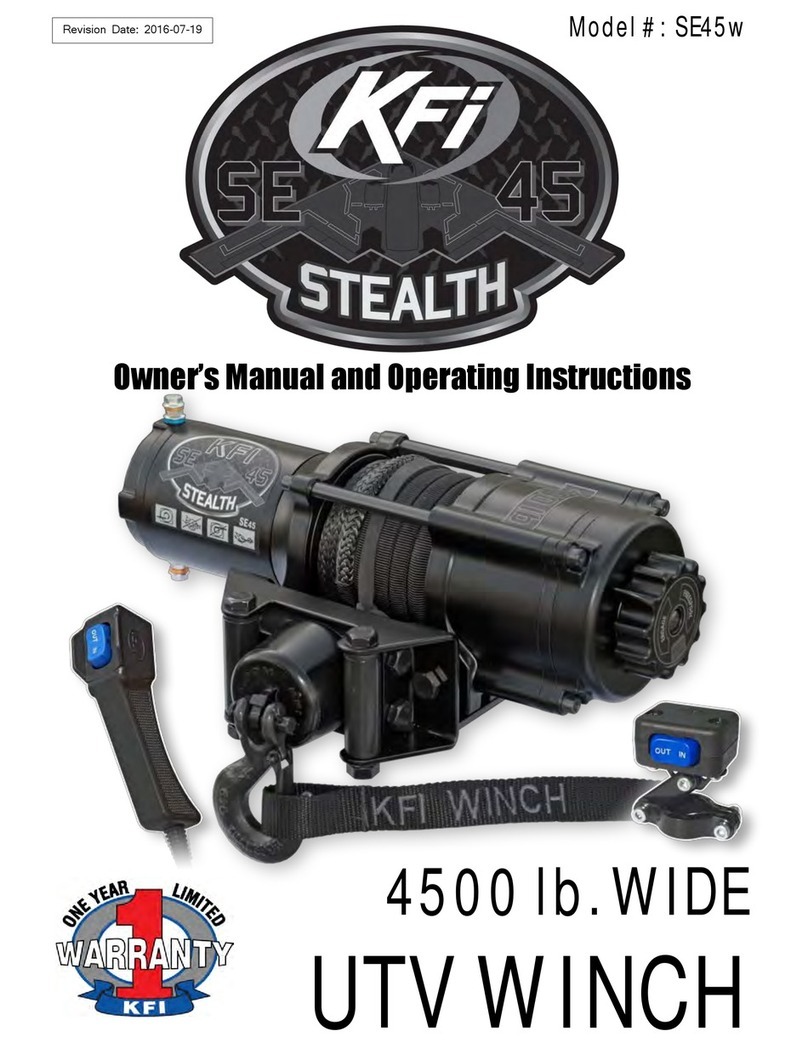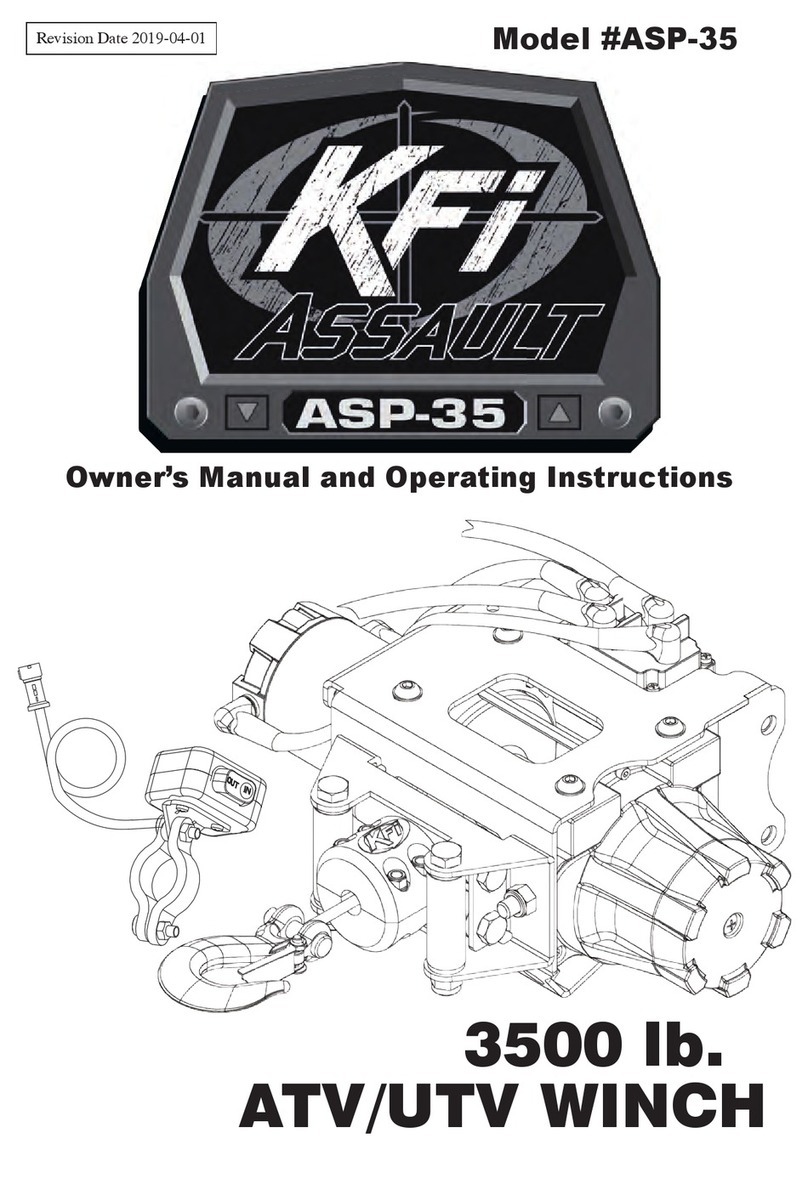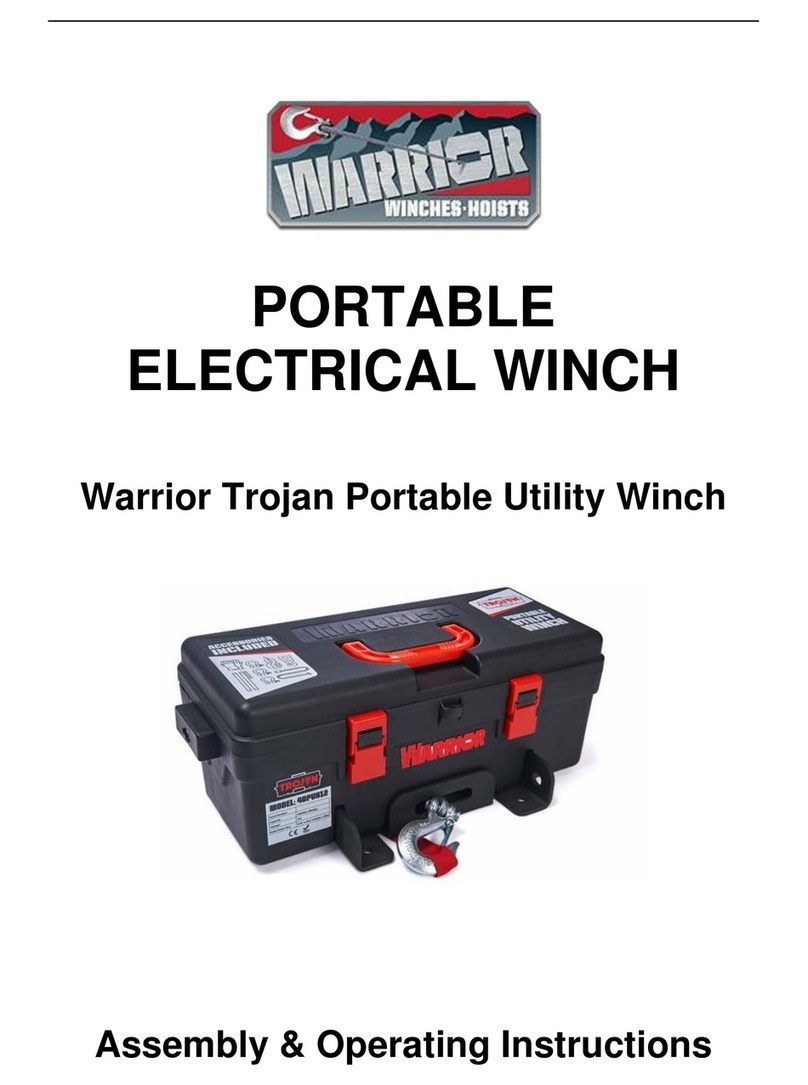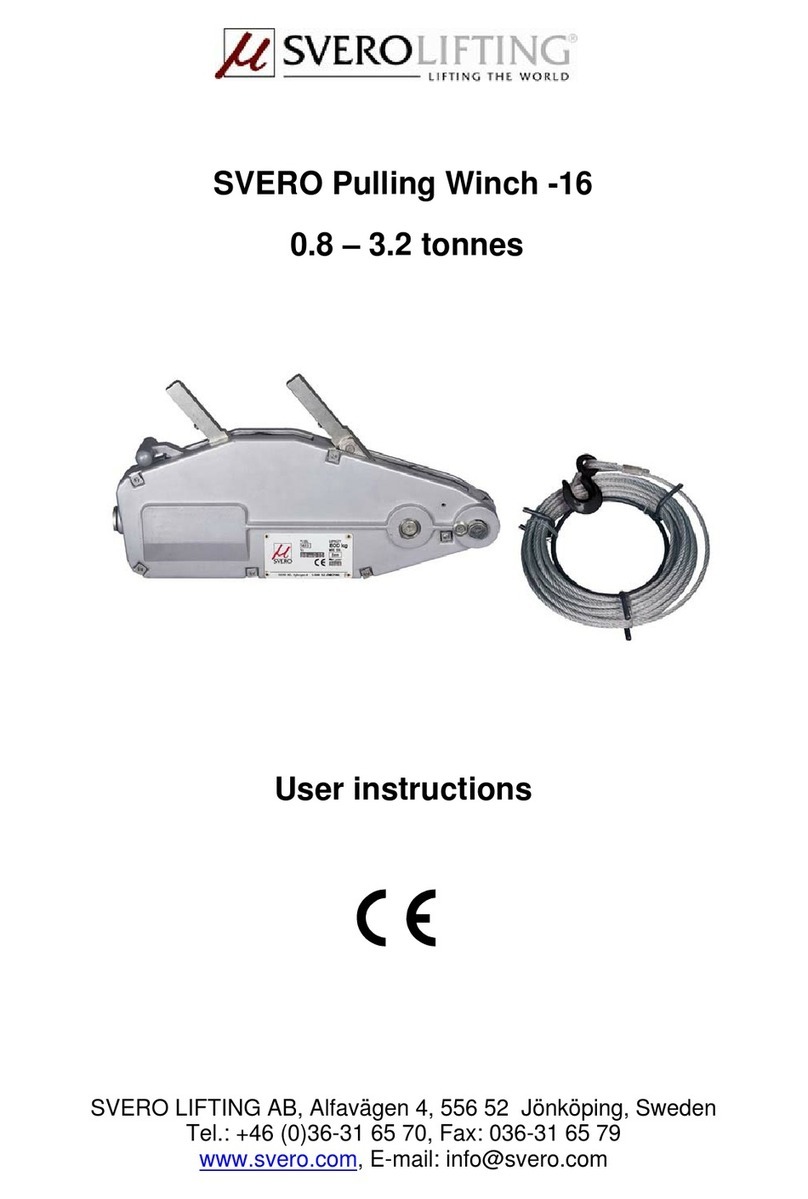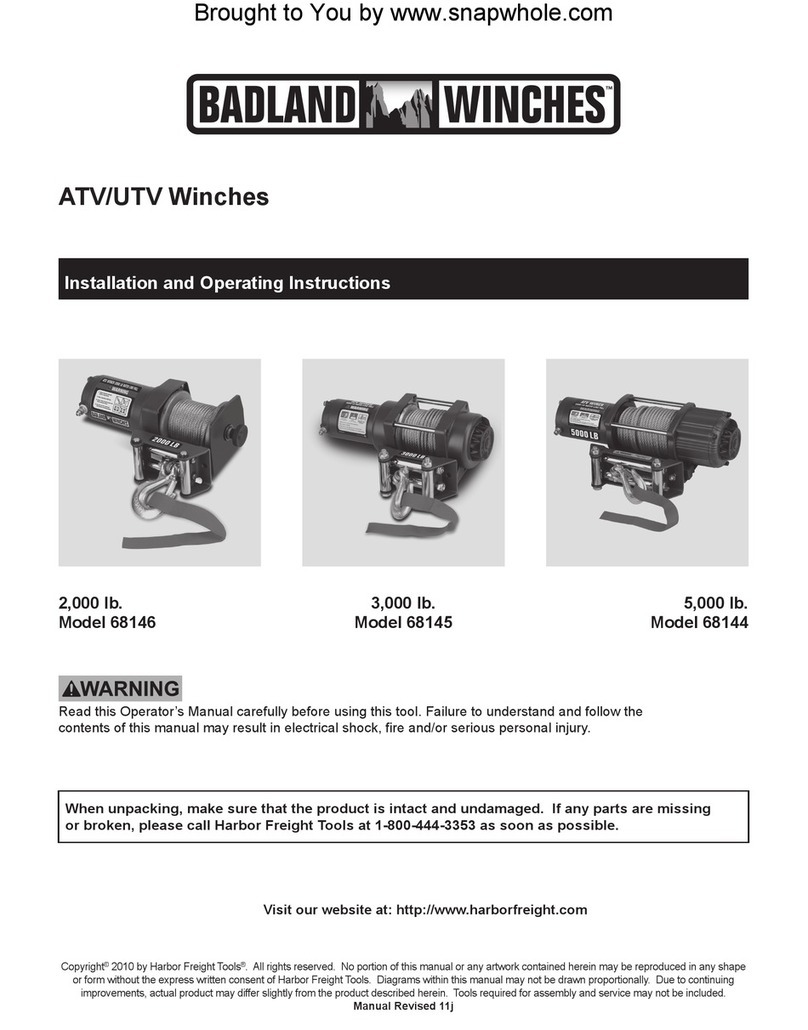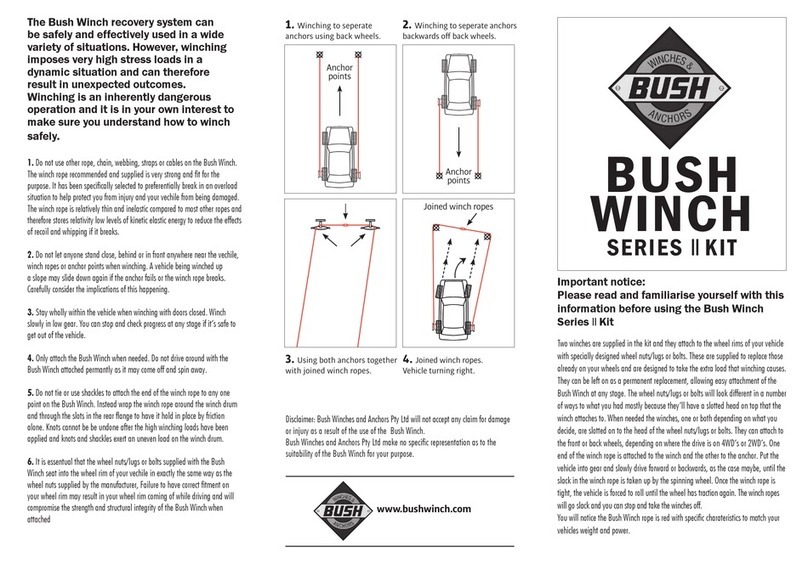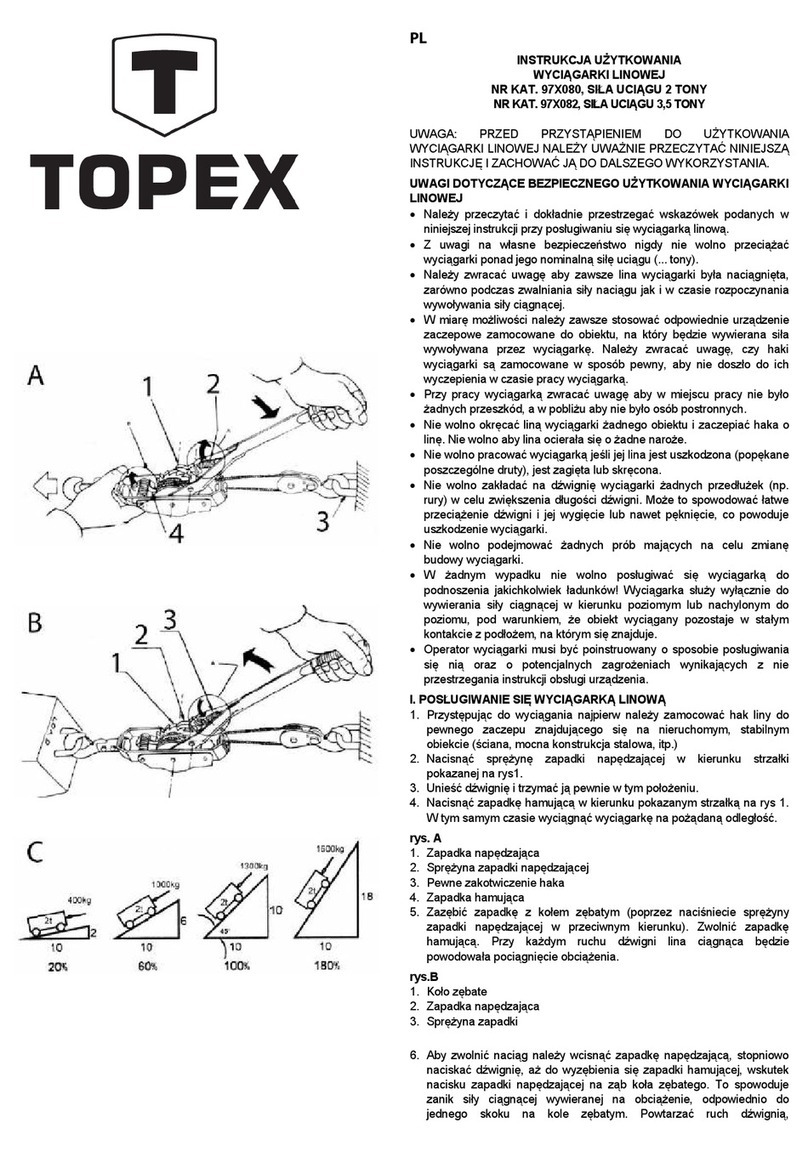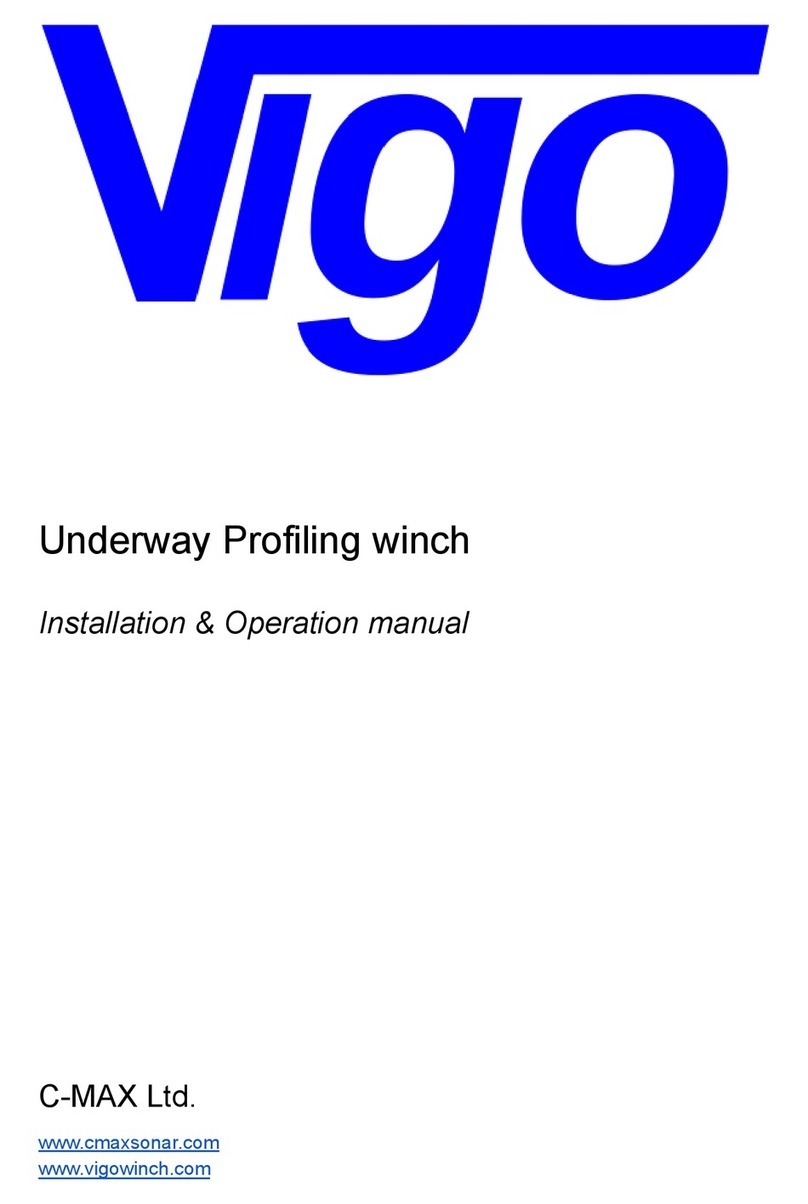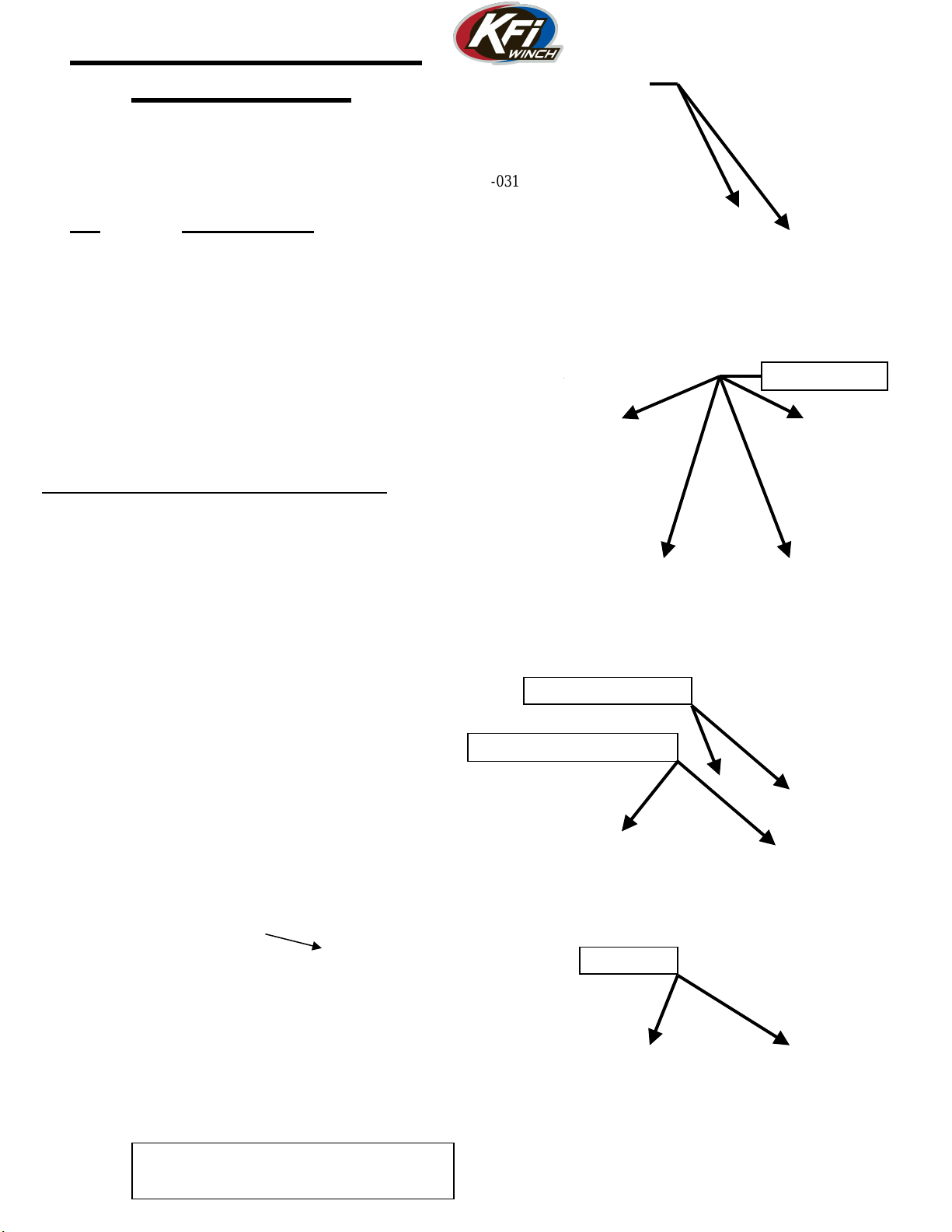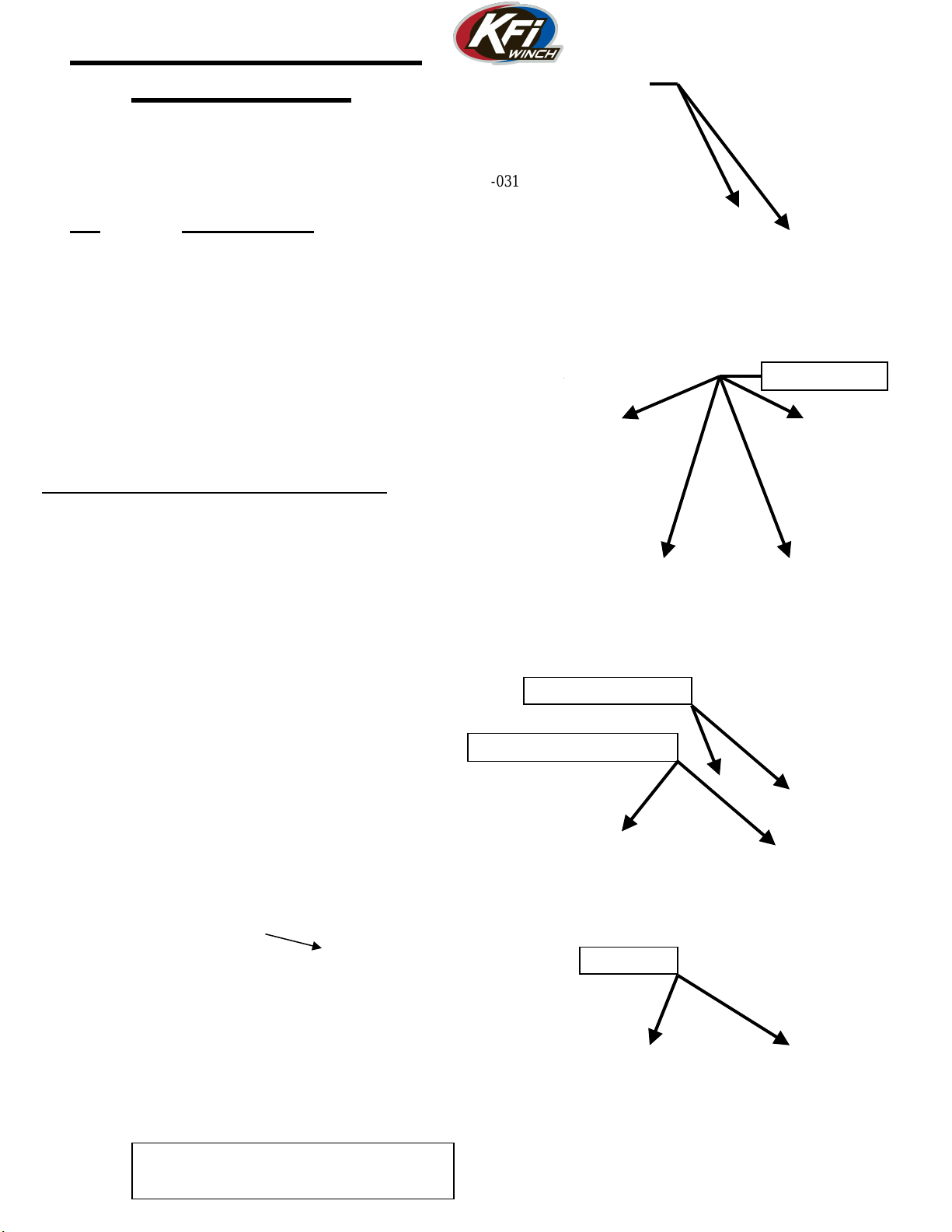
1
(A)
Remove Bolts
“Figure 1” Remove Cover and bolts
“Figure 3” Front of Mounting Angles
3/8” Hardware
Polaris RANGER RZR
Winch Mount
Winch Mount PART # 100660
Hardware Kit – HK-032, HK-031
Kit Components:
Qty Part Description
2……………. LH and RH Winch Mounting Angle
1……………. Winch Mount fairlead bracket
4……………. 5/16 x 3/4” Hex Head Flange Bolts
4……………. 5/16” SAE Flat Washers
4……………. 5/16” Nylock Nuts
4……………. 3/8” x 1” Hex Head Bolts
4……………. 3/8” SAE Flat Washers
2……………. 3/8” Lock Washers
2……………. 3/8” x 3/4” Shortneck Carriage Bolt
4……………. 3/8” Nylock Nut
2……………. Piggyback Quick-Connect
1……………. Hardware kit (Mini-Rocker Switch)
INSTALLATION INSTRUCTIONS:
1. Begin by removing the plastic cover (A) and
discarding as shown in Figure 1.
2. For ease of assembly remove 4 bolts as shown in
Figure 1.
3. Place LH and RH mounting angles into position as
shown in Figure 2 and 3. Assemble using the 3/8”
hardware supplied as shown in the above exploded
view. (Note: Make sure you route the cables and
hoses as shown in Figure 2)
4. Connect the shorter 2 electrical wires to your winch.
(Note: Your winch manual may state the opposite, but
you will need to connect the shorter wires to your
winch)
5. Place your Winch into position as shown in the above
exploded view and assemble using the hardware that
was supplied with your winch. (Note: If you are
installing a 2-hole mounted winch you will need to
first install the optional not included Converter Mount
#100480 as shown in Figure 4)
Note: The cable must come off
of the bottom of the spool.
Some 2-Hole mounted winches
may have the motor on the
opposite side as shown.
3/8” Bolt and Lock Washer
“Figure 2” Rear of Mounting Angles
Route Cables and Hoses as Shown
“Figure 4”
Exploded View of a 2-Hole Mounted Winch
Mount #100480 (not included)
(A)
Mounting Angles