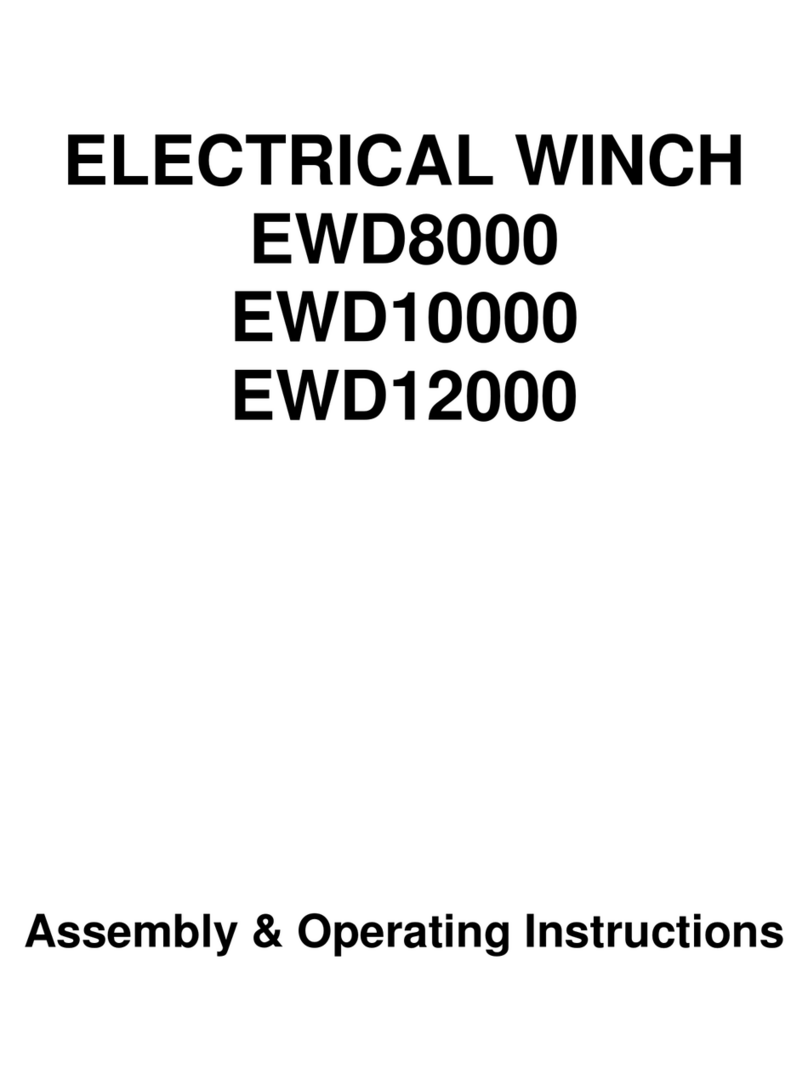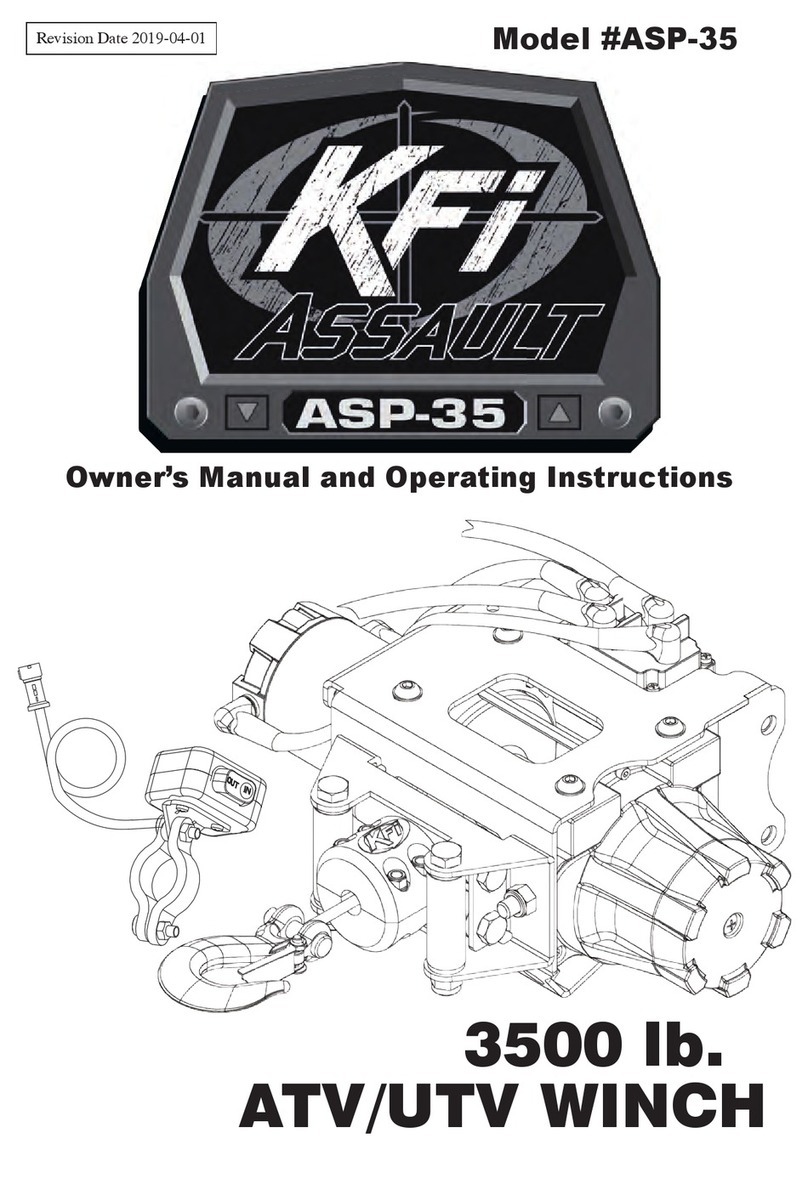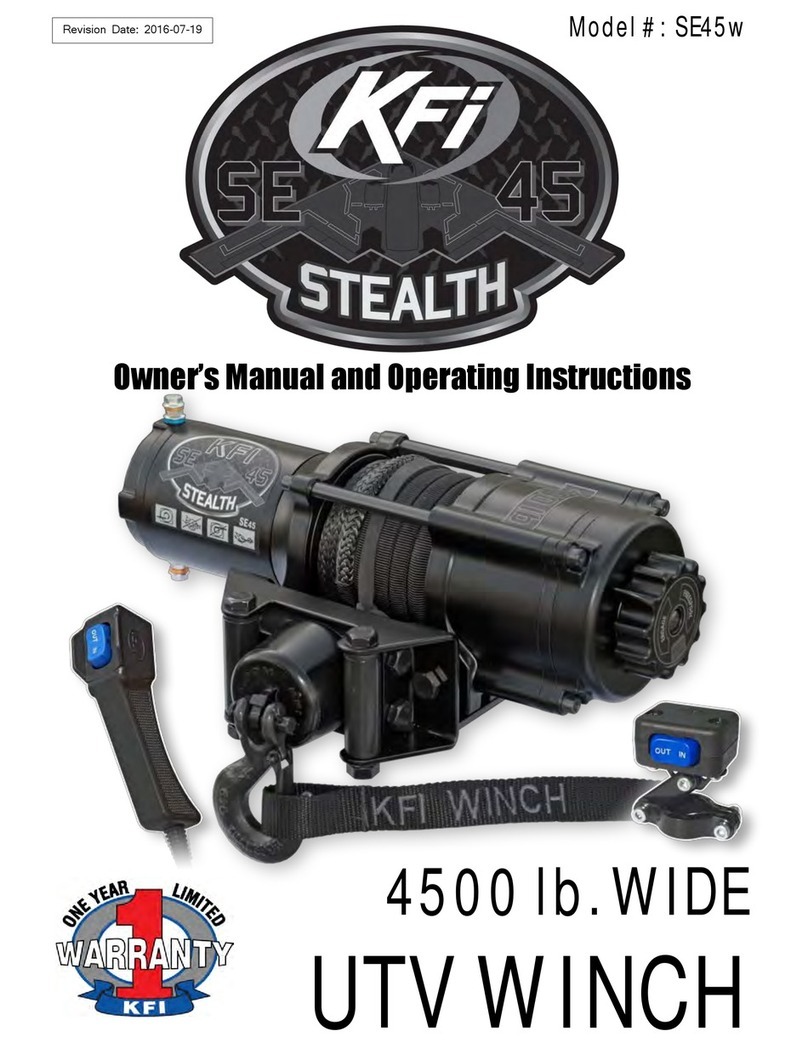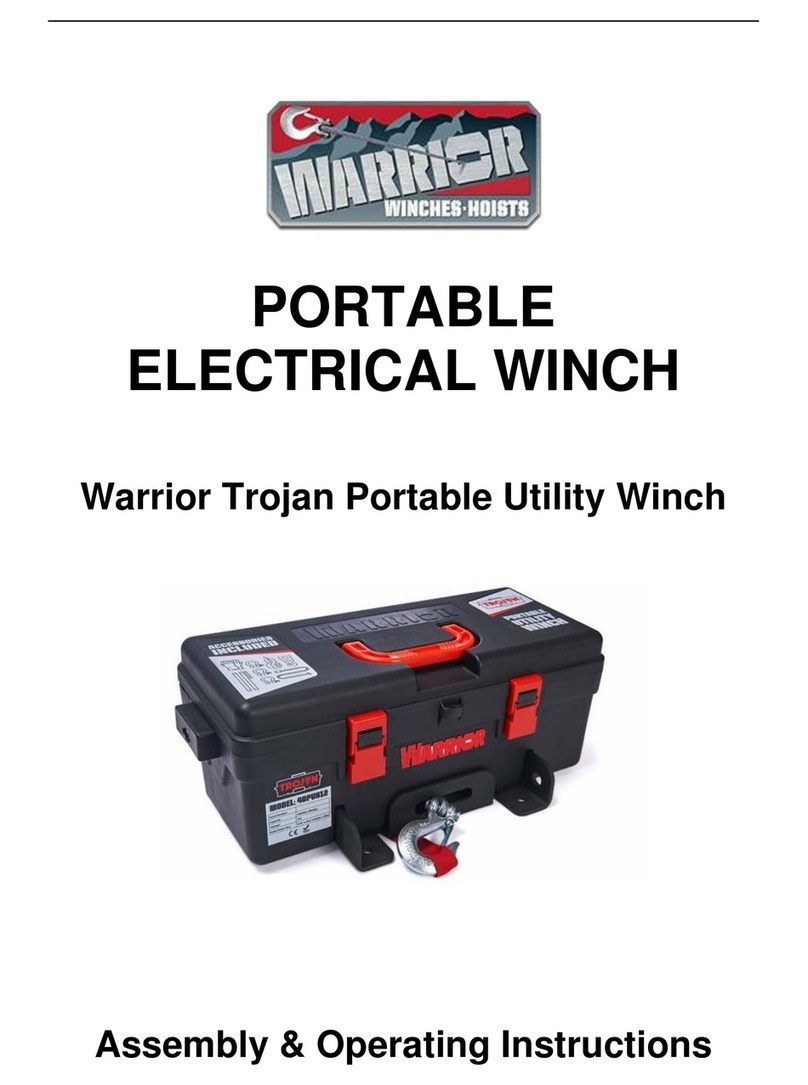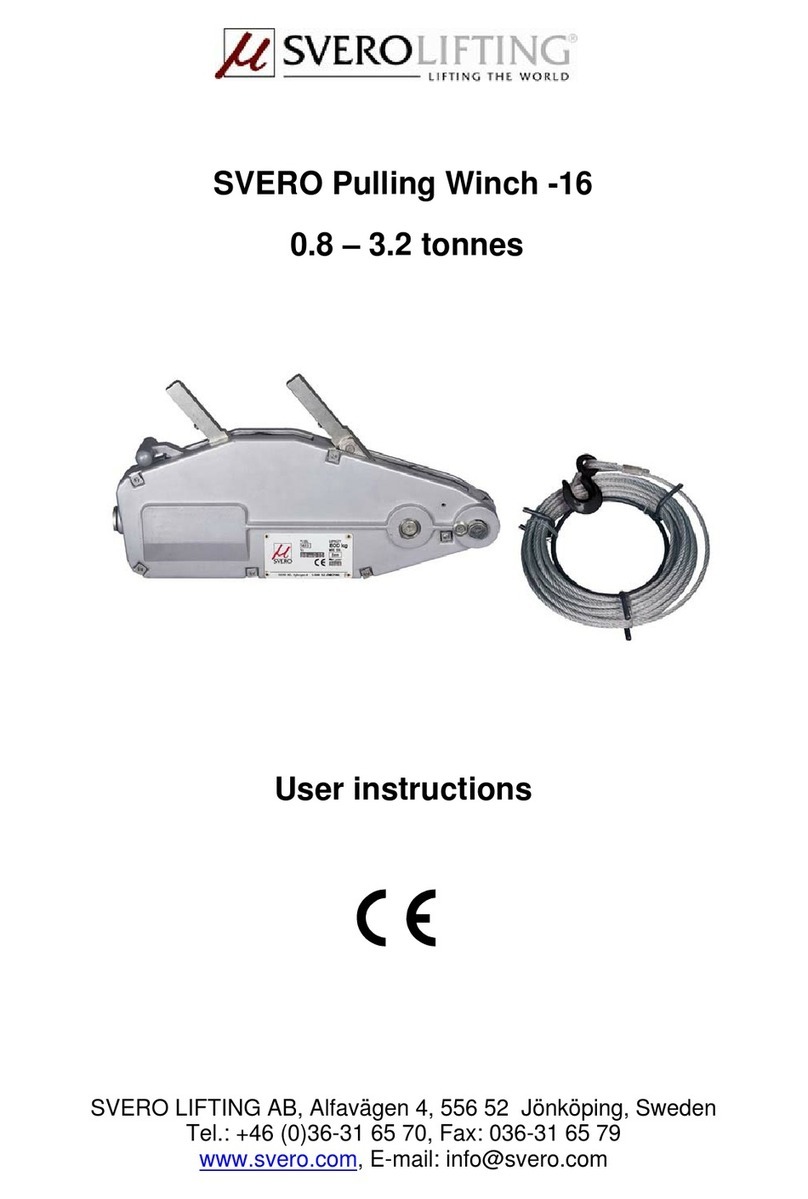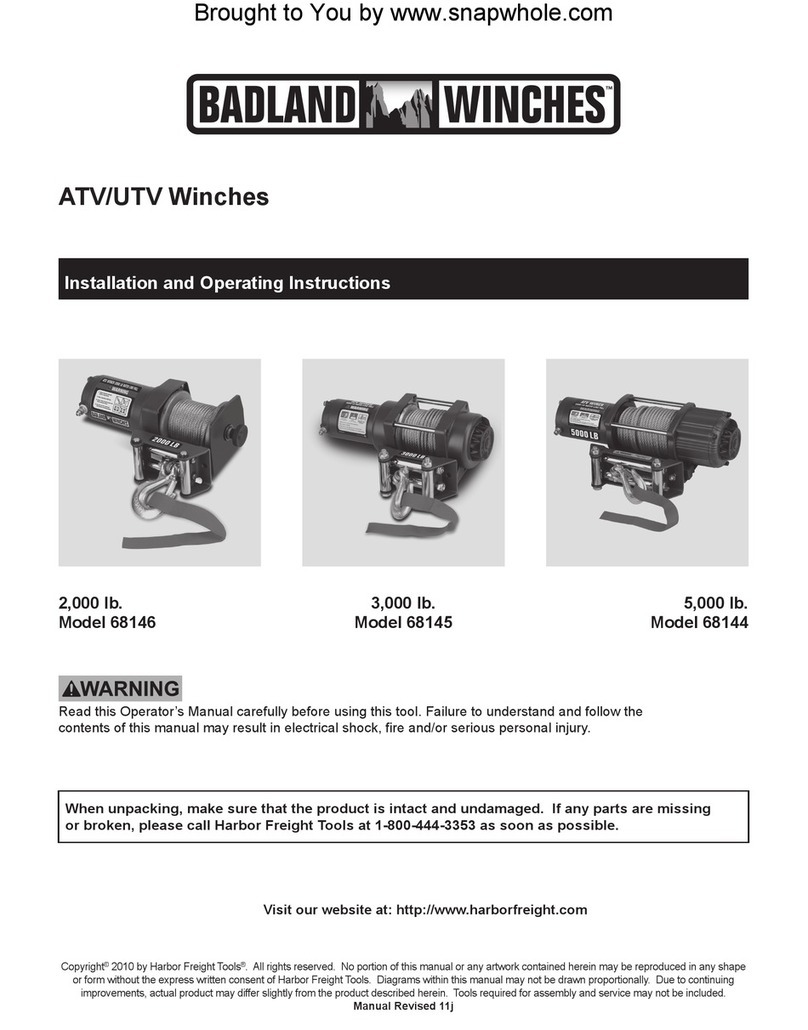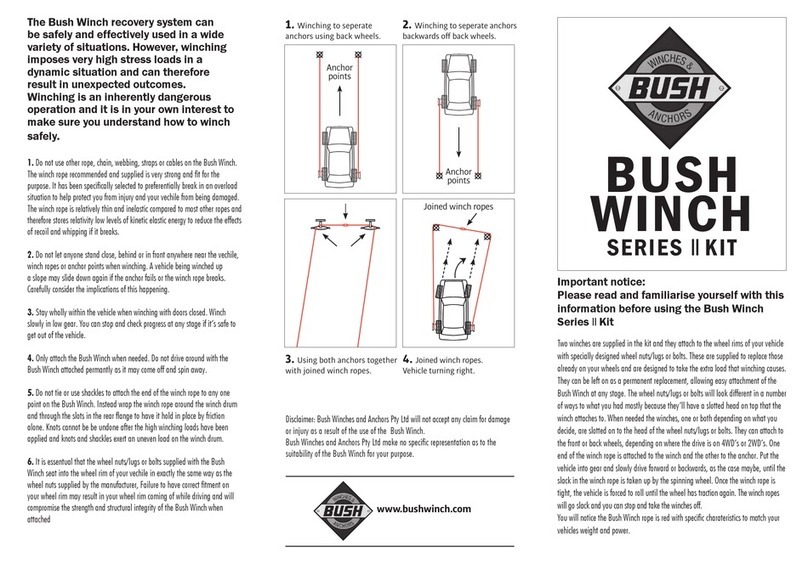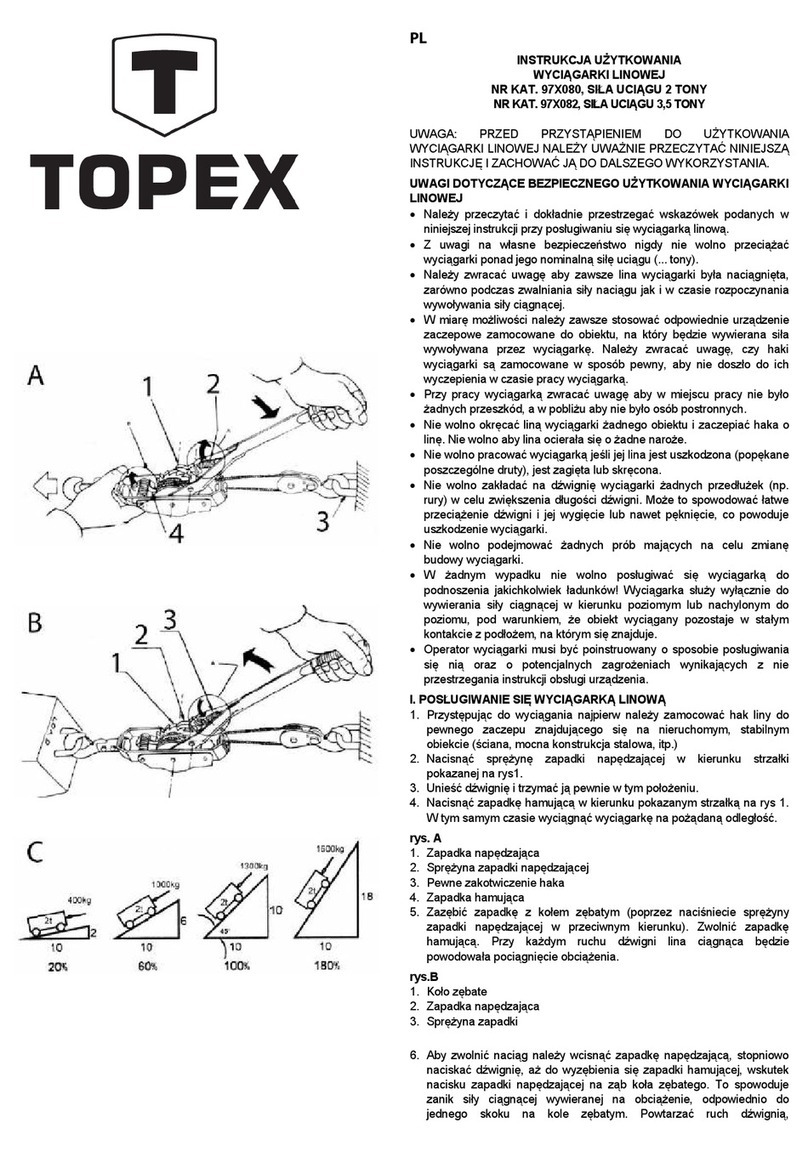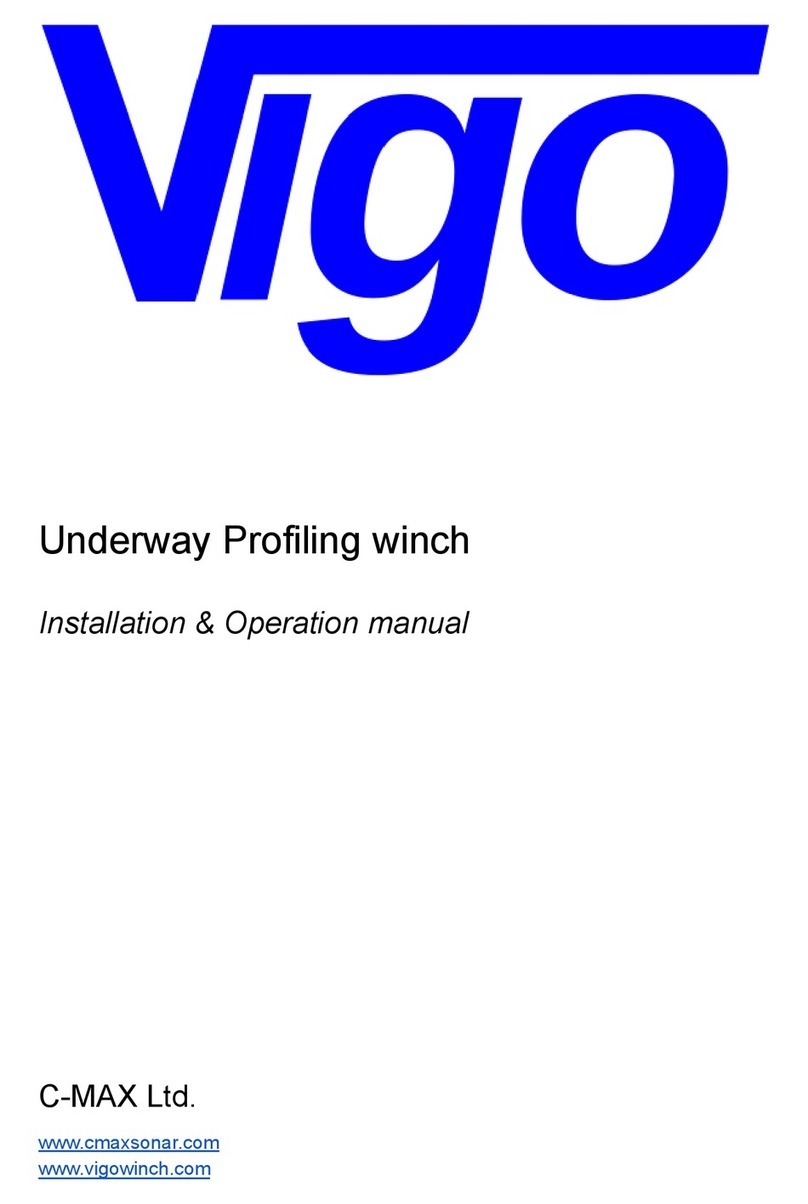2
©2015 Copyright Kappers Fabricating, Inc. All rights reserved
“Figure 5” Mount support bracket attached with supplied hardware
“Figure 6” Attach winch leads, attach winch to Mount Plate
“Figure 7” Attach Mount plate & winch assembly to the support
bracket
D
“Figure 4” Differential bolts
2. Removethetwoboltsfromthedifferential
bracketasshowninFigure 4.Assemblethe
bottomwinchmountsupportbracketasshown
inFigure 5withthesuppliedM10bolts,
washers,andlockwashersshowningure1.
Tightentheseboltsasyouwillnothaveaccess
tothemafterthewinchandwinchmountare
asembledandinplace.
3. Connectthewinchcables(longerwires,
typicallyblueandyellow)tothewinchleads
beforemountingtothewinchmountplateas
showninFigure 6. NOTE: If winch termi-
nals come close to hitting the frame, you
might have to rotate end cap and motor
housing 90 degrees.
4. Attachyourwinchtothewinchmountbracket
withtheshorterhardwaresuppliedwithyour
winch.Only attach the rear bolts!
Tightentheseboltsasyouwillnothaveaccess
tothemafterthewinchandwinchmountare
assembledandinplace.
Standard
Wide
Two-hole
Winch Bolt Layout
EE
5. Placethewinchassemblyintothelocation
asshowninFigure 7ontopofthesupport
bracket.TemporarilyplacesuppliedM10Bolts
(D)throughthemountlooselytoassurecorrect
allignmentasshowninFigure 7.Finishattach-
ingyourwinchwiththelongerhardwaresup-
pliedwithyourwinchthroughthetwowinch
plates.Tightenthesetwobolts(E).Remove
theM10bolts(D)youwillneedthesewhen
re-installingthebumper.