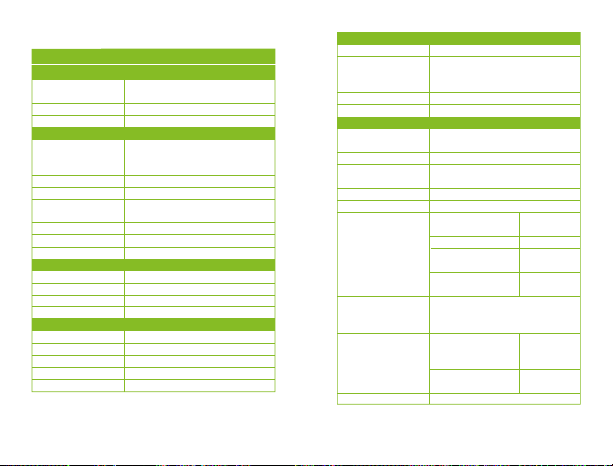depending on the mobile device used, on the
usage profile, and the types of files being played.
7. A low battery tone and an orange LED will let
you know that the voltage is below the acceptable
levels to continue operating properly.
3.2 Turning your earphones on or o
1. To power on the device, open the charging
case and remove the earbuds. They will start
the pairing process automatically. Otherwise,
press and hold the Multifunction button on
each side for about 7 seconds until a tone is
heard.
2. As both earbuds synchronize with each other,
the orange and white LEDs will start alternating
quickly.
3. To turn the earbuds off, simply put them back
in the charging case or press and hold the
Multifunction button on either side for about
7 seconds. The power off tone will be heard,
making the orange LED blink briefly on both
sides prior to switching off completely.
4. Advanced operation
Note: Before installing this product, please make
sure your device is Bluetooth®compatible.
4.1 Pairing the earbuds with your
mobile device
1. Turn both earbuds on by removing them from
the charging case or by pressing the
Multifunction button for about 7 seconds.
Both earbuds will automatically pair.
2. Set your Bluetooth®mobile device to
“discover” the wireless earbuds.
3. Place the earbuds and your phone not more
than three feet away from each other.
4. When pairing them for the first time, the LEDs
on both earbuds glow alternately orange and
white, indicating that they are also ready to
enter into the pairing mode.
5. On your mobile phone, tap the newly
discovered audio device KTE-250 being
displayed in the Bluetooth®list.
6. When the mobile device asks if you want to
pair with it, click Yes or OK to accept.
7. If pairing is successful, the connected tone will
be heard and the earbud´s LED indicator will
start slowly blinking white.
IMPORTANT: Since the control buttons are
sensitive to the touch, ensure to hold the earbuds
by the stem when handling them. This will
avoid accidentally tapping the touch buttons.