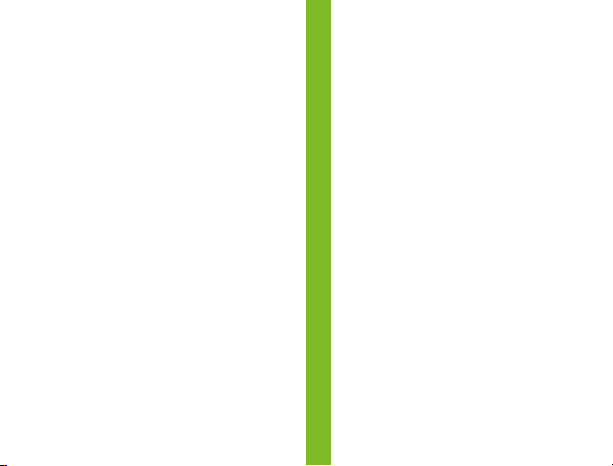1. Introducción
Gracias por preferir los audífonos KlipXtreme
KTE-500 con Verdadera Conexión Inalámbrica
(TWS) y tecnología Bluetooth®. Te recomendamos
que leas detenidamente esta guía de instalación
rápida para aprovechar al máximo este dispositivo
inalámbrico.
Características
• Verdadera conexión inalámbrica (TWS)
diseñada para transmitir audio inalámbricamente
mediante dos unidades separadas
simultáneamente desde la misma fuente de
audio
• Audífonos Bluetooth®v5.0 con ganchos para
máxima estabilidad mientras te ejercitas1
• Reproducción extensa de la batería con un
total de 108 horas y 12 horas para cada ciclo3
• Funcionalidad de batería portátil con un puerto
USB-A para cargar el teléfono
• Diseño de botón táctil para reproducir, pausar,
saltar pistas y contestar o colgar llamadas con
un simple toque
• Estuche de carga con indicadores LED de
batería que muestran el estatus del estuche de
carga y de cada audífono
• Clasificación IPX7 a prueba de agua y sudor
• Ganchos ergonómicos que mantienen los
audífonos en su lugar durante actividades
extremas
• Compatible con el asistente de voz de Google
Español
FCC statement
This equipment has been tested and found to
comply with the limits for a Class B digital
device, pursuant to part 15 of the FCC Rules.
These limits are designed to provide
reasonable protection against harmful
interference in a residential installation. This
equipment generates, uses, and can radiate
radio frequency energy and, if not installed and
used in accordance with the instructions, may
cause harmful interference to radio
communications. However, there is no
guarantee that interference will not occur in a
particular installation. If this equipment does
cause harmful interference to radio or
television reception, which can be determined
by turning the equipment off and on, the user
is encouraged to try to correct the interference
by one or more of the following measures:
• Reorient or relocate the receiving antenna.
• Increase the separation between the
equipment and receiver.
• Connect the equipment into an outlet on a
circuit different from that to which the
receiver is connected.
• Consult the dealer or an experienced
radio/TV technician for help.