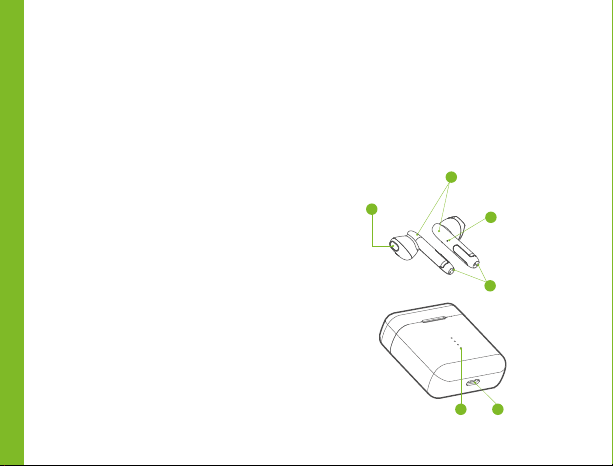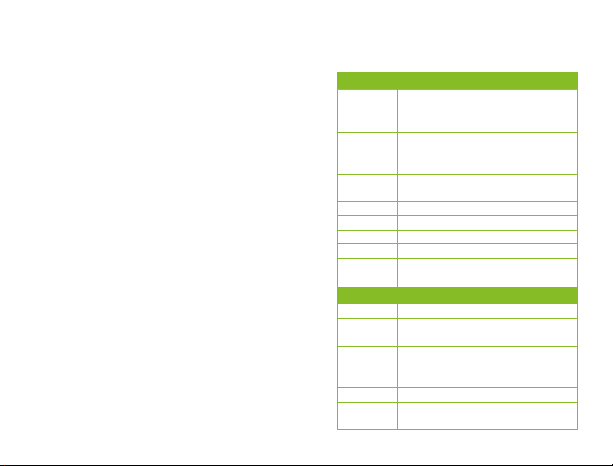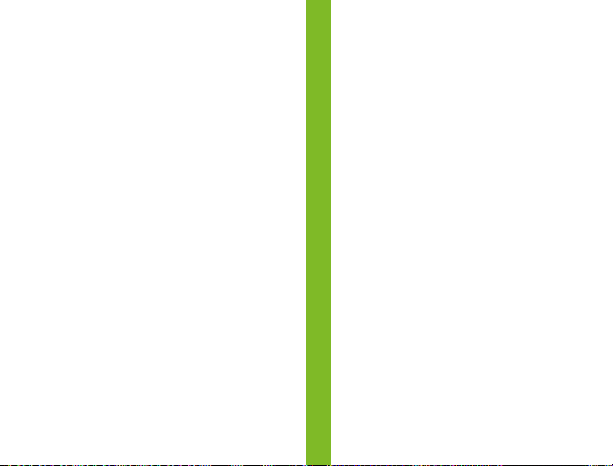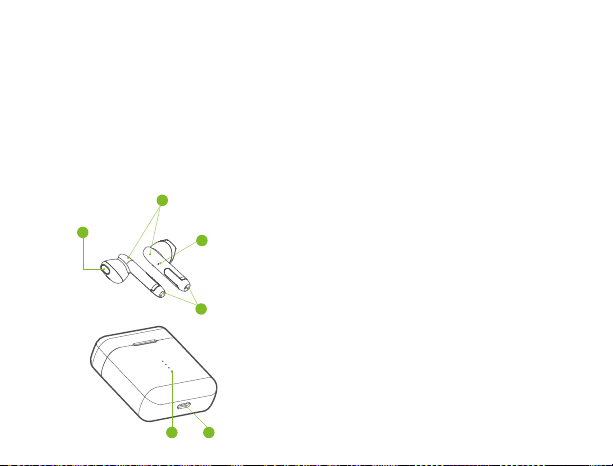I. Introducción
Gracias por preferir los audífonos KlipXtreme
KTE-010 con verdadera conexión inalámbrica
(TWS) y tecnología Bluetooth®. Te recomenda-
mos que leas detenidamente esta guía de
instalación rápida para aprovechar al máximo
este dispositivo inalámbrico.
Características
• Audífonos True Wireless Stereo y Bluetooth®
v5.0 para transmisión rápida y estable*
• Sonido de alta calidad con agudos nítidos
• Estuche de carga delgado y compacto para
cargarlo y transportarlo a cualquier lugar con
máxima comodidad
• 17 horas de tiempo total de reproducción
con 3,5 horas por ciclo hasta 5 ciclos***
• Diseño de botón táctil para reproducir,
pausar, saltar pistas y contestar o colgar
llamadas con un simple toque
• Fabricados con un acabado brillante y
materiales durables para soportar el uso diario
• Conexión automática, los audífonos se
emparejan automáticamente cuando el
estuche está abierto
• El estuche de carga incluye un indicador LED
para mostrar el estatus de la batería
• Clasificación IPX4 resistente al agua, lluvia,
salpicaduras y sudor
Español
FCC statement
This equipment has been tested and found to
comply with the limits for a Class B digital
device, pursuant to part 15 of the FCC Rules.
These limits are designed to provide
reasonable protection against harmful
interference in a residential installation. This
equipment generates, uses, and can radiate
radio frequency energy and, if not installed and
used in accordance with the instructions, may
cause harmful interference to radio
communications. However, there is no
guarantee that interference will not occur in a
particular installation. If this equipment does
cause harmful interference to radio or
television reception, which can be determined
by turning the equipment off and on, the user
is encouraged to try to correct the interference
by one or more of the following measures:
• Reorient or relocate the receiving antenna.
• Increase the separation between the
equipment and receiver.
• Connect the equipment into an outlet on a
circuit different from that to which the
receiver is connected.
• Consult the dealer or an experienced
radio/TV technician for help.
• Make sure that the earbuds are charged,
turned on, paired with, and connected to
your mobile phone.
• Make sure the Bluetooth®feature is activated
on your phone.
• Check that the earbuds are within 30 feet of
your mobile phone and that there are no
obstructions between the earbuds and the
phone, such as walls or other electronic
devices.
Precautions
• Your earbuds are powered by a rechargeable
battery. The battery can be charged and
discharged hundreds of times, but it will
eventually wear out. Recharge your battery
only with compatible chargers.
• Unplug the USB charger from the source
when not in use.
• Parts of the earphones are magnetic. Metallic
materials may be attracted to the earbuds.
Do not place credit cards or other magnetic
storage media near the earbuds, as
information stored on them may be erased.
• Do NOT drop, hit or shake the device.
• Do NOT disassemble, repair or modify the
earbuds yourself.
• Do NOT use strong chemicals, solvents, or
detergents to clean the device.