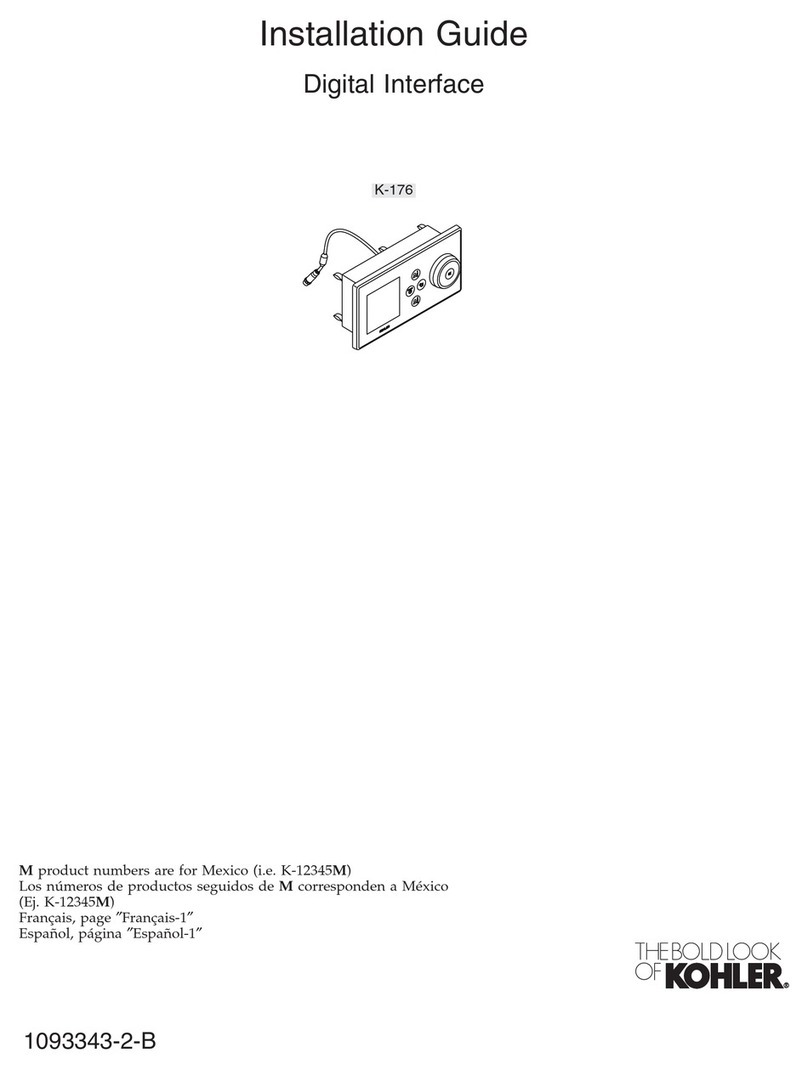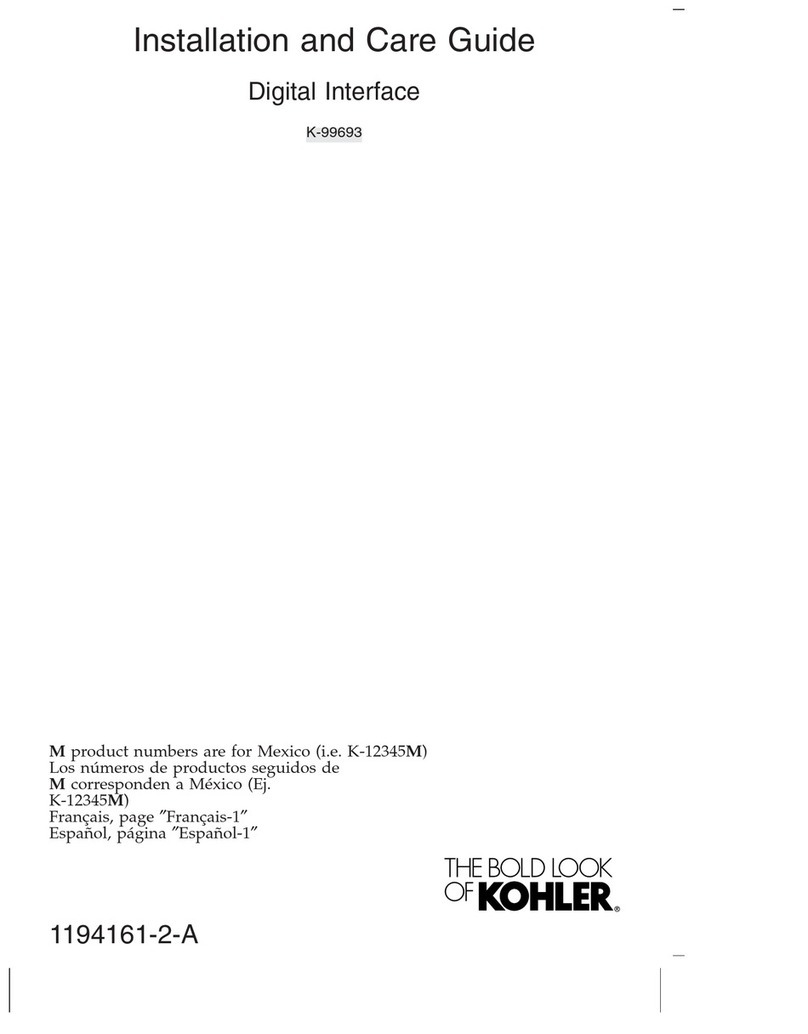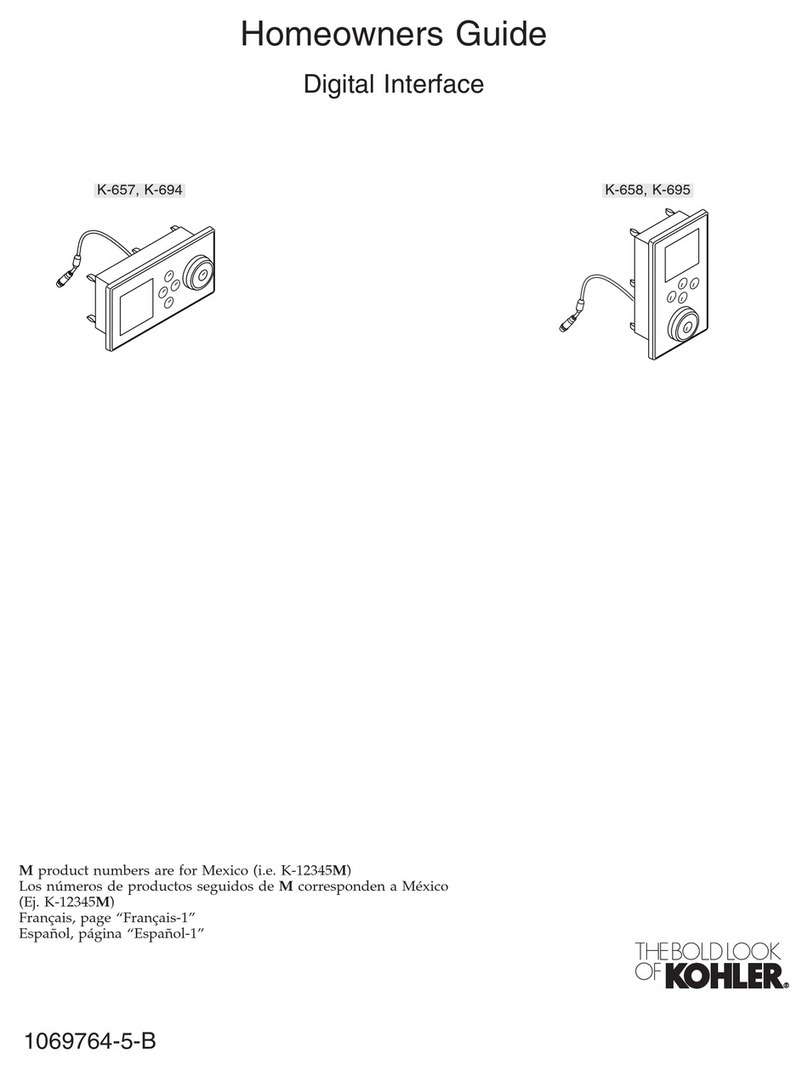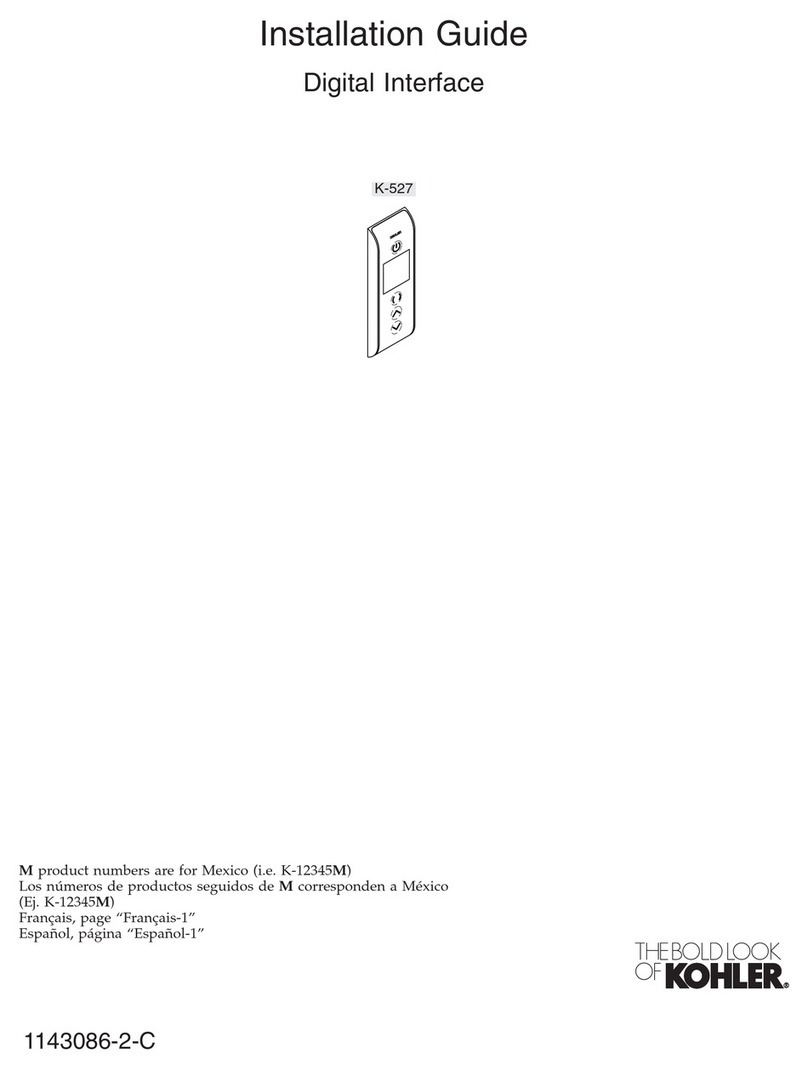DTV+ Quick Start
The DTV+ Quick Start software has been introduced to simplify the initial setup of the digital shower valves. This allows the
installer to quickly complete the basic valve setup and system configuration and testing.
Important Notes:
1. Quick Start can be used for any custom shower design or DTV+ Spa configuration installation.
2. For Spa configurations (configurations A to E), the valve outlets must be connected to the terminal fittings exactly as
indicated in the installation instructions. (See Attached Plumbing Layouts for Each Configuration)
3. Quick Start will only configure the shower valve outlet setup. All other settings must be completed through the embedded
web pages.
4. In Spa configurations, certain valve combinations do not use all available valve outlets (these can be used for additional
applications outside the Spa experiences). These outlets must be configured via the embedded web pages.
5. After Quick Start is completed, the digital valves will be configured and the system can be operated to complete testing. If
corrections are required, Quick Start can be accessed via the settings icon.
Guide to Using DTV+ Quick Start