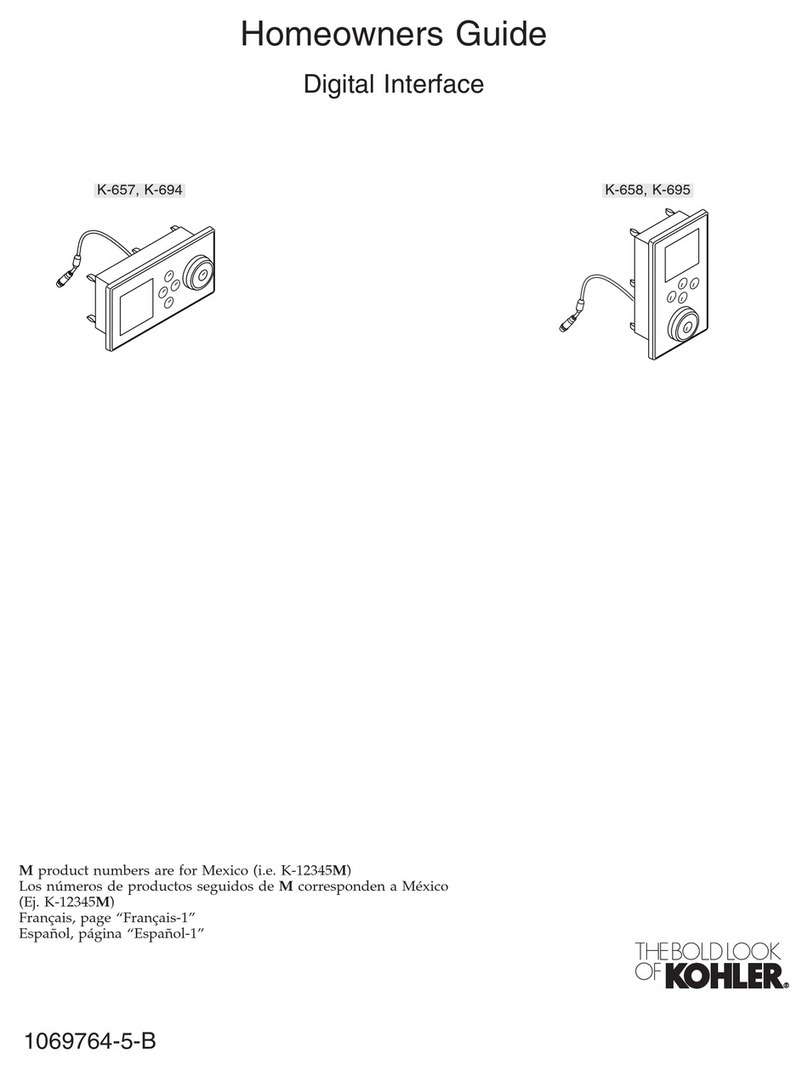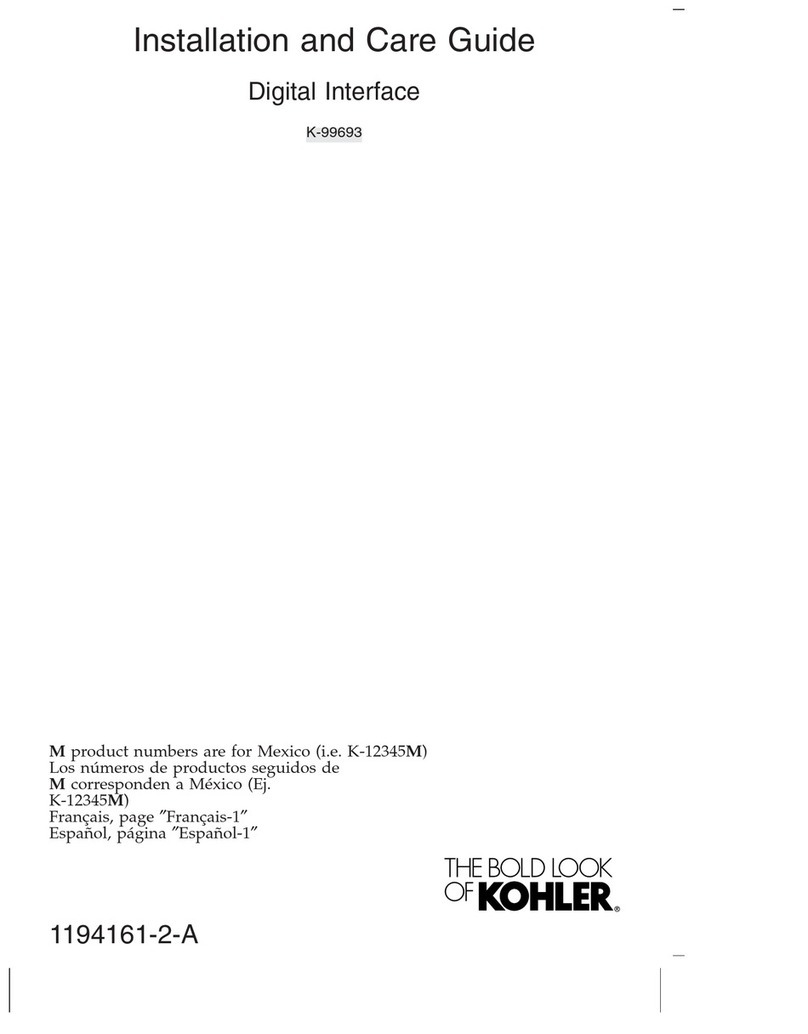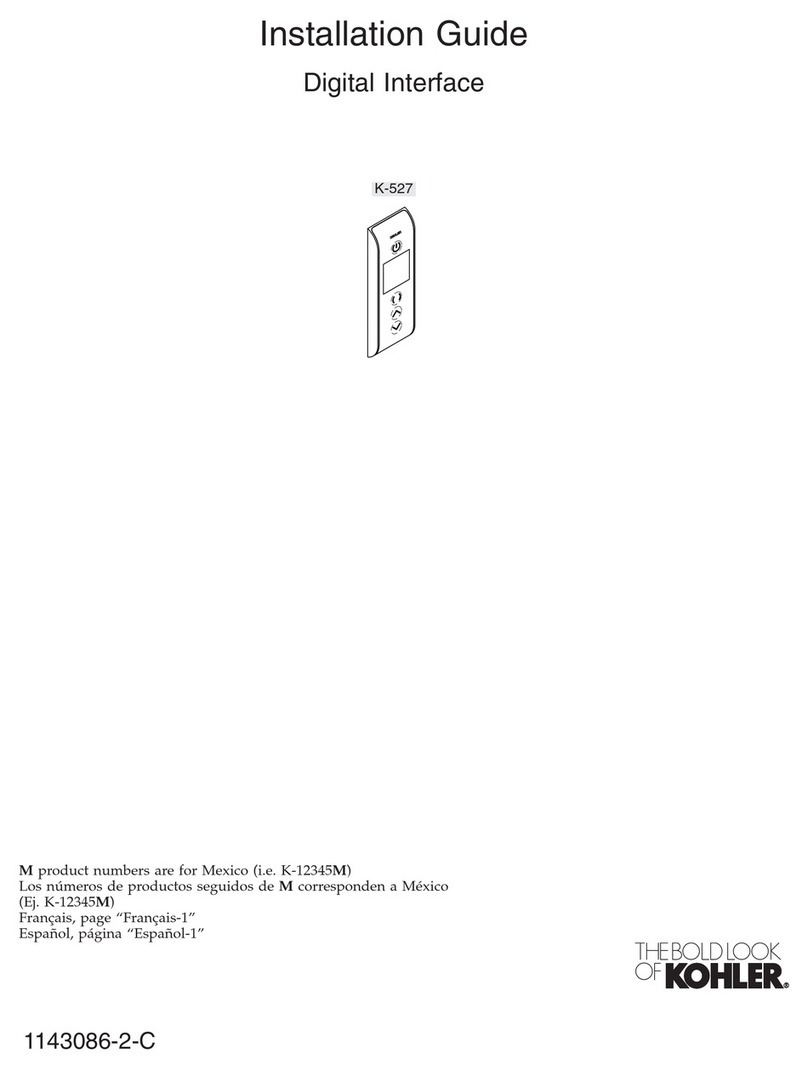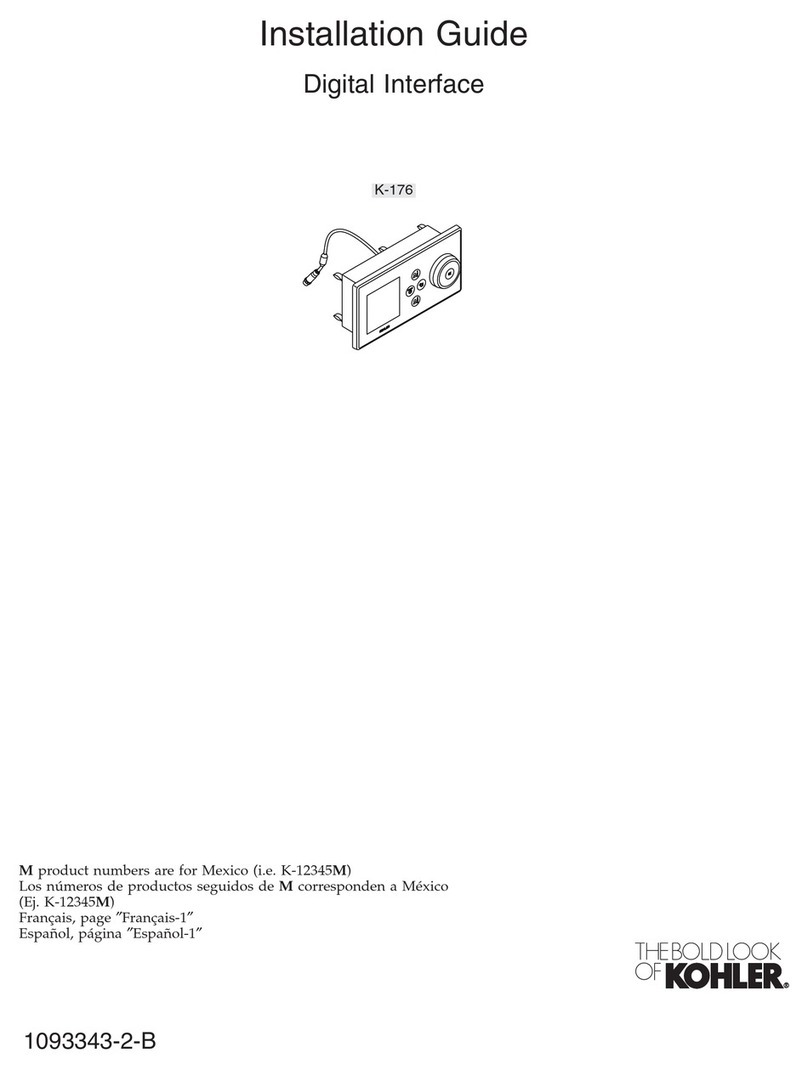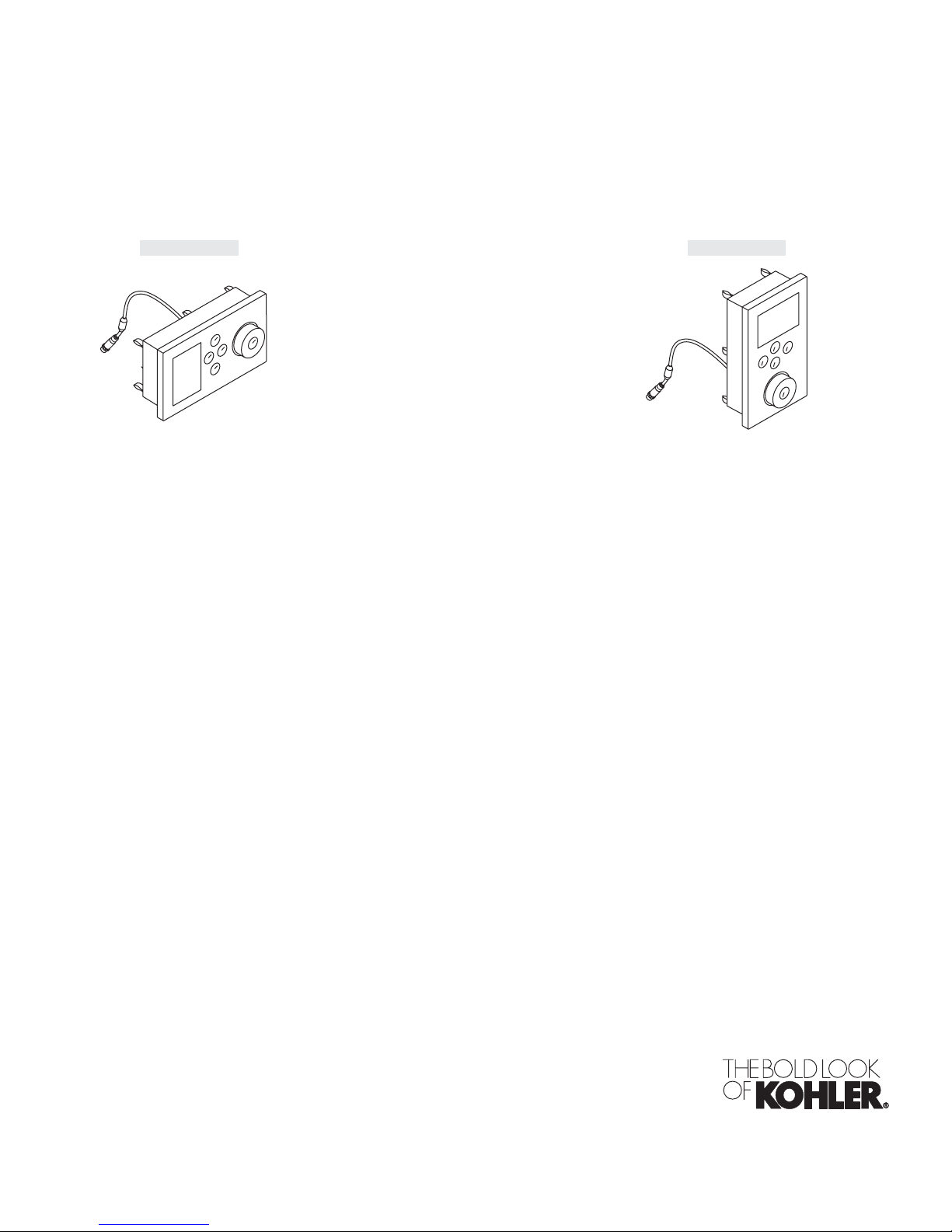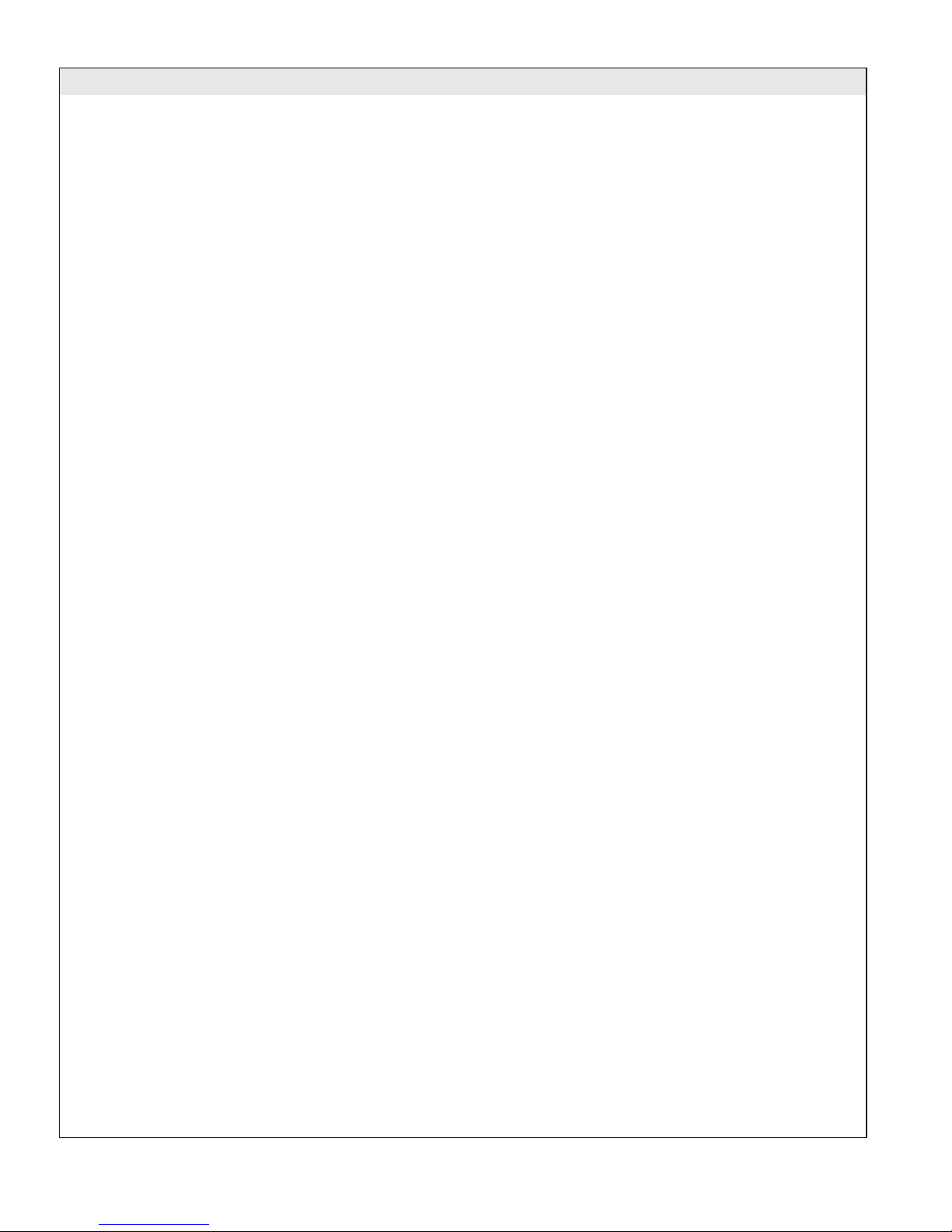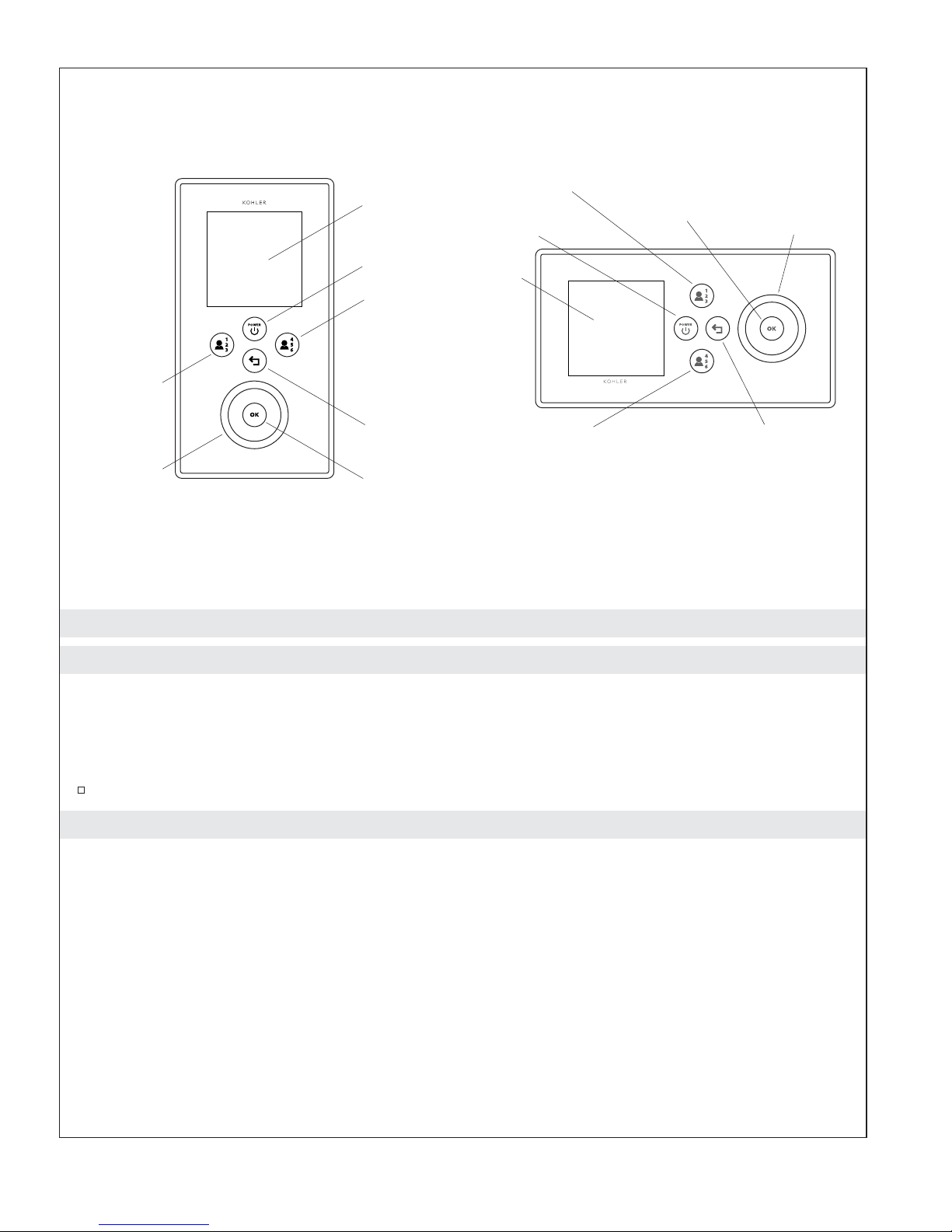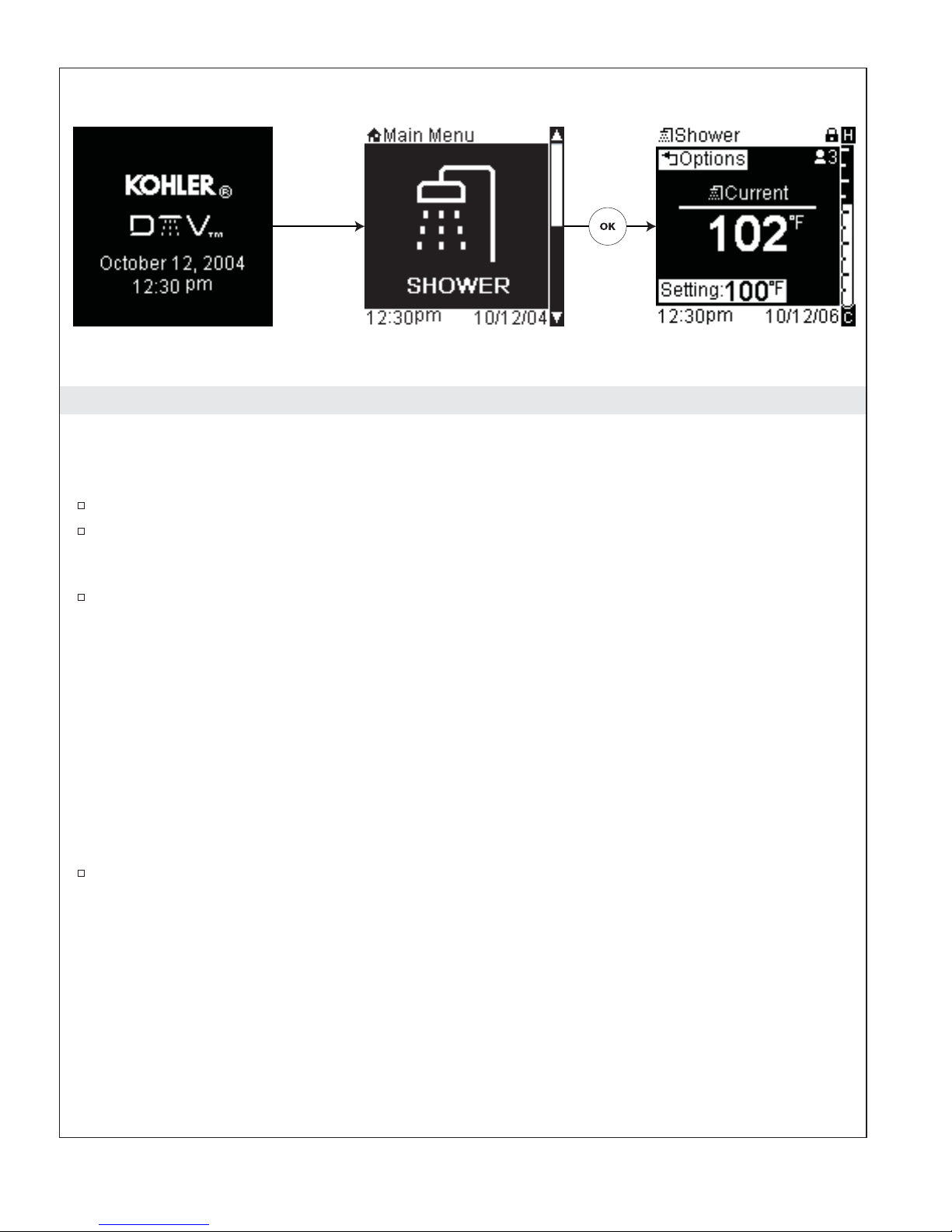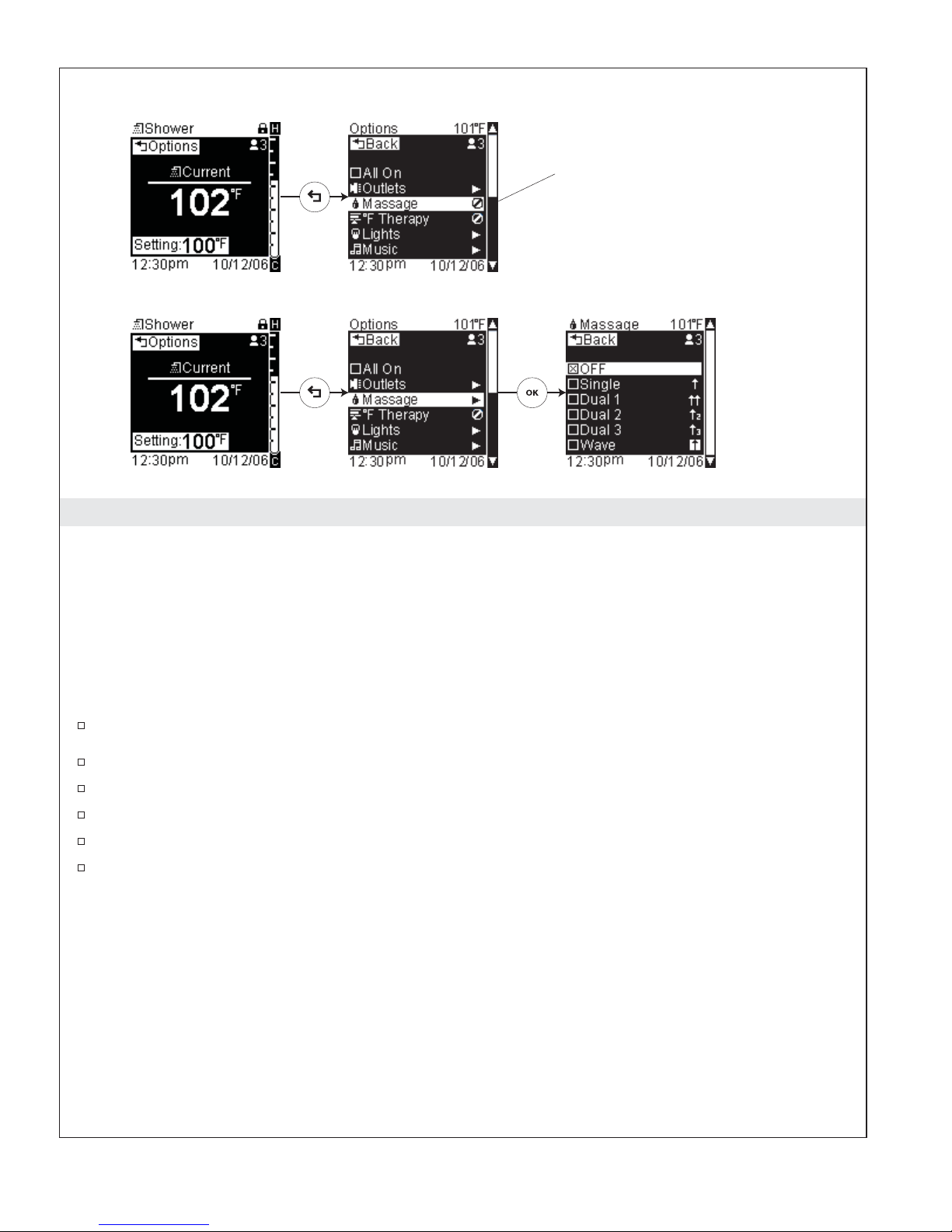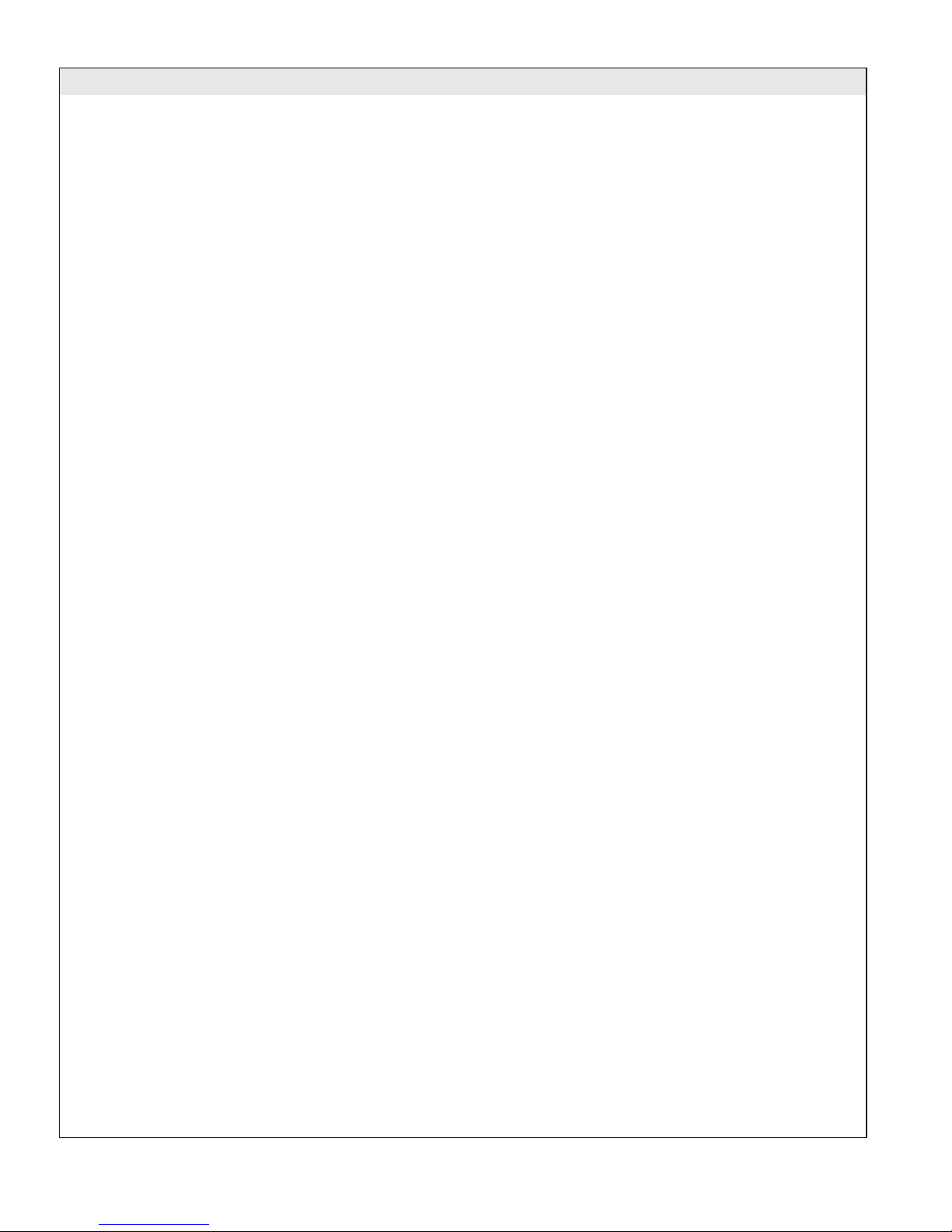
Table of Contents
Interface Anatomy ................................................................ 4
Turn On Your Interface ............................................................. 4
Navigating Through the Menus ....................................................... 4
Operating without the Dial Ring ...................................................... 5
Using Your Shower ............................................................... 6
Turn Water Outlets ON or OFF ....................................................... 8
Choose Massage Function .......................................................... 9
Adjust Cycling Speed ............................................................. 10
Temperature Therapy Options ....................................................... 11
Changing Temperature Therapy Temperatures .......................................... 13
Using Lights .................................................................... 14
Lights ON/OFF ................................................................. 15
Incandescent Brightness .......................................................... 16
Chroma Brightness .............................................................. 17
Choose Color ................................................................... 18
Choose Custom Color ............................................................ 19
Lighting Effects ................................................................. 20
Save Lights Settings ............................................................. 20
Using Music .................................................................... 21
Your Music Library ............................................................... 22
Internet Radio .................................................................. 23
Additional Audio Devices .......................................................... 24
Using Steam ................................................................... 25
Steam On ..................................................................... 26
Save Steam Settings ............................................................. 26
Using User Presets .............................................................. 26
Save As ....................................................................... 28
Main Menu .................................................................... 29
Turn OFF Individual Devices ....................................................... 30
Configurations .................................................................. 31
Frontage ...................................................................... 32
Envelop ....................................................................... 33
Unwind ....................................................................... 34
Linear ........................................................................ 35
Downpour ..................................................................... 36
Surround ...................................................................... 37
Custom ....................................................................... 38
The Settings Menus .............................................................. 39
Interface Settings ................................................................ 40
Settings Lock ................................................................... 41
Clean ........................................................................ 43
Time and Date .................................................................. 44
Contrast ...................................................................... 46
Brightness ..................................................................... 47
Invert Screen ................................................................... 48
Beep ......................................................................... 49
Auto Dim ...................................................................... 50
Auto Return .................................................................... 51
Auto Lock ..................................................................... 52
Select Language ................................................................ 53
Select Temperature Unit ........................................................... 54
Power OFF .................................................................... 55
User Settings ................................................................... 57
Shower Settings ................................................................. 58
Set the Default Temperature ........................................................ 59
Set the Maximum Temperature ...................................................... 60
Activate the Massage Functions ..................................................... 61
Activate Temperature Therapy ...................................................... 62
Auto Purge .................................................................... 63
1079815-5-A 2 Kohler Co.