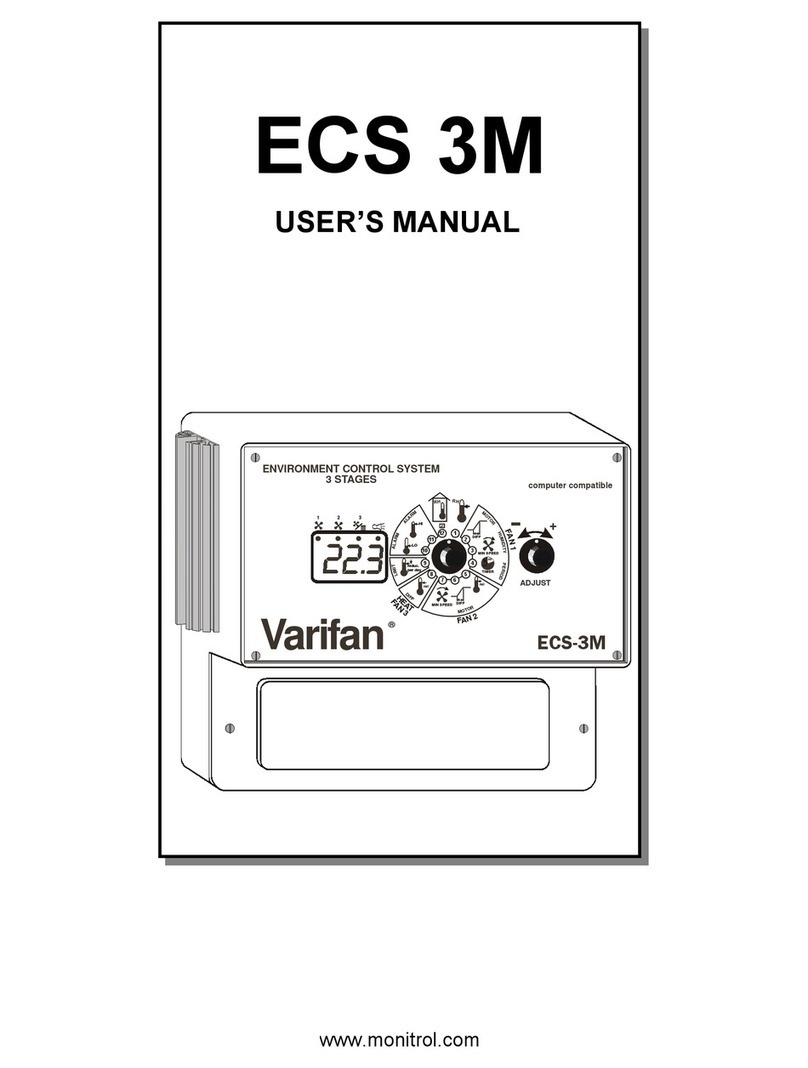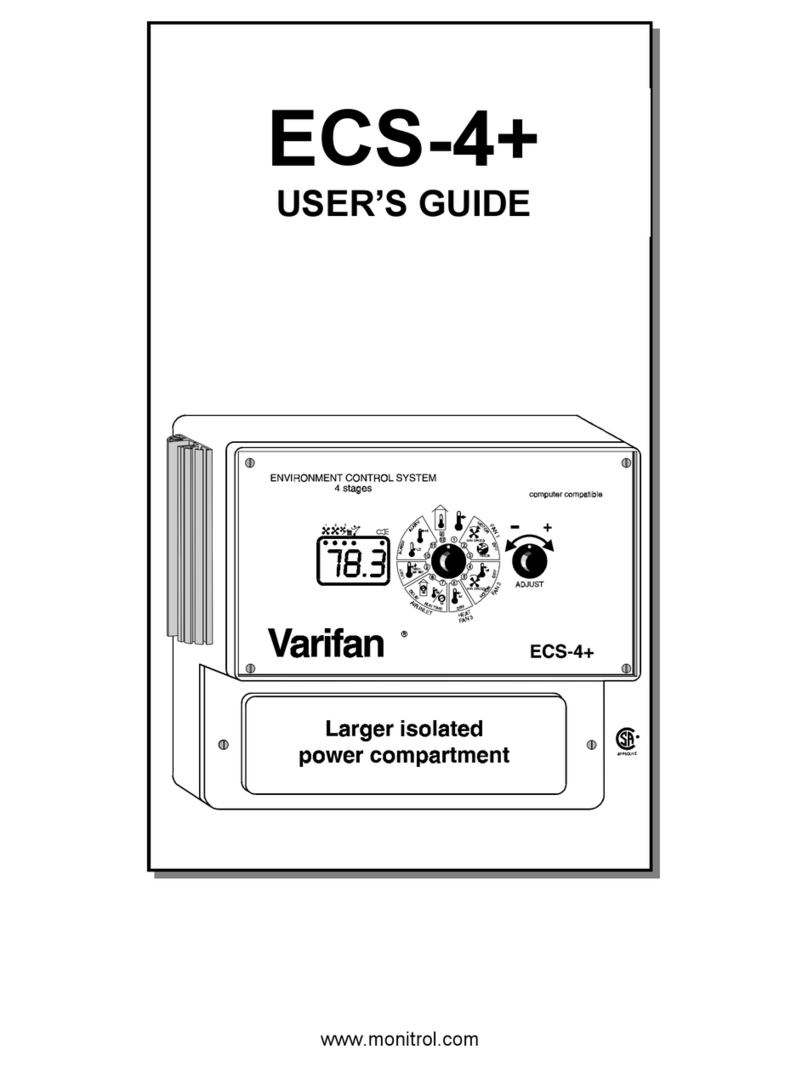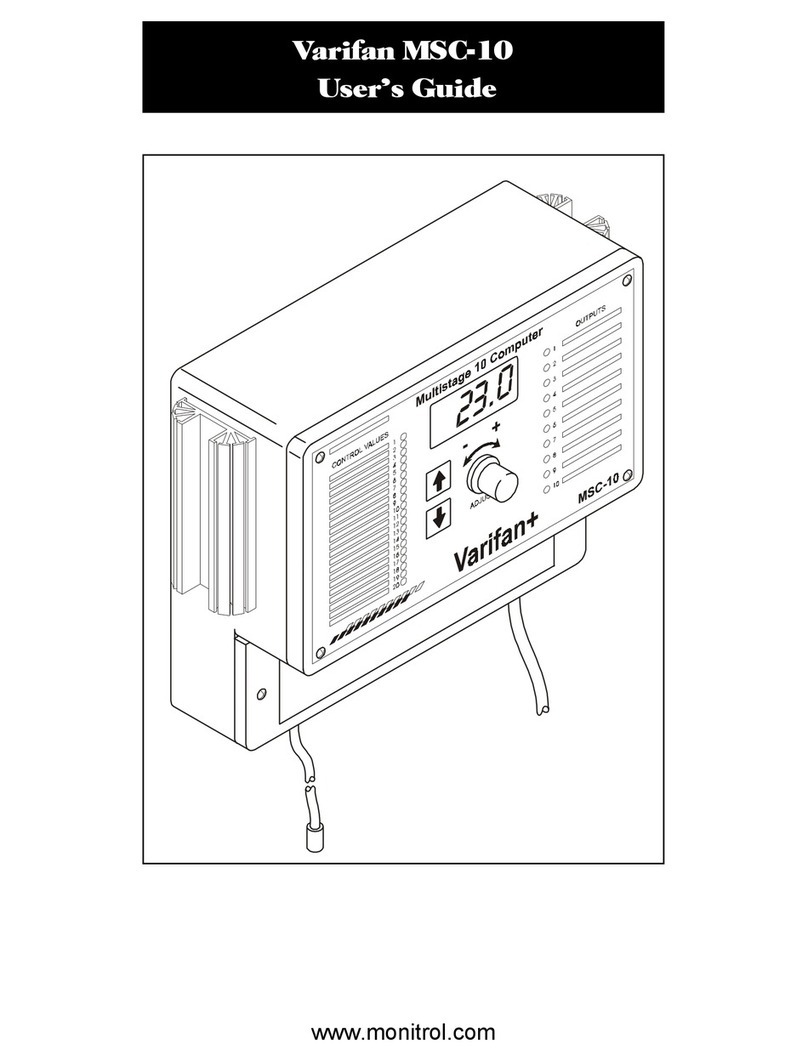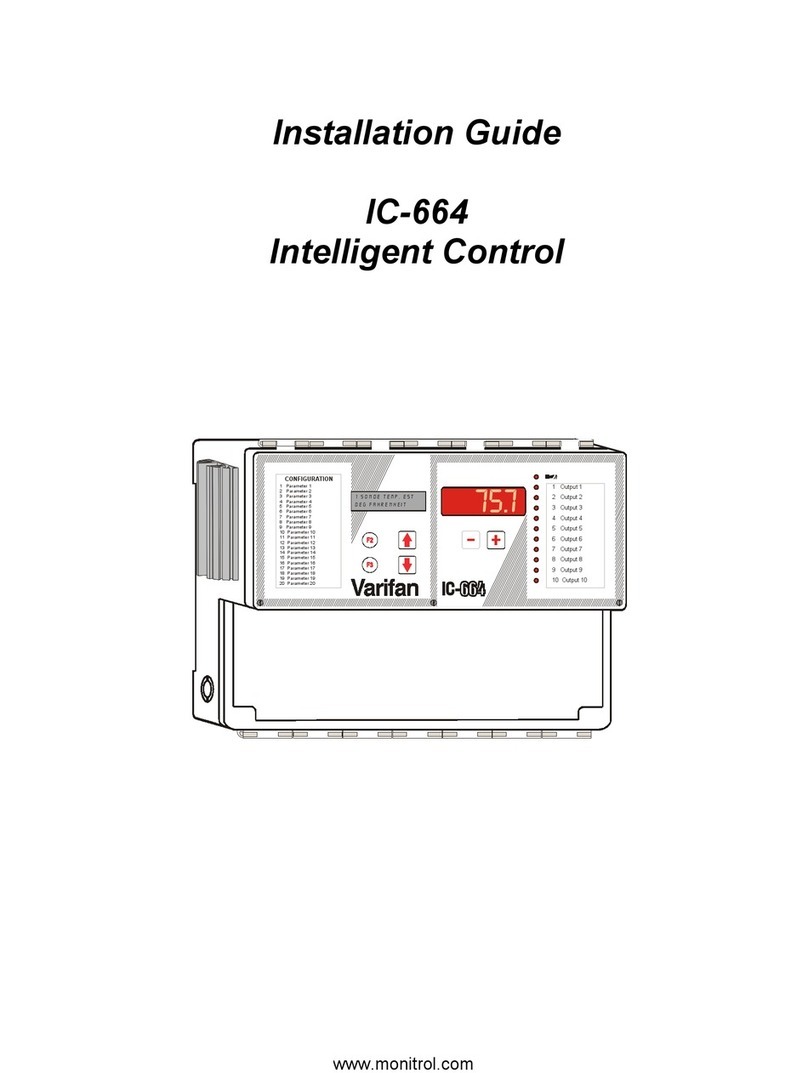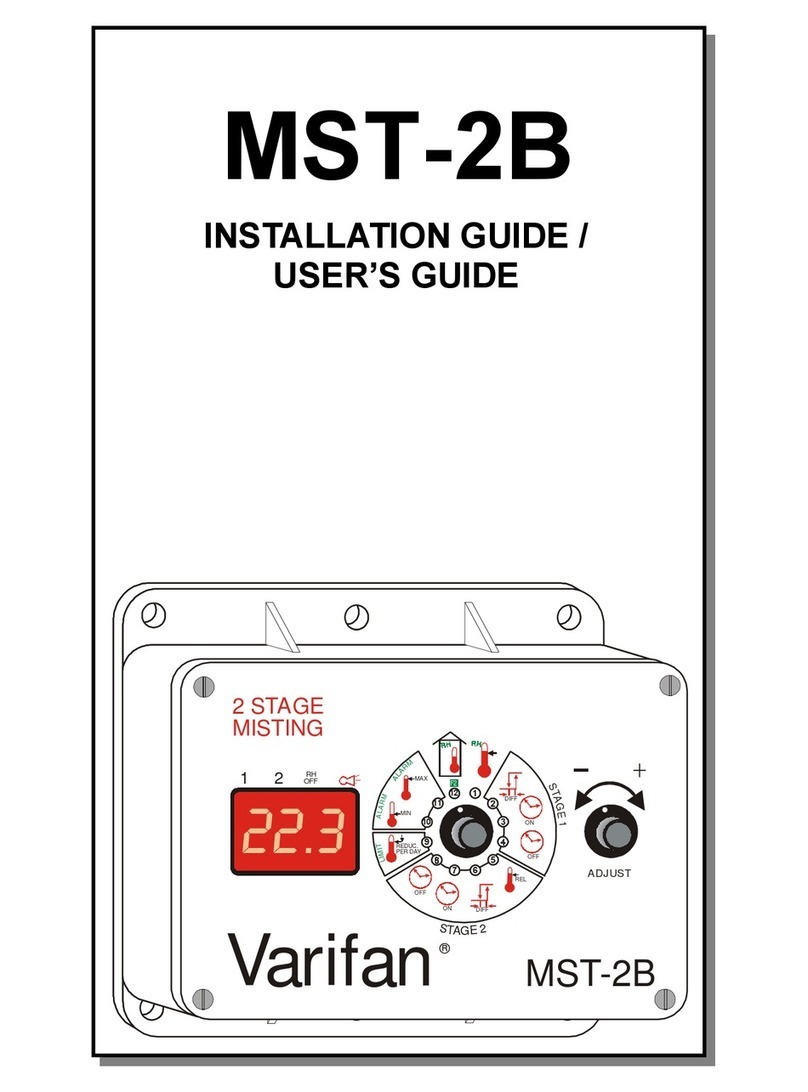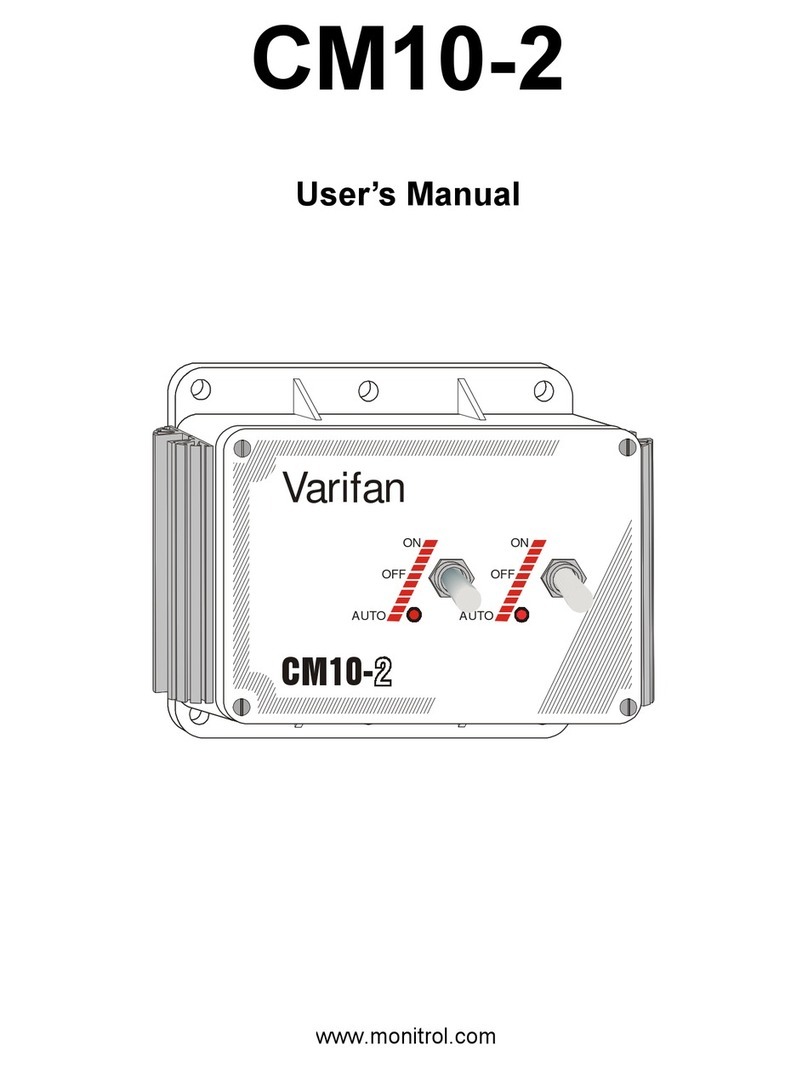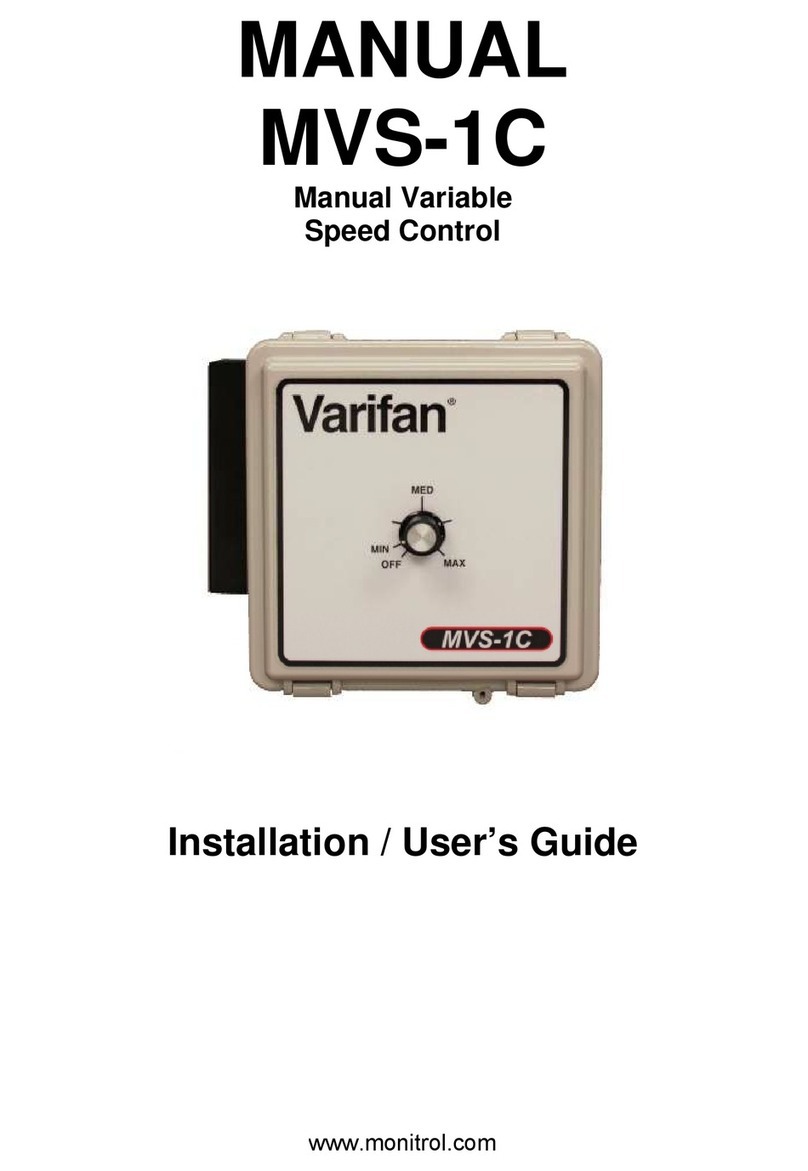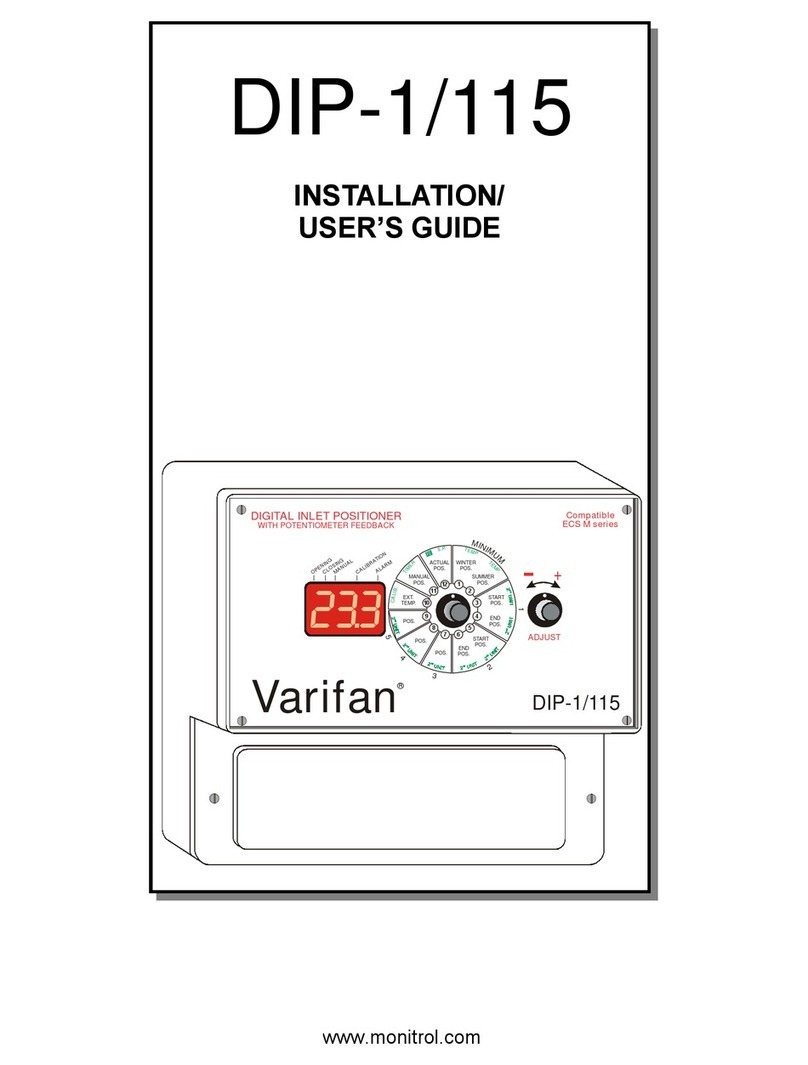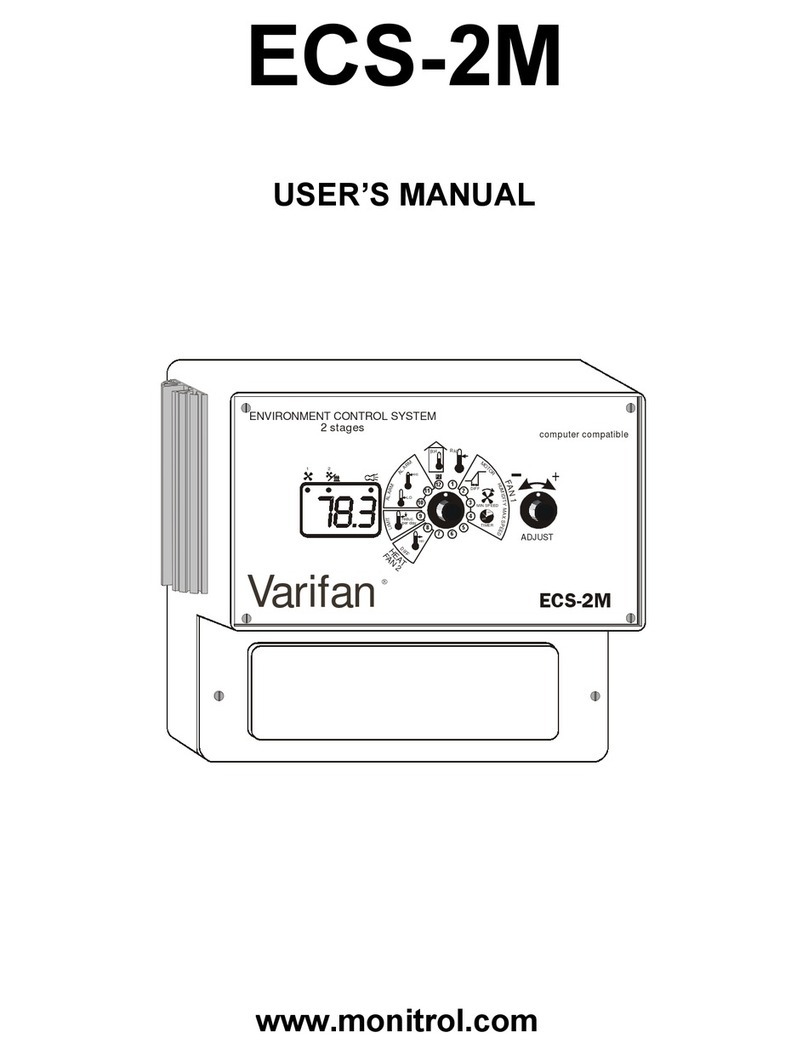Page 3
TABLE OF CONTENTS
INTRODUCTION
1. General............................................................................ 5
1.1 Description....................................................................... 5
INSTALLATION
2.1 Unpacking........................................................................ 7
2.2 Installation ....................................................................... 8
2.3 Connection Procedure.................................................... 10
2.3.1 Cabling ........................................................................... 10
2.3.2 Connecting a unit............................................................ 10
2.3.3 Connecting to the Master Control................................... 12
2.3.4 Connecting to a feedback potentiometer........................ 12
2.4 Switch Settings ............................................................... 13
2.4.1 Line Voltage Selector Switch.......................................... 13
2.4.2 Software Settings DIP Switch........................................ 13
2.5 Powering Up and Calibration......................................... 14
USER’S GUIDE
3.1 Faceplate........................................................................ 20
3.1.1 LED Indicators ................................................................ 20
3.1.2 Selection Buttons............................................................ 20
3.1.3 LED Status Window........................................................ 20
3.1.4 Adjustment Buttons (+/-)................................................. 20
3.2 Parameters ..................................................................... 22
3.2.1 Actual Position................................................................ 22
3.2.2 Man/Auto ........................................................................ 22
3.2.3 Setup .............................................................................. 22
3.2.3.1 Minimum Position (Lo).................................................... 23
3.2.3.2 Maximum Position (Hi) ................................................... 23
3.2.3.3 Probe (Prb) ..................................................................... 23
3.2.3.4 Calibration (CAL) ............................................................ 23
3.2.3.5 Auto-Calibration (A.CAL) ................................................ 24
3.2.3.6 Extreme Temp (CLD.t or Hot.t)....................................... 24
3.2.3.7 Delay Before Opening (dEL O.)...................................... 25
3.2.3.8 Maximum Percentage of Opening (Pct.O)...................... 25
3.2.3.9 Delay Before Closing (dEL C.) ....................................... 25
3.2.3.10 Resolution (rES) ............................................................. 26
3.2.3.11 Automatic Calibration Direction ( dir.C) .......................... 26
3.2.3.12 Cooling Delay (PAUS) .................................................... 26
TABLE OF CONTENTS