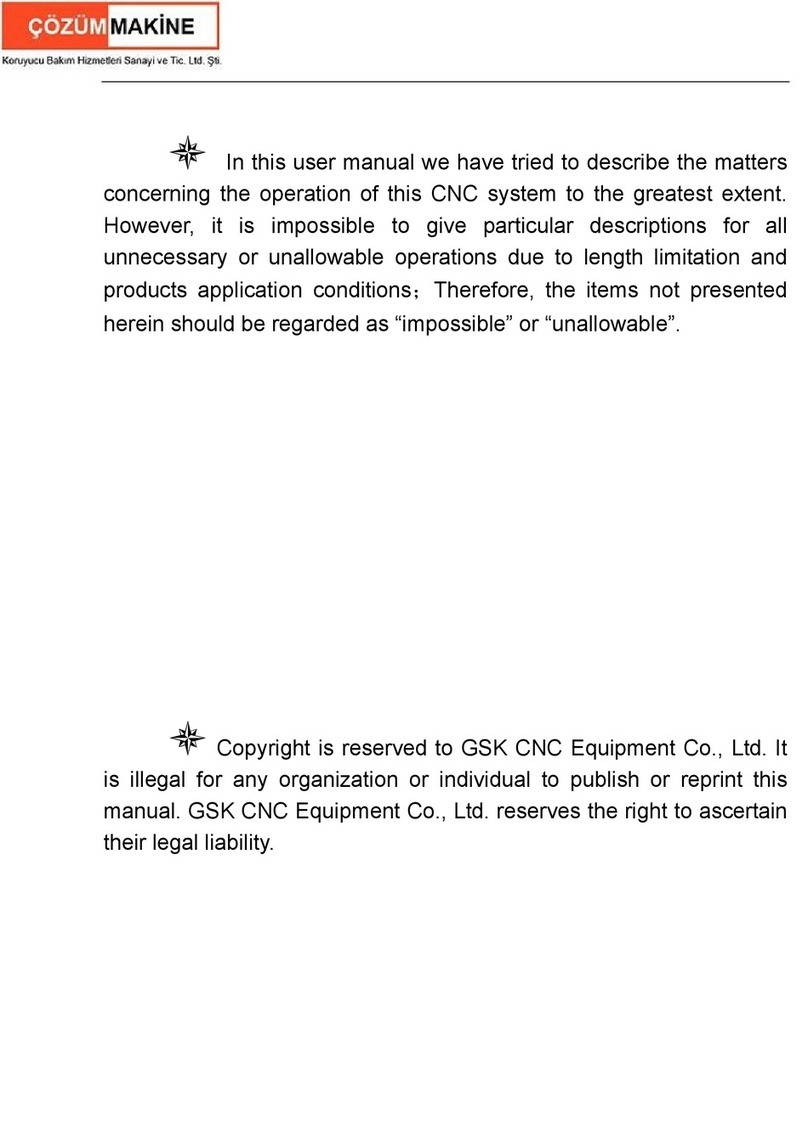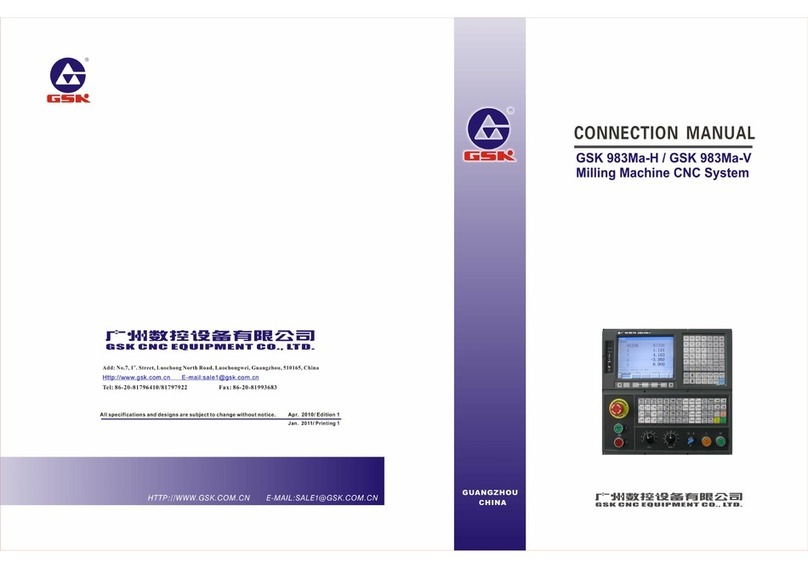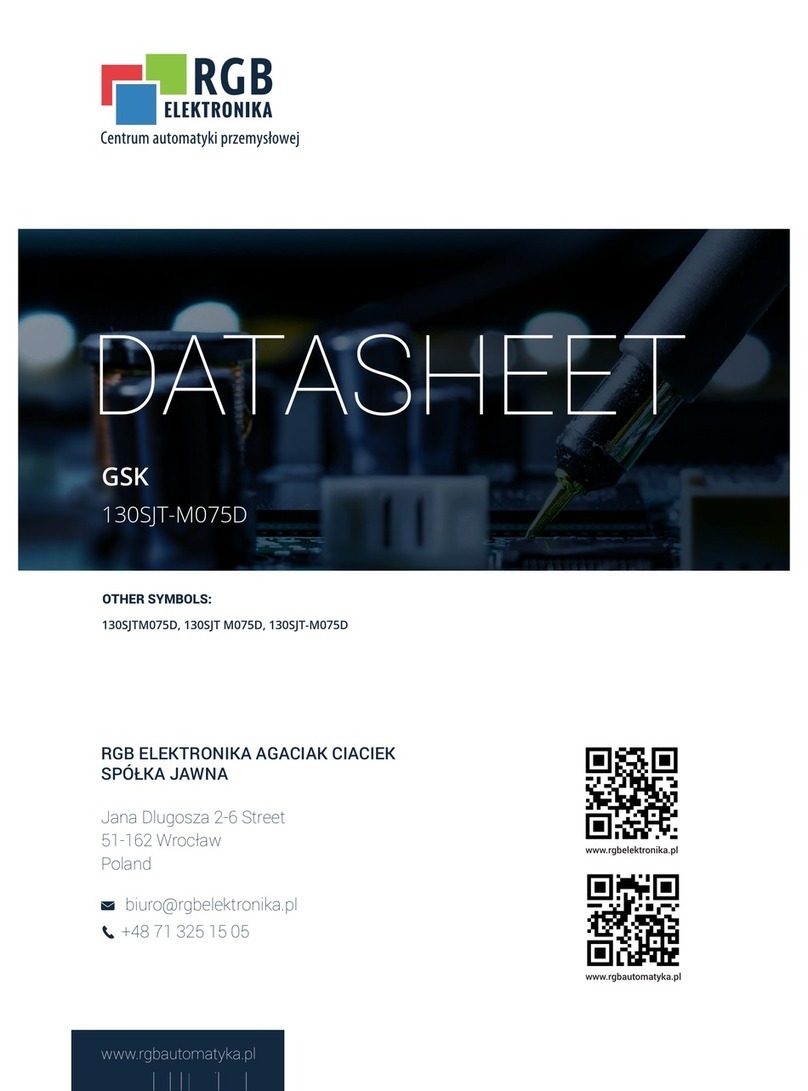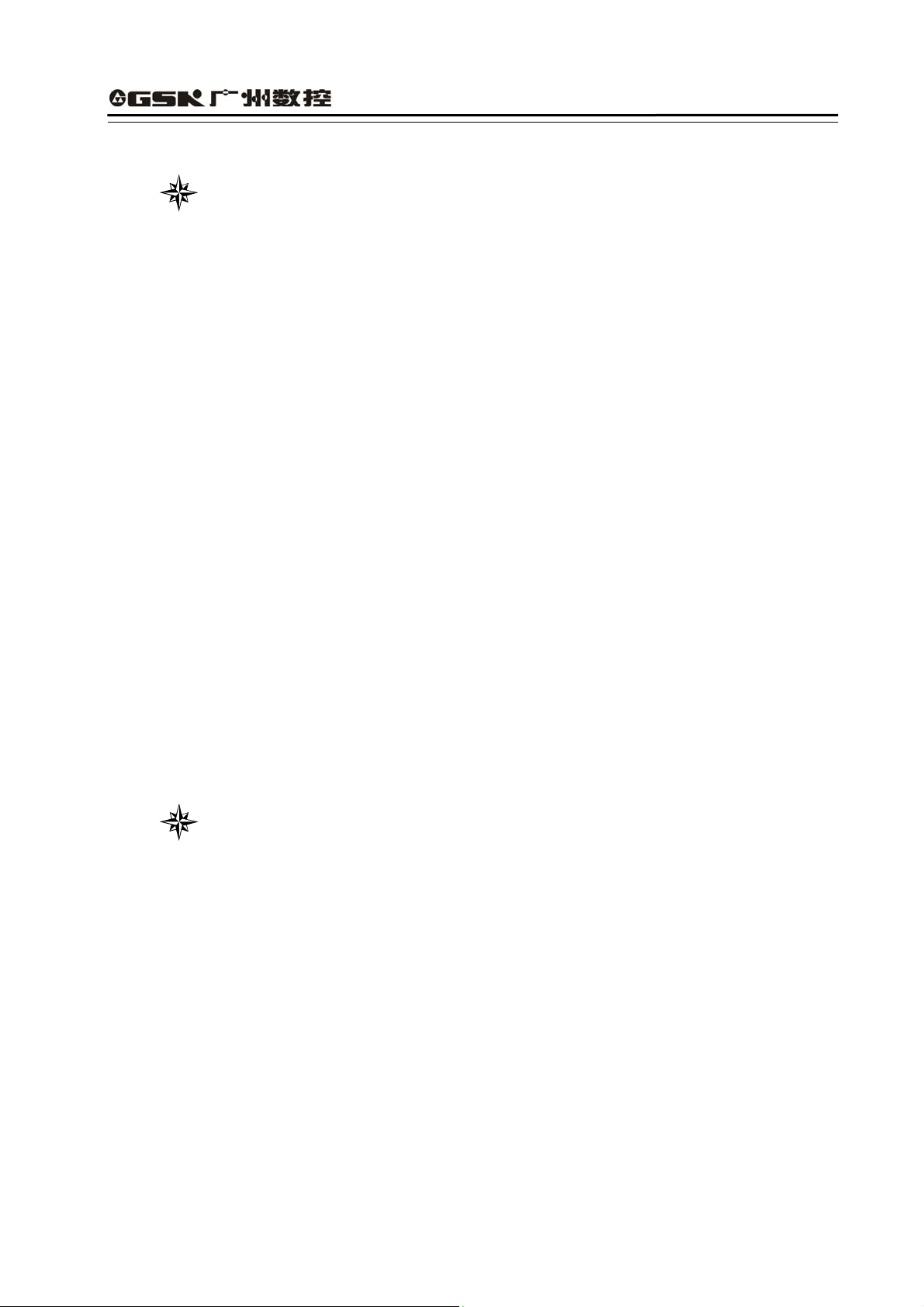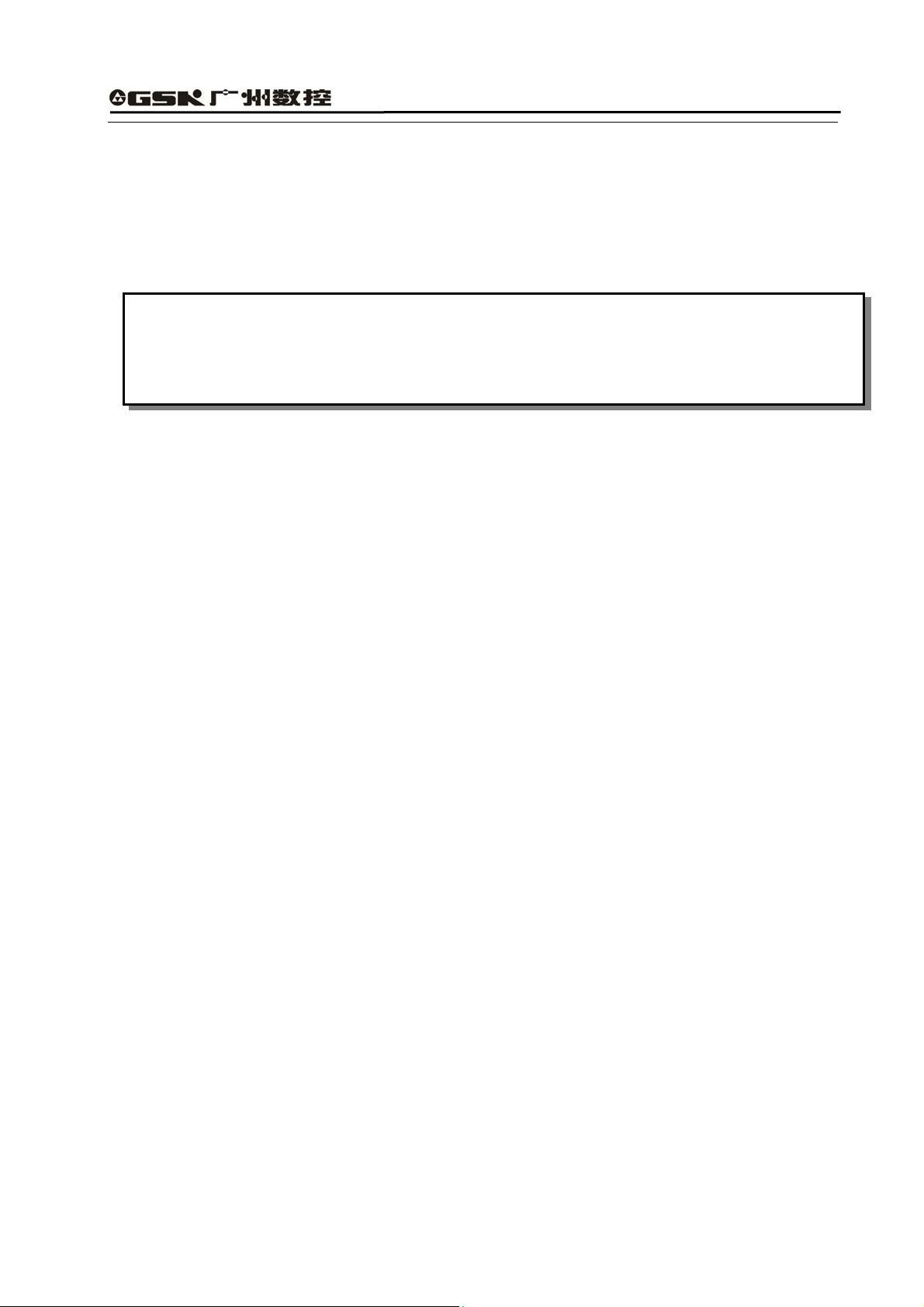GSK928TEⅡTurning CNC System User Manual
I
Contents
Suggestions for Safety .....................................................................................................................1
Operation............................................................................................................................................7
Chapter One Overview................................................................................................................7
Chapter Two Technical Specifications.......................................................................................8
Chapter Three Operator Panel ...................................................................................................9
Chapter Four System Operation ..............................................................................................14
4.1 System ON/OFF ................................................................................................................14
4.2 CNC System Operating Mode ...........................................................................................15
4.3 EDIT Mode.........................................................................................................................15
4.4 Manual Mode .....................................................................................................................28
4.5 AUTO Mode.......................................................................................................................47
4.6 Parameter Setting..............................................................................................................58
4.7 Tool Offset Setting Mode....................................................................................................69
4.8 Diagnosis ...........................................................................................................................70
4.9 Alarm of Emergency Stop and Overtravel..........................................................................74
4.10 Drive Unit Switch Control .................................................................................................75
Programming...................................................................................................................................76
Chapter 1 Programming Fundamentals ..................................................................................76
1.1 Coordinate Axis and its Direction .......................................................................................76
1.2 Machine Zero.....................................................................................................................76
1.3 Programming Coordinate...................................................................................................76
1.4 Workpiece Coordinate System...........................................................................................78
1.5 Reference Point .................................................................................................................78
Chapter 2 Program Structure ...................................................................................................79
2.1 Character ...........................................................................................................................79
2.2 Word ..................................................................................................................................79
2.3 Block Number ....................................................................................................................80
2.4 Block ..................................................................................................................................80
2.5 Program Structure..............................................................................................................80
Chapter 3 Commands and their Functions.............................................................................81
3.1 G commands — Preparatory Function .........................................................................81
3.2 M function — Miscellaneous Function...........................................................................113
3.3 S function — Spindle Function ...................................................................................... 118
3.4 T Function — Tool Function ........................................................................................ 119
3.5 F function — Feedrate Function .................................................................................120
Chapter Four Programming Rules.........................................................................................121