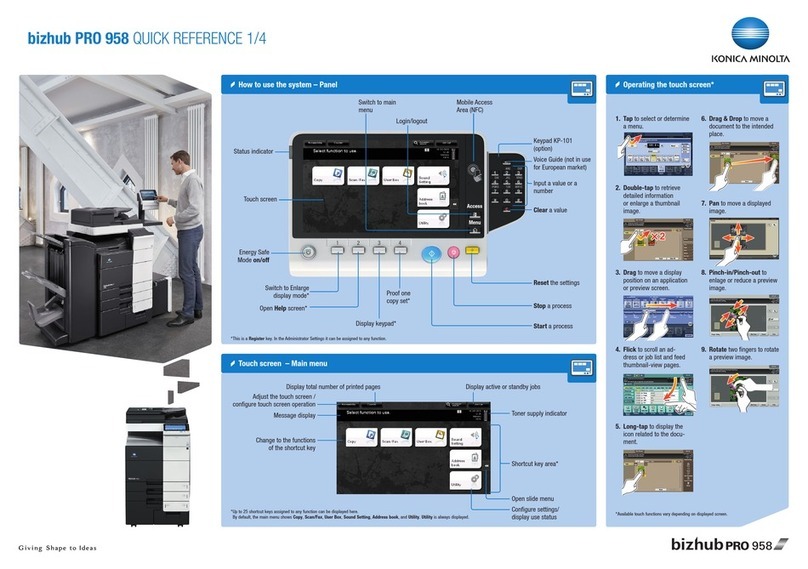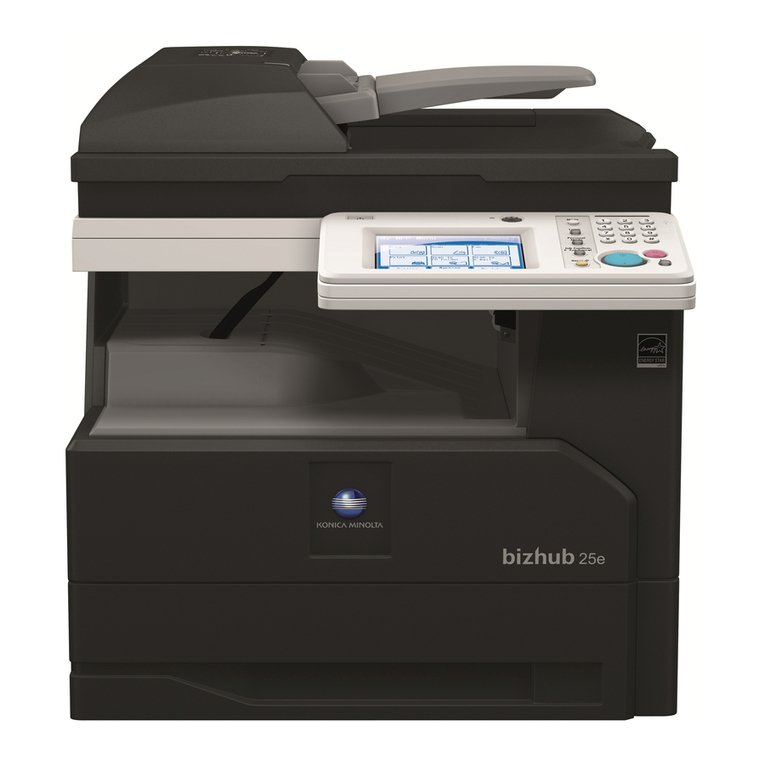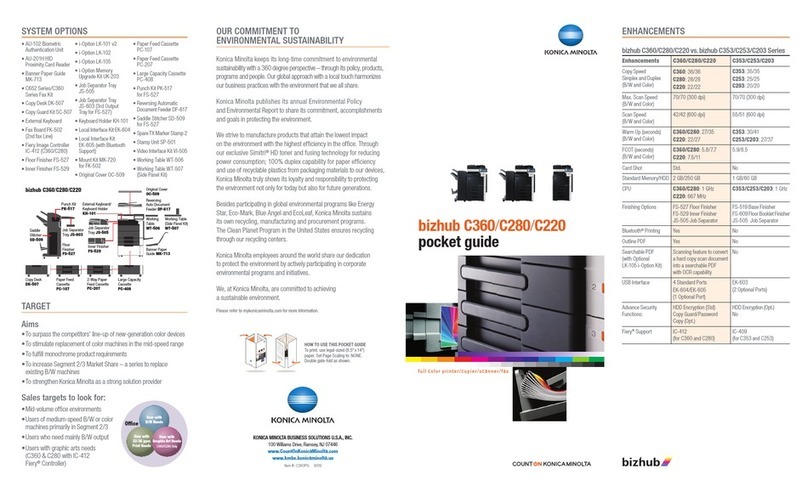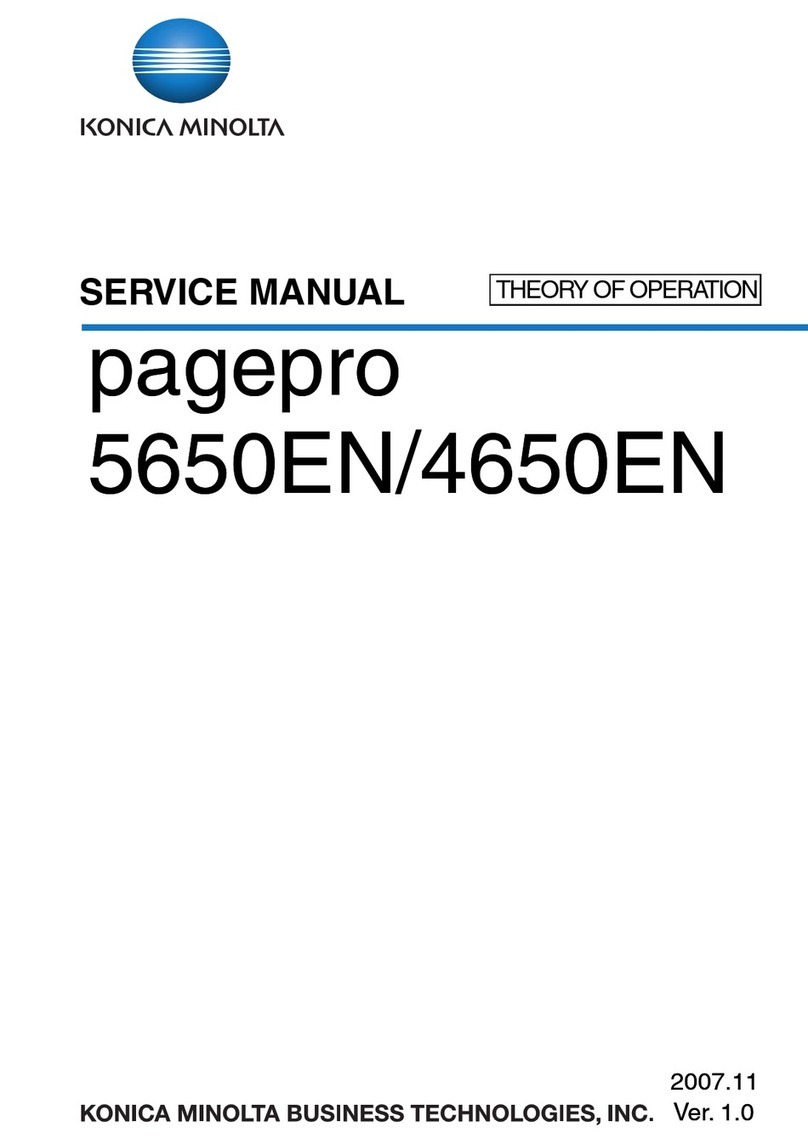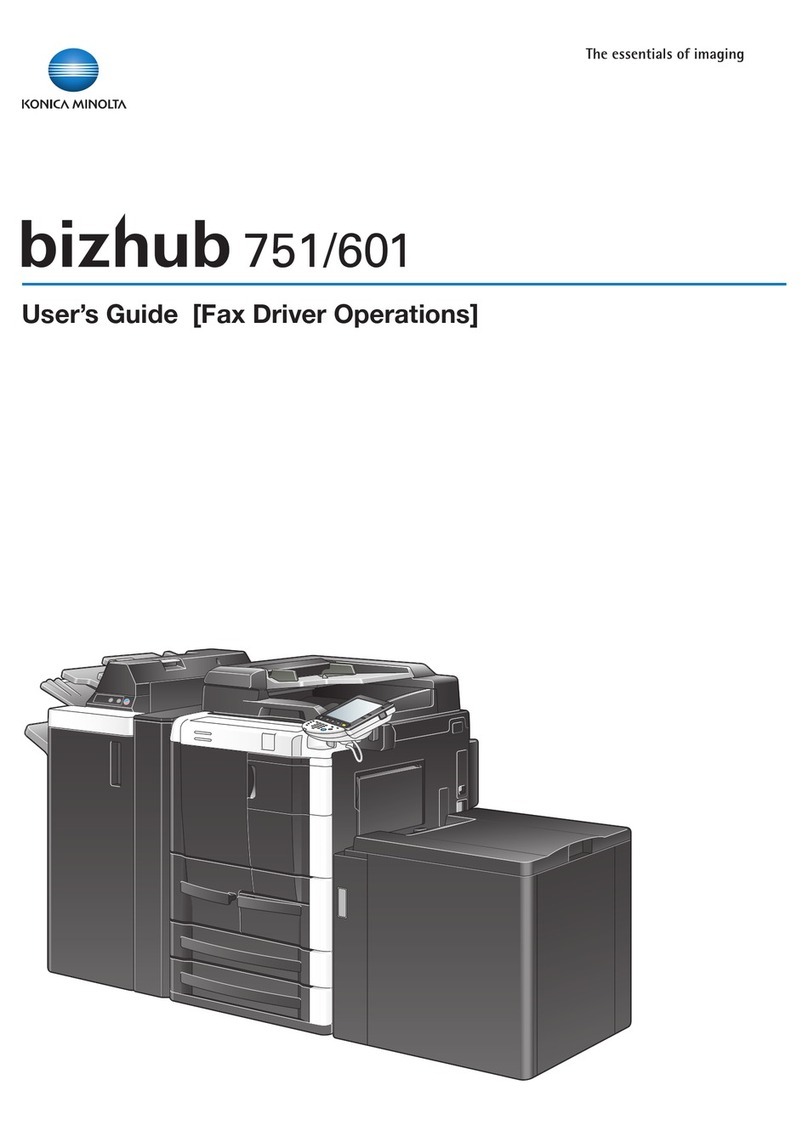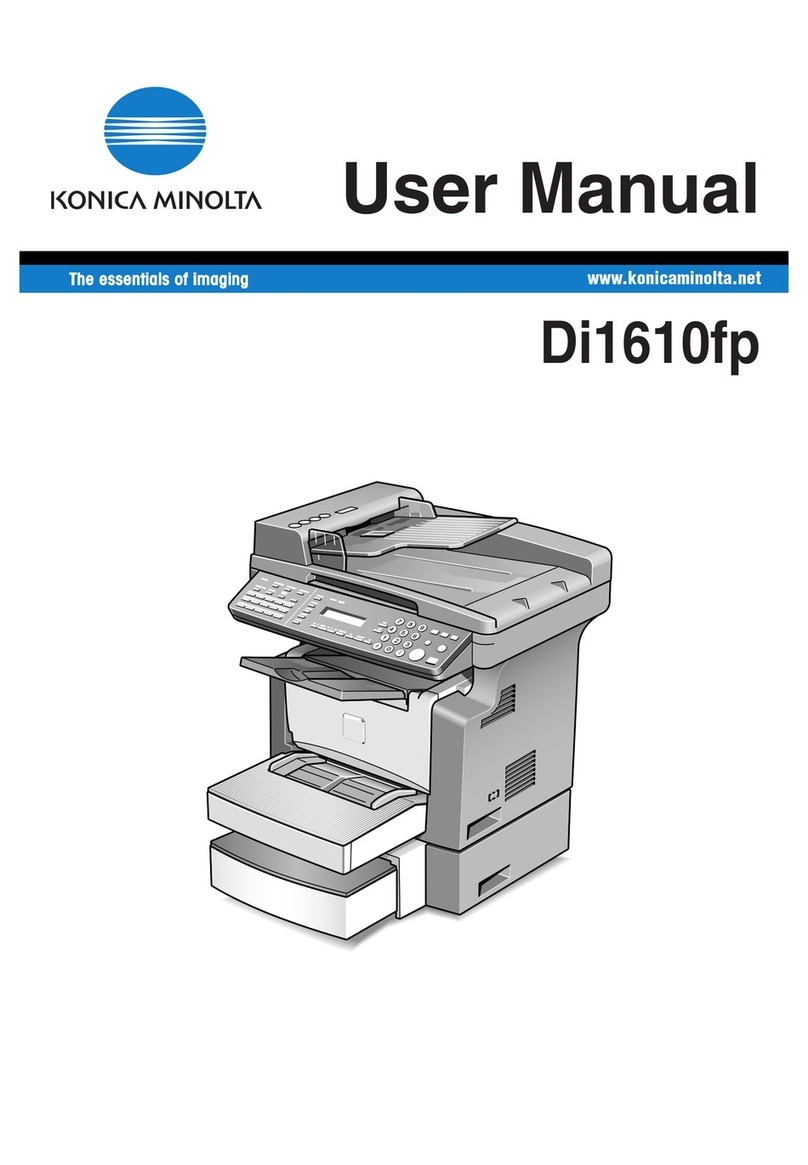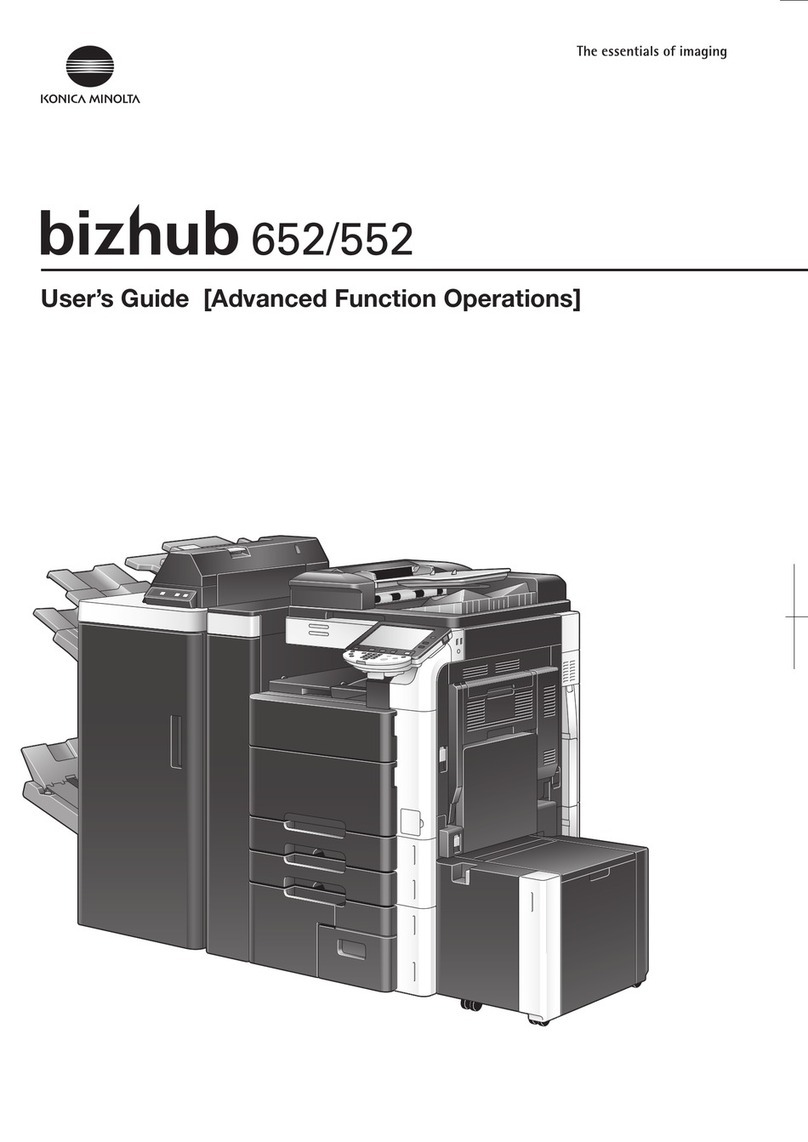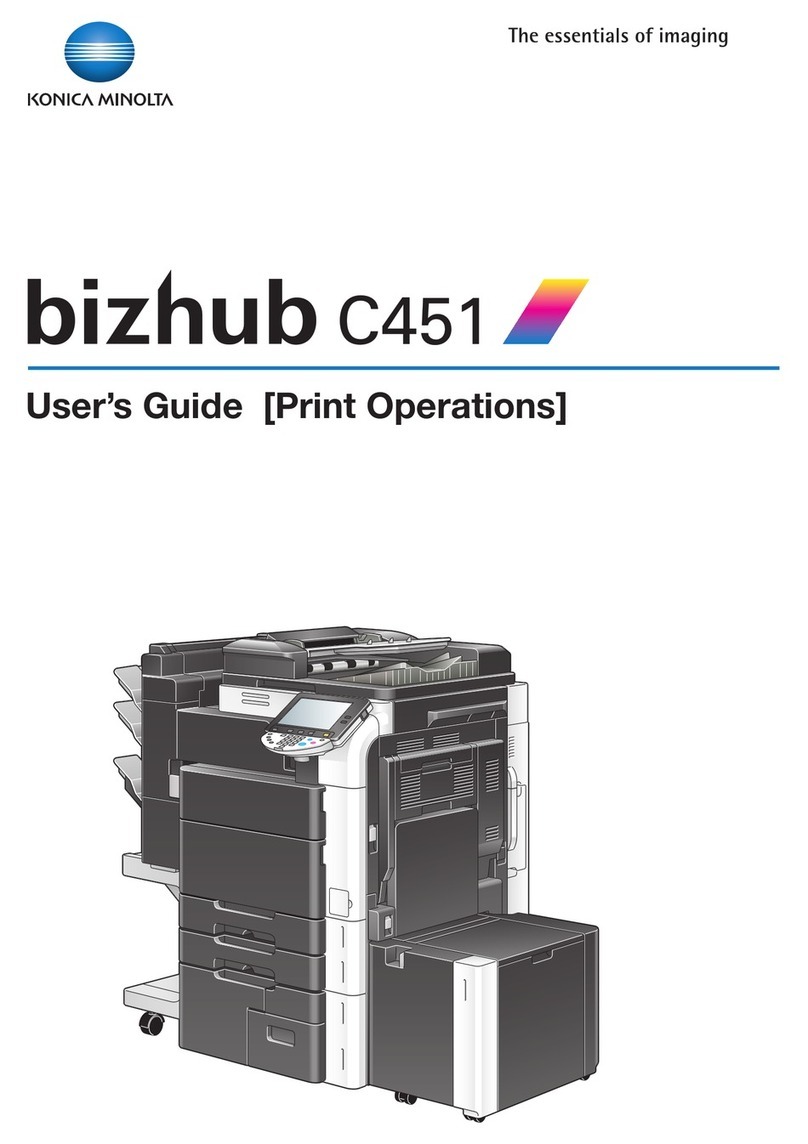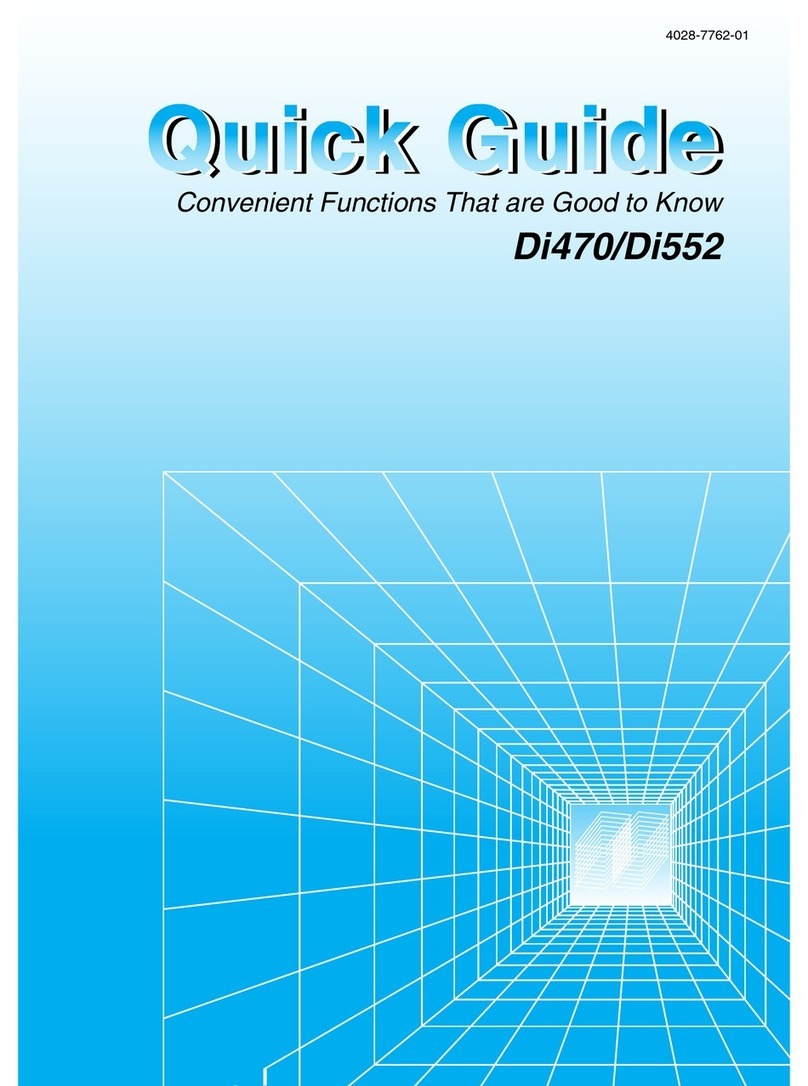Introduction
C250 x-5
Contents
Introduction
Energy Star®..................................................................................... x-1
What is an ENERGY STAR®Product? ............................................x-1
Trademarks and registered trademarks ......................................... x-2
Contents ............................................................................................ x-5
Available features ........................................................................... x-18
Selecting the print color ................................................................x-18
Automatically selecting the paper .................................................x-18
Adjusting copies to the size of the paper .....................................x-18
Specifying separate horizontal and vertical zoom ratios ..............x-18
Scanning the document in separate batches ...............................x-18
Center binding ...............................................................................x-19
Sorting copies ...............................................................................x-19
Stapling copies .............................................................................x-19
Punching holes in copies ..............................................................x-19
Copying multiple document pages onto a single page ................x-20
Copying a document containing various page sizes ....................x-20
Adjusting copies according to the image quality of the original ...x-20
Inserting paper between copies of overhead projector
transparencies ...............................................................................x-20
Adding a cover page .....................................................................x-21
Inserting different paper into copies .............................................x-21
Inserting pages from a different document at specified locations
in a copy ........................................................................................x-21
Printing double-sided copies with the specified page on the
front side .......................................................................................x-22
Copying with reversed colors .......................................................x-22
Printing a mirror image ..................................................................x-22
Copying with a background color .................................................x-23
Improving the copy color quality ...................................................x-23
Separately copying a page spread ...............................................x-23
Creating booklets from copies of pamphlets ................................x-23
Repeating copy images ................................................................x-24
Printing the enlarged image on multiple pages ............................x-24
Making copies for filing .................................................................x-24
Copying with the page layout of a magazine ................................x-25
Erasing sections of copies ............................................................x-25
Adjusting the image to fit the paper size ......................................x-25
Printing distribution numbers or copy protection text on
copies ............................................................................................x-26
Managing jobs ...............................................................................x-26
Programming copy settings ..........................................................x-26