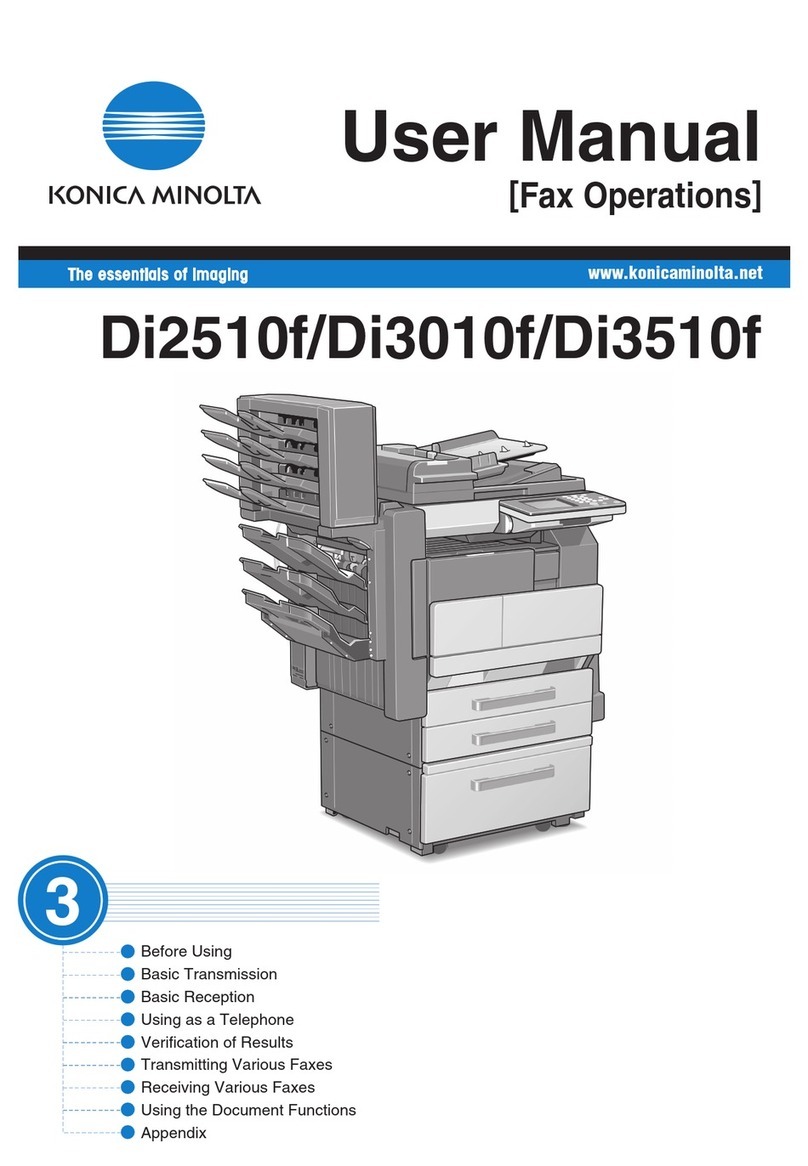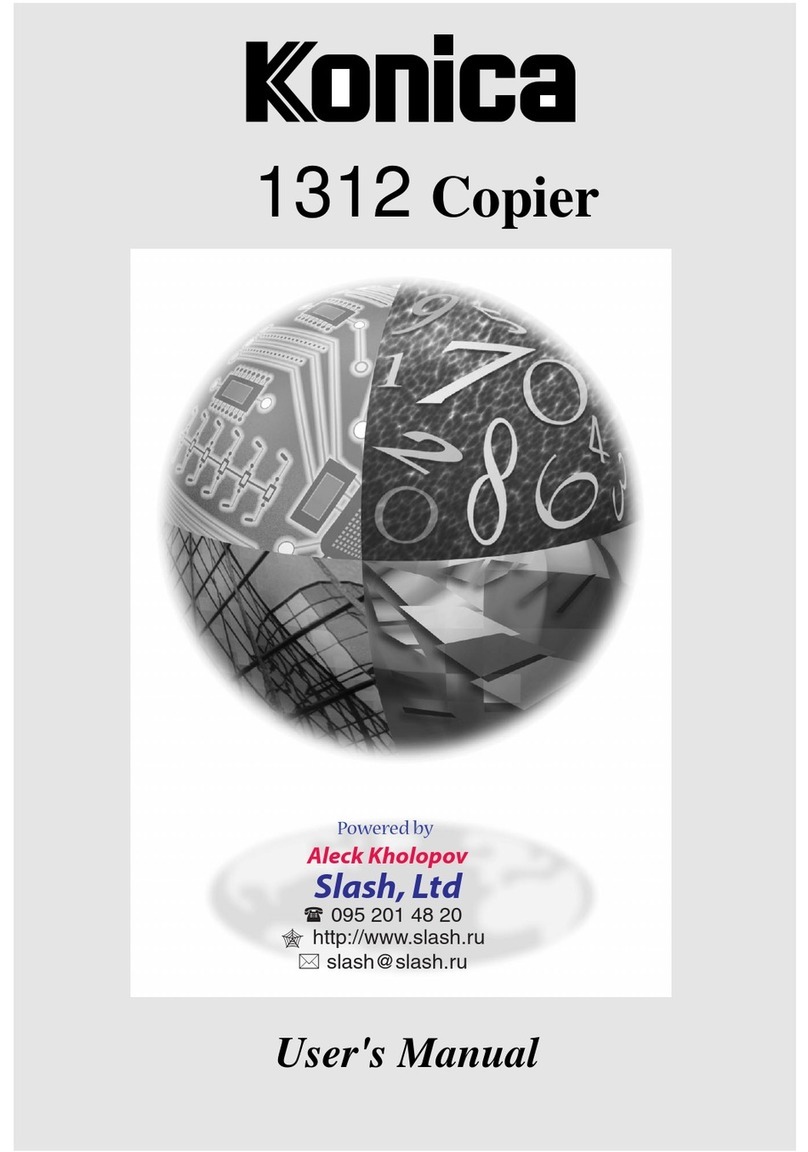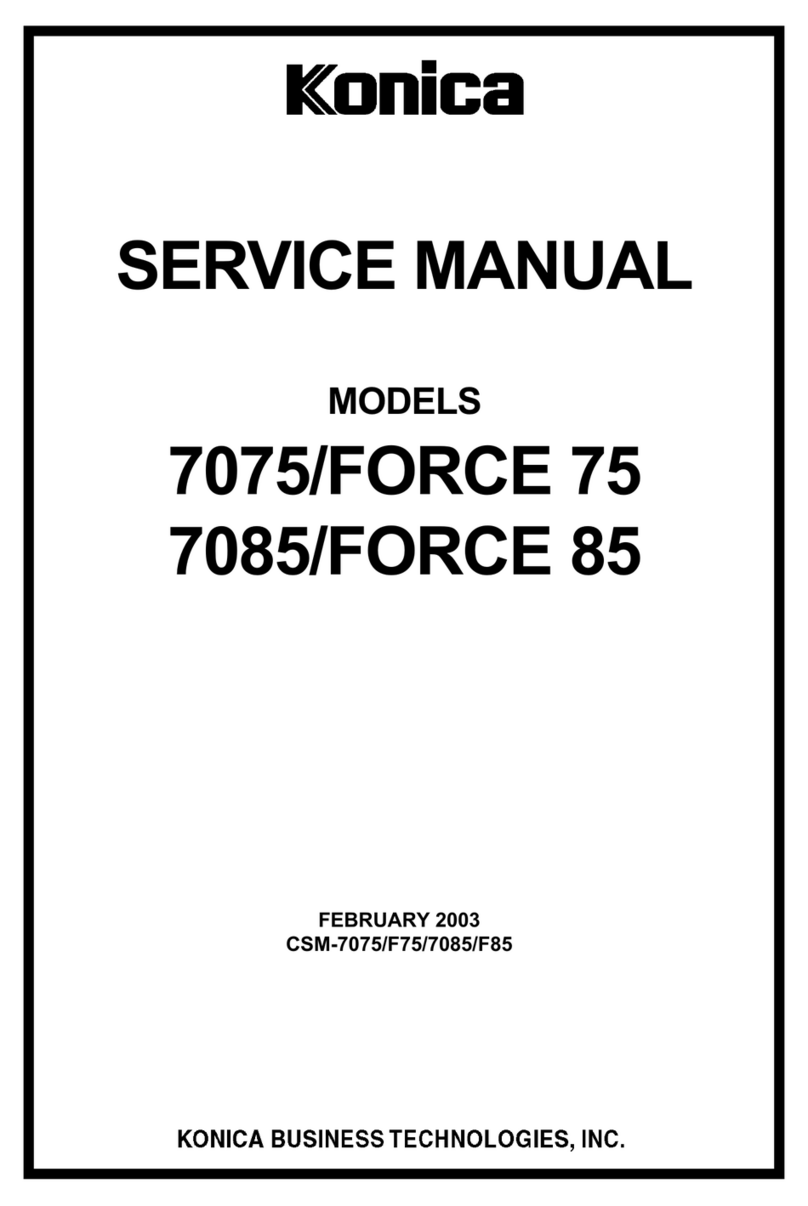bizhub PRESS 1250/1052 Contents-5
8.5.4 Taking Out Printed Sheets From the Folder Tray Suspended Automatically .................................. 8-33
8.5.5 Canceling a Suspended Job............................................................................................................ 8-34
8.6 Using Saddle Stitcher SD-506...................................................................................................... 8-35
8.6.1 Making Folded Booklets: Fold & Staple/Multi Half-Fold.................................................................. 8-35
8.6.2 Folding Copies in Three: Multi Tri-Fold............................................................................................ 8-37
8.7 Using Folding Unit FD-503/Finisher FS-532/Saddle Stitcher SD-506 Manually ...................... 8-39
8.8 Using Perfect Binder PB-503 ....................................................................................................... 8-43
8.8.1 Turning On/Off the Heater of the Perfect Binder ............................................................................. 8-46
8.8.2 Managing the Perfect Binder PB-503 and Glue Pellets................................................................... 8-48
8.8.3 Making Perfect-Bound Booklets...................................................................................................... 8-49
8.8.4 Taking Out Perfect-Bound Books from Perfect Binder Tray ........................................................... 8-55
8.9 Using Large Capacity Stacker LS-505 ........................................................................................ 8-57
8.9.1 Outputting to the Stacker ................................................................................................................ 8-57
8.9.2 Removing Finished Sets from the Stacker ...................................................................................... 8-58
8.9.3 To Secure Paper on Carriage .......................................................................................................... 8-59
8.9.4 Outputting to the Secondary Tray ................................................................................................... 8-60
8.10 Using Two Machines in Tandem: Tandem Mode....................................................................... 8-62
8.10.1 Overview of Tandem Mode.............................................................................................................. 8-62
8.10.2 Tandem Mode Operations ............................................................................................................... 8-62
8.10.3 Cancelling the Tandem Mode/Printing ............................................................................................ 8-65
8.10.4 Cancelling Tandem Mode Printing on the Partner MFP Only .......................................................... 8-66
8.10.5 Troubleshooting in Tandem Mode/Printing ..................................................................................... 8-67
8.11 Using Multi Puncher GP-501........................................................................................................ 8-68
8.11.1 Punching File Holes in Copies: Punch............................................................................................. 8-68
8.11.2 Exchanging the Die Set.................................................................................................................... 8-70
8.12 Using Auto Ring Binder GP-502................................................................................................... 8-72
8.12.1 Making Booklets Bound with Bind Parts through Punch Holes: Ring Bind..................................... 8-72
8.12.2 Taking Out Booklets from the Booklet Tray..................................................................................... 8-76
9 Job Management
9.1 Overview of the Job List Screen.................................................................................................... 9-2
9.2 Job Active/Suspend List Screen ................................................................................................... 9-4
9.2.1 Overview of the Job Active/Suspend List Screen ............................................................................. 9-4
9.2.2 Displaying Details of a Job ................................................................................................................ 9-5
9.2.3 Operating Prior Print .......................................................................................................................... 9-6
9.2.4 Changing Output Order ..................................................................................................................... 9-8
9.2.5 Moving a Job from Active List to Suspend List ................................................................................. 9-8
9.2.6 Deleting a Single Job from Active List ............................................................................................... 9-9
9.2.7 Deleting All Jobs from Active List .................................................................................................... 9-10
9.2.8 Operating Ticket Edit for Suspended Job ....................................................................................... 9-11
9.2.9 Releasing Suspended Job ............................................................................................................... 9-14
9.3 Schedule ........................................................................................................................................ 9-15
9.3.1 Overview of the Schedule Screen.................................................................................................... 9-15
9.3.2 Using [Unit Change], [-], and [+]....................................................................................................... 9-18
9.3.3 Operating Paper Setting Dialog via Operation Dialog ..................................................................... 9-19
9.3.4 Changing Output Order of Reserved Jobs ...................................................................................... 9-20
9.3.5 Changing Tray Setting ..................................................................................................................... 9-21
9.3.6 Outputting [No Appropriate Paper] Job ........................................................................................... 9-23
9.3.7 Outputting a Job with Mismatched Paper Size ............................................................................... 9-25
9.3.8 Changing Reserved Job to Suspended Job.................................................................................... 9-26
9.3.9 Deleting Reserved Job..................................................................................................................... 9-26
9.4 Checking Output/Send/Incomplete History ............................................................................... 9-28
9.4.1 Displaying Output History ................................................................................................................ 9-28
9.4.2 Displaying Send History................................................................................................................... 9-30
9.4.3 Checking Incomplete History........................................................................................................... 9-32