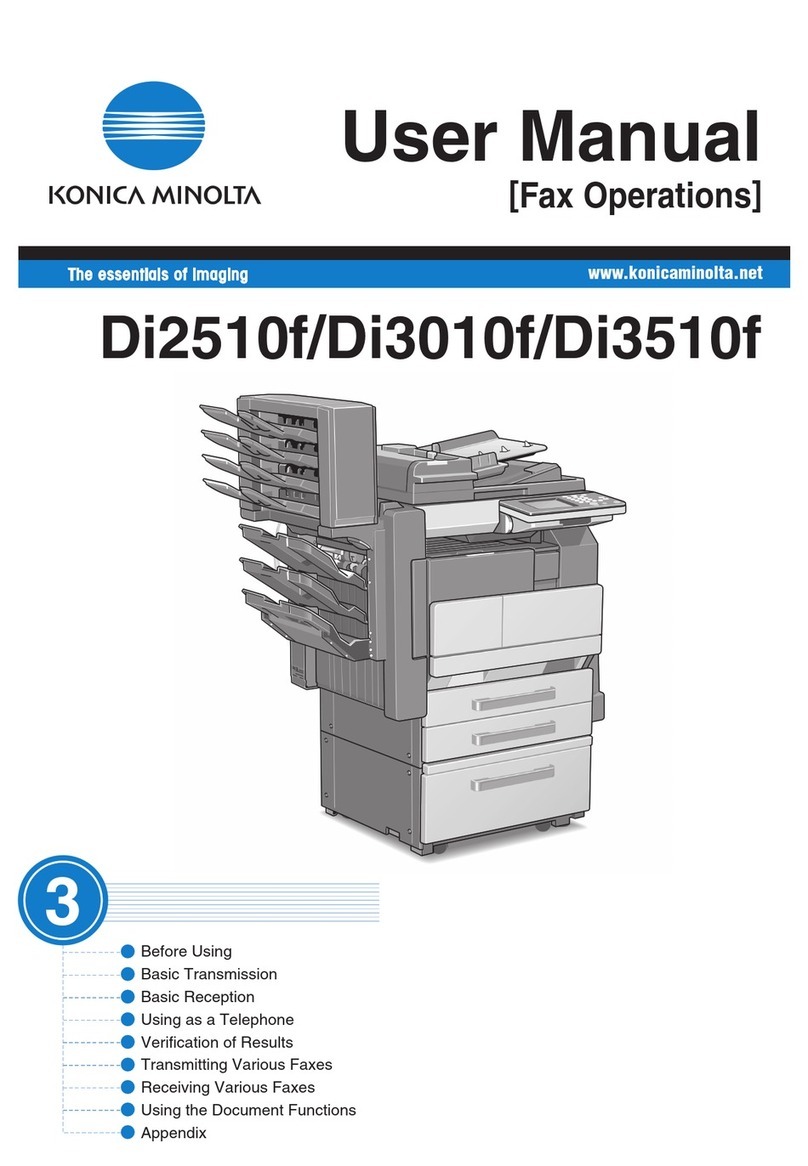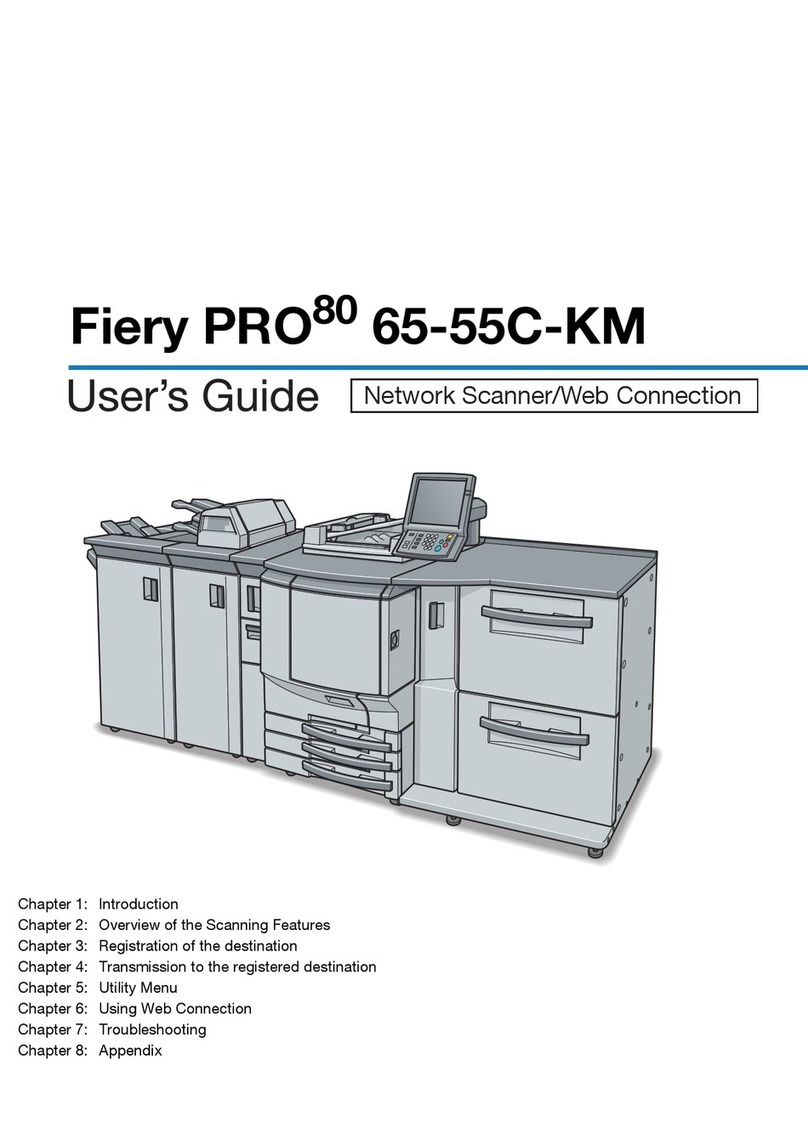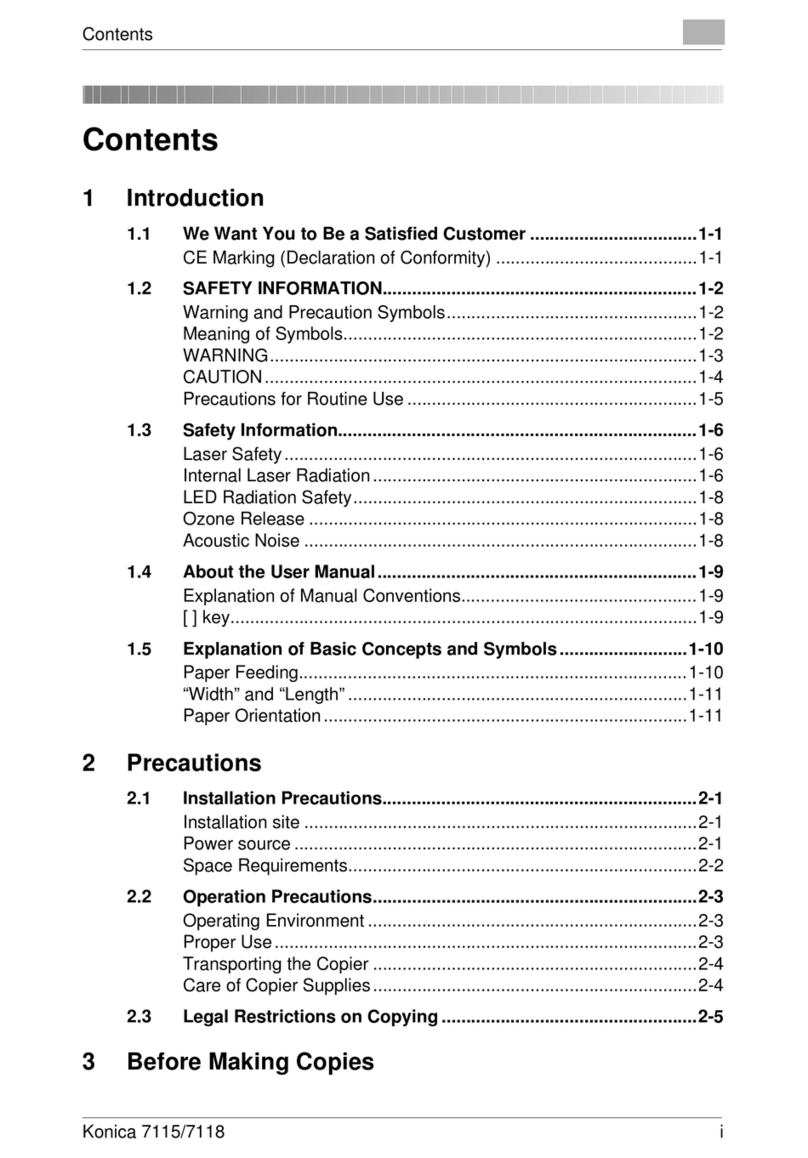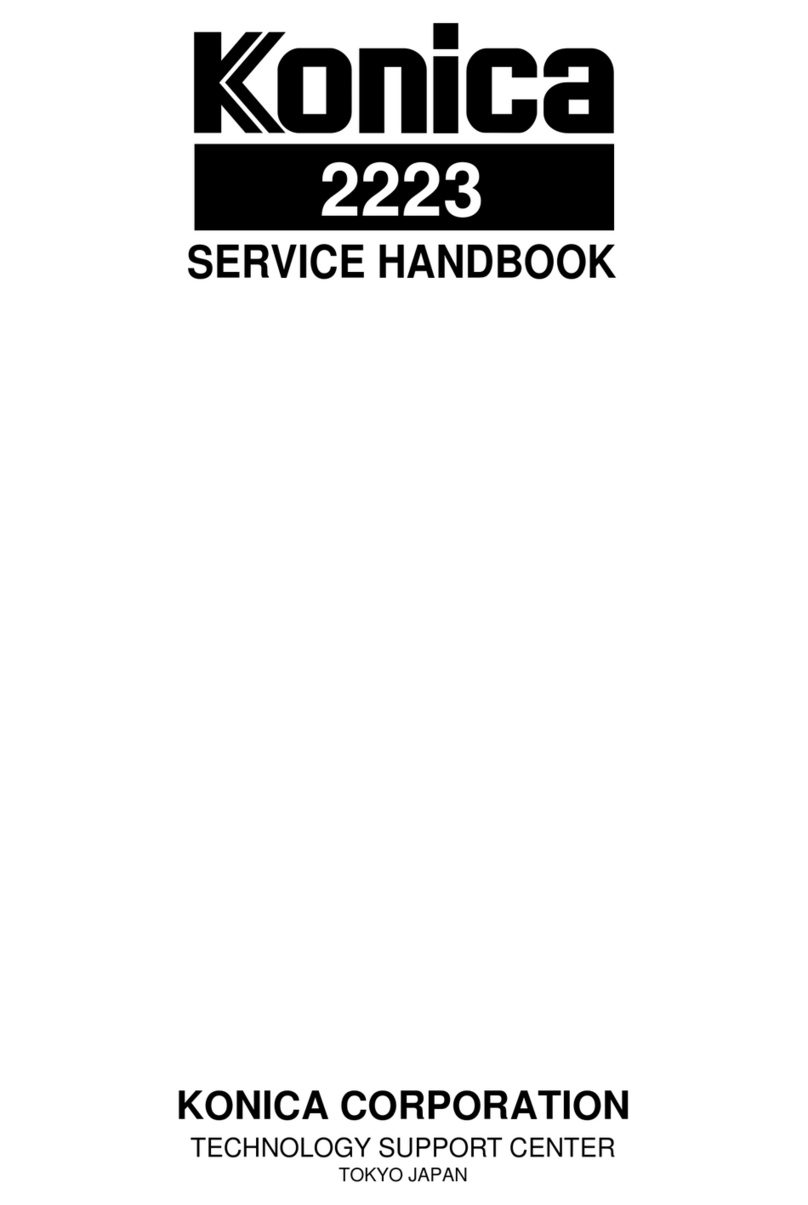bizhub 25e Contents-1
Table of contents
1 Introduction
1.1 How to read this manual ................................................................................................................ 1-3
1.1.1 Symbols ............................................................................................................................................. 1-3
1.1.2 Key descriptions ................................................................................................................................ 1-3
1.1.3 Descriptions for paper and documents ............................................................................................. 1-3
1.1.4 Screens .............................................................................................................................................. 1-4
2 Basic copy functions
2.1 Precaution........................................................................................................................................ 2-3
2.1.1 Legal restrictions on copying............................................................................................................. 2-3
2.1.2 In case the machine runs out of memory .......................................................................................... 2-3
2.2 Basic copying .................................................................................................................................. 2-4
2.2.1 Making copies.................................................................................................................................... 2-4
2.2.2 Selecting the paper to copy............................................................................................................... 2-5
2.3 Basic copy settings......................................................................................................................... 2-8
2.3.1 Setting the document type ................................................................................................................ 2-8
2.3.2 Reduction / Enlargement ................................................................................................................... 2-9
3 Advanced copy functions
3.1 Introduction to advanced functions .............................................................................................. 3-3
3.2 Advanced copy functions............................................................................................................... 3-5
3.2.1 Setting the contrast............................................................................................................................ 3-5
3.2.2 Sorting................................................................................................................................................ 3-6
3.2.3 Combined copying............................................................................................................................. 3-7
3.2.4 Duplex copying .................................................................................................................................. 3-9
3.2.5 Specifying the document size.......................................................................................................... 3-14
3.2.6 Card copy ........................................................................................................................................ 3-15
3.2.7 Scanning the next document........................................................................................................... 3-18
3.2.8 About combining functions .............................................................................................................. 3-20
3.2.9 Using DocIndex................................................................................................................................ 3-21
4 Device settings
4.1 Specifying default settings............................................................................................................. 4-3
4.1.1 Specifying default copy function settings.......................................................................................... 4-3
4.1.2 List of default copy settings............................................................................................................... 4-4
4.1.3 Settings the copy reservation ............................................................................................................ 4-5