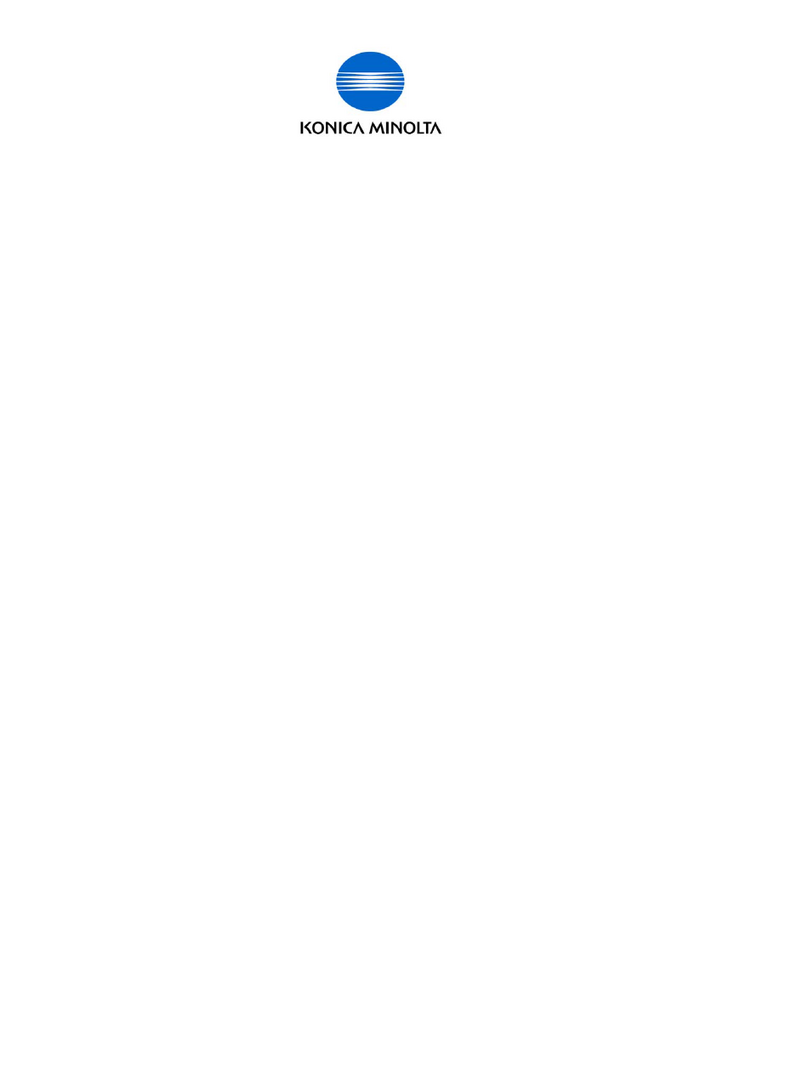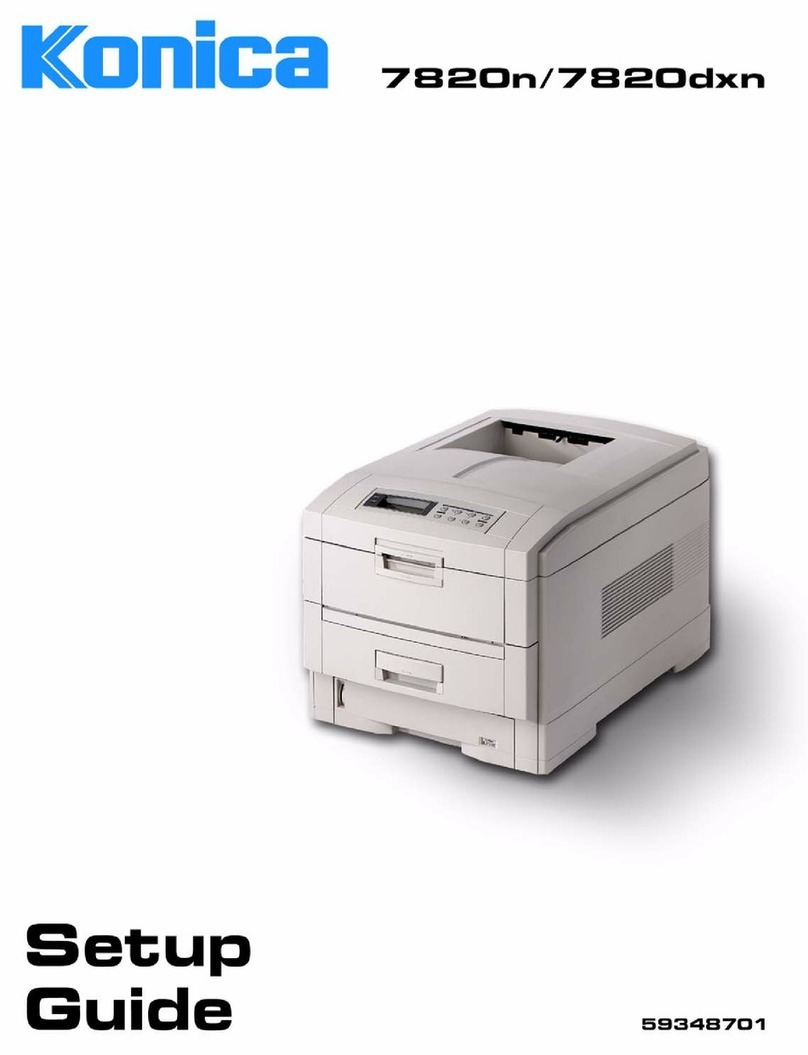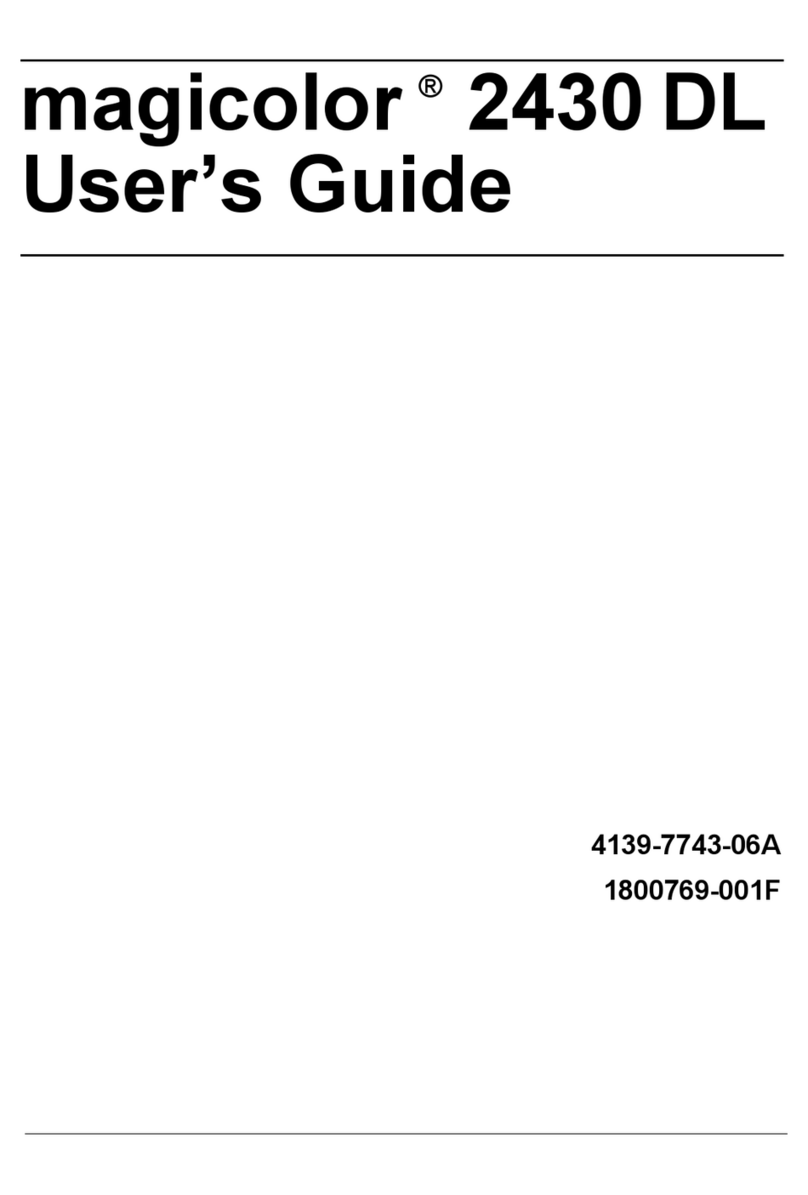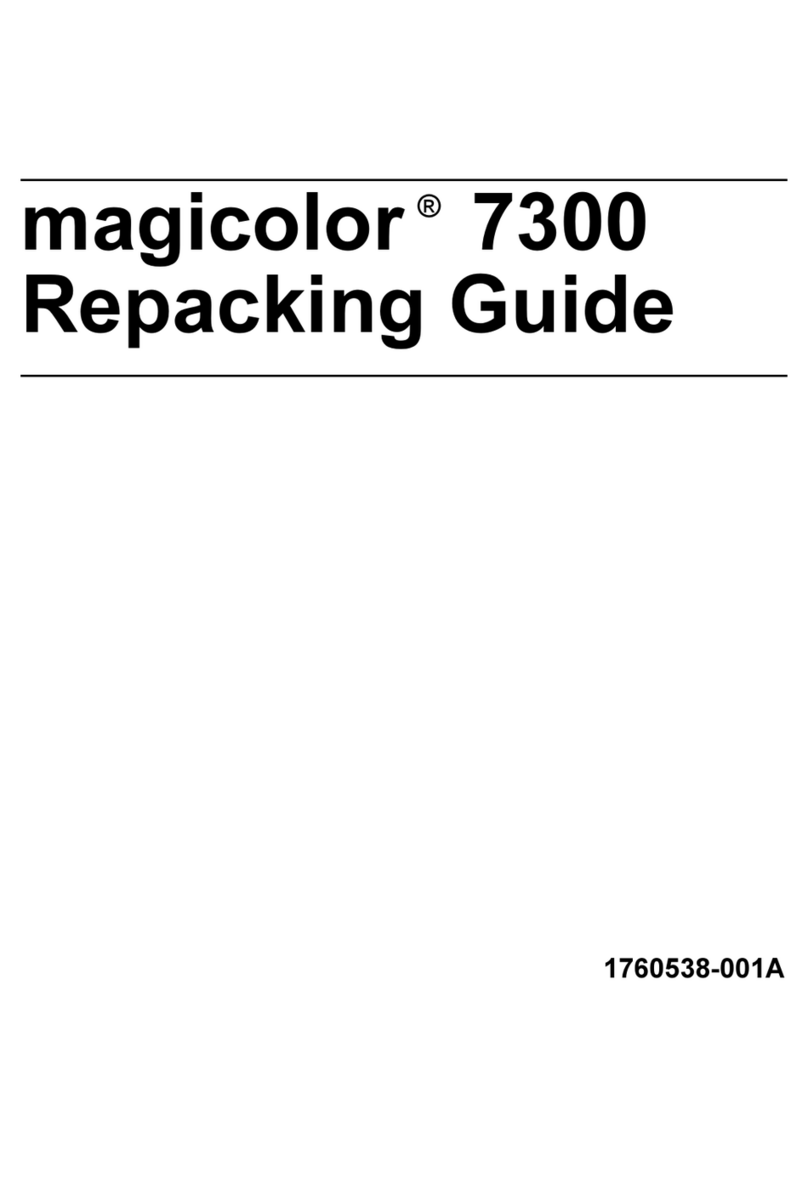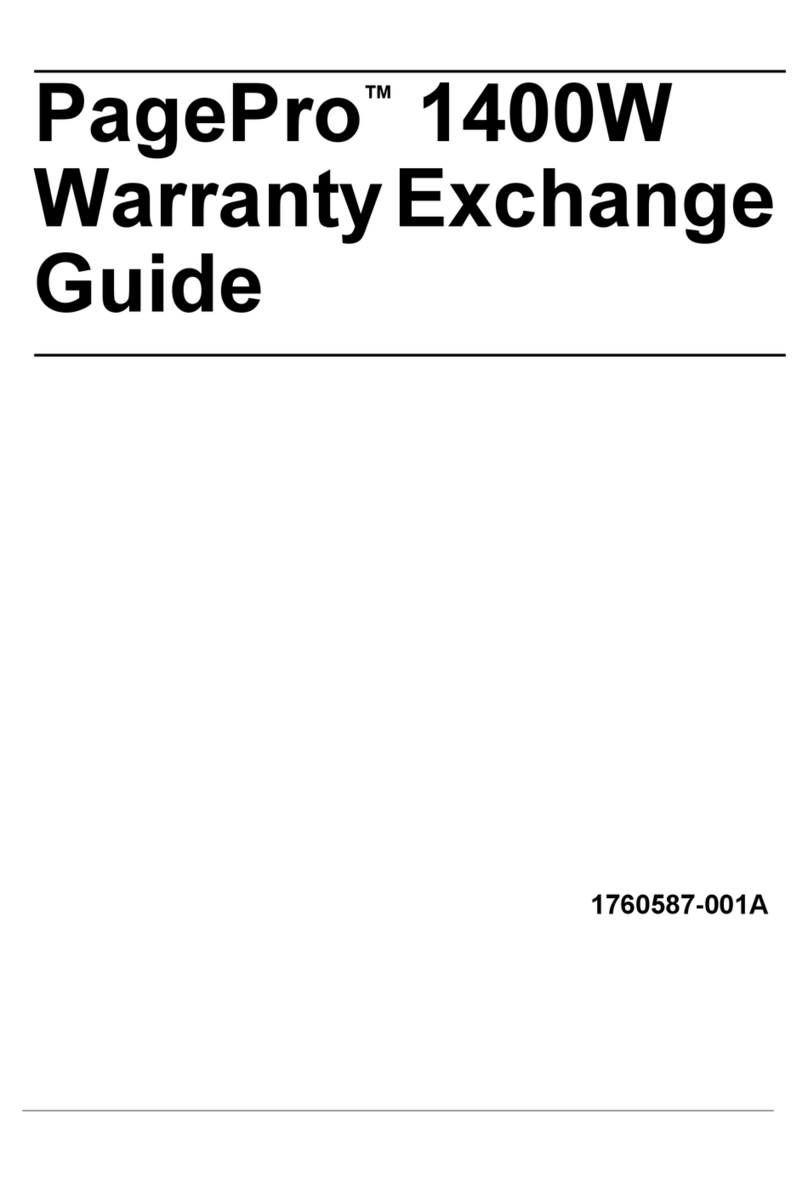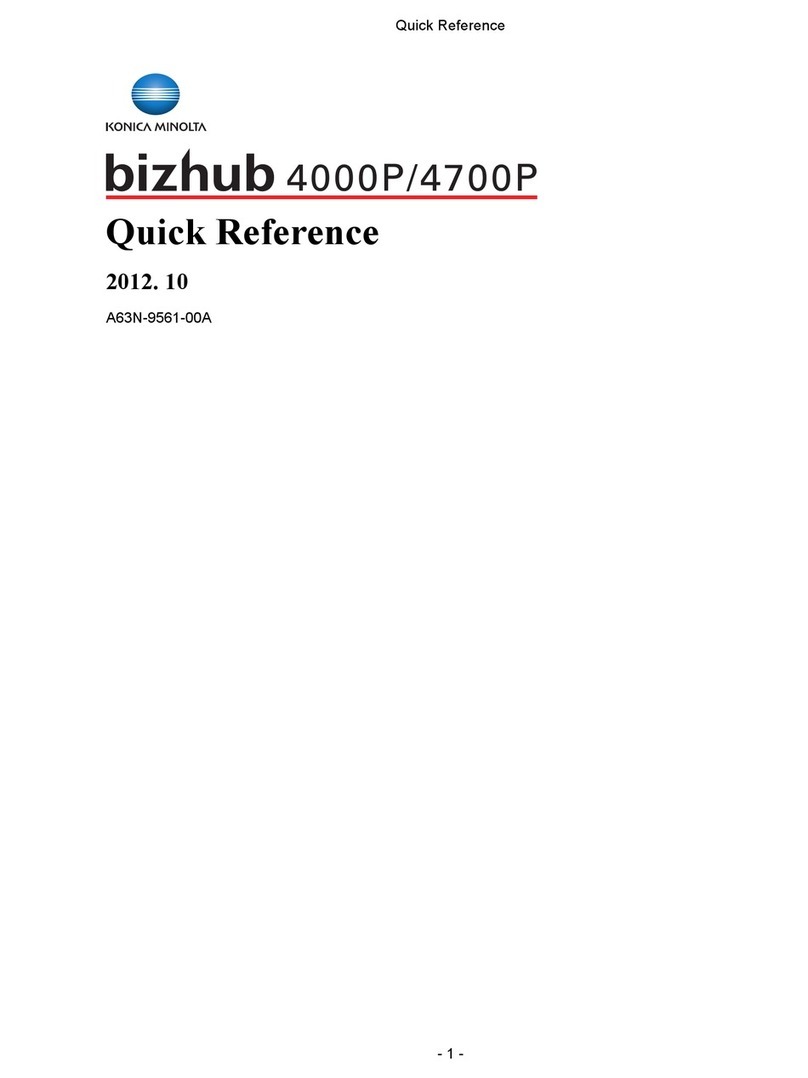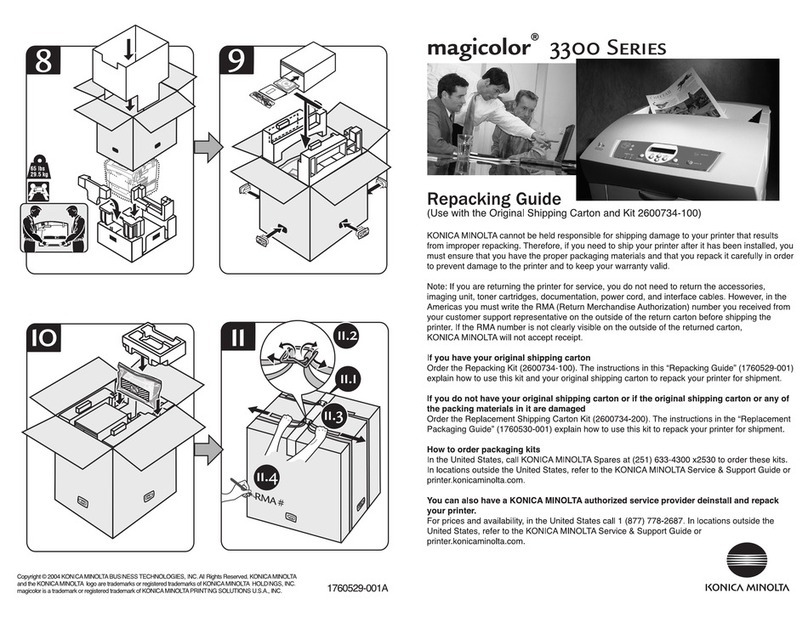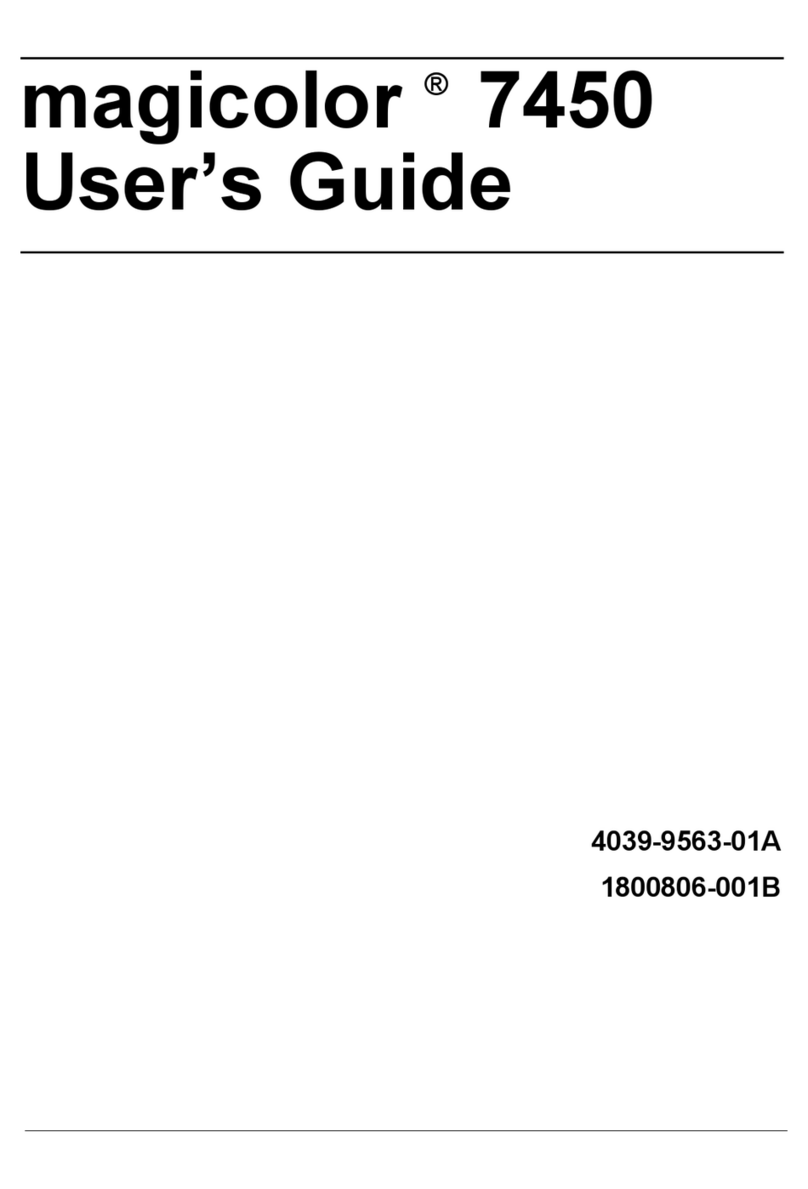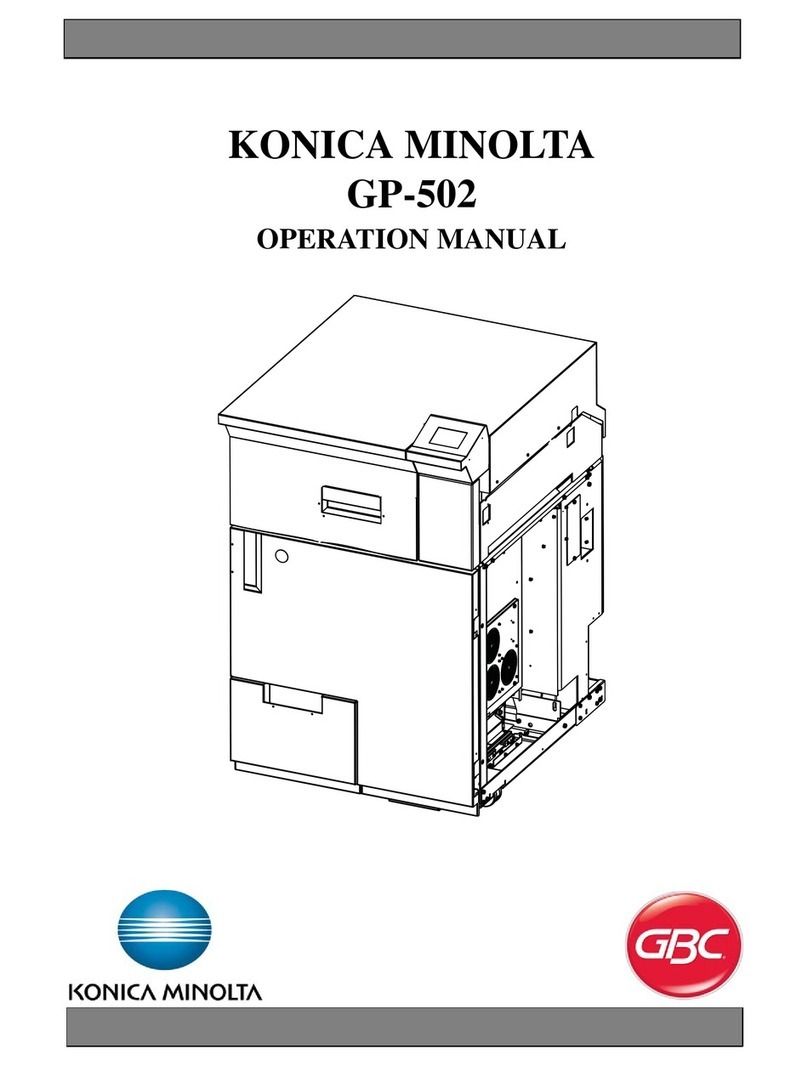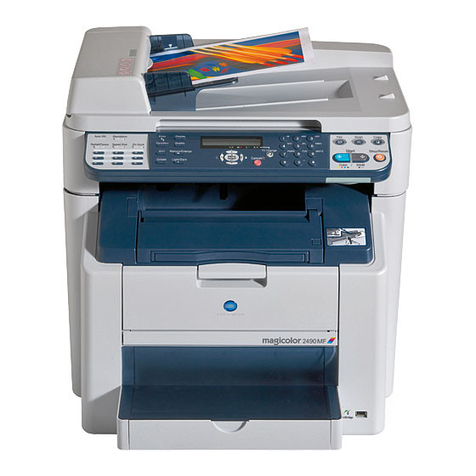izhu 20 printer/copier/scanner/fax monochrome printerizhu 20P
Item #: 20BRO
8/10
© 2010 KONICA MINOLTA BUSINESS SOLUTIONS U.S.A., INC. All rights reserved. Reproduction in whole or in part without written permission is prohibited. Konica Minolta
and Count on Konica Minolta are trademarks of KONICA MINOLTA HOLDIN S, INC. bizhub, is a trademark of KONICA MINOLTA BUSINESS TECHNOLO IES, INC. All other brands
and product names are registered trademarks or trademarks of their respective owners.
Print / Copy Speed (Letter, portrait) 32 ppm
Monthly Duty Cycle (pages) 30,000
Print Method Electrophotographic Laser
Display 5-line, 22 character white back-lit LCD
ADF 50 page Auto Reverse
Warm-up Time / First Copy Time Approx. 18 seconds / 10.5 seconds or less
Copy Resolution / Multiple Copies Max. 1,200 x 600 dpi / 1 - 99
Copy Features Duplex (1-sided→2-sided, 2-sided→2-sided, 2-sided→1-sided), Advanced Duplex
(2-sided→1-sided, 1-sided→2 sided), Contrast/Brightness Adjustment +/-5, Enlarge/Reduce
[Auto, Preset, Custom (25-400% in 1% increments)], Quality (Auto, Text, Photo), Sort, N-in-1
[2-in-1 (P), 2-in-1 (L), 4-in-1 (P), 4-in-1 (L)]
SPECIFICATIONS
COPY
Warm-up Time / First Print Time Approx. 18 seconds / 8.5 seconds or less
Processor / Speed NEC VR5500 / 300MHz
Memory 64MB (shared print, copy, scan and fax memory) 32MB
Print Resolution / rayscale radations 300 x 300 dpi / 600 x 600 dpi / 1,200 x 1,200 dpi / 2,400 x 600 dpi / 256 radations
Interface Fast Ethernet 10/100BASE-TX, Hi-Speed USB 2.0, IEEE1284 Parallel Port, USB Host Port (bizhub 20 only)
Page Description Language PCL6, PostScript 3 Emulation
Print Features Collate, Quality Settings ( eneral, raphics, Office Document, Text, Manual), Multiple Page (Normal, 2-in-1, 4-in-1, 9-in-1, 16-in-1, 25-in-1, 1-in-2 x2 pages, 1-In-3 x3 pages,
1-in-4 x4 pages, 1-in-5 x5 pages), Duplex, Booklet, Binding Offset, Scaling (Fit to paper, Enlarge/Reduce 25-400% in 1% increments), Reverse Print, Watermark, Header-Footer,
Secure Print (bizhub 20 only), Macro Function (Overlay), Density Adjustment, Toner Save Mode, Status Monitor
PRINT
Scan Speed Color: Up to 8 opm; Monochrome: Up to 20 opm (speeds vary based on resolution and data size)
Scan Resolution Up to 1200 x 1200 dpi (interpolated); From Scanner lass: Up to 600 x 2400 dpi (optical);
From ADF: Up to 600 x 1200 dpi (optical)
rayscale radations / Color Depth 256 gradations / 24-bit
Scan Bed (Platen) Size Up to 8.5" x 14"
Scan File Formats PDF, Secure PDF, JPE , TIFF, XPS
Scan Features Color Scanning, Duplex, Scan-to-Email, Scan-to-USB, Scan-to-FTP, Scan-to-Network (SMB)
Scan Drivers TWAIN and WIA (WIA compliant w/Windows XP/Windows Vista/Windows 7)
Scan Utilities ScanSoft PaperPort 11SE, ControlCenter3 (Windows), ContolCenter2 (Mac)
COLOR SCAN
Fax Transmission Speed 33.6 Kbps Super 3
Fax Resolution Horiz.: 8 dot/mm; Vert.: Standard 3.85 line/mm, Fine/Photo 7.7 line/mm, Superfine 15.4 line/mm
Compression MH/MR/MMR/JBI
Polling Types Standard, Secure, Timer, Sequential
Contrast Control Automatic / Light / Dark (manual setting)
Fax Features Duplex Fax Receive, One Touch Dial (up to 40), Speed Dial (300 stations), roups (up to 20),
Automatic Redial, Ring Delay, Memory Transmission (up to 600 pages), Internet Fax, PC-Fax
FAX
Paper Tray Paper Type: Plain paper, Bond paper, Transparencies, Thin paper or Recycled paper; Paper Size: Letter, Legal, A4, B5 (ISO), A5, A5 (Long Edge), B6 (ISO), A6 and Executive;
Paper Weight: 16 - 28 lb bond (60 - 105 g/m2); Maximum Paper Tray Capacity: Up to 250 sheets of 80 g/m2Plain paper
Multipurpose tray (MP tray) Paper Type:Thin paper, Plain paper, Thick paper, Bond paper, Transparencies, Recycled paper, Envelopes or Labels; Paper Size: Width: 2.75" - 8.5" Length: 4.57" - 16";
Paper Weight: 16 - 43 lb bond (60 - 163 g/m2); Maximum Paper Tray Capacity: Up to 50 sheets of 80 g/m2Plain paper, Up to 3 envelopes
Optional Tray Paper Type: Plain paper, Bond paper, Transparencies, Thin paper or Recycled paper; Paper Size: Letter, Legal, A4, B5 (ISO), A5, A5 (Long Edge), B6 (ISO), A6 and Executive;
Paper Weight: 16 - 28 lb bond (60 - 105 g/m2); Maximum Paper Tray Capacity: Up to 250 sheets of 80 g/m2Plain paper
Duplex Paper Weight: 16 - 28 lb bond (60 - 105 g/m2)
Paper Output Trays Standard: 150-sheet face-down output tray, 1-sheet face-up back output tray
MEDIA HANDLING
TCP/IP IPv4 Supported Protocols ARP, PARP, BOOTP, DHCP, APIPA (Auto IP), WINS/NetBIOS name resolution, DNS Resolver, mDNS, LLMNR responder, LPR/LPD, Custom Raw Port/Port9100, IPP/IPPS, FTP Server,
TELNET Server, HTTP/HTTPS Server, SSL/TLS, TFTP Client and Server, SMTP Client, APOP, POP before SMTP, SMTP AUTH, SNMPv1/v2c/v3, ICMP, LLTD responder, Web Services Print,
IFS Client*, SNTP*, LDAP*, POP3/SMTP*, FTP Client*
TCP/IP IPv6 Supported Protocols NDP, RA, DNS resolver, mDNS, LLMNR responder, LPR/LPD, Custom Raw Port/Port9100, IPP/IPPS, FTP Server, TELNET Server, HTTP/HTTPS Server, SSL/TLS, TFTP Client and Server, SMTP Client,
APOP, POP before SMTP, SMTP AUTH, SNMPv1/v2c/v3, ICMPv6, LLTD responder, Web Services Print, CIFS Client*, SNTP*, LDAP*, POP3/SMTP*, FTP Client*
NETWORK PROTOCOLS
Windows Windows 2000 Professional, Windows XP Home, Windows XP Professional (x32/x64), Windows Vista, Windows 7, Windows Server 2003 (x32/x64), Windows Server 2008 (R1/R2)
Mac OS X 10.3.9 or greater
OPERATING SYSTEM COMPATABILITY
Security Functions Secure Function Lock (copy/print/scan/fax/USB Direct Print restriction), Secure Print, IP filtering (IPv4), SSL protocol, SNMPv3
IP filtering (IPv4), NTLMv3 Authentication (MD5) for MIB, SSL protocol, SNMPv3
SECURITY
Network and Device Management PageScope NetCare Device Manager, BRAdmin Light, Web Based Management
User Tools ScanSoft PaperPort 11SE, ControlCenter3 (Windows), ControlCenter2 (Mac), Status Monitor Status Monitor
APPLICATION SOFTWARE
Temperature / Humidity Operating: 50°F to 90.5°F / 20 to 80% (without condensation)
Noise Levels Operating (Copying): < 56 dB, Standby: < 30 dB, Printing: < 52.6 dB Standby: < 21.4 dB, Printing: < 52.6 dB
ENVIRONMENTAL
Power Requirements AC 110 - 120V 50/60Hz
Consumption Peak: 1080 W, Copying: Avg. 680 W, Sleep: Avg. 18 W, Standby: Avg. 85 W Printing: Average 675 W, Standby: Average 75 W, Sleep: Average 6 W
Dimensions (W x D x H) / Weight 20.9" x 17.8" x 18.7" / Approx. 41 lbs 14.6" x 15.1" x 9.7" / Approx. 20.9 lbs
POWER & DIMENSIONS
TNP24 Black Toner Approx. 8,000 A4 / Letter pages**
DR-P01 Drum Unit Approx. 25,000 A4 / Letter pages
CONSUMABLES
KONICA MINOLTA BUSINESS SOLUTIONS U.S.A., INC.
100 Williams Drive
Ramsey, NJ 07446
www.CountOnKon caM nolta.com
www.kmbs.kon cam nolta.us
Konica Minolta Optimized Print Services offers a full suite of device output services and workflow solutions that increase efficiency and control costs.
Please contact your authorized Konica Minolta sales representative for details.
*bizhub 20 only **Approx. cartridge yield is declared in accordance with ISO/IEC 19752
b zhub 20/20P