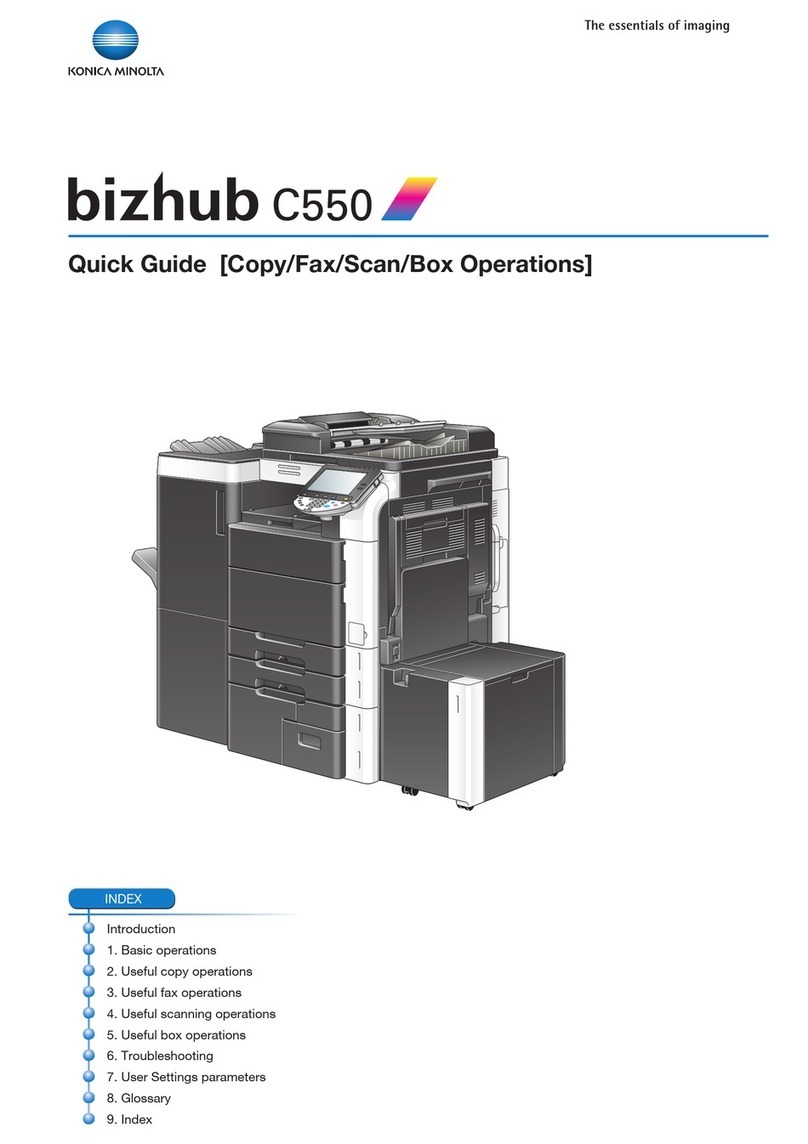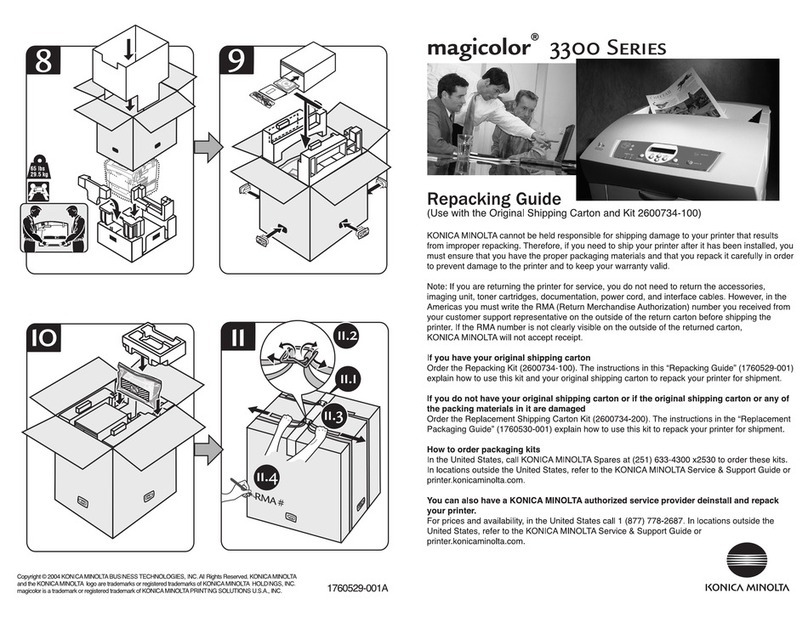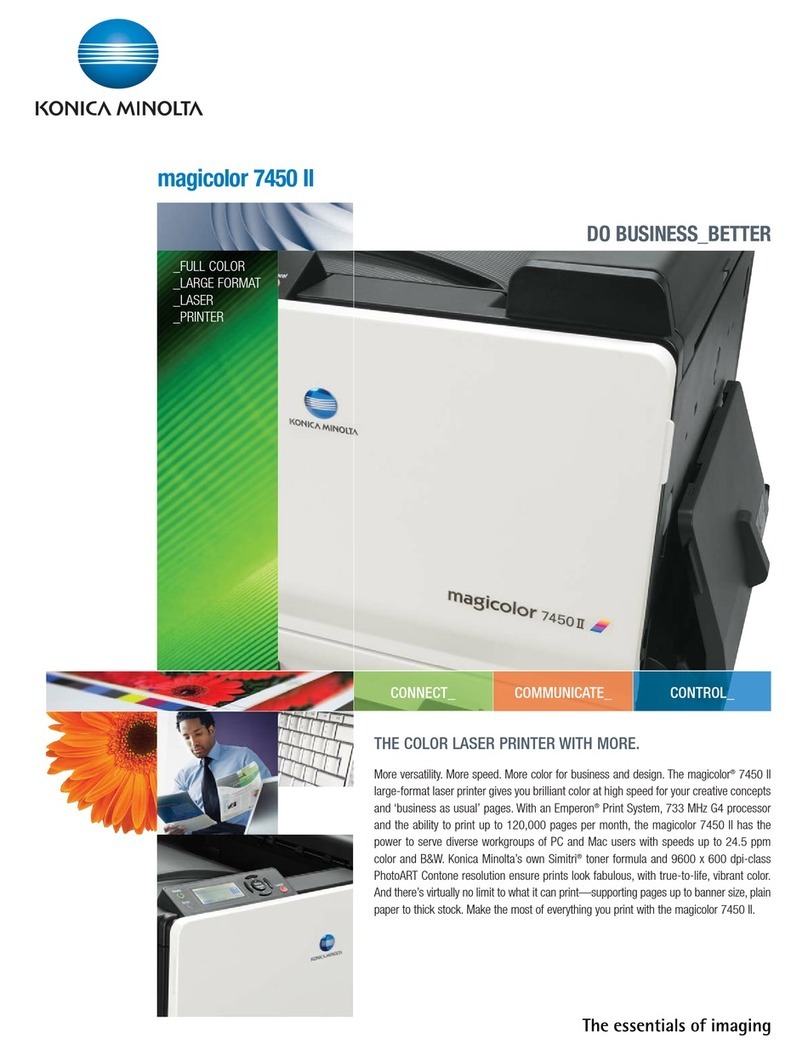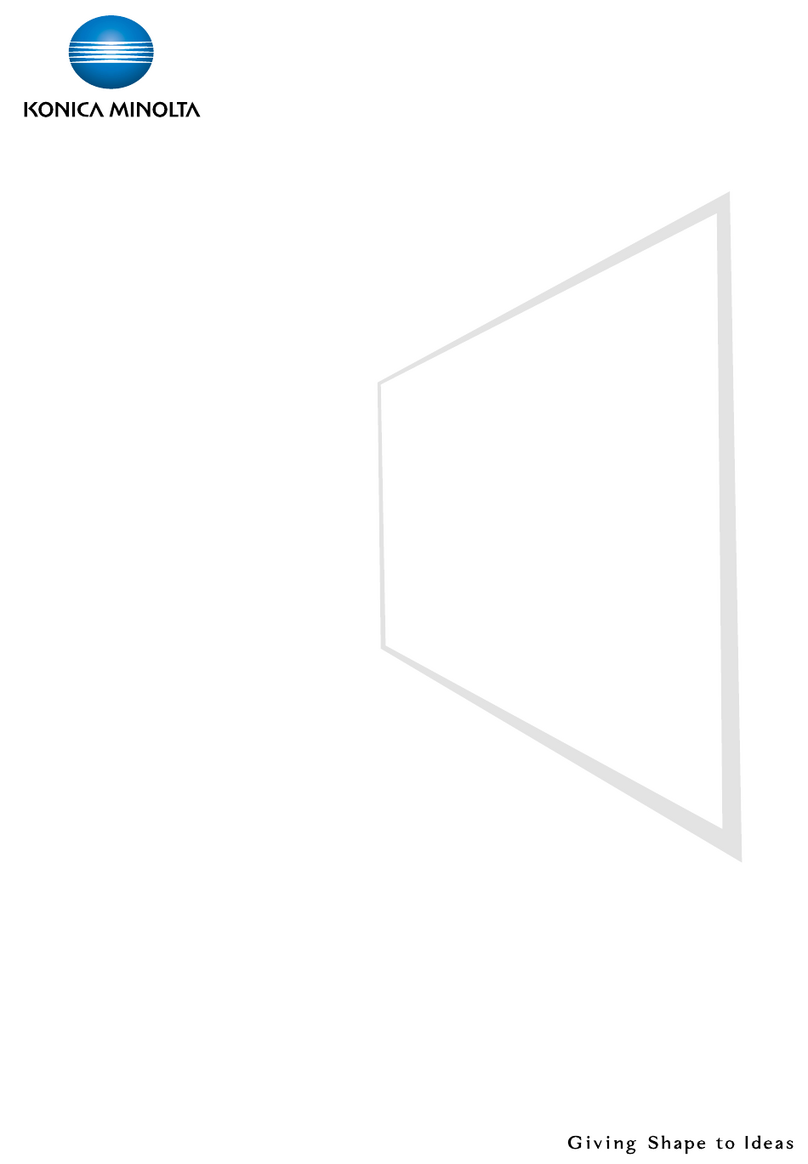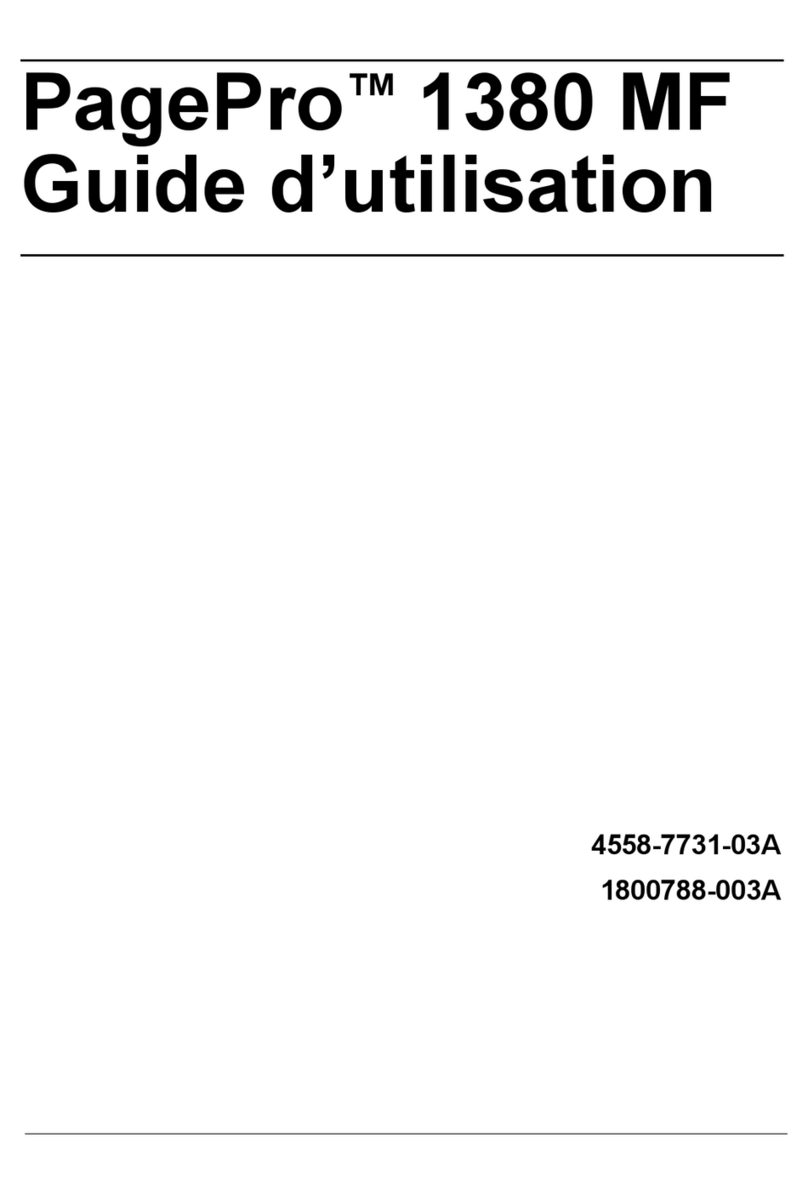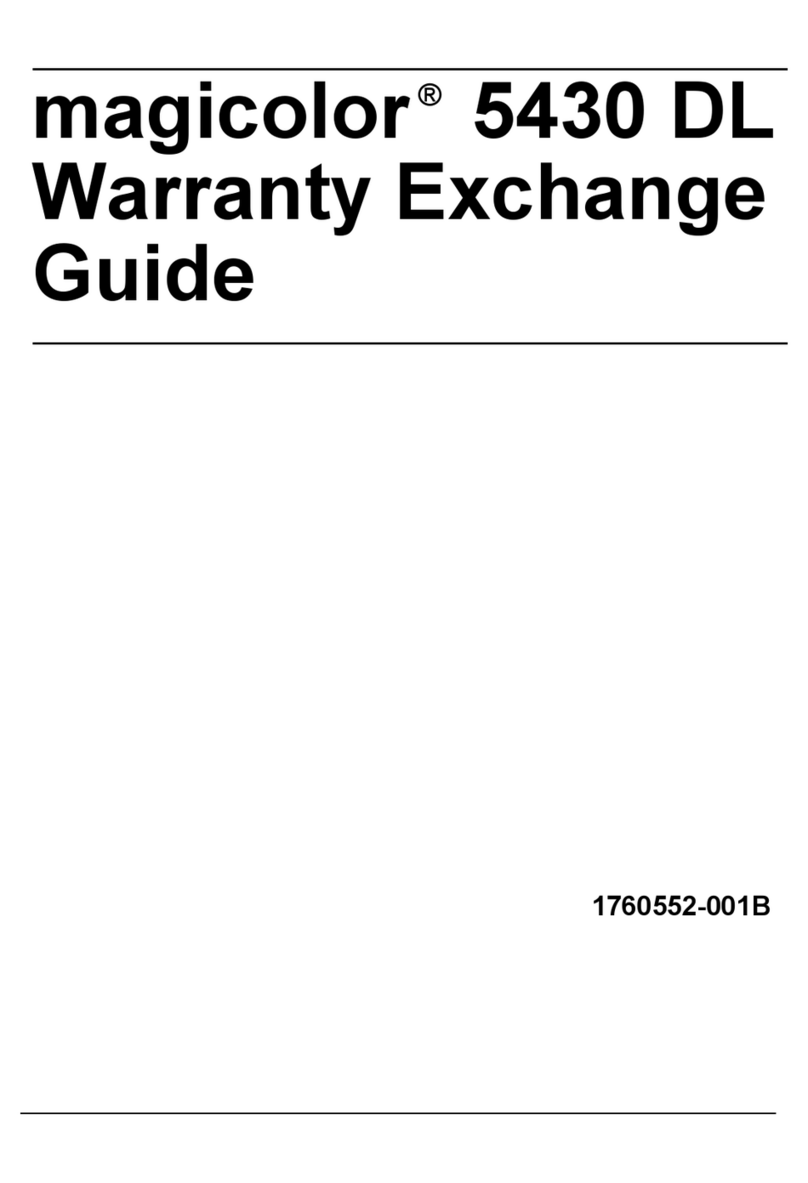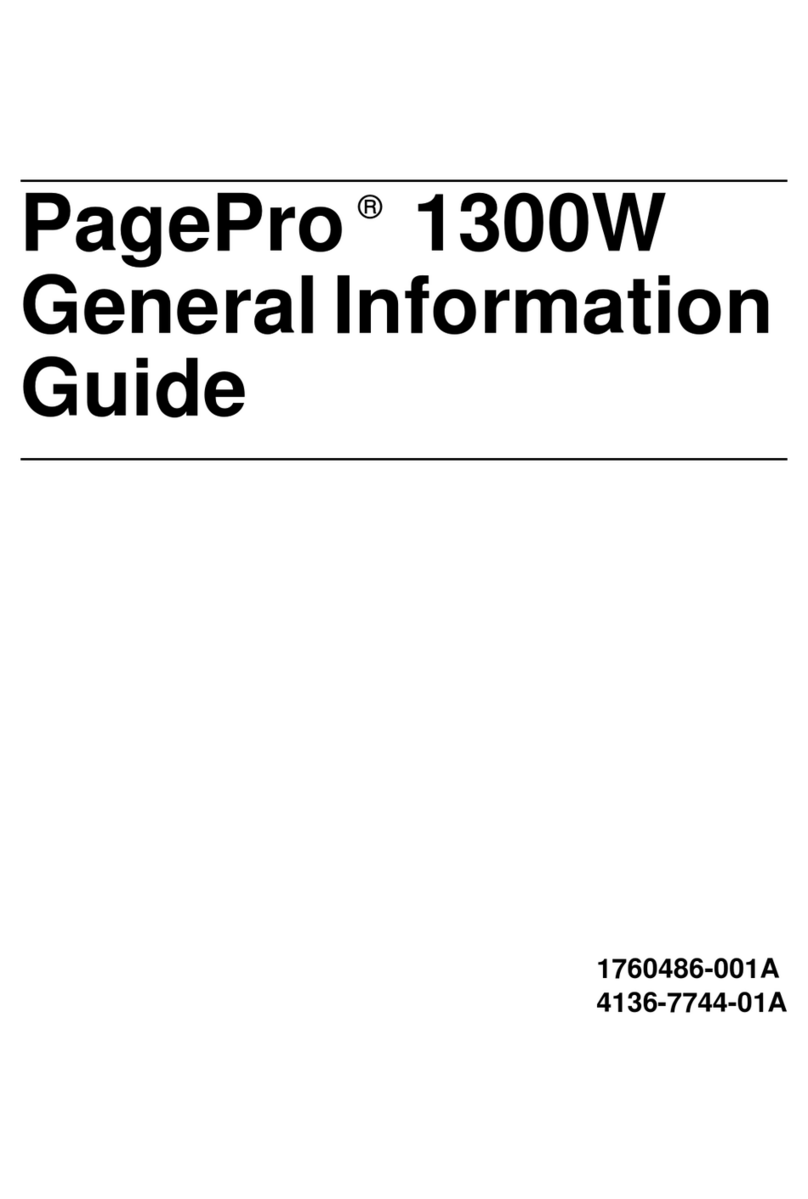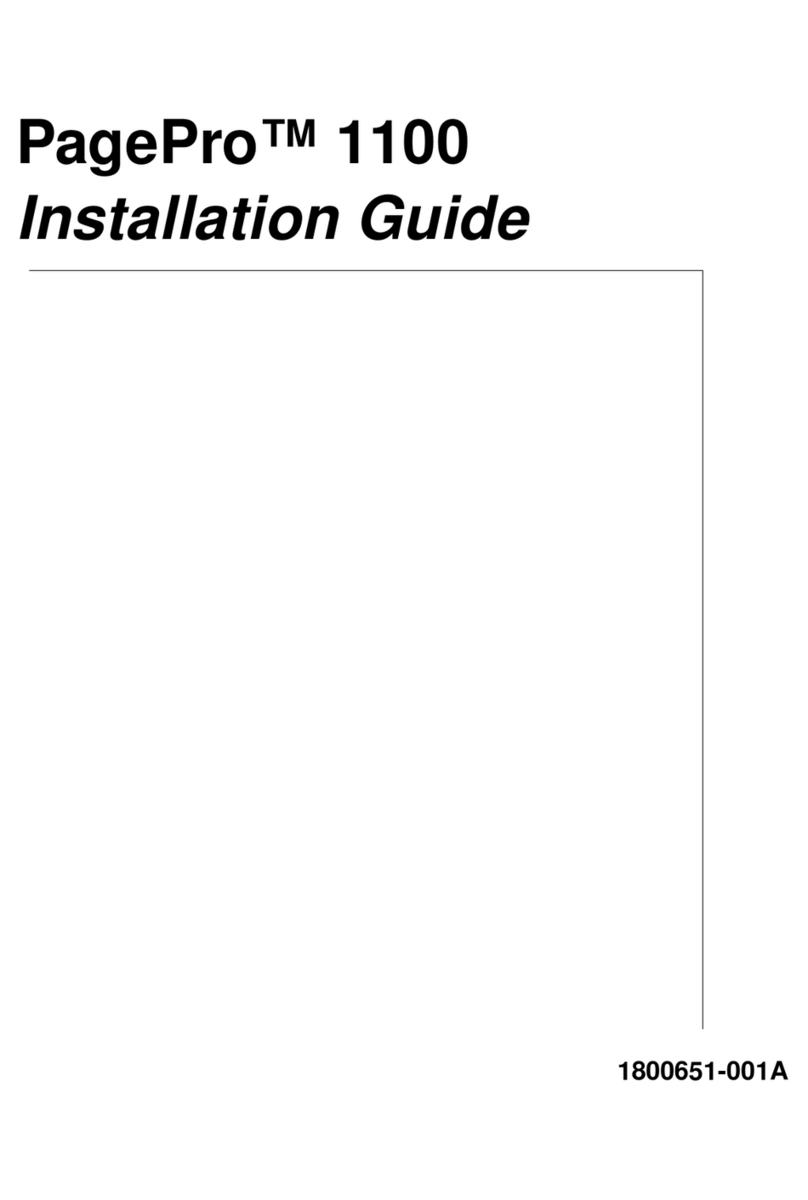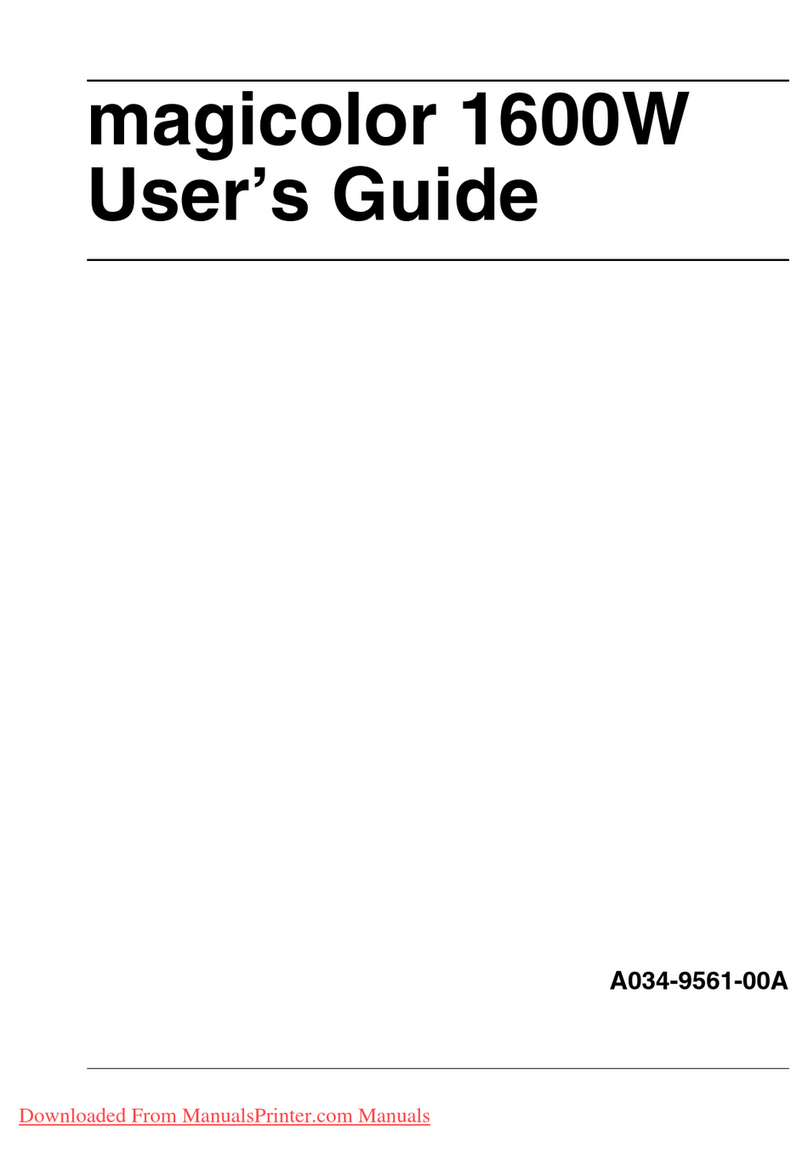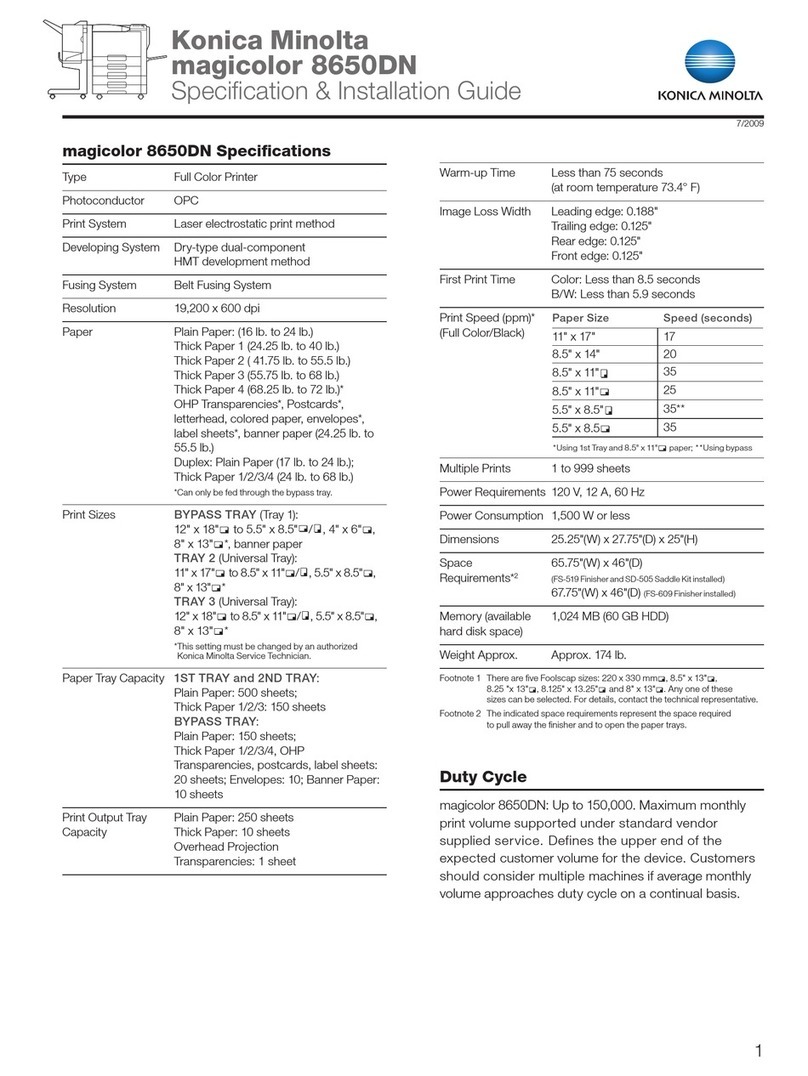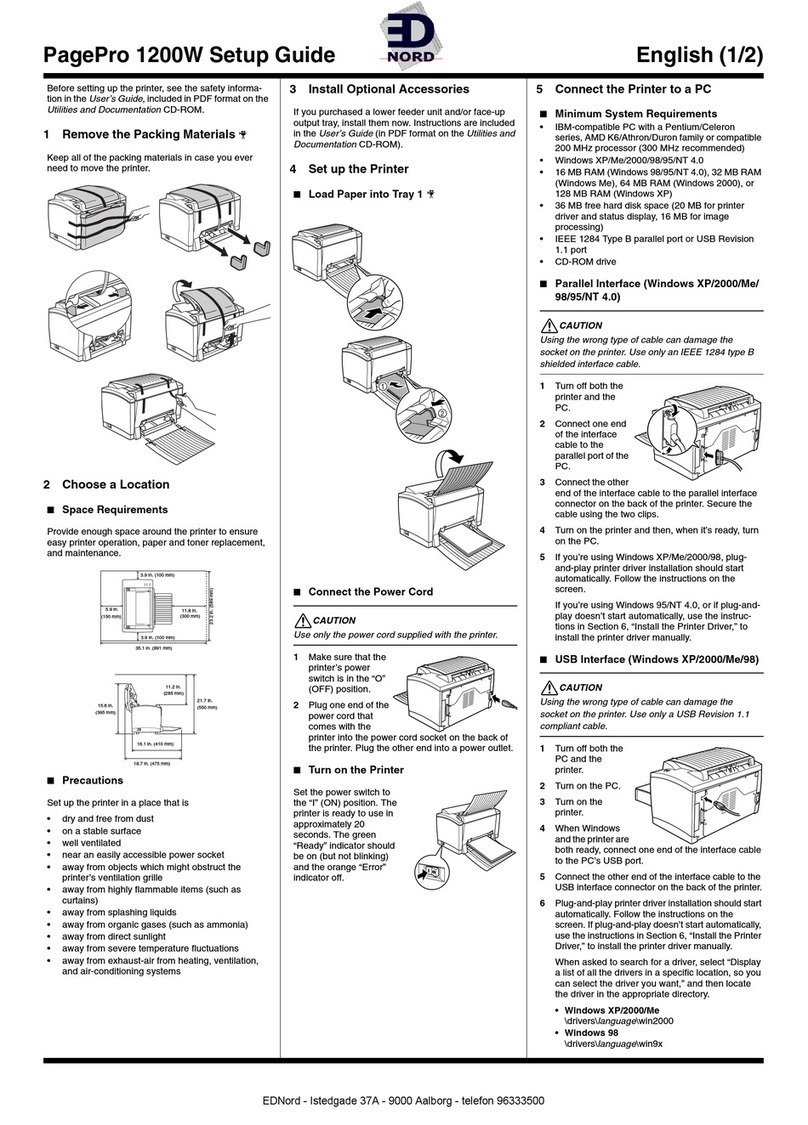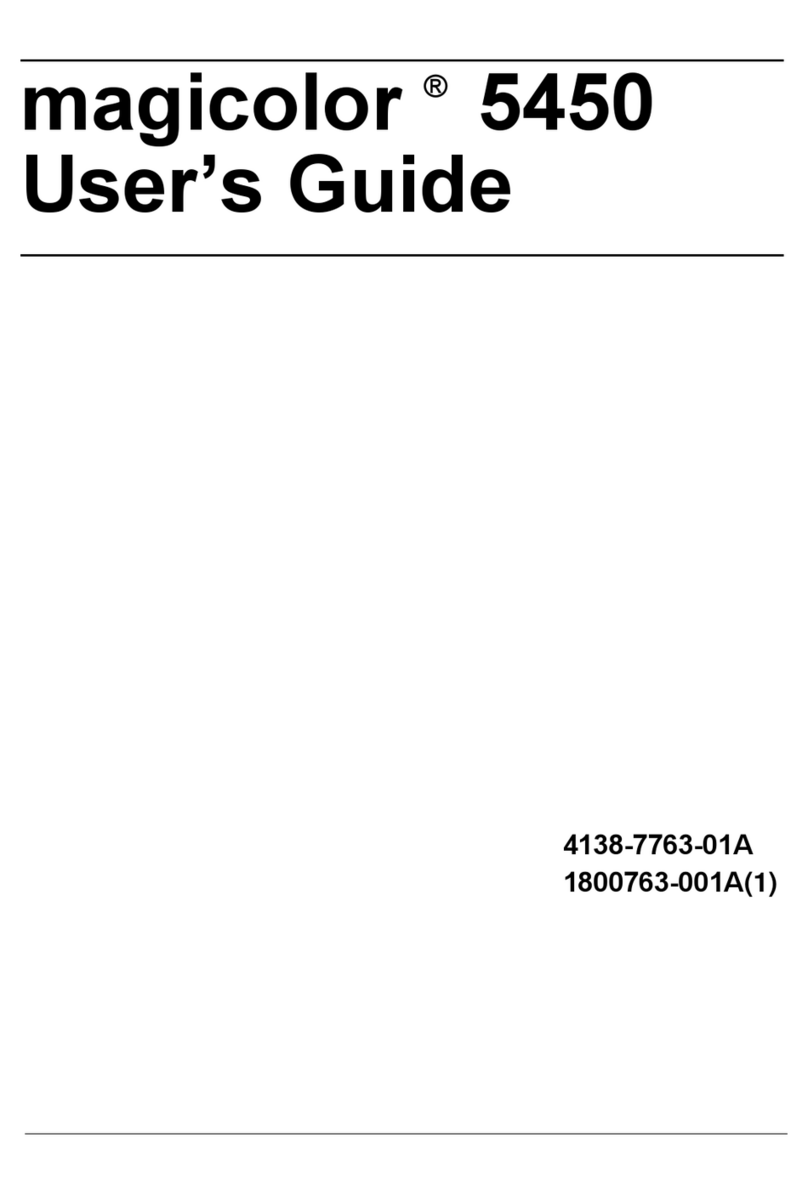bizhub 4700P/bizhub 4000P Service Manual
- 8 -
6.8.1 Top cover removal....................................................................................................... 247
6.8.2 Laser scanning unit (LSU) removal ............................................................................. 248
6.9 250/550-sheet tray removals.................................................................................................. 249
6.9.1 Pick roller removal ....................................................................................................... 249
6.9.2 Separator roll assembly removal................................................................................. 249
6.9.3 ACM assembly removal............................................................................................... 251
7. Component locations.................................................................................................................... 255
7.1 Exterior locations.................................................................................................................... 255
7.1.1 Front view (bizhub 4000P)........................................................................................... 255
7.1.2 Front view (bizhub 4700P)........................................................................................... 256
7.1.3 Rear view..................................................................................................................... 257
8. Maintenance ................................................................................................................................. 258
8.1 Inspection guide ..................................................................................................................... 258
8.1.1 Scheduled maintenance.............................................................................................. 259
8.1.2 Maintenance kit............................................................................................................ 259
8.1.3 Resetting the maintenance counter............................................................................. 259
8.2 Lubrication specification......................................................................................................... 259
8.3 Cleaning the printer................................................................................................................ 260
9. Electrical parts layout.................................................................................................................... 261
10. Printer specifications ................................................................................................................ 263
10.1 Product power consumption................................................................................................... 263
10.2 Electrical specifications .......................................................................................................... 263
10.3 Operating clearances ............................................................................................................. 264
10.4 Acoustics................................................................................................................................ 265
10.5 Operating environment........................................................................................................... 266
11. Options and features ................................................................................................................ 267
11.1 Available internal options ....................................................................................................... 267
11.2 Media handling options .......................................................................................................... 267
12. Theory of operation .................................................................................................................. 268
12.1 POR sequence....................................................................................................................... 268
12.2 Printer control......................................................................................................................... 268
12.3 Paper path information........................................................................................................... 268
12.3.1 Input tray...................................................................................................................... 268