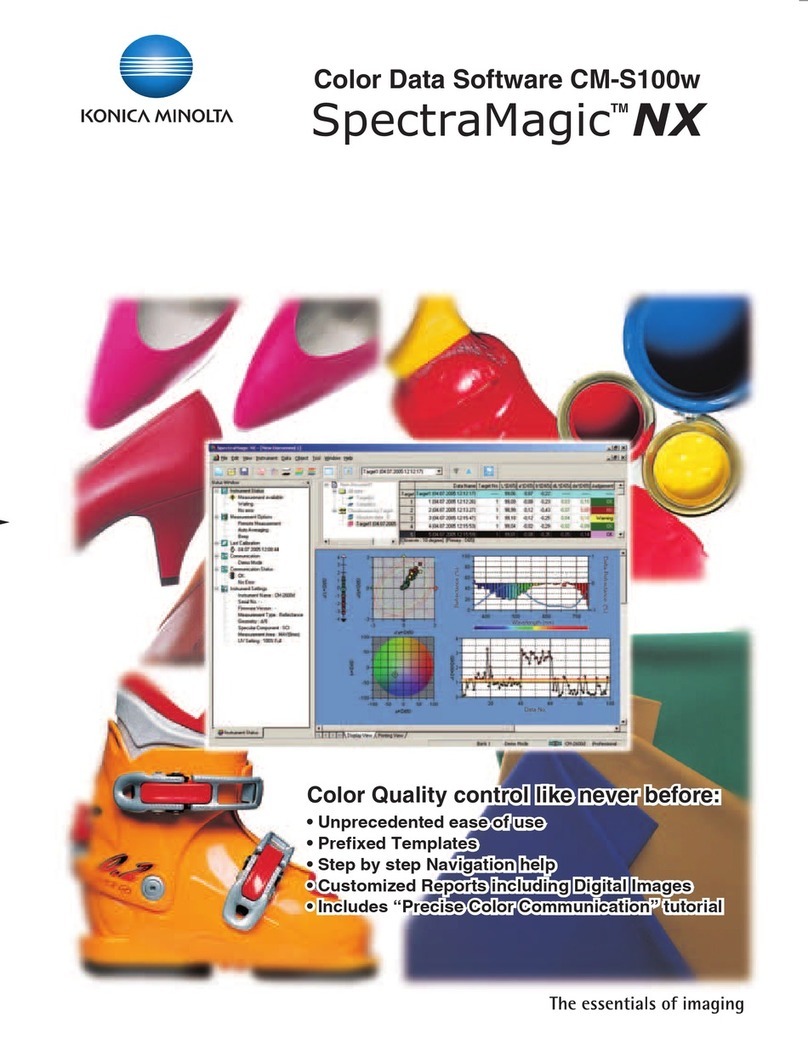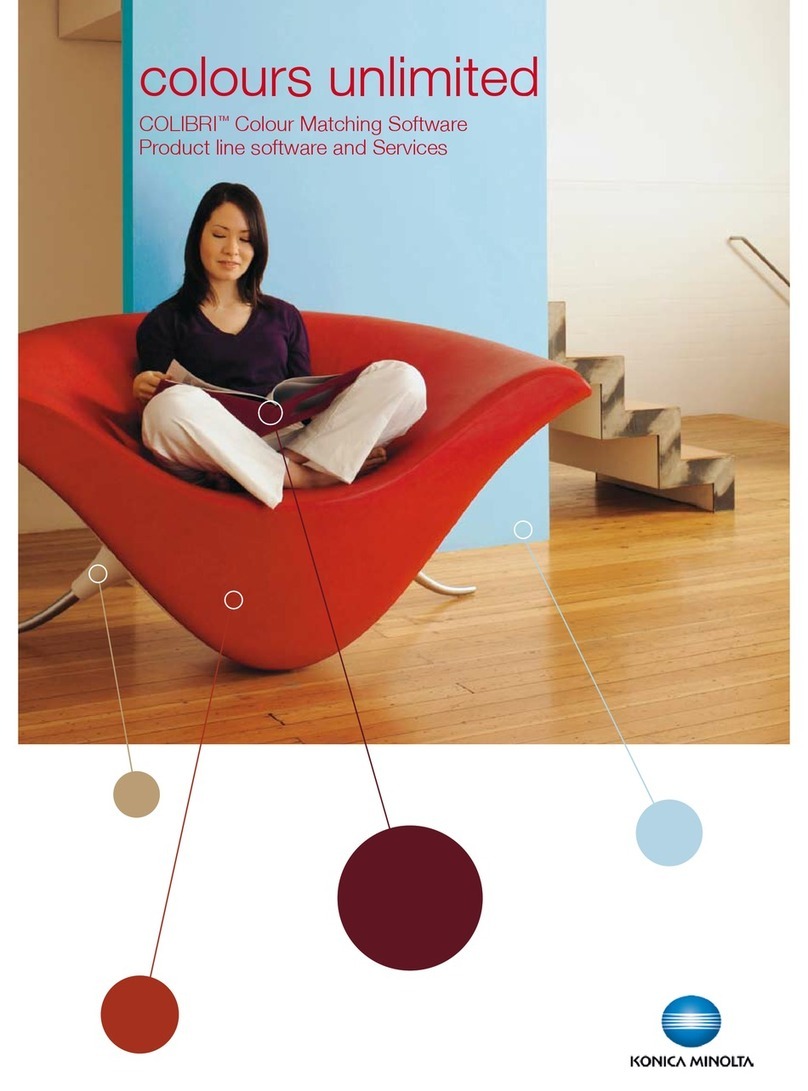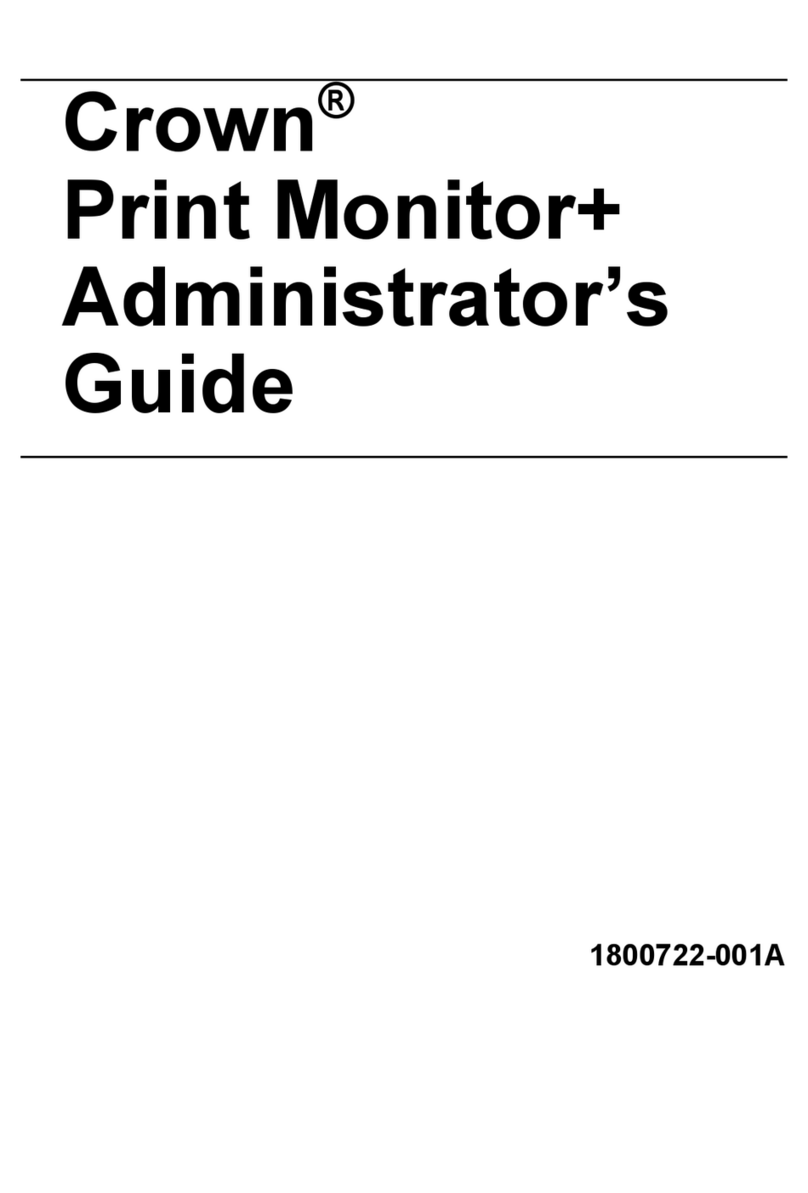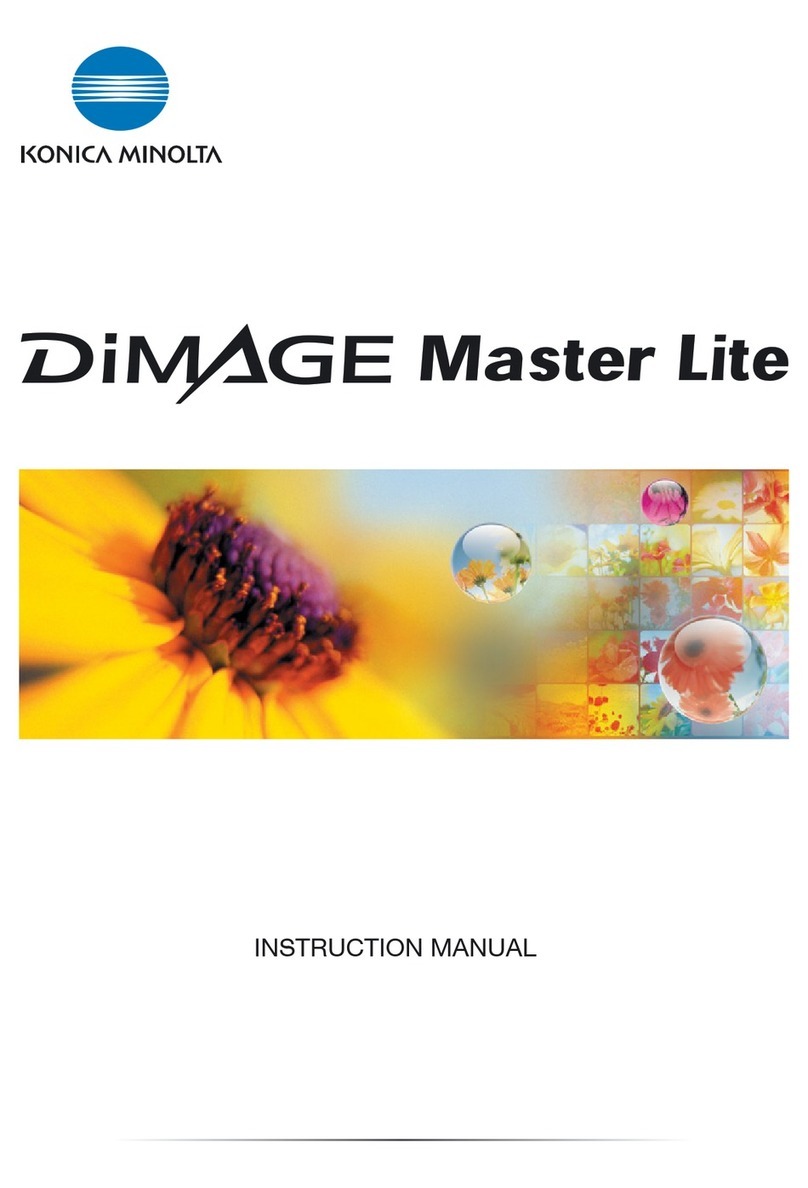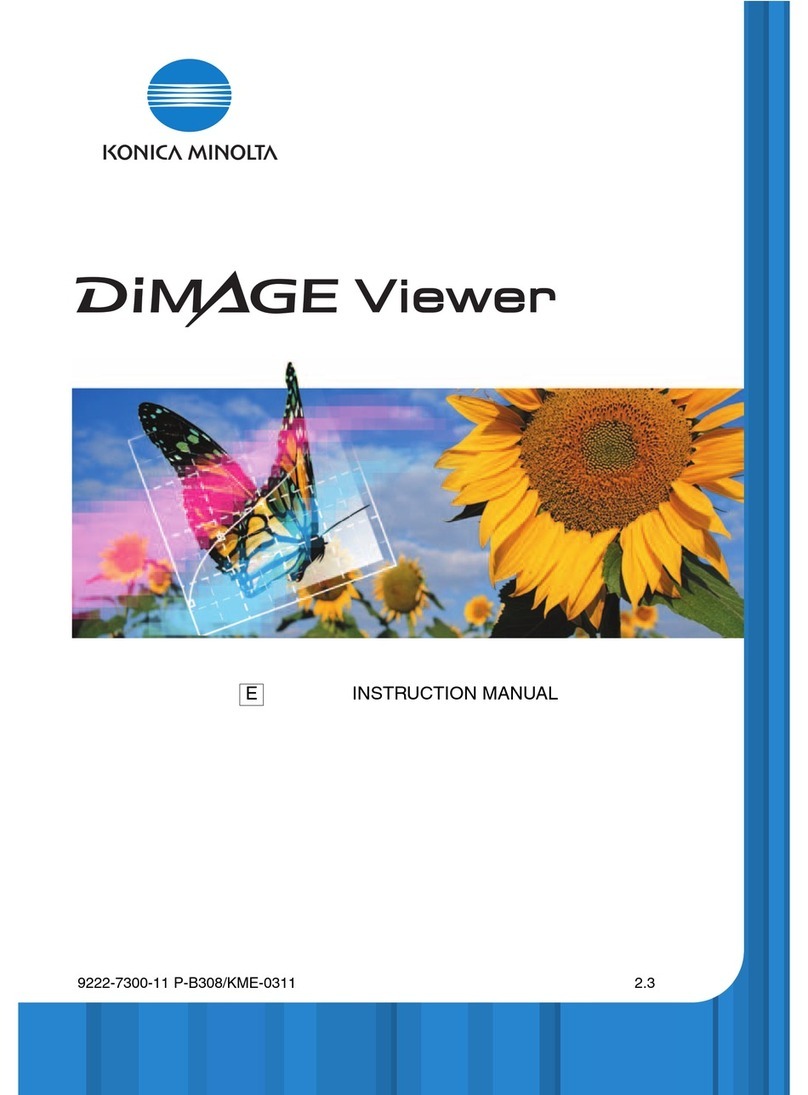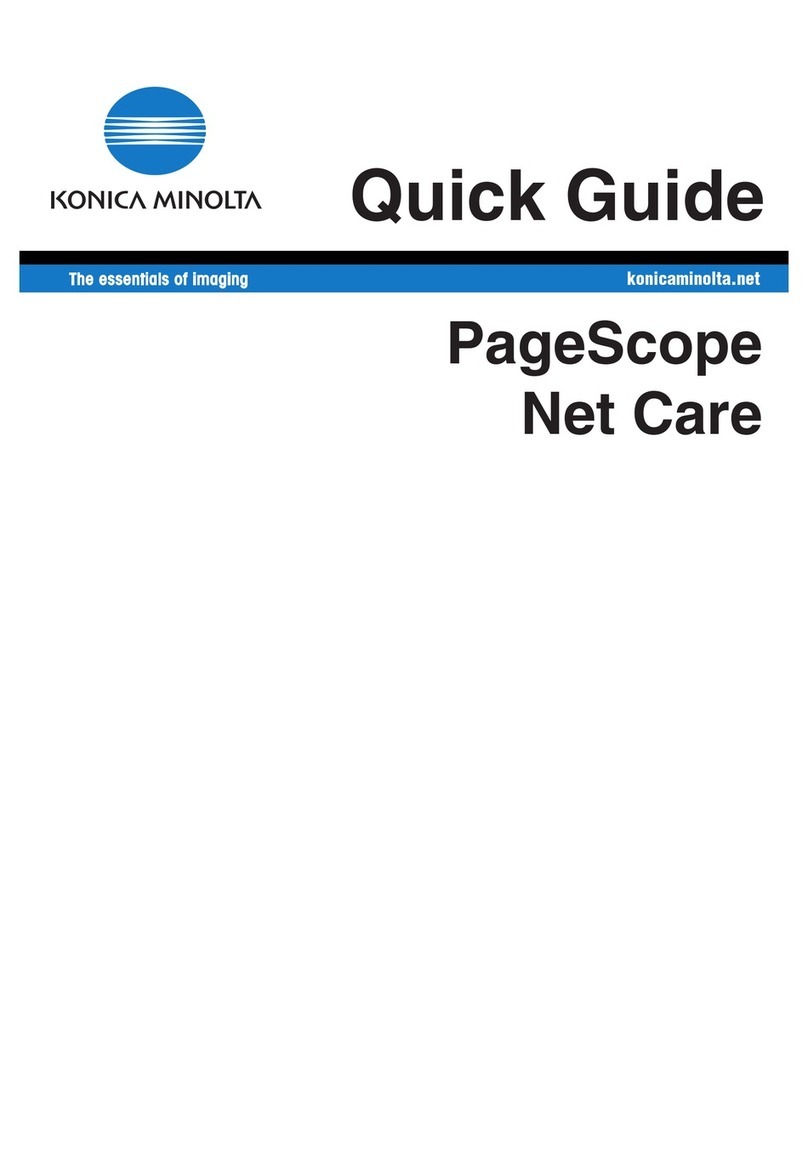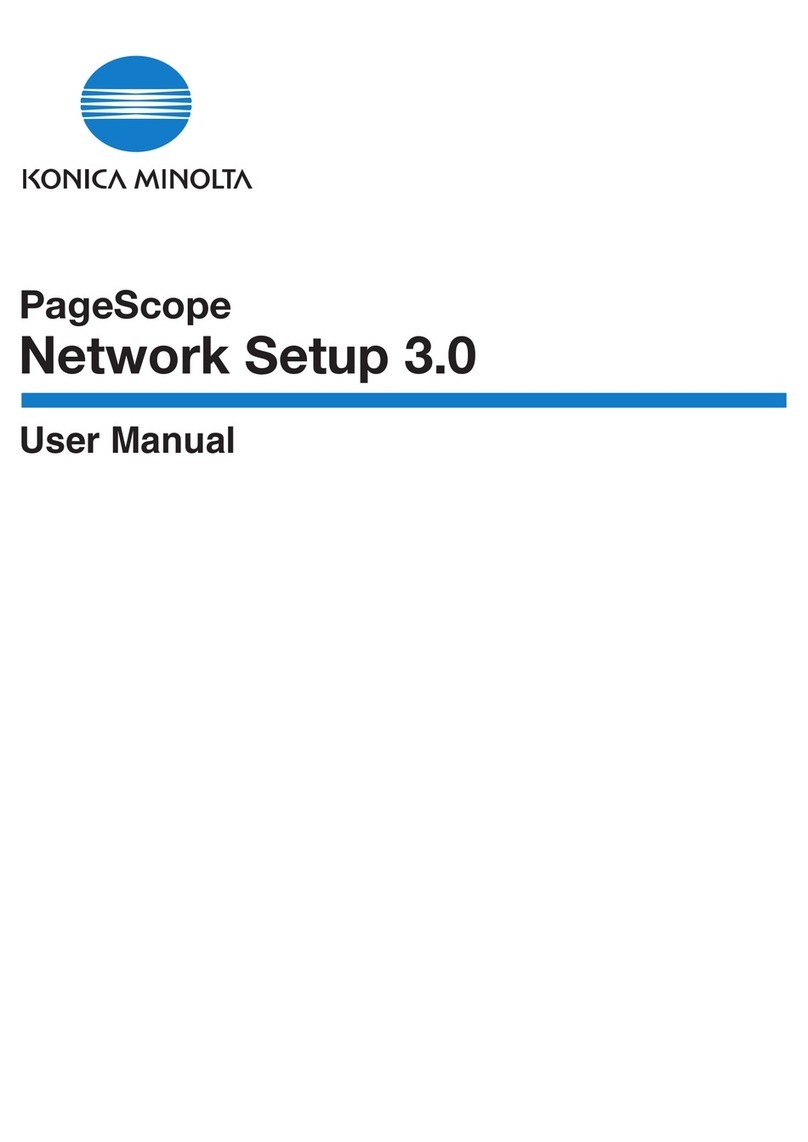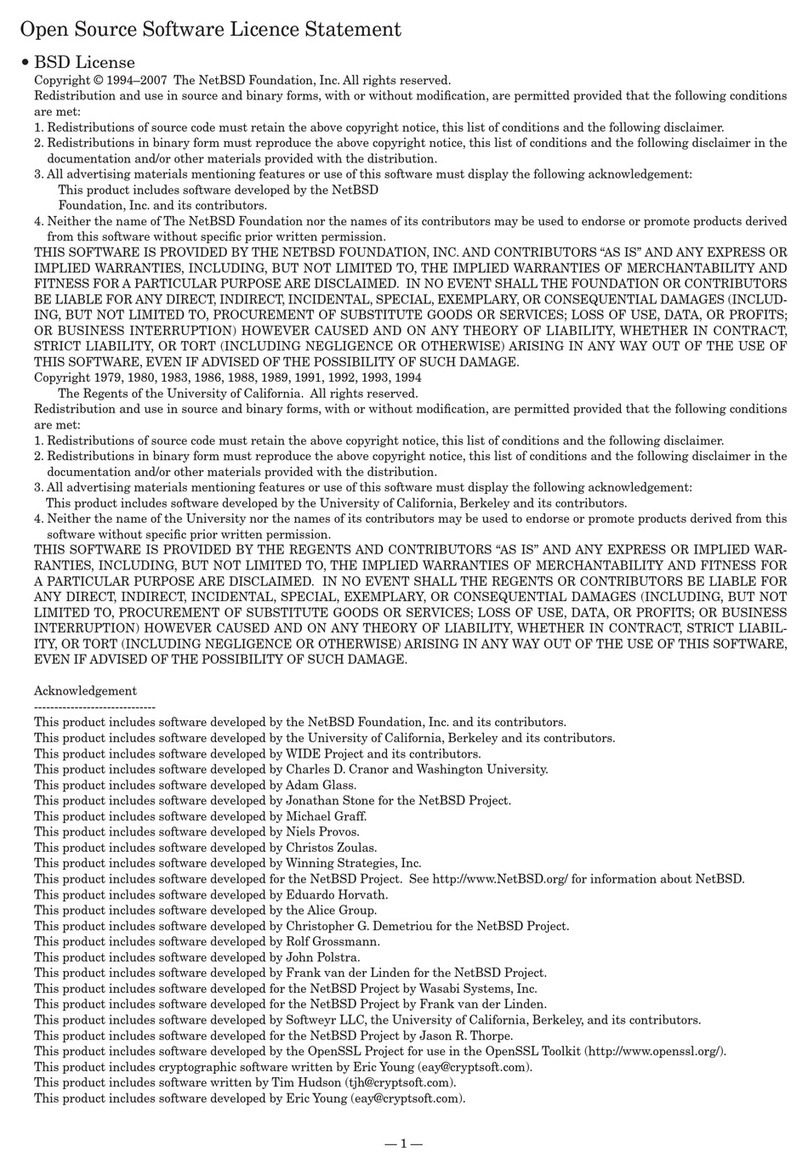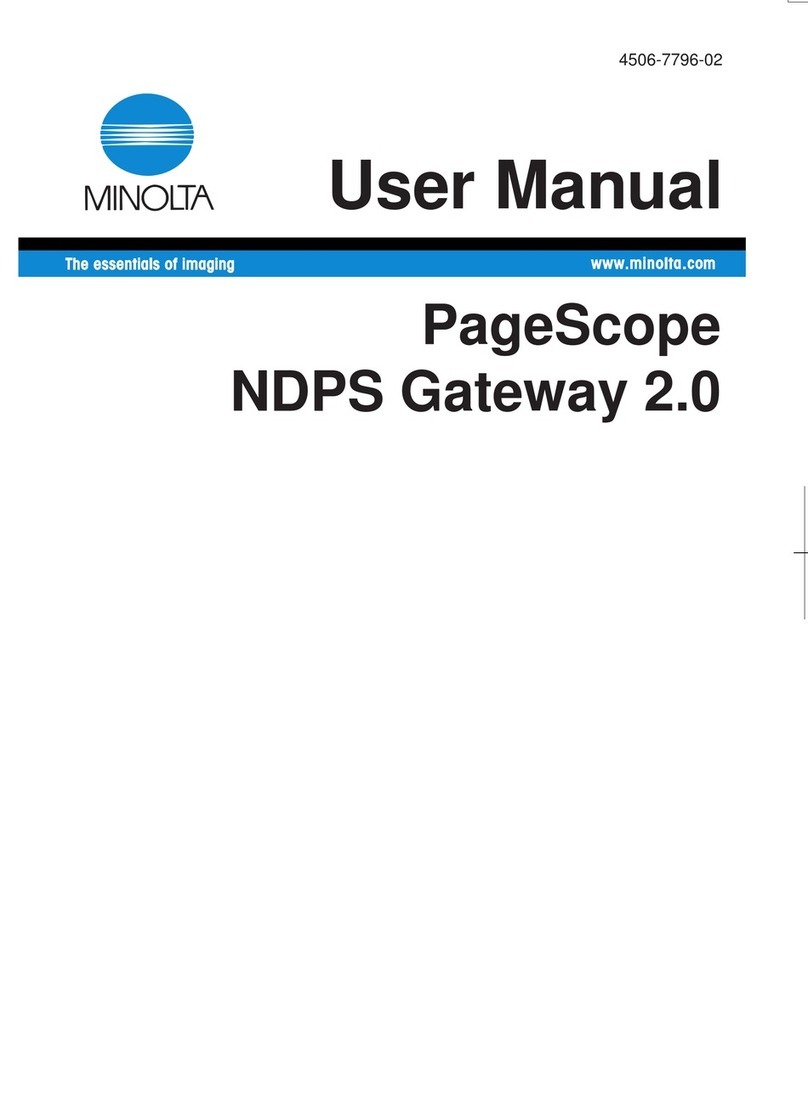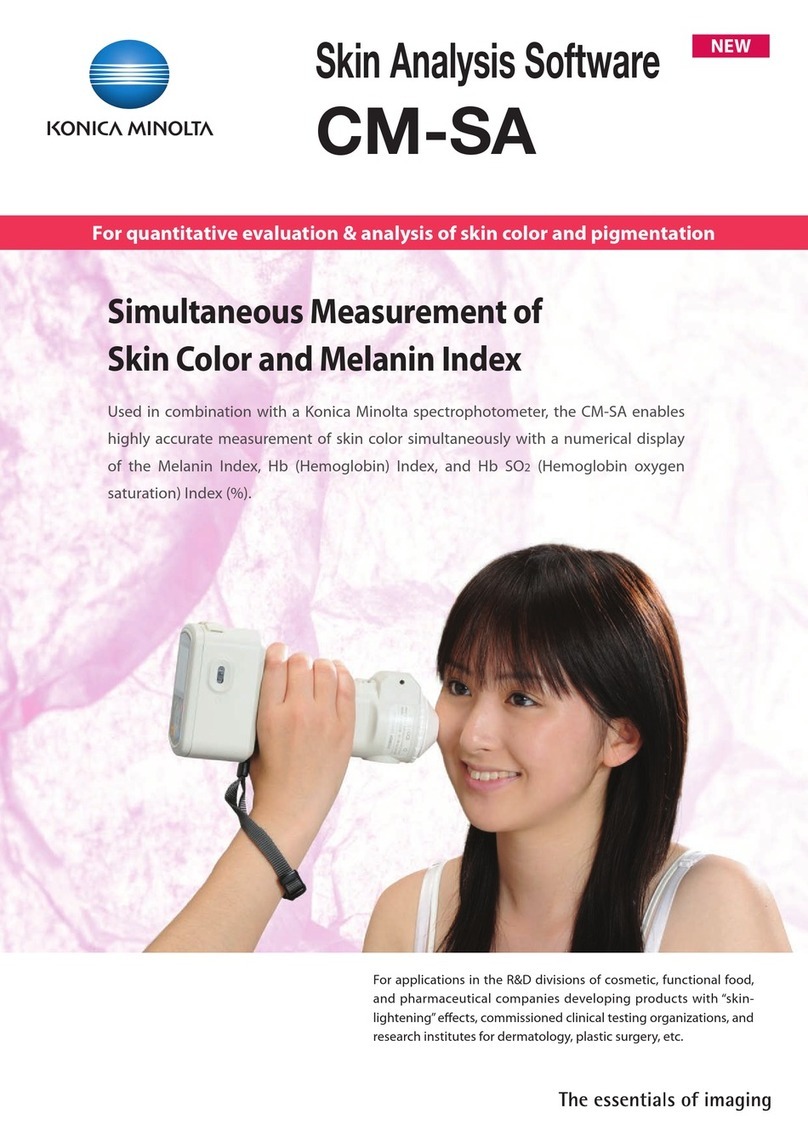IC-601 Contents-5
12.4 Set Color Verification.................................................................................................................... 12-9
12.5 Return to Factory Default........................................................................................................... 12-10
12.6 Color Default Settings ................................................................................................................ 12-11
13 Color Configuration Management
13.1 Outline of Color Configuration Management ............................................................................. 13-2
13.1.1 Outline of Profile Set ........................................................................................................................ 13-2
13.1.2 Outline of Color Configuration ......................................................................................................... 13-3
13.1.3 [Color Configuration Management] screen ...................................................................................... 13-5
13.1.4 Menu of [Color Configuration Management] screen........................................................................ 13-7
13.2 Create the new Color Configuration ........................................................................................... 13-8
13.2.1 Set the Name of Color Configuration............................................................................................... 13-8
13.2.2 Select the Profile Set ....................................................................................................................... 13-8
13.2.3 Set the Default Profile Set Setting / Paper Type Default Setting..................................................... 13-9
13.2.4 Set the Color Conversion Option................................................................................................... 13-10
13.2.5 Register the Color Configuration ................................................................................................... 13-10
13.3 Edit the Color Configuration ...................................................................................................... 13-11
13.4 Color Configuration Management............................................................................................. 13-12
13.4.1 Change the Default Color Configuration........................................................................................ 13-12
13.4.2 Copy the Color Configuration ........................................................................................................ 13-12
13.4.3 Delete the Color Configuration ...................................................................................................... 13-12
13.4.4 Import (Register) / Export the Color Configuration ........................................................................ 13-13
13.4.5 Reset the Default Color Configuration ........................................................................................... 13-14
13.5 Create the Profile Set ................................................................................................................. 13-15
13.5.1 Launch Color Centro Profiler ......................................................................................................... 13-16
13.5.2 Specify the Profile Set Name ......................................................................................................... 13-16
13.5.3 Determine the Profiles.................................................................................................................... 13-17
13.5.4 Customize the Color Conversions ................................................................................................. 13-18
13.5.5 Enter the Comment........................................................................................................................ 13-20
13.5.6 Confirm the Calculation Result ...................................................................................................... 13-20
13.5.7 Select the Task .............................................................................................................................. 13-21
13.5.8 Execute the Measurement Feedback ............................................................................................ 13-21
13.5.9 Complete the Profile Set................................................................................................................ 13-22
13.6 Edit the Component Profile of Profile Set................................................................................. 13-23
13.6.1 Launch Color Centro Profiler ......................................................................................................... 13-24
13.6.2 Set the Profile Set Name and the Destination ............................................................................... 13-25
13.6.3 Determine the Profiles.................................................................................................................... 13-26
13.6.4 Recalculate Profile Set................................................................................................................... 13-27
13.6.5 Customize the Color Conversions ................................................................................................. 13-28
13.6.6 Enter the Comment........................................................................................................................ 13-30
13.6.7 Confirm and Complete the Profile ................................................................................................. 13-30
13.7 Improve the Accuracy of the Profile Set................................................................................... 13-32
13.7.1 Launch Color Centro Profiler ......................................................................................................... 13-33
13.7.2 Set the Profile Set Name and the Destination ............................................................................... 13-34
13.7.3 Execute the Measurement Feedback ............................................................................................ 13-35
13.7.4 Complete the Profile Set................................................................................................................ 13-38
13.8 Adjust the Color Conversions of Profile Set............................................................................. 13-39
13.8.1 Launch Color Centro Profiler ......................................................................................................... 13-40
13.8.2 Set the Profile Set Name and the Destination ............................................................................... 13-41
13.8.3 Adjust the Point Color / Profile Curve............................................................................................ 13-42
13.8.4 Complete the Profile Set................................................................................................................ 13-46
13.9 Profile Set Management............................................................................................................. 13-47
13.9.1 Export Profiles................................................................................................................................ 13-47
13.9.2 Copy the Profile Set....................................................................................................................... 13-48
13.9.3 Delete............................................................................................................................................. 13-49