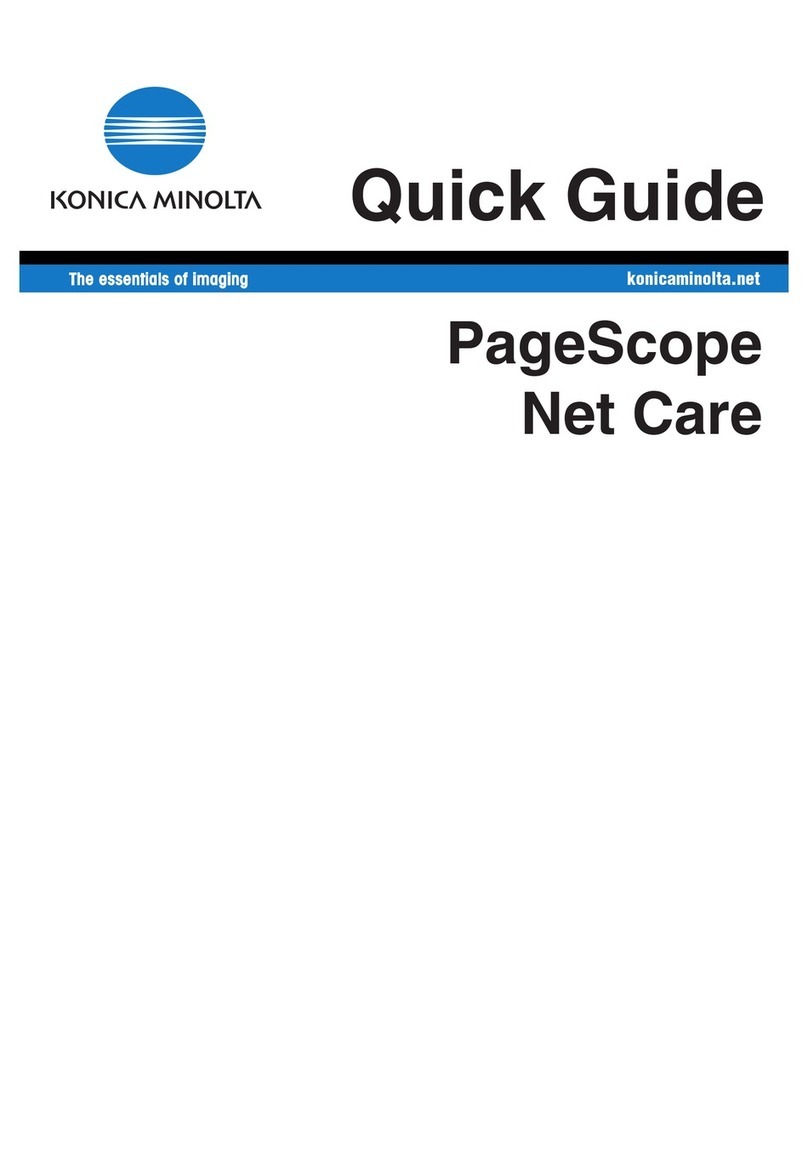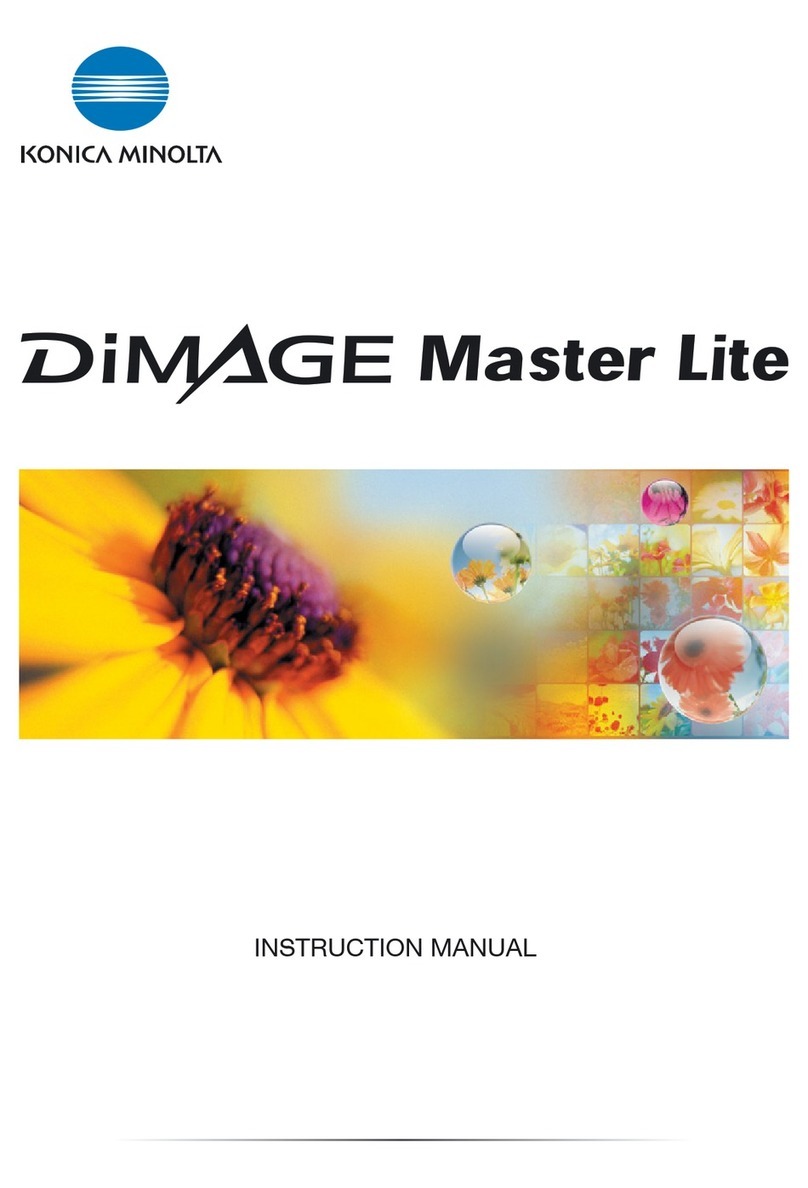Konica Minolta COLIBRI User manual
Other Konica Minolta Software manuals
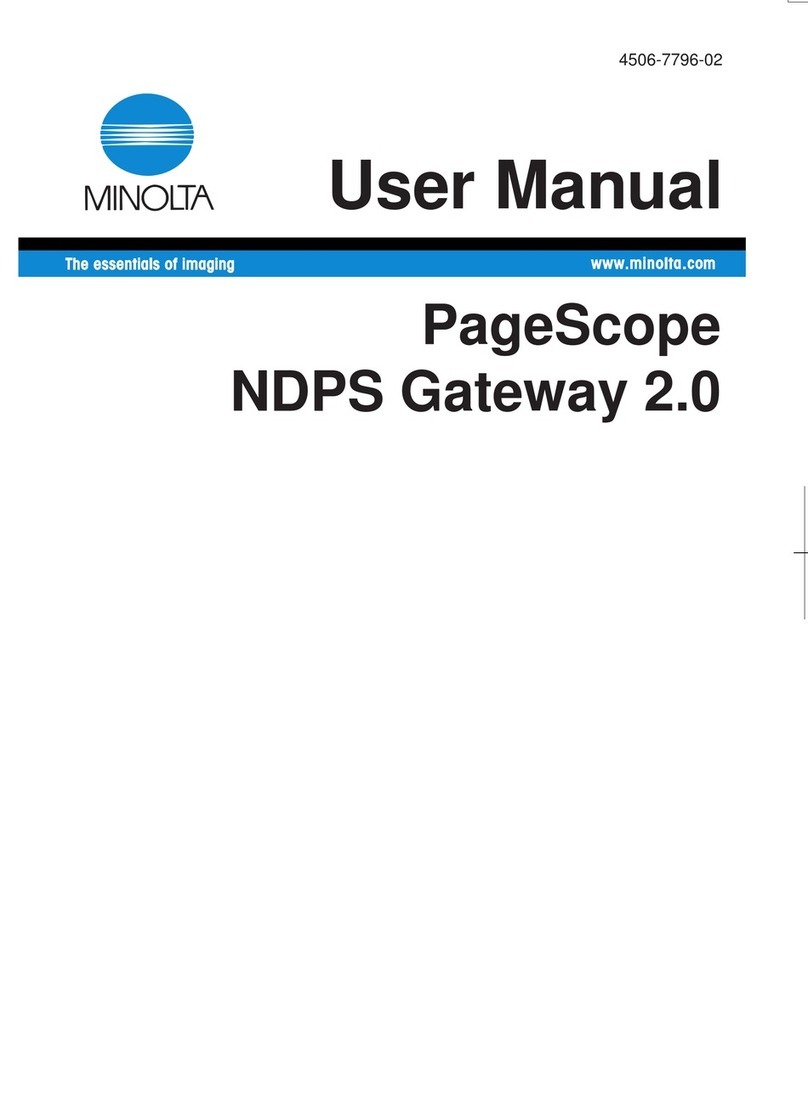
Konica Minolta
Konica Minolta PageScope User manual

Konica Minolta
Konica Minolta bizhub PRO 1051 Series User manual

Konica Minolta
Konica Minolta magicolor 8650DN User manual

Konica Minolta
Konica Minolta TWIN Driver User manual
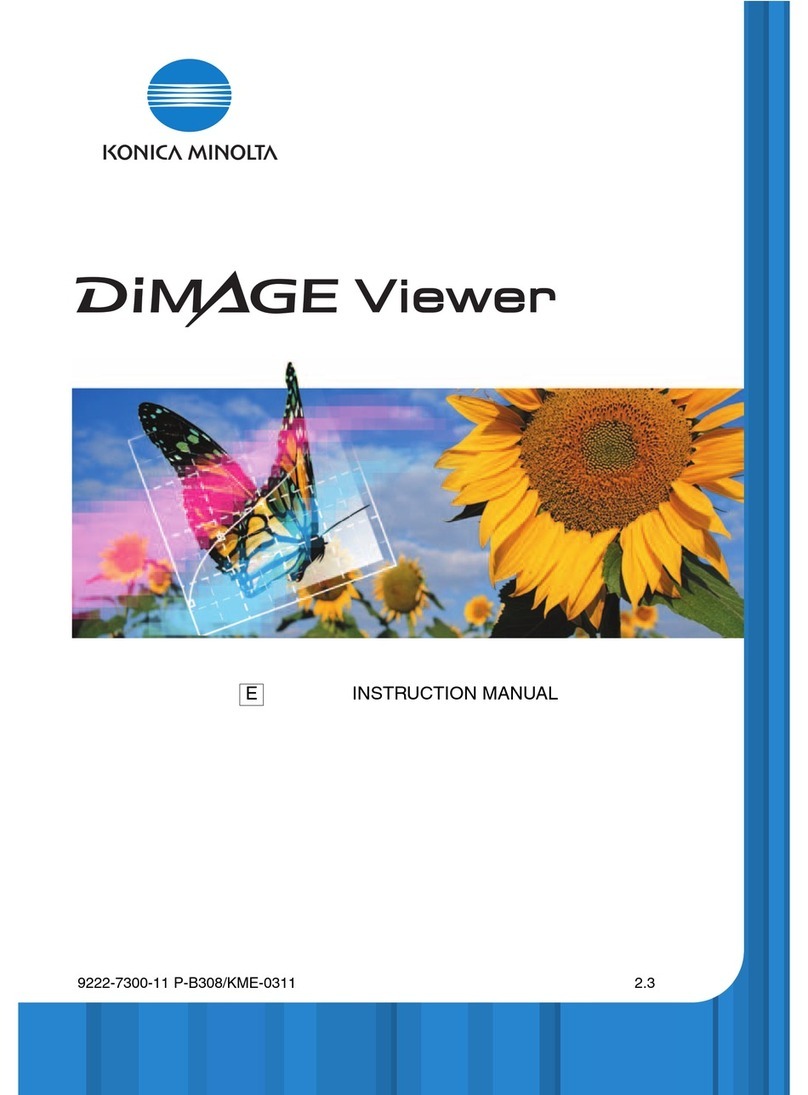
Konica Minolta
Konica Minolta DiMAGE Viewer User manual
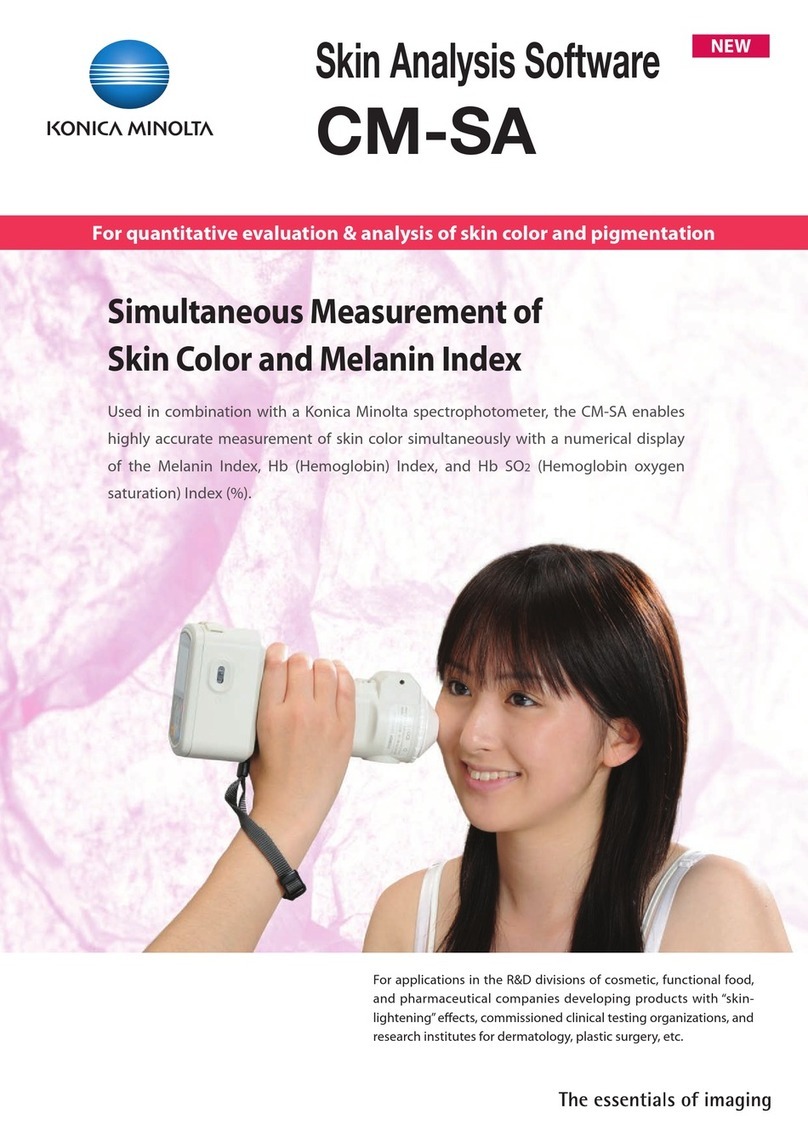
Konica Minolta
Konica Minolta CM-SA User manual

Konica Minolta
Konica Minolta bizhub C654 User manual
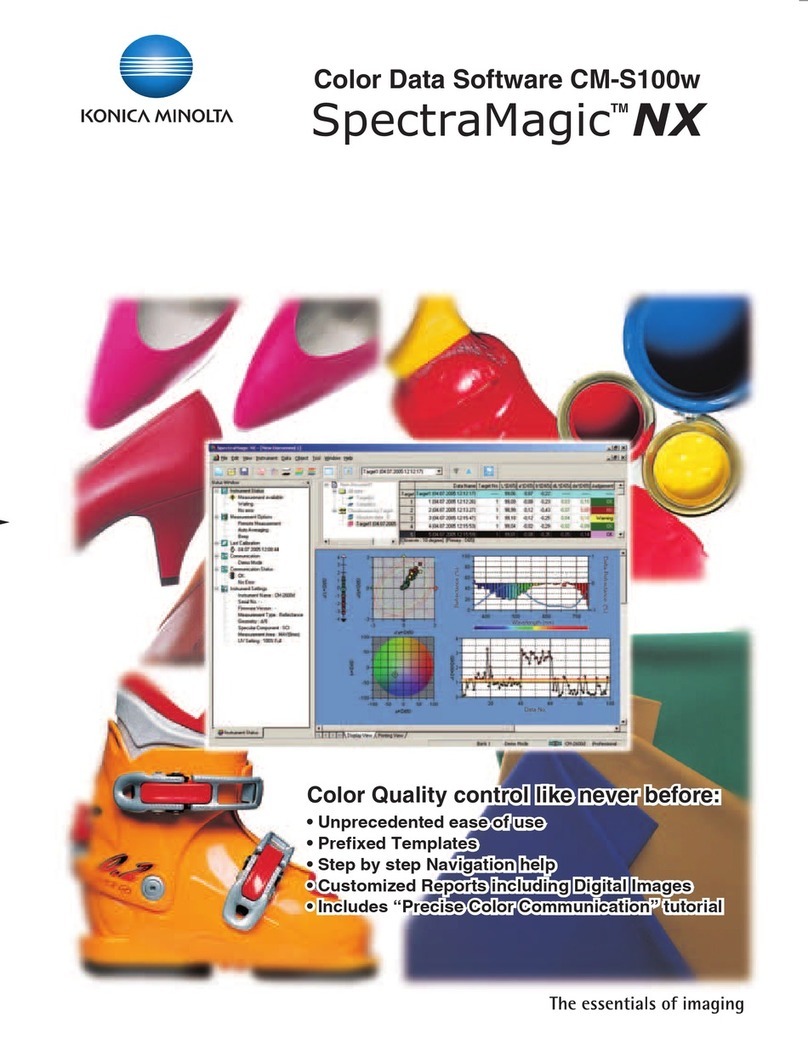
Konica Minolta
Konica Minolta SPECTRAMAGIC NX - User manual

Konica Minolta
Konica Minolta bizhub C451 User manual

Konica Minolta
Konica Minolta bizhub PRO 1051 Series User manual
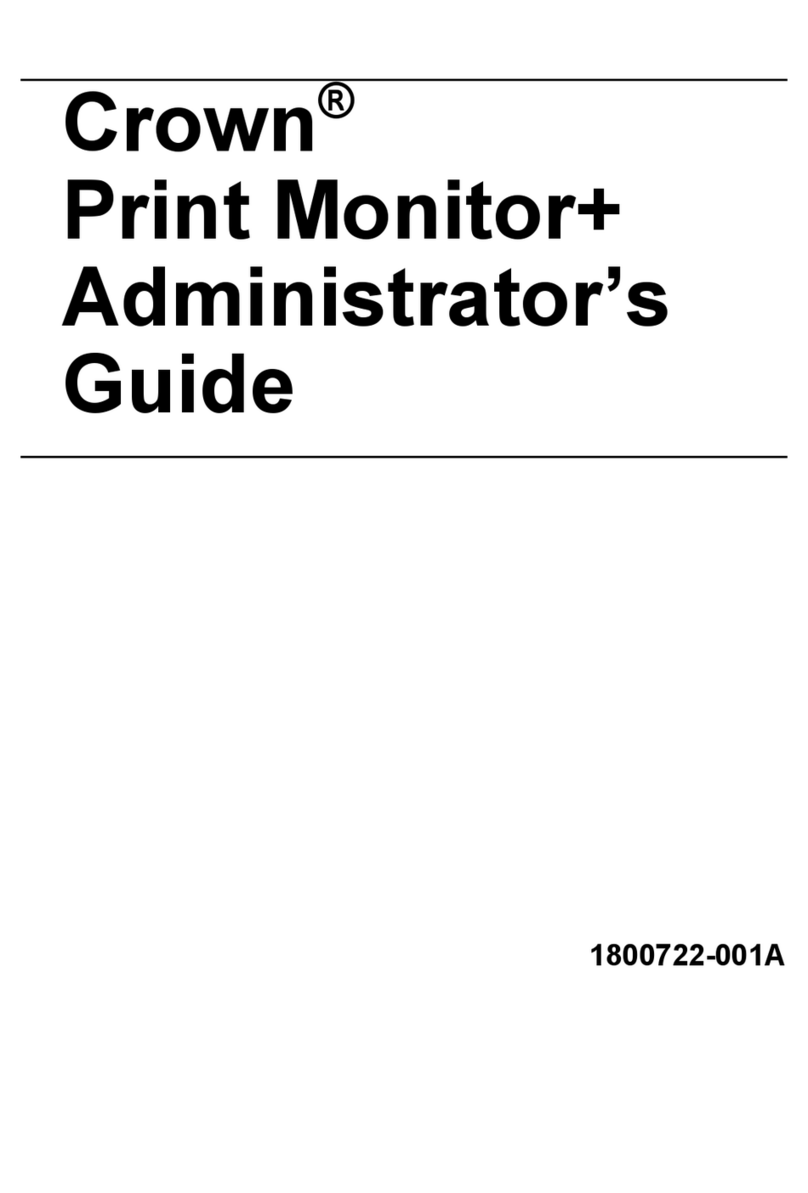
Konica Minolta
Konica Minolta Crown Print Monitor+ Service manual

Konica Minolta
Konica Minolta DiMAGE Transfer Quick start guide
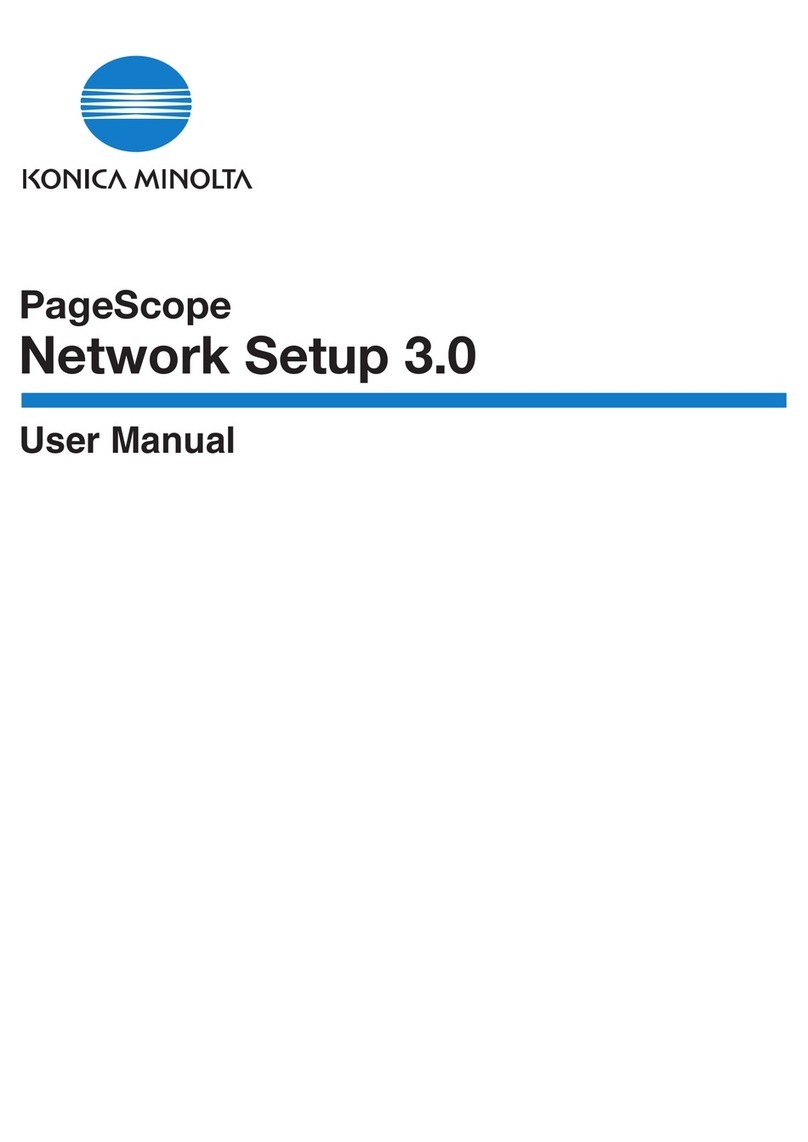
Konica Minolta
Konica Minolta PageScope User manual

Konica Minolta
Konica Minolta magicolor 8650DN User manual

Konica Minolta
Konica Minolta bizhub 652 Installation guide

Konica Minolta
Konica Minolta bizhub PRESS C6000 User manual
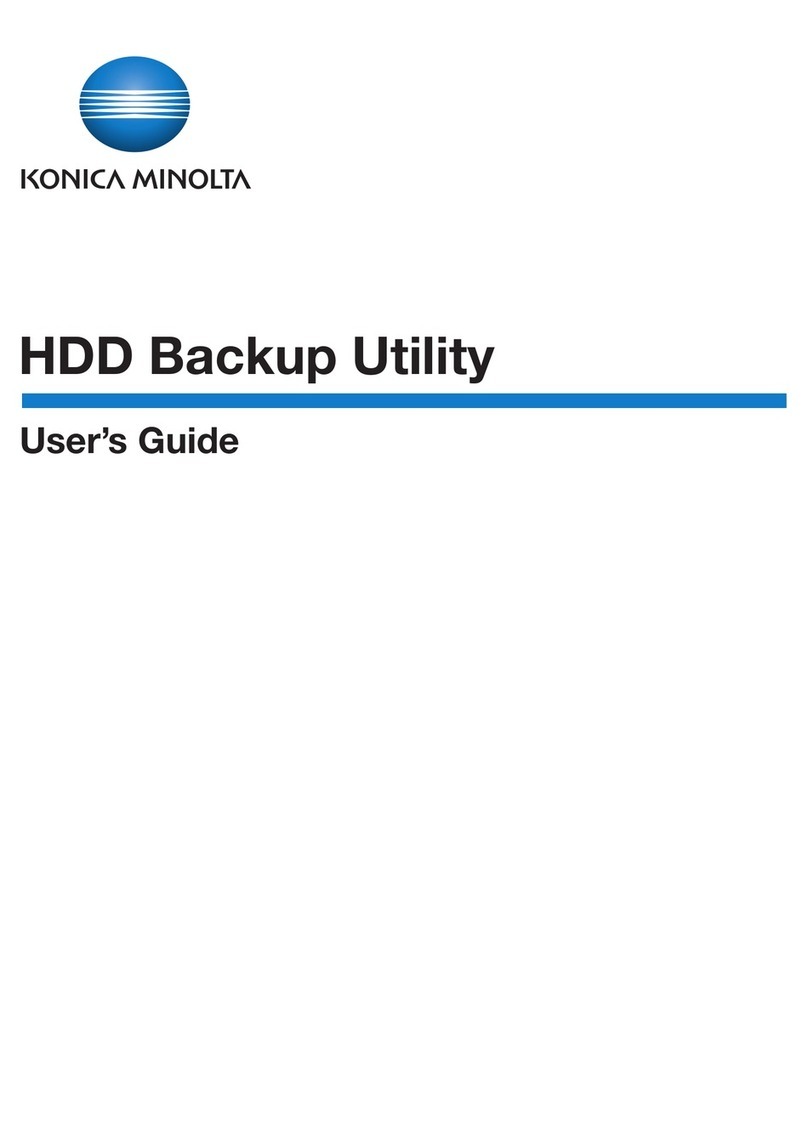
Konica Minolta
Konica Minolta bizhub C650 Series User manual

Konica Minolta
Konica Minolta ScanDIVA User manual

Konica Minolta
Konica Minolta bizhub 181 User manual

Konica Minolta
Konica Minolta Konica Print Utility KP Product information sheet