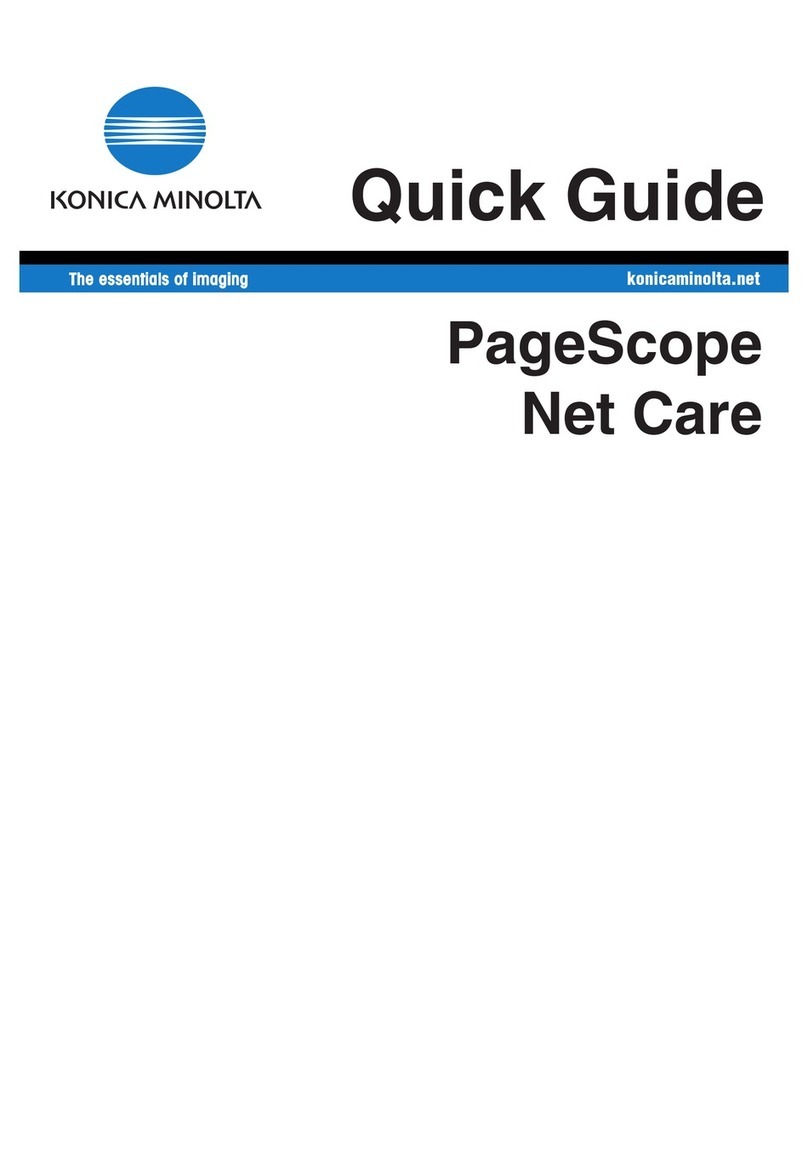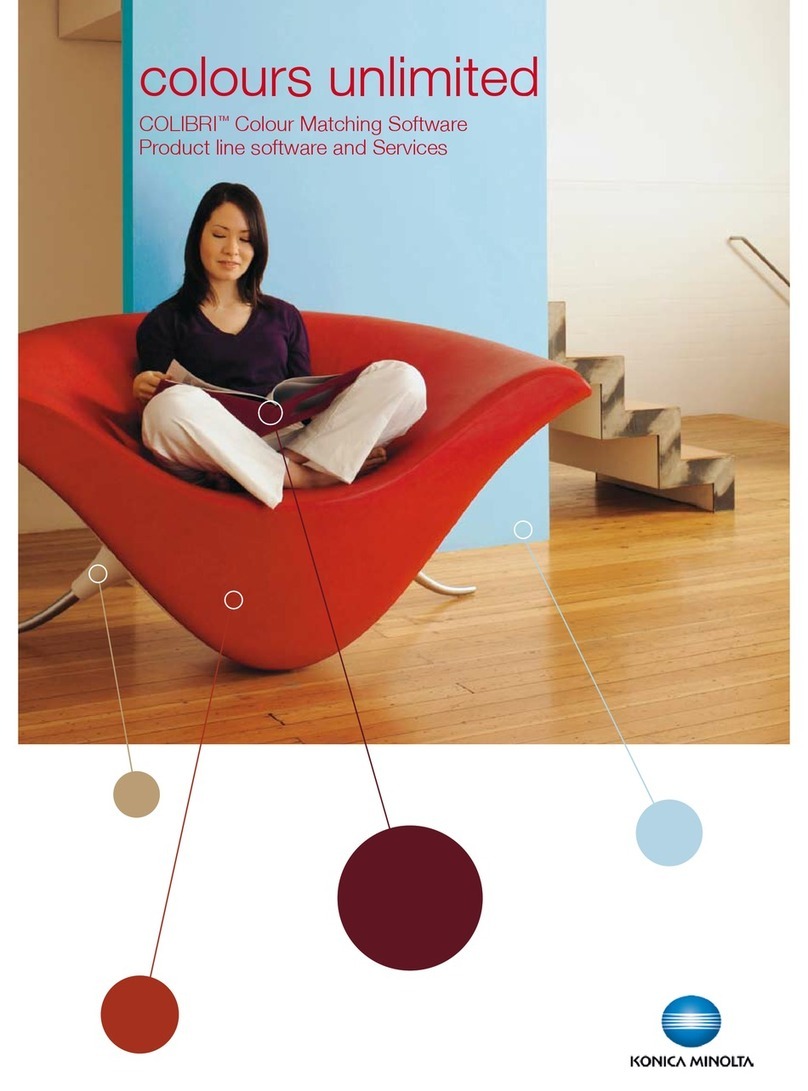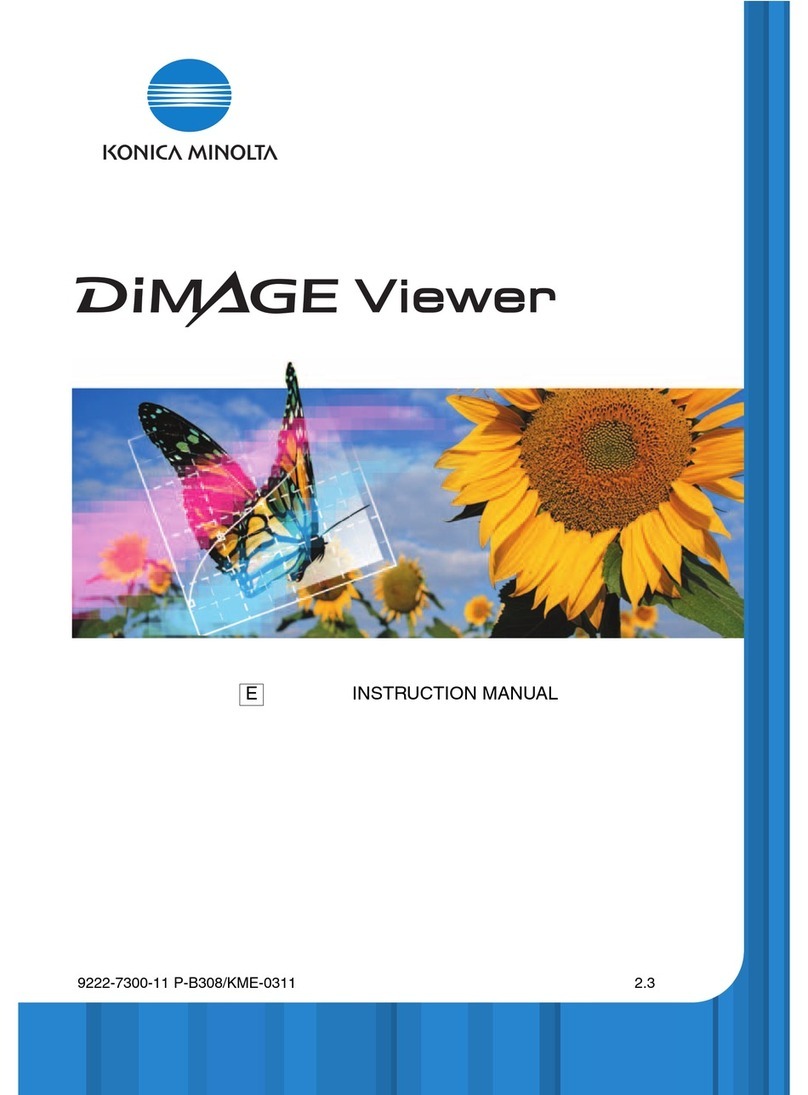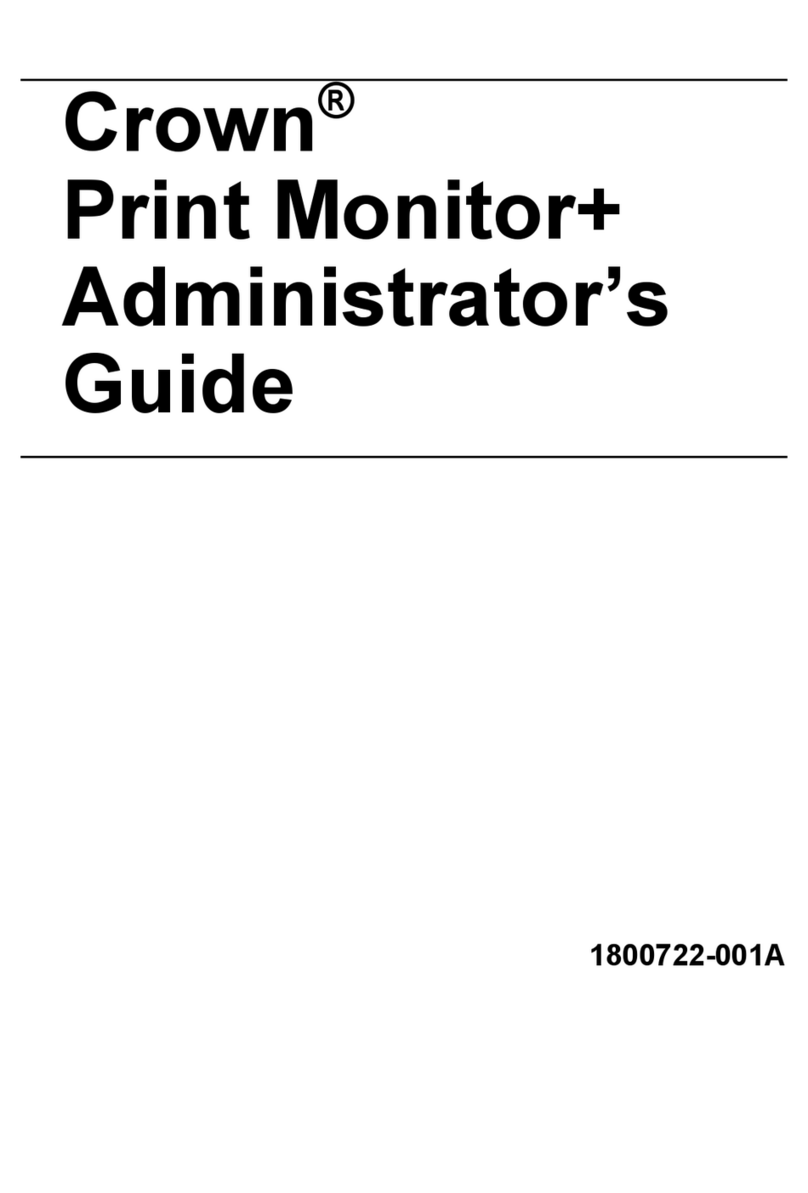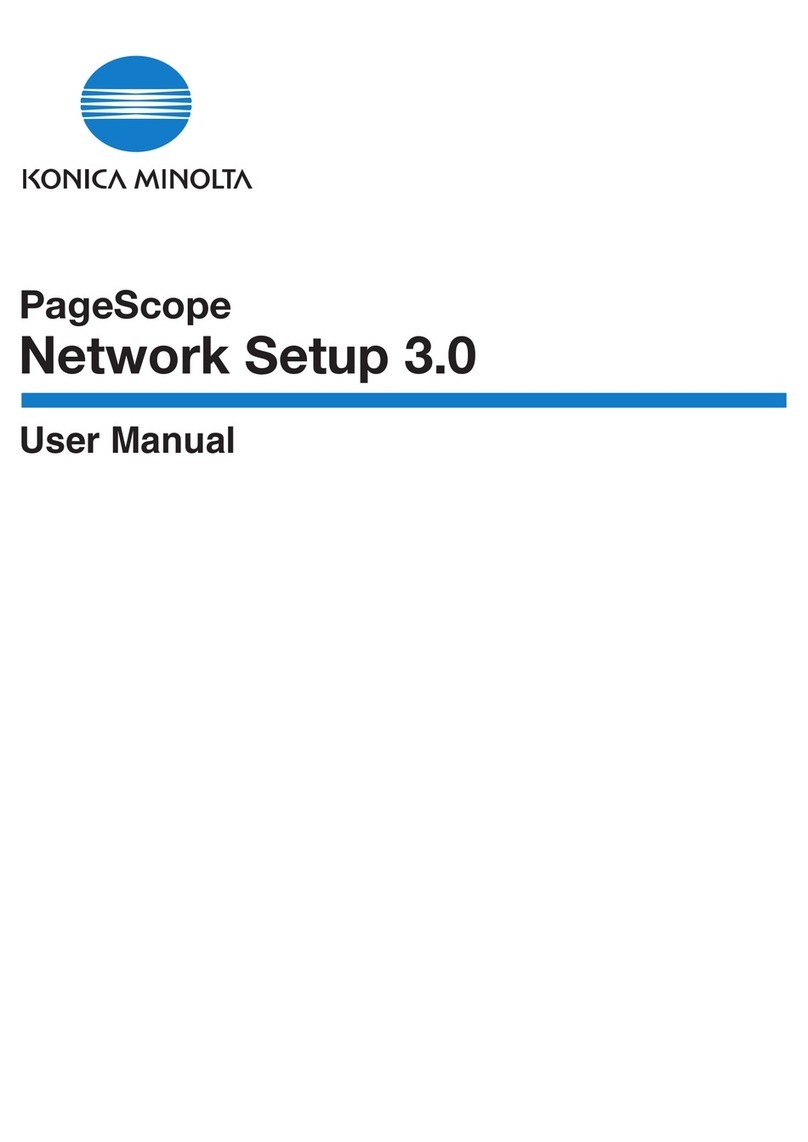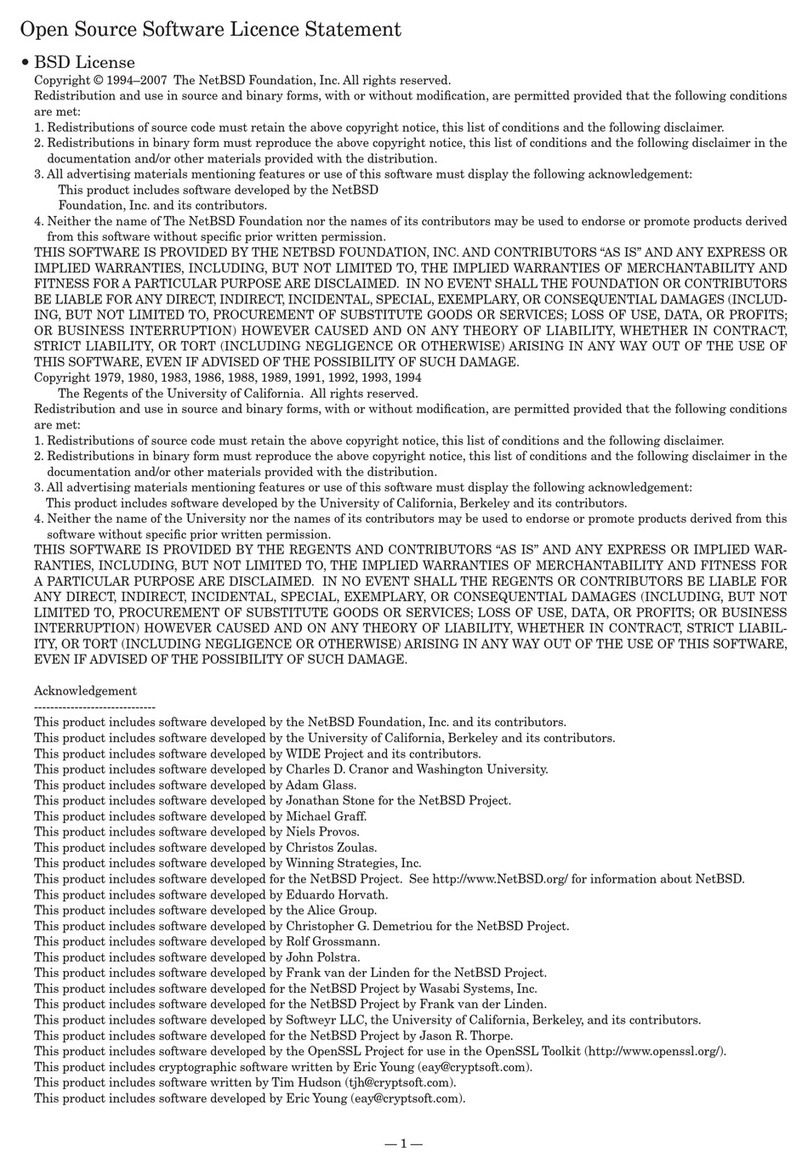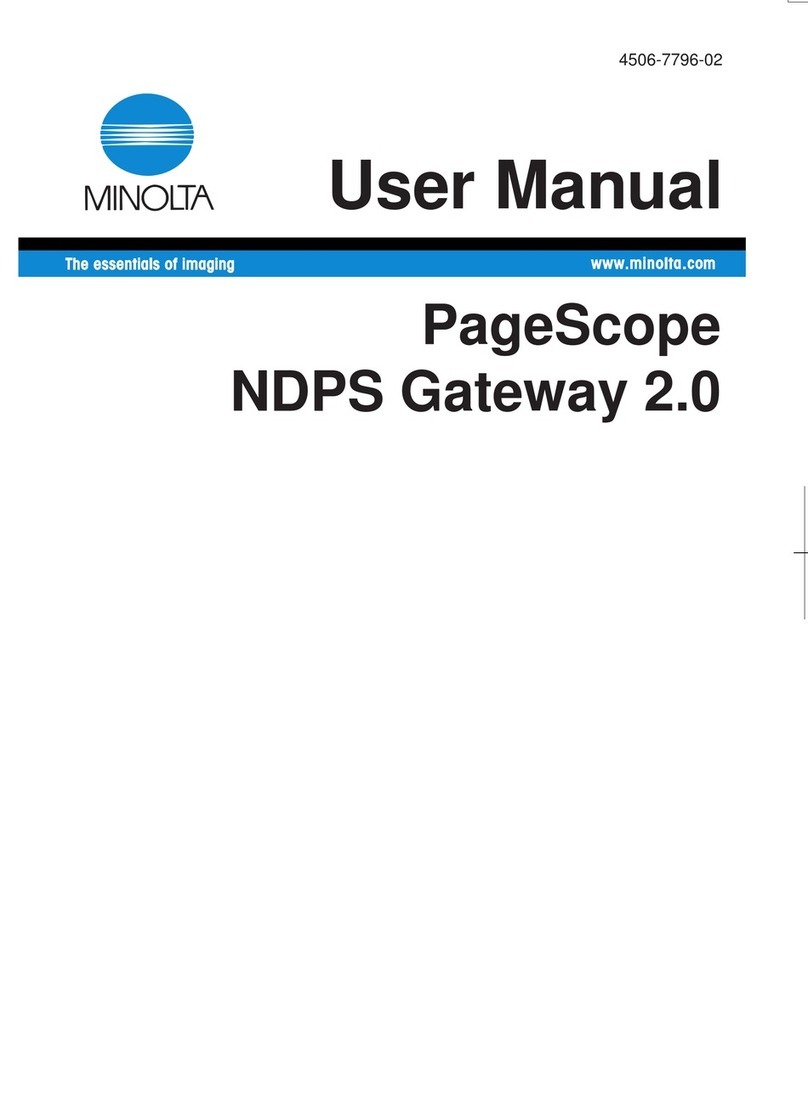htt
:
konicaminolta.com
instruments
about
network
193 210 210
Mac OS9.2.2J / Adobe Illustrator10.0.3
ver18_eng_front.ai 2007.11
Comprehensive reporting and easy data export
SpectraMagic™ NX allows you to insert digital pictures with the measured data, opening
totally new dimensions to color communications with customers. The data list view
allows you to swiftly export measurement data into Excel by copy and paste function.
Reports as well can be created by the user with total freedom to meet traceable
evidence of color consistency demanded by customers. Furthermore, SpectraMagic™
NX can share data within a local area network (LAN) and operates under Windows®
2000 Professional and XP Professional.
Automated operation by macro function
You can easily register routine operation flows as macros using the menu screen to
automate operation processes. This is effective for reducing working time as well as
preventing operation mistakes.
Navigation function & Color tutorial for total workflow control
With the exclusive Navigation function, you have total control of the flow of operations with
online step-by-step instructions including picture illustrations. This unique feature can be
customized by the user according to his needs. The Navigation window of SpectraMagic™
NX also includes a link to the HTML version of “Precise Color Communication” with many
illustrations and explanations that contribute to a clearer understanding of basics and
technical terms related of color and color measurement technology.
2007
NI
A MIN
LTA
EN
IN
IN
SAFETY PRECAUTIONS
For correct use and
or your sa
ety,
be sure to read the instruction manual
before usin
the product.
SpectraMagic™ NX Color Data Software
Specifications:
Minimum Computing Requirements
OS Windows®2000 Professional SP 4
Windows®XP Professional SP 2, x64 Edition
Windows®Vista Business 32bit (x86), 64bit (x64)
(English, Japanese, German, French, Spanish, Italian, Traditional Chinese, Simplified Chinese, and
Hangul versions
For Windows®XP Professional x64 Edition, English and Japanese versions only)
CPU Pentium®III 600 MHz or higher (recommended)
Memory 128 MB (256 MB recommended)
Hard disk 450 MB of available disk space (At least 400 MB of available space is required in the system drive.)
Display Display unit capable showing at least 1024 x 768 dots/256 colors
Other CD-ROM drive (required for installation), One free USB port or printer port (for protection key),
One free serial port (for instrument), Internet Explorer Ver. 5.01 or later
Compatible Instruments
CM-3700d; CM-3600d; CM-3610d; CM-3630; CM-3500d; CM-700d/600d; CM-2600d/2500d/2500c;
CM-2002; CM-500 Series; CM-512m3; CR-400/410, DP-400; CR-300/CR-200 Series (The CR-300/200
Series can be used only when the main unit is version 3.0 or later and is connected via RS-232C. The unit
cannot be used together with a USB converter.)
Features
Color space L*a*b*, L*C*h, XYZ, Hunter Lab, Yxy, L*u'v', L*u*v*, Lab99, LCh99, Munsell, and their color differences
(excluding Munsell)
Index MI, WI (CIE 1982, ASTM E313-73, ASTM E313-96, HUNTER, BERGER, TAUBE, STENSBY, Ganz), Tint
(CIE 1982, ASTM E313-96, Ganz), YI (ASTM D1925-70, ASTM E313-73, ASTM E313-96, DIN6167), WB
(ASTM E313-73), Standard Depth (ISO 105.A06), Brightness (TAPPI T452, ISO2470), Opacity (ISO 2471,
TAPPI T425 89% White Plate), Haze (ASTM D1003-97)*, Density (Status A, Status T), Dominant
Wavelength, Excitation Purity, RXRYRZ, 8 degree gloss value (CM-3600d, CM-2600d/2500d only), user
equation, each difference, 555, Strength, Pseudo Strength, Staining degree (ISO 105.A04E), Staining
degree rating (ISO 105.A04E), Grey scale (ISO 105.A05), Grey Scale Rating (ISO 105.A05), K/S strength
(Apparent ( E*ab,
L*,
C*,
H*,
a*,
b*), maximum absorption, total wavelength, user wavelength),
NC#, NC# Grade, Ns, Ns Grade
* With some instrument types, the illuminating/light-receiving optical system may not satisfy the definition of haze (ASTM D1003-97).
However, this presents no problem as long as the value is used as a relative value.
Color difference equation E*ab (CIE 1976), E*94 (CIE 1994) and each component of lightness, saturation and hue,
E00 (CIE
DE2000) and each component of lightness, saturation and hue,
E99 (DIN99), E (Hunter), CMC (I:c) and
each component of lightness, saturation and hue, FMC-2, NBS 100, NBS 200, Ec (degree) (DIN 6175-2),
Ep (degree) (DIN 6175-2)
Observer 2 degree, 10 degree
Illuminants A, C, D50, D55, D65, D75, F2, F6, F7, F8, F10, F11, F12, U50
Graph display Spectral reflectance (transmittance) and its difference, K/S and its difference, Absorbance and its
difference, L*a*b* absolute value, L*a*b* (2D/3D color difference distribution, MI), xy chromaticity
diagram, Trend chart and histogram of each color space and color difference equation
Image display Link between measured value and image data (JPEG or BMP format), Insertion of custom images
Instrument control Measurement/calibration
Automatic average measurement: 1 to 999 measurements
Manual average measurement: Any number of measurements (Standard deviation and average value are
displayed in the color space selected during measurement.)
Remote measurement (Excluding the CM-3000 Series)
Instrument setting (Excluding the user-calibrated UV Adjust)
Upload of data stored in the instrument (Excluding the CM-3000 Series)
List view of data stored in the instrument (Excluding the CM-3000 Series)
Target
Registration of several target colors (Automatic target color selection), Manual input and registration of colorimetric
data by specifying color space, Target data download to the instrument (Excluding the CM-3000 Series)
Data list List view and editing of target/measured data (delete, sort, averaging, copy & paste), Link between JPEG
images, Display of statistic value and pass/fail ratio
Visual judgement result writing function, Additional data information inputting/listing function
External I/O Loading/saving data files in original format (Extension: mes) (Several files can be loaded.)
Loading/saving template files in original format (Extension: mtp) (Several files can be loaded.)
Saving of data in text format (CSV, TXT), saving of data in XML format, Copy of listed data in the clipboard
Help function Navigation display
Other
Screen display Number of files that can be opened simultaneously: 20
Number of data that can be stored in a file: Target data: 5,000, Measurement data: 5,000
Instrument status details window display, “Precise Color Communication” Tutorial
Operation Operation is easy thanks to an operation screen with large buttons, use of function-assigned keys instead
of a mouse, the Navigation function, and the Macro function.
Color Quality control like never before:Color Quality control like never before:
•Unprecedented ease of useUnprecedented ease of use
•Prefixed TemplatesPrefixed Templates
•Step by step Navigation helpStep by step Navigation help
•Customized Reports including Digital ImagesCustomized Reports including Digital Images
•IncludesIncludes “Precise Color CommunicationPrecise Color Communication”tutorialtutorial
Color Quality control like never before:
• Unprecedented ease of use
• Prefixed Templates
• Step by step Navigation help
• Customized Reports including Digital Images
• Includes “Precise Color Communication” tutorial
Color Data Software CM-S100w
SpectraMagicTM NX
• The specifications and drawings given here are subject
to change without prior notice.
• Windows®is a trademark of Microsoft Corporation in the
USA and other countries.
• Pentium®is a trademark of Intel Corporation in the
USA and other countries.
Calibration
Wait for 10 minutes.
Measurement
Save data by overwriting old data.
30 times
(Operation flow example)
Calibrate the instrument
before measurement,
repeat measurement 30
times at 10-minute
intervals, and then save
the data.
r
nte
n
apa
HLAPA
Registration Date : March 12, 1997
Certificate No : YKA 0937154 Certificate No : JQA-E-80027
Registration Date : March 3, 1995