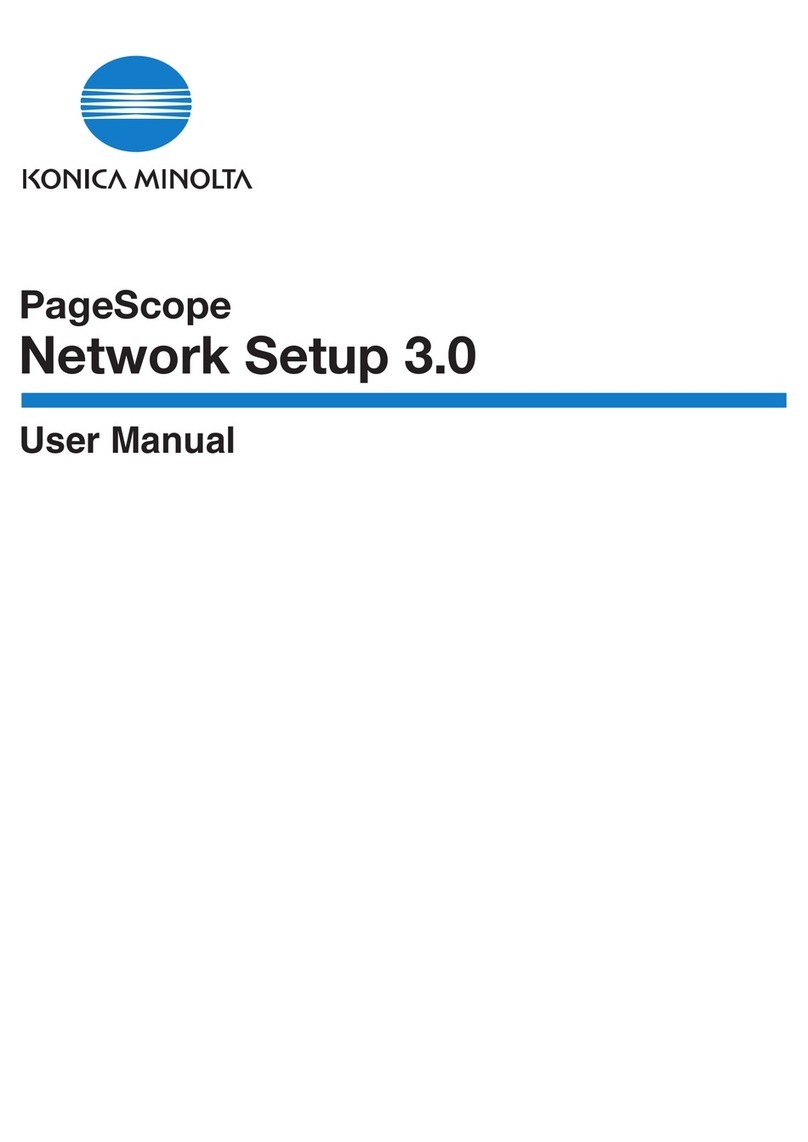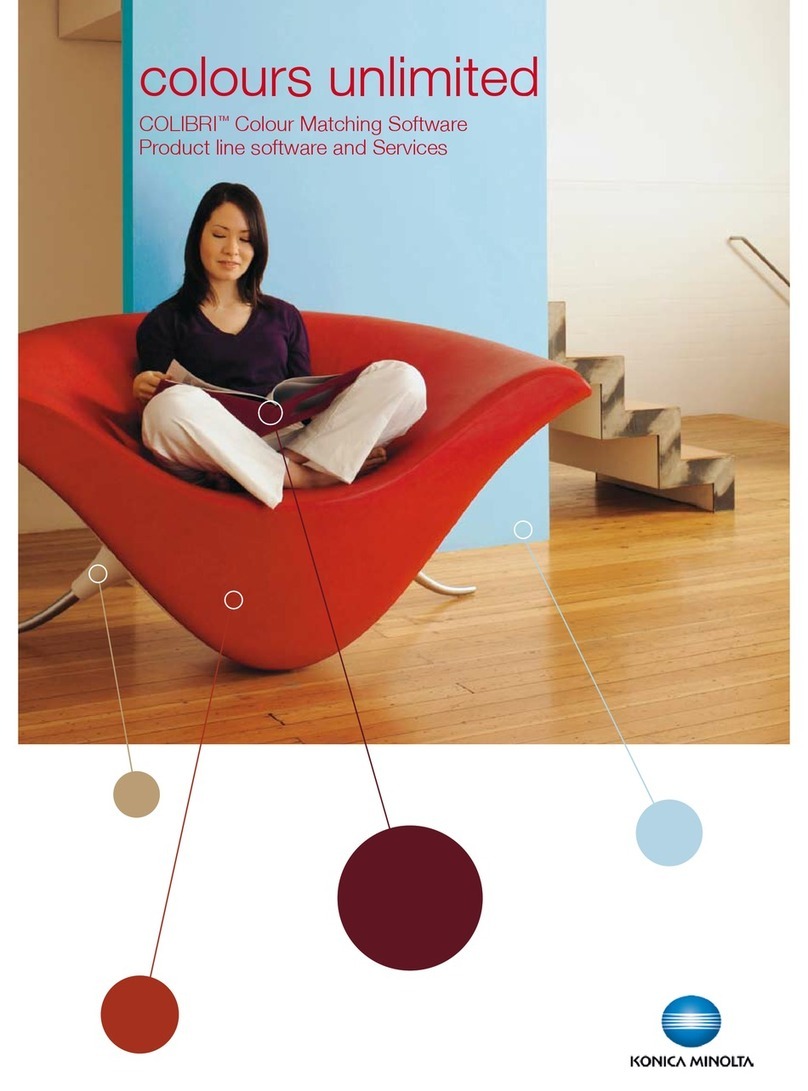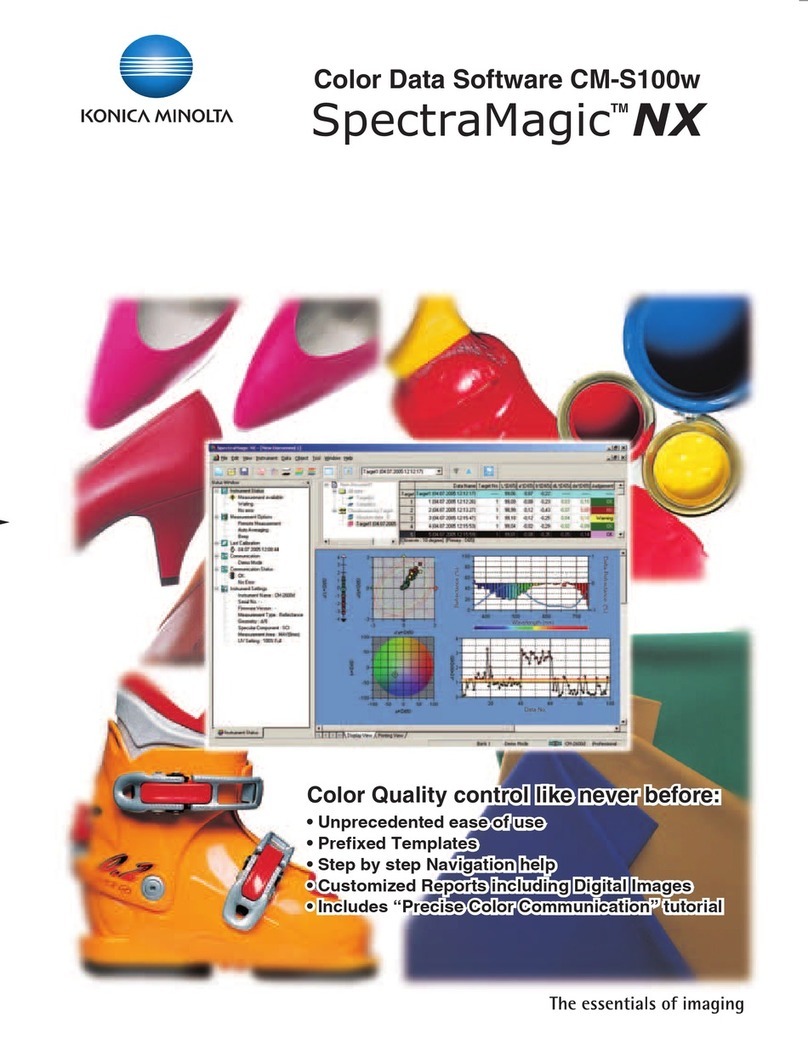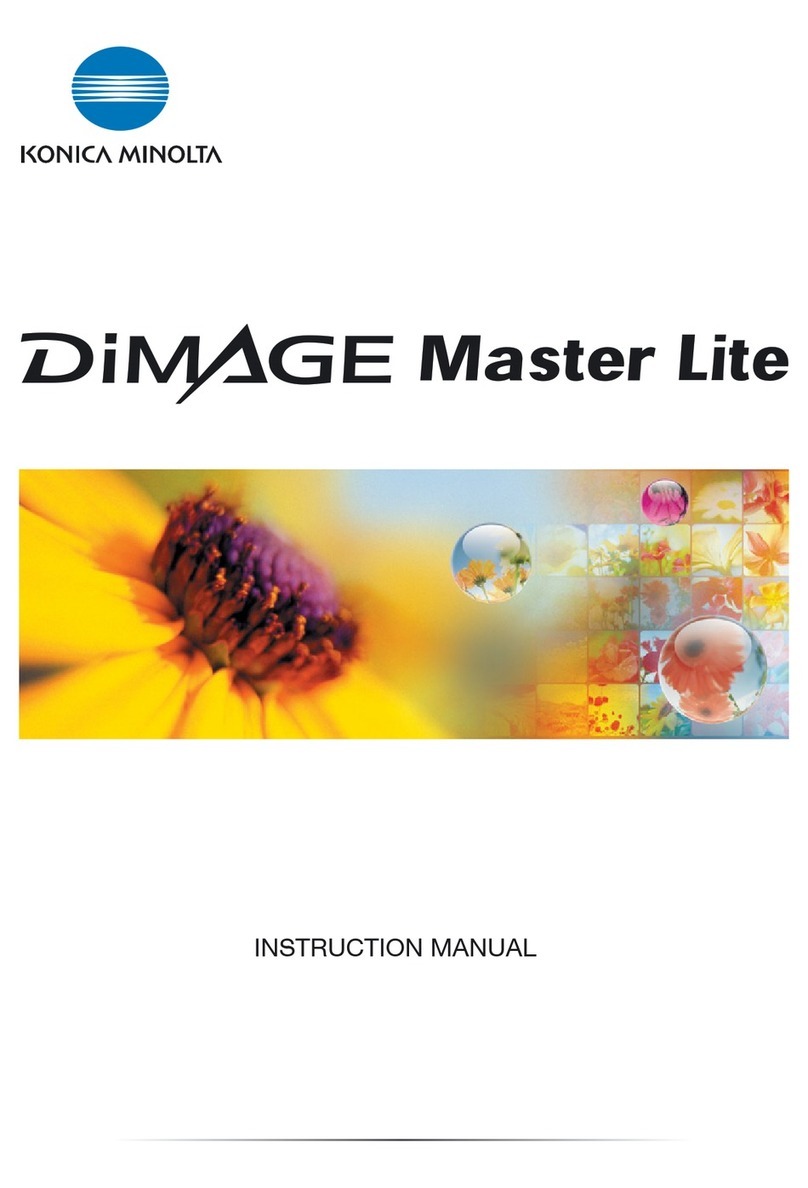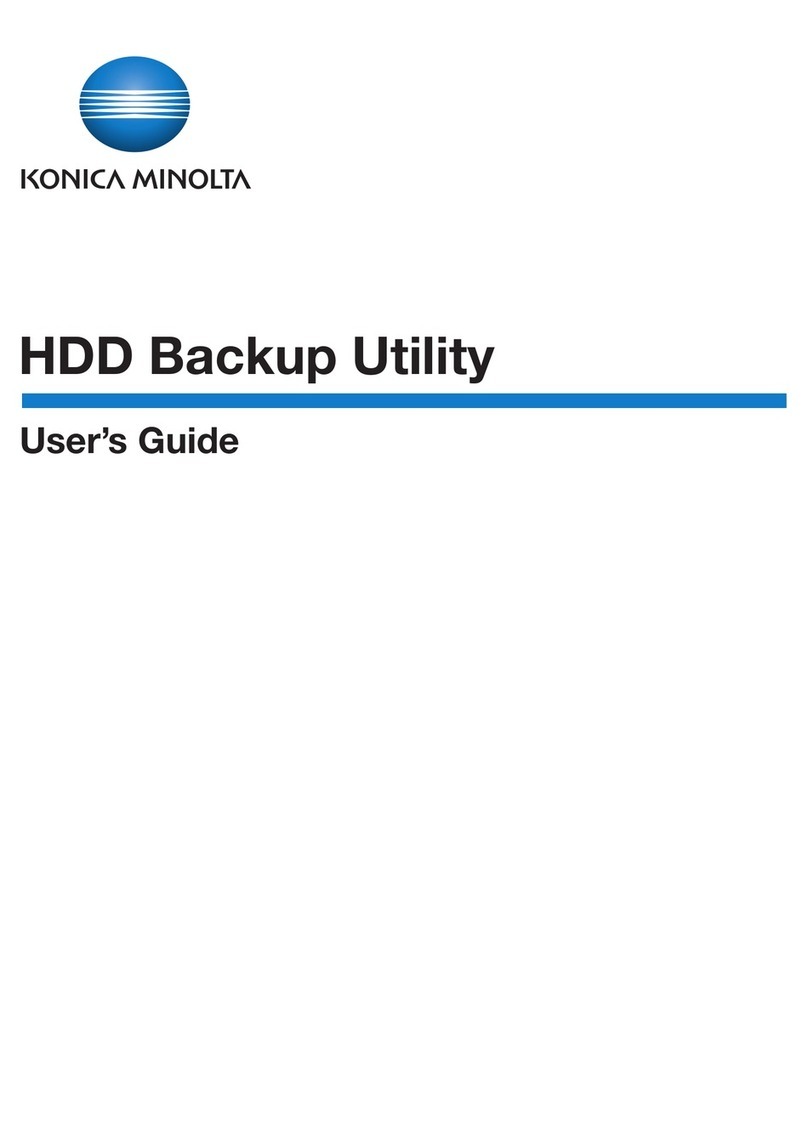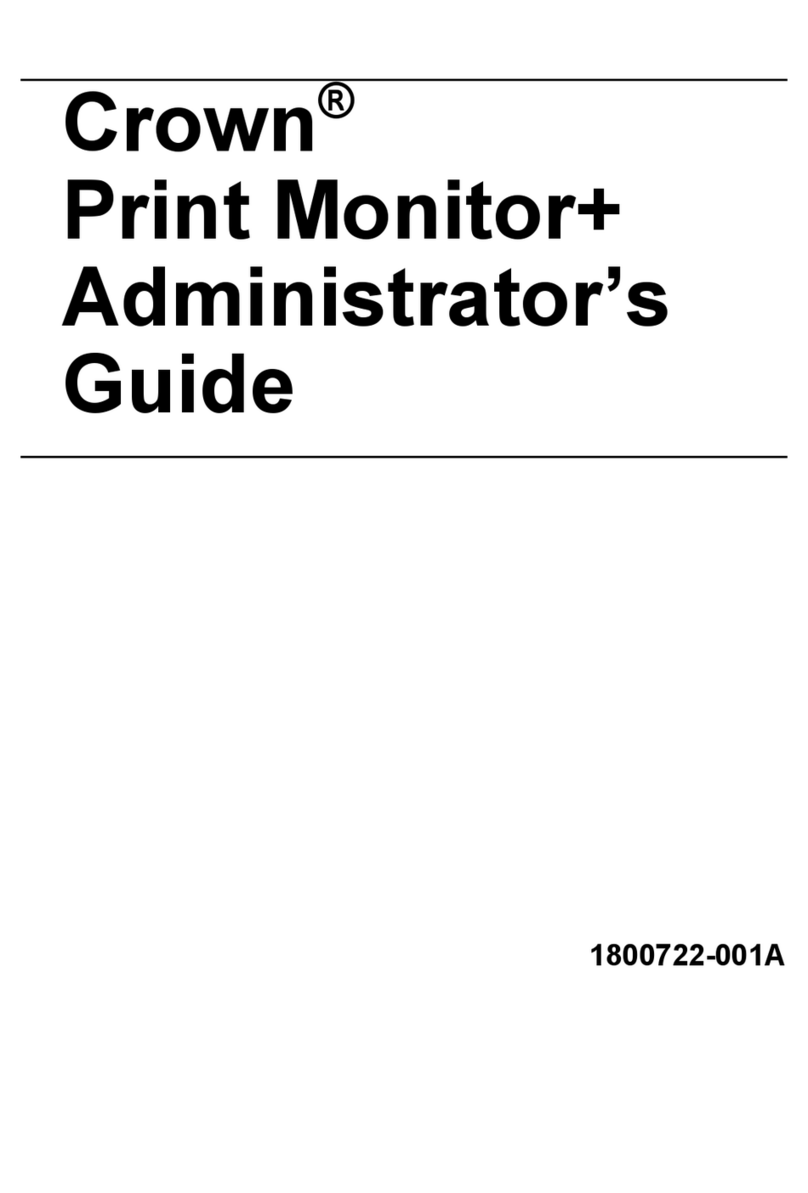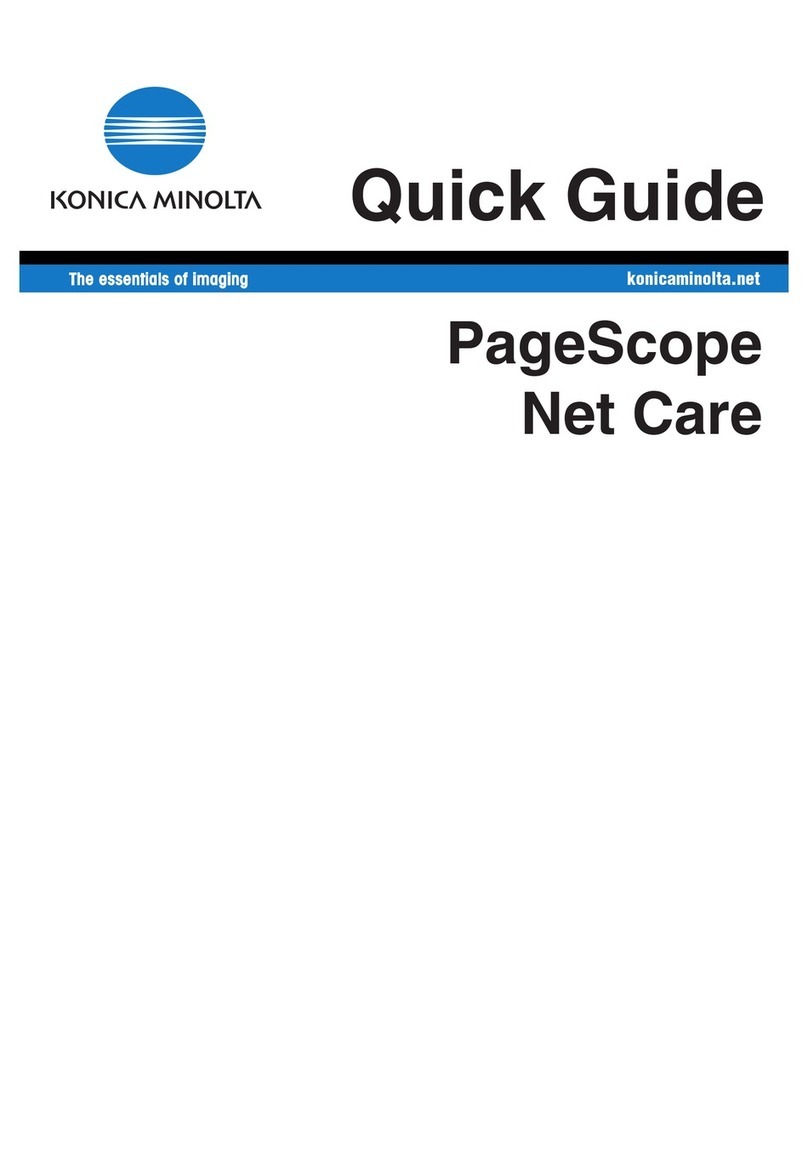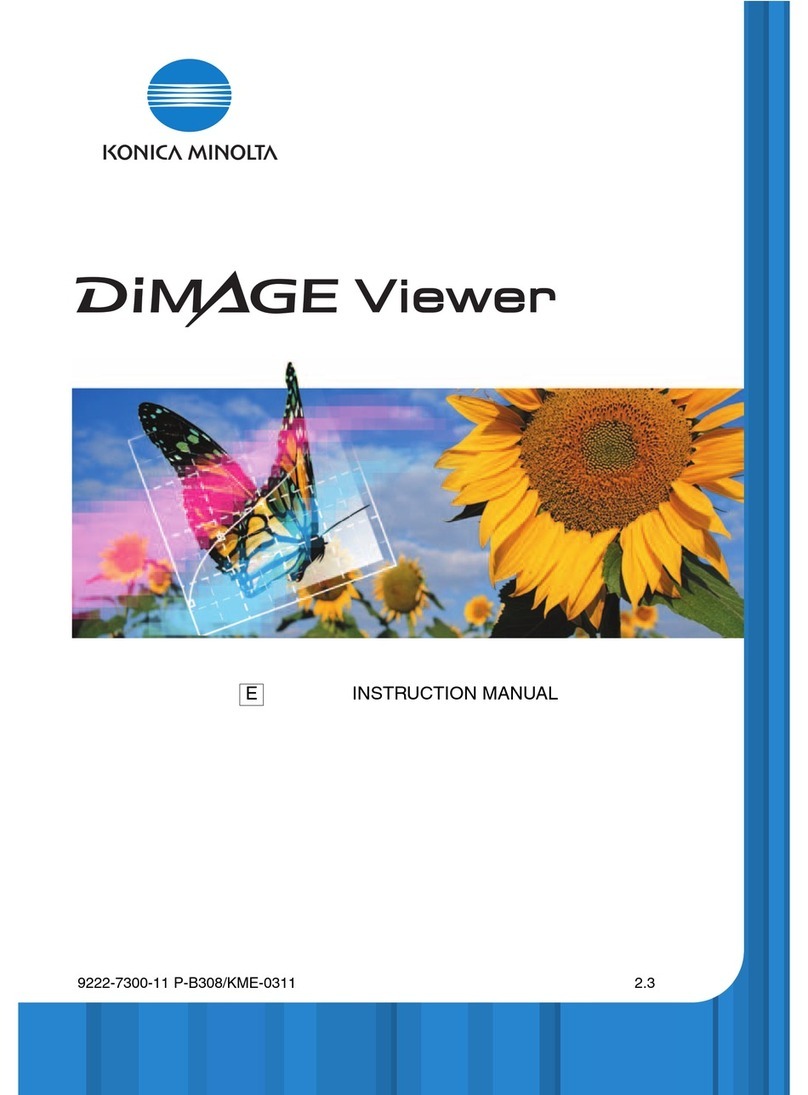Certificate No : JQA-E-80027
Registration Date : March 12, 1997
Certificate No : YKA 0937154
Registration Date : March 3, 1995
SAFETY PRECAUTIONS
For correct use and for your safety, be sure to read the instruction
manual before using the instrument.
©2008 KONICA MINOLTA SENSING, INC.
<Major specications of CM-SA>
Skin data display
Melanin Index
Hb Index [Total hemoglobin (oxidized + reduced) index]
Hb SO2Index (%) [Hemoglobin oxygen saturation index (%)]
Colorimetric value display
L*, a*, b*, Munsell value (Hue, Value, Chroma)*1
Graph display Hue–Value Graph, Hb Index–Melanin Index Graph
Data handling
Saving/reading data in CM-SA original format
Saving data in text (CSV) format
[Melanin Index, Hb Index, Hb SO2Index (%), L*, a*, b*, Munsell value (Hue, Value, Chroma), Spectral reectance (400-700 nm)*2]
*1 Munsell data are calculated for 2° observer and Standard Illuminant C.
*2 The spectral reectance data that are output are the reectance obtained in SCI (specular component included) mode.
<PC operating environment>
OS Windows® Vista Business SP1(32-bit), Windows® XP Professional SP2, Windows® 2000 Professional SP4
CPU Pentium® III 600 MHz or equivalent (recommended)
Memory 128 MB or more (256 MB or more is recommended)
Hard disk 100 MB or more free disk space is required.
Display Display capable of displaying 1024 × 768 pixels or above/16-bit color or above
Other CD-ROM drive (required for software installation), USB port or serial port (required for connecting the PC with the instrument)
<Main specications of compatible spectrophotometers> * Some instrument functions not available when using instrument with CM-SA.
Model CM-700d CM-600d CM-2600d CM-2500d
Wavelength range 400 nm to 700 nm 360 nm to 740 nm
Wavelength pitch 10 nm
Light source Pulsed xenon lamp (with UV cut lter) Pulsed xenon lamp
Measurement time Approx. 1 second
Approx. 1.5 seconds (Approx. 2 seconds
for uorescent measurement)
Approx. 1.5 seconds
Minimum measurement
interval
Approx. 2 seconds for SCI or SCE measurement
3 seconds for SCI/SCE measurement
(4 seconds for uorescent measurement)
3 seconds for SCI/SCE measurement
Battery performance
(max. measurement count)
Approx. 2,000 measurements with alkaline dry batteries
Approx. 2,000 measurements with fully charged nickel-metal-
hydride rechargeable batteries (2300 mAh)
*
Continuous measurements at 10-second intervals at 23ºC (single measurement xed at SCI or SCE)
Approx. 1,000 measurements with alkaline dry batteries
*Continuous measurements at 10-second intervals at 23ºC
Measurement/
illumination area
MAV : Ø8 mm/ Ø11 mm
SAV : Ø3 mm/ Ø6 mm
*Changeable by replacing target mask
and selecting lens position
MAV : Ø8 mm/ Ø11 mm only
MAV : Ø8 mm/ Ø11 mm
SAV : Ø3 mm/ Ø6 mm
*Changeable by replacing target mask
and selecting lens position
MAV : Ø8 mm/ Ø11 mm only
Repeatability
Spectral reectance: Standard deviation within 0.1%
Colorimetric value: Standard deviation within ∆E*ab 0.04
*
When a white calibration plate is measured 30 times at 10-second intervals after
white calibration
Spectral reectance: Standard deviation within 0.1%
(standard deviation within 0.2% for the wavelength range of 360 to 380 nm)
Colorimetric value: Standard deviation within ∆E*ab 0.04
*
When a white calibration plate is measured 30 times at 10-second intervals after white calibration
Inter-instrument
agreement
Within ∆E*ab 0.2 (MAV/SCI) *Average of 12-color measurement with the BCRA Series II compared to values measured with a
master body at 23ºC
No. of averaging
measurements
1 to 10 measurements (automatic averaging);
1 to 30 measurements (manual averaging)
1/3/5/8 measurements (automatic averaging);
1 to 30 measurements (manual averaging)
Interface USB1.1 and Bluetooth® standard version 1.2* RS-232C-compliant
Power 4 AA-size alkaline dry batteries or nickel-metal-hydride rechargeable batteries; Special AC adapter
Size 73 (W) × 211.5 (H) × 107 (D) mm 69 (W) × 96 (H) × 193 (D) mm
Weight Approx. 550 g (without white calibration cap and batteries) Approx. 670 g (with Measuring Base/without batteries)
* Applicable Bluetooth® prole: Serial Port Prole, Output: Bluetooth® Power Class 1
The communication distance may vary depending on the obstacles and radio wave conditions between the devices.
Successful wireless communication is not guaranteed with all Bluetooth®-ready equipment.
• Bluetooth®isaregisteredtrademarkofTheBluetoothSIG,Inc.andisusedunderlicenseagreement.
• Windows®isatrademarkorregisteredtrademarkofMicrosoftCorporationintheU.S.A.andothercountries.
• Pentium®isatrademarkorregisteredtrademarkofIntelCorporationintheU.S.A.andothercountries.
• Specicationsshownherearesubjecttochangewithoutnotice.
9242-4893-20 AIHA*K➀