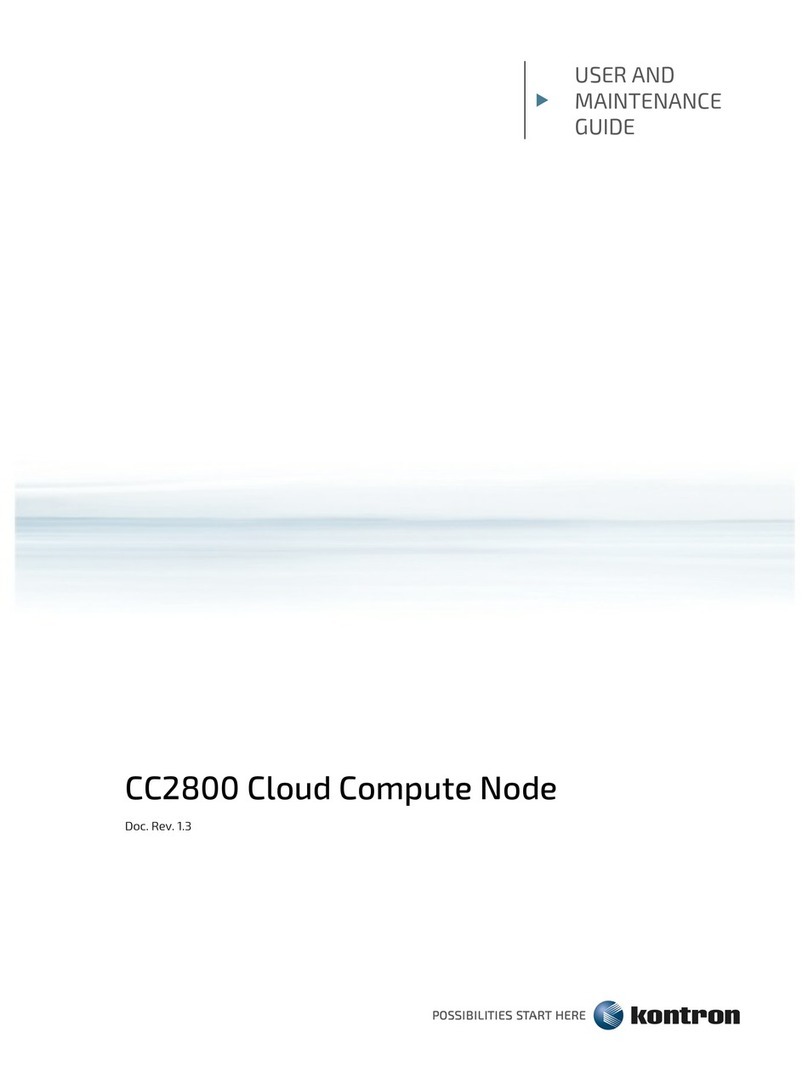Kontron SYMKLOUD MS2900 User manual
Other Kontron Server manuals

Kontron
Kontron NSN2U User manual

Kontron
Kontron ME1100 User manual

Kontron
Kontron KISS 4U V2 User manual

Kontron
Kontron ME1310 Operator's manual

Kontron
Kontron KISS Oil & Gas 2U User manual

Kontron
Kontron CG2300 Product manual

Kontron
Kontron KISS 1U Short V2 KTQM87-A User manual

Kontron
Kontron NSC2U User manual

Kontron
Kontron ZINC CUBE C232 User manual

Kontron
Kontron NSW1U User manual

Kontron
Kontron ME1100 User manual

Kontron
Kontron CG2300 User manual

Kontron
Kontron KISS 4U KTC5520 User manual

Kontron
Kontron RAK-100S-DNV User manual

Kontron
Kontron CG2400 Operator's manual

Kontron
Kontron CG1200 User manual

Kontron
Kontron SYMKLOUD MS2900 User manual

Kontron
Kontron MBx406 User manual

Kontron
Kontron MSP8020 Series User manual

Kontron
Kontron CG2200 Product manual