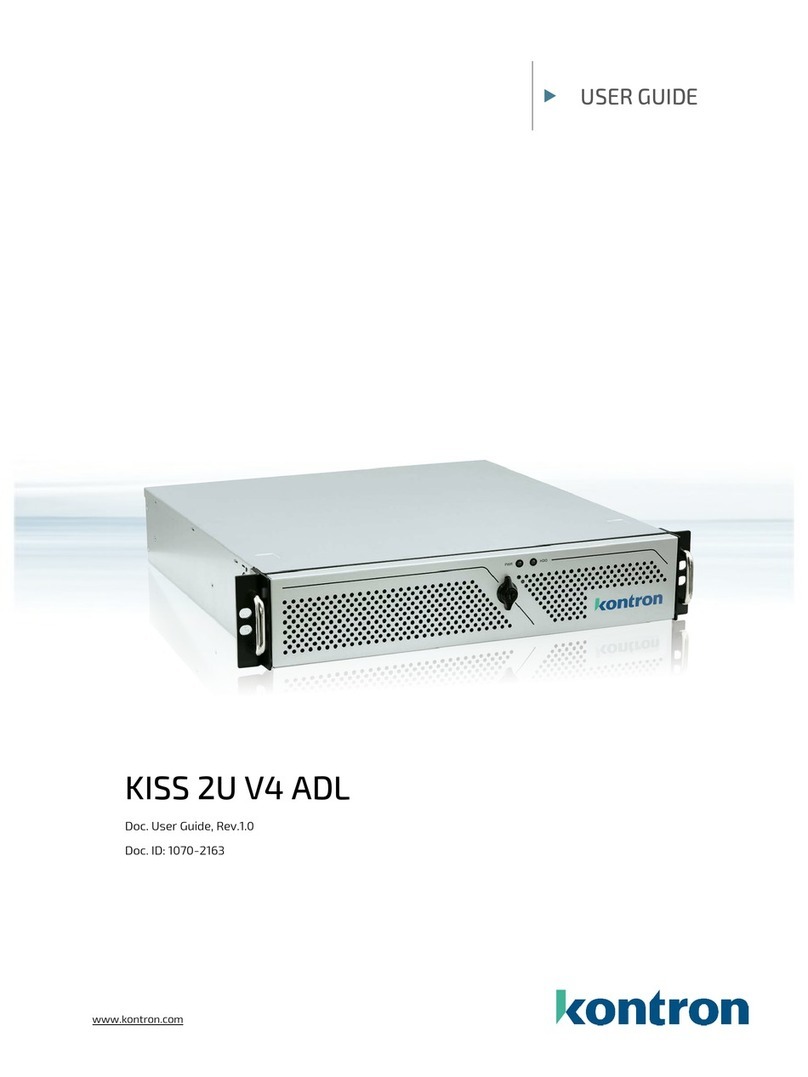1. Table of Contents KISS 1U Short V2 – User’s Guide (Version 1.0)
www.kontron.com 1
1. Table of Contents
1. Table of Contents ...................................................................................................................................1
1.1. Table of Figures .................................................................................................................................... 2
2. Introduction .........................................................................................................................................4
2.1. Symbols used in this Manual.................................................................................................................... 5
3. Important Instructions...........................................................................................................................6
3.1. Note on the Warranty ............................................................................................................................ 6
3.2. Exclusion of Accident Liability Obligation ................................................................................................... 6
3.3. Liability Limitation / Exemption from the Warranty Obligation ........................................................................6
4. General Safety Instructions for IT Equipment..............................................................................................7
4.1. Operation of Laser Source Devices ............................................................................................................ 7
4.2. Electrostatic Discharge (ESD) .................................................................................................................. 8
4.2.1. Grounding Methods ........................................................................................................................ 8
4.3. Instructions for the Lithium Battery.......................................................................................................... 8
5. Electromagnetic Compatibility .................................................................................................................9
5.1. Electromagnetic Compatibility (EU) .......................................................................................................... 9
5.2. FCC Statement (USA) ............................................................................................................................. 9
5.3. EMC Compliance (Canada)....................................................................................................................... 9
6. Scope of Delivery ................................................................................................................................. 10
6.1. Type Label and Product Identification...................................................................................................... 10
7. Product Description.............................................................................................................................. 11
7.1. Front Side......................................................................................................................................... 13
7.1.1. Interfaces on the Front Side ........................................................................................................... 14
7.1.2. Controls and LED Indicators............................................................................................................ 14
7.1.3. Filter Mat Holder .......................................................................................................................... 14
7.1.4. Externally Accessible Drive Bays ...................................................................................................... 14
7.2. Rear Side .......................................................................................................................................... 15
7.2.1. Interfaces of the Motherboard on the Rear Side................................................................................... 15
7.2.2. Power Supply Unit ........................................................................................................................ 15
7.3. Side View .......................................................................................................................................... 16
7.4. Cover ............................................................................................................................................... 16
7.4.1. Fan Module ................................................................................................................................. 17
8. Assembly, Disassembly ......................................................................................................................... 18
8.1. Attaching the Rubber Feet .................................................................................................................... 18
8.2. Accessing Internal Components ............................................................................................................. 18
8.2.1. Installing/Removing the Expansion Cards .......................................................................................... 18
8.3. Instruction for Installation in a 19” Cabinet.............................................................................................. 21
9. Starting Up ......................................................................................................................................... 22
9.1. AC-Power Cord Connection.................................................................................................................... 22
9.2. Operating System and Hardware Components Drivers.................................................................................. 23
10. Maintenance and Prevention................................................................................................................ 24
10.1. Replacing the Lithium Battery.............................................................................................................. 24
10.2. Replacing the System Fans .................................................................................................................. 24
10.3. Cleaning the Filter Mat ....................................................................................................................... 25