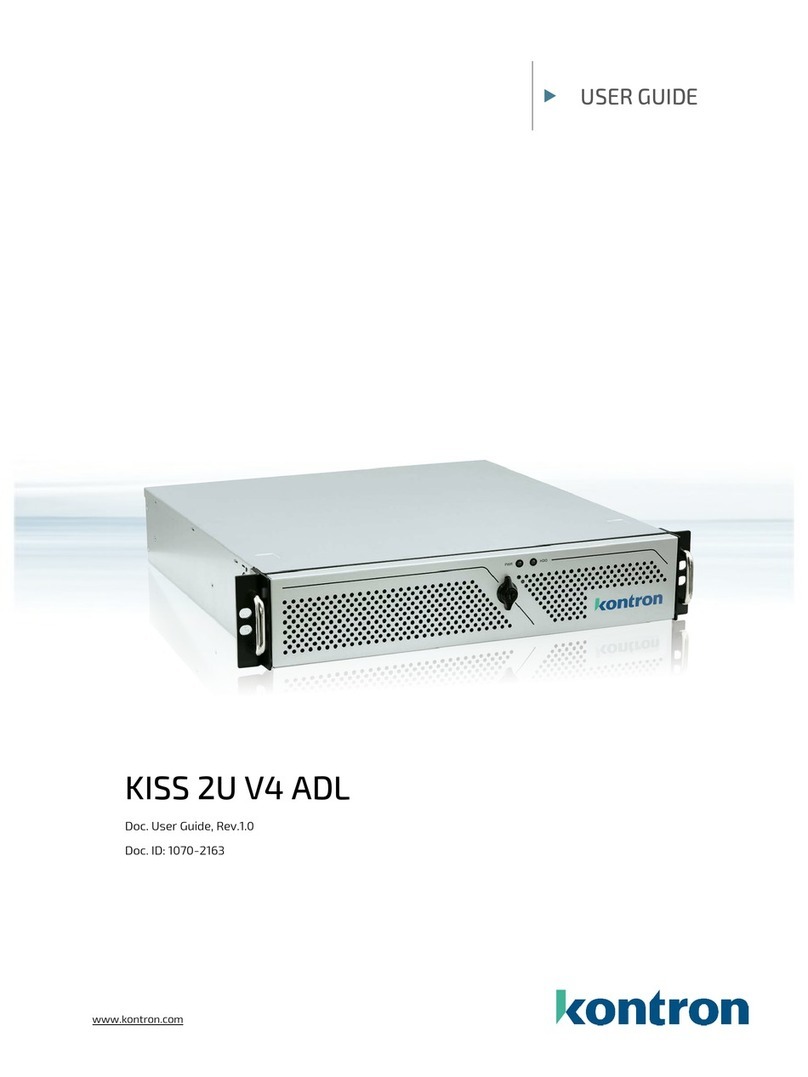KISS Oil & Gas 2U User’s Manual
1. Table of Contents
1. Table of Contents .........................................................................................................................................2
1.1. Table of Figures...........................................................................................................................................4
1.2. Document Revision History..........................................................................................................................5
2. Introduction...................................................................................................................................................6
2.1. Designed for the Oil and Gas Industry.........................................................................................................7
3. Important Instructions..................................................................................................................................8
3.1. Meaning of Symbols in this Manual.............................................................................................................8
3.2. WarrantyInformation....................................................................................................................................8
3.3. Exemption from Liability for Accidents..........................................................................................................8
3.4. Limitation of Liability/ Warranty Obligations.................................................................................................8
4. Safety Instructions........................................................................................................................................9
4.1. Operation of Laser Source Devices...........................................................................................................10
4.2. ElectrostaticDischarges(ESD)..................................................................................................................11
4.3. Grounding Methods ...................................................................................................................................11
4.4. Instructions for the Lithium Battery.............................................................................................................12
4.5. FCCStatement ..........................................................................................................................................12
4.6. ElectromagneticCompatibility....................................................................................................................12
5. Scope of Delivery........................................................................................................................................13
5.1. OptionalComponents.................................................................................................................................13
5.2. System Configuration Options...................................................................................................................13
5.3. Model and Serial Number Identification.....................................................................................................13
5.4. Rackmount to Desktop Conversion...........................................................................................................14
6. Product Description....................................................................................................................................15
6.1. Inside the 2U Rugged Server Chassis.......................................................................................................16
6.1.1. From the Front Panel..........................................................................................................................16
6.1.2. From the Rear Panel ..........................................................................................................................17
6.2. Front of the System ...................................................................................................................................18
6.2.1. LED Indicators....................................................................................................................................18
6.2.2. Front Access Filter Cover...................................................................................................................19
6.2.3. Inside the Front Panel.........................................................................................................................20
6.2.4. Power On/Off Switch ..........................................................................................................................20
6.2.5. Slim Blu-Ray/DVD ..............................................................................................................................20
6.2.6. USB Ports...........................................................................................................................................21
6.2.7. Drive Bays...........................................................................................................................................21
6.3. Rear Panel.................................................................................................................................................22
6.3.1. USB Ports...........................................................................................................................................22
6.3.2. LAN Ports ...........................................................................................................................................22
6.3.3. COM 1-4 Ports....................................................................................................................................22
6.3.4. DisplayPorts........................................................................................................................................22
6.3.5. VGA Port.............................................................................................................................................23
6.3.6. Audio Ports.........................................................................................................................................23
6.3.7. Audio Connections..............................................................................................................................23
6.3.8. Ground Stud .......................................................................................................................................23
6.3.9. Chassis fans.......................................................................................................................................23
6.3.10. Cable tie downs................................................................................................................................23
6.4. Rugged Features for Oil & Gas Customers...............................................................................................24
6.4.1. Expansion Card Brackets...................................................................................................................24
3www.kontron.com