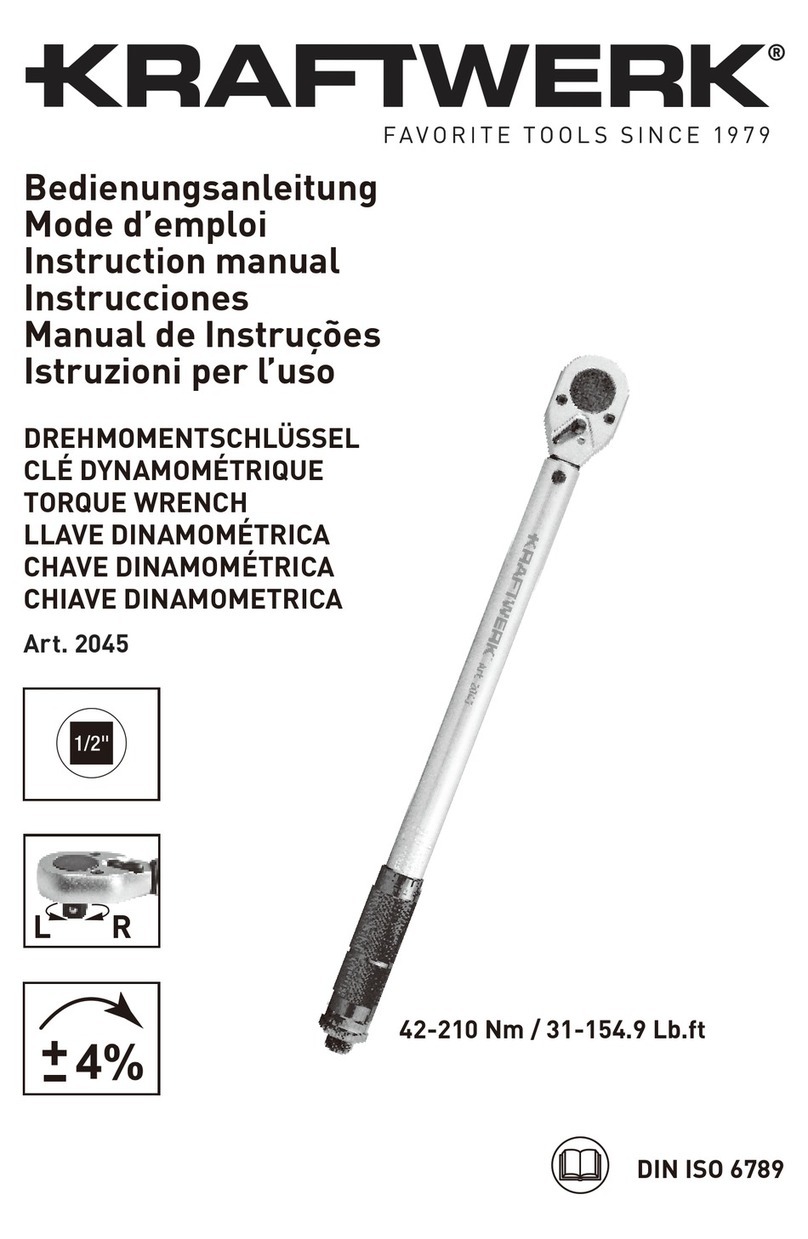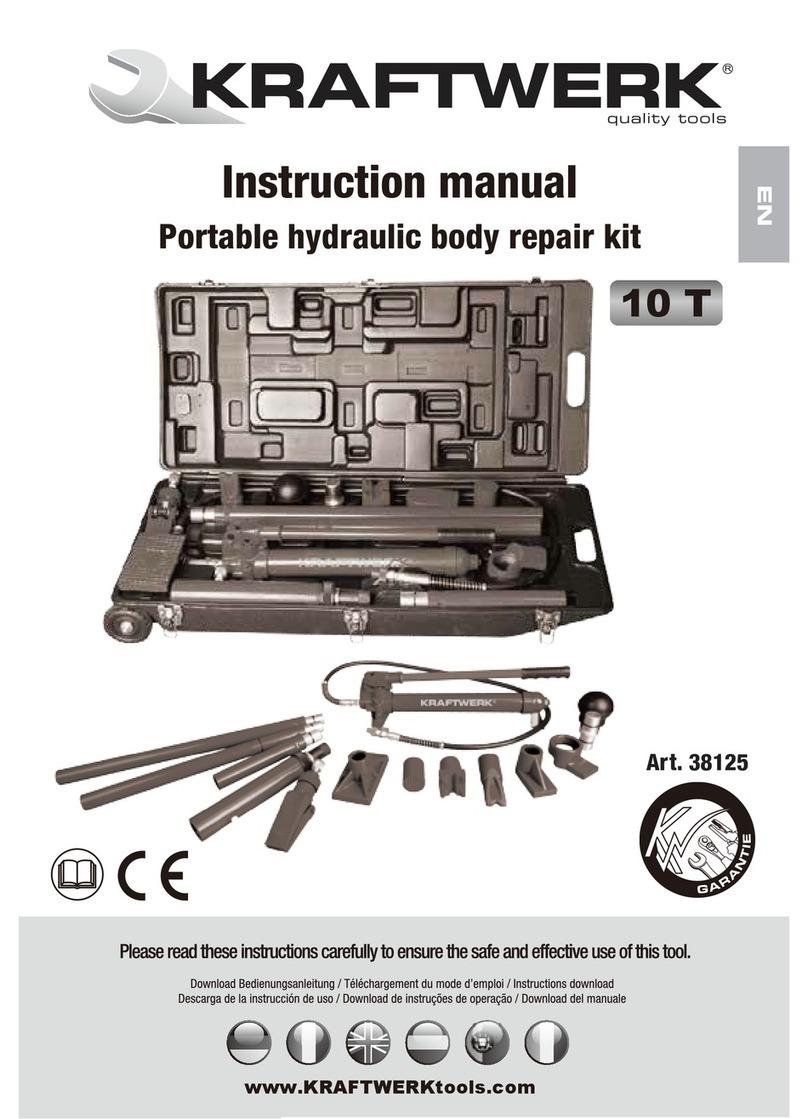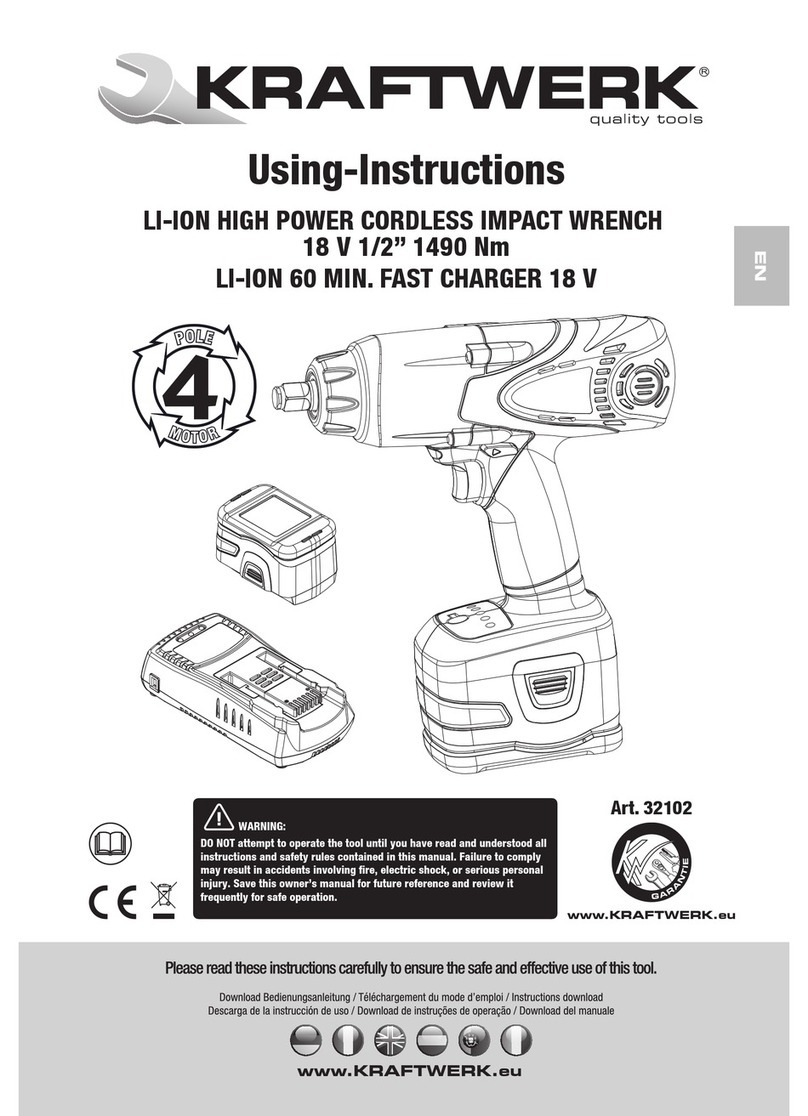4
3.3 How to select "UNIT"
Press "M" and "Mod" button together and release to select different torque units.
NOTE:
1. When you change units the target setting will also
bechangedtothenewunitsvalue.
2. This electronic torque wrench contains 5 unit selections.
(kg-cm, kg-m, in-lb, ft-lb, N-m).
3.4 How to select "Target Torque Value"
Increase (+):
1.Pressandholdthe(+)buttontoincreasethecurrenttargetvalue,
2. The target will show for 10 seconds.
3. After 10 seconds the LCD display 0.00.
Lower (-):
1.Pressandholdthe(-)buttontolowerthecurrenttargetvalue,
2. The target will show for 10 seconds.
3. After 10 seconds the LCD display 0.00.
NOTE:
1. When you are approaching 20 unit before the target you will see a flash of red light
andhearanintermittentbuzzerwarringyouthatyouareapproachingthetorquevalue.
2.Whenyouaretargetvalueyouwillseeredlightandhearbuzzer.Stoppulling.
3.5 How to set "Peak" or "Track"
Peak :
1. Press and release "Mod" - button when the wrench is on.
2. The L.C.D panel shows " ".
3. The L.C.D panel shows 00.0 after 2 seconds.
Track :
1. Press and release "Mod"- button when the wrench is on.
2. The L.C.D panel shows " ".
3. The L.C.D panel shows 0.00 after 2 seconds.
3.6 L.C.D backlight
On: Press and release the " " button.
Off: Press and release the " " button one more time.
3.7 Turn off
1. If you do not use the wrench for 80 seconds the wrench will automatically shut off.
2. To manually turn off the wrench press and release the " " button.
3.8 Memory
1. To display this stored readings. The digital trorque wrench must be turned on.
2. Press "M" button at least 1 second and release.
3. The displeay show the memory number is "P01" than "Torque Value".
4. Press "M" button at least 1 second one more time.
5. The displeay show the memory number is "P02" than "Torque Value".
6. "P01" is the latest reading, "P50" would be the oldest.
NOTE:
1.ThisDigitalTorqueWrenchstoresthelast50torquevaluereadings
kg-cmkg-min-lb ft-lb N-m
SET MAX.
+
-
UNIT
Mod
M
kg-cmkg-min-lb ft-lb N-m
SET MAX.
+
-
UNIT
Mod
M
kg-cmkg-min-lb ft-lb N-m
SET MAX.
+
-
UNIT
Mod
M
kg-cmkg-min-lb ft-lb N-m
SET MAX.
+
-
UNIT
Mod
M
kg-cmkg-min-lb ft-lb N-m
SET MAX.
+
-
UNIT
Mod
M