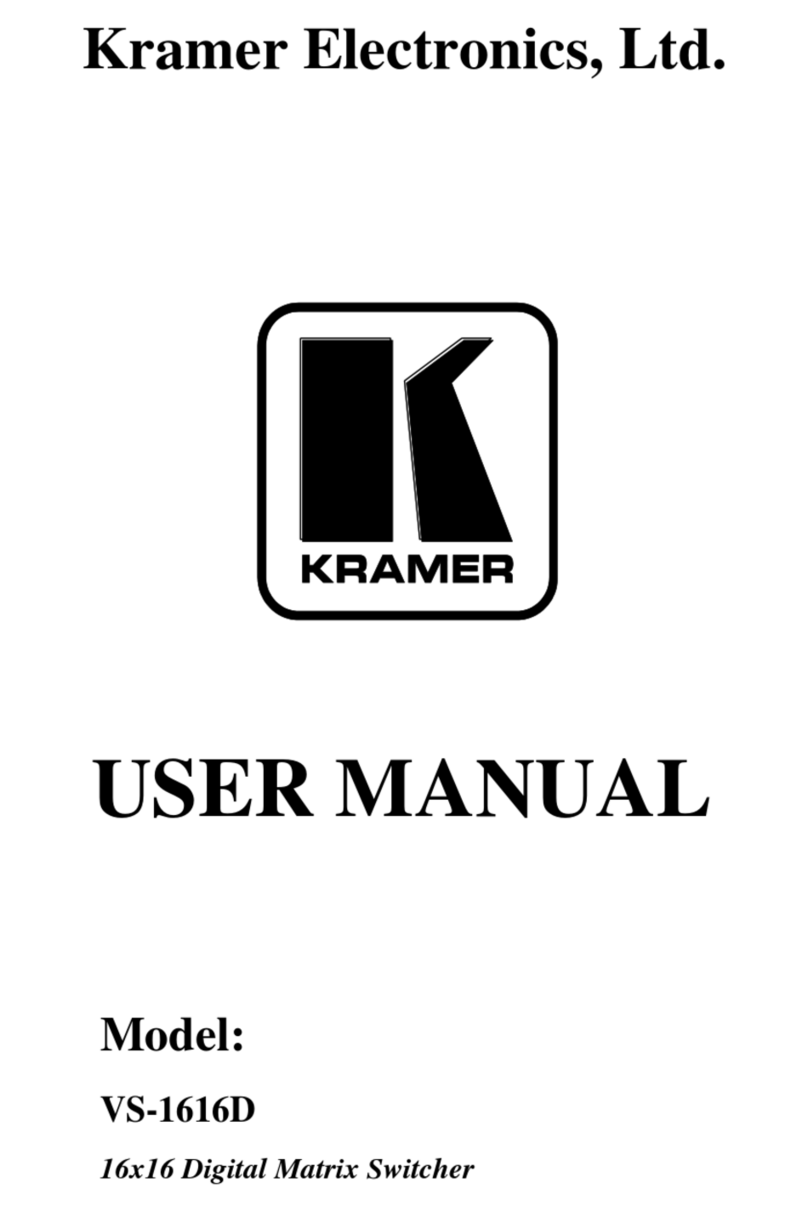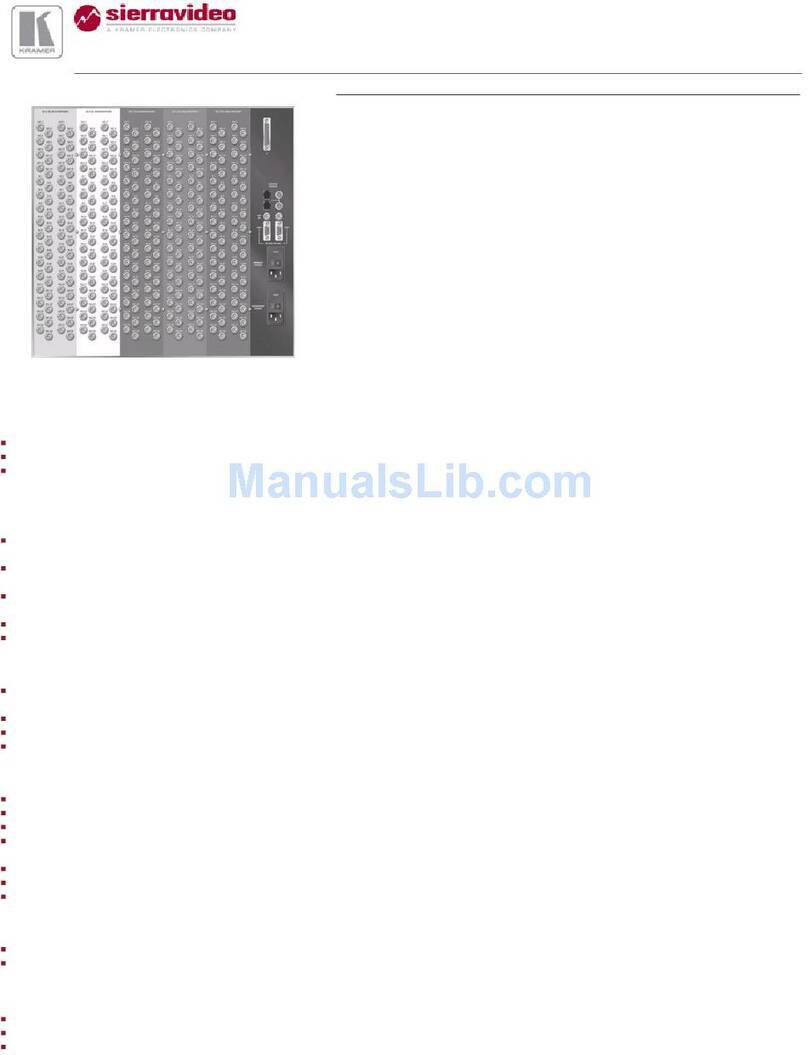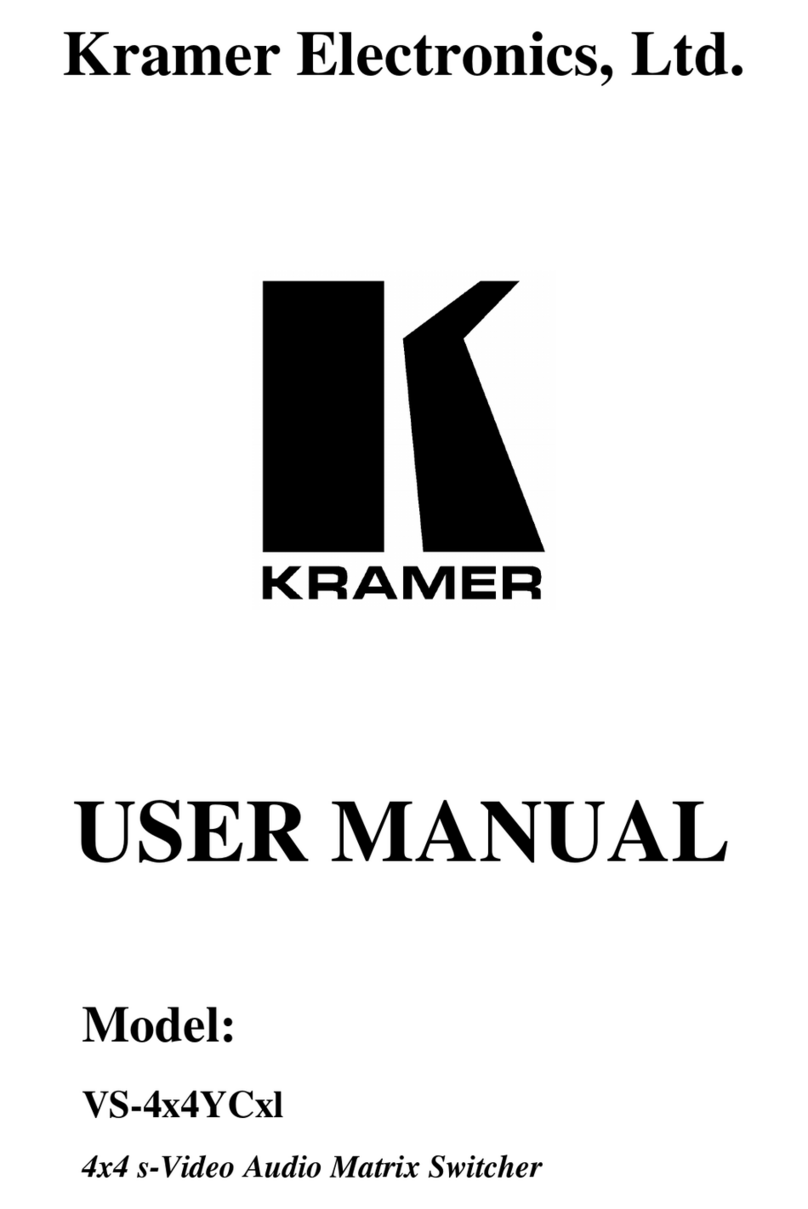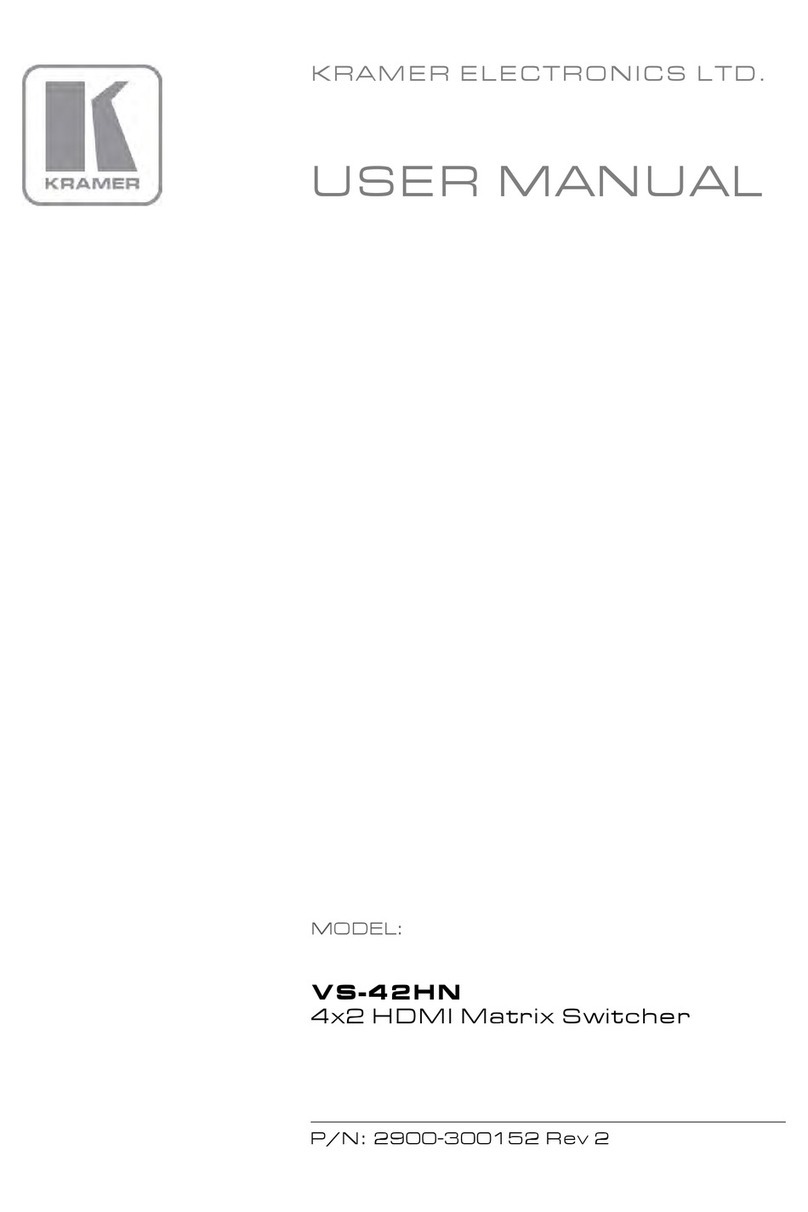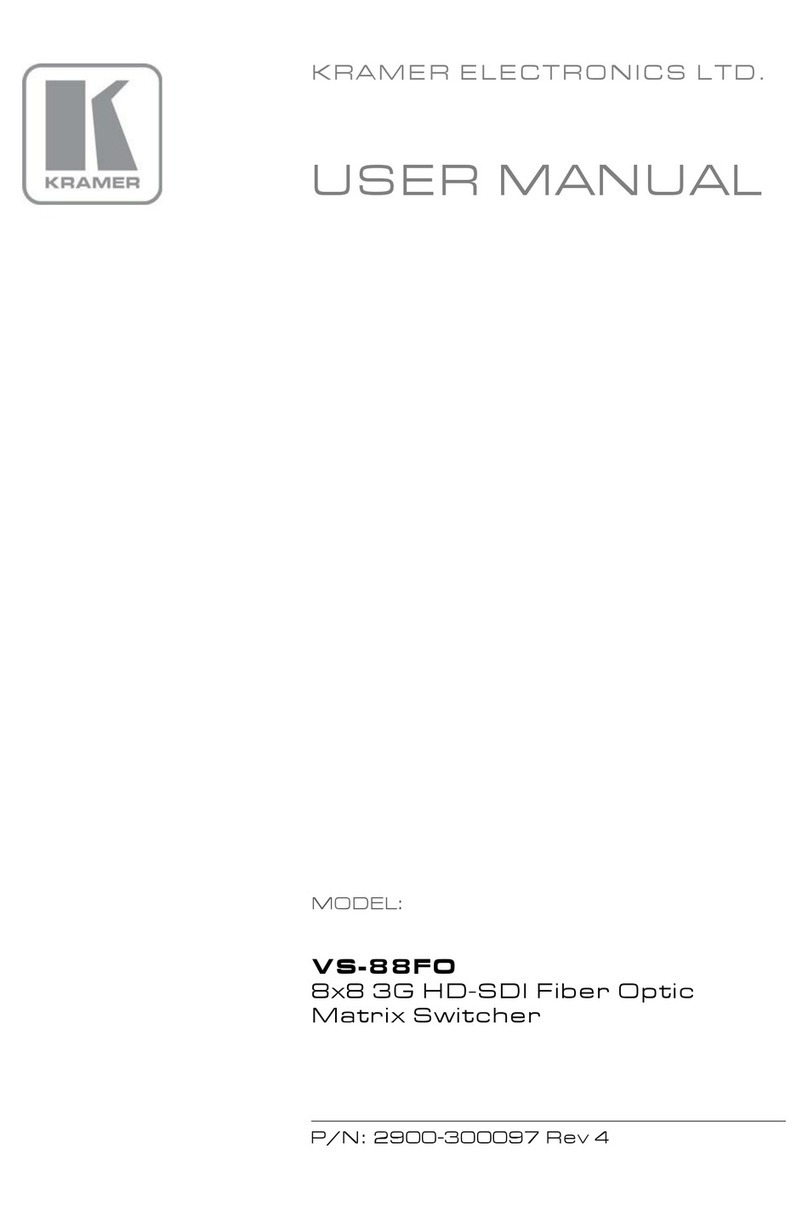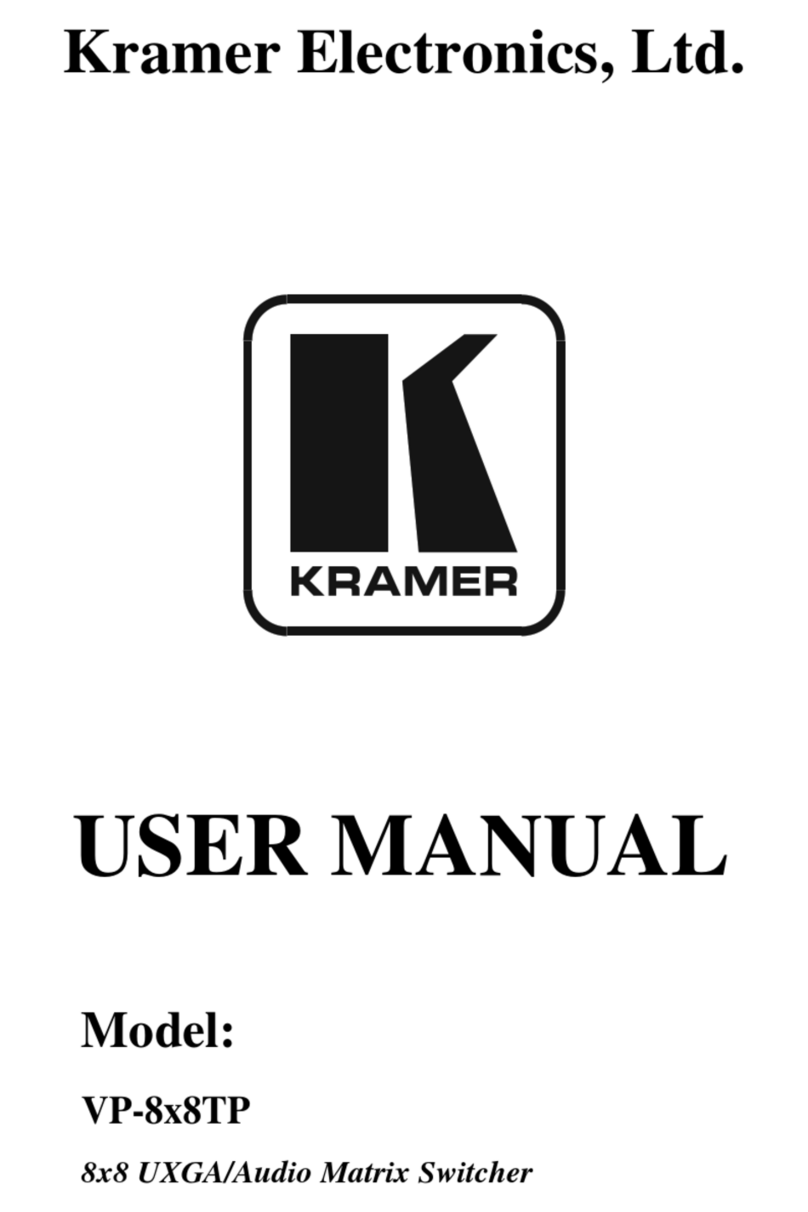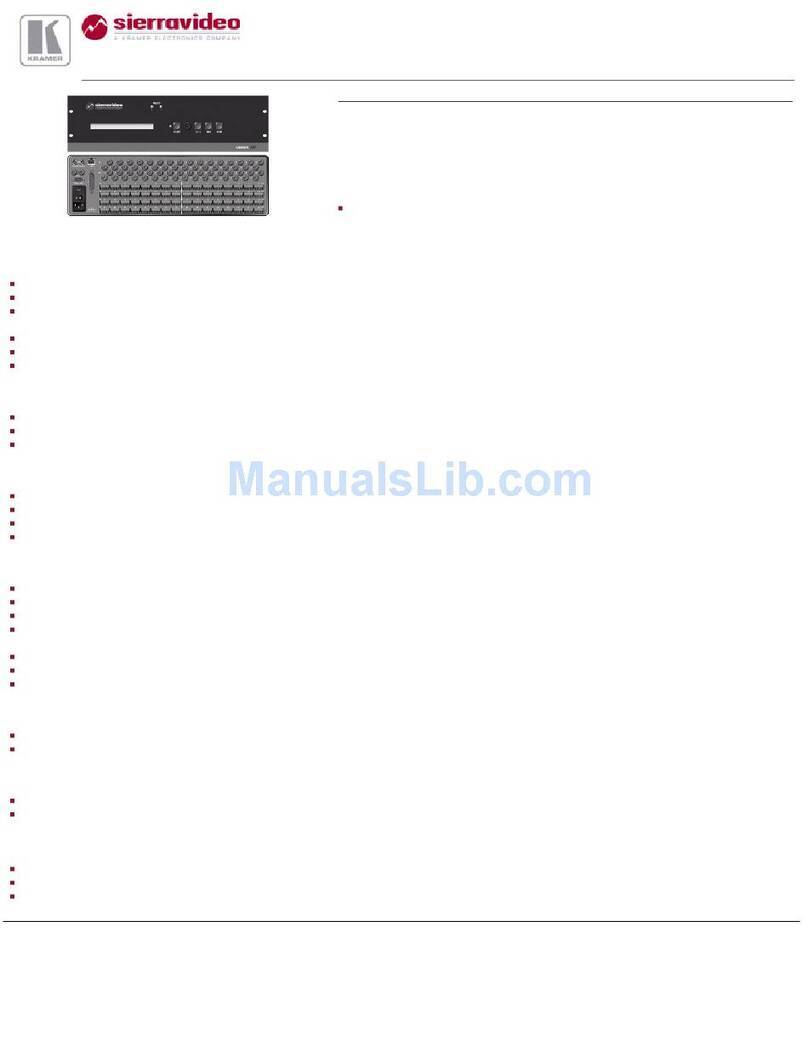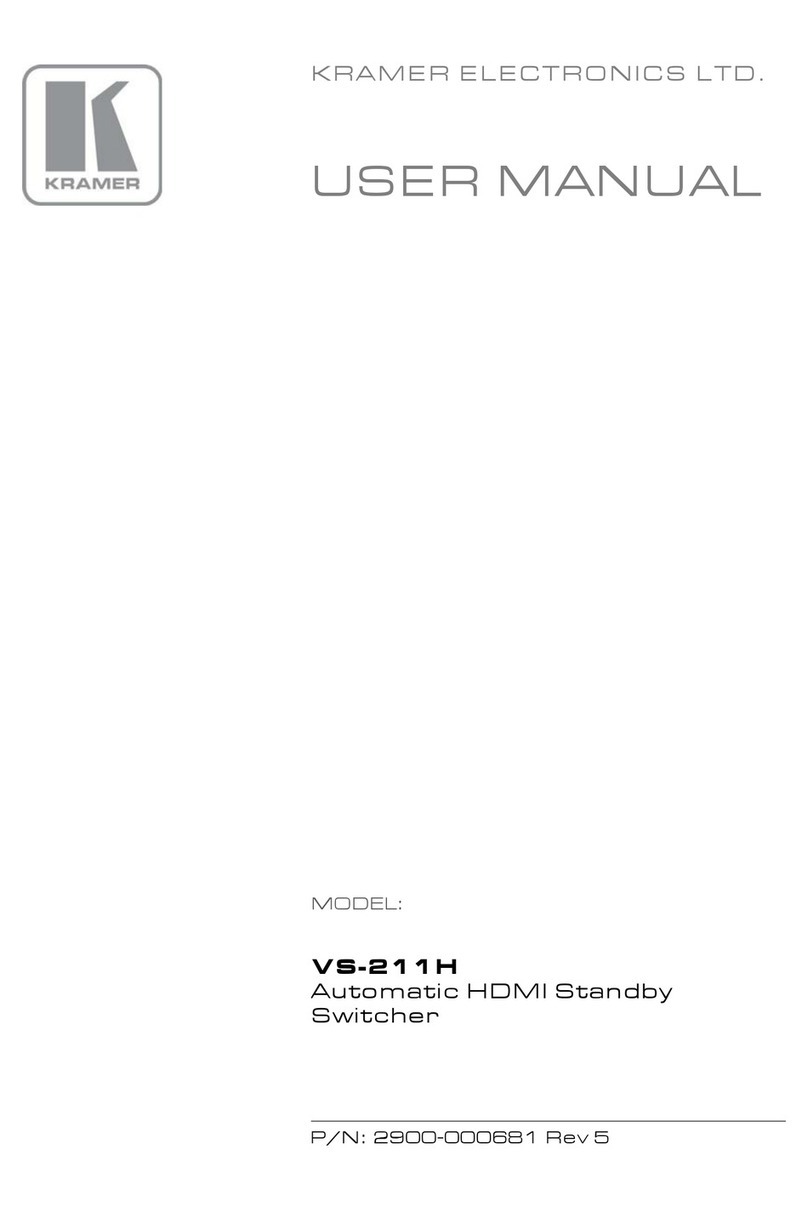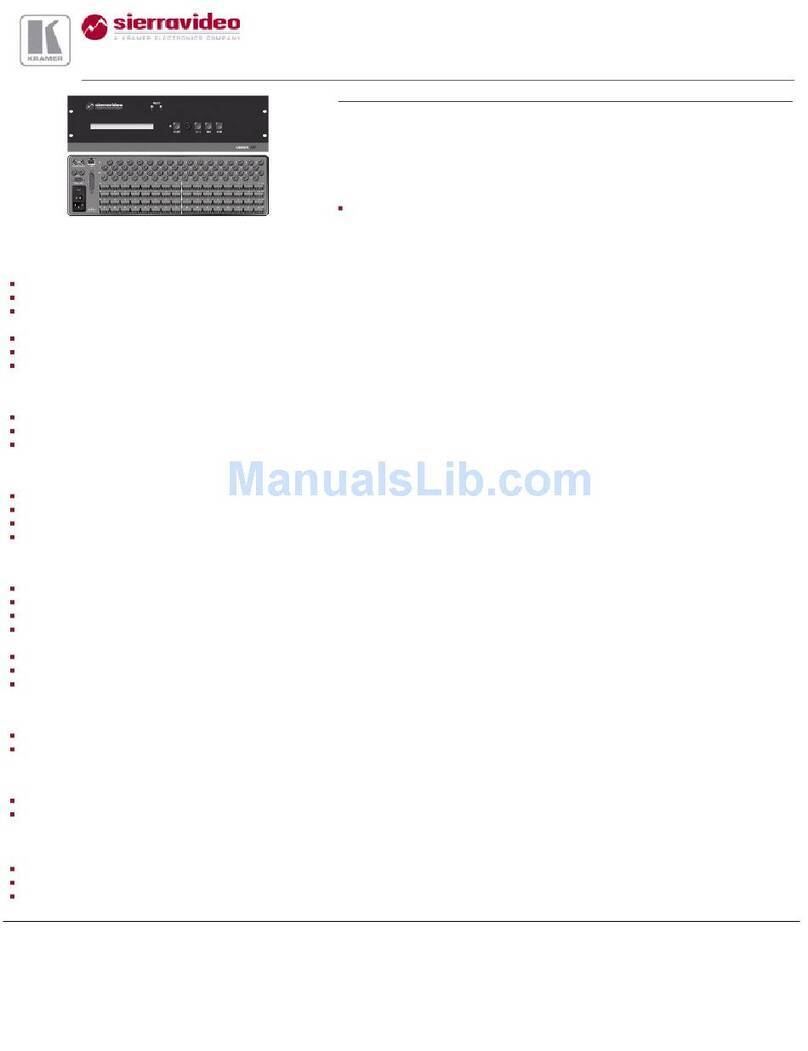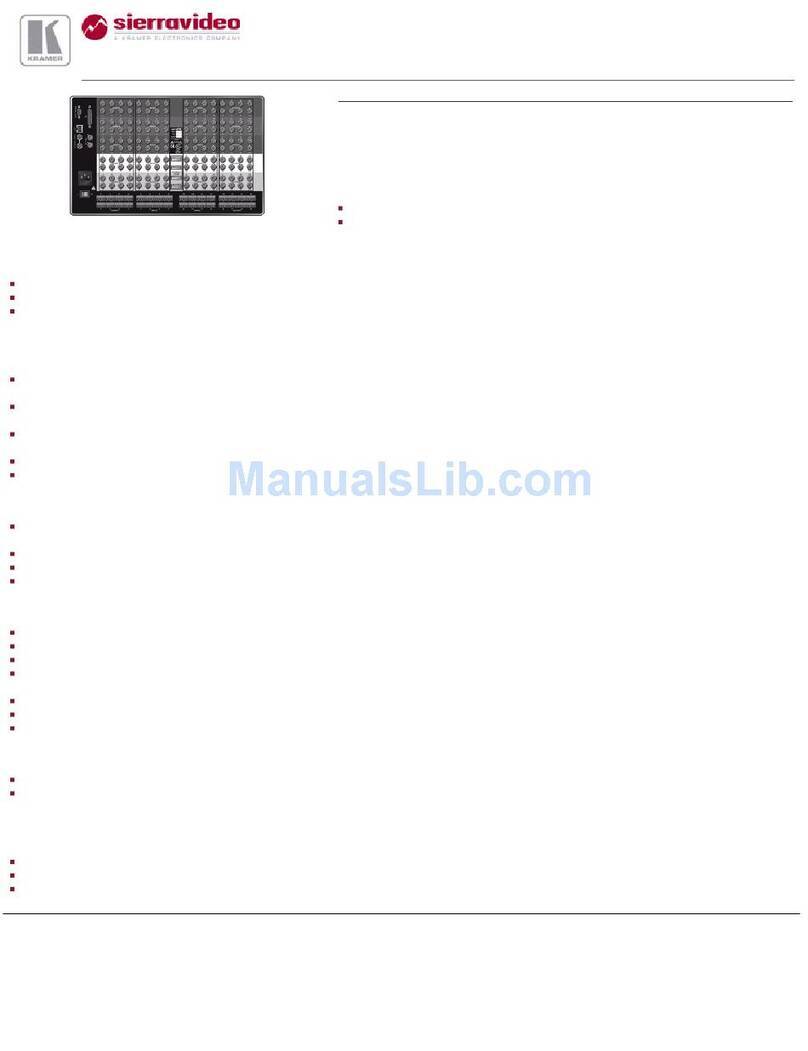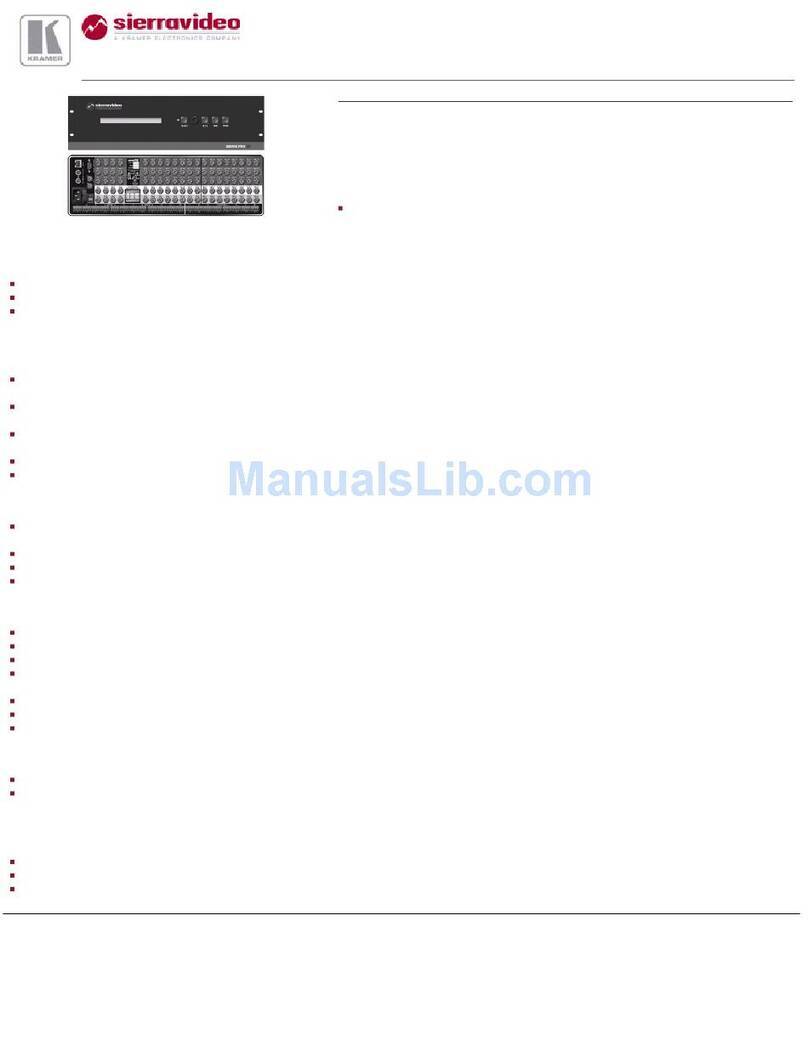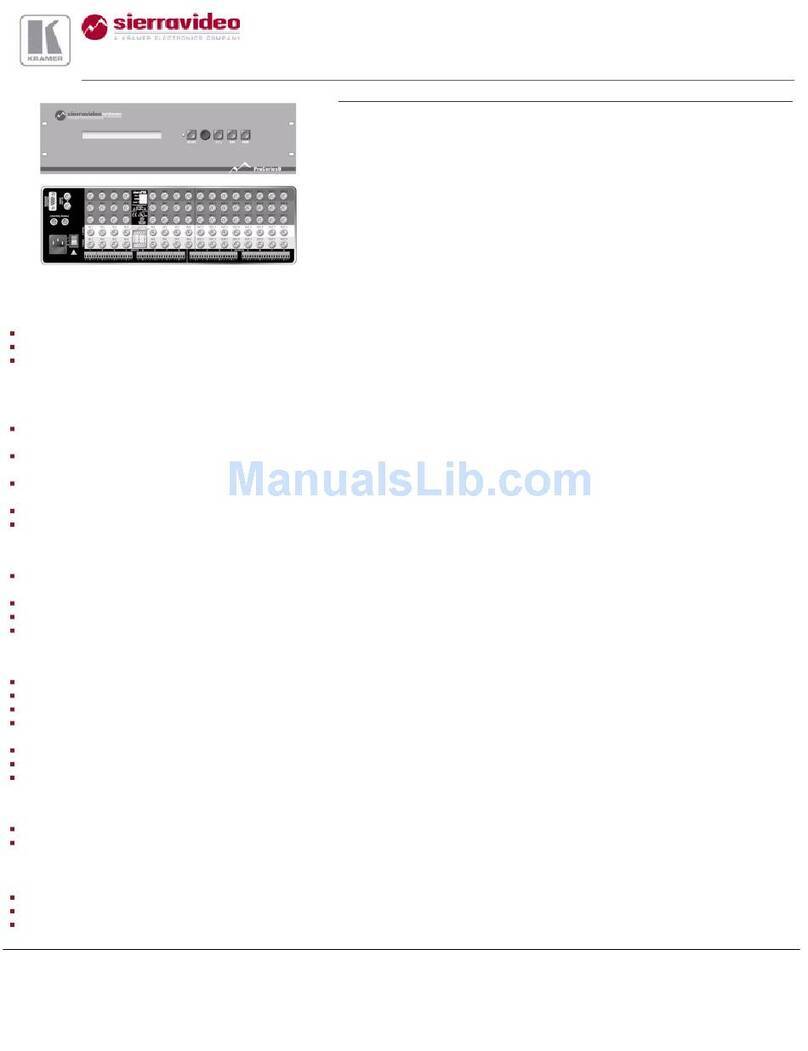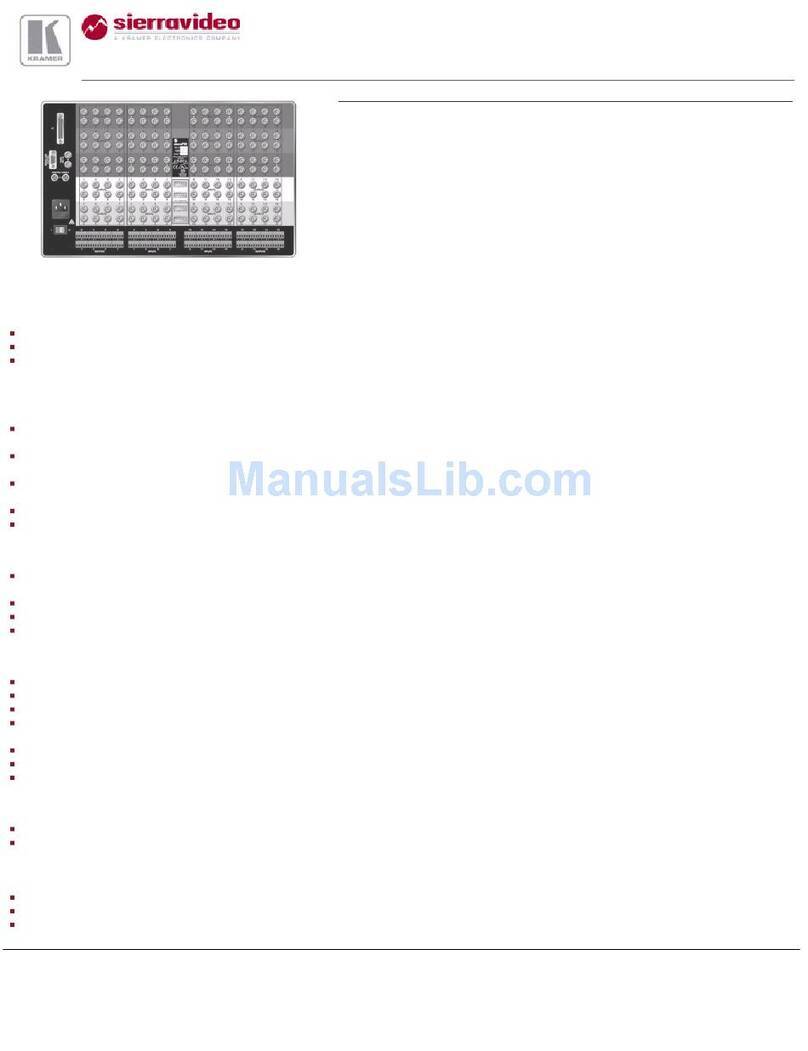10 Default Communication Parameters 25
11 Default EDID 26
12 Updating the VS-88DTP Firmware 27
13 Table of ASCII Codes for Serial Communication (Protocol 3000) 27
14 Hex Codes for Serial Communication (Protocol 2000) 28
15 Kramer Protocol 28
15.1 Switching Protocols 28
15.1.1 Switching Protocols via the Front Panel Buttons 28
15.2 Kramer Protocol 3000 29
15.2.1 Host Message Format 29
15.2.1.1 Simple Command 29
15.2.1.2 Command String 29
15.2.2 Device Message Format 29
15.2.2.1 Device Long Response 29
15.2.3 Command Terms 29
15.2.4 Entering Commands 30
15.2.5 Command Forms 30
15.2.6 Command Chaining 31
15.2.7 Maximum String Length 31
15.2.8 Backward Support 31
15.3 Kramer Protocol 2000 35
Figures
Figure 1: VS-88DTP 8x8 DVI - Twisted Pair Matrix Switcher Front View 5
Figure 2: VS-88DTP 8x8 DVI - Twisted Pair Matrix Switcher Rear View 6
Figure 3: Connecting the VS-88DTP 8x8 DVI - Twisted Pair Matrix Switcher 9
Figure 4: RS-485 DIP-switches 11
Figure 5: RS-485 Termination DIP-switch 11
Figure 6: Control of Multiple VS-88DTP Devices via RS-232 and RS-485 12
Figure 7: Local Area Connection Properties Window 13
Figure 8: Internet Protocol (TCP/IP) Properties Window 14
Figure 9: Preset Number Assignments using the Selector Buttons 15
Figure 10: Java Test Page Success Message 18
Figure 11: Entering the IP Number in the Address Bar 18
Figure 12: The Loading Page 19
Figure 13: First Time Security Warning 19
Figure 14: Main Switching Matrix Page 20
Figure 15: Selecting a Switching Point on the Matrix 21
Figure 16: Switching in the Offline Mode 21
Figure 17: Selecting Preset 07 22
Figure 18: Selecting Preset 03 23
Figure 19: Recalling a Preset in Offline Mode 23
Figure 20: Configuration Page 24