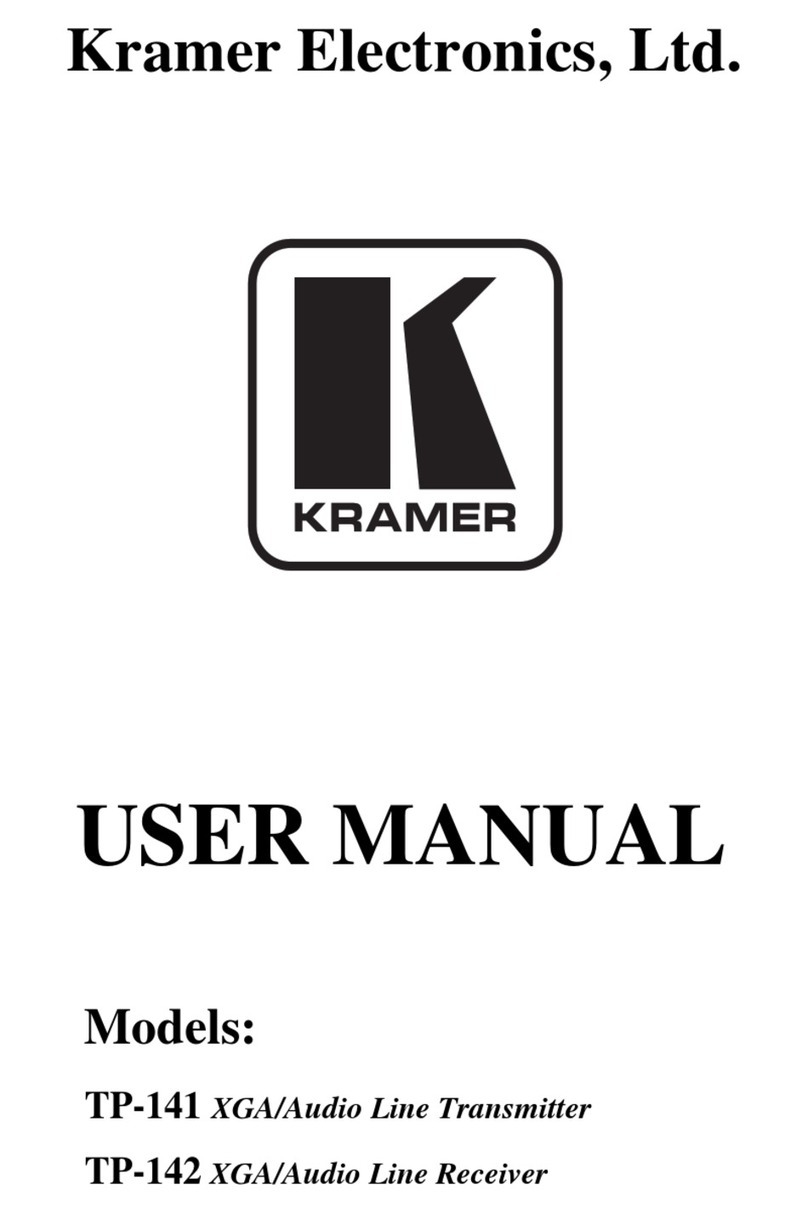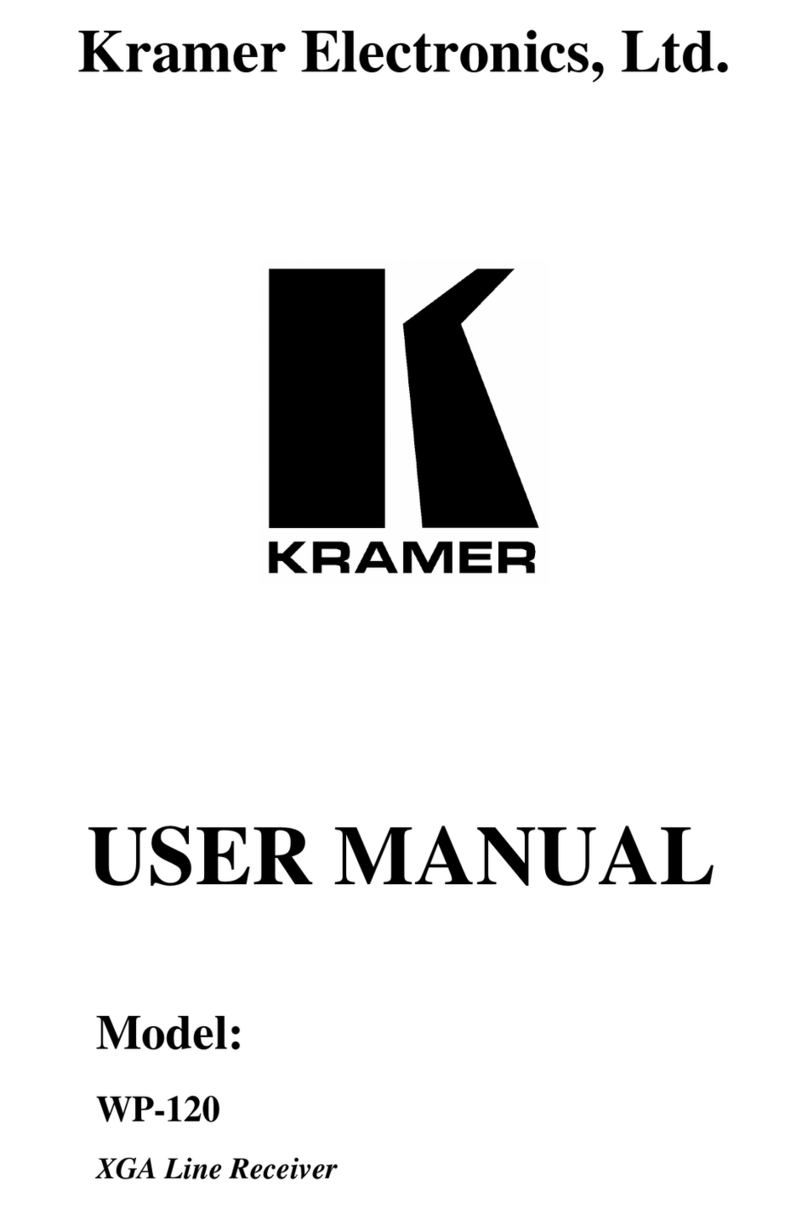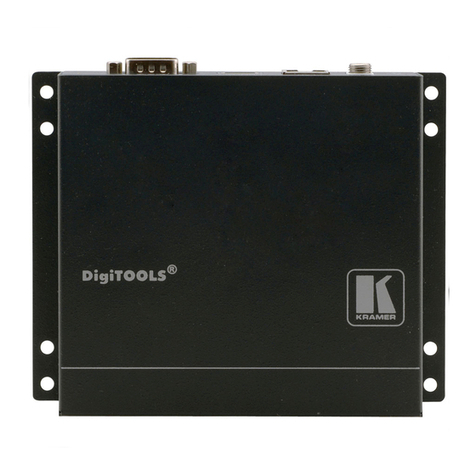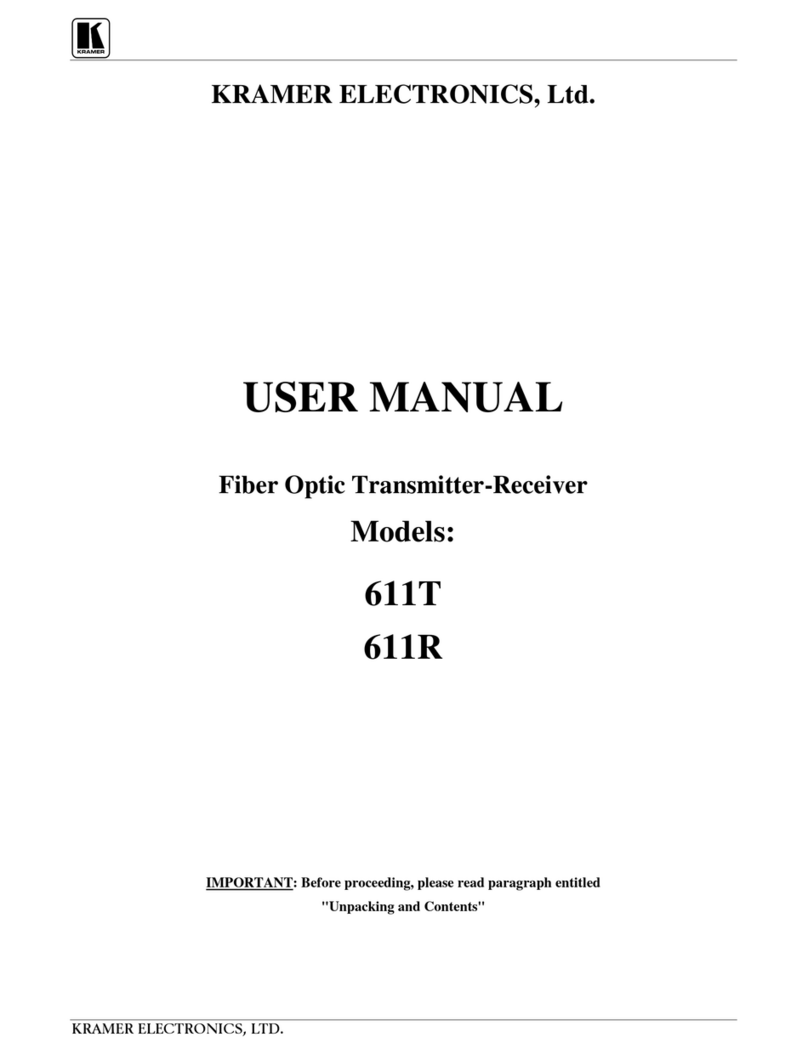Overview
3
3 Overview
This section describes:
A summary of the TP-45 / TP-46, see section 3.1
The power connect feature, see section 3.2
Using shielded twisted pair (STP) / unshielded twisted pair (UTP), see
section 3.3
Recommendations for achieving the best performance, see section 3.4
3.1 About the TP-45 / TP-46
The TP-45 has two SELECT buttons, letting you choose the video signal
input (XGA
1
or component) as well as the audio input (digital or analog
signal). By selecting the required video input signal, the TP-45 with the
TP-46 can constitute either a component video (Y, C
B
/P
B
, C
R
/P
R
) or an XGA
video – audio transmitter / receiver system
2
:
If XGA is selected
3
, the TP-45 receives an XGA signal
4
and transmits it
over the CAT5 cable to the XGA output on the TP-46 receiver
If component video is selected
5
, the component video signal
4
is
transmitted over the CAT5 cable to the COMP outputs on the TP-46
receiver
The analog audio or S/PDIF (digital audio) — as selected via the audio
SELECT button — is transmitted together with the video signal over the
CAT5 cable to the TP-46 receiver
The audio signal is distributed simultaneously to the analog and digital audio
outputs.
Additional TP-46 units can be connected via the TP-46 LINE OUT CAT5
connector, to extend the range of the output signals
6
.
1 The terminology XGA that is used throughout this manual implies resolutions up to UXGA
2 The TP-45 and TP-46 do not perform any video signal format conversion. Thus computer graphics sources need to be
routed to computer graphics outputs. Similarly, component video sources need to be routed to component video outputs
3 By pressing the video SELECT button
4 And audio signal
5 By releasing the video SELECT button
6 You can connect up to three additional TP-46 units, adding a total cable length of up to 300 meters. The video quality may
be reduced if further units are connected