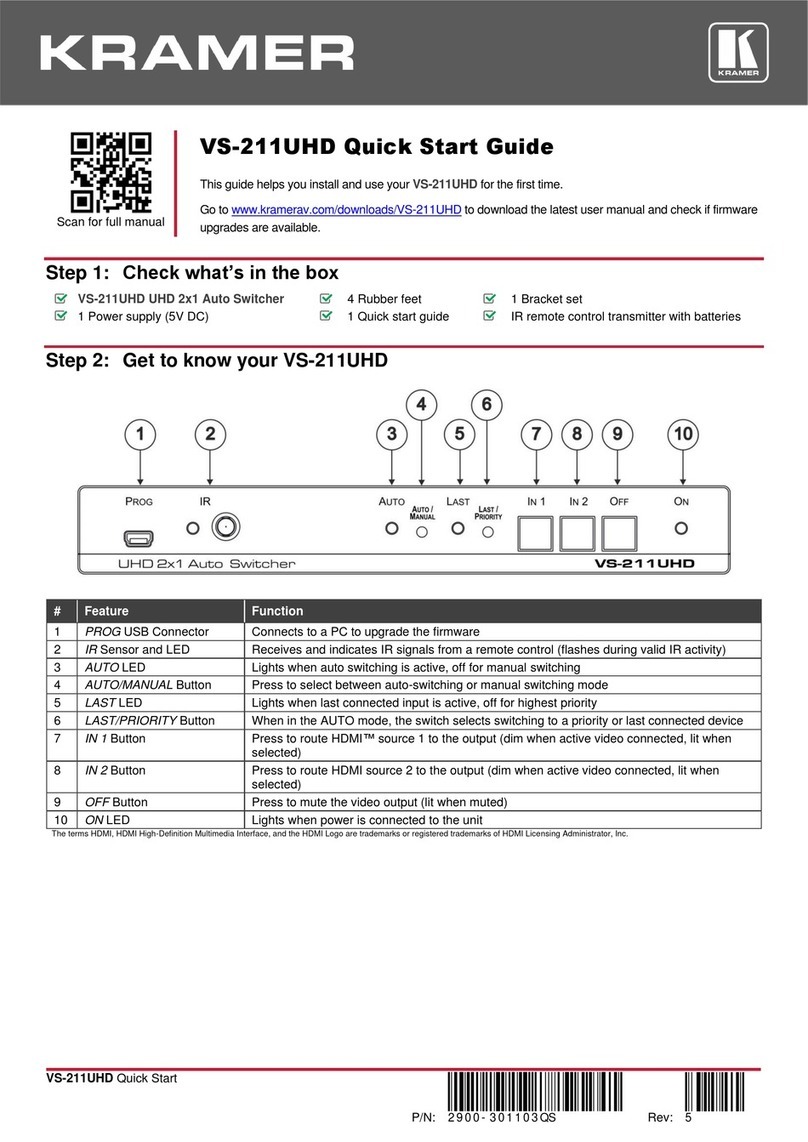Kramer VP-734 User manual
Other Kramer Switch manuals

Kramer
Kramer VS-211H2 User manual
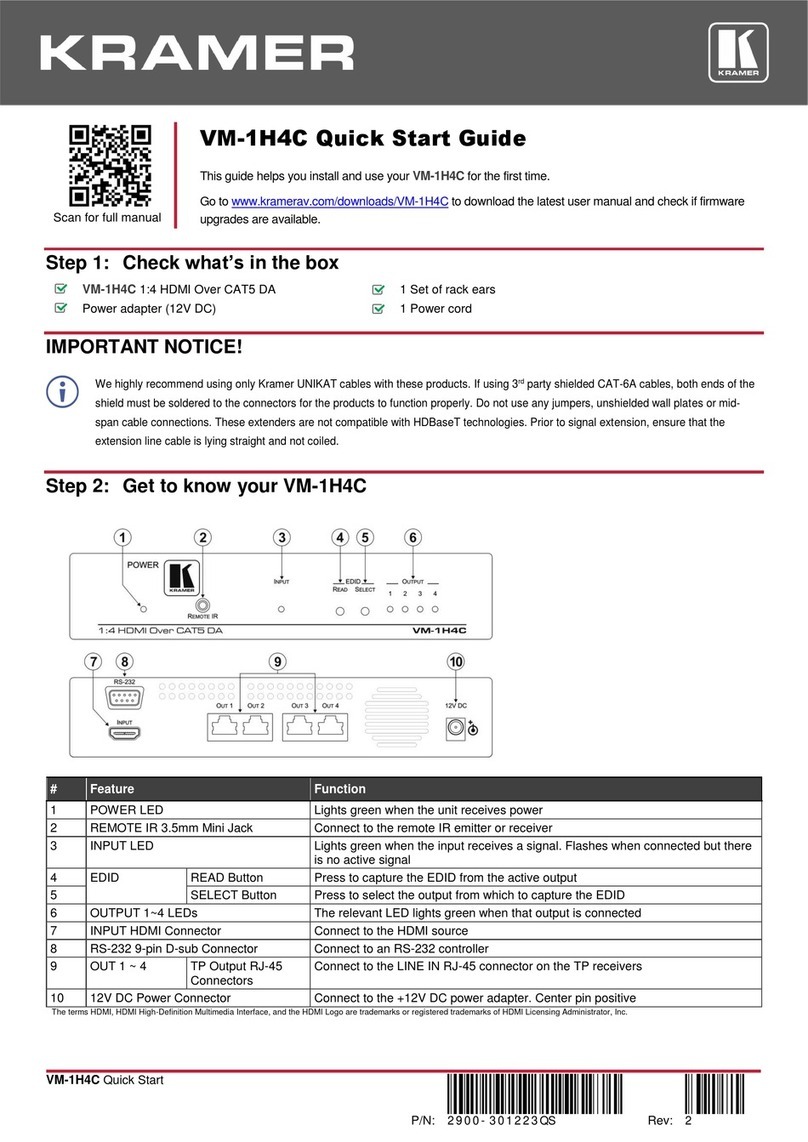
Kramer
Kramer VM-1H4C User manual
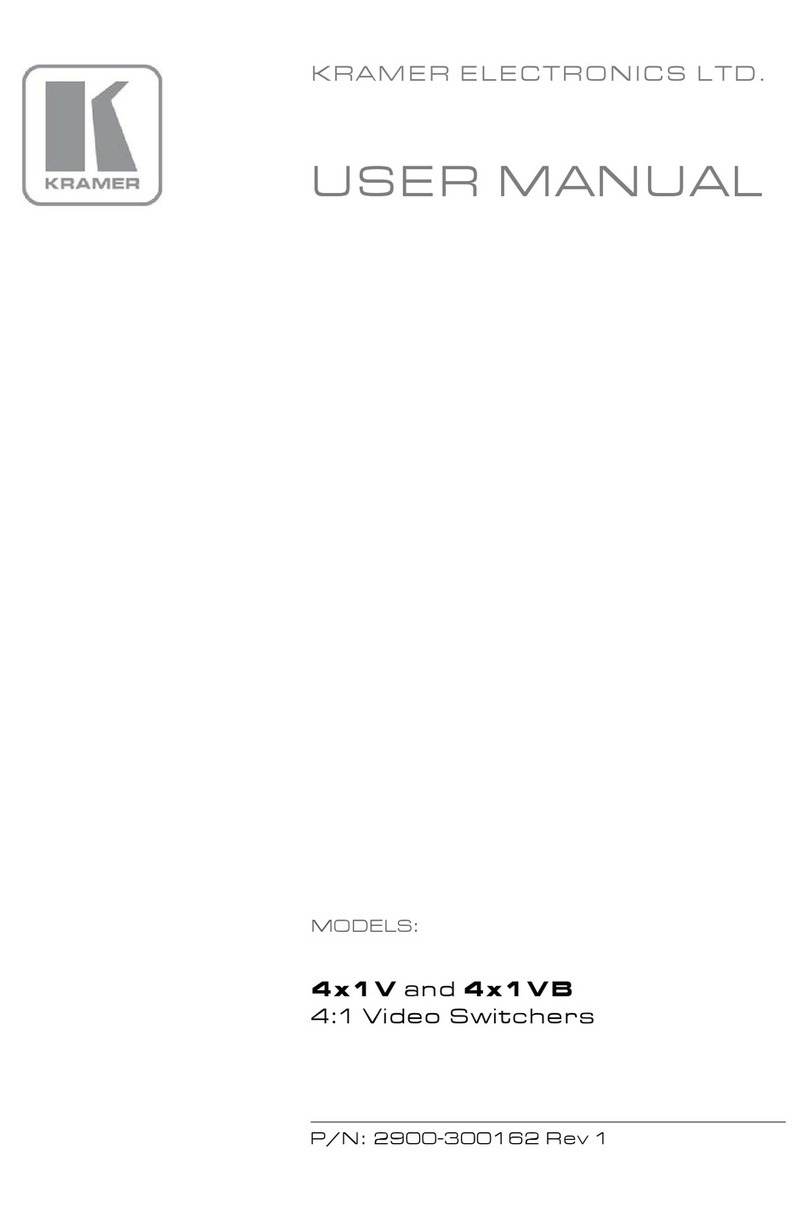
Kramer
Kramer 4x1V User manual
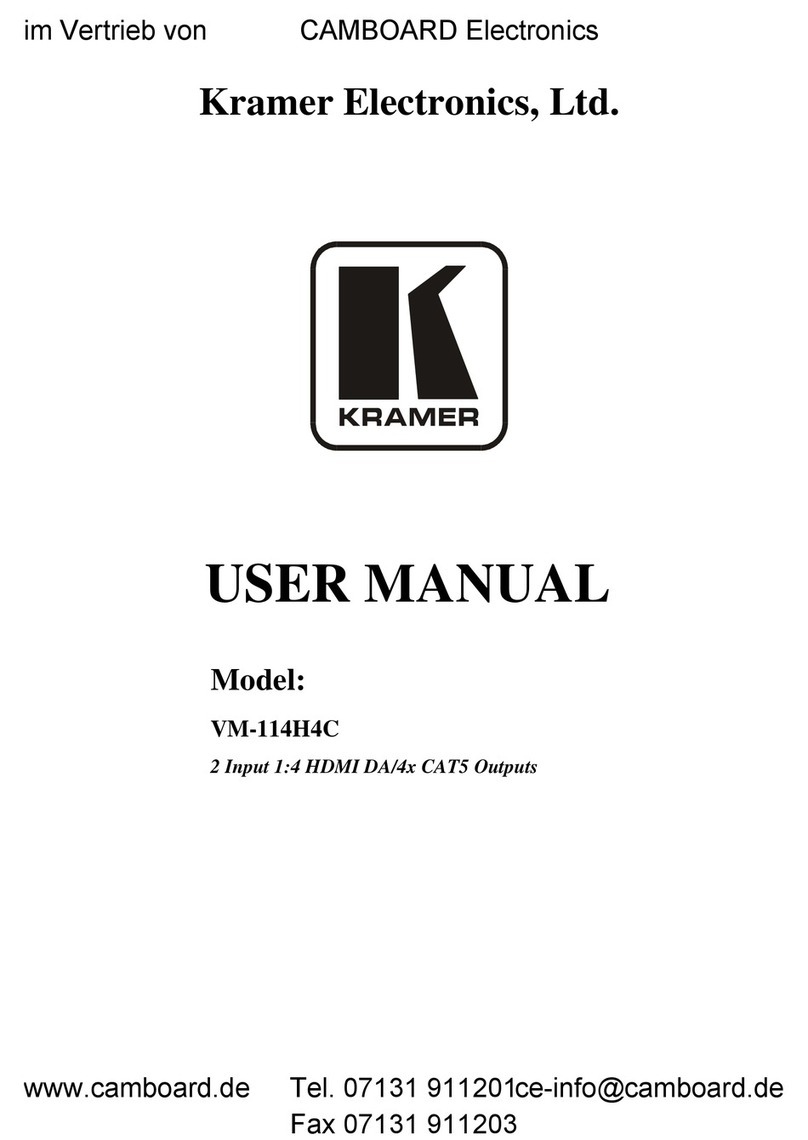
Kramer
Kramer VM-114H4C User manual

Kramer
Kramer VP-28 User manual
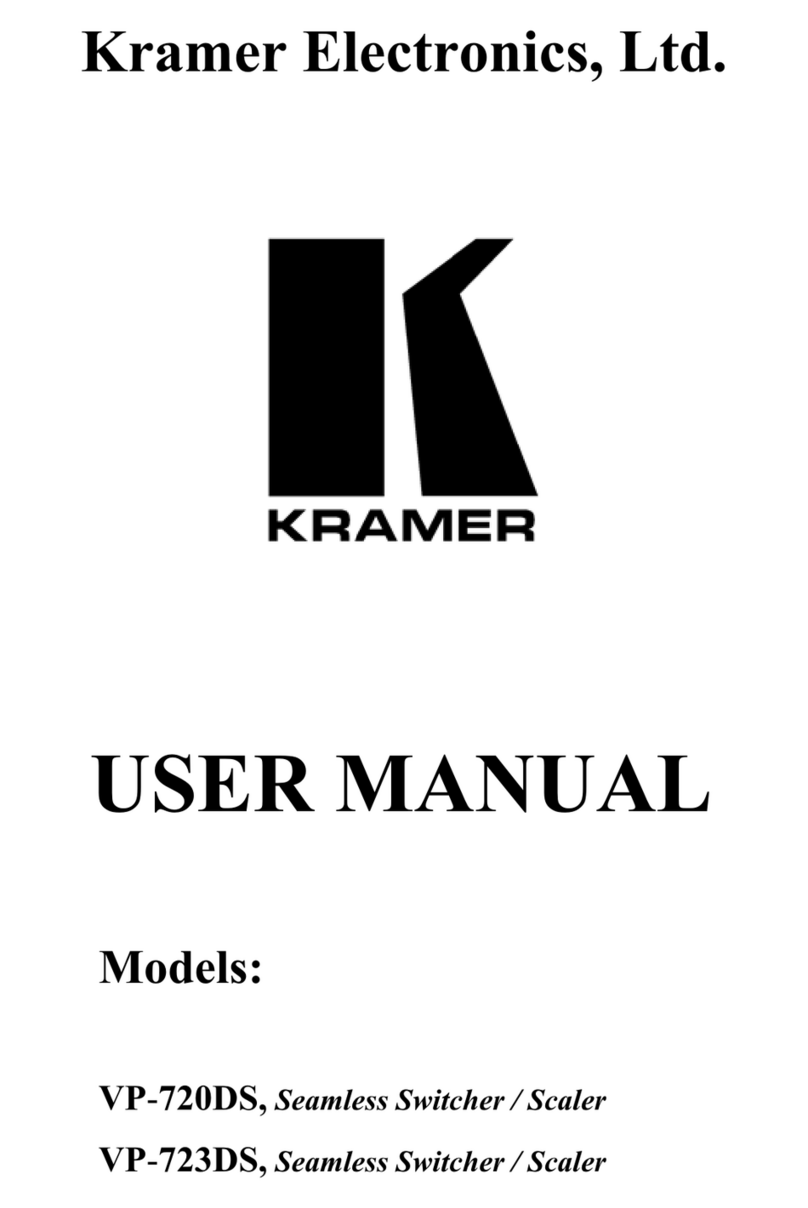
Kramer
Kramer VP-720DS User manual

Kramer
Kramer VS-21DTP User manual
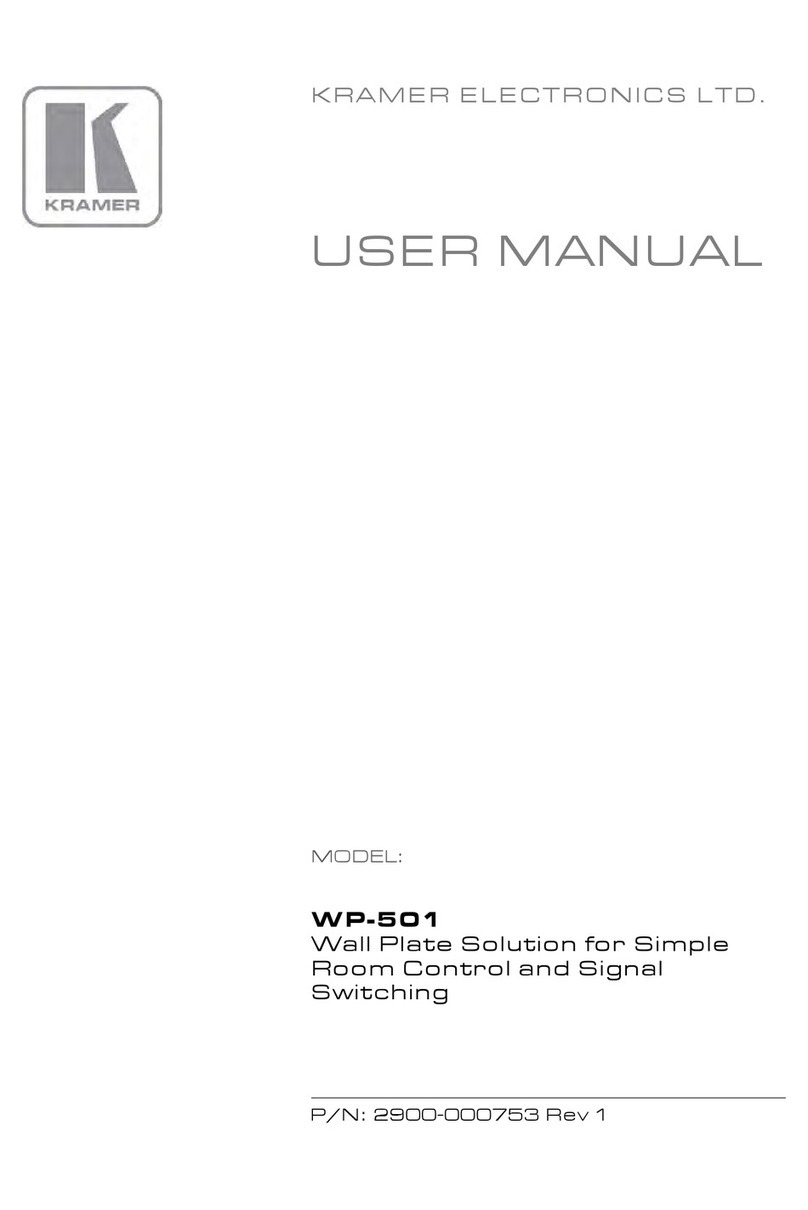
Kramer
Kramer WP-501 User manual

Kramer
Kramer VP-443 User manual

Kramer
Kramer VP-719xl User manual
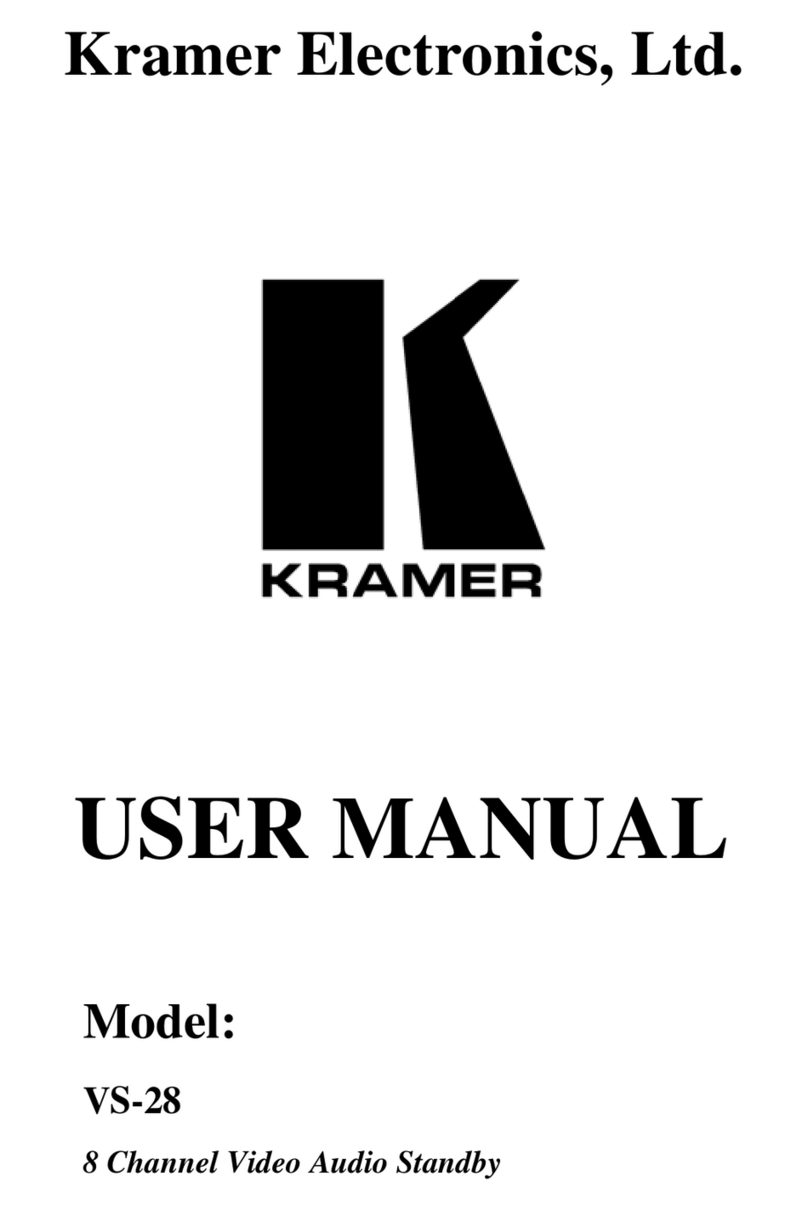
Kramer
Kramer VS-28 User manual
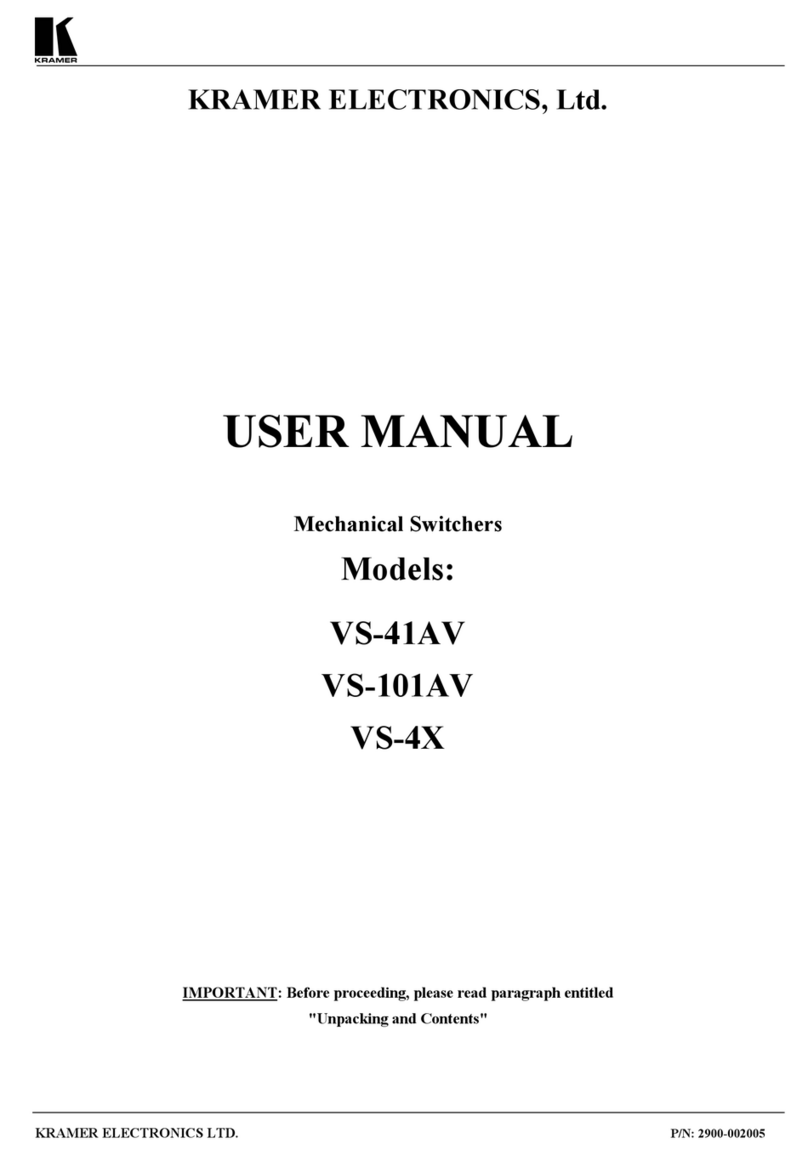
Kramer
Kramer VS-41AV User manual
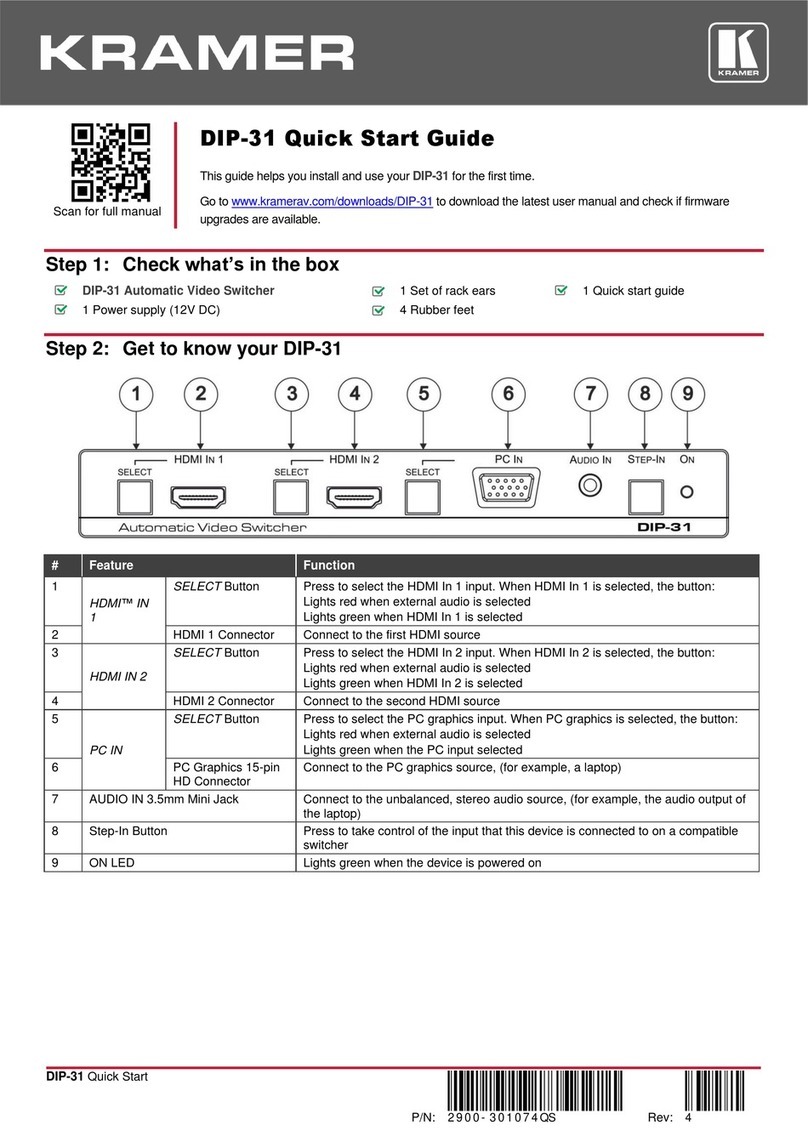
Kramer
Kramer DIP-31 User manual

Kramer
Kramer VP-440 User manual

Kramer
Kramer VP-445 User manual
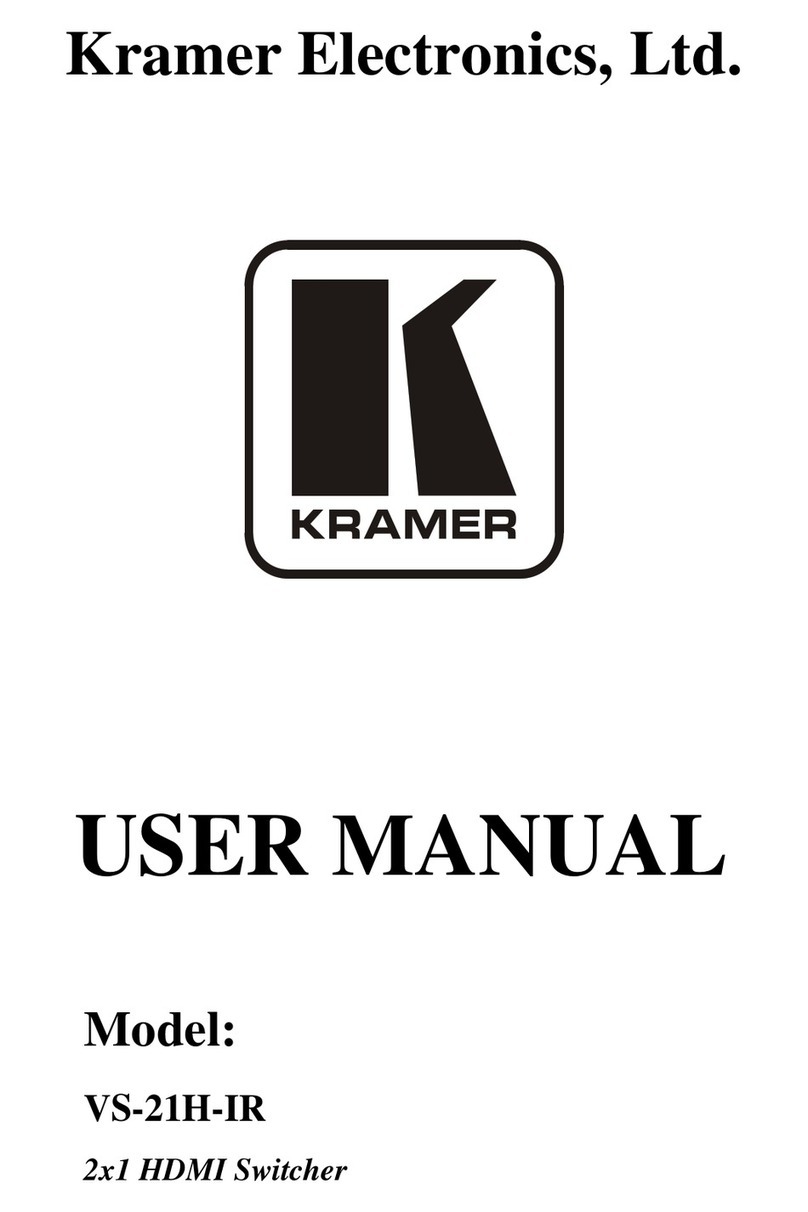
Kramer
Kramer VS-21H-IR User manual
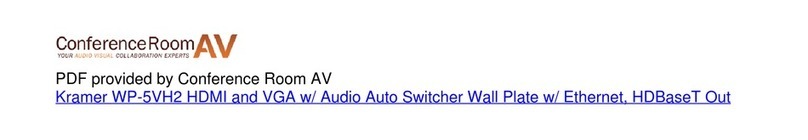
Kramer
Kramer WP-5VH2 User manual
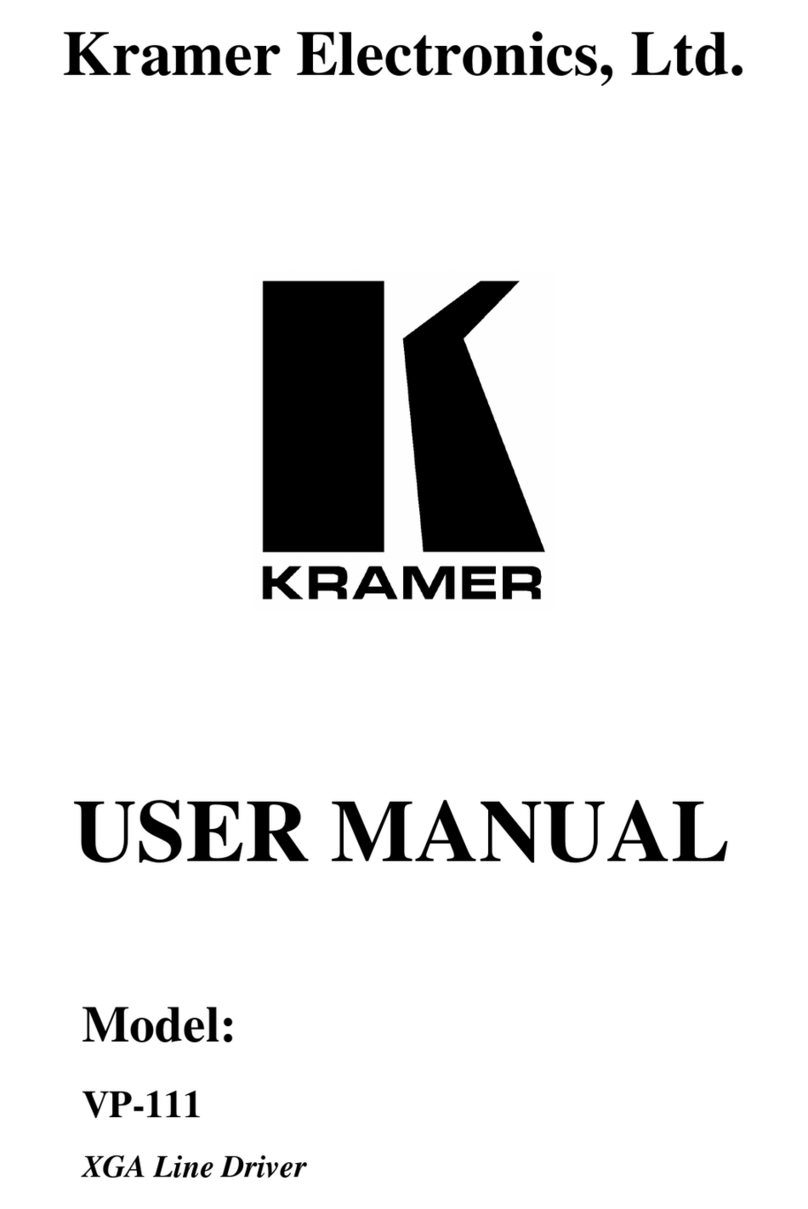
Kramer
Kramer Tools VP-111 User manual
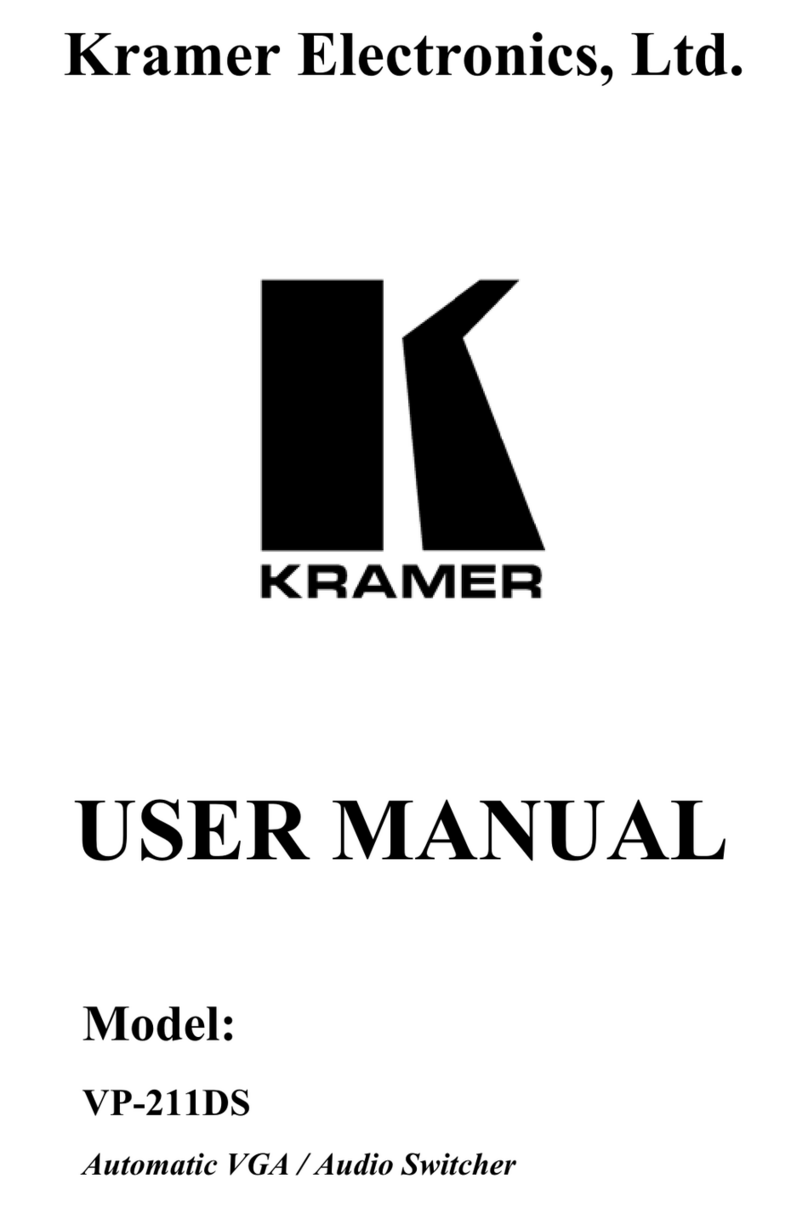
Kramer
Kramer VP-211DS User manual

Kramer
Kramer VS-33Vxl User manual