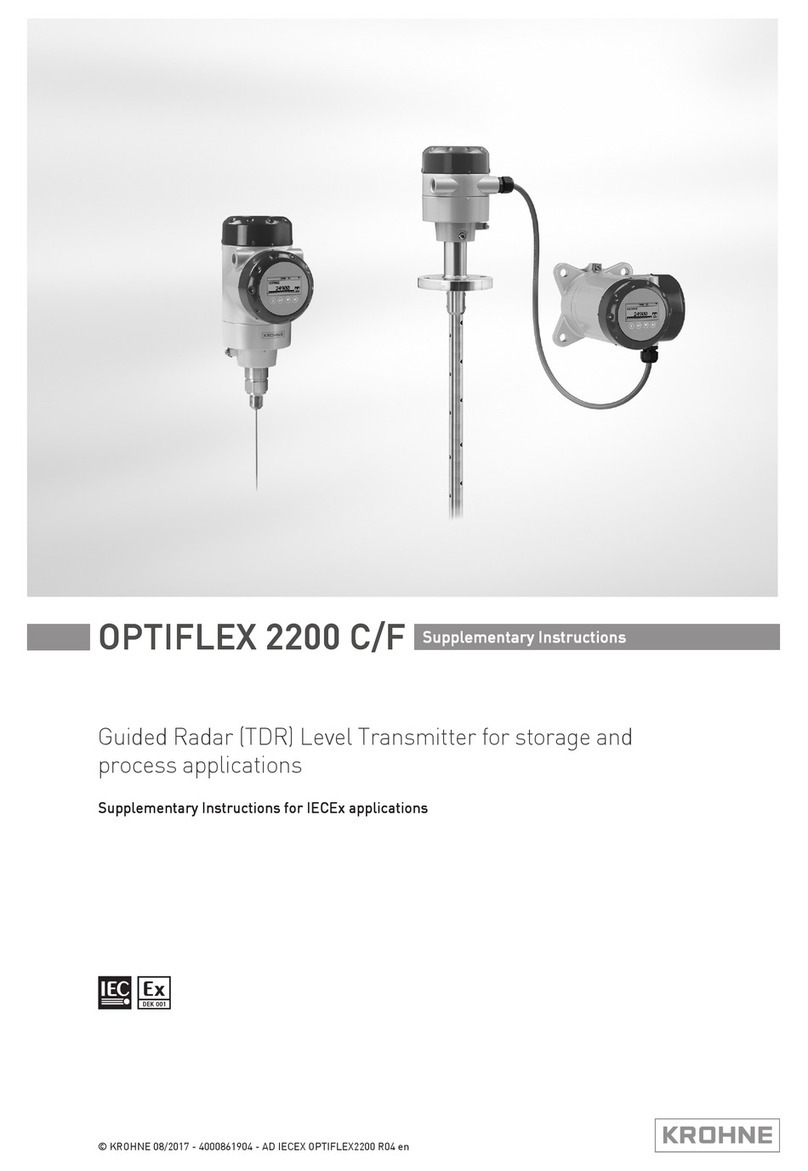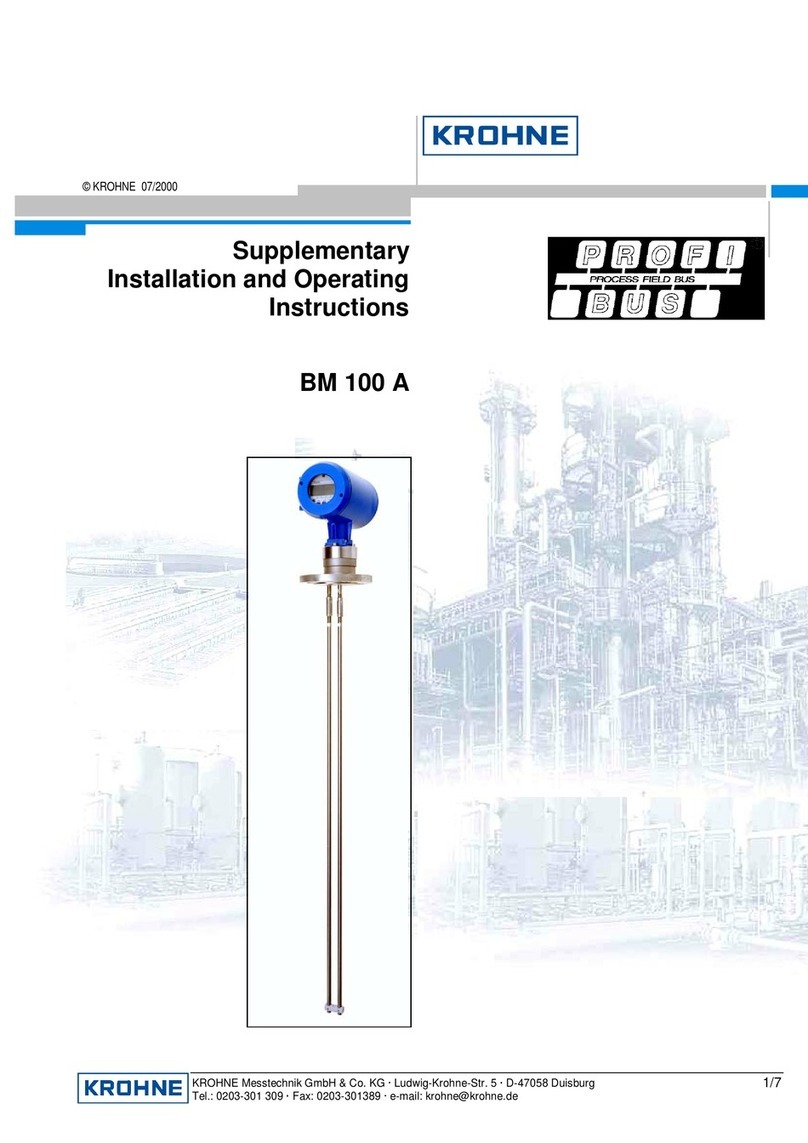For initial set up, we strongly recommend that you also refer to the relevant manual!
Device version(s)
Installation position
G see below "2D and 3D bends"
04/2023 - 4009785401 - OPTISONIC 3400 F R06 en 1
Quick Start
Installation, assembly, start-up and maintenance may only be performed by appropriately trained personnel. Check
the nameplate for correct operating conditions.
XYZ (3D bends upstream) :
● Avoid the risk of ignition as a result of electrostatic charging. Do not use the device in areas, with processes
that generate high charges, with mechanical friction and cutting process, near electrostatic painting systems
(spraying of electrons), with exposure of airborne powder or dust particles (pressurized systems).
Ex ► Type Examination Certificate: KIWA 15 ATEX 0007 X / IECEx KIWA 15.0033X
UKCA : CSAE 22UKEX1056X / CSAE 22UKEX1058X
OPTISONIC 3400 F 1 Installation The actual installation depends on the version ordered. The illustrations
show installation of a separate (remote) version
Inlet, outlet and T-section
Multi purpose, all-round, ultrasonic flowmeter for liquids in all industrial
processes
This instrument complies with requirements of Low Voltage Directive. Instruments must not be connected to power
supply before reading instructions described in the manual.
G
The responsibility as to the suitability, intended use and corrosion resistance of the used materials against the
measured fluid of this device rests solely with the operator.
This instrument complies with the requirements of Pressure Equipment Directive. Please refer to the nameplate for
operating condition limits. Instruments must not be pressurised before reading instructions described in the manual.
XY (2D bends upstream) :
For use in hazardous areas, special codes and regulations are applicable. Instruments must not be connected
to power supply before reading instructions described in the supplementary manual.
● The instructions provided with the product shall be followed in detail to assure safe operation.
Installation: Depends on 2D/3D bends
upstream
Special conditions to be observed
● For ambient and process temperatures, specific product and electrical data, see Ex manual or certificate.
● For dimensions and details of the flameproof joints, the manufacturer shall be contacted.
● The tensile strength of the special fasteners is at least 700 N/mm² (property class A2-70 / A4-70).
General Device nameplate
Check the manual for more details on installation
options.
Maximum ambient and process temperatures are
depending on version (e.g liner material, size),
temperature and protection class
and maximum surface temperature of sensor.
Consult the manual for XT / Cryogenic version
(high/low temperature) Check the device nameplate to ensure that the device is delivered
according to your order.