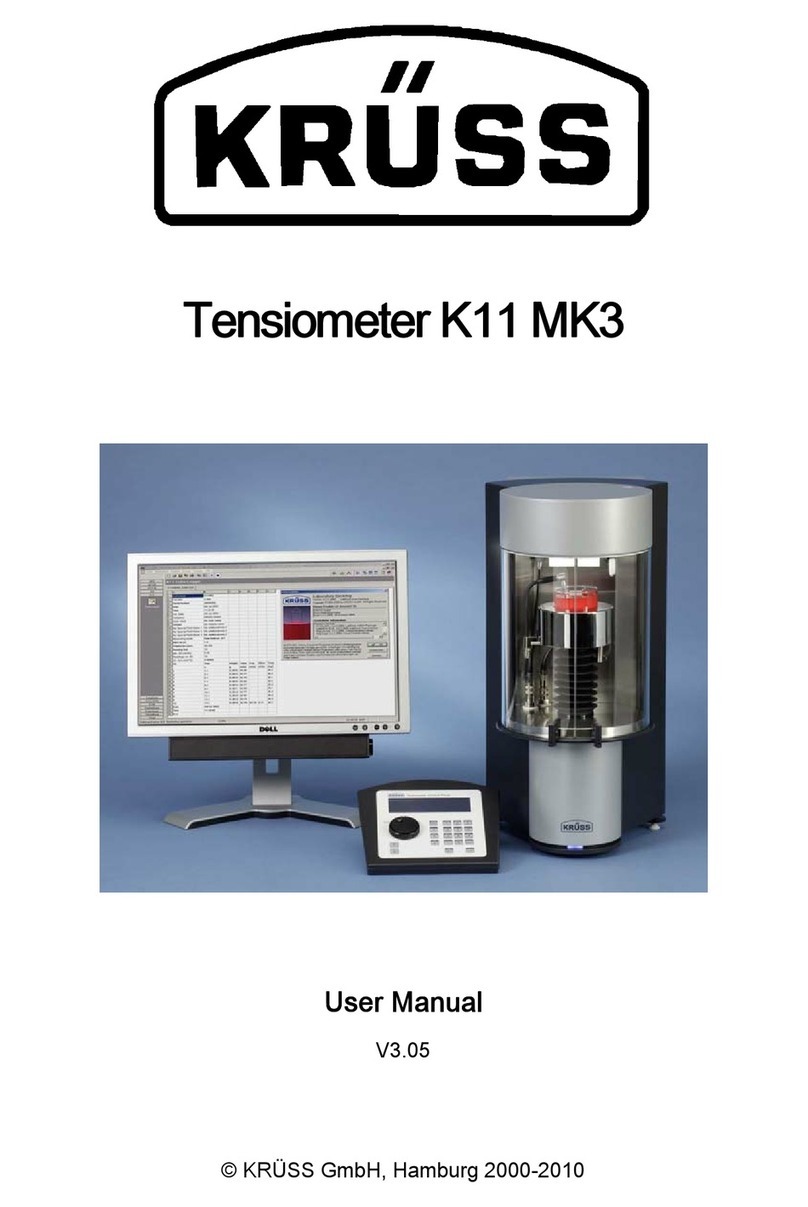9.5 Temp. tab................................................................................................................... 100
9.6 Settings tab ................................................................................................................ 101
9.6.1 Define measurement mode.............................................................................. 103
9.6.2 Alarm profiles................................................................................................. 104
9.6.3 Define and modify alarm profiles ..................................................................... 105
9.7 Sampl. tab ................................................................................................................. 108
9.7.1 Manual sample feeding................................................................................... 109
9.7.2 Define sample feeding with DS7070................................................................. 109
9.7.3 Define sample feeding with autosampler. .......................................................... 111
9.7.4 Define intermediate cleaning for autosampler ................................................... 112
9.8 Cleaning tab .............................................................................................................. 116
9.8.1 Cleaning procedure modules........................................................................... 117
9.8.2 Define cleaning procedure for DS7070 ............................................................ 119
9.8.3 Define cleaning procedure for the autosampler ................................................. 124
9.8.4 Change cleaning procedures........................................................................... 129
9.9 Opt. tab..................................................................................................................... 131
9.9.1 Measure quality controls.................................................................................. 132
9.9.2 Disable/release methods ................................................................................. 135
9.10 Configure peristaltic pump DS7070.............................................................................. 135
9.10.1 Select sample feeding ..................................................................................... 135
9.10.2 Select final cleaning........................................................................................ 136
9.10.3 Start final cleaning.......................................................................................... 136
9.10.4 TIP for intermediate cleaning ........................................................................... 136
9.11 Configure autosampler ............................................................................................... 137
9.11.1 Sample uptake ............................................................................................... 137
9.11.2 Method: Select sample feeding ........................................................................ 137
9.11.3 Method: Select intermediate cleaning ............................................................... 137
9.11.4 Method: Select final cleaning........................................................................... 138
9.11.5 Start final cleaning.......................................................................................... 138
Chapter 10 - System menu ............................................................................................... 139
10.1 General tab................................................................................................................ 139
10.1.1 Access system menu........................................................................................ 139
10.1.2 Explanatory notes ........................................................................................... 140
10.1.3 Set date ......................................................................................................... 141
10.1.4 Set time ......................................................................................................... 141
10.1.5 Select the date and time format........................................................................ 141
10.1.6 Adjust screen brightness .................................................................................. 141
10.1.7 Select temperature unit.................................................................................... 141
10.2 Printer tab................................................................................................................... 142
10.2.1 Access printer menu........................................................................................ 142
10.2.2 Define serial interface for printer ...................................................................... 142
10.2.3 Define network printer..................................................................................... 144
10.2.4 Define PDF file ............................................................................................... 145
10.2.5 Add logo for print-out ..................................................................................... 146
10.3 Functions tab.............................................................................................................. 147
10.3.1 Access function menu...................................................................................... 148
10.3.2 Available functions.......................................................................................... 148
10.3.3 Assign function keys ........................................................................................ 149
10.3.4 Allocate function keys multiple ways ................................................................. 150
10.3.5 Delete key function ......................................................................................... 153