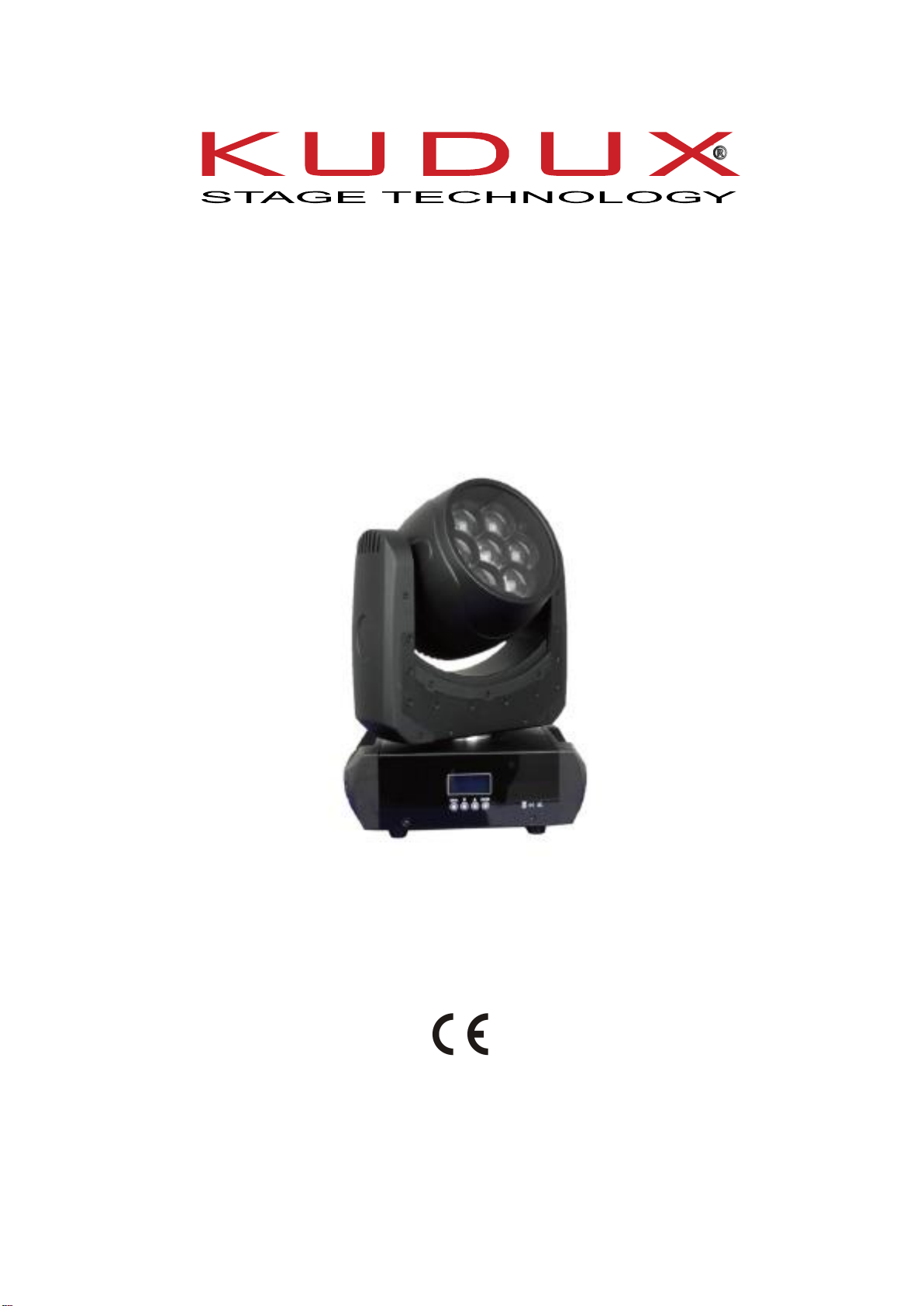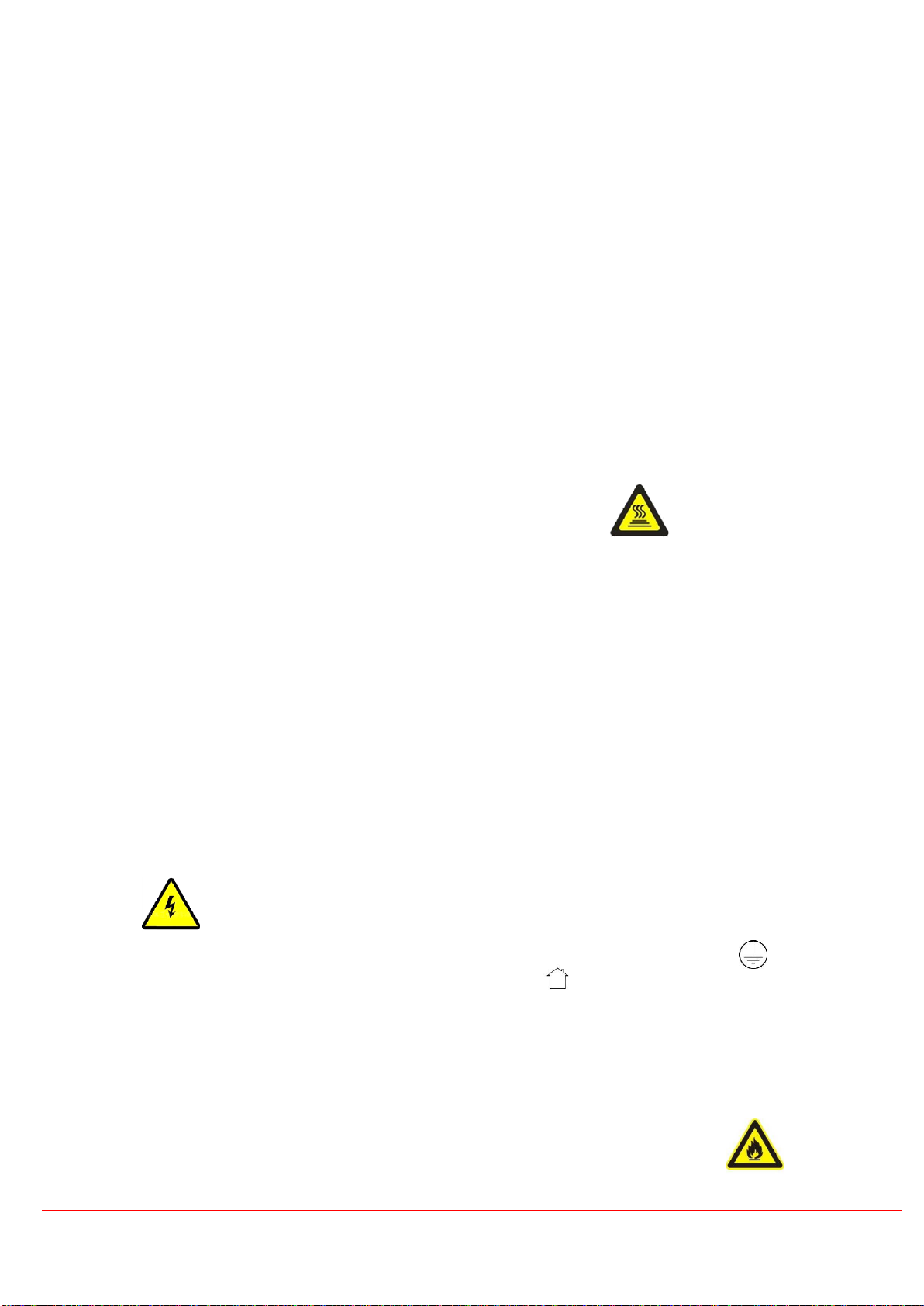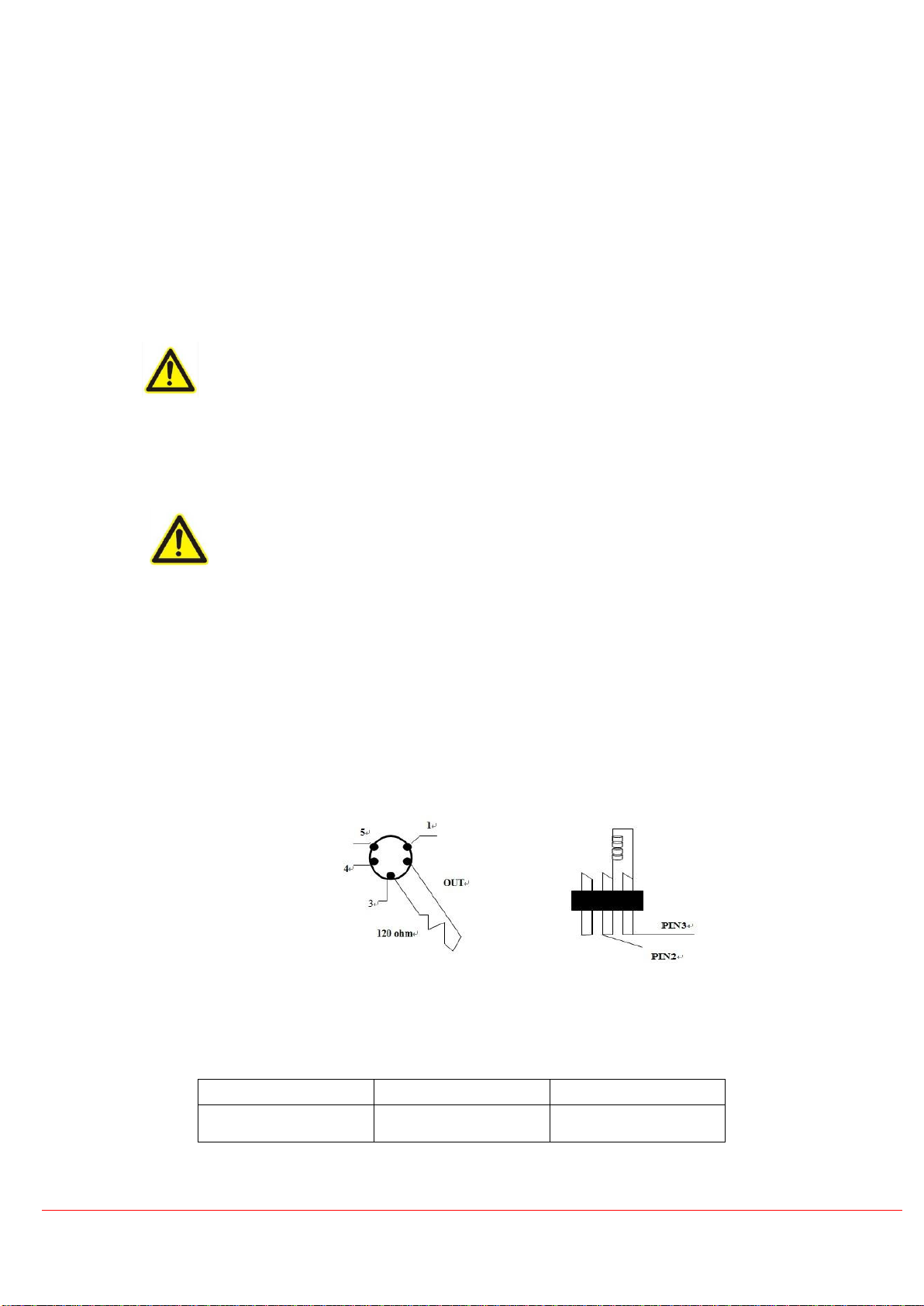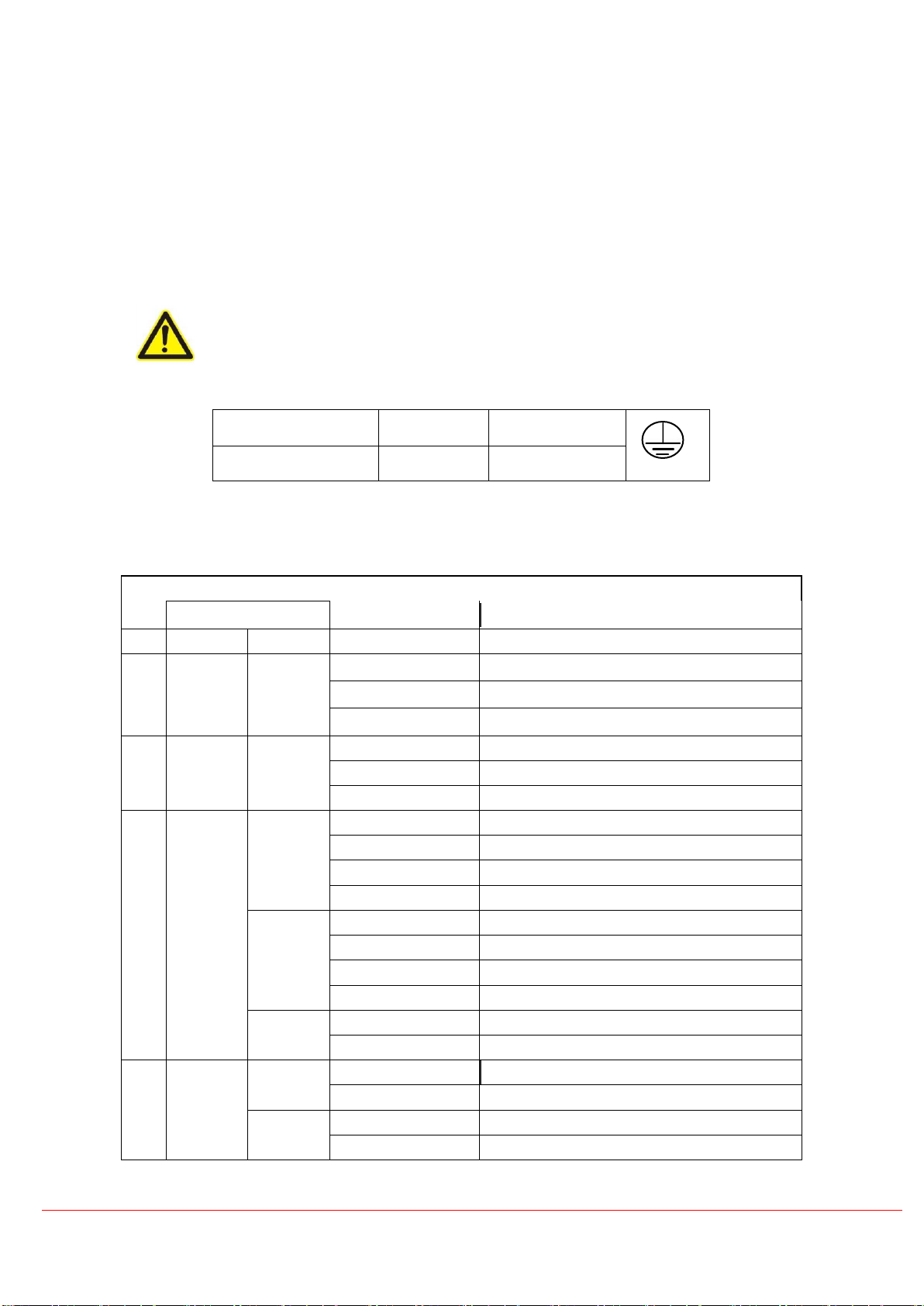WWW.KUDUX.COM 6
4. Safety information
Safety warning:
This product is only suitable for professional use, and does not apply to security for other purposes.
After you got the lights, please check the package whether have any damage caused by
transportation. If there is any damage, do not use this fixture, and please contact the dealer or
manufacturer as soon as possible. This product is only suitable for indoor, IP20 protection class.
Lamps should be kept dry to avoid Moisture, overheating or dusty environment. Prevent lamps
meet water or any other liquid. The use of this product should pay attention to: fire, heat, electric
shock, ultraviolet radiation, the lamp to explode or shedding caused serious or fatal injury. Need
to read the instructions before use energized or installing. Follow through the operation of
security methods and pay attention to the warning signs on the specification and equipment. If
you have any problem for how to safely operate the equipment. Please contact your dealer.
4.1. Anti-high temperature
ta =40°C
Please don’t use the equipment if the temperature above 40℃
4.2. To prevent falling wounding
When Hang the fixture, please must verify that the facilities to be able to withstand the weight
of the lamps at least 10 times more.
Please make sure the Mounting hardware is strong enough no any damage, and insurance for the
safety rope as auxiliary security fixed in other facilities will need to verify before installation.
Installing or removing the equipment, to make the pulley below the work location
4.3. UV protection
Prohibit straight viewpoint with exposed bulbs to avoid UV damage to the eyes;
Do not use the equipment without the lens screen and the lid;
The lens and the light head covers should be timely replaced if any damage to rupture
4.4. Prevention of electric shock
The electrical connection must only be carried out with corresponding qualifications;
Before installing, make sure you use the power voltage lamps must comply with the
identified power, voltage and have an overload or leakage protection;
Each lamp must be properly grounded, installed in accordance with the relevant standards;
Cut off the power when stall or replace the lamp and the fuse;
Prohibit the use of a lightning storm or wet environment.
4.5. To prevent burning or fire
•The fixture can't be mounted directly on the surface of ordinary combustible material.
•The equipment must be installed away from inflammable and explosive materials.
•The highest temperature is 40 ° C when the equipment is in stable state.
•The equipment cannot have an obstacle at least in the range of 0.5 meters.
•Do not replace the non-original parts.