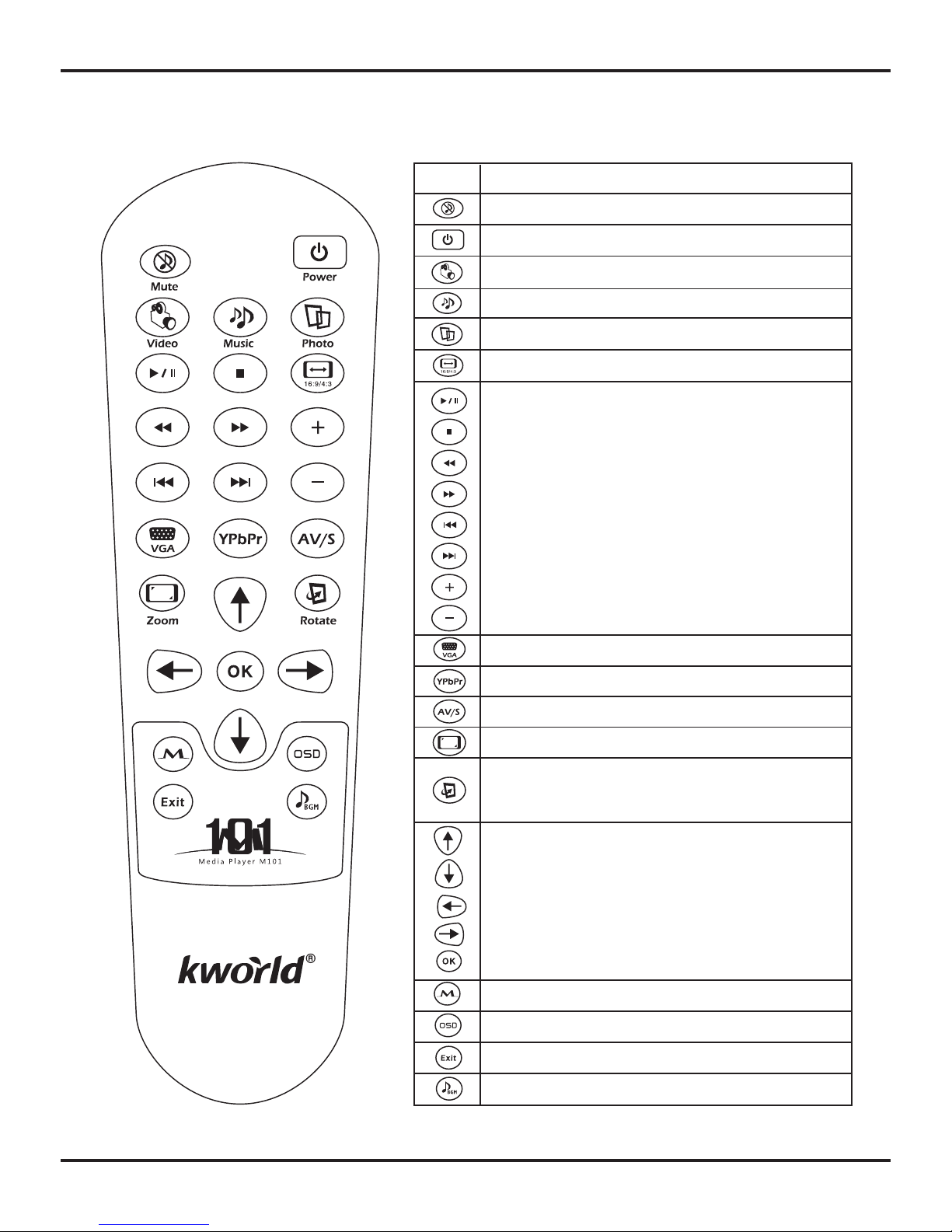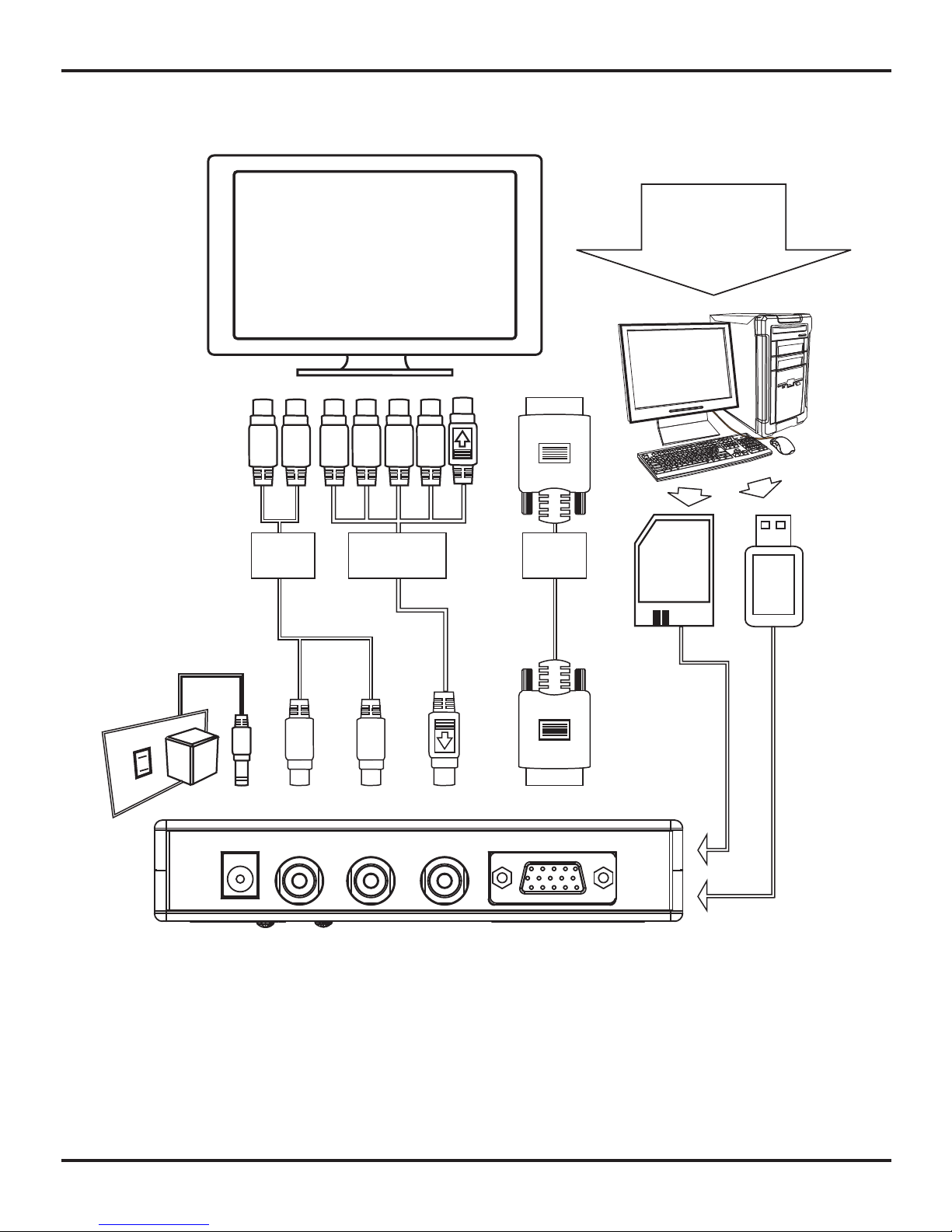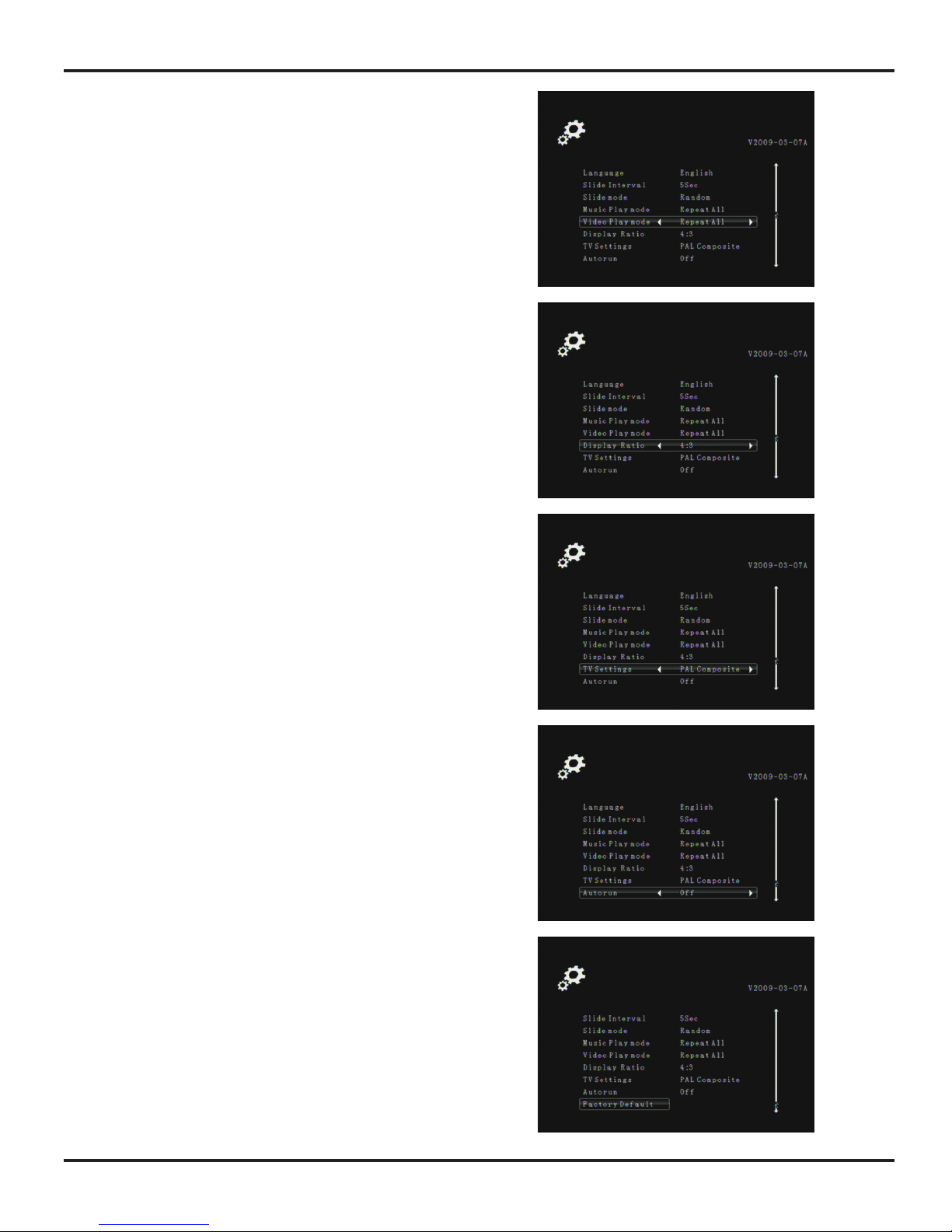© 2009 KWorld
10
Note on the Subtitle Function:
A.Subtitle Format: Only supports ANSI encoding format. Please refer to FAQ-7 on how to make a
subtitle le with ANSI encoding format.
B.When naming the subtitle le, it should correspond with the video le name. For example, if the
video le name is “A.avi”, then the Subtitle le name must be “A.srt” or “A.smi”…etc.
C.The corresponding Video and Subtitle les must be stored in the same folder.
D.The timing of video playback and subtitle display for the corresponding les must be exact, or
the subtitle would be ahead or delayed.
2.Music : Select the Music icon on the Main Menu and
press “OK” key to enter Music play list, and Music play
page. Or, you can use the Music key on the Remote
control to enter the Music play page directly.
3.Photo: Please select the Photo icon on the Main Menu
and press the OK key to enter Photo listing, and enter
the photo-play page. Or you can simply press the Photo
key on the Remote to enter directly.
For Music Playback:
Press the “UP/Down” keys to select a music le and “OK” key to conrm and play. You can
use the “Left/Right” keys to return to the previous page or the catalog. You canenter the
catalog by pressing the OK key. In full screen play, press OSD key on the remote to enable the
Music Control Bar. Use the “Left/Right” keys to select the icon and press “OK” to conrm and
proceed..
For Photo Playback:
Press the “Up/Down/Left/Right” keys to select the photos and press “OK” to conrm and enter
full-screen play. Use the Zoom key to zoom-in/out of the photos and the arrow keys to browse
the photos. Press the “Exit” key if you wish to return to the Photo Preview page. In full screen
play mode, please press the OSD key on the Remote to enable the Photo Control Bar and
select the icon to proceed.