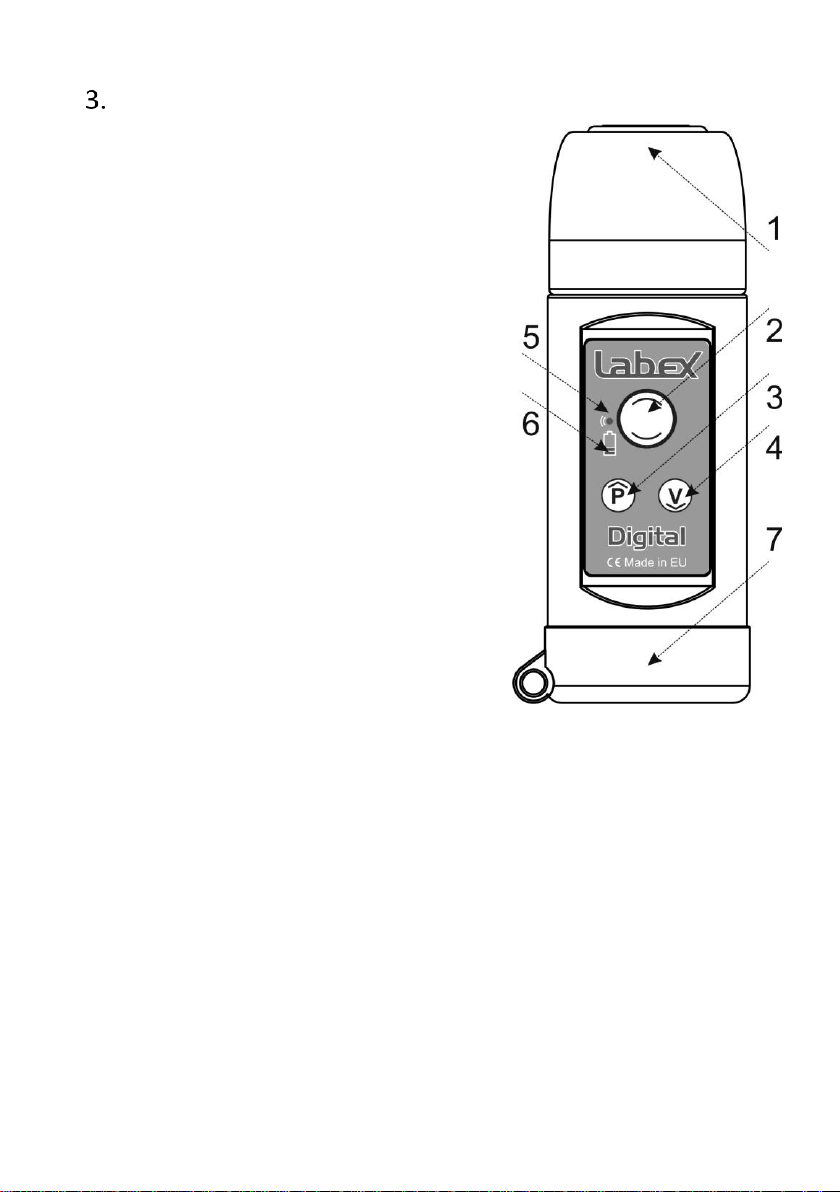Labex Digital User Manual, Date: 20 April 2020, # 4
GETTING STARTED
Basic use
You must insert the battery into the device in order to turn it
on. Take one battery of the two included in the package, and
carefully remove the transparencies. Swivel the bottom cap
of the device. Insert the battery by ensuring that the "+" and
"-" signs of the battery and the device match. Swivel the
bottom cap back.
NOTE: Inserting the battery incorrectly will not damage the
device, but it will not work.
Press the Top cap of the device against the neck and then
press the Speech Button. The device will start to emit sound.
This allows the proper function of the product.
Finding the sweet spot
A sweet spot is a place where you feel the sound from the
electrolarynx transmits through your neck tissue and your oral cavity with
the most clarity. The easiest way to find your sweet spot is to place the
electrolarynx on your neck in different positions and actuate the sound
while you are pushing the START button. What you are looking for is the
place on your neck, which transmits sound the best. While looking for a
sweet spot, it is crucial that you press it firmly against your neck tissue so
the sound transmits through your tissue and out your oral cavity. Take your
time finding your sweet spot –this is the most important part of learning to
use an electrolarynx. Finding just the right place will set you up for success.
First Words
After you have pinpointed the desired spot, you can start making some
basic sounds. Focus on single vowels first. Over-articulate every sound with
your mouth until you feel comfortable with all the vowels. After that, you
can start practicing short words. Slowly work your way up to sentences and
conversation.