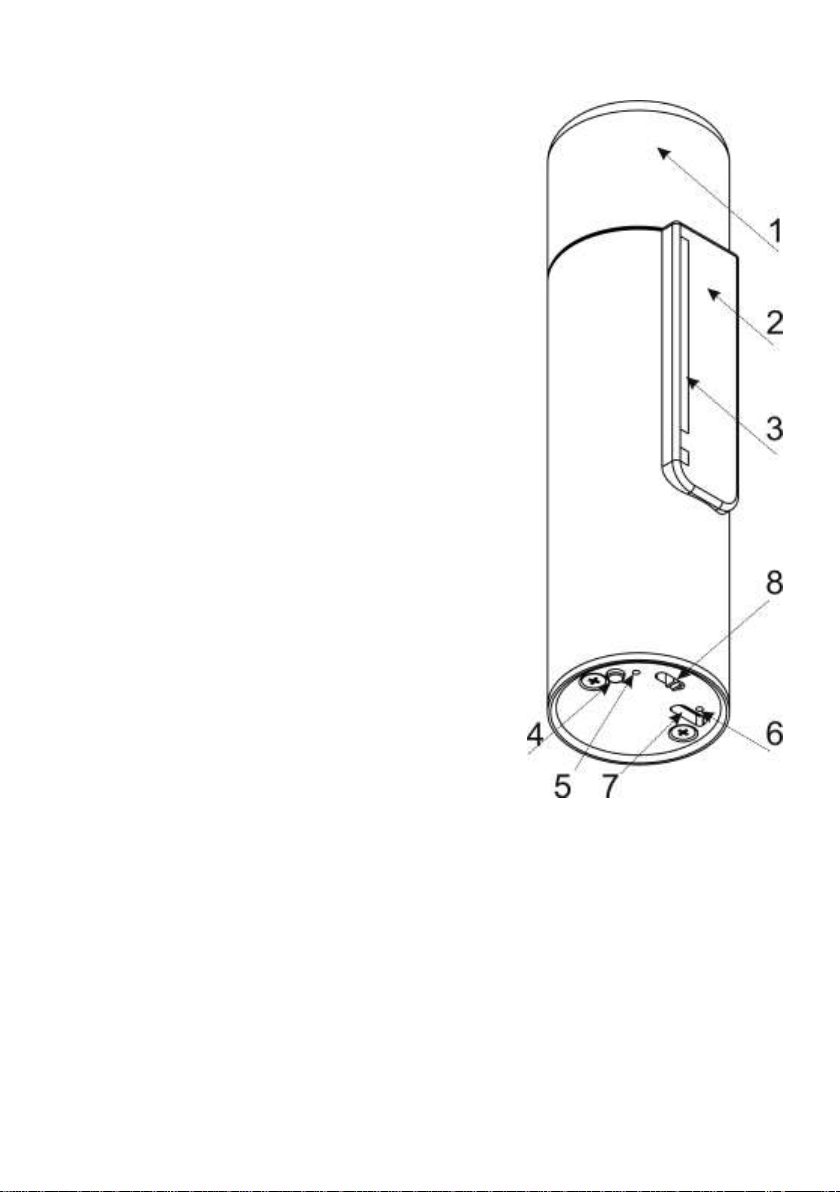Labex Inspiration User Manual, Date: 20 April 2020, # 7
Anyway, it is a simple procedure that can be done unlimited times. In
addition, the device can always be reset to the base settings –the state it
came from the factory.
12. List of all 8 modes of operation.
#1 Standard intonation mode: Regardless of where you touch on the slider
the sound will start at the same Base Pitch. Sliding your finger up and
down will raise or lower the pitch, respectively.
#2 Linear intonation mode: Тhe pitch of the sound depends on the position
of the finger at which you touch the slider. Touching close to the top will
give a higher start pitch, touching close to the bottom will set the initial
pitch lower. Then you can slide your finger up and down to change the
pitch higher and lower, respectively.
#3 Volume mode: Sliding the finger up and down on the slider changes the
volume up and down, respectively. The pitch remаins unchanged and
flat, equal to the last used pitch.
#4 East Asian modulation: The slider is separated into five distinct zones
with flat tones and quick transitions in between. This mode is specifically
designed for East Asian languages.
#5 Musical notes mode: The slider is divided into 8 zones and each presents
one note from the D Major range.
#6 Automatic START/STOP source switch:
Choosing this mode will switch the source for automatic START/STOP
function. Entering this mode will exchange the control point between
the slider and the top of the working cap. When top cap is enabled, the
device will start producing sound automatically as soon as you press the
top cap to your neck. To go back to starting the sound from the slider
touch, select the mode one more time.
#7 Factory reset:
Choosing this option will revert the device to its factory settings.
#8 Base Pitch Select:
Base Pitch is the starting pitch in the Standard Intonation mode and the
pitch of the middle of the slider in the Linear Intonation mode.