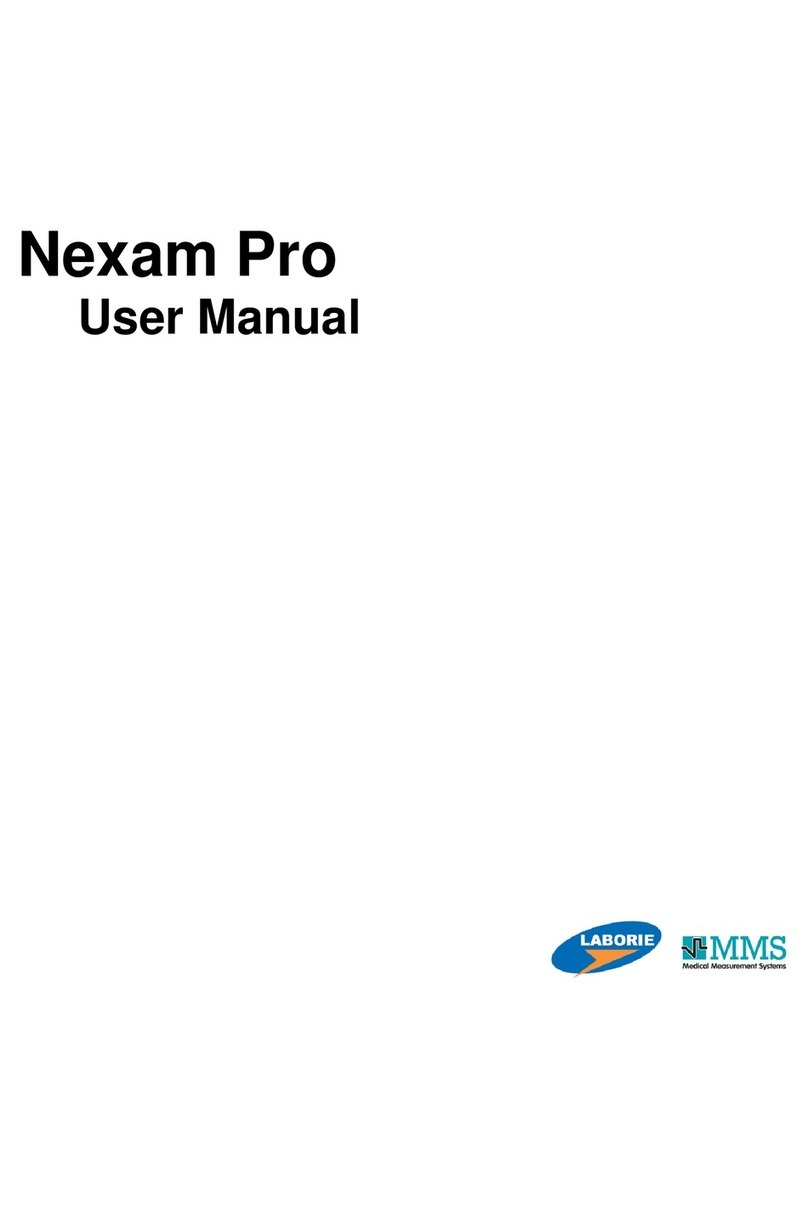NXT Go Owner’s Manual, LBL-00145, MAN2030 ix
Figure 19: FreeFlow Preview Phase............................................................................. 32
Figure 20: FreeFlow Record Phase .............................................................................. 33
Figure 21: Post Voided Residual Window ..................................................................... 34
Figure 22: FreeFlow Preview Report............................................................................ 34
Figure 23: Pressure Flow Filling Phase ........................................................................ 36
Figure 24: Pressure Flow Voiding Phase ...................................................................... 37
Figure 25: Stress Test Designation Window .................................................................39
Figure 26: Synergy Login Page ..................................................................................42
Figure 27: Accessing User Setup Application................................................................ 43
Figure 28: User Setup Window................................................................................... 44
Figure 29: Password Reset ........................................................................................44
Figure 30: Accessing the Manage User Role Application................................................. 45
Figure 31: Manage User Role Window ......................................................................... 45
Figure 32: Adding New User Role ...............................................................................46
Figure 33: Synergy Main Window Reading Guide .......................................................... 46
Figure 34: Patients Section........................................................................................ 49
Figure 35: Default Patient Details...............................................................................49
Figure 36: Export Document Window ..........................................................................50
Figure 37: Patient List - EMR ..................................................................................... 51
Figure 38 Patient Settings –EMR ............................................................................... 51
Figure 39: Patient Details –Symptoms Tab .................................................................52
Figure 40: Database Management –Archive Patients.................................................... 53
Figure 41: Database Management –Import Patients..................................................... 54
Figure 42: Database Management –Deleted Patients ................................................... 54
Figure 43: Workflow Configuration Window –Channels Tab ........................................... 56
Figure 44: Adding a Phase to a Custom Workflow.........................................................57
Figure 45: Workflow Configuration Window - Control Panel............................................ 59
Figure 46: Action Window –Adding, Changing or Emptying Button Label ........................59
Figure 47: Edit Control Panel Button ........................................................................... 60
Figure 48: Workflow Configuration with Hardware Channel Error .................................... 60
Figure 49: Start Study Button.................................................................................... 61
Figure 50: Start Study Button Tool Tip........................................................................ 61
Figure 51: Consumable Traceability –Air-Charged and Fluid Catheters ............................ 63
Figure 52: Manual Consumable Traceability ................................................................. 64
Figure 53: Change Channel Color ...............................................................................64
Figure 54: Configuration Settings –Editing the Report ..................................................66
Figure 55: Comments Window ...................................................................................66
Figure 56: Comments and Header Title Drop Down Menus.............................................67
Figure 57: Normal Values ..........................................................................................68
Figure 58: EMR Sending Status ..................................................................................69
Figure 59: Review –FreeFlow Study ........................................................................... 69
Figure 60: Pre-test QC ..............................................................................................71
Figure 61: Protocol Guidance - Total Score and Phase Score .......................................... 72
Figure 62: Protocol Guidance and QC Score in the Review Phase .................................... 72
Figure 63: QC Score Summary................................................................................... 73
Figure 64: Pump Rollers............................................................................................79
Figure 65: Cleaning the Area Between Motor and Nose .................................................79
Figure 66: Urocap NXT –Device Diagnostics................................................................84
Figure 67: Urocap NXT –Device Diagnostics with Water................................................ 85
Status DRAFT Effective