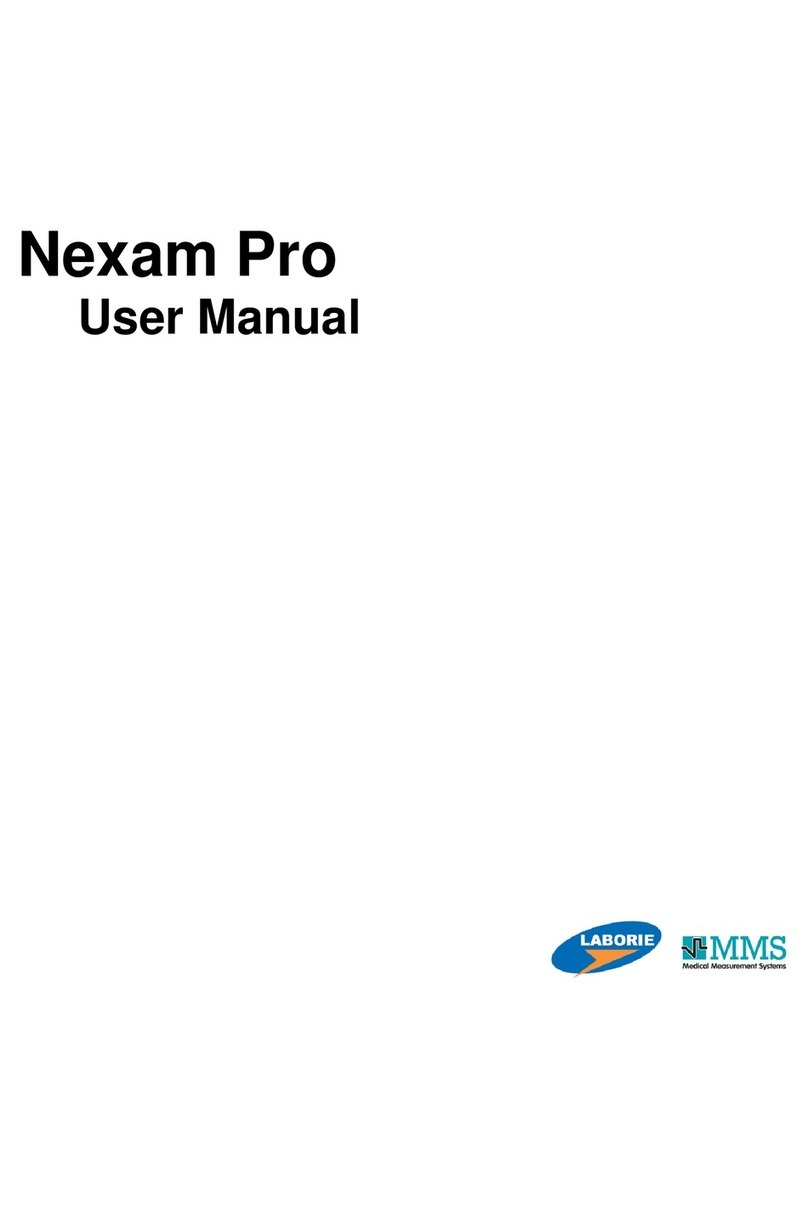4 © 2008 –2020 by MMS B.V.
3.6.3 Computer does not start...................................................41
3.6.4 Solar Blue module does not work ....................................42
3.6.5 No patients in database ...................................................42
3.6.6 No investigation with patient ............................................42
3.6.7 Wrong patient selected ....................................................43
3.6.8 Messages during the investigation...................................43
3.7 Maintenance ..................................................................................44
4. Solar Blue Module .................................................................................47
4.1 Introduction ....................................................................................47
4.2 Installation......................................................................................48
4.2.1 Install the Solar Blue module ...........................................48
4.2.2 Install the pump head.......................................................49
4.2.3 Connect the power adapter..............................................50
4.2.4 USB interface...................................................................51
4.2.5 Control panel....................................................................52
4.2.6 MMS-bus receptacles ......................................................53
4.2.7 Pressure connections.......................................................53
4.2.8 EMG connection...............................................................55
4.2.9 Install the pump tube........................................................56
4.3 Block Diagram................................................................................58
4.4 Hardware Test ...............................................................................59
4.4.1 Introduction ......................................................................59
4.4.2 Pump Test........................................................................60
4.4.3 Pressure test....................................................................62
4.4.4 EMG test ..........................................................................65
4.4.5 Remote control test..........................................................66
4.4.6 Hardware status...............................................................67
4.5 Troubleshooting .............................................................................68
4.5.1 Registering Bluetooth Solar Blue is not possible .............68
4.5.2 Solar Blue module not displayed in HW test program .....69
4.5.3 H2O pump icon is not displayed during investigation.......69
4.5.4 H2O pump is rattling.........................................................69
4.5.5 Pressure channel is not displayed ...................................70
4.5.6 Pressure measurement is not accurate ...........................70
4.5.7 One pressure channel measures incorrectly ...................70
4.5.8 Question marks on pressure channel ..............................71
4.5.9 EMG signal is not available or very low ...........................71
4.5.10 EMG signal is too low or too high.....................................71
4.6 Cleaning and Maintenance............................................................72