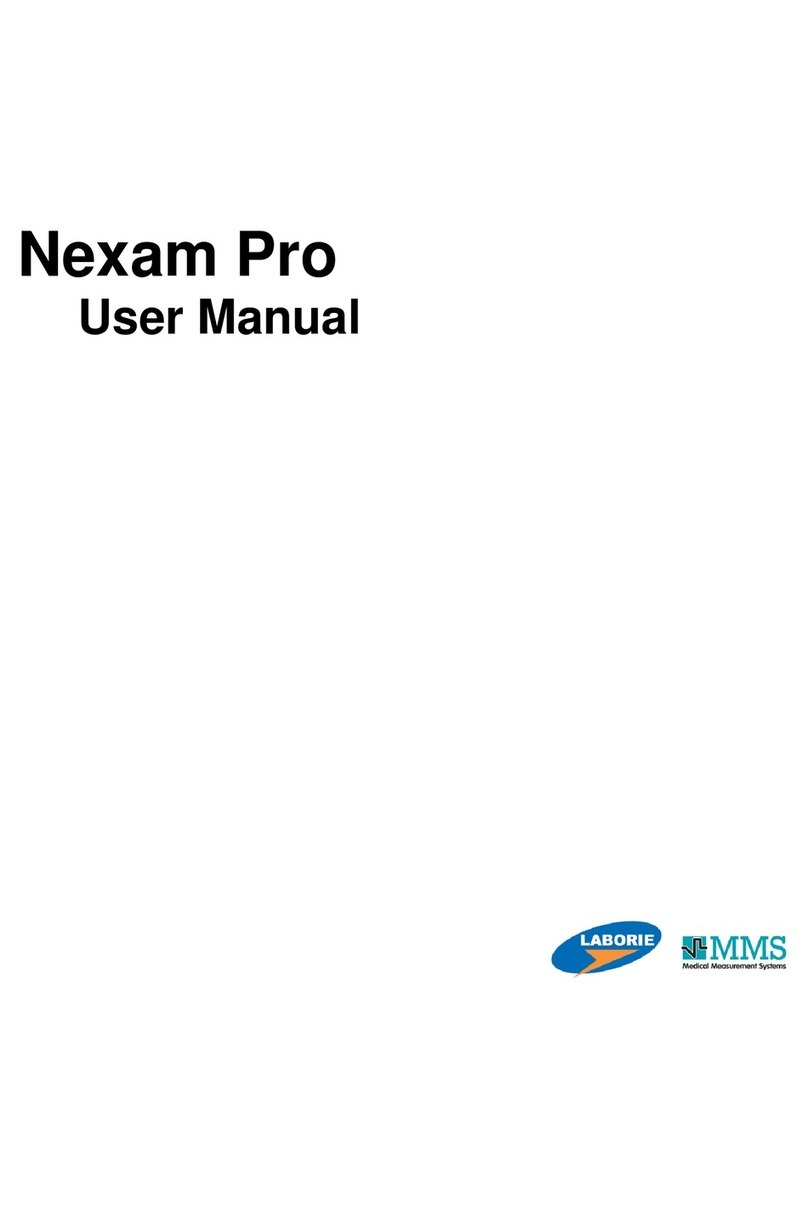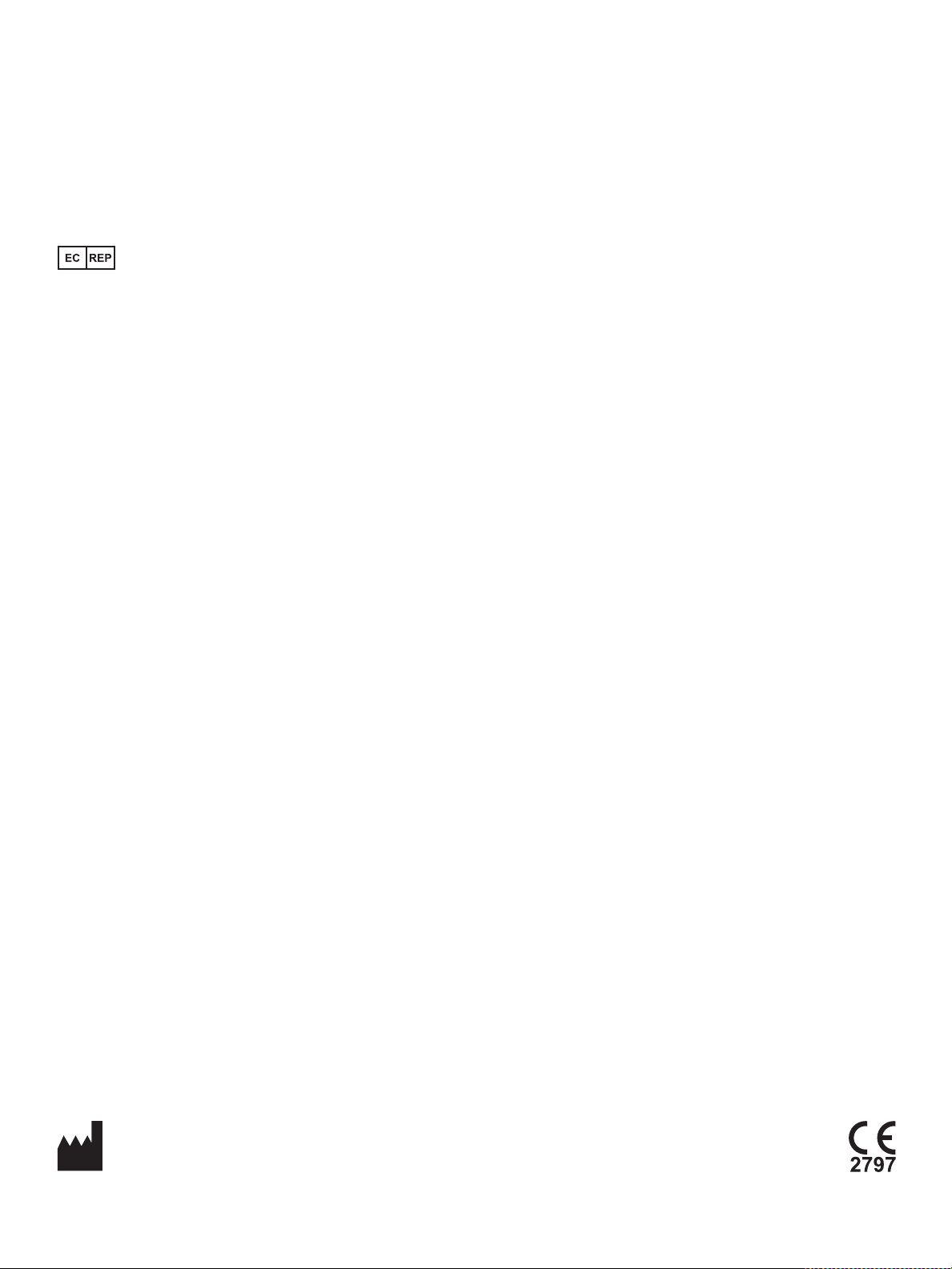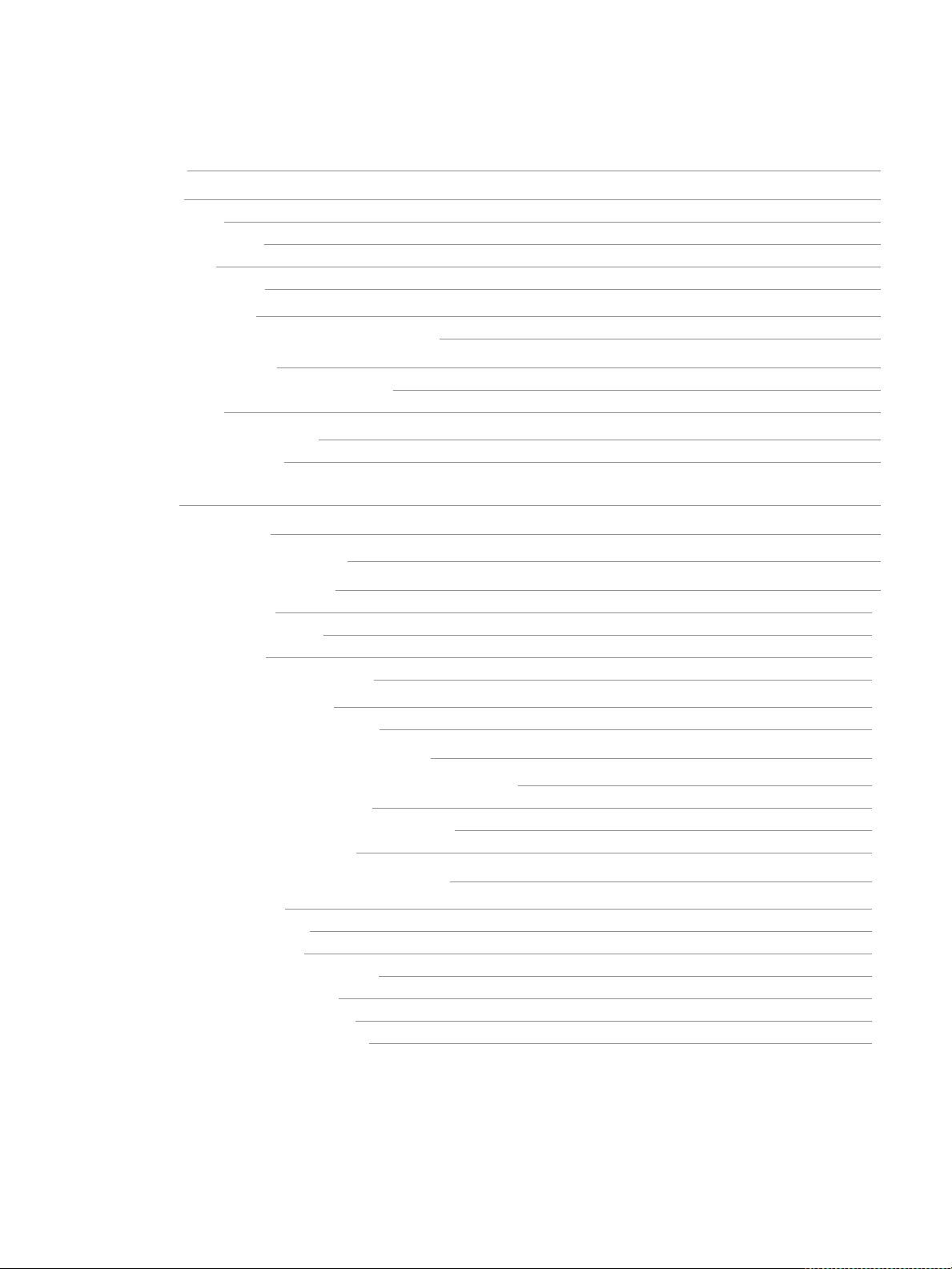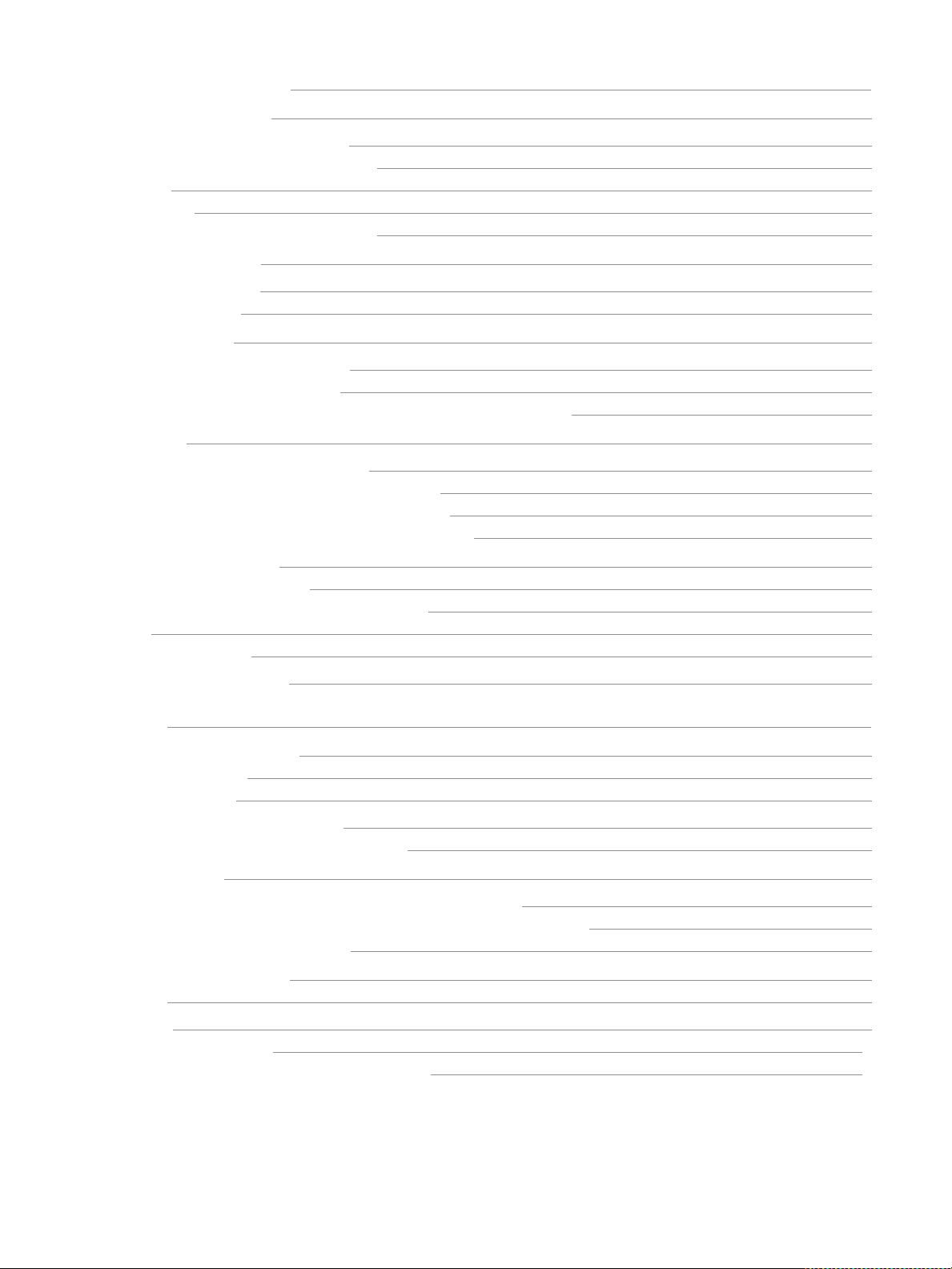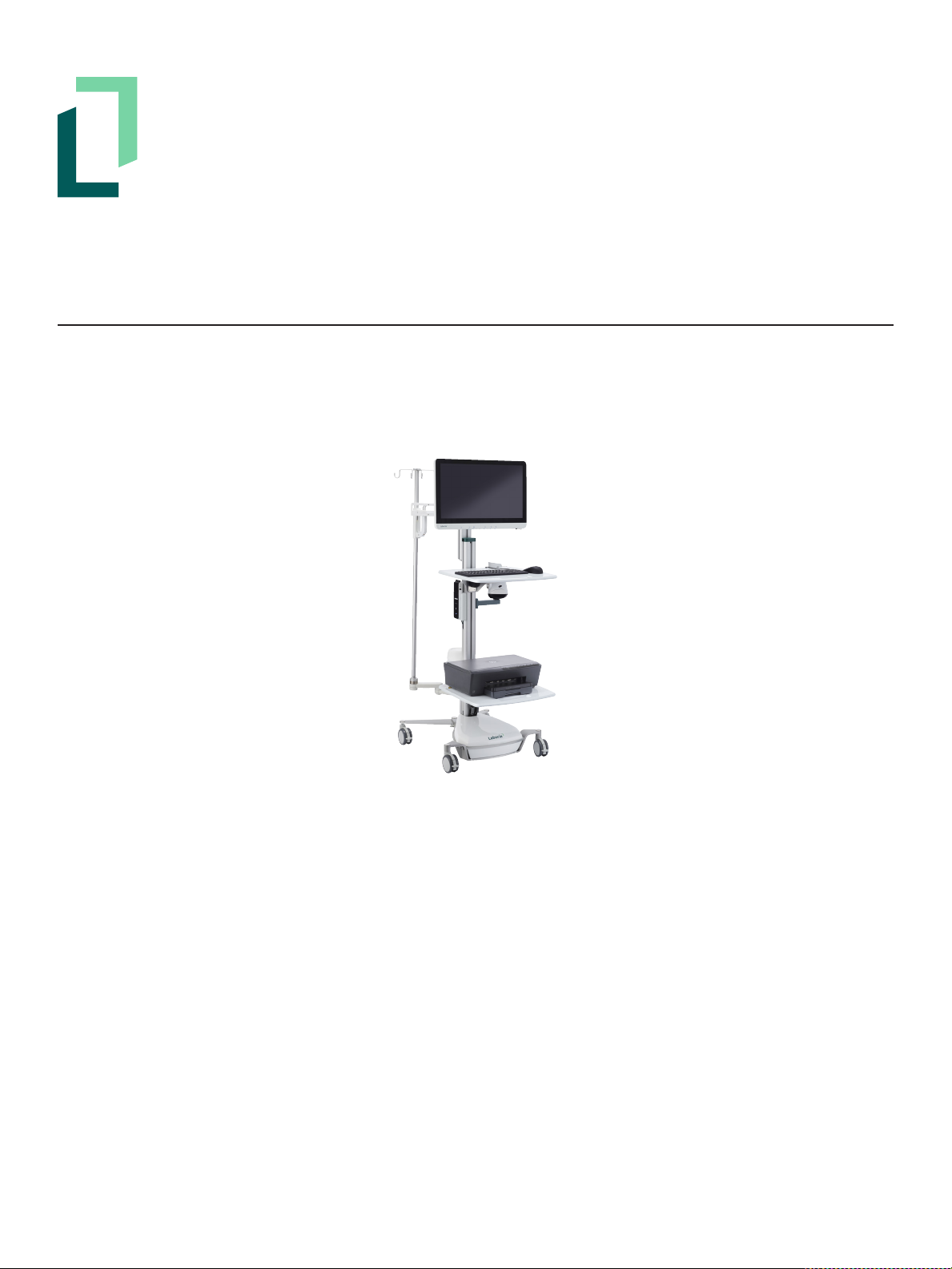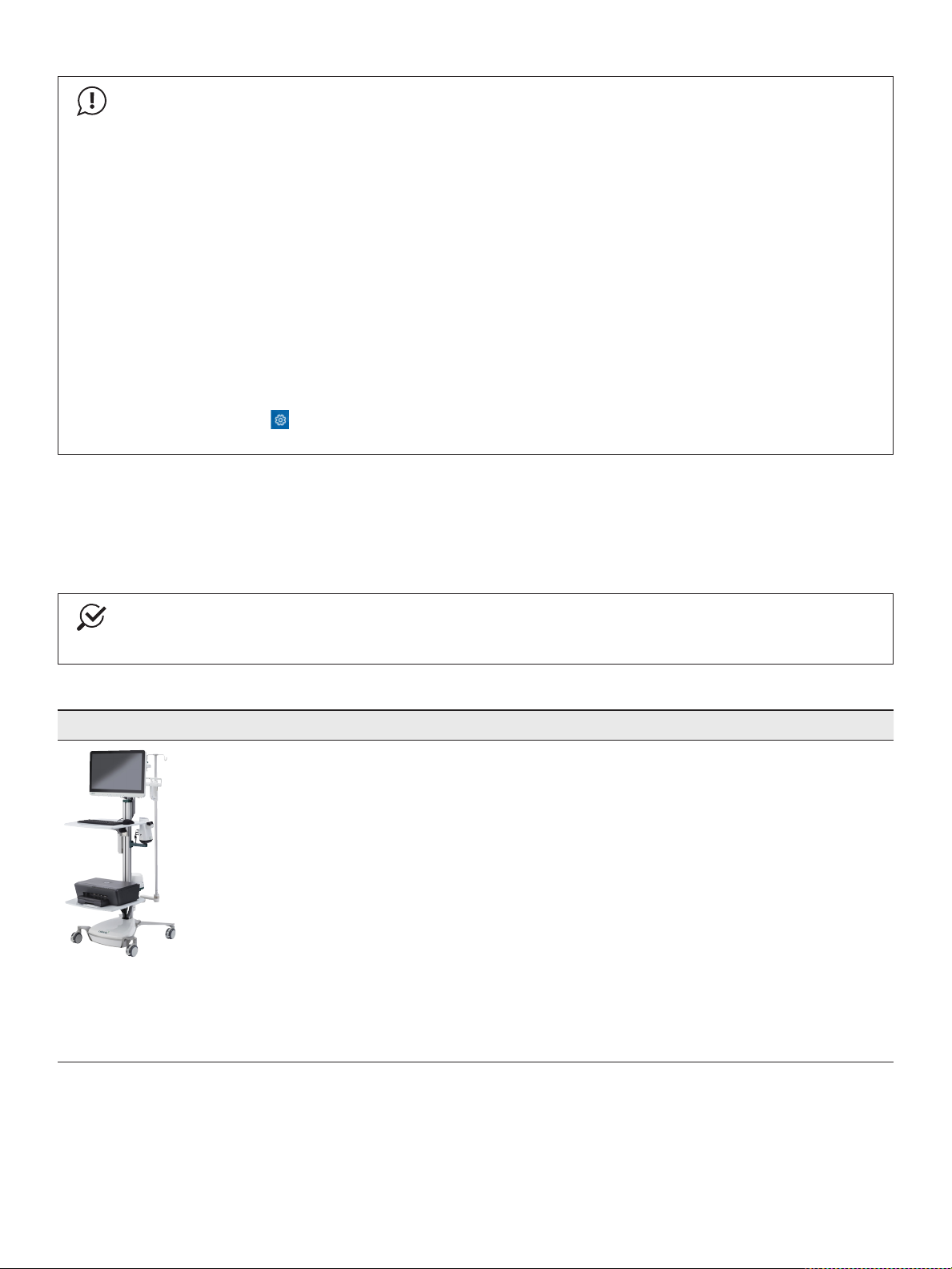4 Laborie NXT Evo Owner’s Manual LBL-00179 [D]
Warnings and Precautions
PRECAUTIONS
Prior to urodynamic testing, a urinalysis and urine culture should be considered to rule out the presence of
infection.
Care should be taken when performing a urodynamic study on patients with the following:
• The presence of a bladder infection
• Strictures in the urethra
Laborie is not responsible for loss of patient les or test data. Laborie recommends that you back up
patient data on a regular basis.
To prevent any risk of damage to the cart, do not exceed the marked maximum weight indications.
Laborie equipment and accessories are licensed by governments, approved by safety agencies, and
warranted to work only with one another.
The Roam NXT and the PIM NXT are not intended for long-term direct patient contact. If the devices must
be attached to a patient, place gauze or another material between the devices and the patient’s skin.
CAUTION
United States Federal Law restricts this device to sale or use by or on the order of a licensed physician.
WARNINGS
The NXT urodynamic system contains magnets which can interfere with control of a pacemaker or
implanted cardioverter-debrillator (ICD). Follow instructions from the manufacturer of such devices and
ensure that the Roam NXT, Urocap NXT, and charger cable connectors are always kept at a sucient
distance from any implanted device.
Only Laborie-trained technicians may service the unit.
Do not use the NXT system if the device packaging has been opened, damaged, or if it presents any fault
due to improper transport, storage, or handling that could in any way hamper its use. The NXT system is
intended for install by trained personnel ONLY.
Ensure that all wheels are locked during testing procedures to prevent injury to the patient. Do not lean
on the equipment or hang excessively weighted objects on the platform; only hang Laborie standard
accessories on the platform.
Do not immerse the NXT System or any of its modules in water or any other liquids.
Do not place your ngers or any body parts inside the pump when the pump rollers are moving.
Do not use in the presence of a ammable anesthetic mixture with air, oxygen, or nitrous oxide.
Do not use electromyography (EMG) simultaneously with high-frequency surgical equipment.
Do not operate the NXT system near shortwave or microwave therapy equipment, as proximity may
produce instability in the APPLIED PARTS.
Do not allow applied parts linked to a PATIENT CONNECTION, but not connected to the PATIENT, to contact
other conductive parts including those connected to protective earth. Preserve the patient connection
electrical isolation. Do not place the printer in the patient environment.
Do not reuse single-use accessories. After use, dispose of single-use accessories in accordance with local
regulations.
Reuse, reprocessing, or resterilization of disposables can lead to device failure and create a risk of cross-
infection and/or cross-transmission of infectious disease(s) from one patient to another.
NXT system accessories are not intended to be debrillation-proof.