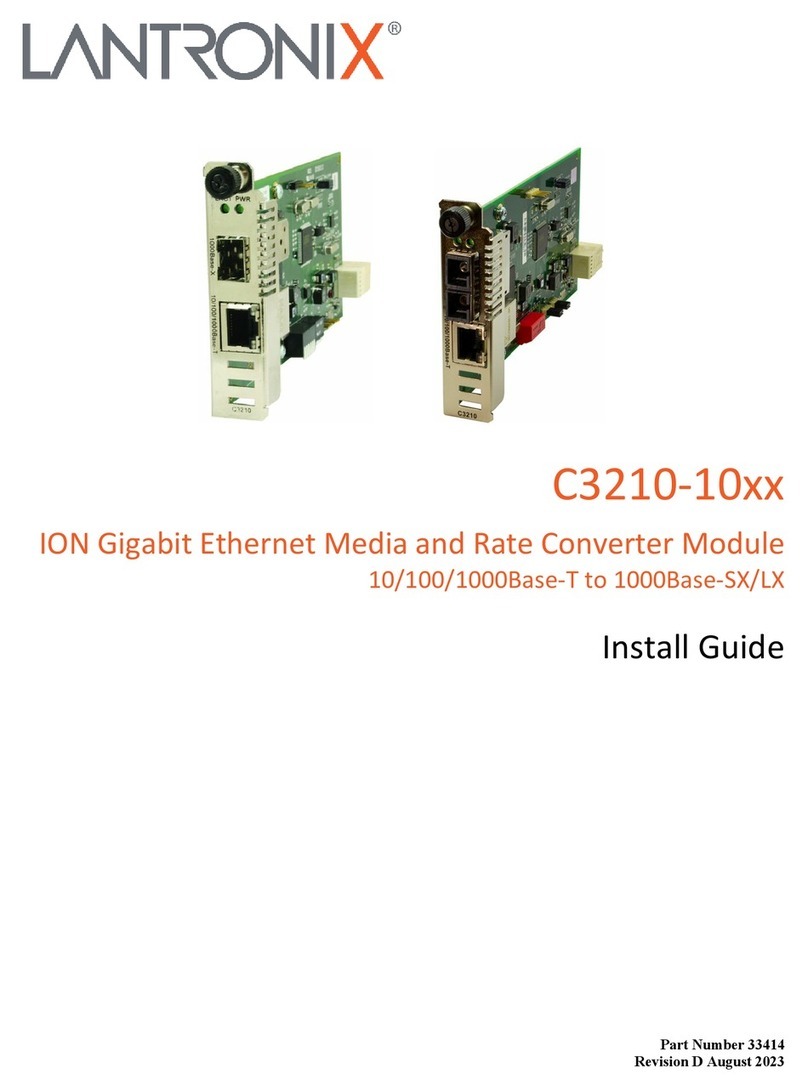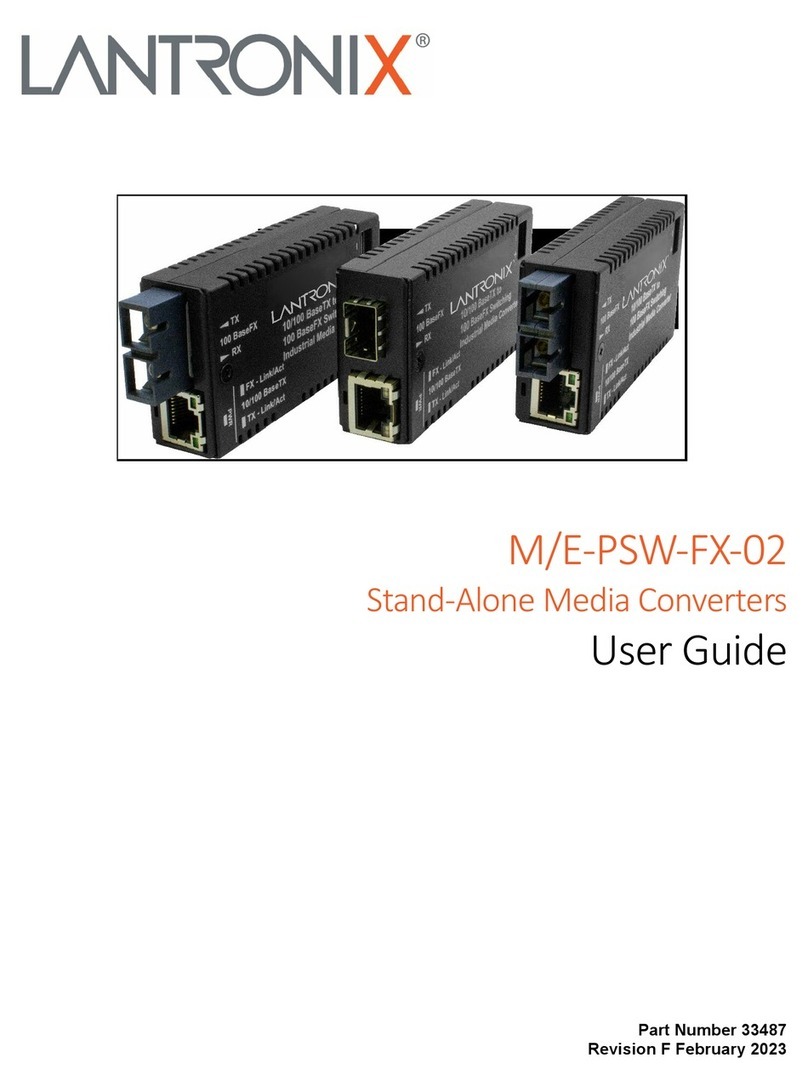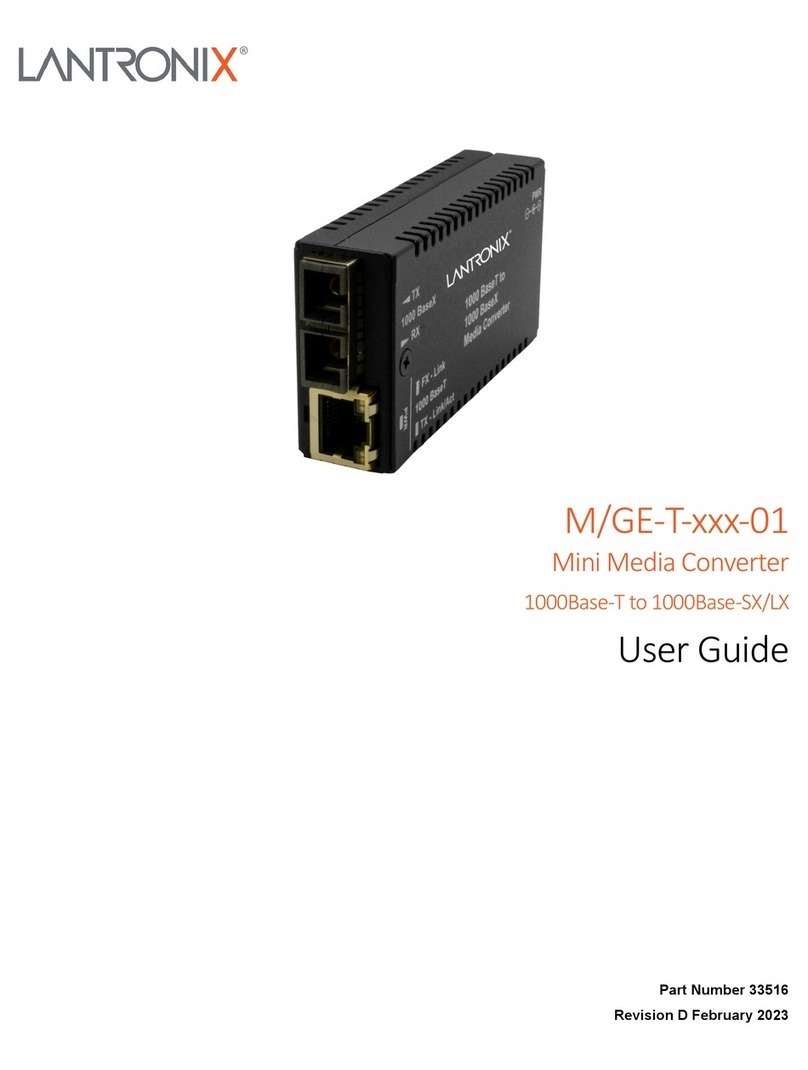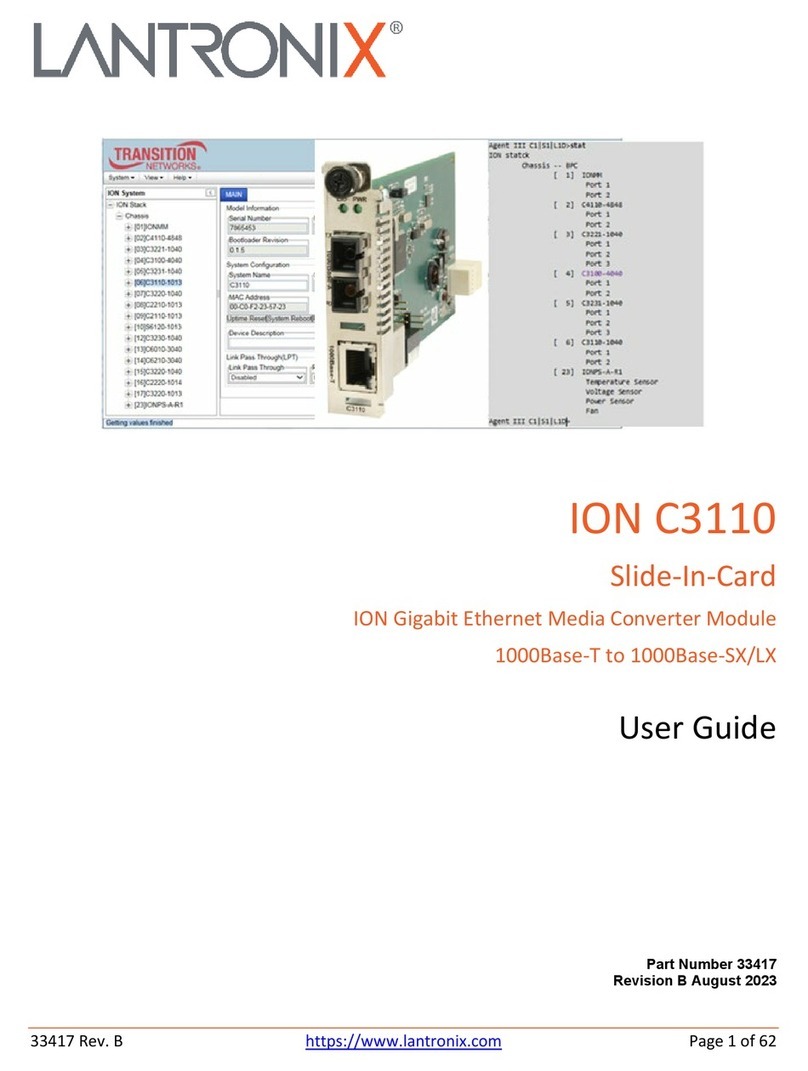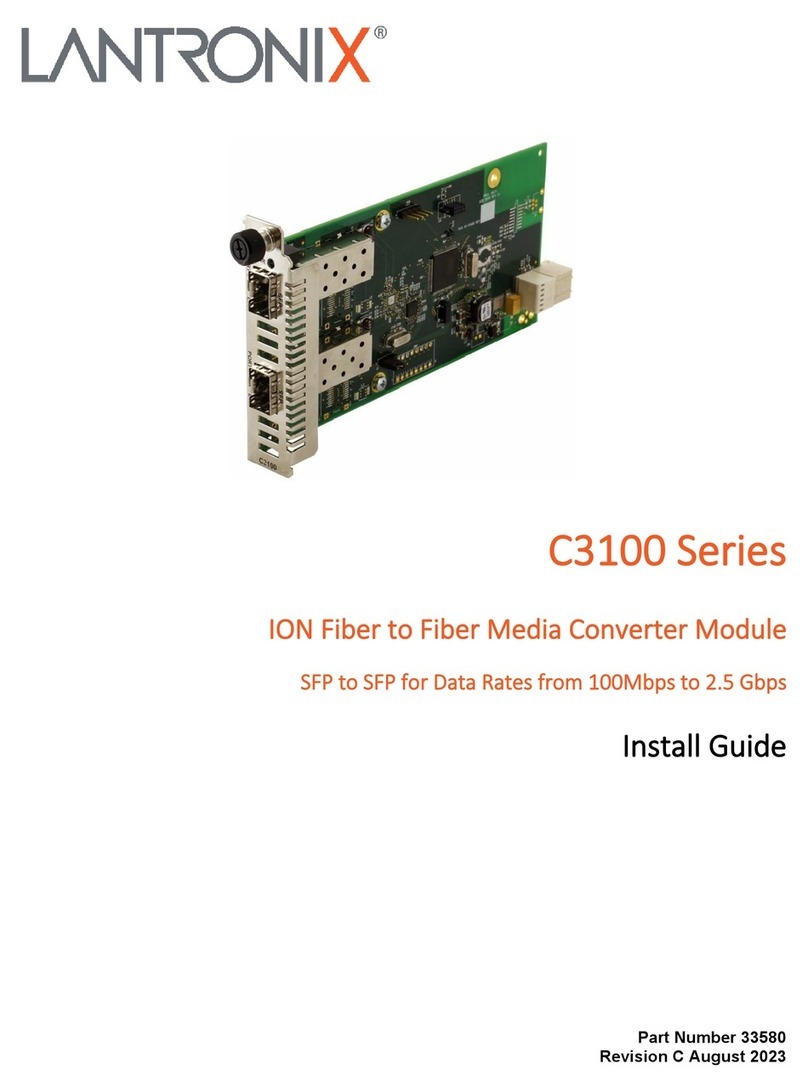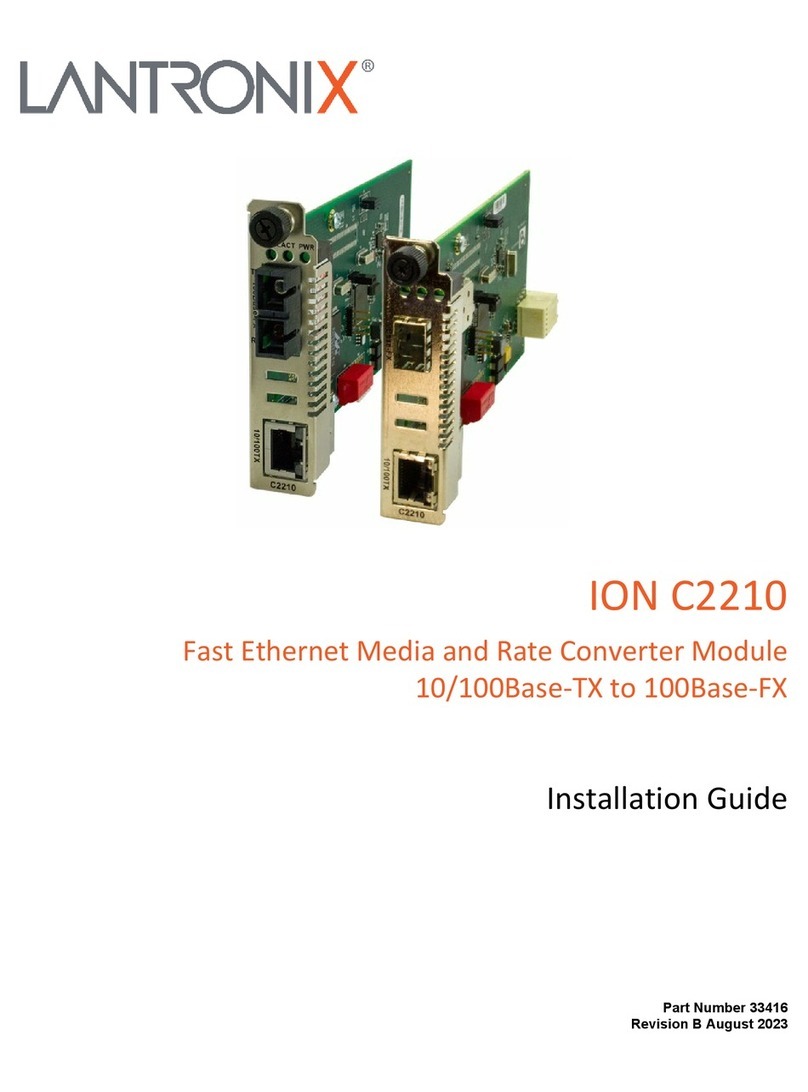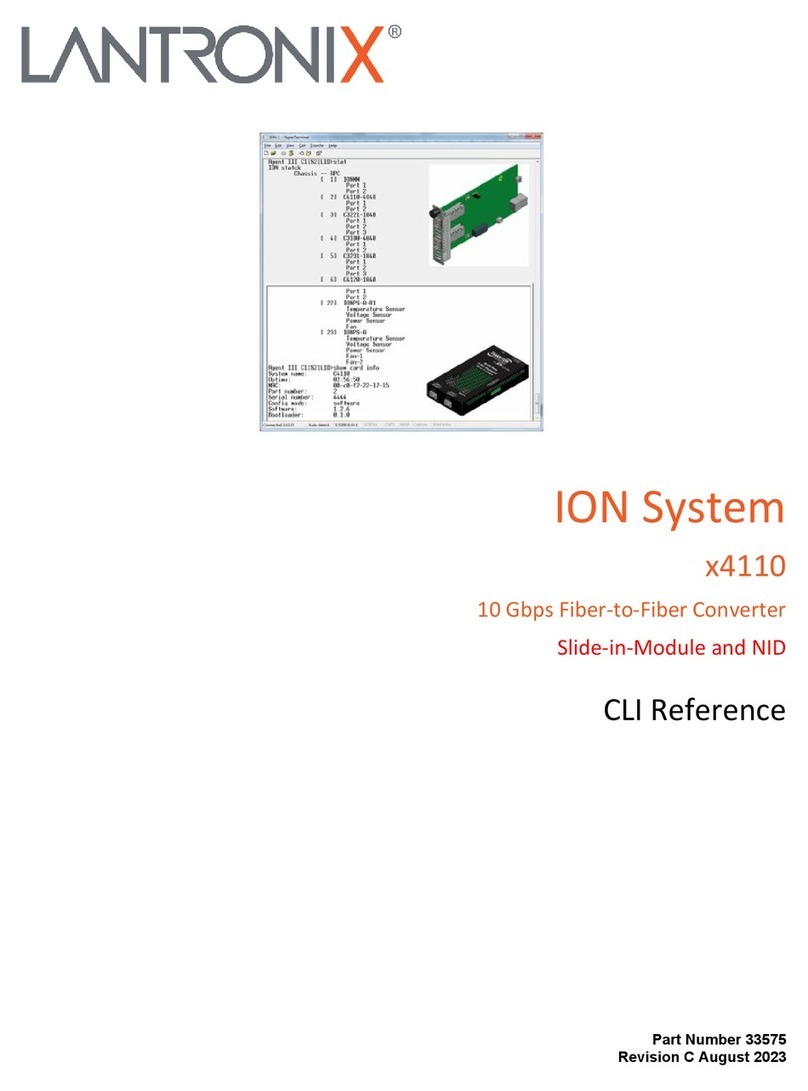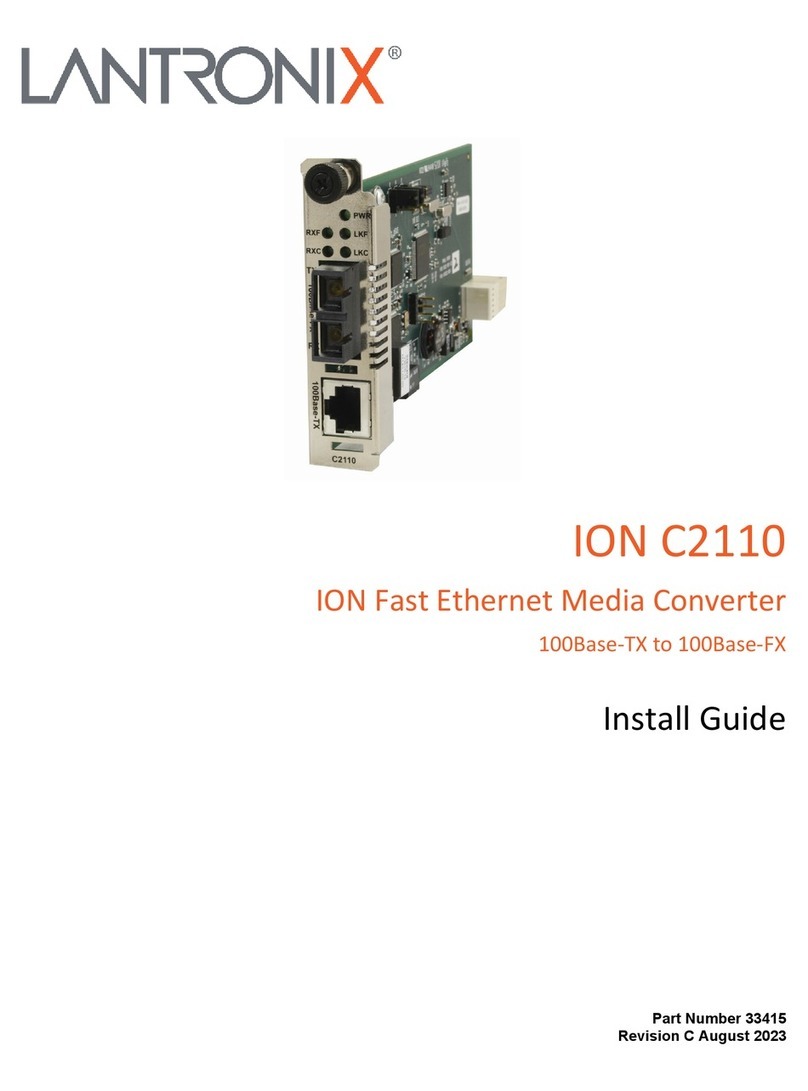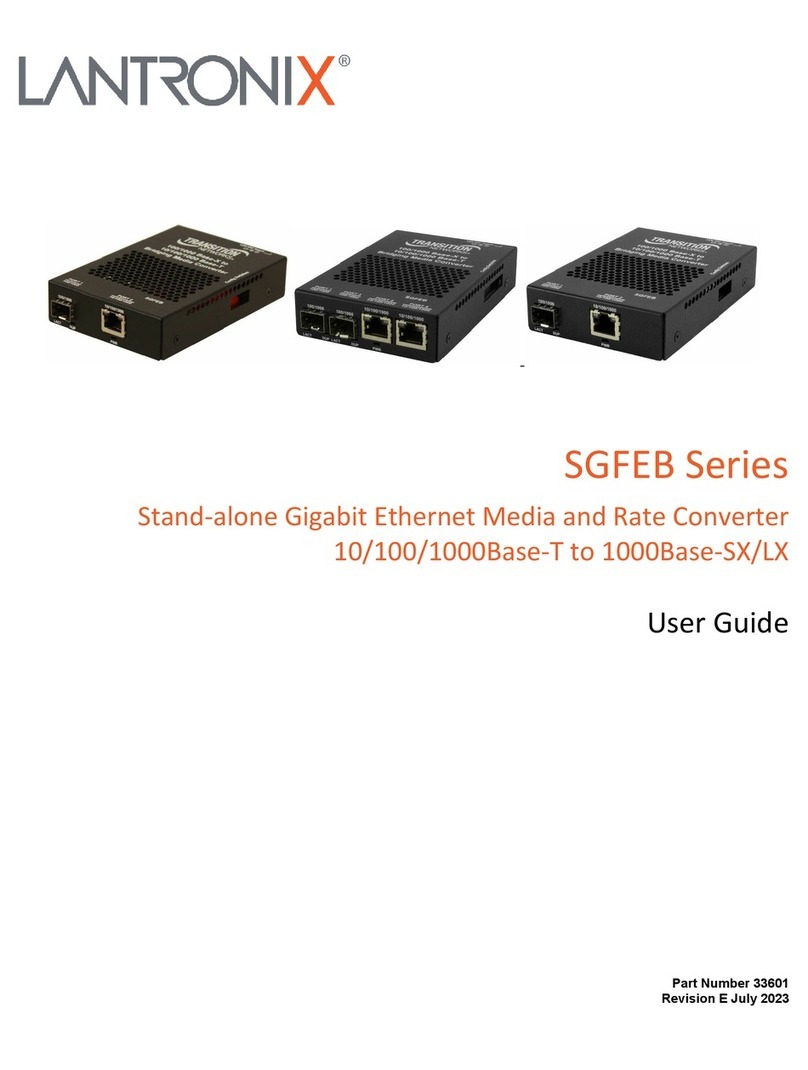Lantronix x4120 User Guide
33551 Rev. Chttps://www.lantronix.com/ Page 5of 142
Table of Contents
1: Introduction ............................................................................................................................................ 6
Document Overview ................................................................................................................................. 6
Related Manuals and Online Helps .......................................................................................................... 8
2: Management Methods ........................................................................................................................... 9
3: Configuration ....................................................................................................................................... 20
Device Description Configuration ........................................................................................................... 23
Agent III C1|S17|L1D>set device description thenewone .................................................................. 23
Agent III C1|S17|L1D>show dev descr .............................................................................................. 23
Device description: thenewone .......................................................................................................... 23
Agent III C1|S17|L1D>........................................................................................................................ 23
Transparent Link Pass Through (TLPT) Configuration .......................................................................... 27
Auto Negotiation – Web Method............................................................................................................. 33
Check Ethernet Port Config – Web Method ....................................................................................... 35
Loopback Management .......................................................................................................................... 36
4: Operation .............................................................................................................................................. 38
Reboot .................................................................................................................................................... 44
Rebooting – CLI Method .................................................................................................................... 44
Transfer Files via Serial Protocol (X/Y/Zmodem) – CLI Method ............................................................ 48
5: Troubleshooting................................................................................................................................... 50
General ................................................................................................................................................... 50
Basic ION System Troubleshooting........................................................................................................ 50
Error Indications and Recovery Procedures........................................................................................... 51
LED Fault and Activity Displays.............................................................................................................. 52
The Config Error Log (config.err) File..................................................................................................... 96
Third Party Troubleshooting Tools........................................................................................................ 113
Recording Model Information and System Information ........................................................................ 132
Appendix A: Warranty, Compliance and Electrical Safety ................................................................ 134
Appendix B: SNMP MIBs and Traps Support....................................................................................... 135
List of Figures
Figure 1: CLI Location Hierarchy ............................................................................................................... 10
Figure 2: Private MIB Objects ................................................................................................................... 136
Figure 3: SNMP Message Sequence........................................................................................................ 138
List of Tables
Table 1: Documentation Conventions........................................................................................................... 7
Table 2: System-Level Menu Description ................................................................................................... 15
Table 3: Port-Level Menu Description......................................................................................................... 16
Table 4: File Status after a Reset to Factory Defaults ................................................................................ 41
Table 5: File Content and Location after a System Reboot ........................................................................ 46
Table 6: DMI Parameters .......................................................................................................................... 110
Table 7: Trap Server Log File Description ................................................................................................ 141