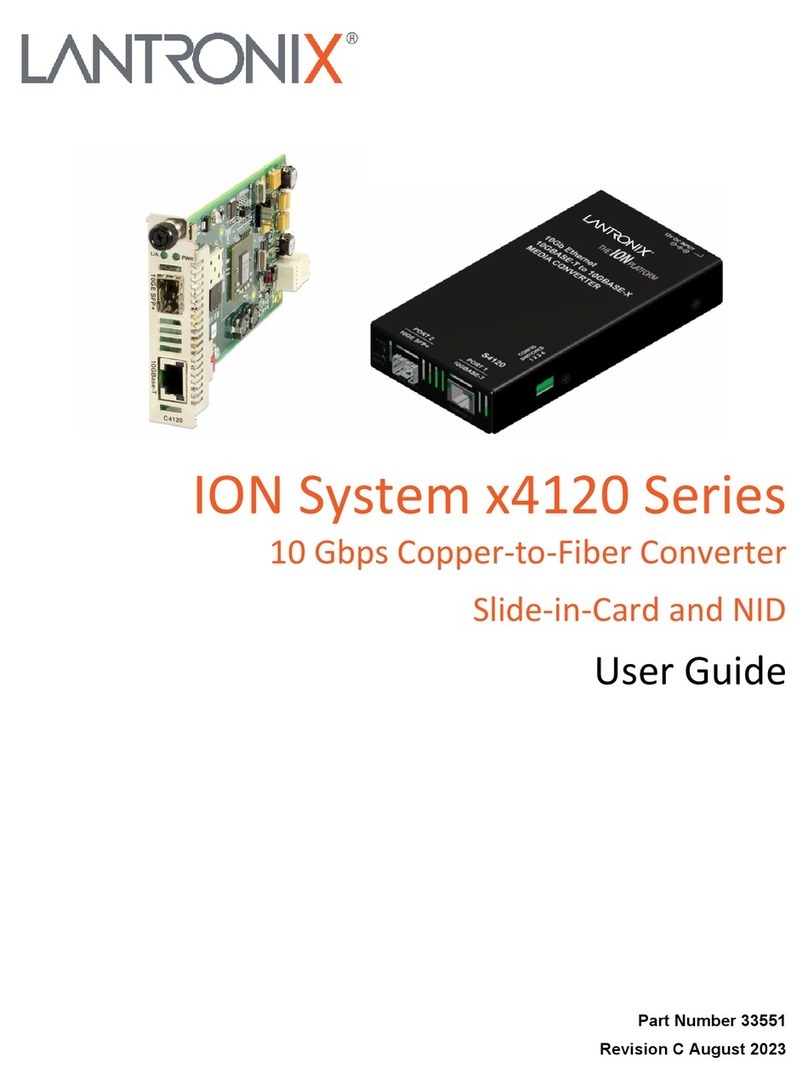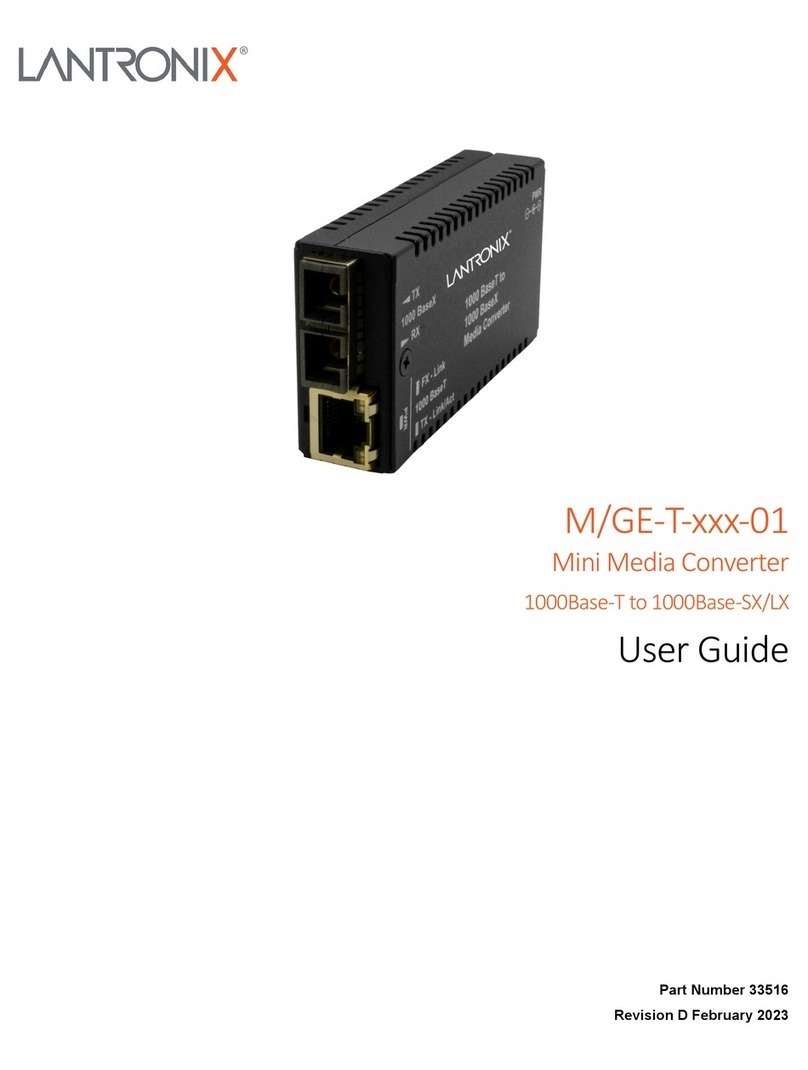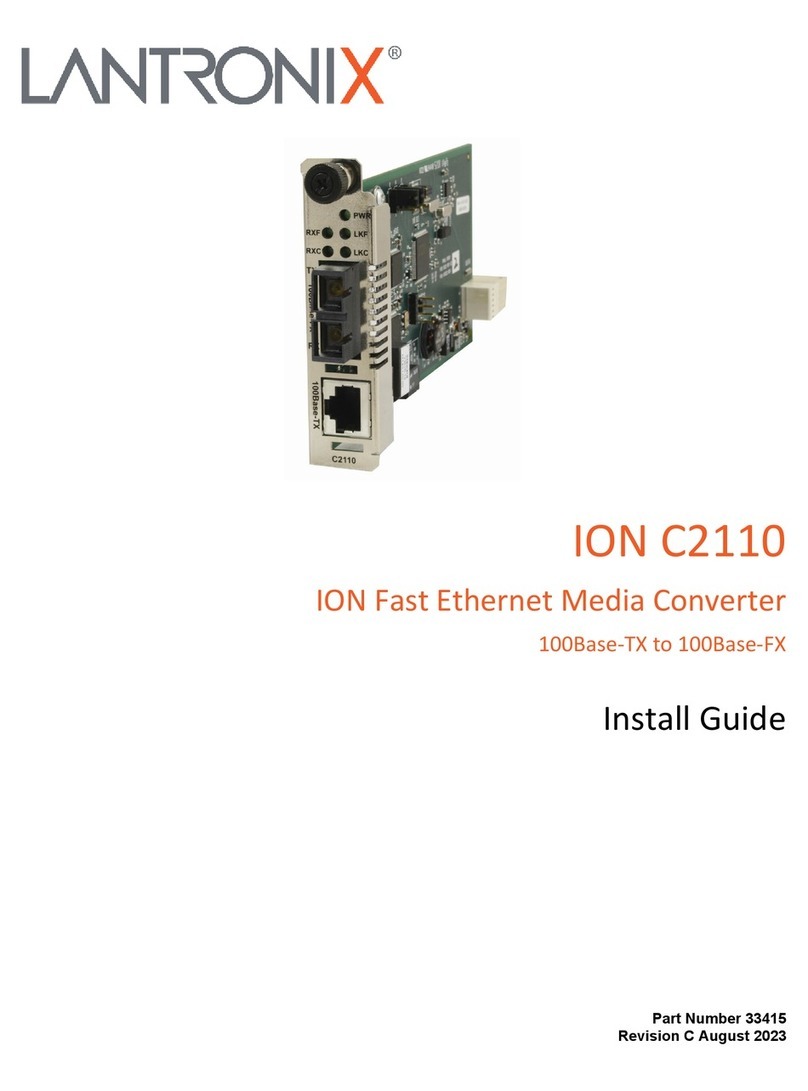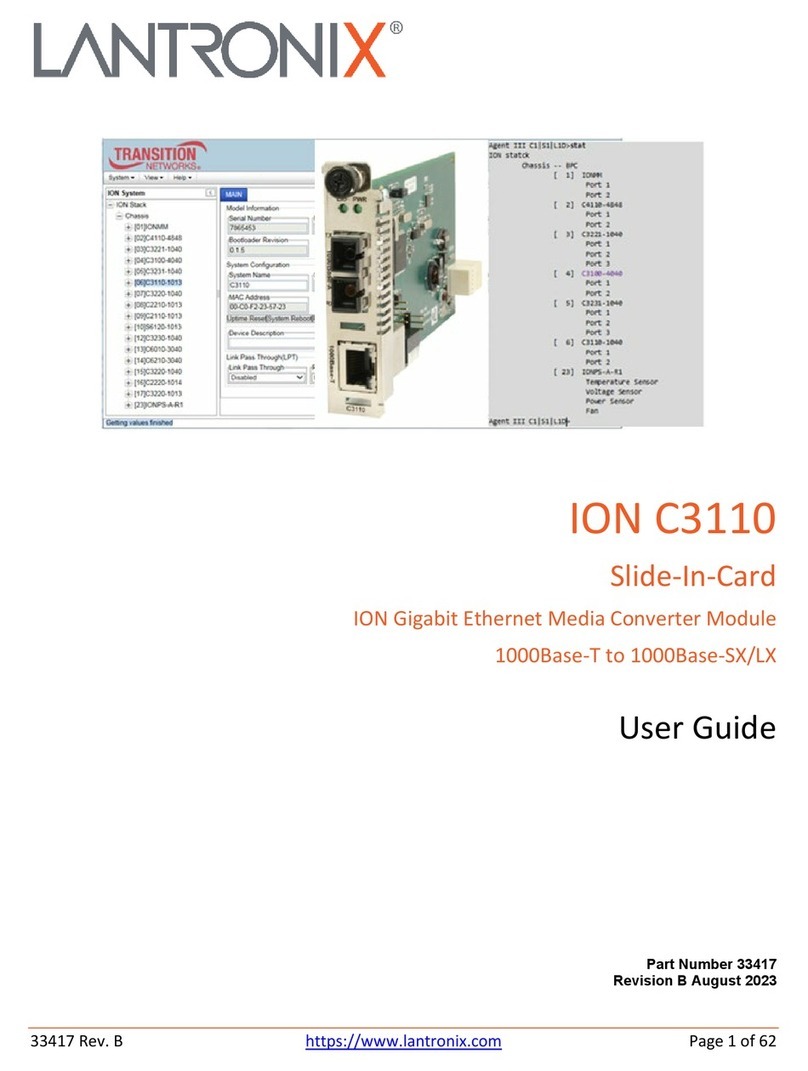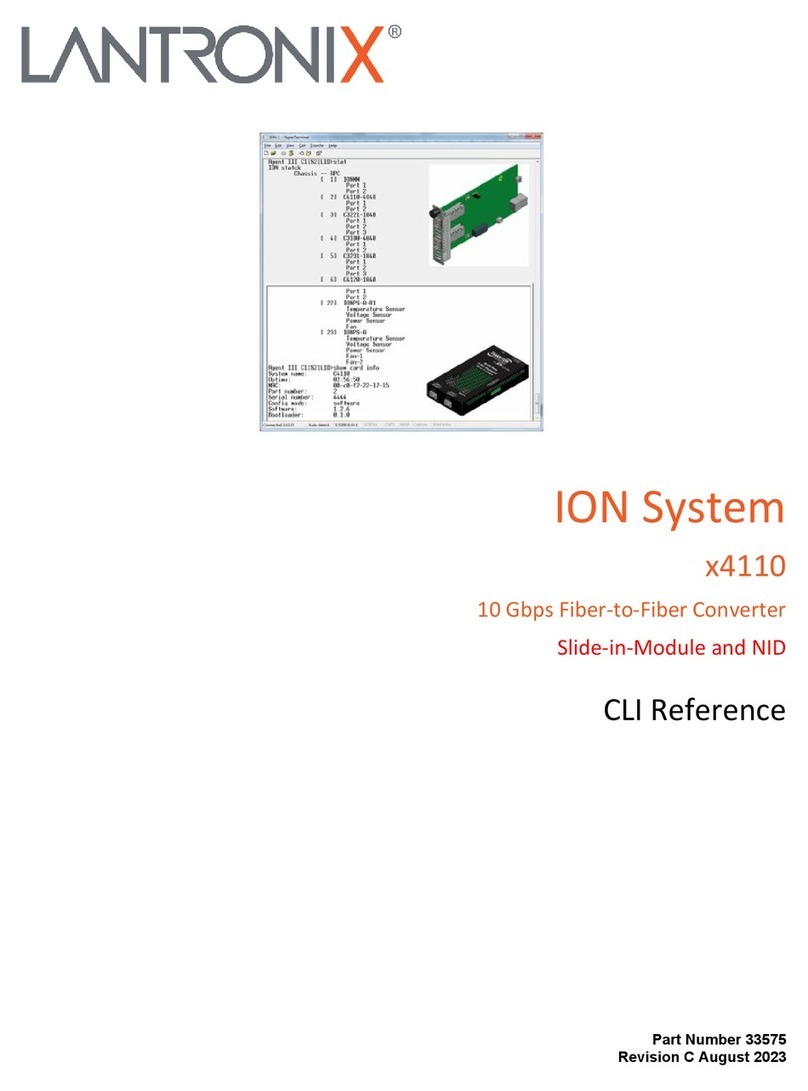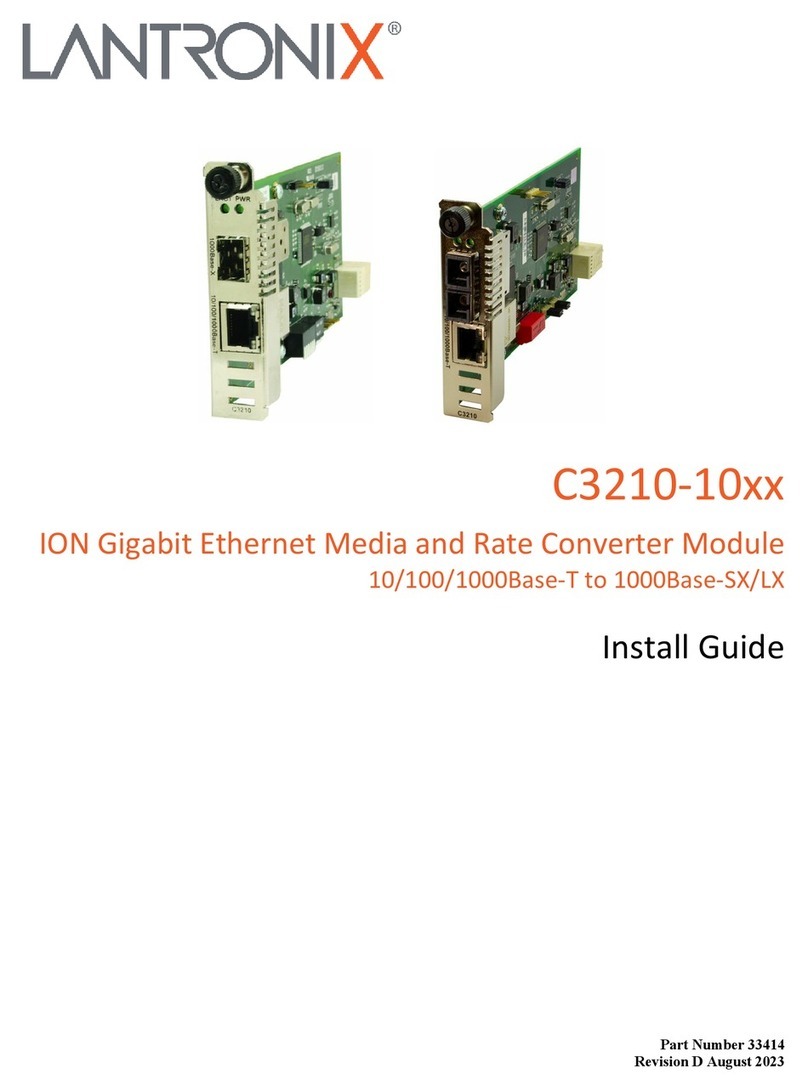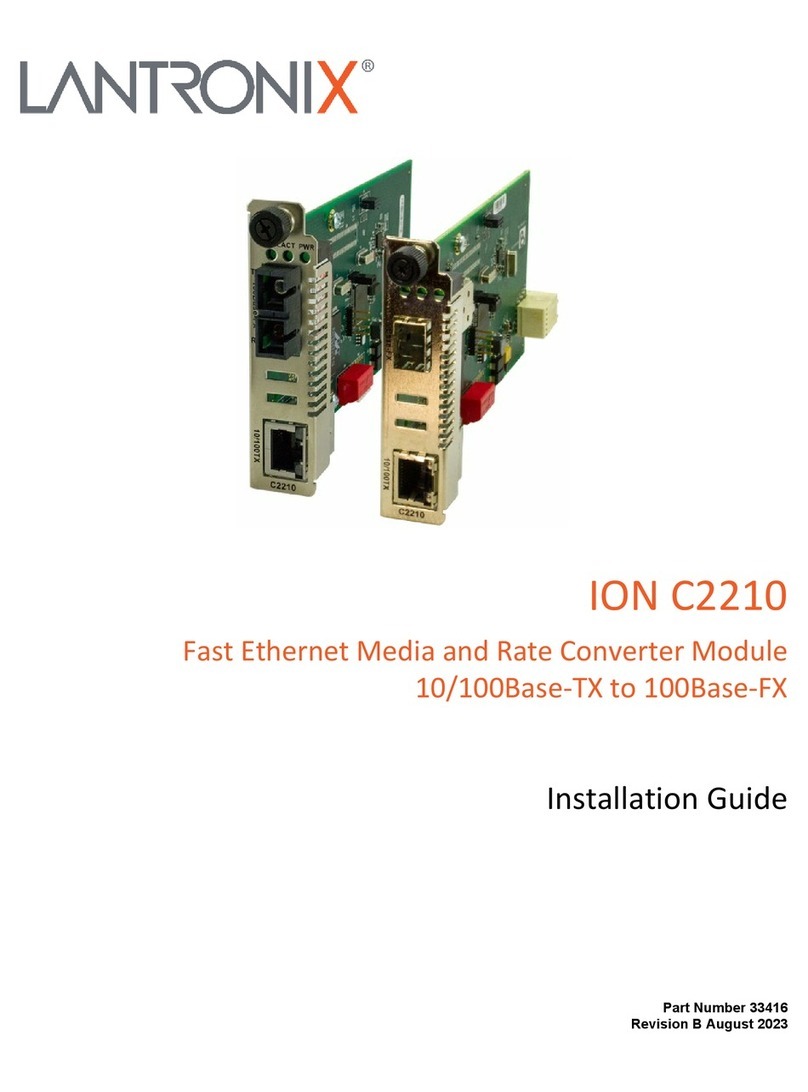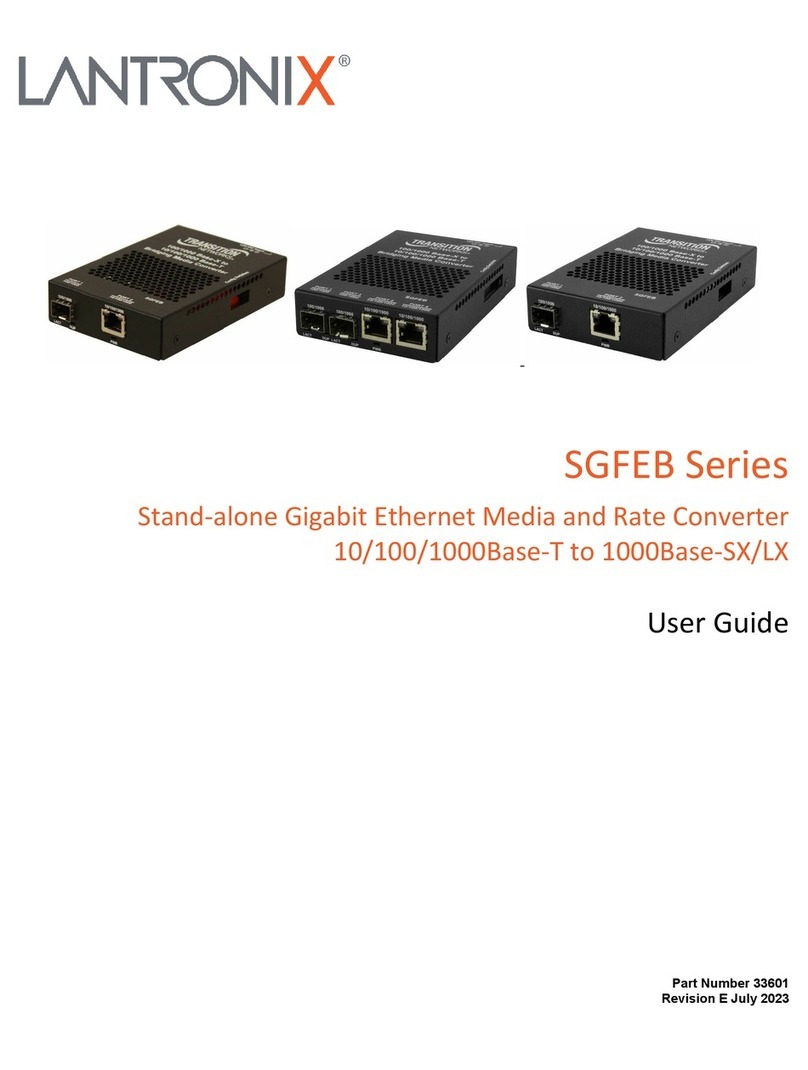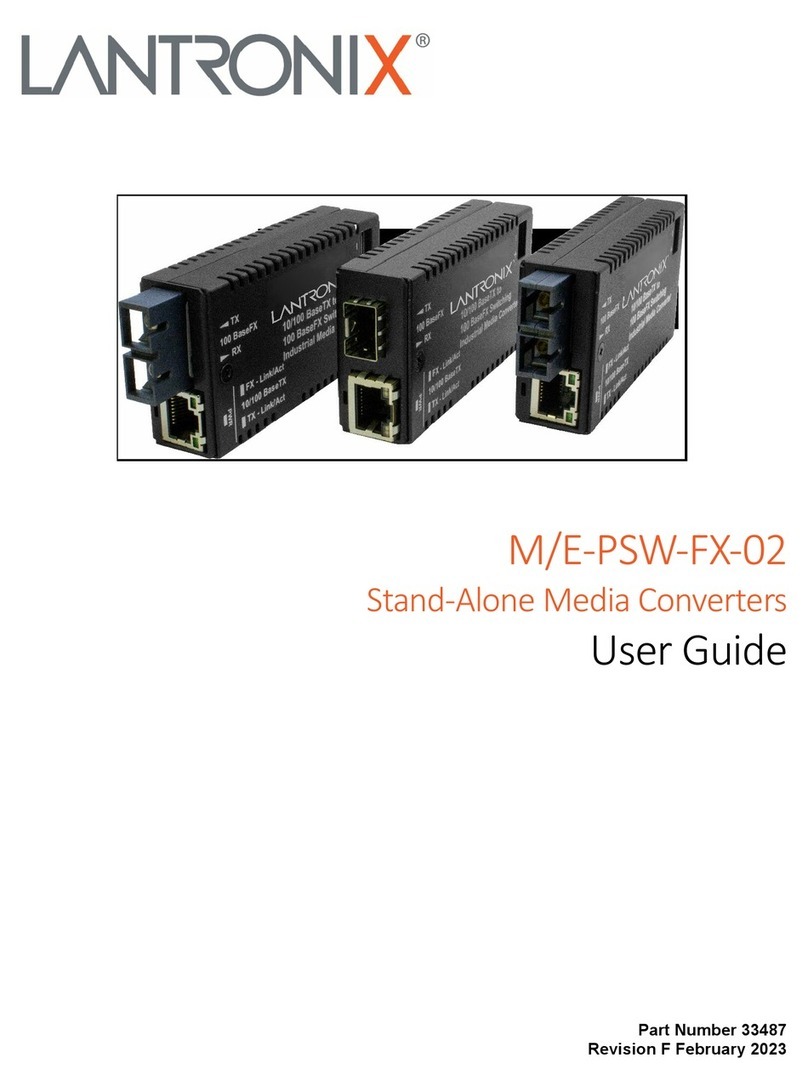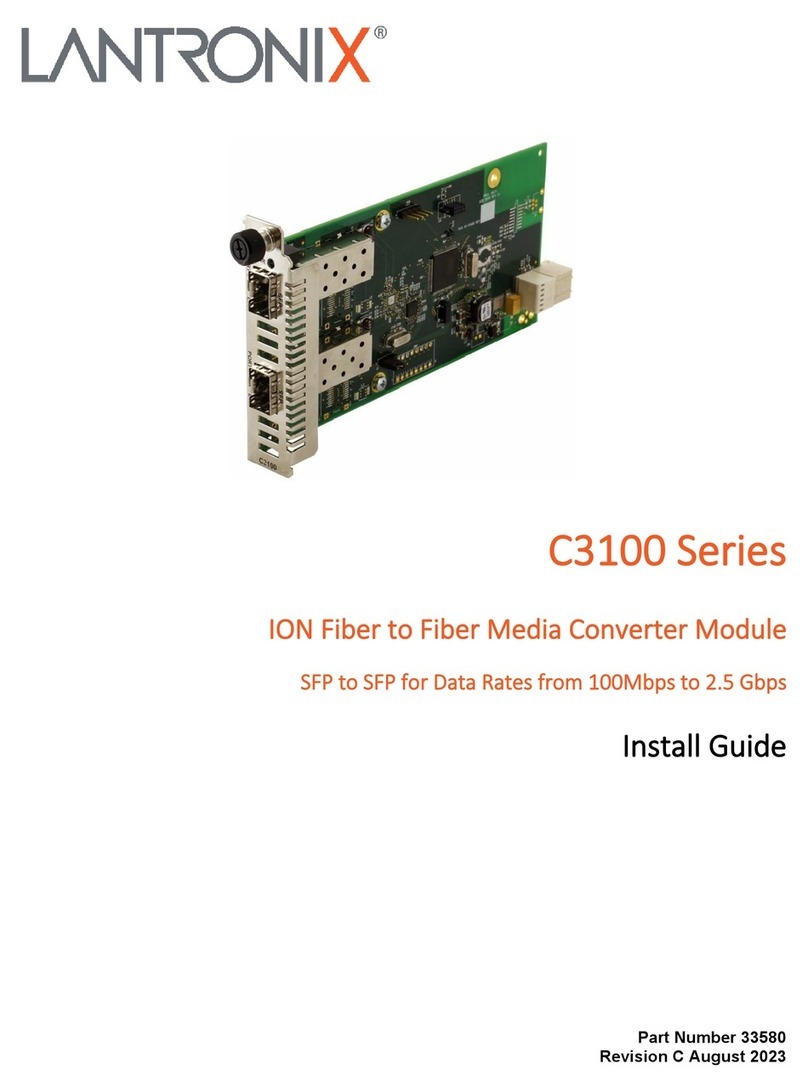Lantronix M/GE-PSW-PSE-01 User Guide
33830 Rev. C https://www.lantronix.com/ Page 4of 5
Product Description
The Lantronix M/GE-PSW-PSE-01 Gigabit Ethernet Stand-alone Mini Media Converter provides cost effective
media conversion between 10/100/1000Base-T ports and 100/1000Base-SX/LX ports. With its fixed configuration,
deployments are just plug-and-play, and its small size makes it ideal for locations where space is limited. Operating
at Layer 2, the data link layer, this converter not only converts copper to fiber, but it also provides rate conversion
allowing legacy 10/100 copper devices to connect to 1000Base-SX/LX fiber.
In addition to providing copper to fiber conversion, this converter is also classified as Power Sourcing Equipment
(PSE), meaning it combines data received over the fiber optic link with 56VDC input power to provide power and
data to a Powered Device (PD) over the twisted Pair cable, while complying with the IEEE 802.3af and IEEE
802.3at PoE+ standards. This allows the user to take advantage of the benefits of fiber cabling, along with the
benefits of Power-over-Ethernet (PoE) technology.
Supporting PoE allows this converter to send data and power to devices like VoIP Phones, Security Cameras, and
Wireless Access Points, especially if they must be located in remote areas of your network that can only be
reached with fiber optic cabling.
Ordering Information
SKU Description
M/GE-PSW-PSE-01
(1) 10/100/1000Base-T PoE+ RJ-45 port [100 m/ 328 ft.] to (1) 100/1000Base-X SFP slot
(empty). Includes Power Supply. Note: Cannot be used with M-MCR-01 or E-MCR-05
Racks due to power limitations.
(sold separately)
See our SFP Products page (sold separately)
Wall Mount Bracket for MiniConverters (sold separately)
DRBM DIN Rail Mount Bracket; fits all “Mini” Media Converters
RMBM Rack Mount Bracket for MiniConverters, use with RMS19-SA4-02 (sold separately)
Power Supply included: to order the corresponding country specific power supply, add the extension below to the
end of the SKU. M/GE-PSW-PSE-01-NA = North America, -LA = Latin America, -EU = Europe, -UK = United
Kingdom, -SA = South Africa, -JP = Japan, -OZ = Australia, and -BR = Brazil.
Features
•Wall mount, DIN Rail, or tabletop installation
•External AC/DC power supply included with country specific power cord
•2-port 10/100/1000 copper to fiber media conversion with IEEE 802.3at PoE+ on the copper port
•Supports full 30 Watts of power to the twisted pair port
•SFP slots can support any 100Base-FX or 1000Base-X fiber SFP module
•Supports Auto-Negotiation and Auto-MDI/MDIX
•Supports Active Link Pass Through (ALPT)
•Supports Auto Power Reset
•Jumbo frame support
•8K MAC address table
•LEDs indicators for power status, Link/Activity per port, PoE status/classification, APR state
•Plug-and-Play fixed configuration, no DIP switches
•Over-current protection, Under-current protection, and Fault protection input