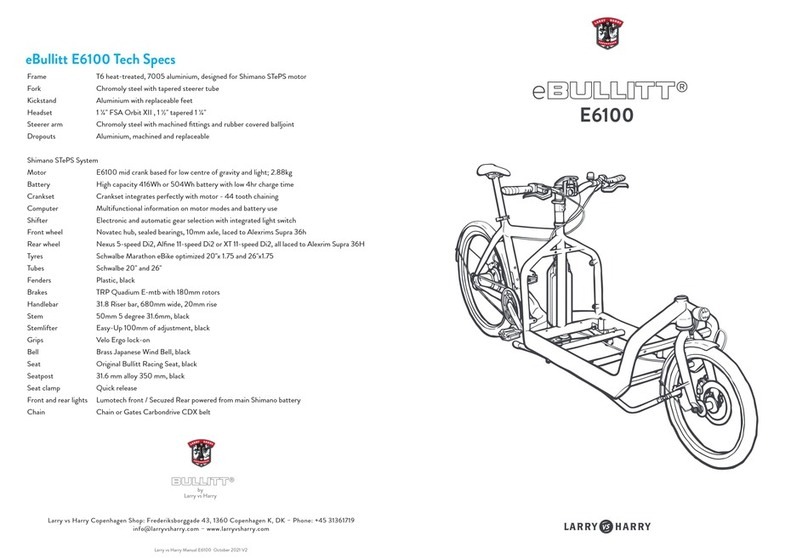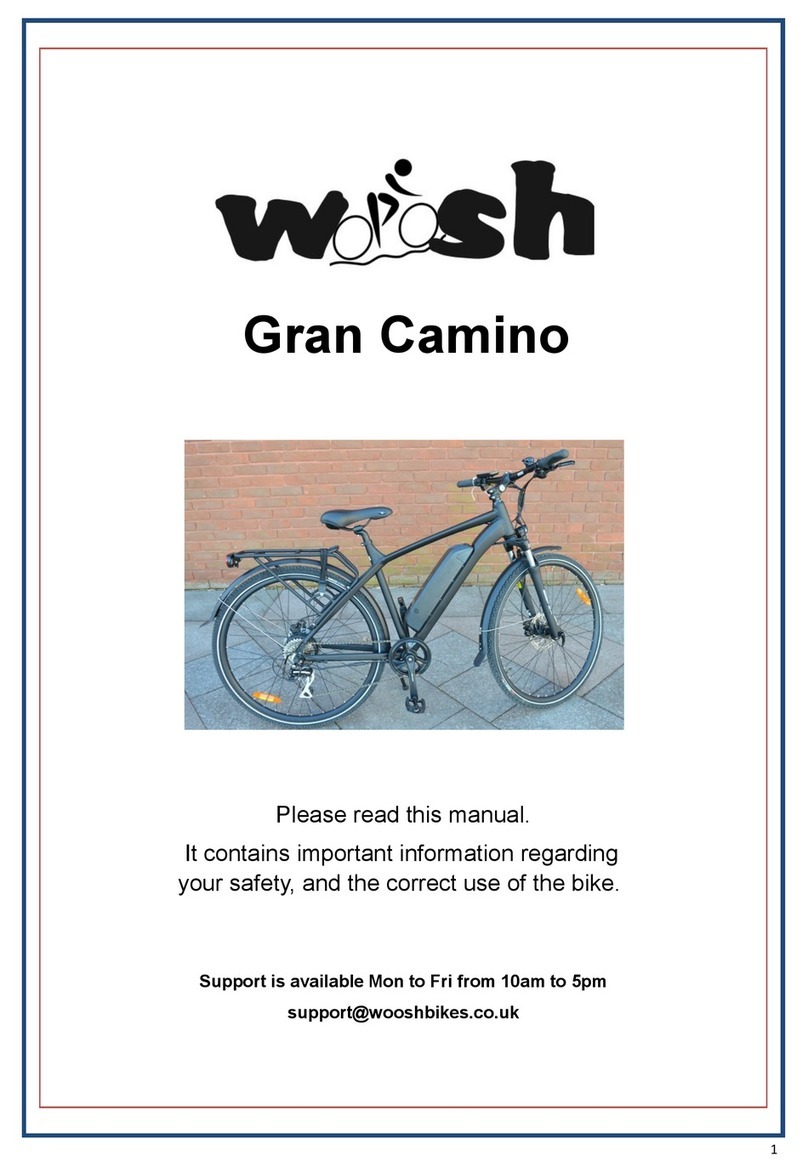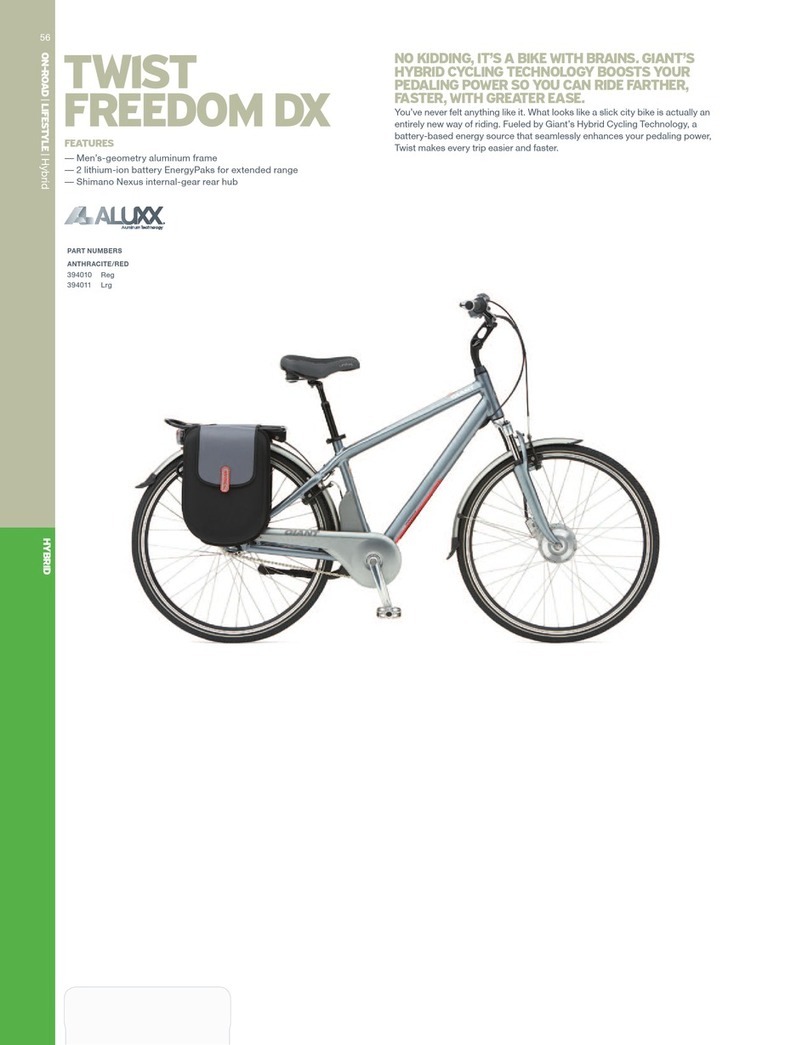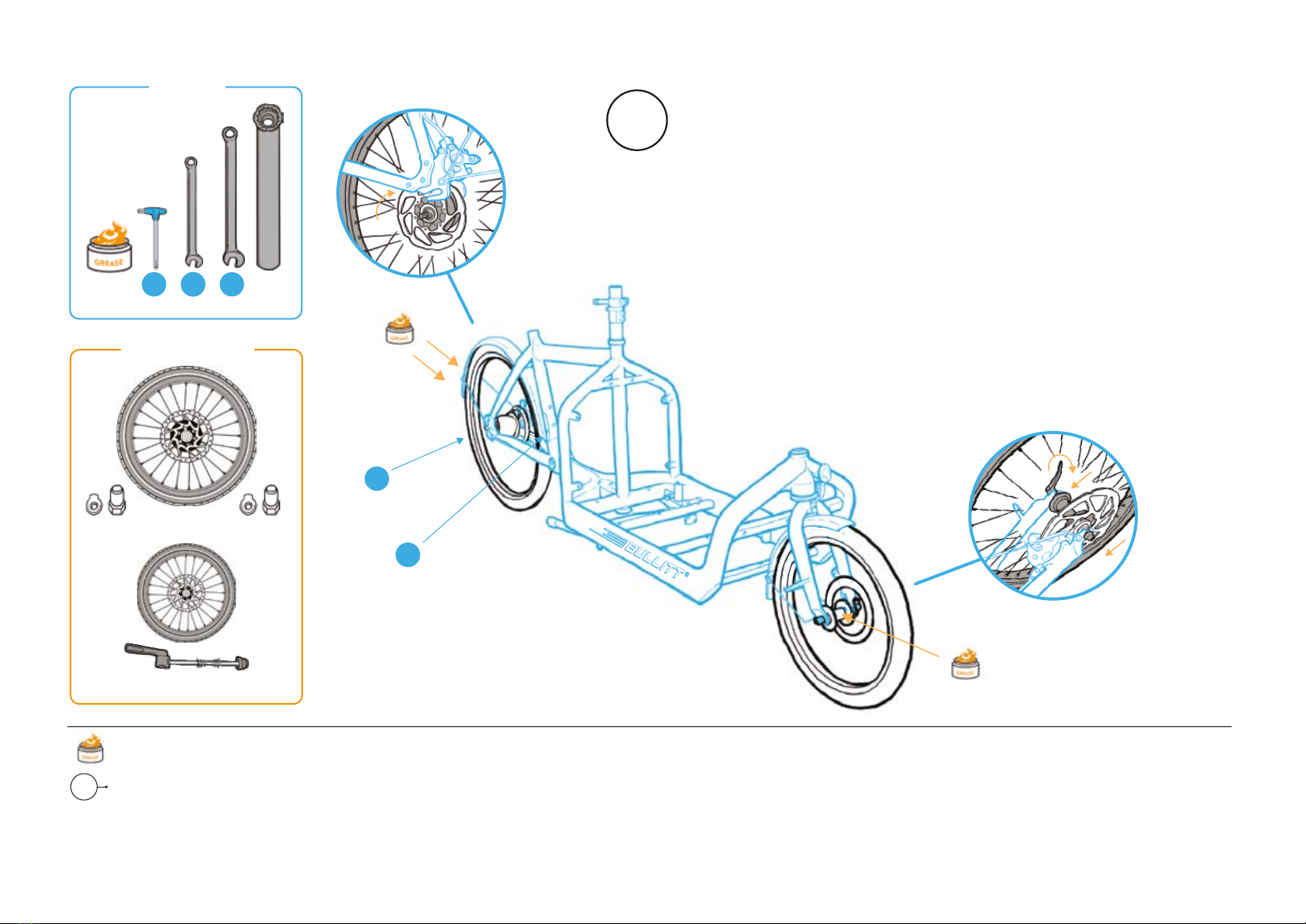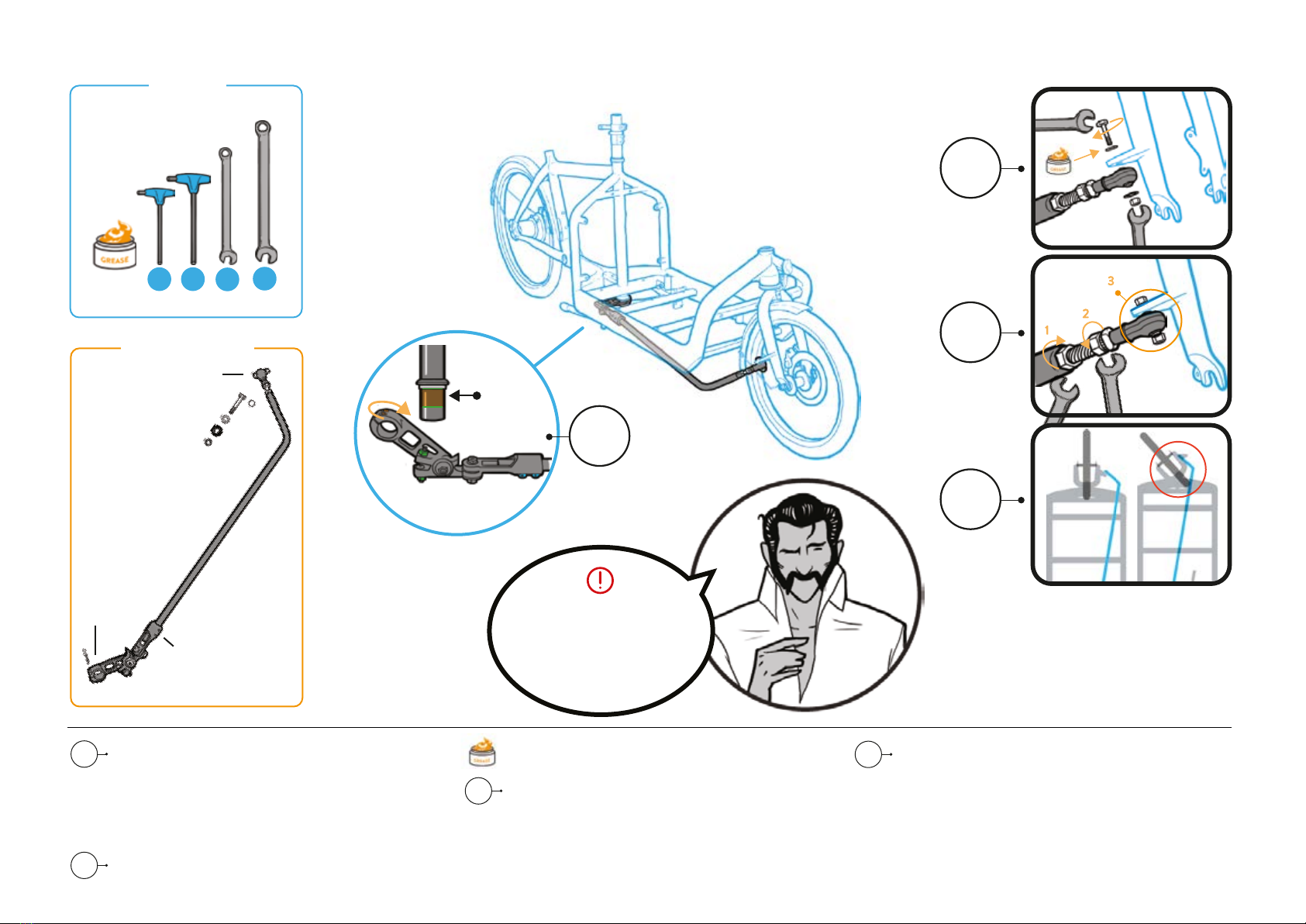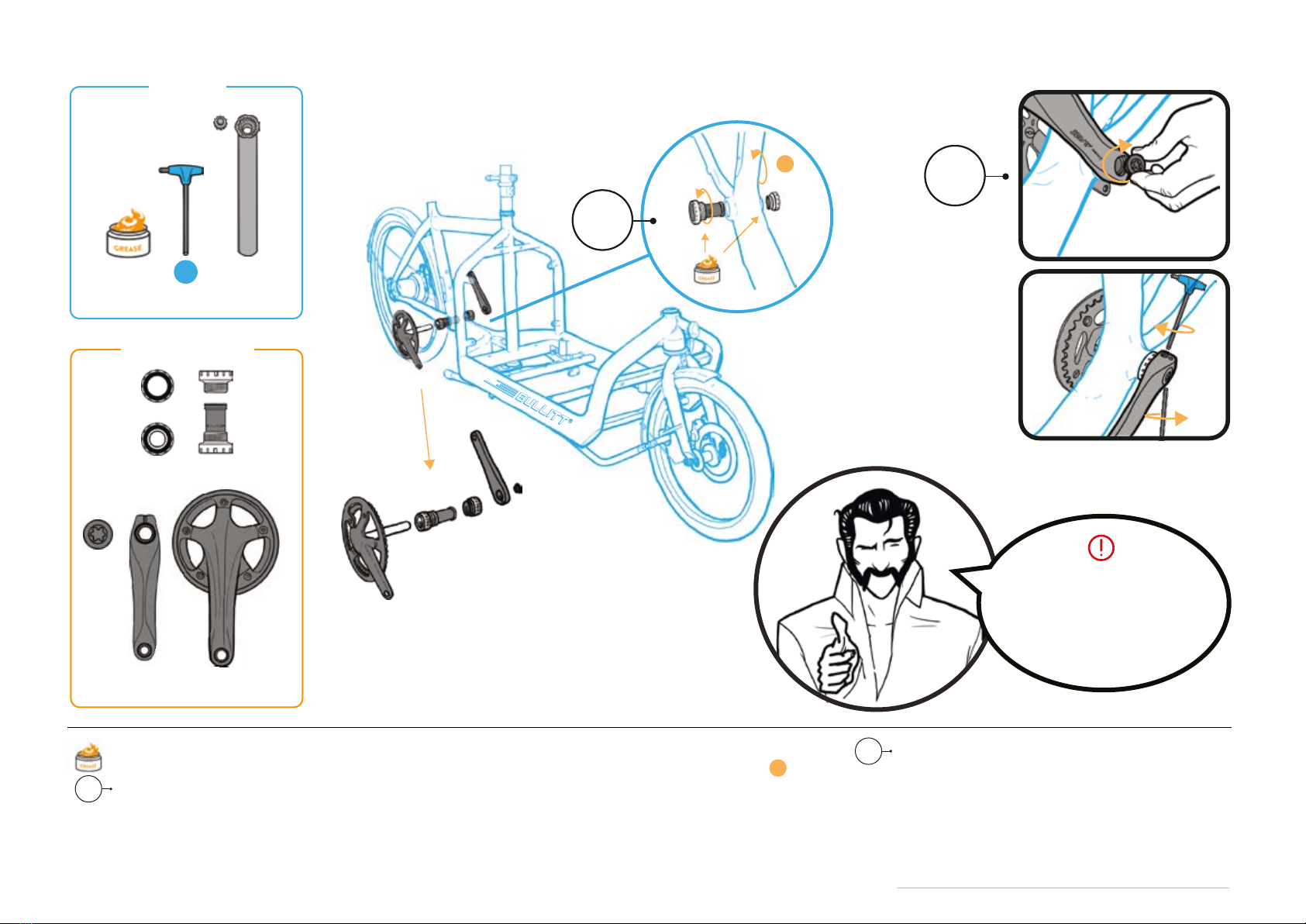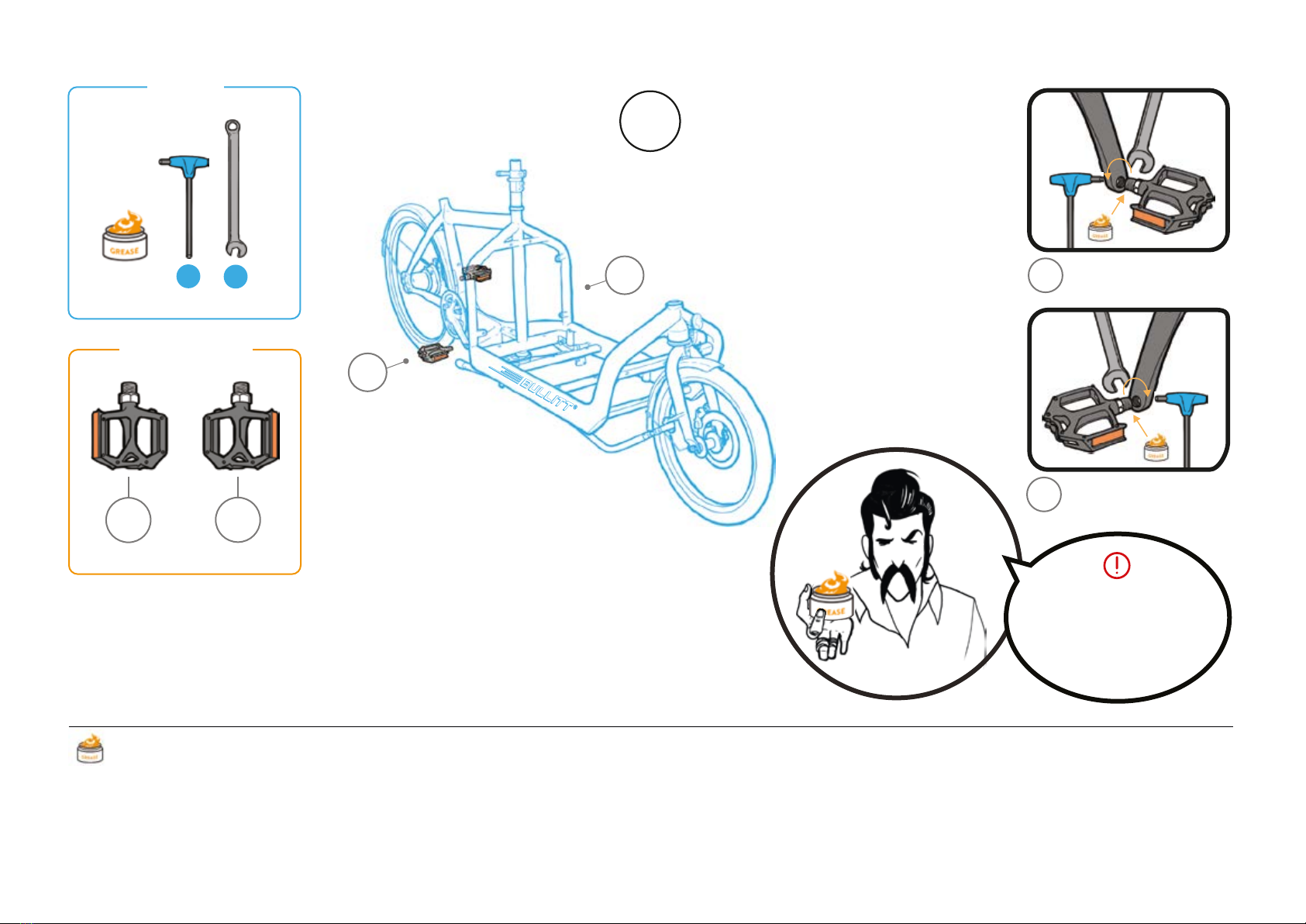Step 6 Mount Steering Arm
17
mm
13
mm
x2
x2
Steering Arm
Clamp on
in this area
45
mmmm
Steering
rod clamp
Length and angle
adjustment clamp
Ball joint
Attach clamp at the end of steering arm to the steering
rod, by sliding the clamp all the way up until it touches
the underside of the crown race. Lightly tighten bolts.
(FIG. A) (Later tighten completely to adjust the alignment
between handlebar and front wheel).
Torque the clamp to the steering rod 2x 5mm (7-9Nm).
Bolt the ball joint underneath the fork tab (11-14Nm).
Grease the bolt and make sure the washers and
shims are in the correct order.
Tighten the 17mm nuts at the ball joint, starting with the
rear one (6.2.1),repeat for the front (15-18 Nm) or until
star washers are locked (6.2.2)
Align ball joint to fork tab, so it moves smoothly through
the steering cycle (without unlocking star washers) (6.2.3)
Adjust Steering Rod length and angle at the clamp with 2x
4mm hex bolts (so the tire doesn’t rub arm or oversteer
when handlebar is turned all the way left or right)
Tighten bolts (5Nm). Adjust alignment between
handlebar and front wheel so the bike rides straight.
Fully torque the steering arm clamp to the steering rod
2x 5mm hex bolts (7-9Nm).
Be patient and check that the
steering arm doesn’t contact the corner
of the frame (2cm gap) or kickstand,
when it is up also.
Components
Tools
6.0
6.1
6.2
6.3
6.0
6.1
6.2
6.3
ALIGN
1
2
3