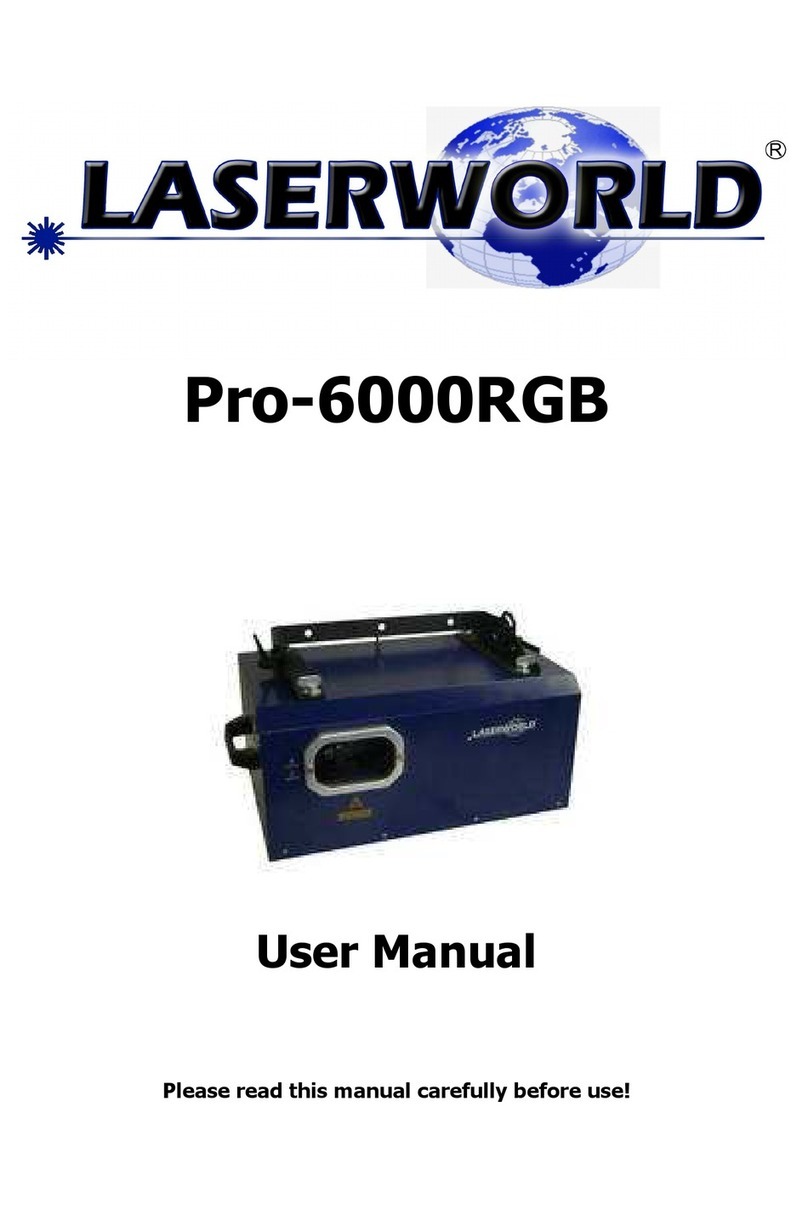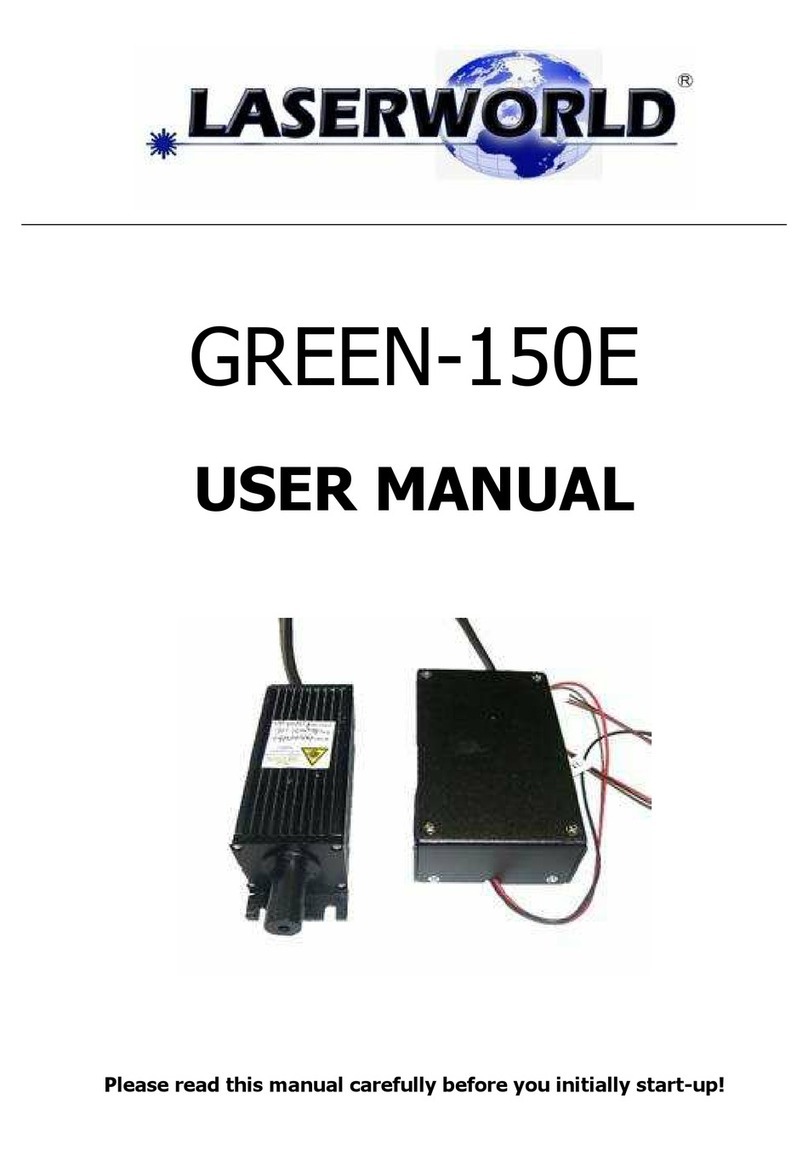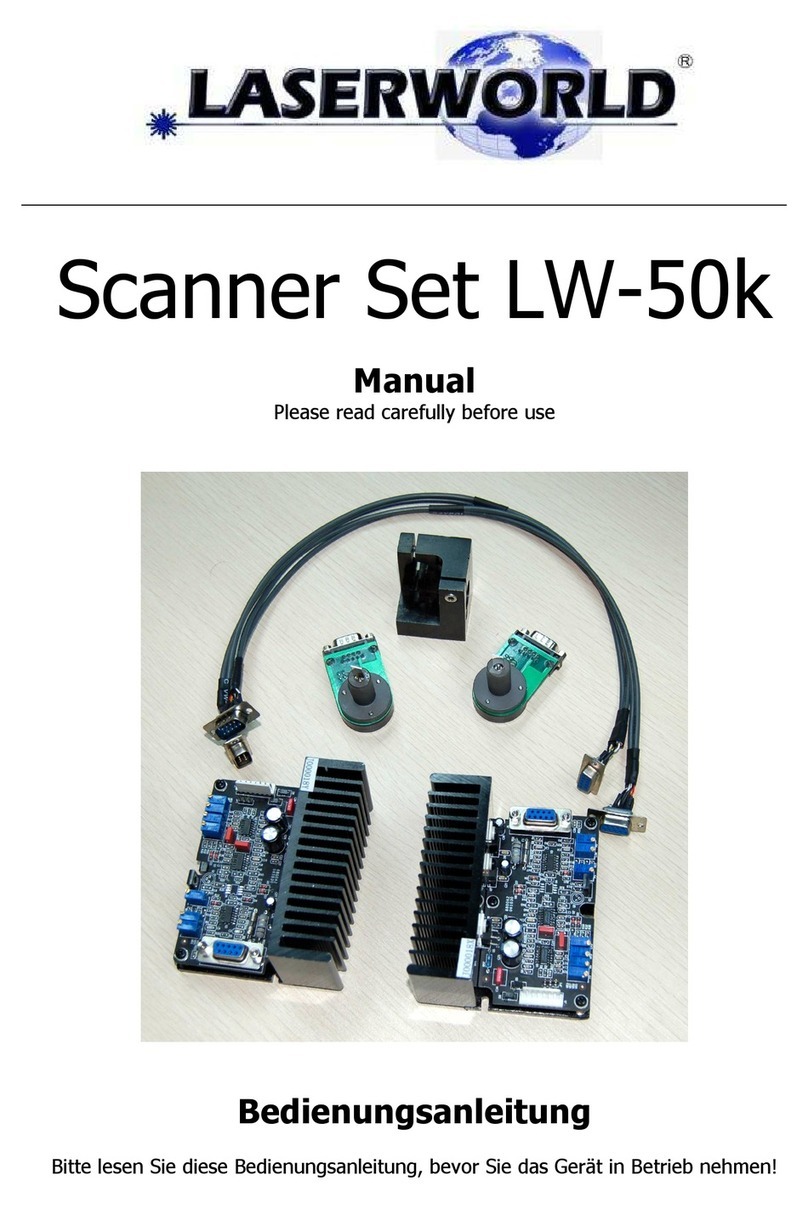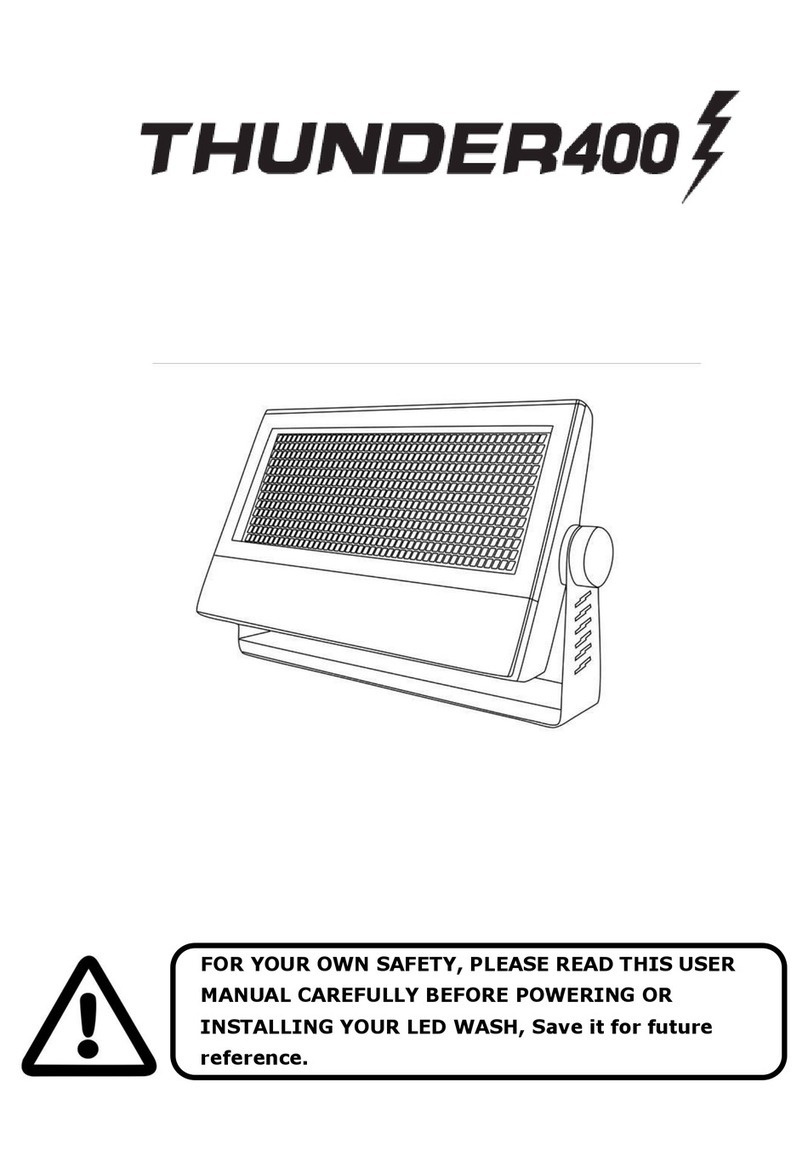USER MANUAL: Laserworld Moving Head MH-OEM
Date: 09/2010
The laser must only be used for shows. ny operation has to be attended and
supervised by a skilled and well-trained operator.
Never leave this device running unattended and keep it away from children and
unauthorized persons.
Keep away from heaters and other heat sources. In order to safeguard sufficient
ventilation, leave 50 cm of free space around the device.
Never direct the laser beam to people or animals.
C UTION L SER DIODE: If you open the device for cleaning, always disconnect from
mains!
-HEALTH HAZARD! Never look directly into the light source, as
sensitive persons may su er an epileptic shock!
These lasers are considered a definite eye hazard,
particularly at the higher power levels, which WILL cause
eye damage. So these laser series models supplied with a
key switch to prevent unauthorized use, warning labels
and aperture labels affixed to the laser.
Installation safety
Prior to installation and operation of the laser, the paths of the
beams and effects should be considered, particularly with
respect to how they will reach the audience. If direct audience scanning is desired, then the
laser energy in the effects needs to be considered to decide if the effects are safe for direct
viewing. lways ensure, that the maximum permissible exposure (MPE) is not exceeded in
the area accesible to the public. So install the laser in such a way, that minimum distances
and heights ensure the MPE is never exceeded in the public area.
OPERATING THE LASER
The operator has to make sure that laser radiation – also reflected laser radiation – higher
than the maximum permissible level is avoided by technical or organisational measures.
(Especially with respect to the MPE, see above.)
Make sure to use the correct voltage
If the device is used in a flying installation, the mounting brackets and an appropriate safety-
rope must be fixed.
In some countries, the operator must notify the accidence insurance and the authority for
industrial safety, before operating a laser. For more information, contact the relevant
authorities.
Please consider that unauthorized modifications on the device are strictly forbidden due to
safety reasons!
If this device will be operated in any way differently than described in this manual, the
product may suffer damages and the guarantee becomes void. Furthermore, any other
operation may lead to dangers like short-circuit, burns, electric shock, etc.
Keep surrounding dry and clean. This unit should be keep dry, do not use in the rain or
damp and dusty environment. Projector should be put in a water-proof housing when
operated outside.
Regularly open the device (see “cleaning” further down) to check for dust inside, or if fog
fluid condenses in the housing (if so rearrange hazer and/or laser position).
Operating temperature is 10~35°C. In a new installation, check after some 15-30 minutes
whether the outlet air gets too warm. Regularly check the inside for dust deposits, especially
around the fans. Let laser cool off 10minutes after 2 hours of operation,to ensure maximum
lifetime for the diode.
Distance between laser aperture and projection screen should be not less than 1 meter.
Do not turn device on and immediately off again frequently.