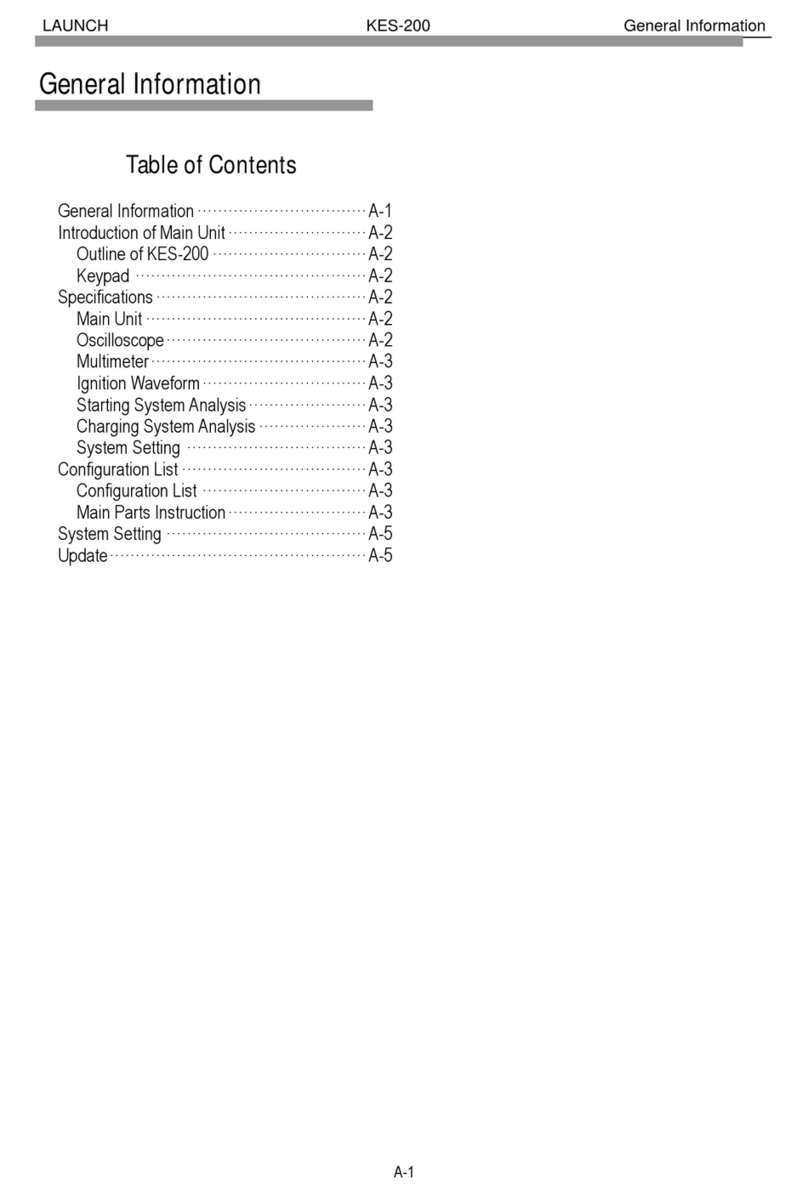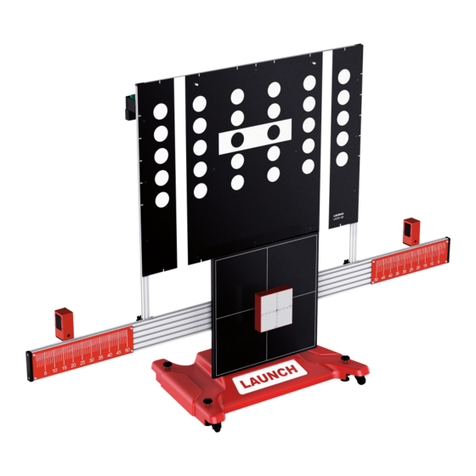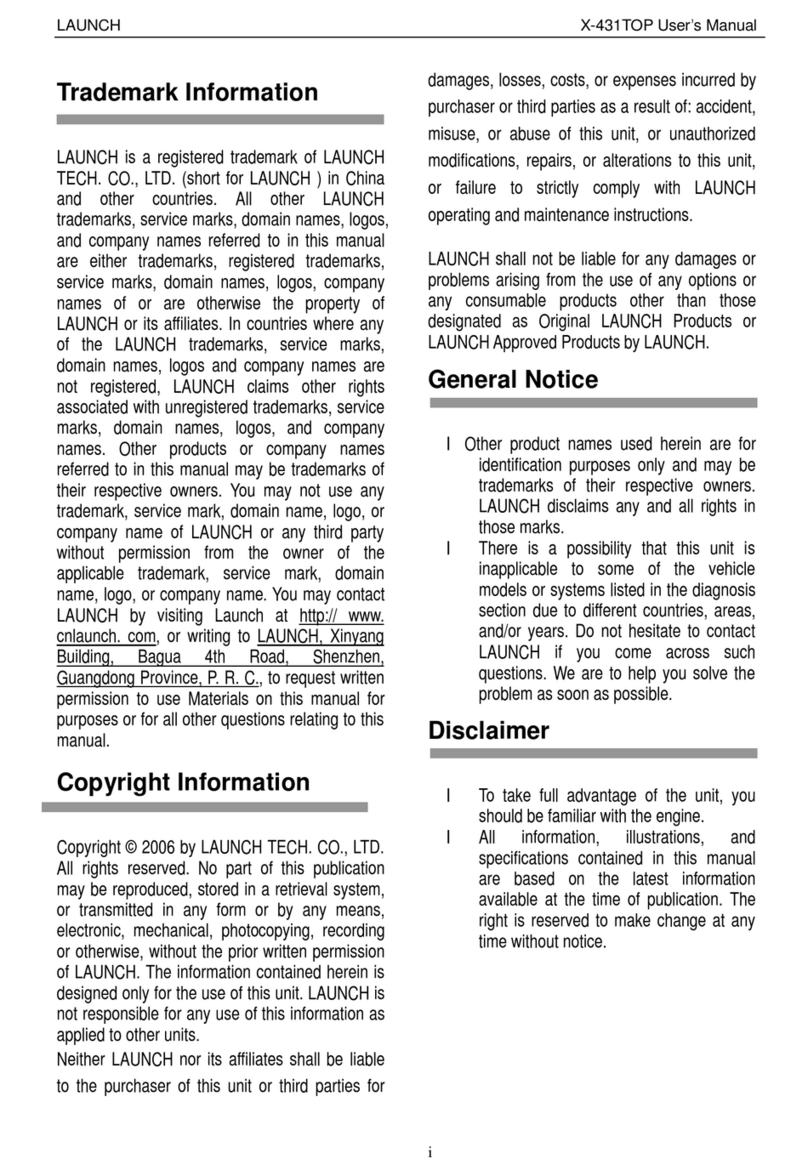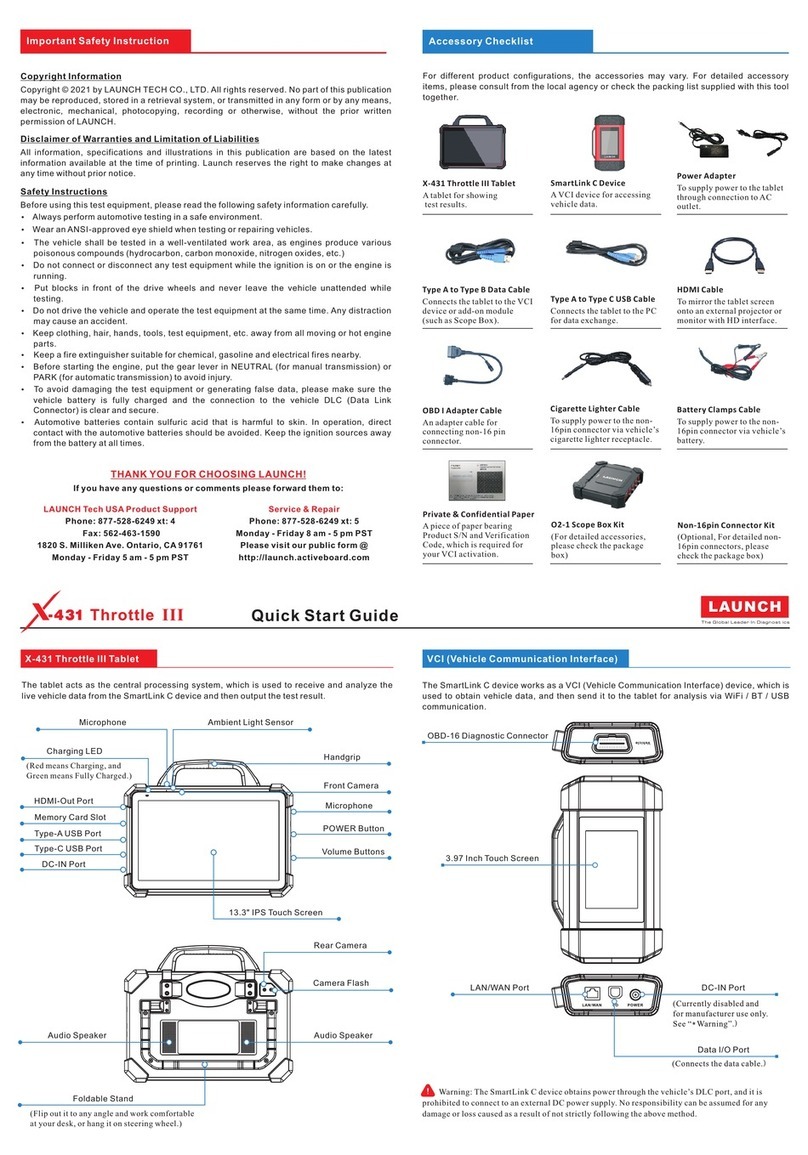LAUNCH X431 PAD Scopebox User’s Manual
1
1 Foreword
1.1 Introductions
X-431 PAD is a new generation of sophisticated and integrated automotive
diagnostic product with colorful screen and powerful functions developed by
LAUNCH, and Scopebox is an optional function box for X-431 PAD, including
automotive oscilloscope and automotive ignition waveform.
Automotive oscilloscope can make the auto repair technician quickly judged
the faults on automotive electronic equipment and wiring, and the oscilloscope
sweep speed is far greater than the signal frequency of such vehicles, usually
5-10 times of the measured signal. The automotive oscilloscope not only can
quickly capture the circuit signal, but also can slowly display the waveform to
observe and analyze. It can also record and store the tested signal waveform
which can be played back to observe for the fast signal, having great
convenience to failure analysis. Either high-speed signal (e.g.: injection nozzle,
intermittent fault signal) or the slow-speed signal (e.g. the throttle position
change and the oxygen sensor signal) can be observed through automotive
oscilloscope in an appropriate waveform.
The electronic signal can be compared and judged via measuring five
parameters indexes. The five parameters indexes are the amplitude (the
maximum voltage of signal), the frequency (the cycle time of signal), the shape
(the appearance of signal), the pulse width (the duty cycle or the time range of
signal), and the array (the repetition characteristic of signal), which can be
tested, displayed, saved by the automotive oscilloscope. Via the waveform
analysis can further detect the circuit fault on sensors, actuators, circuits, and
electronic control units, etc.
1.2 Product features
zRapidly capture the circuit signal.
zDisplay waveform slowly for observation and analysis.
zRecord and store the tested signal waveform for playback and failure
analysis.