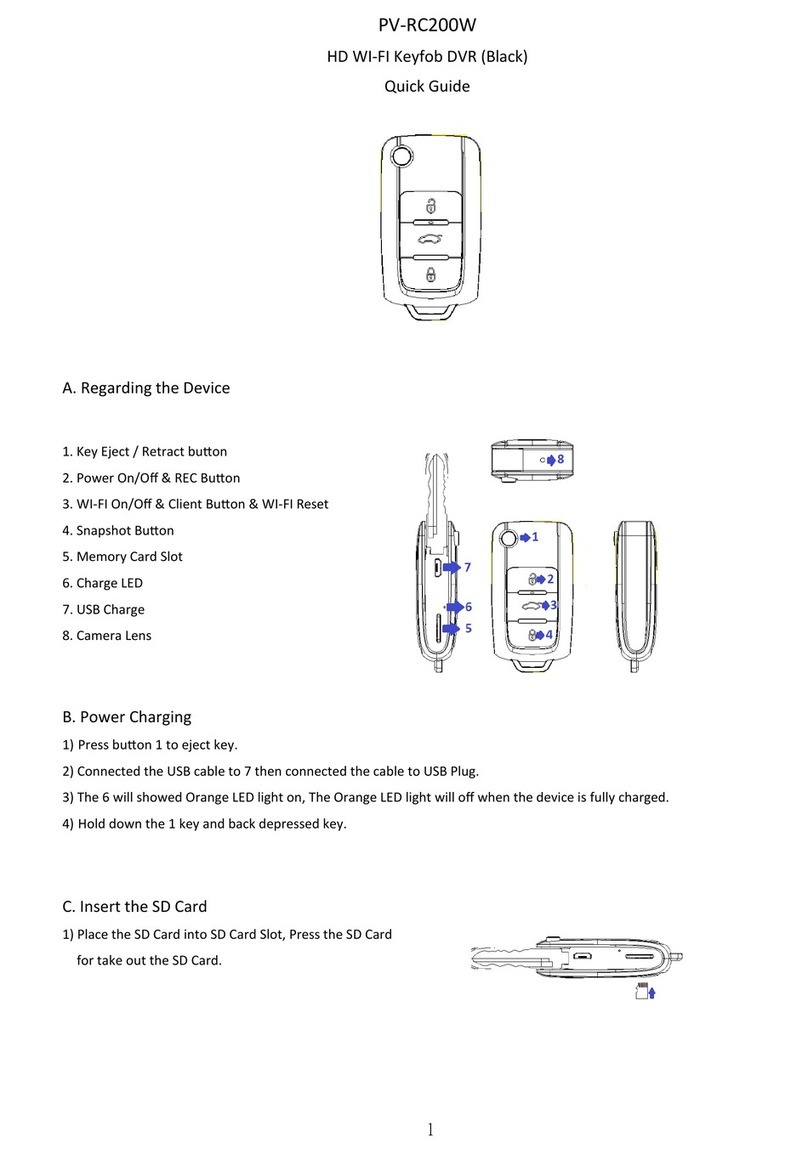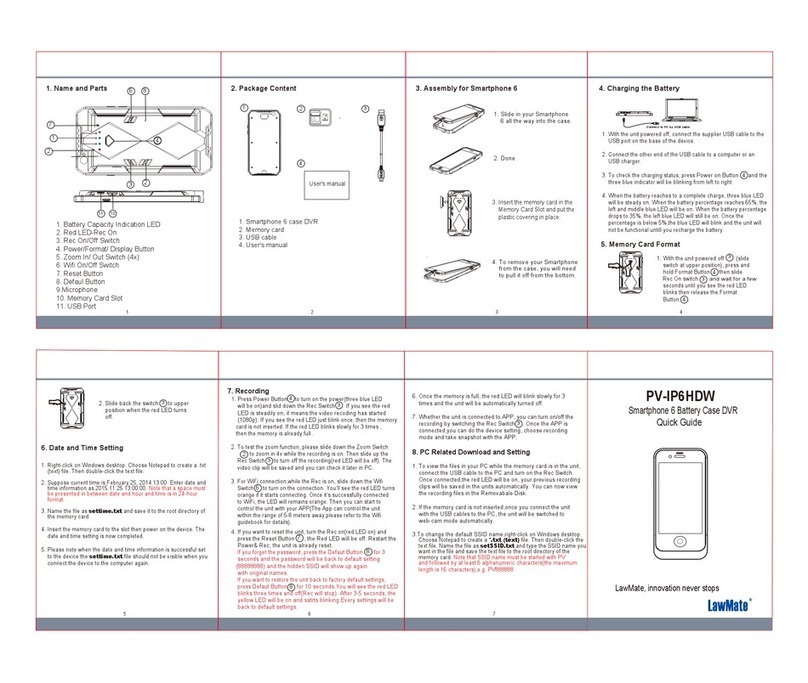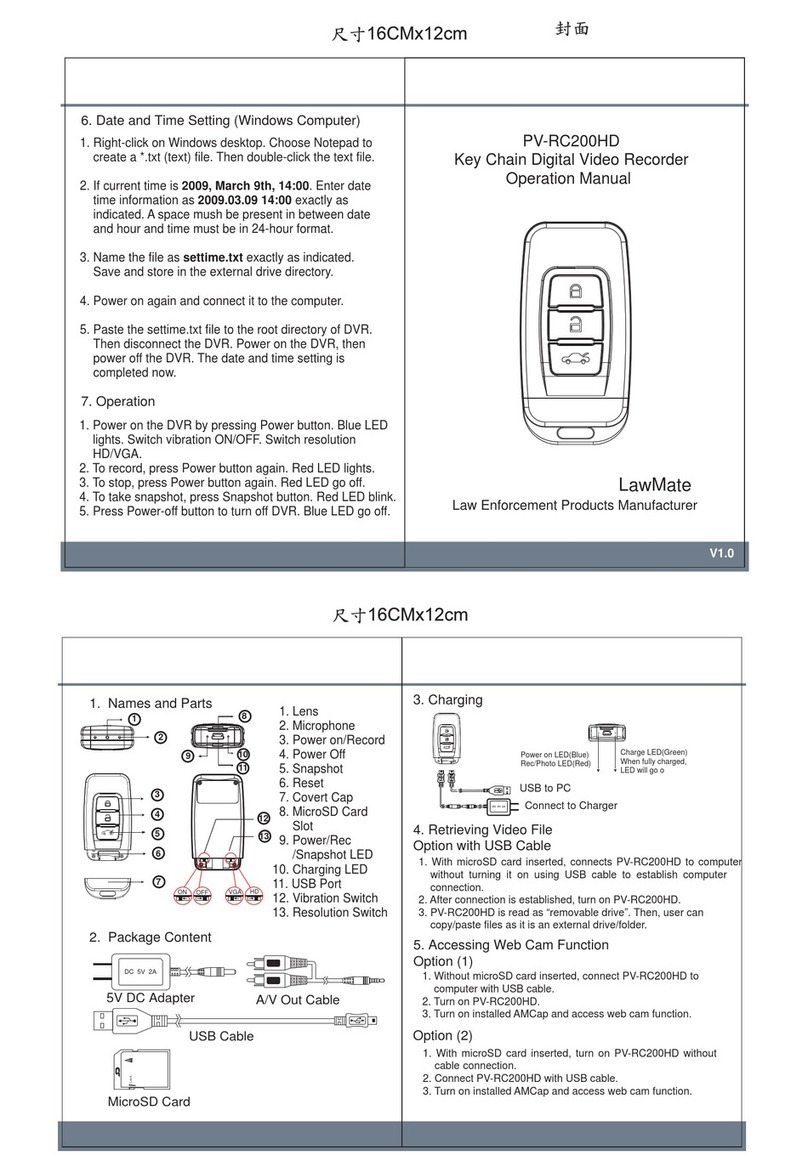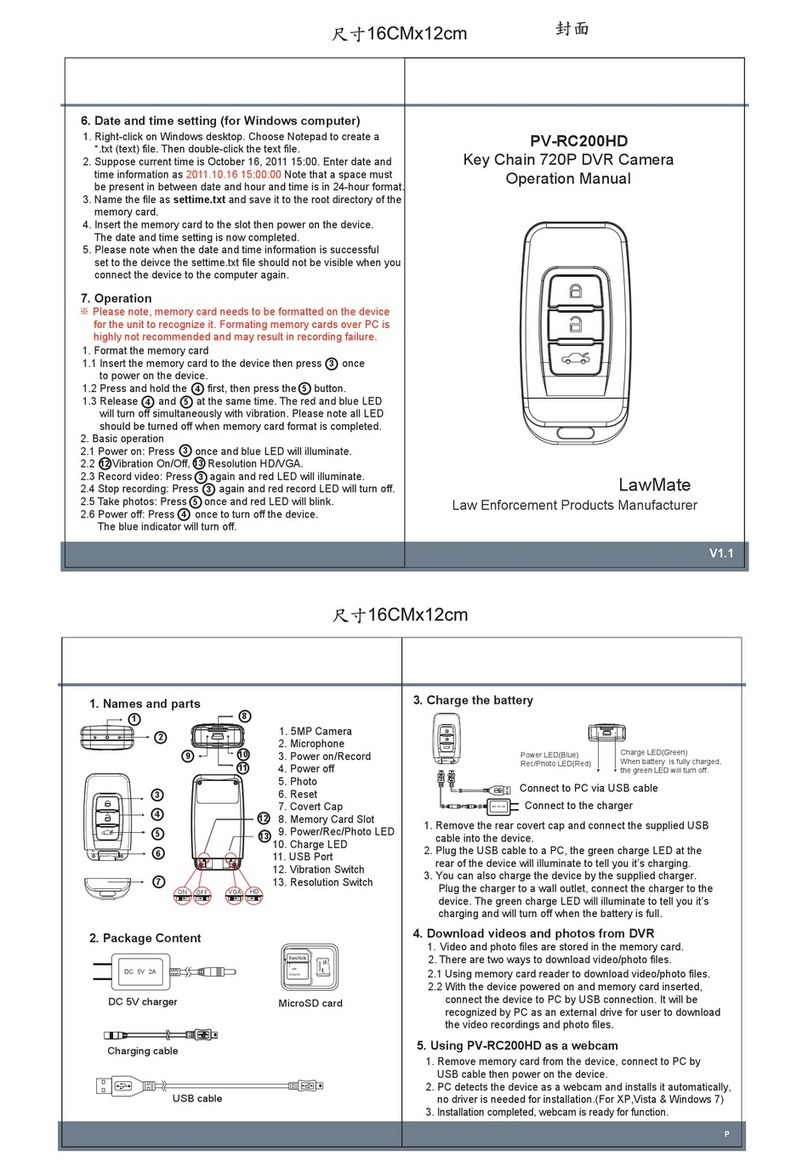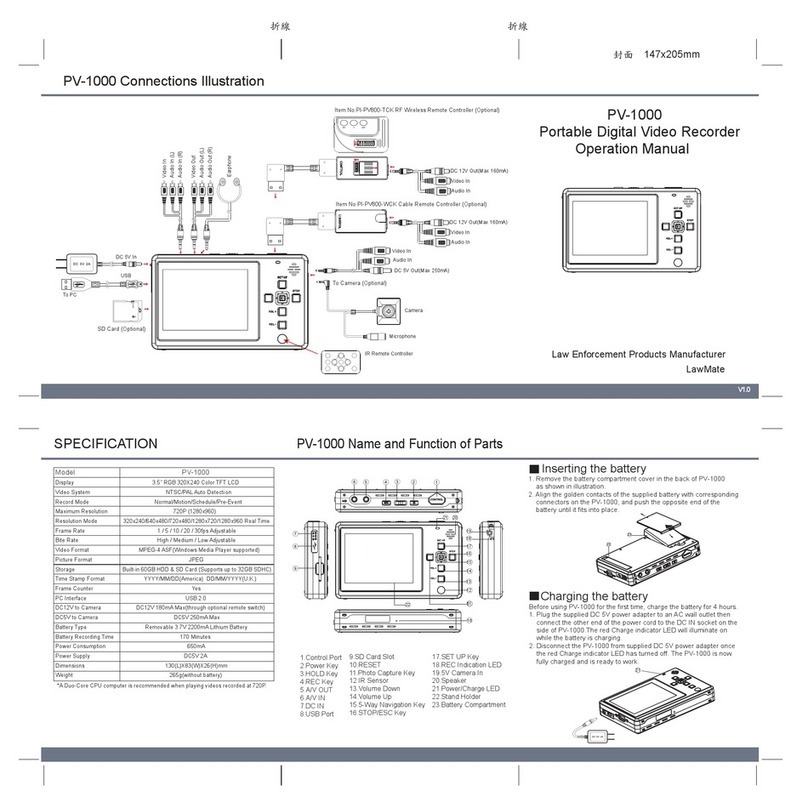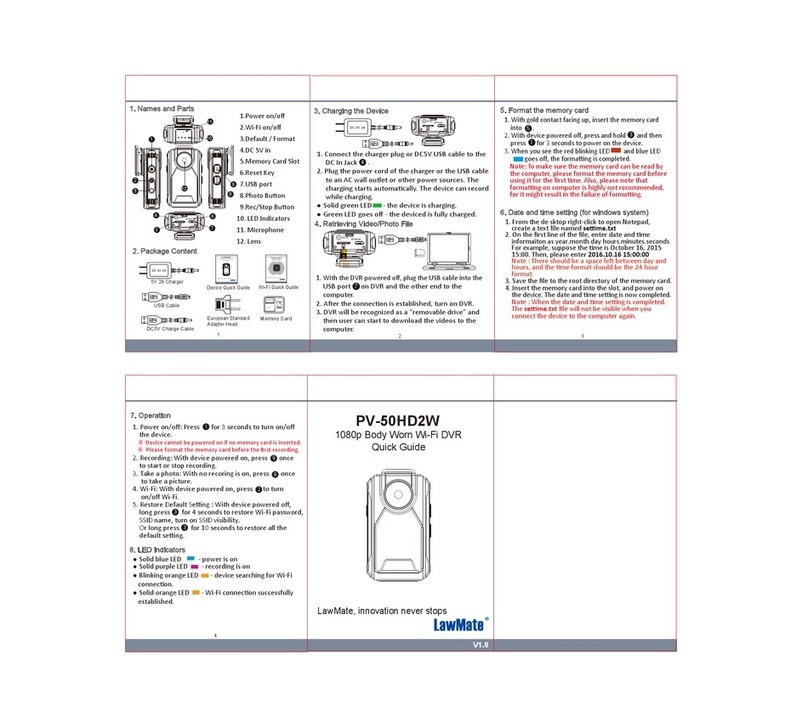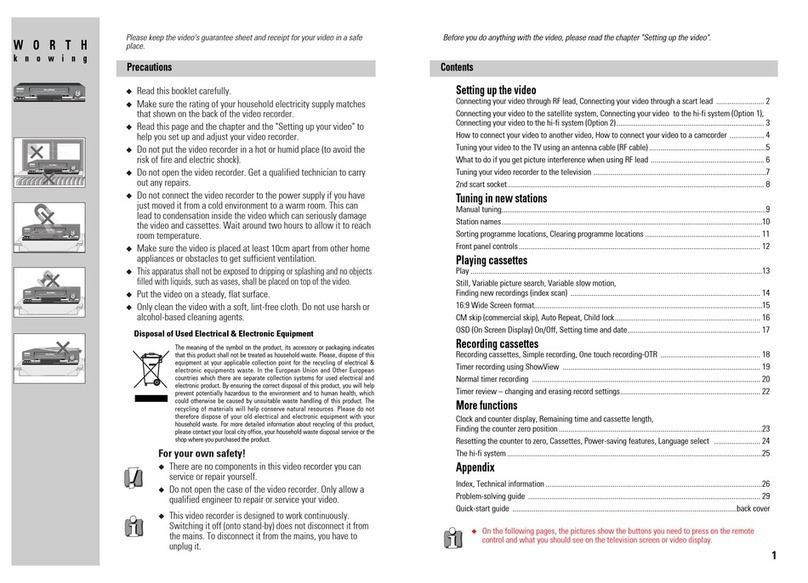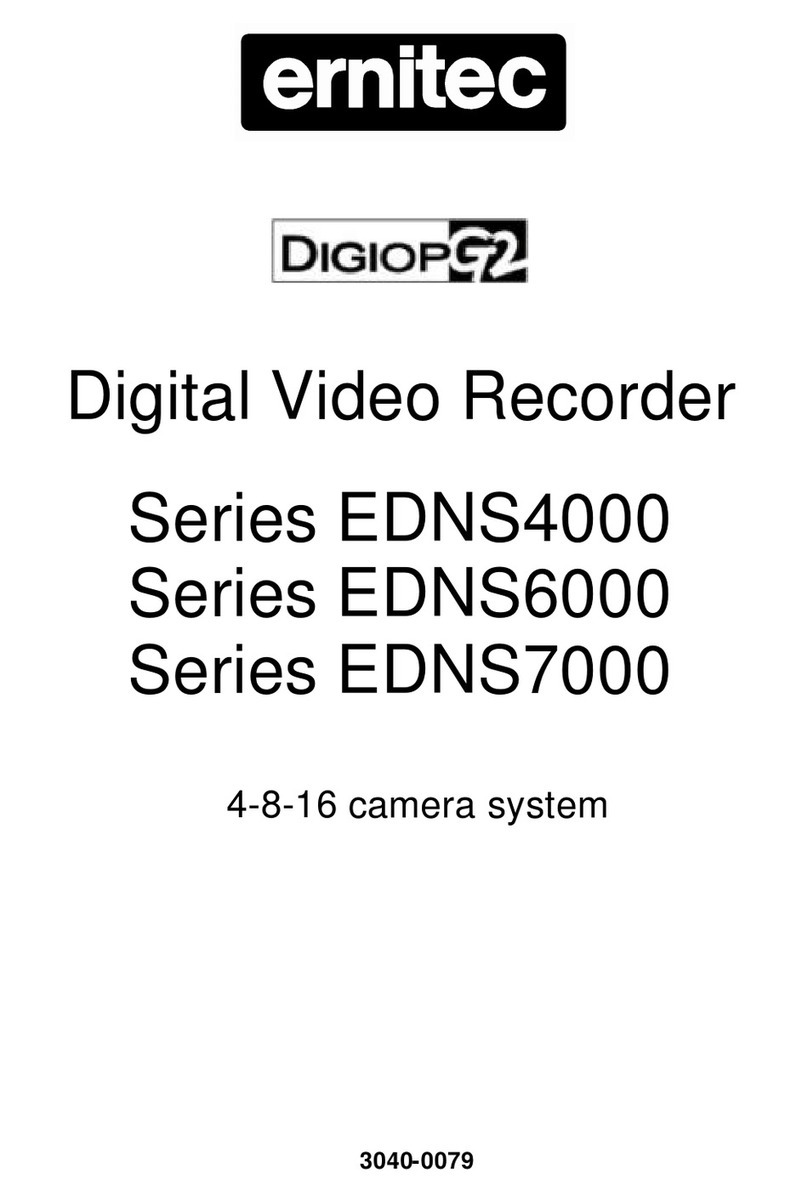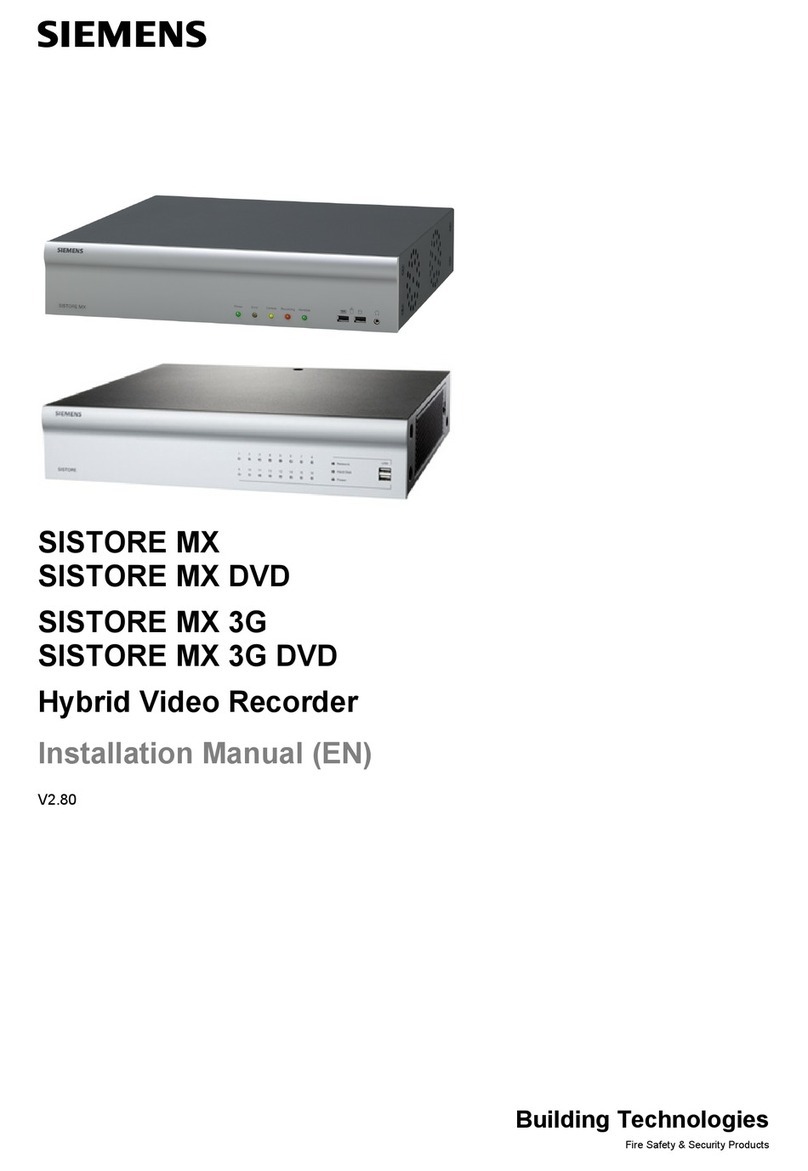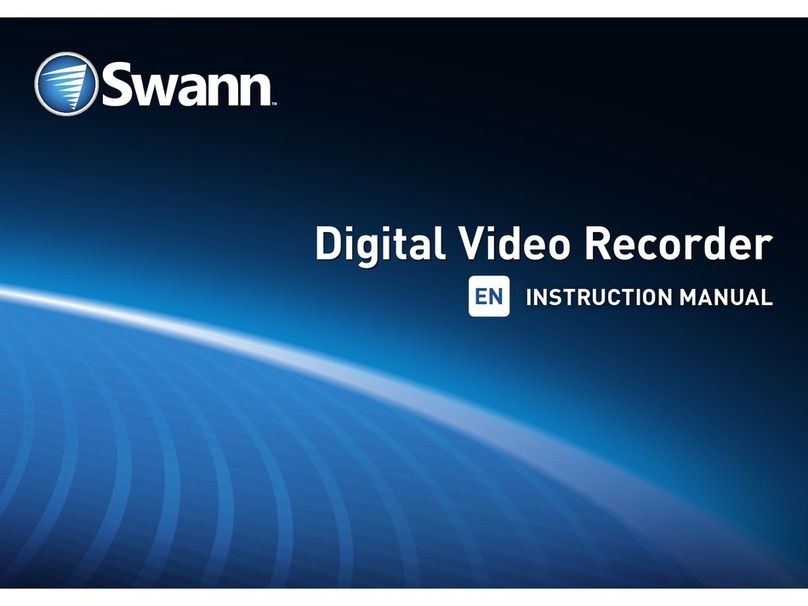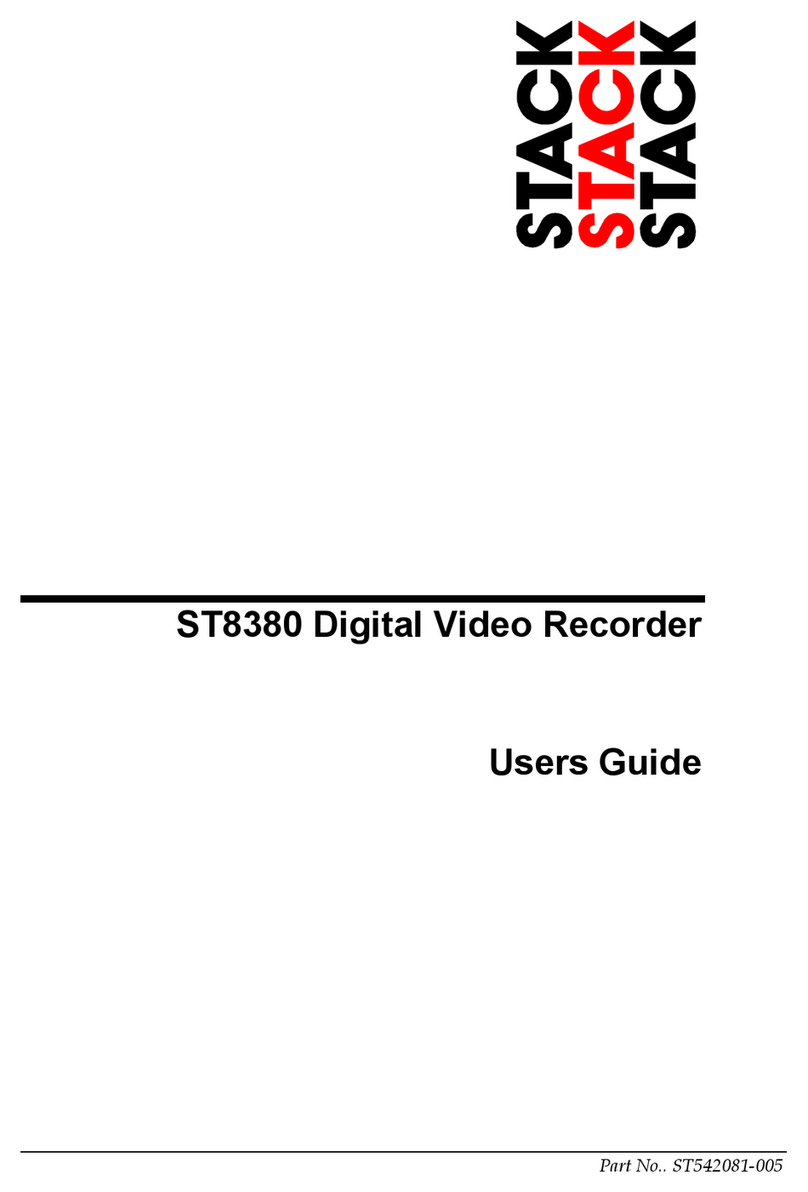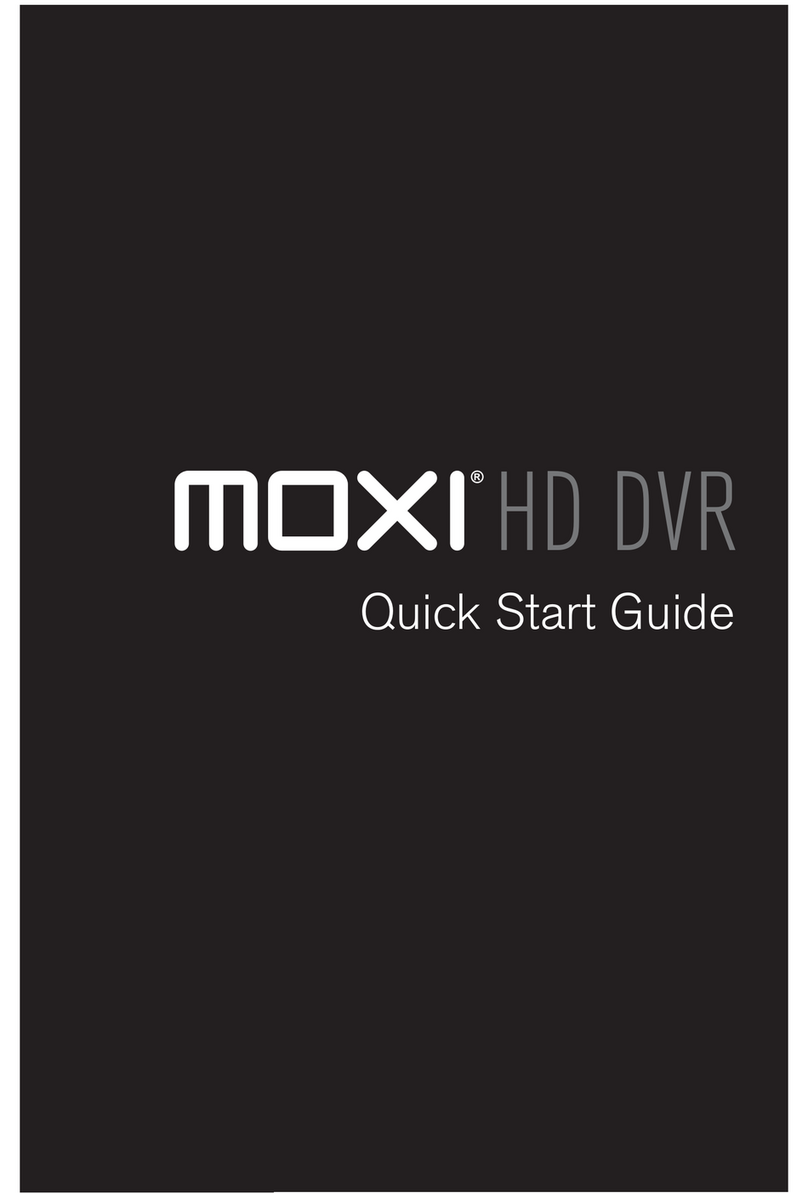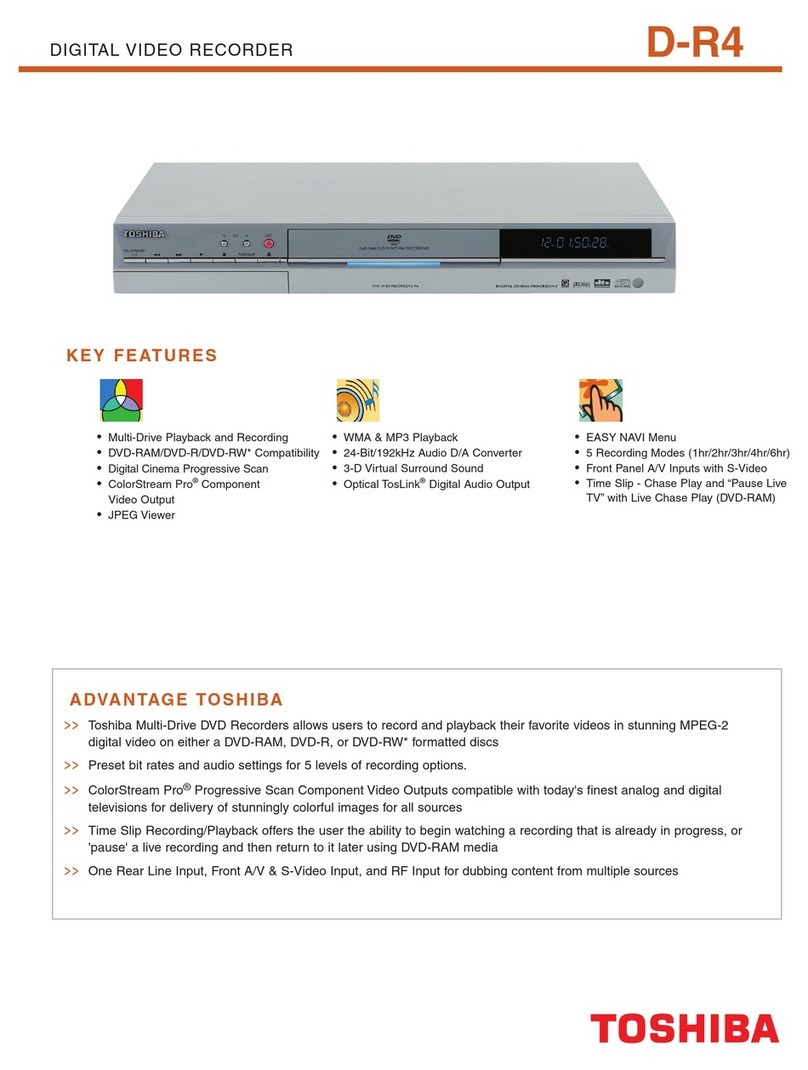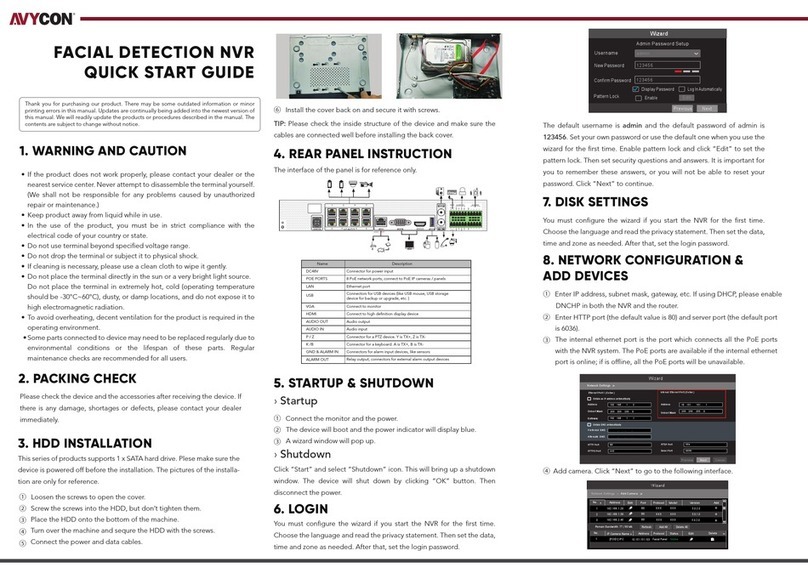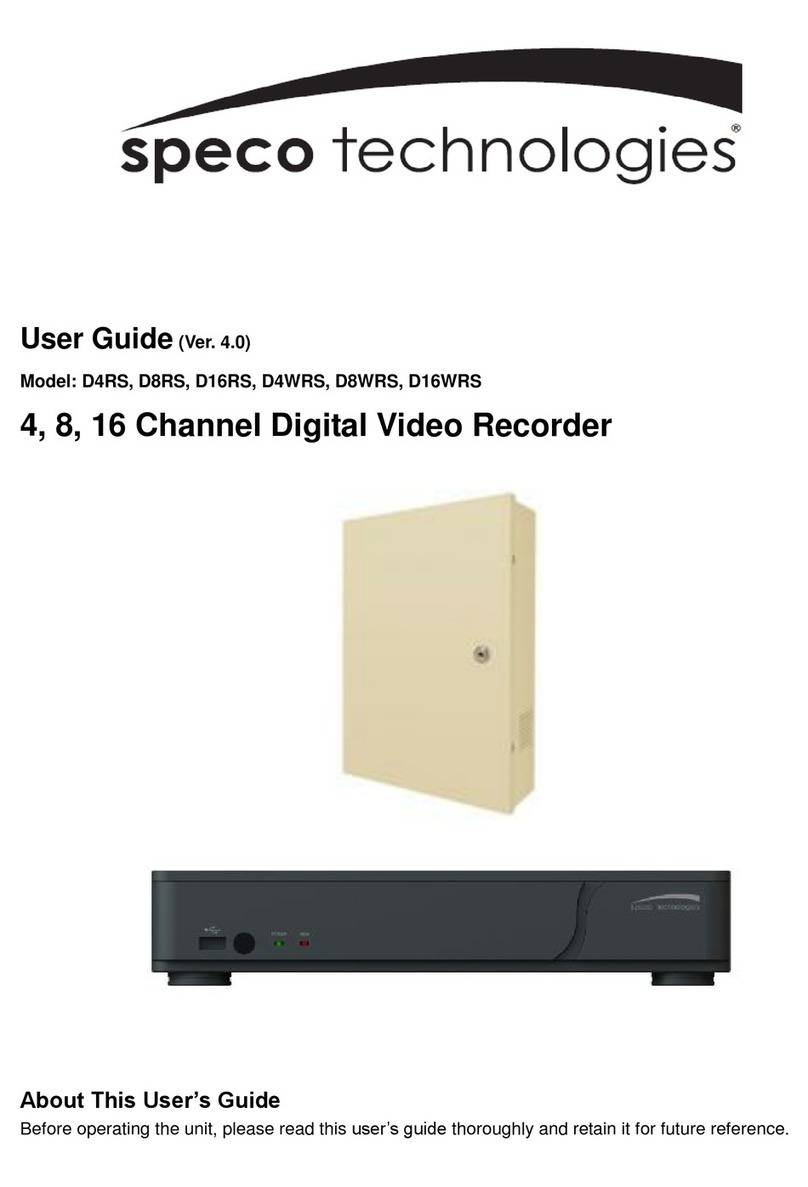Micro SD
Charger LED
USB Port
Power/Rec/Picture LED
Microphone
Camera
Power on/Record/Stop Key
Power Off Key
Reset Key
Vibration On/Off
Photo Capture Key
Power on LED(Blue)
Rec/Capture LED(Red)
Charger LED(Green)
When fully charged LED will go off
USB out to PC
Connect to Charger
1.Names and Parts
2.Charging Battery and USB out
Pull
PV-RC200
3. Operation
4. Connecting to PC
5. Date and Time Setting (for Windows XP)
3.1 To power on the PV-RC200, press and hold the Power/Rec Key for about
2-3 seconds until the blue LED on the bottom of the PV-RC200 is on
then release the key.
3.2 The blue LED will blink indicating the system is ready to work.
3.3 To record, gently press Power/Rec Key once. The red LED on the bottom
of the PV-RC200 will illuminate on to show it is recording.
3.4 To stop recording, press Power/Rec Key again and the PV-RC200 will stop
recording. Depending on the file size, it takes 2 to 10 seconds for the
red LED to go out.
3.5 To snapshot, simply press Photo Capture Key once. The red LED will
illuminate on and automatically go out when the photo file is saved.
3.6 Press Power Off Key once to turn off the PV-RC200. The blue LED will go
out shortly.
4.1 Install the KMPlayer to your PC from the supplied disc. (Or free download this
software from the http://imgcdn.pandora.tv/pan_img/KMP/Download/kmp.exe).
4.2 Press Power/Rec Key to turn on the PV-RC200. Remove the cover from the
bottom of the PV-RC200 then connect it to the computer with the supplied
USB cable.
4.3 When connected to a computer the PV-RC200 is recognized as a
"removable drive".
4.4 Double-click the "removable drive" then a folder named "DCIM" will
appear. User may now move/copy files between "removable drive" and computer.
4.5 When finished, you must eject the removable drive before unplugging
the USB cable.
5.1 Right-click your mouse on Windows desktop. Choose Notepad from the menu
to create a .txt file.
5.2 Double click on the newly created Notepad file.
5.3 Assuming the current time is 2009, March, 9th 14:00pm. Enter the date time
information identically as below, 2009.03-09 14:00:00 Please note the format
MUST be identical as the example.A space must be present in between date
and hour and time must be in 24-hour format.
5.4 Name the file as “settime.txt” and save.
5.5 Power on the PV-RC200 then connect it to the computer.
5.7 Copy the settime.txt file from Windows desktop to the root directory of PV-RC200.
5.8 Disconnect the PV-RC200 from computer.
5.9 Power on the PV-RC200 first then power it off, now the date and time setting
is completed.
5.10 To reset date and time, repeat above steps.