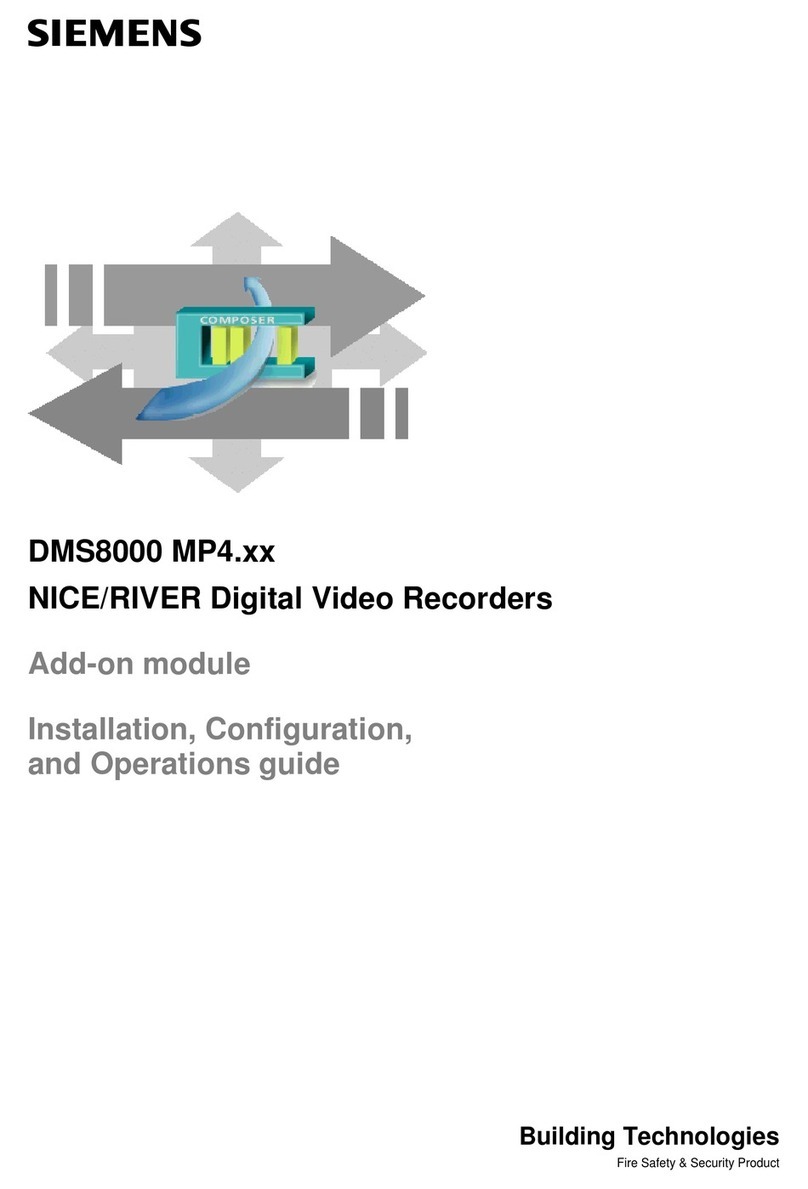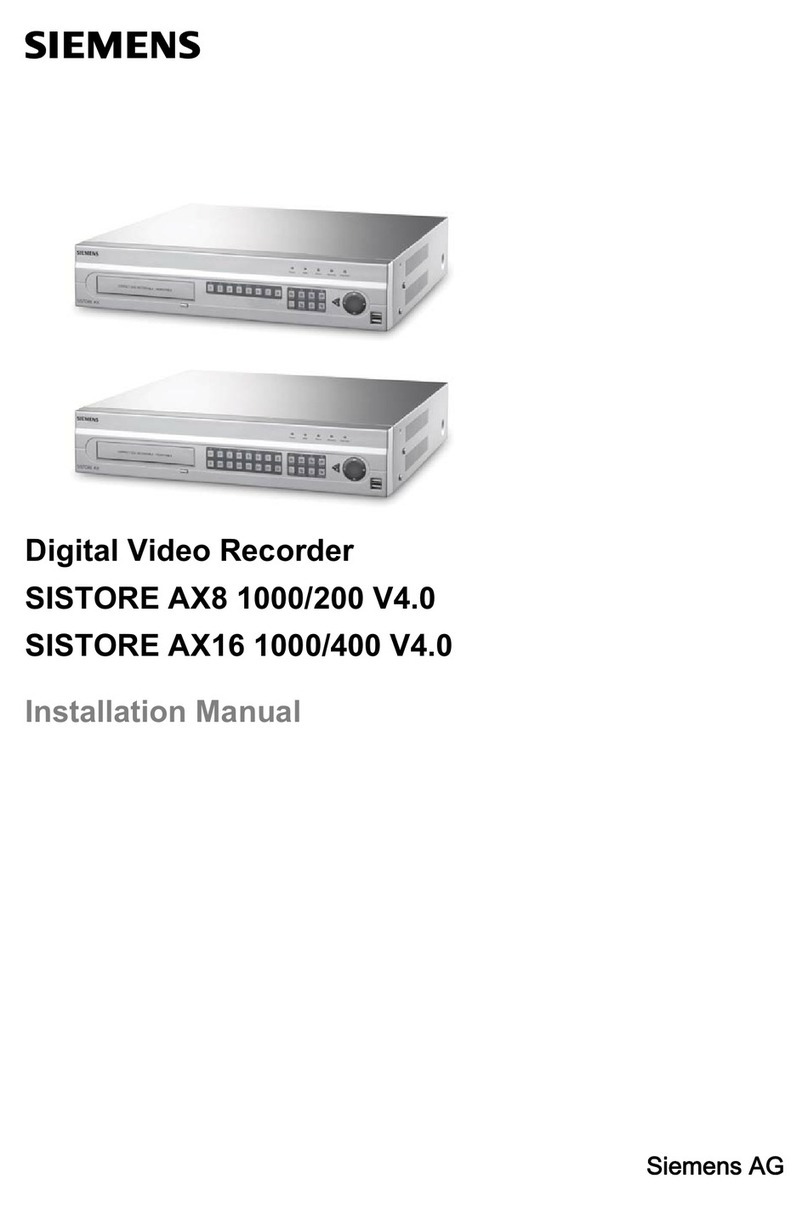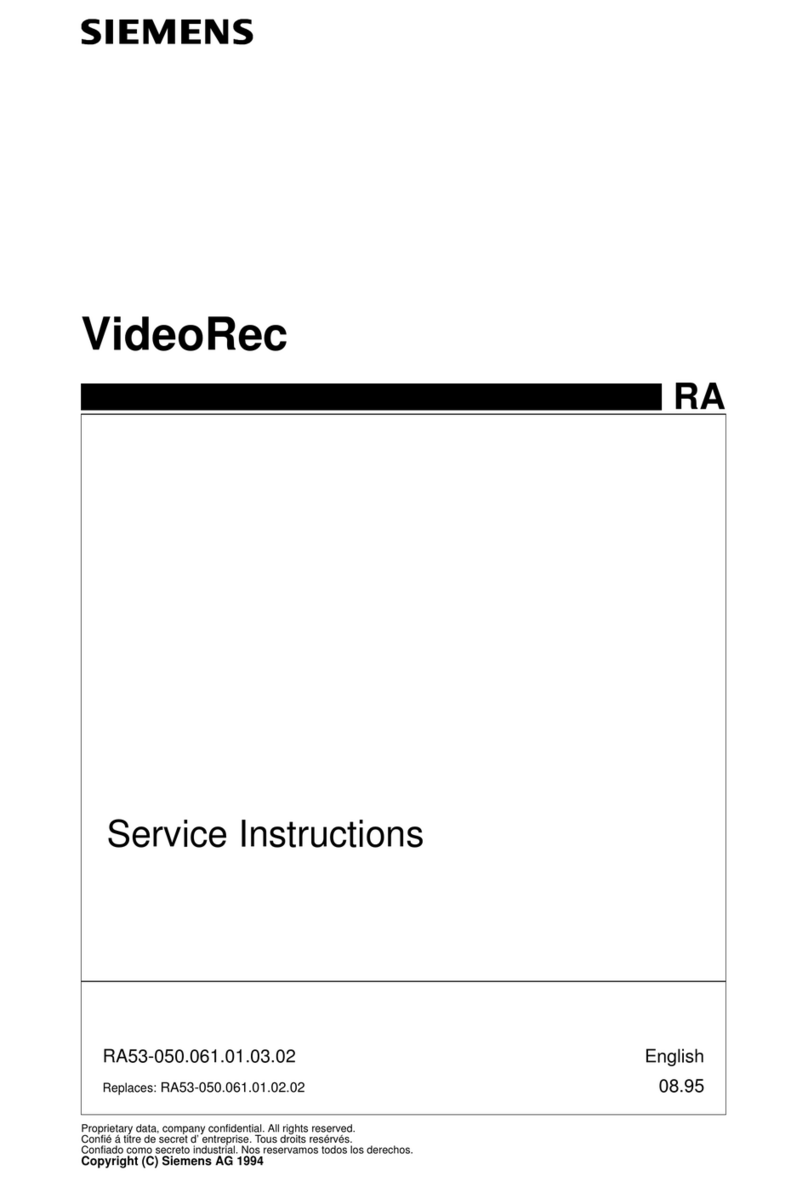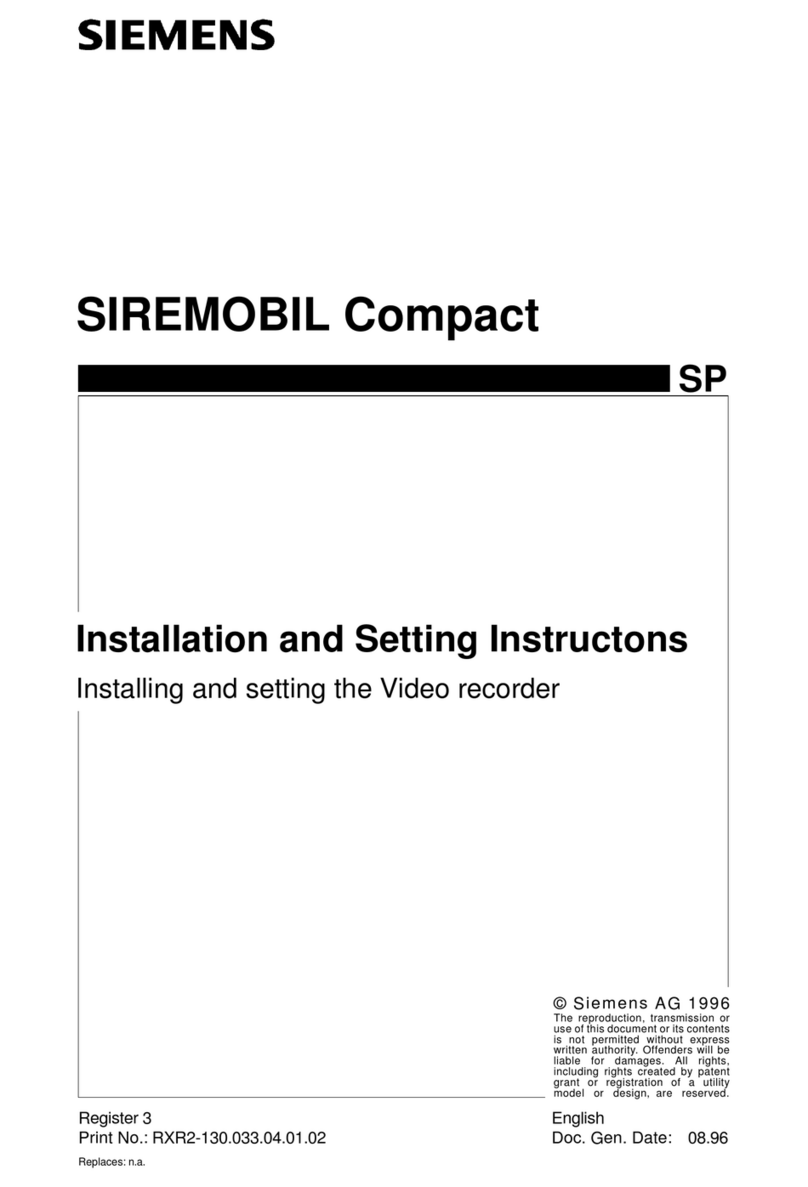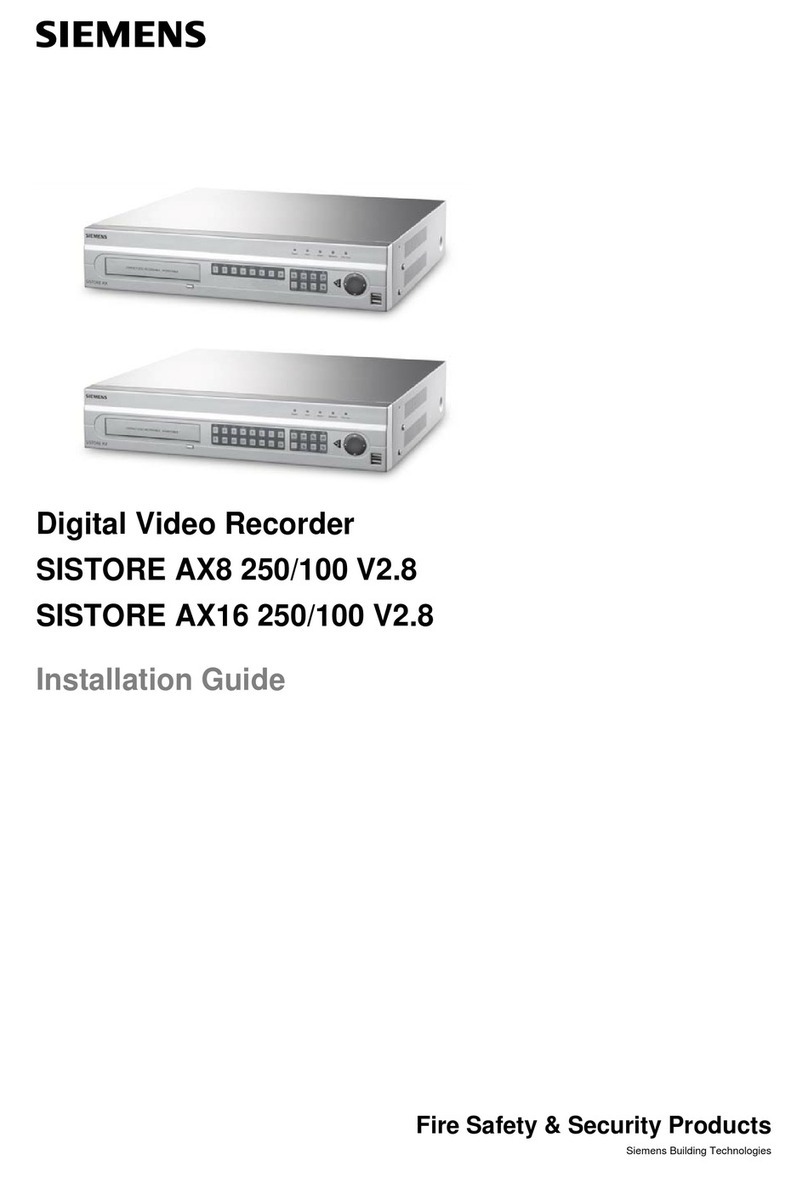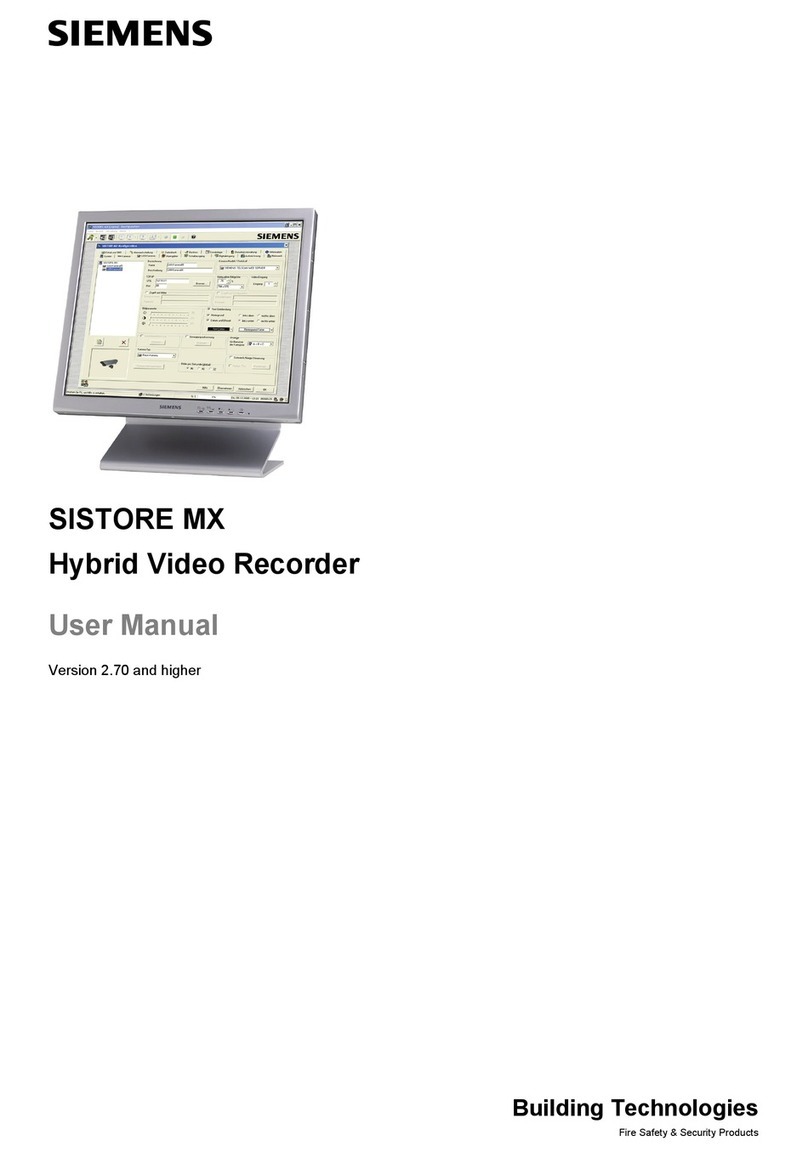Technical data
8
Siemens Building Technologies
Fire Safety & Security Products 02.2009
3 Technical data
3.1 SISTORE MX / MX DVD
SISTORE MX 3204
with 4 video inputs
SISTORE MX 3208 - 3232
with 8, 16 or 32 video inputs
Max. 50 fps,
configurable for analogue cameras
Max. 100 fps,
configurable for analogue cameras
Recording speed
Max. 100 fps,
configurable for max. 32 LAN
cameras
Max. 100 fps,
configurable for max. 32 LAN
cameras
Video inputs 4 x CCVS (BNC sockets),
1 Vpp/75 Ohm,
max. 32 LAN camera
8/16/32 x CCVS (BNC sockets),
1 Vpp/75 Ohm,
max. 32 LAN camera
Video outputs 1 x VGA, 2 x CCVS (BNC sockets) 1 x VGA, 4 x CCVS (BNC sockets)
Trigger inputs 16 UinB: 5 – 24 V, max. 10 mA 32 UBinB: 5 – 24 V, max. 10 mA
Event control Event-triggered recording of individual cameras or camera groups with
configurable time-slot pattern. Events:
Alarm contact, motion detection, time control, TCP/IP command
Alarm signalling Via monitor connection, digital output, LAN/WAN to RemoteView station,
acoustic signal, e-mail, SMS
Digital inputs 4 for AND operations and system
control functions
UBinB: 5 – 24 V, max. 10 mA
8 for AND operations and system
control functions
UBinB: 5 – 24 V, max. 10 mA
Digital outputs 8 switch/key outputs,
configurable switching (rising or
falling edge duration)
U: 5 – 24 V, max. 50 mA
16 switch/key outputs,
configurable switching (rising or
falling edge duration)
U: 5 – 24 V, max. 50 mA
Interfaces 2x RS485, 1 x LAN, 4 x USB 2.0 (0.5 A), 1 x SCSI, 1 x VGA, 1 x Audio in,
1 x Mic in, 1 x Audio out, optionally: SB0Binterface for ISDN
Mouse, keyboard Mouse with USB connection, virtual keyboard (optional)
Video standard PAL/NTSC
Analog resolution Standard: 352 x 288 pixels
High resolution: 704 x 288 pixels
Compression M-JPEG, configurable: variable between 10 and 80 KB
Text overlay in the video image Max. 16 characters
Font and background colours Freely selectable
Storage media Basic unit (E)IDE
Memory capacity 250/500/750/1000 GB data memory
External storage media Via network connection
Display resolution 1024 x 768, 1280 x 1024
Playback Individual images, video sequence (replay rate configurable between 0.1 to
50 times), forward/backward, pause (frozen image)
Image search By means of date, time, camera number, recording event, graphic activity
search, logbook, Smartsearch
Video display formats 1x1, 2x2, 1 + 5, 3x3, 2 + 8, 4 + 9, 4x4, 6x6 - 4 (32), 7x7 – 1 (48), 8x8 - (64)
System self-monitoring function Hardware/software watchdog
Power supply 100 – 230 V AC, 50 – 60 Hz, approx. 120 W
Power input Appliance inlet
Temperature range (operation) 5 – 35 °C