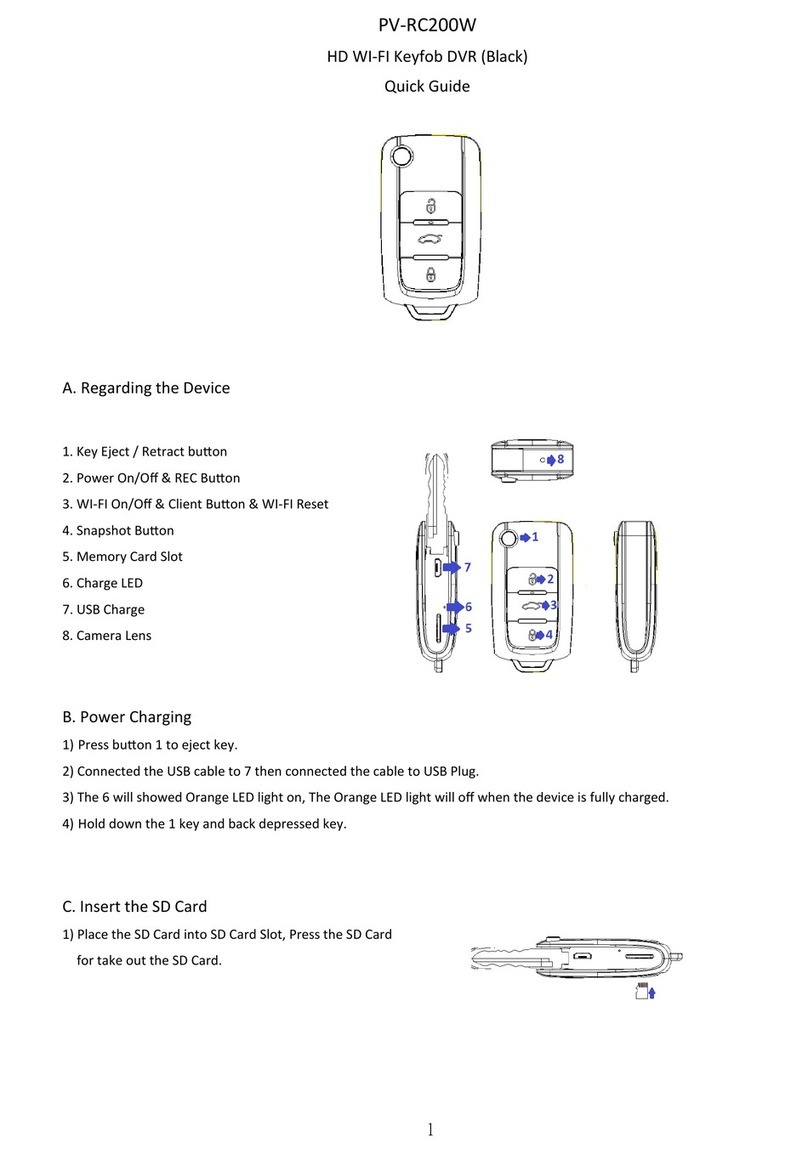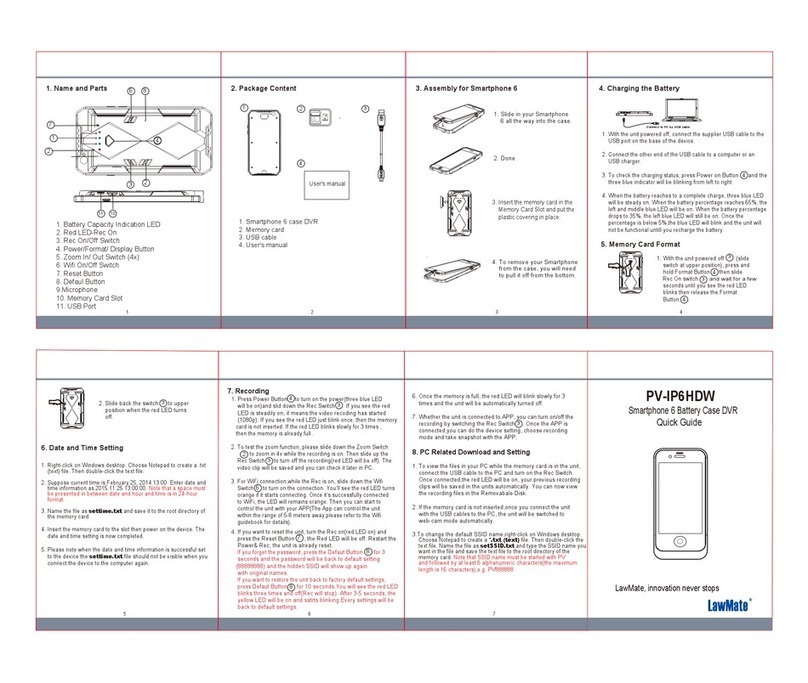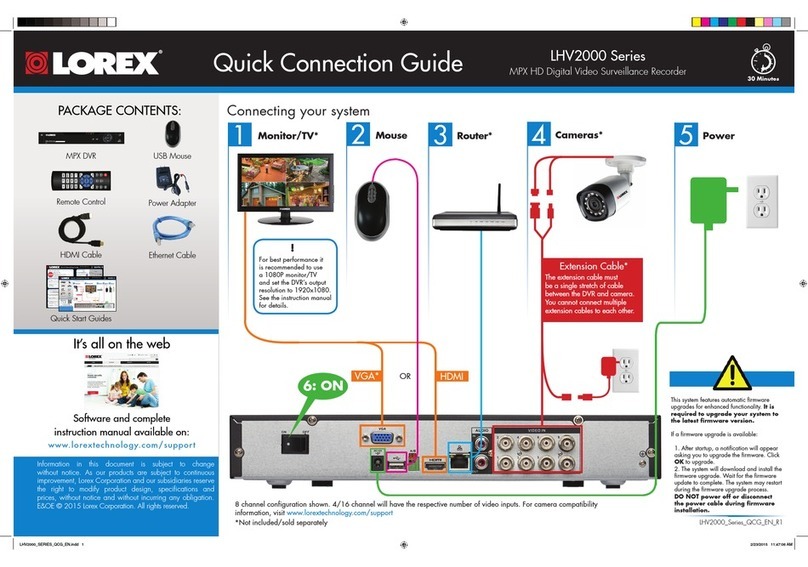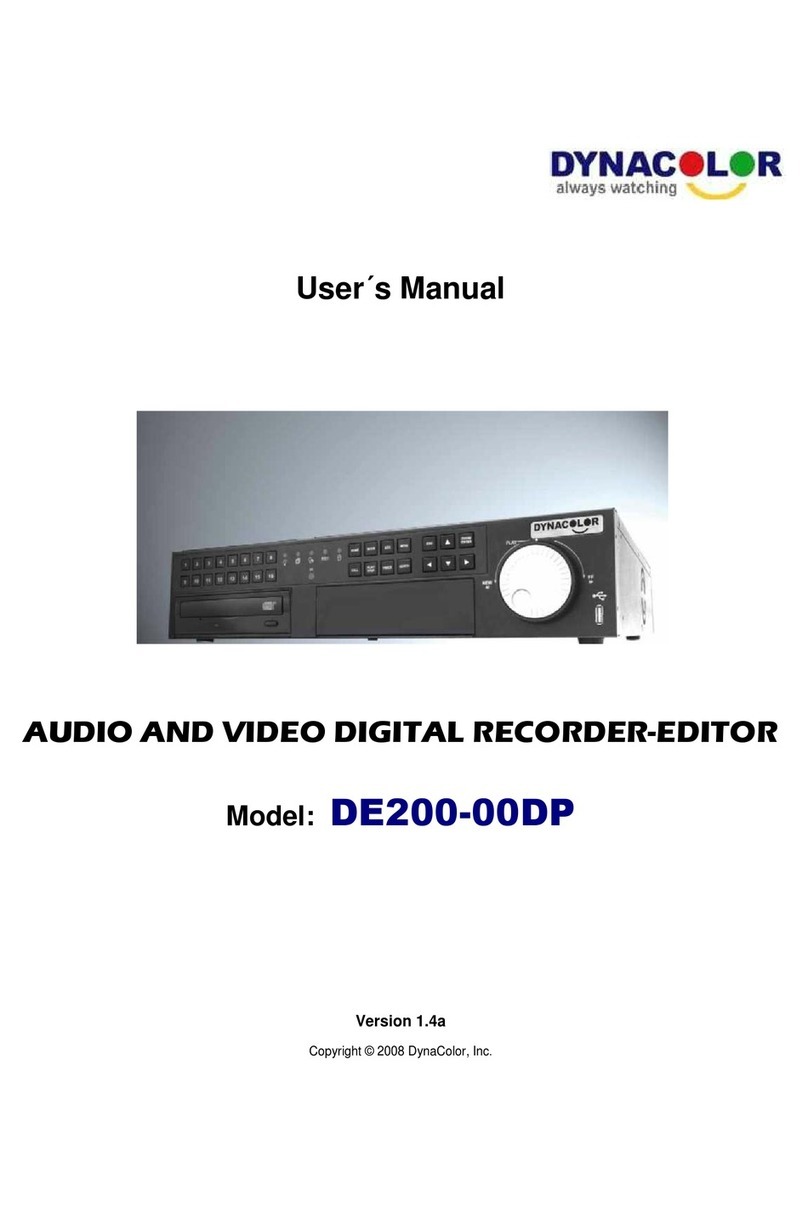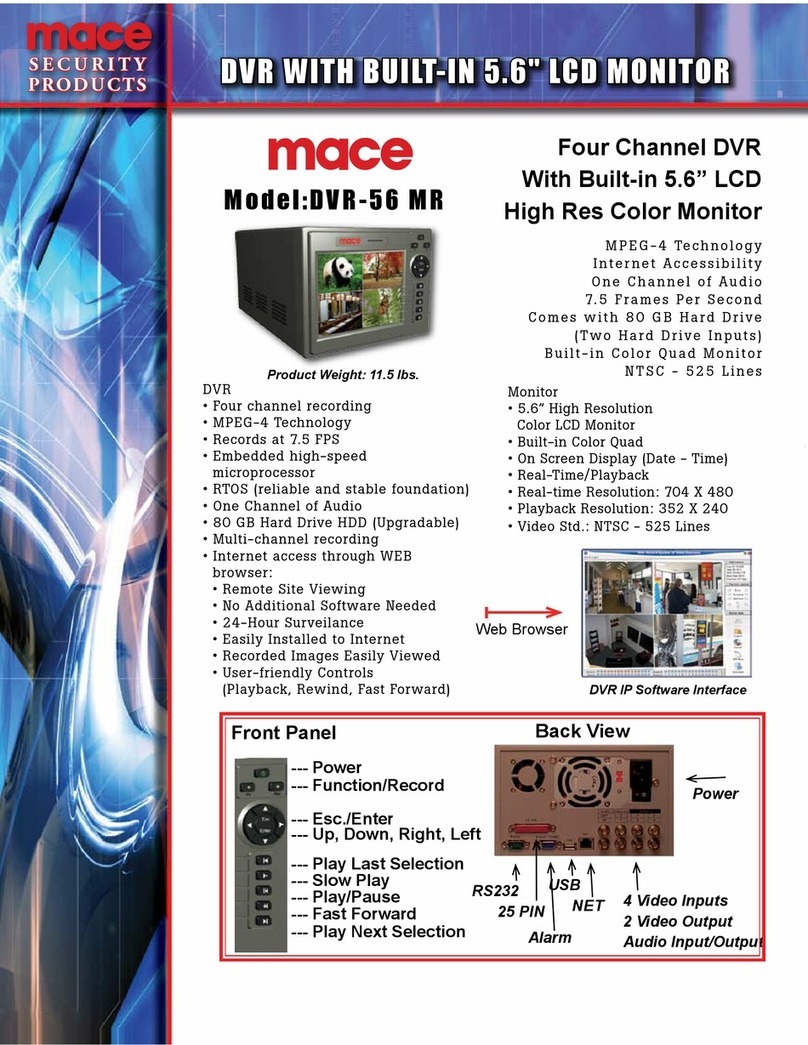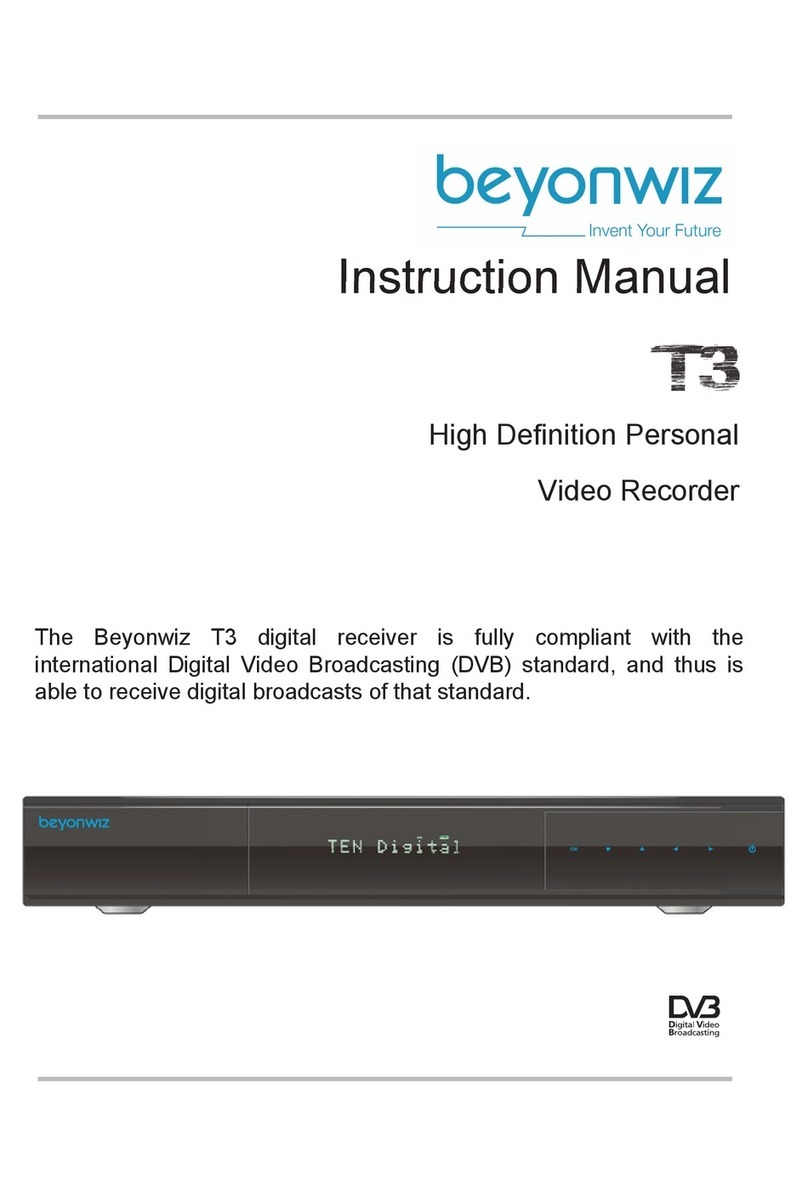Lawmate PV-RC200HD User manual
Other Lawmate DVR manuals
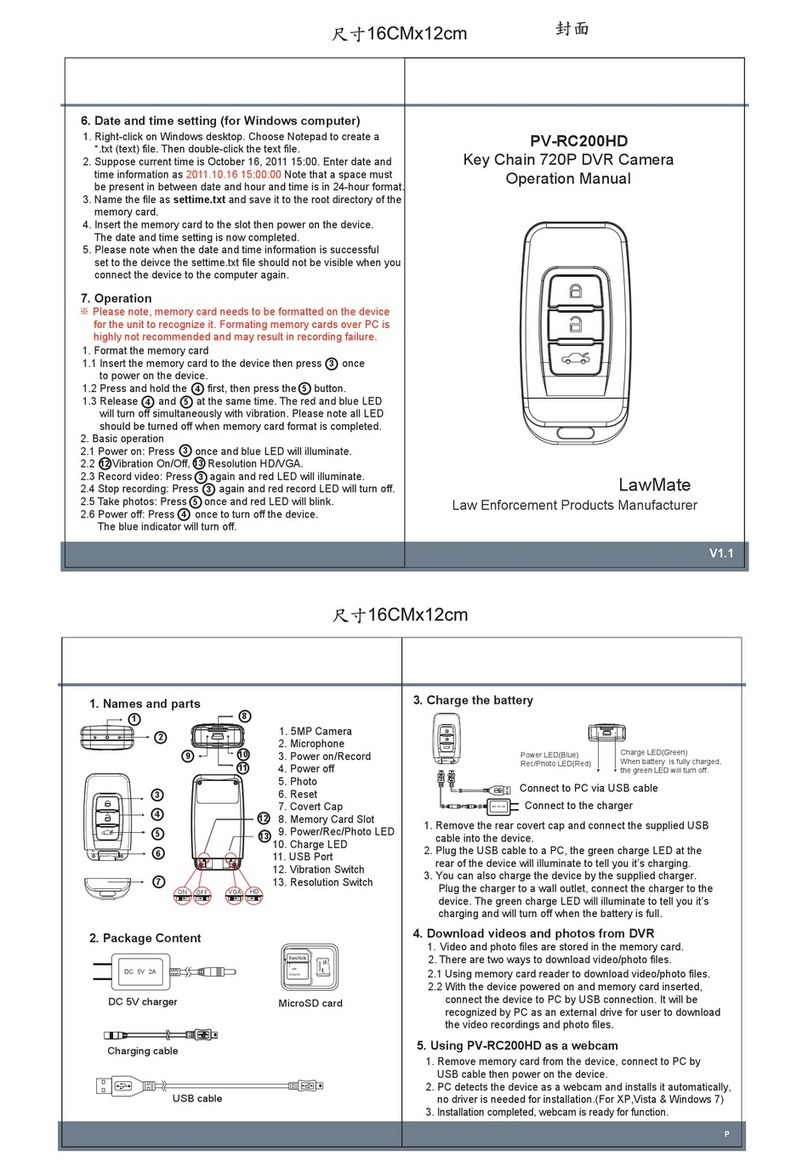
Lawmate
Lawmate PV-RC200HD User manual

Lawmate
Lawmate PV-500EVO2 User manual

Lawmate
Lawmate PV-500 LITE User manual
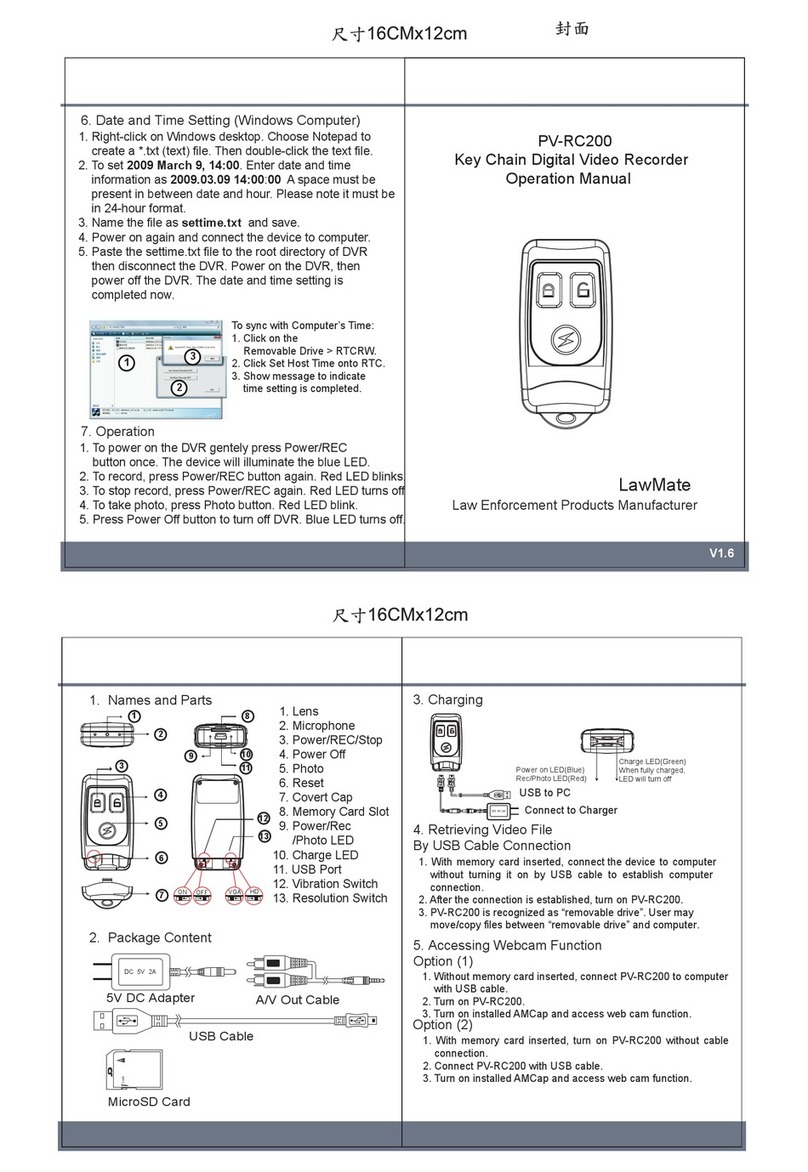
Lawmate
Lawmate PV-RC200 User manual

Lawmate
Lawmate PV-900HD User manual

Lawmate
Lawmate PV-1000 Touch User manual
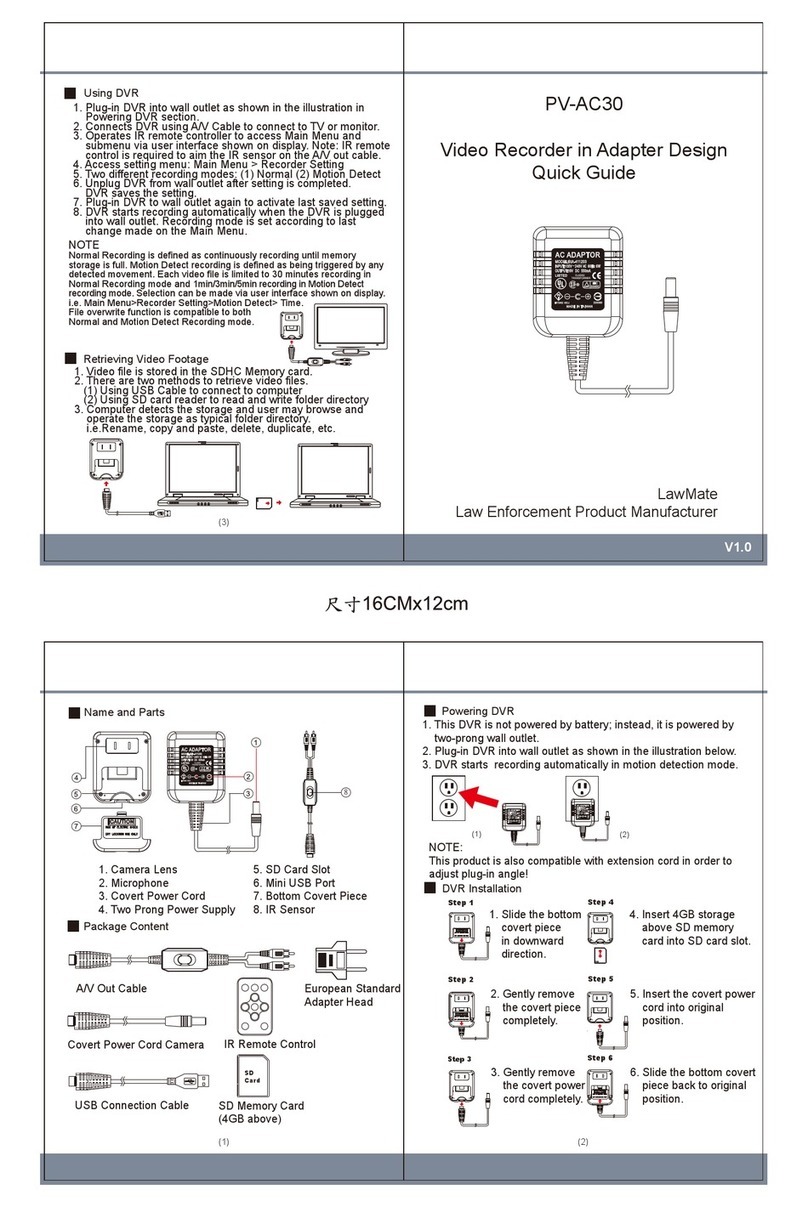
Lawmate
Lawmate PV-AC30 User manual

Lawmate
Lawmate PV-500W User manual
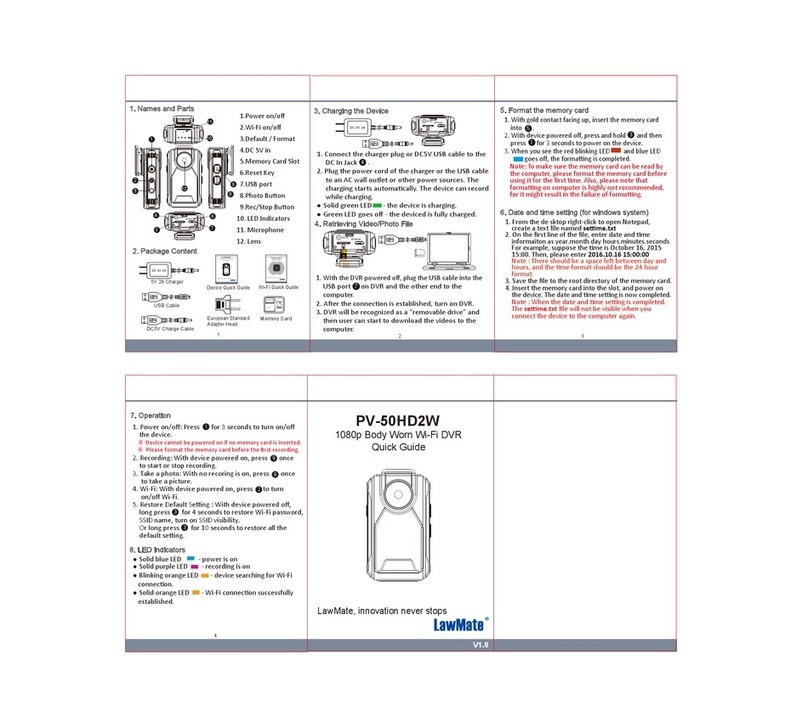
Lawmate
Lawmate PV-50HD2W User manual

Lawmate
Lawmate PV-AC20 User manual

Lawmate
Lawmate PV-RC200HDW User manual

Lawmate
Lawmate PV-500EVO User manual

Lawmate
Lawmate PV-500 EVO User manual

Lawmate
Lawmate PV-RC300 Mini Camstick DVR User manual

Lawmate
Lawmate PV-500 LITE User manual

Lawmate
Lawmate PV-1000 Touch User manual

Lawmate
Lawmate PV-500EVO User manual
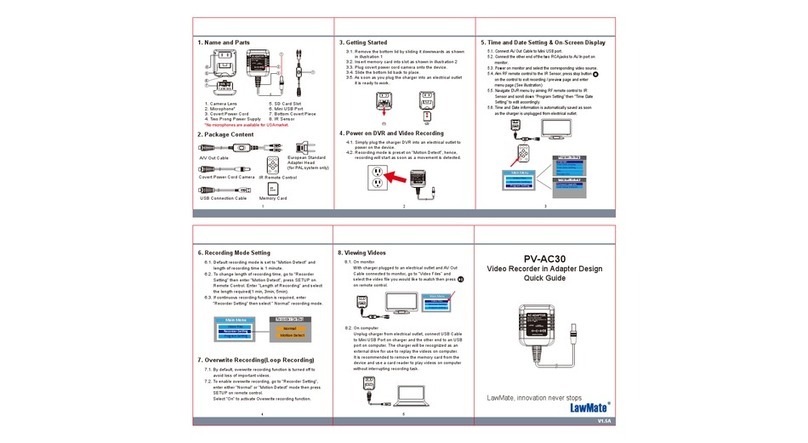
Lawmate
Lawmate PV-AC30 User manual

Lawmate
Lawmate PV-RC200 User manual

Lawmate
Lawmate PV-800 User manual
Popular DVR manuals by other brands

Street Guardian
Street Guardian Sg9663dc user manual
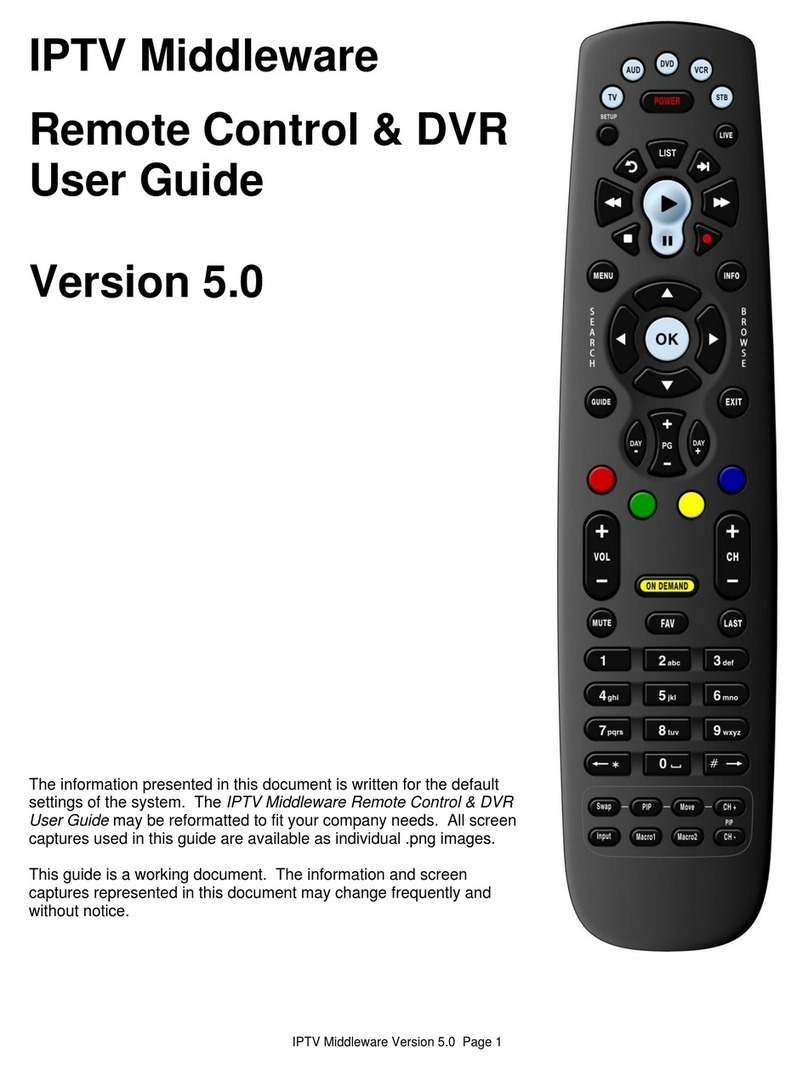
IPTV Middleware
IPTV Middleware Remote Control & DVR user guide
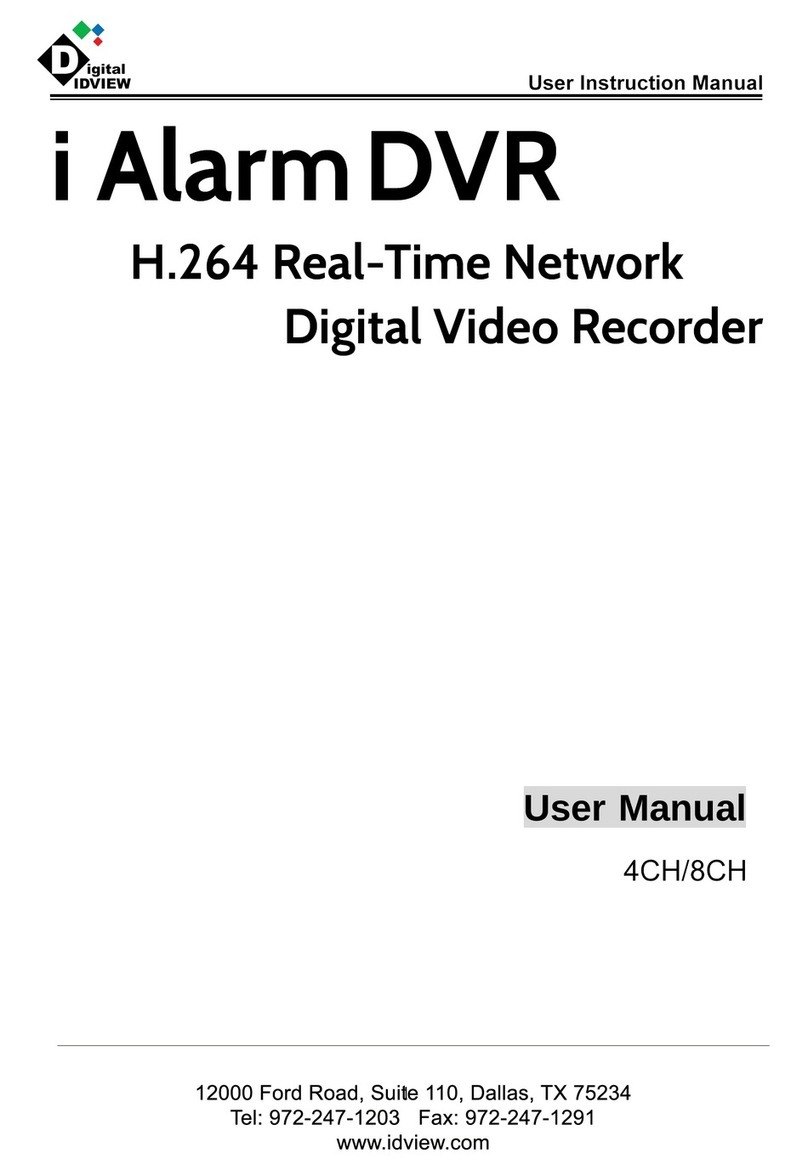
Idview Digital
Idview Digital i Alarm DVR User instruction manual

Rydeen
Rydeen BVR400 owner's manual
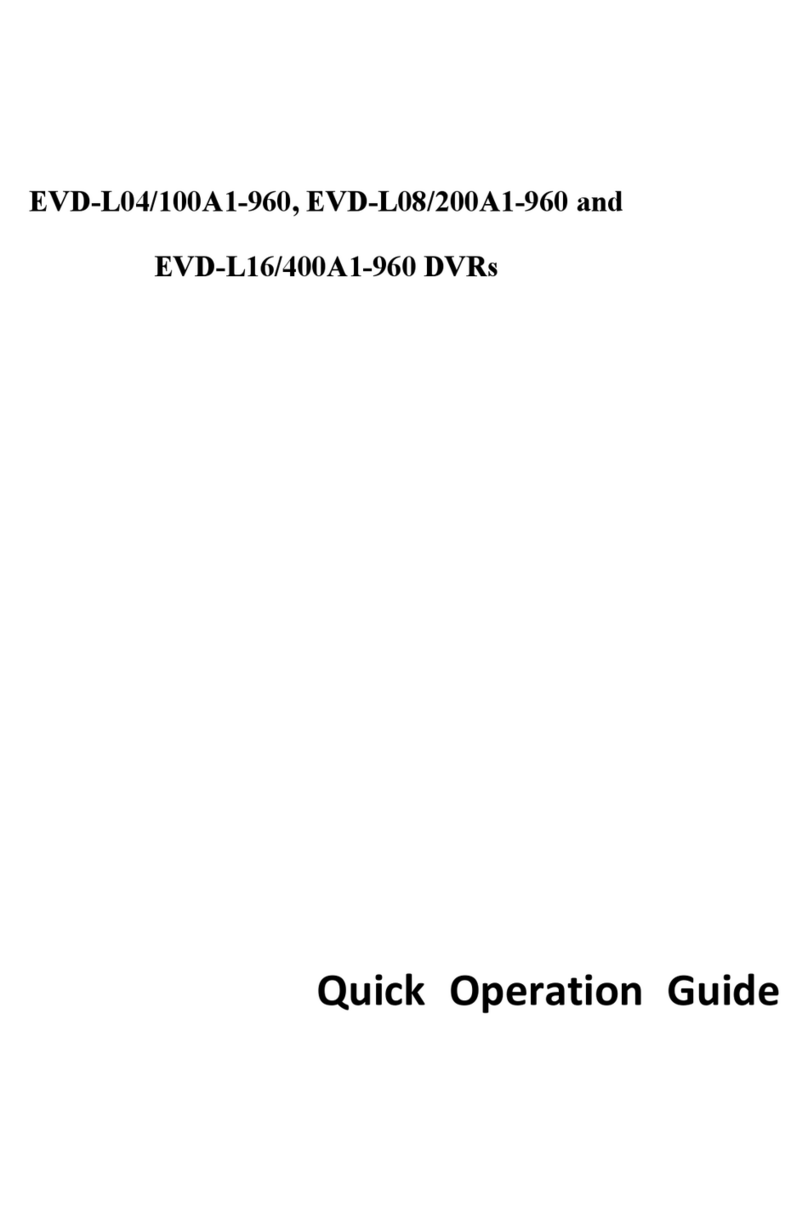
RIAREX
RIAREX EVD-L04/100A1-960 Quick operation guide
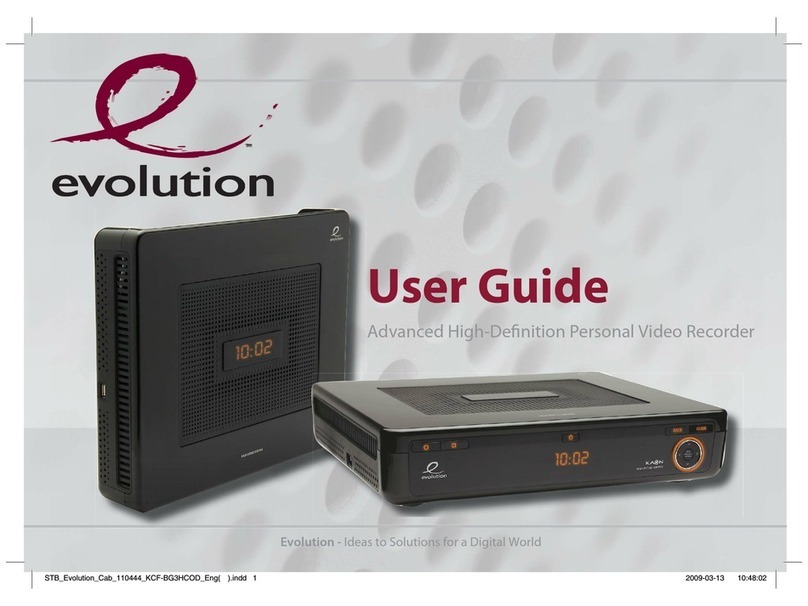
Evolution
Evolution DMS-2042-HD-PVR user guide